Physical Address
304 North Cardinal St.
Dorchester Center, MA 02124
Physical Address
304 North Cardinal St.
Dorchester Center, MA 02124


If you’re on the lookout for similar apps to Reclaim AI or just seeking a time management tool with better task scheduling, time blocking, smart calendars, and team collaboration features, you’re in the right place.
While Reclaim AI is an excellent option for those who need smart calendar scheduling and time-blocking with AI-powered automation, it may not be the ideal fit for everyone.
We’ve rounded up some of the best Reclaim AI alternatives, including Motion, Flowsavvy, SkedPal, Akiflow, Calendly, Trevor AI, and Sunsama.


Learn more: How to remove Reclaim AI from your Google calendar.
Motion is the best alternative to Reclaim for task and project management, team collaboration, and an AI-powered scheduling assistant—all in one platform.
Although Motion is more expensive than Reclaim, starting at $19 per month for individuals, it more than makes up for the cost with its powerful AI features.
Motion offers advanced task and project management features like task dependencies, customizable workspaces for multiple projects, Gannt charts, and more.
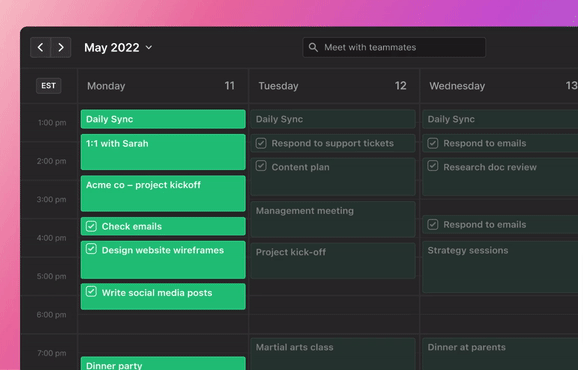
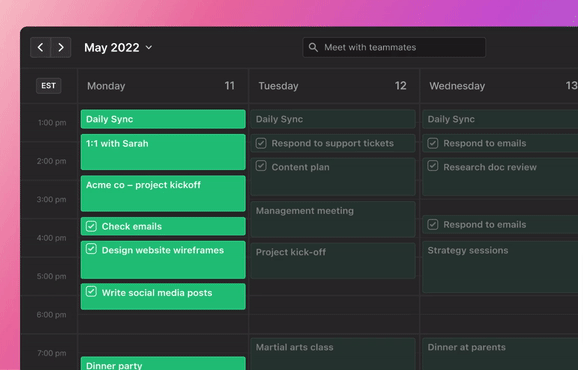
The thing that makes this app stand out from other Motion alternatives is its highly dynamic and automated time blocking feature. This automated scheduling app not only schedules your calendar but also constantly readjusts your schedules or time blocks when changes occur.
Motion excels at AI-driven task scheduling and prioritization. When you add tasks and events, this AI scheduling app analyzes your calendar, including personal and work tasks, to intelligently prioritize and assign time blocks throughout your day.
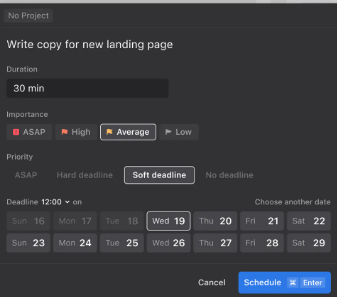
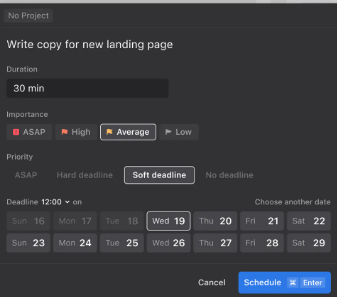
If you miss a meeting or a task takes longer than expected, Motion will automatically shift those time blocks accordingly and reschedule your day for you.
If your schedule frequently changes and you need real-time adjustments without constant manual updates, Motion’s AI-driven rescheduling abilities are second to none.
Motion prioritizes external meetings, like those with clients or partners, and avoids rescheduling them unless essential. These meetings have fixed times, so the AI ensures they stay intact.
For instance, if you have a 10 AM client meeting, Motion will protect that time slot and adjust less urgent tasks around it.
Reclaim focuses on automatic rescheduling and flexibility, but this can be problematic for external meetings. It may adjust or reschedule them if your calendar changes, even if it disrupts others.
For example, if a new task or internal meeting needs rescheduling, Reclaim AI might move an external meeting, treating it like any other calendar item.
Unlike Reclaim AI, which is more of a personal automated tasks and meeting scheduling app, Motion has a more all-in-one approach.
You can assign tasks, track progress, and collaborate with team members directly within the app. Motion also works as an automated meeting-scheduling app with features like customizable booking pages and scheduling links.
You should use Motion over Reclaim AI if you need an all-in-one platform with AI-driven scheduling, project management, team collaboration, and more dynamic time blocking.
It’s the best choice for users whose schedule frequently changes and requires real-time adjustments. Motion constantly updates and reschedule your time blocks in real-time.
It’s also useful if you prioritize external meetings and need them protected from automatic rescheduling.
To learn more, check out our comparison of Motion vs Reclaim AI to learn more.
Flowsavvy is a personal automated scheduling and time-blocking alternative to Reclaim AI. It offers features like intelligent time blocking, automated color-coded tasks, calendar and to-do list management, and more.
Unlike Reclaim AI, which is heavily AI-driven, Flowsavvy excels at manual flexibility while also offering automation.
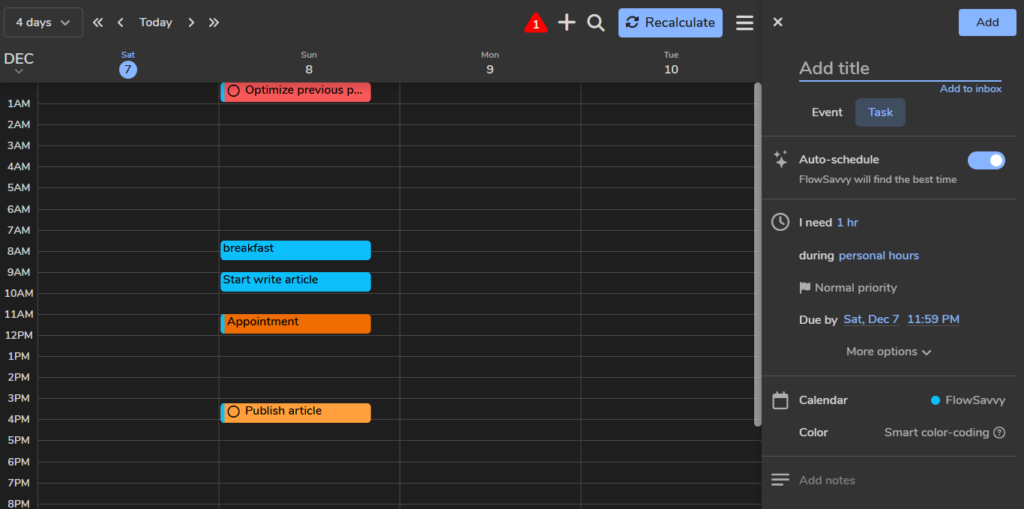
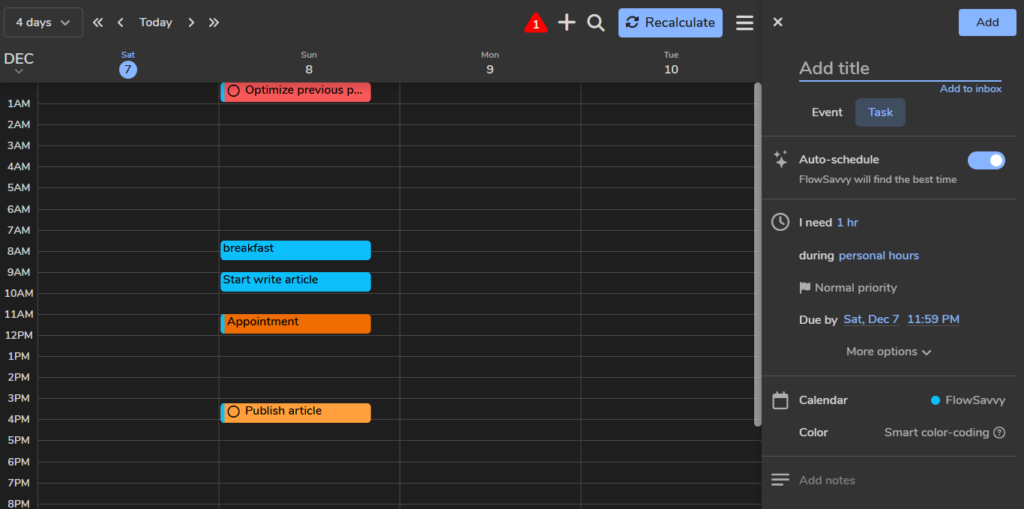
Flowsavvy lets you schedule your tasks according to your preferences. This auto-scheduling app also makes sure you don’t overload your schedule with its workload distribution feature.
More about this auto-schedule app is available in this Flowsavvy review.
What sets Flowsavvy’s automated time blocking apart from Reclaim or other Flowsavvy alternatives is its ability to offer more granular control over time management.
You can set and adjust task priorities based on available time or changes and easily drag and drop time blocks to adjust your schedule. Then, simply click “recalculate” to automatically readjust all other time blocks around it.
This is a unique feature of Flowsavvy that balances your tasks across available work hours. Compared to other auto-scheduling apps (such as Motion vs Flowsavvy) or Reclaim AI, which front-load tasks as soon as there’s space, Flowsavvy lets you balance your schedule more effectively.
You can choose to have a balanced schedule or front-load tasks to schedule time-sensitive tasks ASAP.
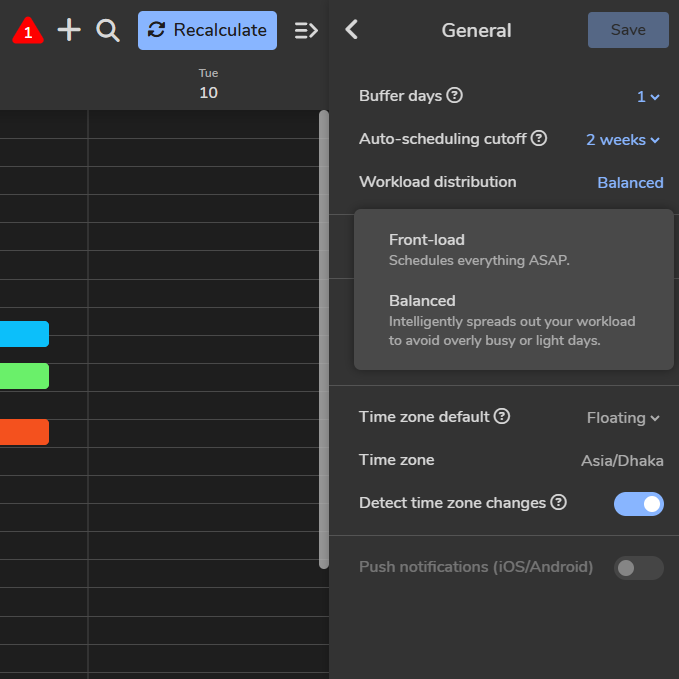
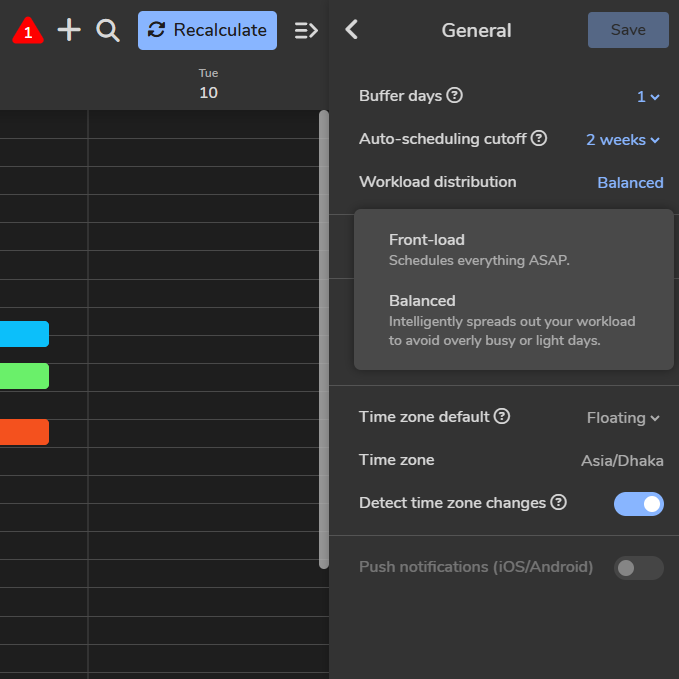
You can enter tasks with priority levels, deadlines, and preferred work hours. Flowsavvy automatically identifies the best time slots and automatically color-codes tasks based on urgency, giving you a quick overview of your day.
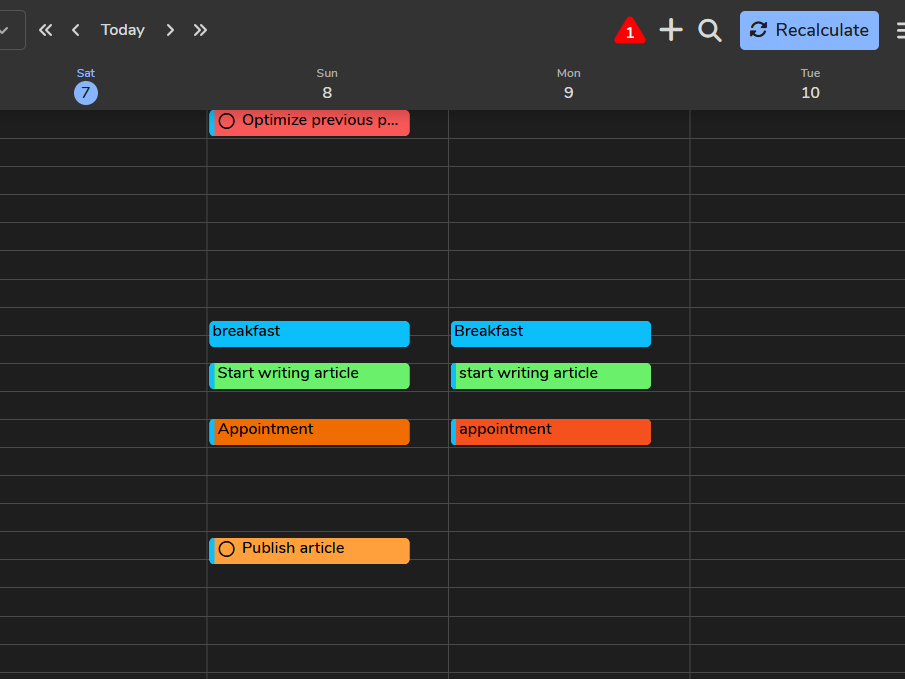
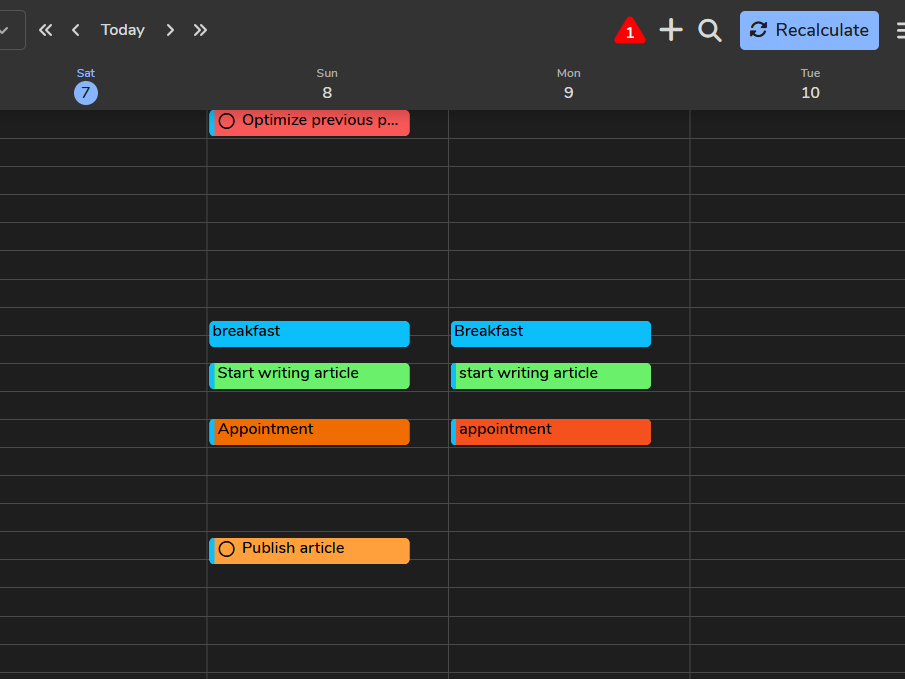
If you prefer a hands-on approach to scheduling with a more flexible, highly visual task management system, Flowsavvy is the better option. Unlike Reclaim AI, Flowsavvy offers the perfect blend of automation and manual flexibility for scheduling and time blocking.
You can check out this in-depth comparison of Flowsavvy vs Reclaim AI.
Skedpal is an AI scheduling app that intelligently schedules your to-do lists and tasks into your time-blocked calendar. SkedPal offers a more personalized auto-scheduling experience than Reclaim AI.
It offers “time maps” features that let you categorize different types of tasks. SkedPal schedules each task according to your preferences and energy levels. SkedPal’s AI also tailors your schedule based on your past behavior and productivity habits.
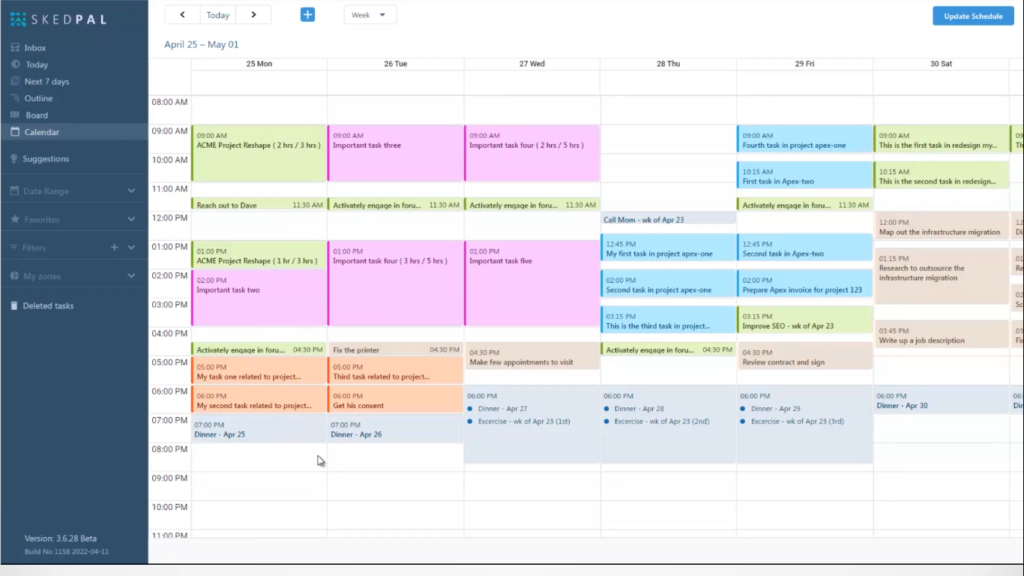
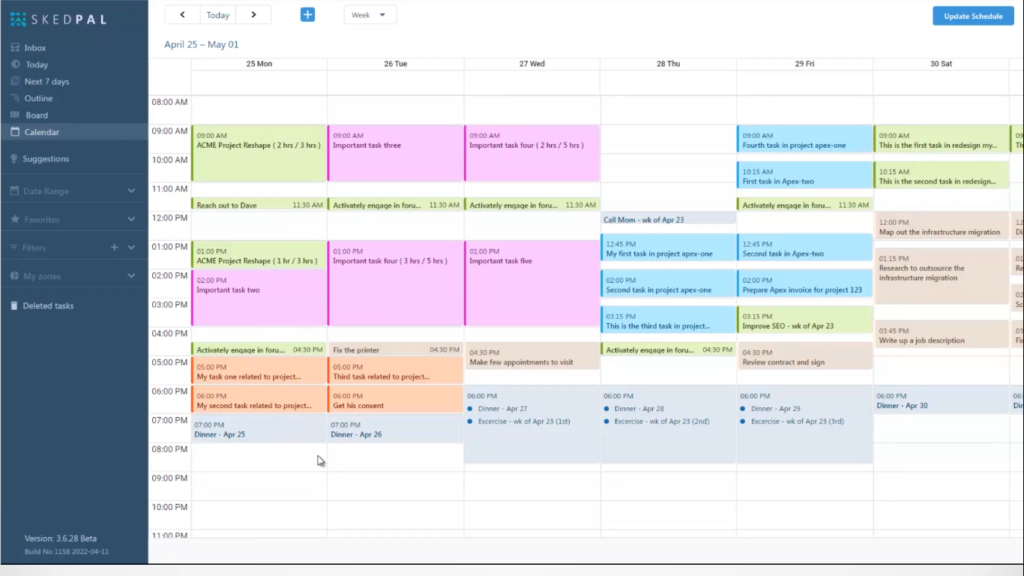
More of this automated task management app on this SkedPal review.
One of the key features that make this app stand out from other SkedPal alternatives or Reclaim AI is its time map features. SkedPal’s Time Maps lets categorize tasks by time of day. You can create maps like:
SkedPal automatically schedules tasks based on when you’re most likely to complete them.
SkedPal’s nested to-do lists let you break tasks down into as many subtasks as you need, even for quick 5-minute tasks. It’s like a personal productivity tool with multi-level task management.
SkedPal’s AI scheduling assistant goes beyond basic automated time blocking by making sure it schedules according to your preferences and energy levels with the help of the “Time Maps” feature. It also offers AI suggestions if you overload your calendar to make sure you don’t overcommit.
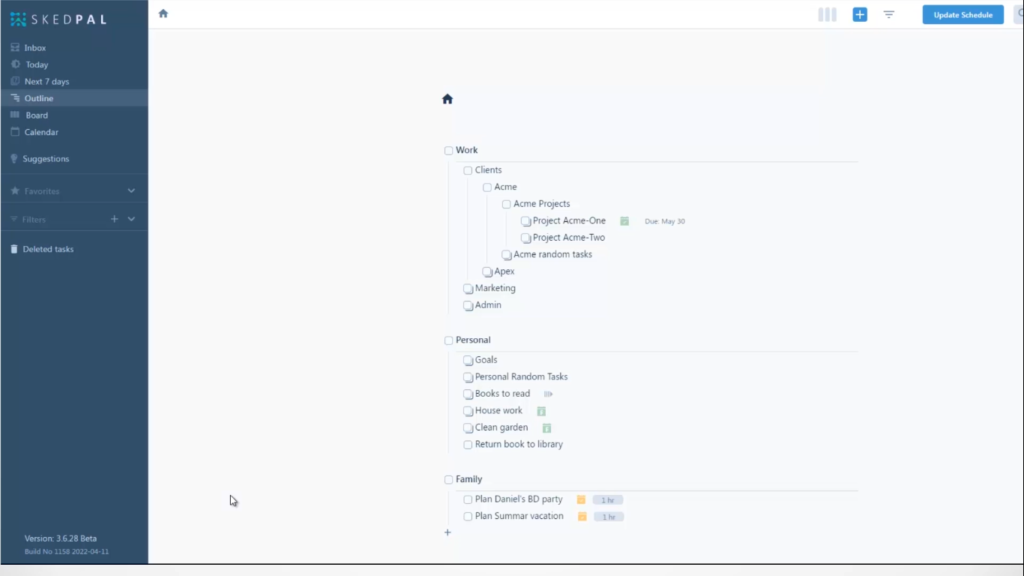
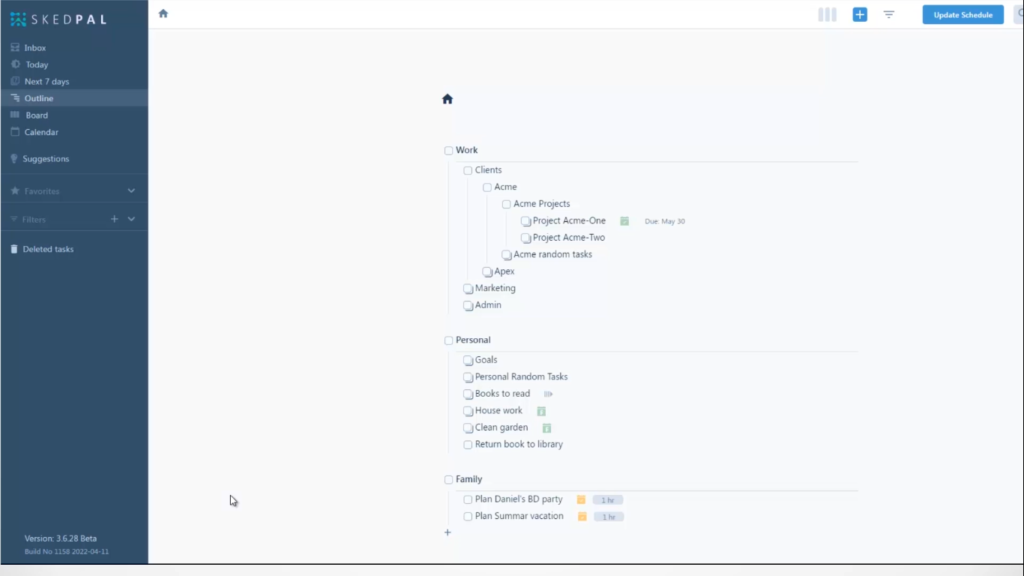
SkedPal’s AI scheduling capabilities are unmatched for personal productivity. Unlike Reclaim AI, SkedPal schedules your tasks and to-do lists not only by priority and deadlines but also by your preferences, energy levels, and optimal work times.
To learn more, check out our comparison of SkedPal vs Reclaim AI.
Akiflow is a daily planner app that consolidates tasks from various platforms like Asana, Google Calendar, Slack, Notion, ClickUp, Email, and more into one unified task view.
Rather than juggling between different apps to manage both personal and work tasks, Akiflow allows you to bring all your tasks from project management tools, team collaboration apps, and even email into a single space.
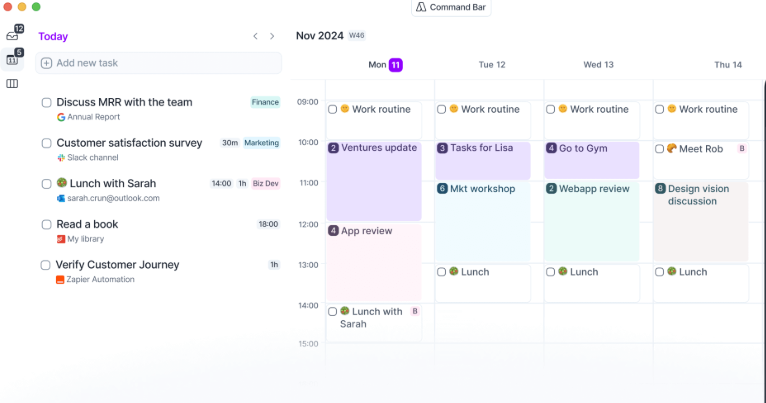
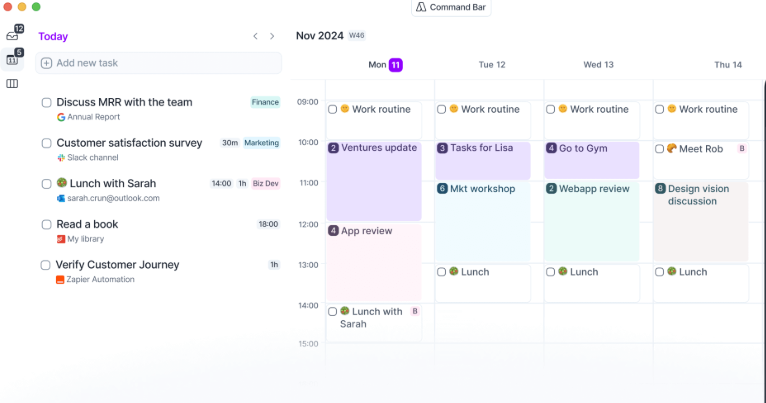
You can drag and drop your tasks from other productivity tools and time-block them into your Akiflow calendar. You can also share your available time slots for meetings with Akiflow.
Unlike Reclaim’s highly automated time blocking, Akiflow’s time blocking is more flexible. You can manually drag and drop tasks and events from all your other productivity apps and manually assign time blocks to them.
What makes Akiflow’s time blocking stand out is its Time slots feature, which you can use to combine several tasks into a single time slot. So, instead of cluttering your calendar with individual blocks for each task, you can just group them together.
Akiflow provides a unified view of all your work and personal tasks. It lets you sync tasks and calendar events in one place, so you can easily track to-dos alongside meetings and events.
Unlike other scheduling assistant apps that require switching between lists and calendars, Akiflow allows you to drag and drop tasks onto your unified calendar and time-block them.
You can integrate tasks from Google Tasks, Gmail, Outlook, and apps like Todoist, Trello, and Notion. Reclaim AI, on the other hand, specializes in syncing tasks with personal and team calendars.
Akiflow’s “Daily Rituals” lets you review your tasks and calendar in one place at the start of your day, giving you a clear view of what’s ahead.
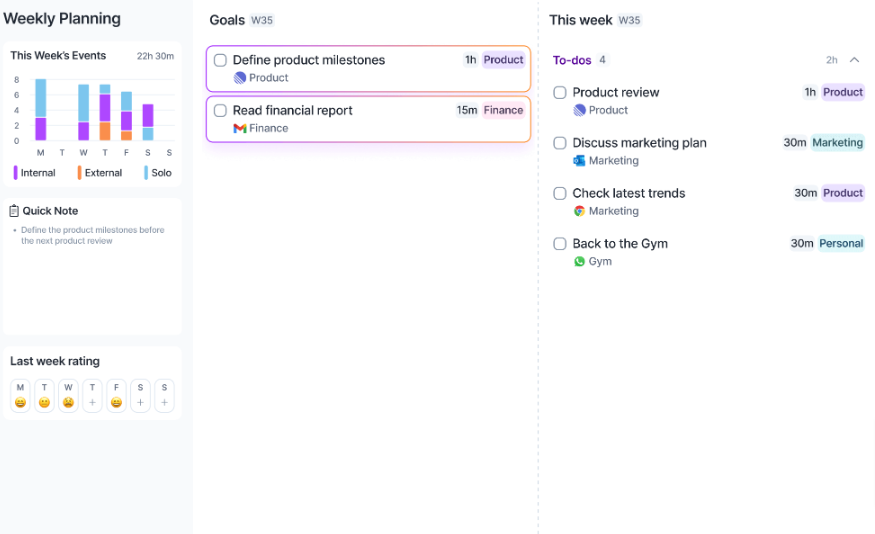
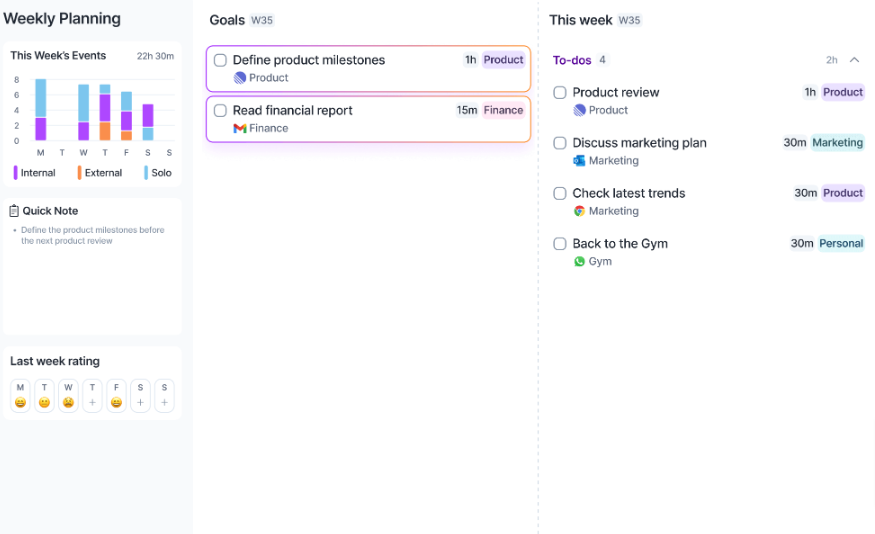
The “Daily Shutdown” feature helps you wrap up by reviewing what you’ve accomplished, promoting mindful planning, and preventing task overload.
Use Akiflow as an alternative to Reclaim if you want a unified view of tasks and calendar events in one place, with flexible time blocking.
It’s ideal if you have tasks coming from multiple platforms like Google Tasks, Todoist, and Trello and for managing both personal and work tasks without advanced AI-based adjustments.
Check out our detailed comparison of Akiflow vs Reclaim AI to learn more.
Calendly is an automated meeting-scheduling app that removes the need for back-and-forth emails by letting you set your availability and share booking links.
You can also set up automated email and SMS reminders for upcoming meetings to ensure that participants don’t forget.
Calendly offers features like customizable booking pages, personalized scheduling links, automated time zone management, and automated meeting reminders.
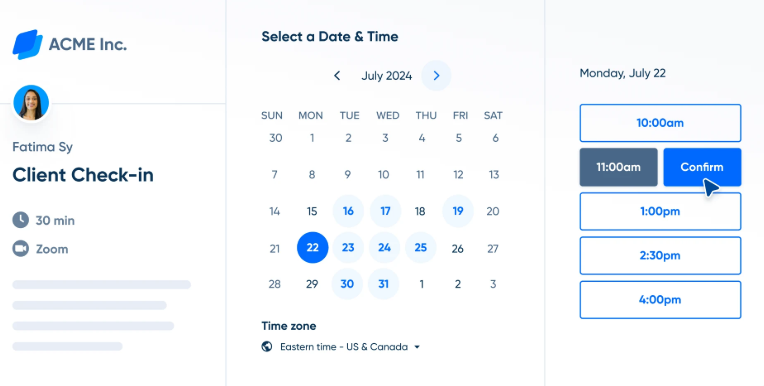
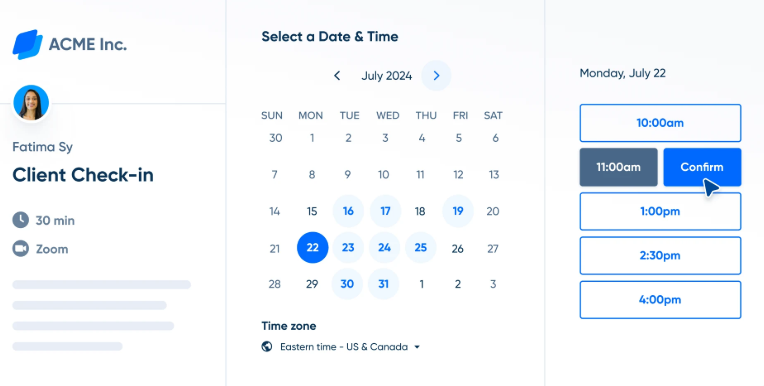
After you set up your availability preferences for meetings —such as meeting length, work hours, and buffer times between appointments—Calendly takes care of the rest. You can also block off specific days and times when you are unavailable for meetings.
Calendly also offers broader integration options with business tools than Reclaim AI. It connects with platforms like Google Calendar, Zoom, Google Meet, Microsoft Teams, Stripe, PayPal, and more.
Calendly offers highly customizable booking pages where users can set availability, meeting types, and buffer times.
You can also personalize these pages with branding elements like company logos and custom messaging, making them perfect for client-facing professionals.
In contrast, Reclaim AI doesn’t provide a dedicated booking page. Instead, it integrates meetings directly into the user’s calendar, automating scheduling without needing external booking links.
Calendly provides more third-party integrations than Reclaim AI, including CRM tools (Salesforce, HubSpot), video conferencing platforms (Zoom, Google Meet), and payment processors (Stripe, PayPal).
With Calendly, you can also collect payments directly through the scheduling links you share.
Calendly automatically detects the time zones of both the host and the guest. When someone visits your scheduling page, it displays your availability in their local time zone.
You can also set your preferred time zone in your account settings. If you’re working with someone in a different time zone, Calendly will adjust automatically to accommodate that.
Calendly is perfect when you need to set up meetings with people outside your organization. It helps you manage one-on-one or group appointments, syncs with your calendars to avoid double-booking, and lets you send automated reminders to participants.
It’s an easy, flexible way to control your availability and let others book time with you.
Check out Reclaim AI vs Calendly for a more detailed comparison.
Trevor AI is an AI scheduling assistant with intelligent time blocking that helps you manage your schedule with personalized AI suggestions.
Unlike Reclaim AI, which is highly automated, Trevor AI offers more manual flexibility. You can drag and drop tasks from your to-do list into Trevor AI’s calendar to assign time blocks.
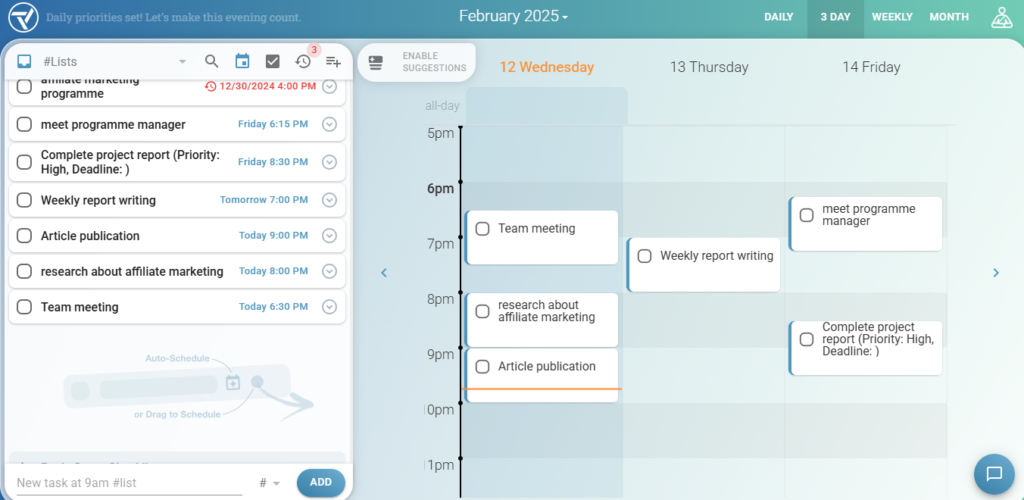
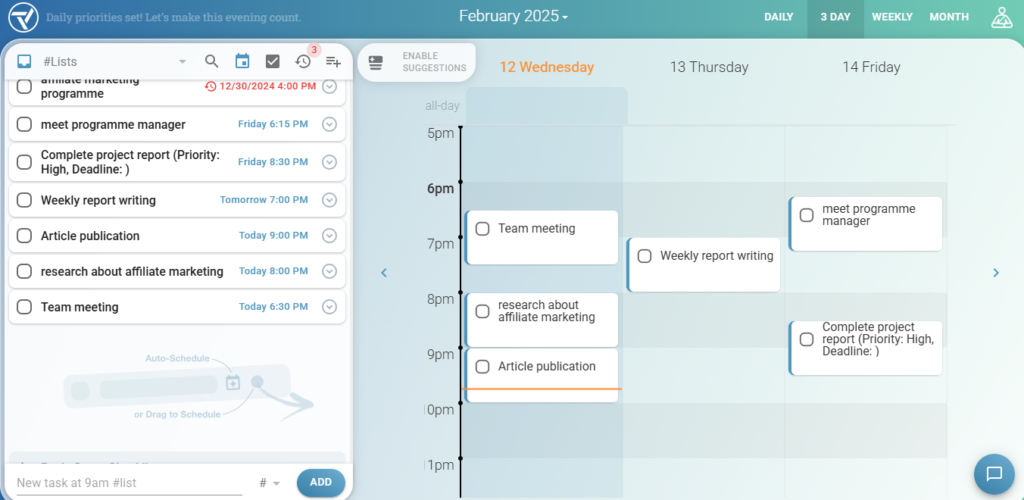
Trevor AI offers a unified task hub where you can see all your work and personal tasks in one place.
A standout feature of Trevor AI is its unified task hub. Rather than juggling between different apps or task lists, Trevor AI consolidates all your tasks—both work and personal—into one central location. Whether you’re using Todoist, Google Tasks, or Microsoft To Do, Trevor brings everything together.
Trevor AI enhances task management with AI-driven suggestions. It learns from your work patterns to offer personalized scheduling recommendations.
If a task is overdue or you miss a deadline, Trevor AI suggests how to reschedule based on your calendar and past habits.
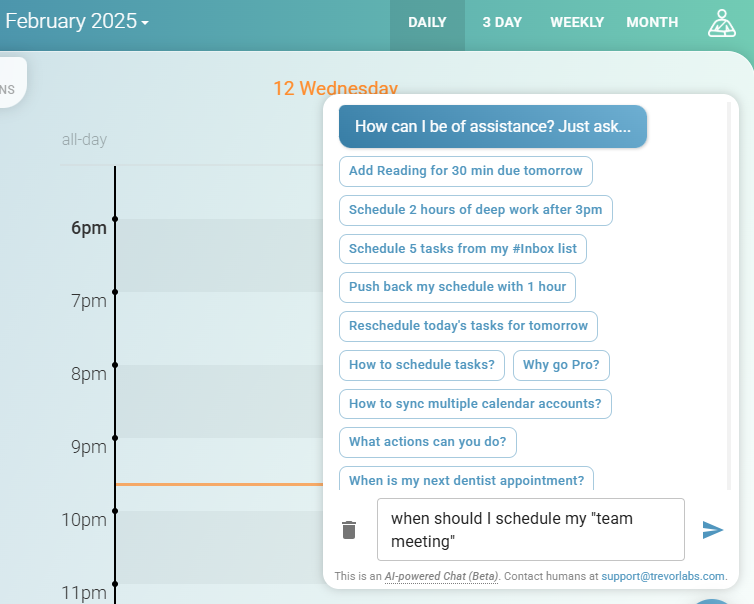
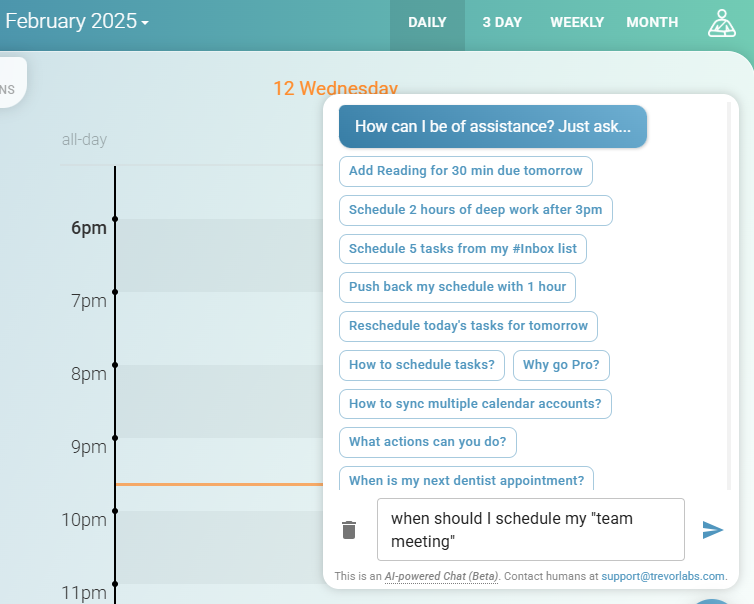
When you add multiple tasks, its Smart Scheduling Queue feature recommends the best order to tackle them based on priority.
The more you use it, the smarter Trevor AI gets when learning your habits and preferences.
The AI Daily Coaching is another cool feature of Trevor AI, which helps to improve your time management skills.
Every day, Trevor analyzes your schedule and offers insights such as your tasks that missed their deadlines, overlapping tasks, and events, as well as provide AI suggestions on how to improve your daily planning.
Choose Trevor AI if you prefer manual control over your schedule but still want AI-driven suggestions for task prioritization.
It’s perfect if you need a unified task hub that consolidates tasks from multiple platforms or if you’re looking for a focus mode with time-blocking to boost productivity.
Check out this comparison of Trevor AI vs Reclaim AI to learn more.
Sunsama is a daily planner app with flexible time-blocking features. Unlike Reclaim AI, which relies on AI, Sunsama emphasizes intentional, manual planning.
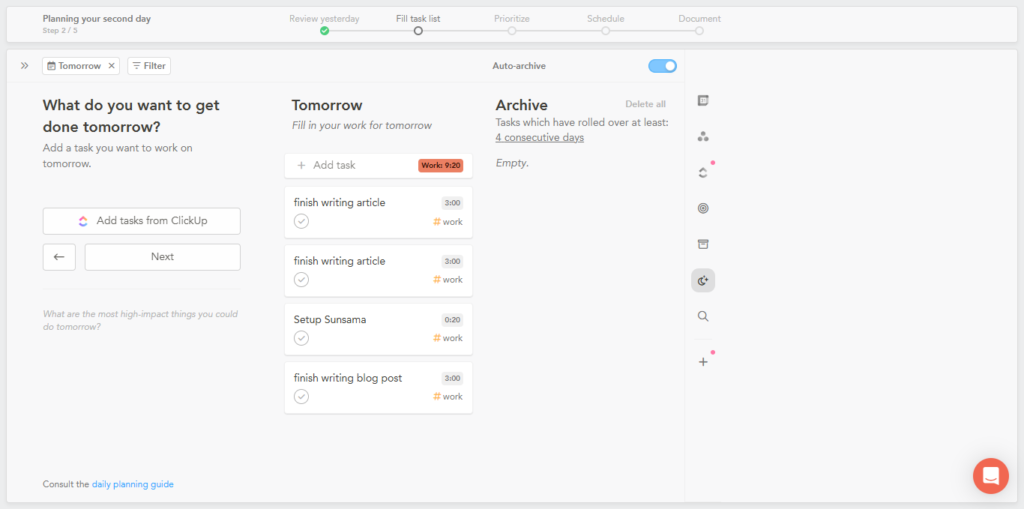
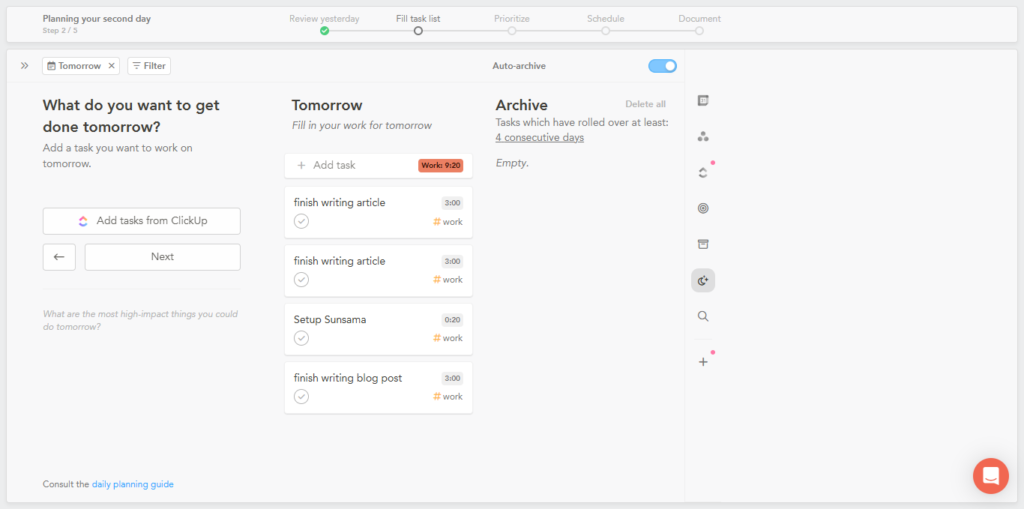
It offers features like guided daily planning, weekly reviews, and a focus mode with Pomodoro, making it a great daily planner for people with ADHD. Sunsama encourages you to plan out your day in advance instead of relying on an automated app.
Sunsama’s approach is all about intentional scheduling. Sunsama prompts you to plan your day at the start, and you can even set up your week in advance.
At the end of each day and week, you can review your progress through daily and weekly planning rituals.
Sunsama also works as a task consolidation app similar to Akiflow. This daily planner app lets you drag and drop tasks directly from other apps like Asana, ClickUp, or other task management apps into your Sunsama calendar.
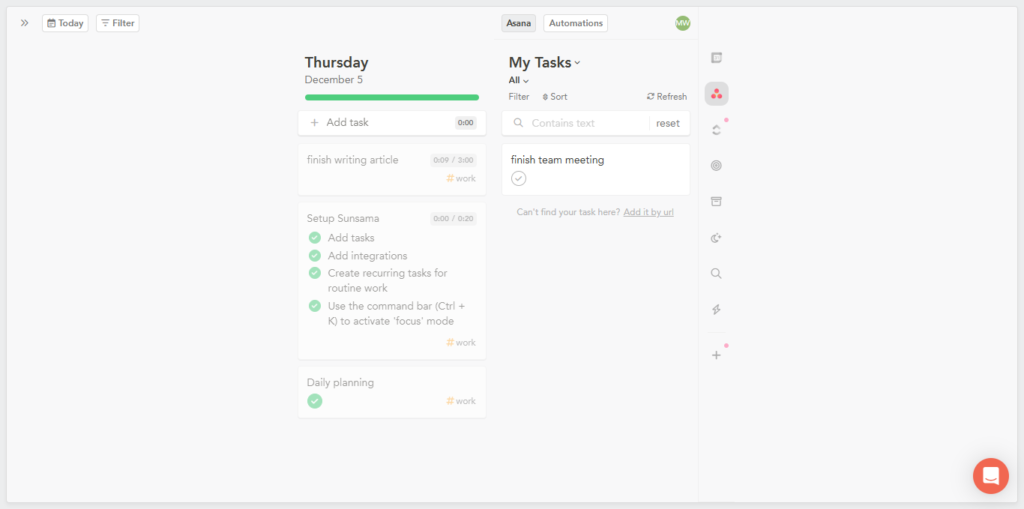
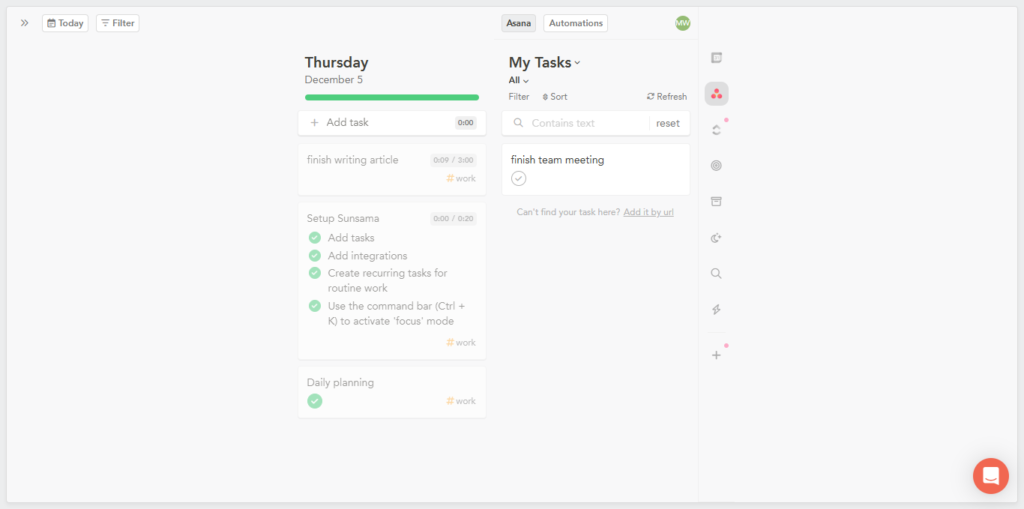
Compared to other task consolidation apps (like Akiflow vs Sunsama), which can feel cluttered, Sunsama’s task consolidation is simpler and more intuitive. It prompts you to be mindful about which tasks to bring to your daily planner.
At the end of the day or week, you can review your progress and productivity level with the daily and weekly review feature in Sunsama.
Use Sunsama when you want a mindful, hands-on approach to daily planning. It’s ideal for consolidating tasks from various apps, prioritizing what’s important, and blocking out time with intention.
Perfect for those who prefer a simple, organized planner that promotes focus and work-life balance without feeling overwhelmed.
Check out this comparison between Reclaim AI and Sunsama.
Choosing the best alternative to Reclaim AI really depends on your needs and how you prefer to manage your time.
If you’re all about automation and need a comprehensive task management tool, Motion is a great option.
For users who prefer more flexibility, Flowsavvy and Akiflow offer excellent choices. Calendly is perfect for teams looking to streamline meeting scheduling, while Trevor and Sunsama cater to users who want to focus on productivity and mindful planning.