Physical Address
304 North Cardinal St.
Dorchester Center, MA 02124
Physical Address
304 North Cardinal St.
Dorchester Center, MA 02124


If you’re trying to decide between Akiflow and TickTick, you’re likely looking for the best calendar and task management app to help you with daily planning, time blocking, and overall productivity.
Both Akiflow and TickTick offer advanced task management features, but which is actually worth it?
Akiflow is a daily planner that combines all your tasks under one view, while Ticktick excels at tasks and habit tracking and focus features.
In this detailed comparison of Akiflow vs TickTick, we will show you their core features, pros and cons, unique offerings, ease of use, pricing, and more to help you decide which tool is the best fit for your productivity needs.


Akiflow is a daily planner app that pulls in tasks from all your other platforms—like Asana, Google Calendar, Slack, Notion, ClickUp, Email, and more—so you can see everything in one place. It’s a personal task organizer that helps you centralize your schedule.
Instead of bouncing between apps to manage work and personal tasks, Akiflow brings everything together in one view, making it easy to stay on top of things across project management tools, team apps, and even email.
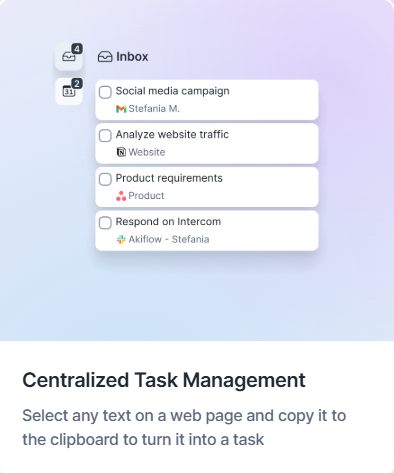
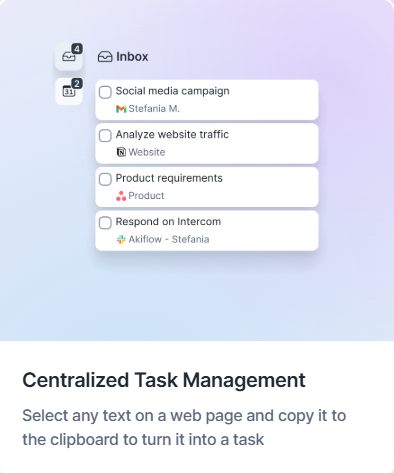
For example, you can simply drag and drop tasks from other productivity tools directly into Akiflow’s calendar view, kind of like how Sunsama works.
At the end of the day or week, you can track your progress, check your goals, and review what you’ve accomplished with the daily and weekly ritual features.
Akiflow integrates with Google Calendar, Outlook Calendar, Gmail (you can turn emails into tasks), Slack, Notion, and many other major productivity apps.
TickTick is a super easy-to-use to-do list, task manager, and habit tracker. It has all the features you need to track tasks, set reminders, and manage deadlines.
What makes TickTick stand out is its Pomodoro timer, habit tracking, advanced reminders, and the ability to create tasks easily with natural language processing (NLP).
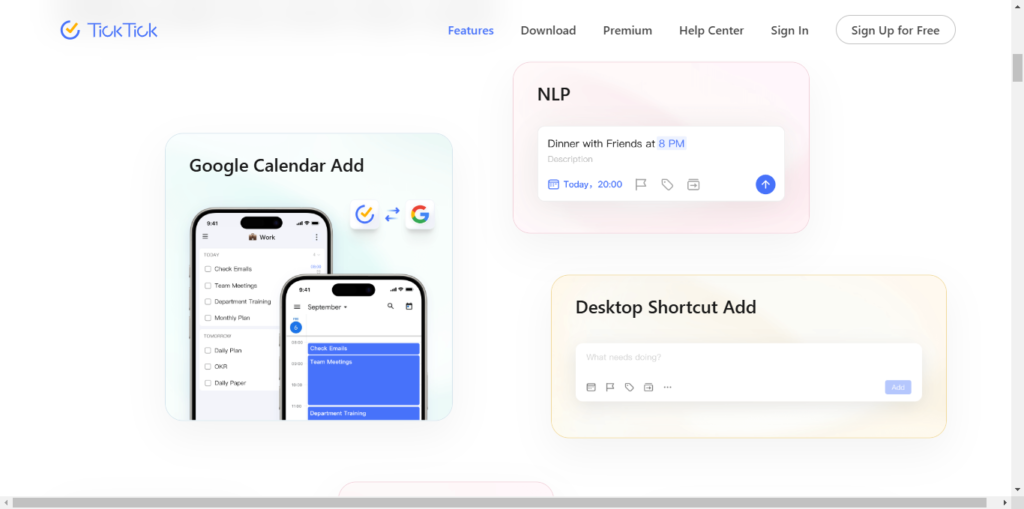
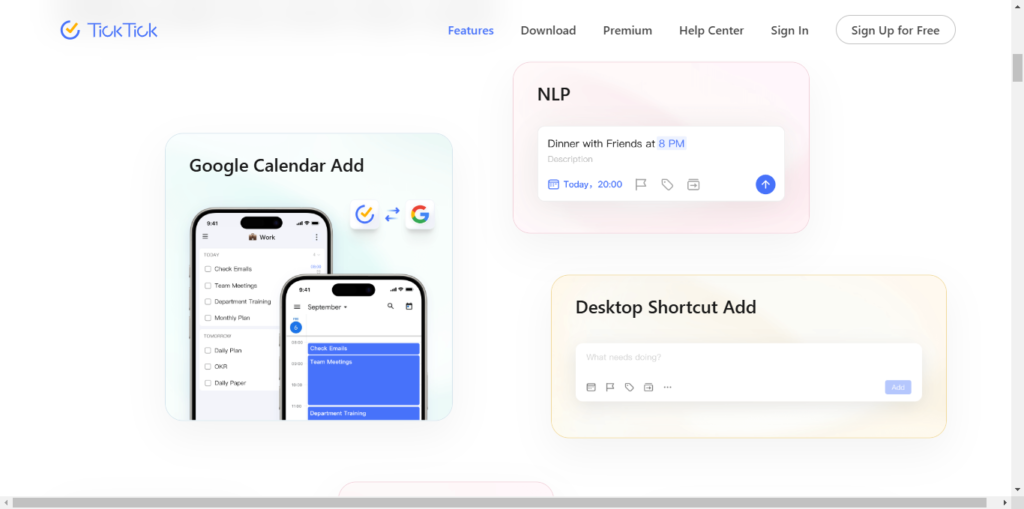
The best part is that even though it offers a lot of task and team management features, it’s still super simple to use.
TickTick is really good at helping you stay on top of your daily tasks, whether they’re personal or work-related
The app lets you set different reminder options, like email reminders, location reminders, and repeat reminders, to make sure you never forget a task.
TickTick’s main focus is making sure you get everything done on time and hit your deadlines. It also integrates with Google Calendar, Outlook, and Slack.
Here’s a comparison of other Akiflow alternatives: “Reclaim AI vs Sunsama.“
The core concept of Akiflow is its unified task and calendar view system. This app lets you combine tasks and calendar events into one view, helping you to see all your tasks and events or meetings in one place and stay on top of both your to-do lists and upcoming meetings.
You can bring tasks from other task management apps such as Trello, Todoist, and Notion and drag and drop them into your Akiflow Calendar.
Although not a new feature, when comparing Akiflow to other similar apps like Sunsama vs. Motion or SkedPal vs. Sunsama, it still stands out for its seamless integration of tasks and calendars.
Akiflow offers a unique feature called daily rituals. At the beginning of each day, you can quickly review your to-do list and calendar to get a clear overview of your schedule.
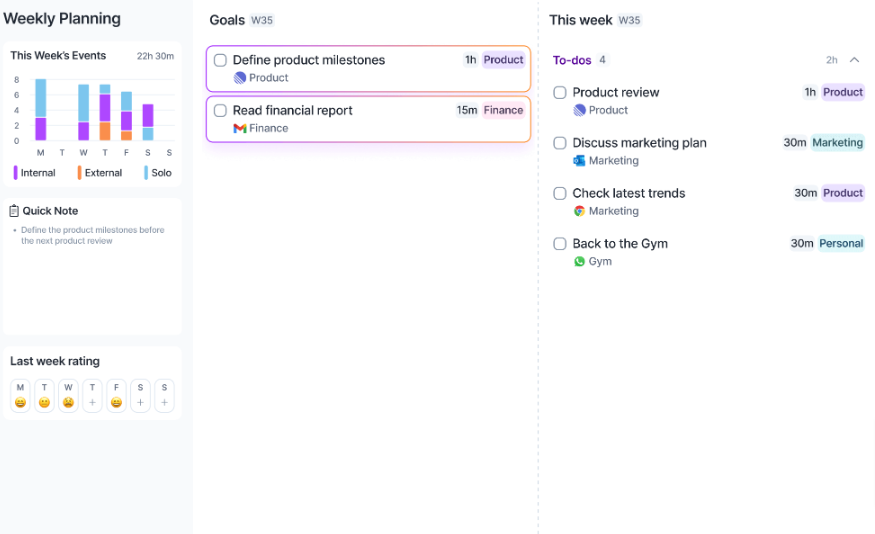
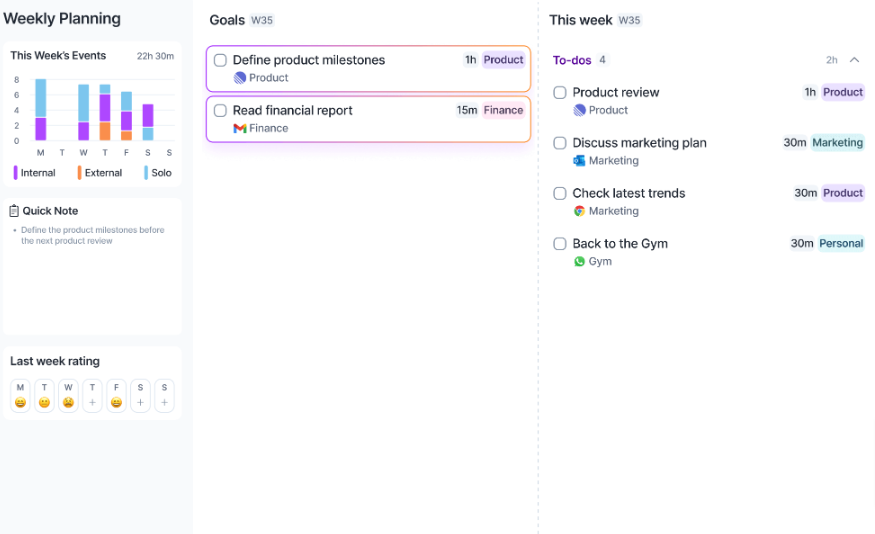
You can assess your progress by reflecting on the previous day’s tasks and also plan ahead for the upcoming ones.
As your workday wraps up, Akiflow provides a daily shutdown feature, allowing you to review what you’ve accomplished and prepare for the next day.
Focus mode feels incomplete without the Pomodoro session. TickTick includes a built-in Pomodoro timer with their focus mode.
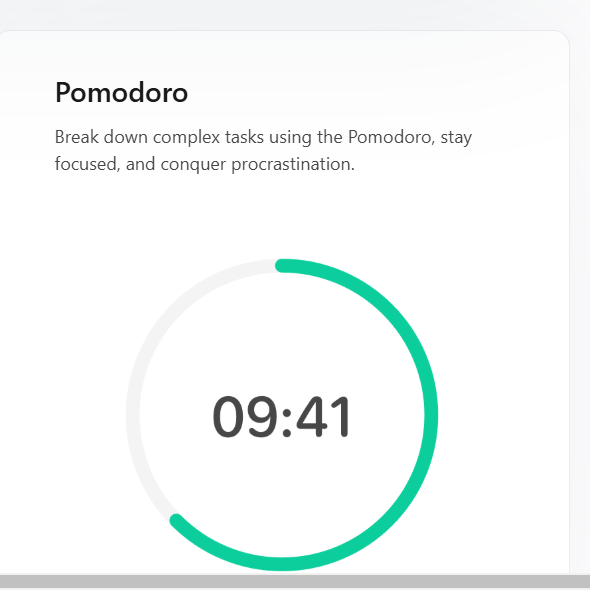
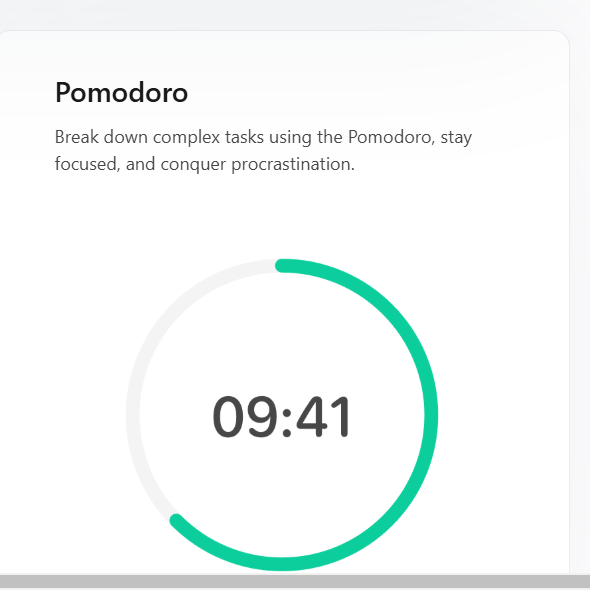
This feature helps you break your tasks into time intervals (usually 25 minutes), followed by short breaks.
TickTick shines at habit tracking or long-term habit building. There are over 60 habit templates available in TickTick’s Habit Gallery, so you can easily pick things like drinking more water, learning a new skill, waking up early, and more to kickstart your habit-building.
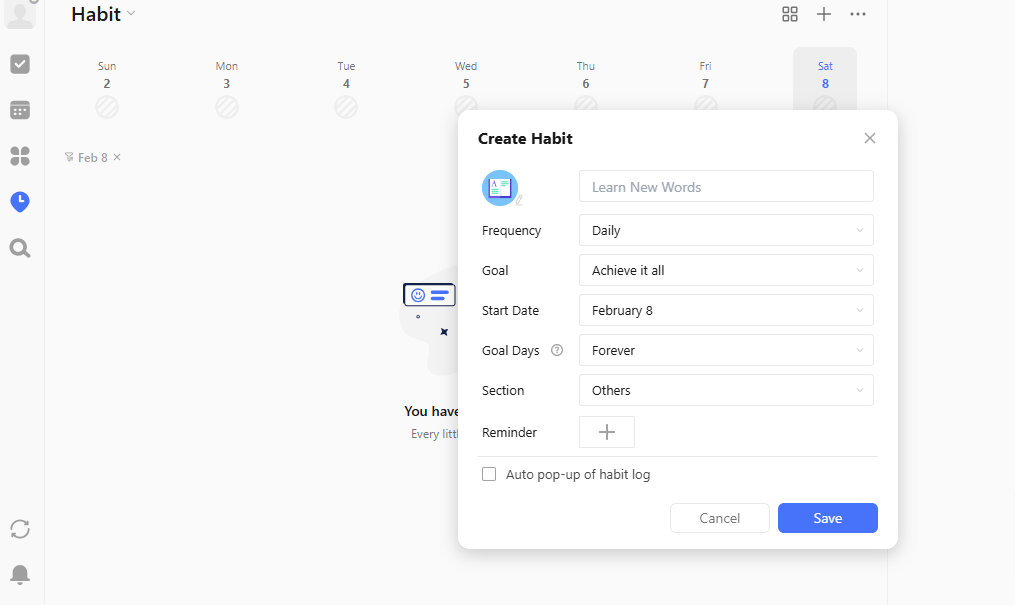
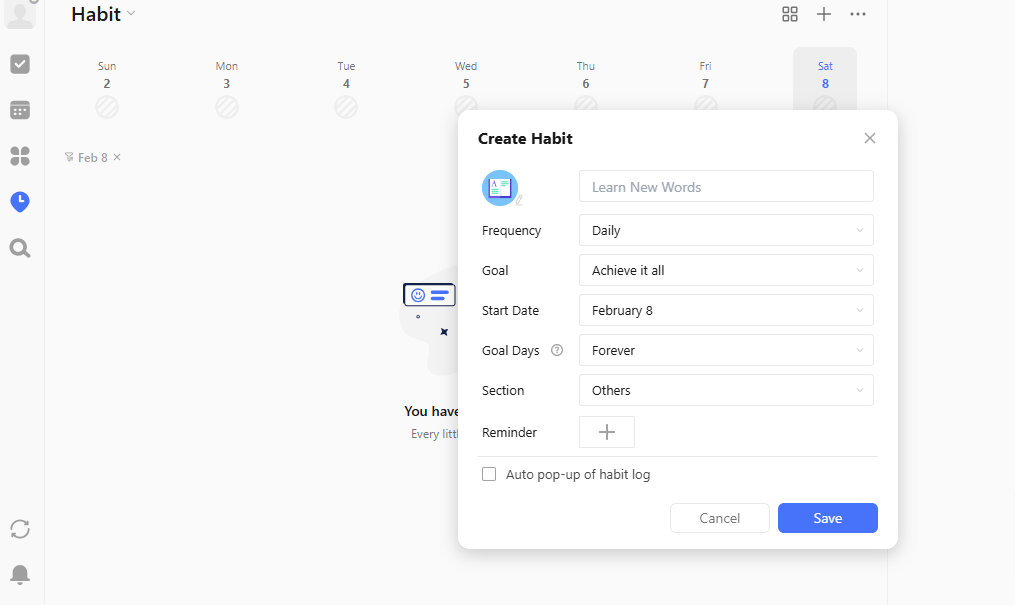
You can also create your own habit template or customize existing ones with goals, duration, frequency, and reminders.
You can also keep track of your progress by using time tracking or adding a widget to your desktop or mobile device.
Another unique feature of TickTick is its Reminder option, which you can use to set up various reminders, including constant reminders, location reminders, reminders with push notifications, etc.
TickTick is all about managing deadlines, and if you’re someone who tends to forget tasks or struggles with staying on top of time, the reminder feature has got you covered.
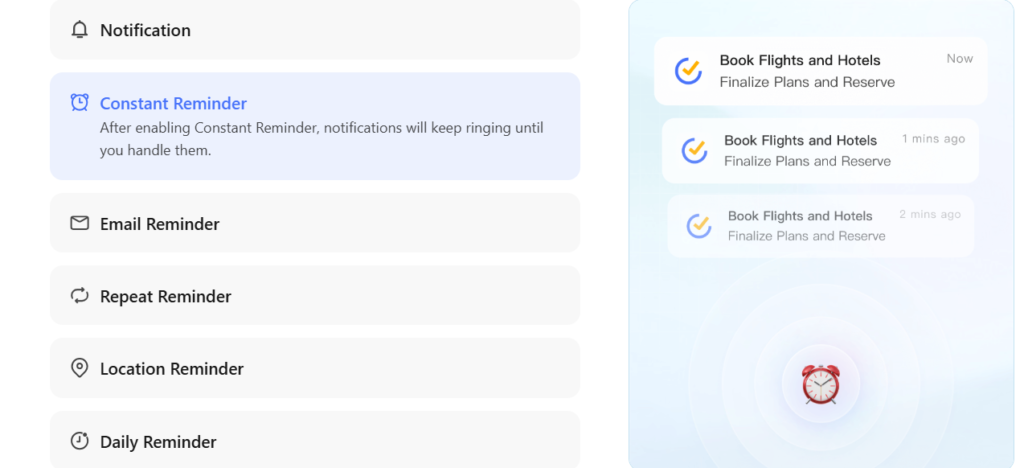
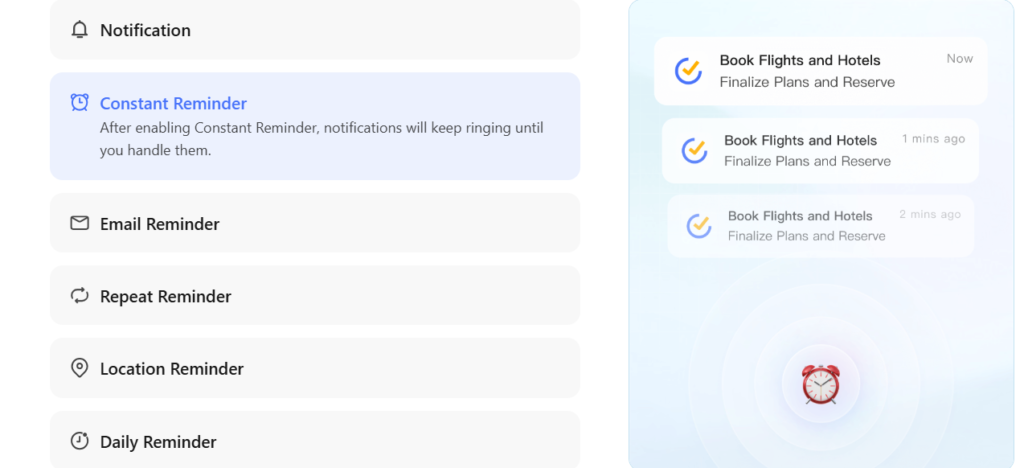
It’ll keep reminding you about your tasks and important events, and you can also customize the frequency of those reminders.
| Feature | Akiflow | TickTick |
|---|---|---|
| Task Consolidation | Yes, consolidates tasks from multiple apps like Gmail, Trello, Slack, Notion. | No, tasks are contained within the app only. |
| Time Blocking | Advanced drag-and-drop functionality for manual time-blocking. | Basic, with start and due times for tasks. |
| Calendar Integration | Unified calendar with drag-and-drop functionality. | Basic calendar view for tasks. |
| Daily Rituals | Yes, includes structured daily planning and review. | No, but offers a habit tracker. |
| Pomodoro Timer | No. | Yes, includes Pomodoro timer with focus mode. |
| Habit Tracker | No. | Yes, includes habit tracking with 60+ templates. |
| Mobile App | Yes, mobile app available but less intuitive compared to desktop. | Yes, mobile app is user-friendly and syncs well across devices. |
| Pricing | $9.50/month (annual), $34/month (monthly). | $2.79/month (annual). |
| Ease of Use | Highly intuitive with drag-and-drop features. | Simple and user-friendly with NLP task creation. |
| Best For | Users who prefer a unified task calendar and manual time-blocking. | Users looking for an all-in-one solution with a Pomodoro timer and habit tracker. |
Akiflow shines in personal task management by offering a centralized calendar view where you can bring together all your tasks, events, and meetings in one place. The drag-and-drop feature enables you to assign time blocks to tasks directly on the calendar.
Akiflow lets you consolidate tasks from various apps like Trello, Asana, Notion, and many more into one unified view.
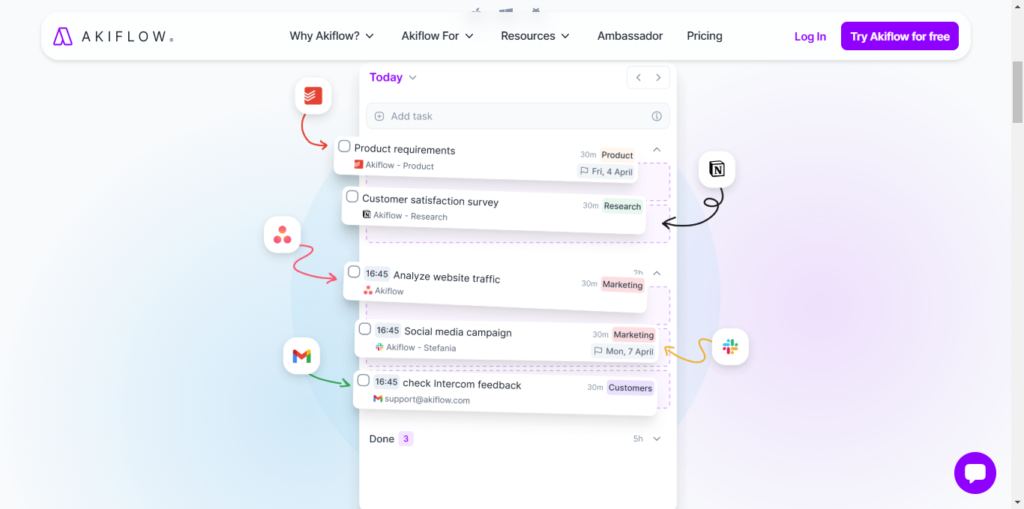
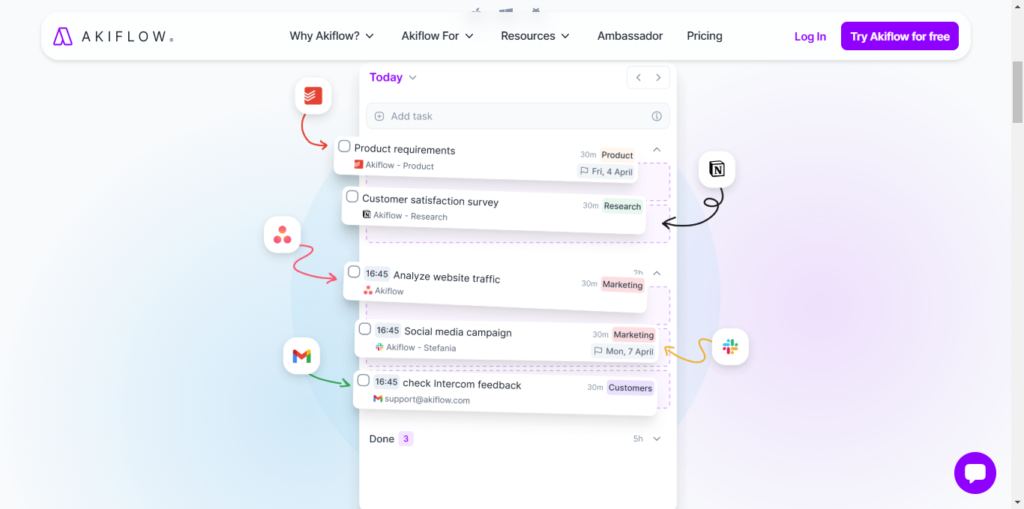
You can also categorize tasks with tags such as Marketing, Proposals, Work, Personal, Urgent, Follow-up, and Client.
Additionally, Akiflow features a Command Bar, which allows you to add tasks on the spot without switching away from your current screen.
This task management app also lets you create tasks on the fly with ease. With the “Task Capture” feature, you can turn emails (like in Asana), URLs, website text, or even text messages into tasks.
For a more automated task management app, check out Motion vs SkedPal.
TickTick also excels at task management. You can create tasks with ease using their NLP features, track tasks, add subtasks, create recurring tasks, set up multiple reminders, track habits, and more. With all these, this task management app works like an all-in-one productivity tool.
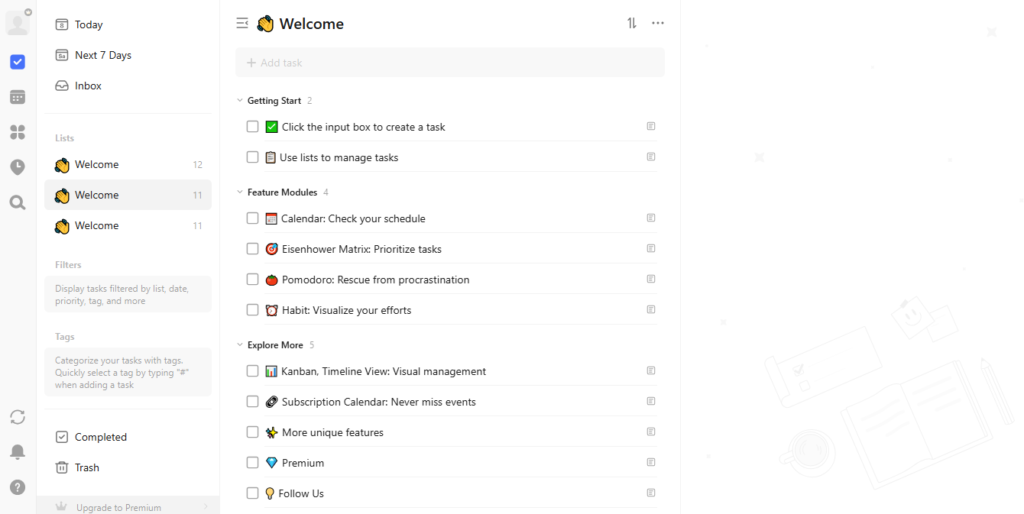
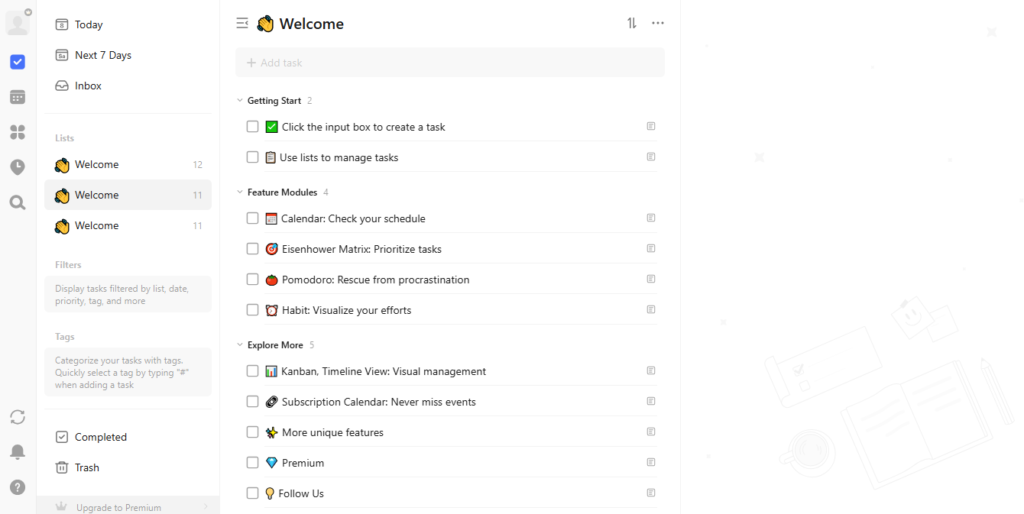
One notable thing about TickTick is that you can visually track task progress and completion with the “Historical Statistics” feature.
TickTick also lets you create customizable task lists for both personal and professional use, helping you organize your day around different projects.
That said, TickTick’s task management isn’t as centralized as Akiflow’s. It doesn’t pull tasks from multiple platforms into one view.
For an automated task management TickTick alternative, check out TickTick vs SkedPal.
Verdict: If you’re looking for consolidated task management from multiple apps in a single interface, Akiflow has the edge. But if you’re seeking an all-in-one productivity app with task lists, recurring tasks, and subtasks in one app, TickTick is an excellent choice.
One of the standout features of Akiflow is its unified calendar and task management system. You can easily drag tasks from different platforms into your Akiflow calendar and time-block them accordingly.
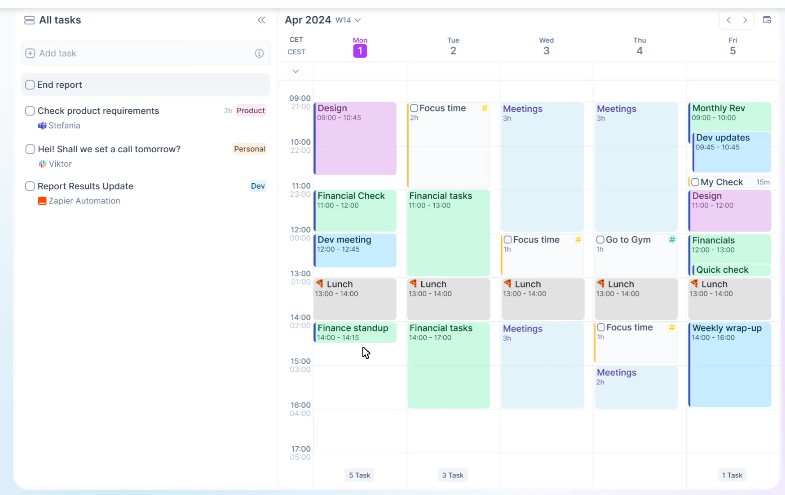
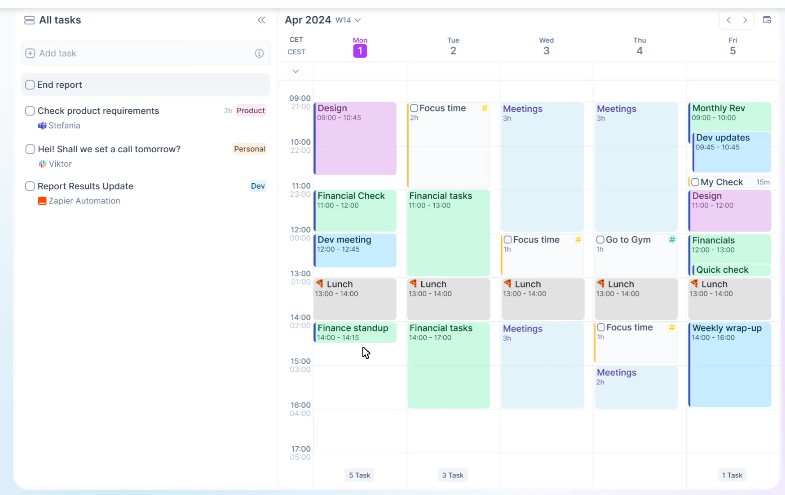
However, keep in mind that task scheduling and time-blocking in Akiflow are manual, requiring you to find and allocate time slots for your tasks.
If you want an automated scheduling and calendar management alternative to Akiflow, you can check out Reclaim AI vs Flowsavvy.
TickTick’s calendar integration is straightforward but really effective. You can easily add tasks with due dates directly to the calendar and see them alongside your daily or weekly schedule.
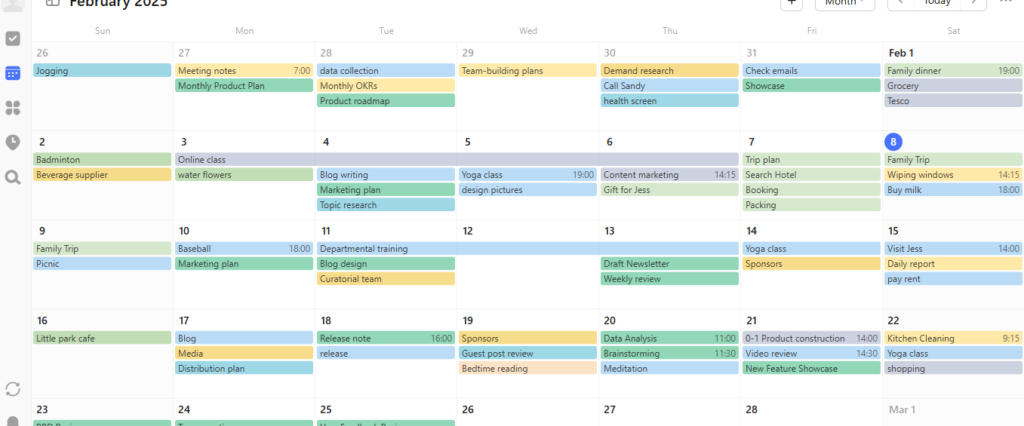
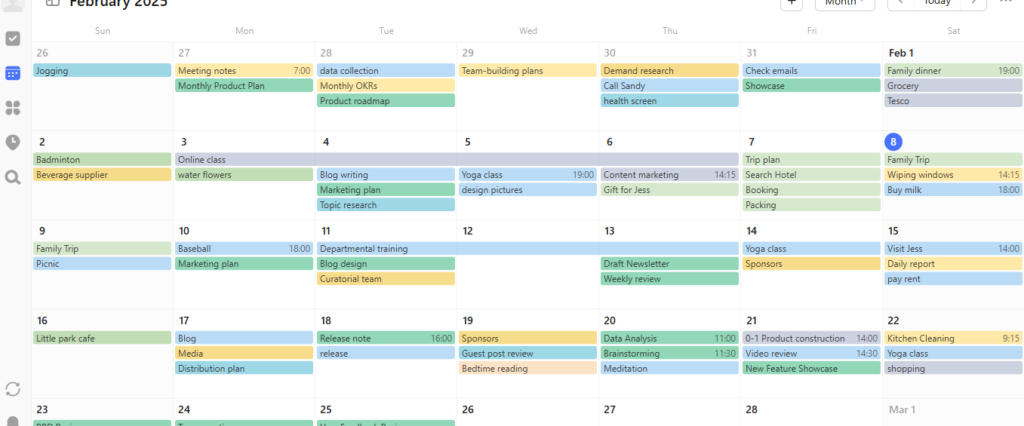
While it doesn’t have the advanced calendar management features that Akiflow offers, TickTick still provides a solid calendar view for managing your tasks.
TickTick shines at task tracking and deadline management. It also has a dedicated Focus Mode with a built-in Pomodoro session plus white noise to help you stay focused.
For deadline management, it offers due dates, various reminders, and visual progress tracking. Which also makes TickTick a great ADHD daily planner.
Akiflow’s time-blocking is more advanced than that of TickTick’s. You can just drag and drop tasks onto your calendar, giving you full control over your schedule, whether it’s a few tasks or a full day of meetings.
However, compared to more advanced time-blocking apps like Flowsavvy vs Motion, Akiflow is more manual.
TickTick offers a simpler time-blocking option. You can set start and due times for tasks, but it doesn’t have the flexibility and manual control that Akiflow’s drag-and-drop feature offers.
Verdict: For users who prefer a more flexible and customizable approach to time blocking, Akiflow is the winner.
Akiflow offers the ability to share your availability with others with your calendar. This makes it easier for teams to schedule meetings or sync up without the back-and-forth.
You can share your calendar, and your team members can easily see your availability for meetings. However, compared to other dedicated collaboration and meeting scheduling apps like Akiflow vs Reclaim, this app is nowhere near a team collaboration app.
Akiflow is more of a personal daily planner, to-do list, and task management app.
TickTick offers better team collaboration features. You can create shared lists and assign tasks to team members.
You can also comment on tasks, track progress, and sync with others, making it a more team-friendly option for collaborative projects. However, it’s still more of a personal task management app than a team collaboration tool.
Akiflow is known for its clean, intuitive design, making it a less complex Motion alternative. You can use their drag-and-drop feature to manage tasks and time blocks, while the Command Bar allows users to quickly add tasks without navigating away from the current screen.
If you’re someone who enjoys a hands-on approach to scheduling, Akiflow is your man!
TickTick is also extremely user-friendly. It offers an intuitive interface that doesn’t overwhelm users with options.
You can create tasks with ease through their NLP feature. You can create tasks using voice commands through Siri or by typing natural sentences like “Call Sarah tomorrow at 3 pm,” and TickTick will automatically turn it into a task for you.
With the added bonus of the Pomodoro timer and habit tracker, TickTick can be a great fit for users looking for a one-stop solution for both task management and productivity enhancement.
Akiflow offers a 7-day free trial. After that, the Pro Yearly plan costs $9.50/month (billed annually), or the Pro Monthly plan costs $34/month.
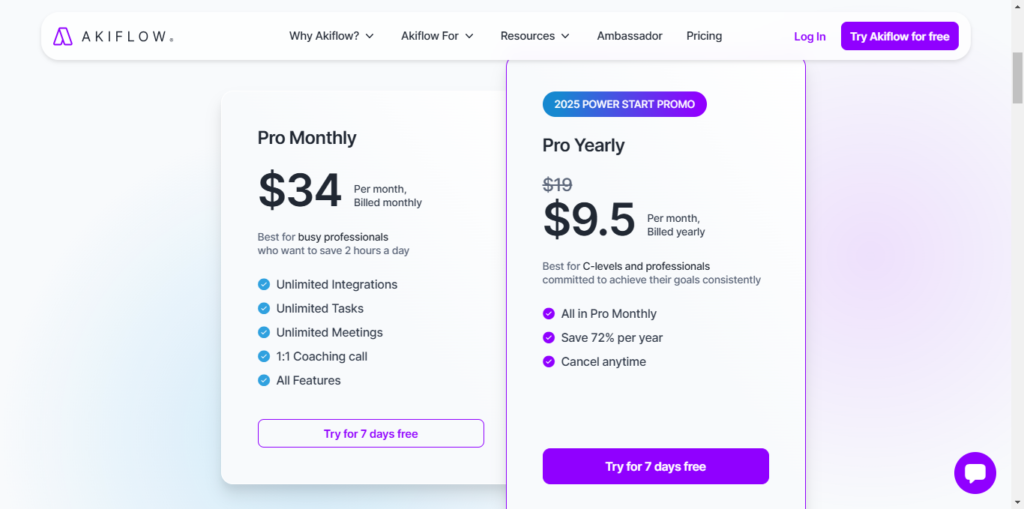
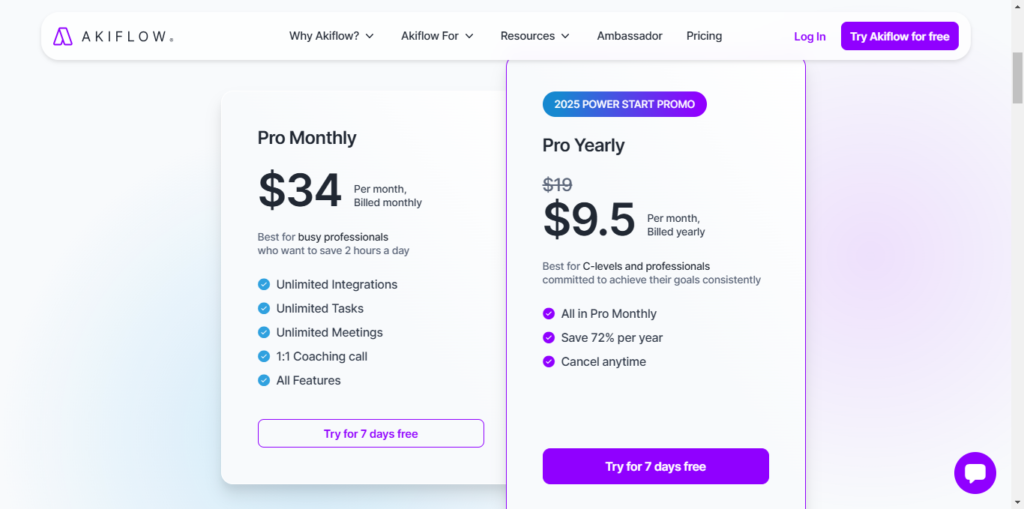
TickTick offers a free plan with essential features. The Premium plan starts at $2.79/month if billed annually.
Learn more: How to block off days in Calendly.