Physical Address
304 North Cardinal St.
Dorchester Center, MA 02124
Physical Address
304 North Cardinal St.
Dorchester Center, MA 02124


When it comes to securing a WordPress site, choosing the right security plugin is crucial. Wordfence has long been a top choice, but it faces competition from other powerful security plugins like Ninja Firewall, Sucuri, and MalCare. In this article, we’ll compare these tools, explore Wordfence’s unique features, and guide you through tasks like whitelisting IPs and setting up two-factor authentication (2FA) in Wordfence.
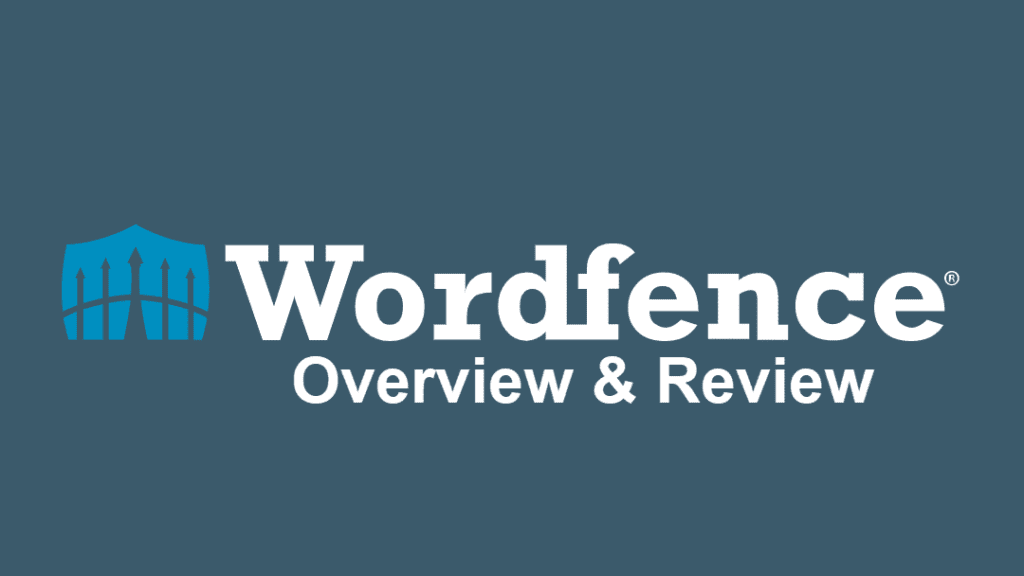
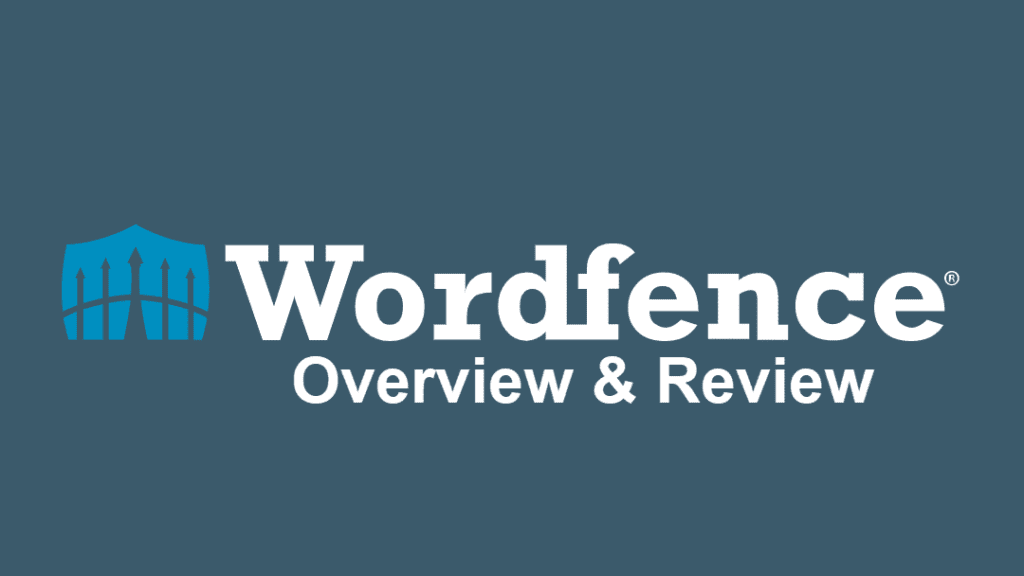
**Ninja Firewall** is a robust security plugin offering a deep-level web application firewall (WAF) that blocks malicious traffic before it reaches WordPress. Ninja Firewall focuses on filtering requests at the PHP level, giving it an edge in mitigating more advanced threats.
Conversely, **Wordfence** is renowned for its extensive features, which include live traffic monitoring, virus scanning, firewall protection, and login security. Wordfence’s WAF protects from the WordPress level, giving it broader control over the content management system.
**Key Differences:**
– **Firewall Approach:** Ninja Firewall’s firewall works before WordPress even loads, offering faster performance in some cases. Wordfence’s firewall operates within WordPress but provides broader site-wide protection.
– **User Interface:** Wordfence has a more user-friendly interface and provides real-time updates about site activity, while Ninja Firewall is more technical and requires greater setup knowledge.
– **Features:** Wordfence comes with malware scanning, brute-force protection, 2FA, and detailed traffic logs. Ninja Firewall focuses solely on its firewall capabilities.
**Sucuri** is a popular cloud-based security solution for websites, offering malware detection, DDoS protection, firewall services, and performance optimization. It provides a CDN (Content Delivery Network) for speeding up your site while securing it.
**Wordfence** is a WordPress-specific security plugin that combines WAF, malware scans, real-time blocking of known attackers, and login protection features.
**Key Differences:**
– **WAF Location:** Sucuri’s firewall operates at the DNS level, meaning all traffic is filtered before it even reaches your server, offering high-level protection against DDoS attacks. Wordfence’s WAF works from within WordPress.
– **Performance Impact:** Sucuri improves site speed with its CDN, while Wordfence may slightly slow down site performance due to its internal processing.
– **Pricing:** Wordfence offers a free version with a good range of features, while Sucuri’s full suite of services requires a paid plan.
Another strong security option made especially for WordPress is **MalCare**. It’s known for its automatic malware removal feature, which scans sites in real-time without affecting performance.
**Wordfence**, as discussed, includes WAF, malware scanning, and more. However, unlike MalCare, Wordfence doesn’t automatically remove malware; it alerts you and provides instructions for manual removal.
**Key Differences:**
– **Malware Removal:** MalCare automatically removes malware, making it an easy, hands-off solution. Wordfence requires manual intervention for malware cleanup.
– **Performance Impact:** MalCare’s cloud-based malware scanning ensures that your site’s performance isn’t affected, while Wordfence’s on-site scanning can use up resources.
– **User Interface:** Both plugins offer user-friendly interfaces, but MalCare’s automated features make it simpler for users who want minimal involvement.
A complete security plugin called Wordfence is made to keep WordPress websites safe from intrusions. It provides:
– **Web Application Firewall (WAF):** Protects your site from malicious traffic and known threats.
– **Malware Scanning:** Scans for malware, vulnerabilities, and backdoors, ensuring the integrity of your WordPress core files.
– **Login Security:** Limits the number of login attempts, uses 2FA, and uses CAPTCHA to prevent brute force attacks.
– **Real-Time Monitoring:** Tracks site traffic in real-time, identifying suspicious behavior and blocking threats as they occur.
– **Country Blocking:** Blocks traffic from specific regions, ideal for reducing attacks originating from certain countries.
– **Security Alerts:** Sends notifications whenever a security issue arises, such as a plugin vulnerability or malware detection.
Whitelisting an IP in Wordfence allows certain IP addresses to bypass the firewall or avoid being blocked for specific reasons (e.g., a trusted developer’s IP). Here’s how you can whitelist an IP in Wordfence:
1. **Log into your WordPress Admin Panel.**
2. **Navigate to the Wordfence Dashboard.**
3. Click on **Firewall** and then choose **All Firewall Options**.
4. Scroll down to the **Advanced Firewall Options** section.
5. Under the **Whitelisted IP Addresses** section, enter the IP address you wish to whitelist.
6. Click **Save** to apply the changes.
This ensures that the chosen IP won’t be blocked by the firewall or during login attempts.
Setting up two-factor authentication (2FA) in Wordfence provides an extra layer of security for your WordPress admin login. Here’s how to set it up:
1. **Install Wordfence Login Security Plugin** (or ensure the main Wordfence plugin is installed and updated).
2. Navigate to the **Wordfence** menu and click on **Login Security**.
3. Go to the **Two-Factor Authentication** tab.
4. Use your favored authentication app (like Authy or Google Authenticator) to scan the QR code.
5. Enter the code provided by your app into the **Authentication Code** field in WordPress.
6. To enable 2FA for your account, click **Activate**.
Repeat the process for other users to secure all accounts.
When comparing Wordfence with Ninja Firewall, Sucuri, and MalCare, each has its own strengths. Wordfence stands out for its comprehensive security features tailored to WordPress, while other tools may offer advantages in performance, DNS-level security, or automatic malware removal.
Whether you’re securing your WordPress site, setting up 2FA, or learning how to whitelist an IP, Wordfence remains a powerful and versatile security solution that can meet the needs of most WordPress users.