Physical Address
304 North Cardinal St.
Dorchester Center, MA 02124
Physical Address
304 North Cardinal St.
Dorchester Center, MA 02124
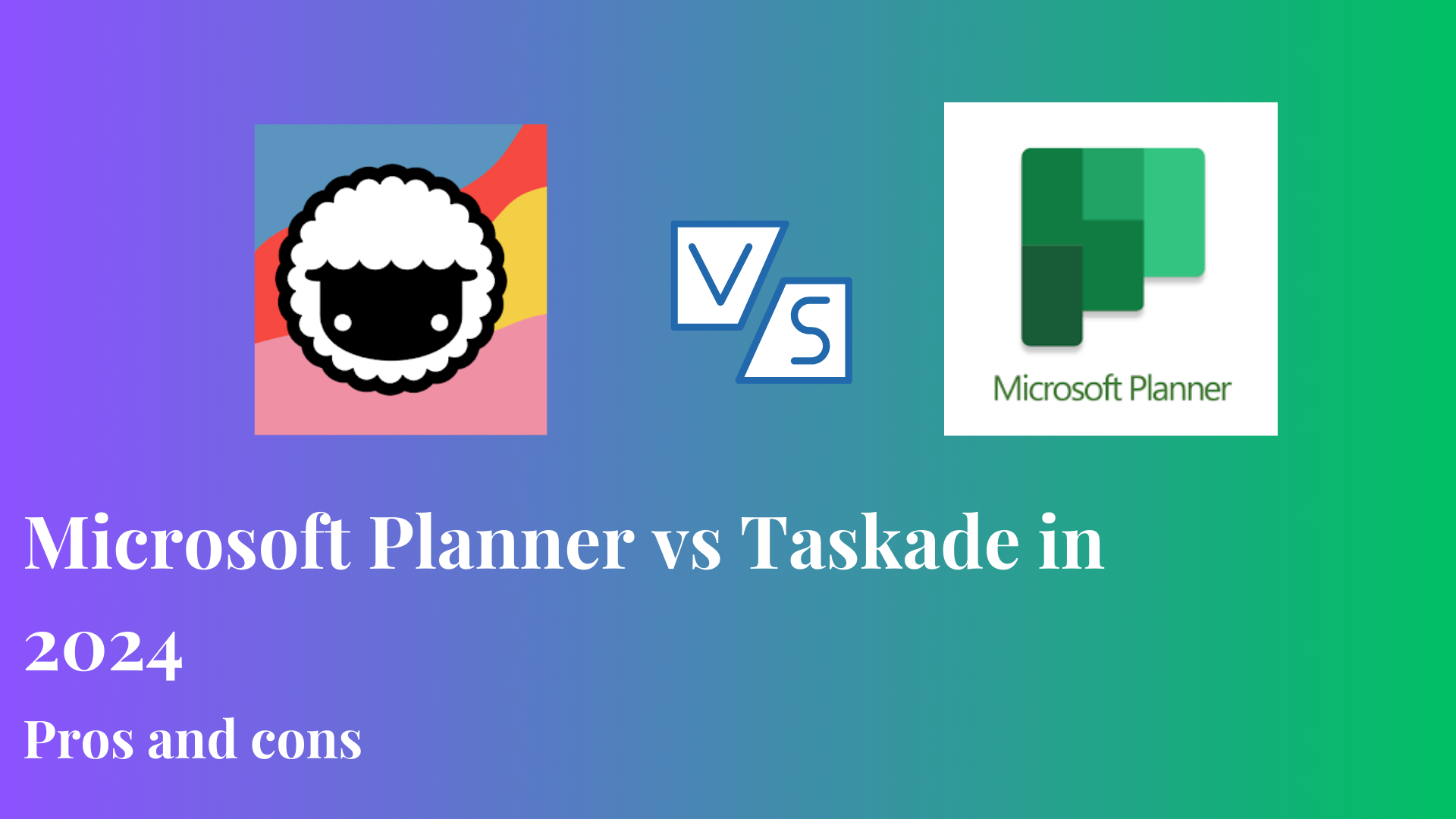
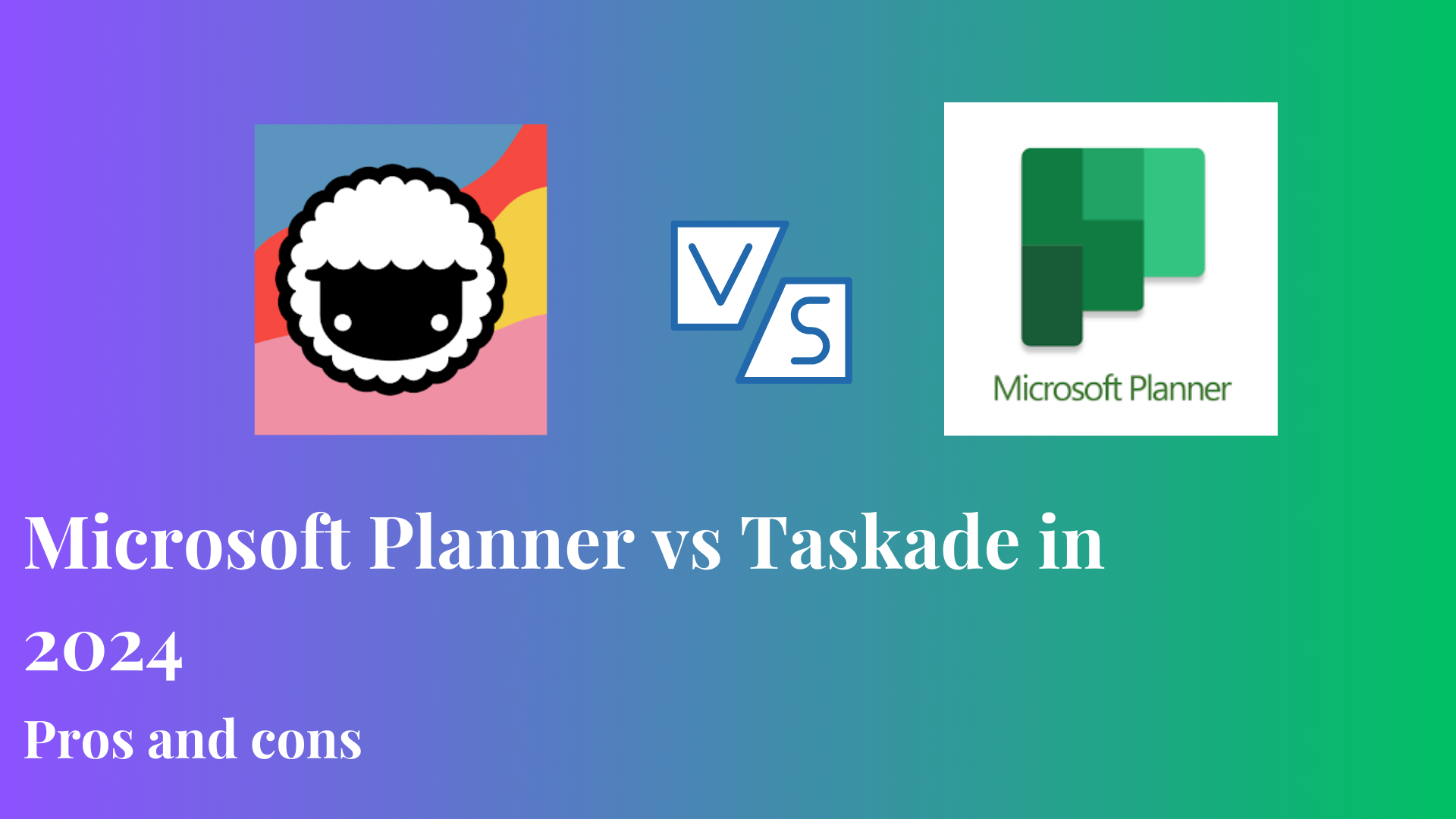
Project management can be tough without a proper Task and project management tool that helps you like an assistant. Microsoft Planner has been a reliable tool for teams within the Microsoft ecosystem for years.
But, in 2024, when people often rely on automation features and AI, is Microsoft Planner still relevant? Or is Taskade a better choice?
Let’s find out about the pros and cons of Taskade and Microsoft Planner and determine which is better for you, as shown in our detailed guide, “Taskade vs Planner.”
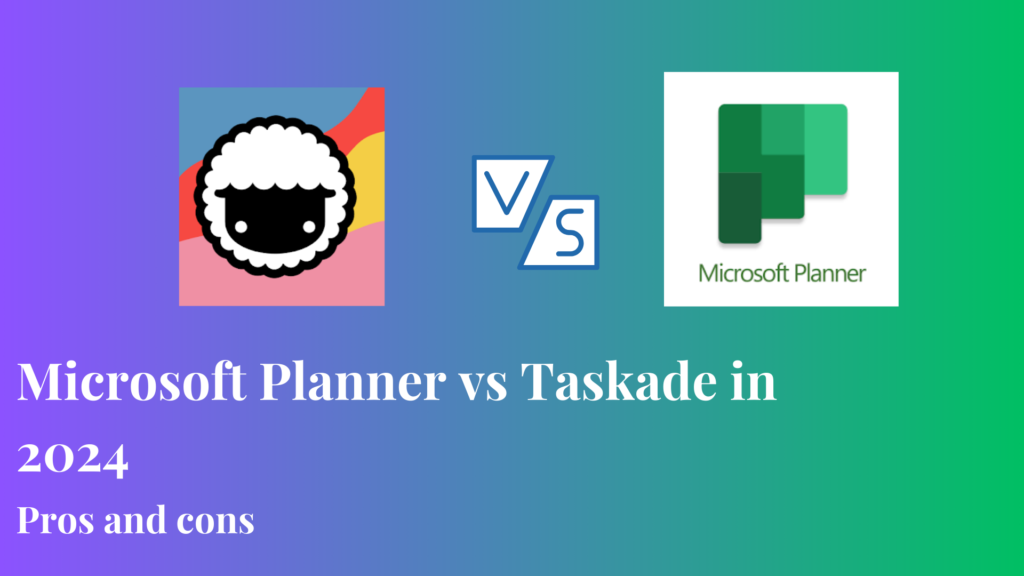
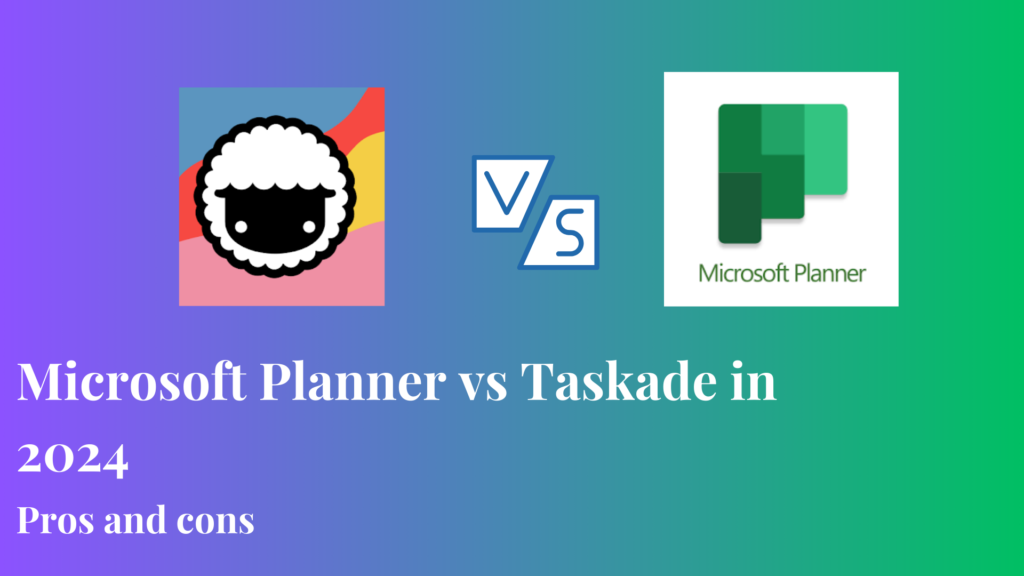
Taskade:
Pros:
Cons:
You can choose from other alternatives of Taskade such as Click-up, Trello, and many more.
Microsoft Planner:
Pros:
Cons:
If you want other alternatives of Task management software, see our article on “best AI task managers in 2024.”
Taskade is definitely better if you or your team needs more automation features, AI tools, and Multiple task views. It’s more suitable for complex projects that need flexibility and high customization. However, if you are deeply integrated with Microsoft 365 and prefer a simpler and basic solution, you can choose Microsoft Planner.
Before we get into the details, let’s establish a rough idea of what these two tools are made for:
Taskade is a project and task management tool that allows you to work alongside your AI agents. It was founded in 2017 by John Xie. Despite its early launch in 2017, Taskade has quickly grown into a strong alternative to more established task managers in the field.
They have features like Custom AI agents, Project views, Mind maps, AI automation, workflow automation, and many more.
On the other hand, Microsoft Planner is a project management solution from Microsoft 365. It offers deep integration with other Microsoft tools. It was launched in 2017 as a new member of Microsoft 2017.
It has simple and basic Kanban-style boards, task assignments, due dates, and basic collaboration through Microsoft Teams, Outlook, and SharePoint.
So, let’s look at the foundational features of both platforms and see how they are built for today’s teams and individuals.
Taskade’s Mind maps feature can visually organize your tasks and plans. Just create a main idea, which is shown as “Branches,” and then you can add sub–branches related to the main idea from the main task or branch.
With this, you can break down your large and complex projects into easier-to-manage workflows. It also supports team members’ real-time collaboration.
Microsoft Planner, on the other hand, does not have a Mind Map feature. Instead, It has simple Kanban-style boards that let you organize your tasks into columns.
However, it does lack the ability to view your tasks and plans visually. If you want to use mind mapping features, you would need to integrate other tools like Microsoft Visio for diagraming or OneNote for note–taking with branching.
Taskade has a wide range of pre–built templates, including Task management templates, Goal setting templates, Team collaboration templates, Project planning templates, Agile workflows, and many more. You can save the pre-built templates and customize them to suit your needs.
Microsoft Planner, however, does not offer an extensive library of pre-built templates. You can create and save repetitive task structures, but it requires manual duplication. You can benefit from the Microsoft Teams template, where you can copy plans from the team’s existing project template, allowing your team to create a new project based on the old one.
The best part about Taskade is its real-time collaboration. Collaboration on tasks and projects, commenting, editing, real-time chat, shared workspace, synchronized editing and seeing status changes in real-time with groups of people.
This is especially convenient for remote teams and projects that need constant communication.
On the other hand, Microsoft Planner is a great collaboration tool if your team is already using Microsoft 365. Team members can add comments to tasks, ask questions, and share feedback. Also, documents can be easily linked from OneDrive or SharePoint.
However, Planner does not have built-in-chat, you would have to integrate with Microsoft Teams for this feature.
Taskade has multiple view types to choose from, including list views, board views, mind map views, calendar views, etc.
While Microsoft Planner does provides 4 views (list view, chart view, grid view , and schedule view), they are less flexible and visual than Taskade.
Taskade offers advanced real-time analytics with detailed insights into team performance. You can see who is performing which task through user activity tracking.
Taskade is for teams that require real-time analytics and visual project tracking. You can customize dashboards and see your progress graphs and other KPI (Key Performance Indicator) metrics.
Microsoft Planner offers some basic reporting via its “Charts View,” showing status (Not Started, In Progress, Completed, Overdue) by pie/bar charts. “Power BI” integration is available for more advanced analytics (but you will need an Enterprise subscription).
Taskade really shines in AI-driven automation with “task suggestions,” “smart reminders,” “context-based workflows,” “smart scheduling,” “Custom AI agents,” and many more; teams can stay on task without ever being manually instructed. With its AI-driven automation task management becomes easy and intuitive.
Microsoft Planner offers simple automation with “Power Automate,” but it takes more work and isn’t as AI-based, so Taskade is a more intuitive option for teams who want a one-stop shop for automation.
While Taskade is known to have a little bit of a learning curve, especially if you are new to the interface, It gets easy as you get familiar with the layouts and tools.
Their interface is minimal and clean. However, as Taskade provides you with different views (list, board, mind map, calendar), this can be a little overwhelming for a few users.
Microsoft Planner has an organized interface; however, it is more similar to Kanban. Their Kanban board is really simple and easy to use. In it, the tasks are organized into buckets, and then you can customize the columns or buckets into a Kanban-style board where each bucket represents the stages in your task progress (Not started, In progress, and done).
They have Grid view, Board view, charts view, and schedule view. Their Grid view, however, can be confusing because the tasks seem to be arranged randomly.
With Taskade, you can connect to more than 5000 apps! It is also integrated with Zapier, which allows Taskade to connect with 7000+ apps. It also has integration with Google Workspace and Slack. You can sync your tasks with Google Calendar and attach files from Google Drive directly. Taskade also has a Chrome extension where you can capture task ideas and to-dos directly from your browser.
As Microsoft Planner is a member of the Microsoft 365 ecosystem, it’s seamlessly integrated with other tools from Microsoft 365, including Microsoft Teams (Planner does not have built-in chat; you would have to use Teams to have that option), Microsoft Outlook, Microsoft Excel, SharePoint, etc.
For automation features, it has Power Automate (formerly known as Microsoft Flow), by which you can automatically create tasks in Planner when specific events happen in other apps integrated with Planner. (e.g., a new lead in Salesforce or a new email in Outlook).
However, compared to other project management software, Microsoft Planner has fewer integration options.
You can use Power Automate (formerly Microsoft Flow) with Microsoft Planner. Go to Power Automate>Create>Automated Workflow>Name your flow>Select trigger.
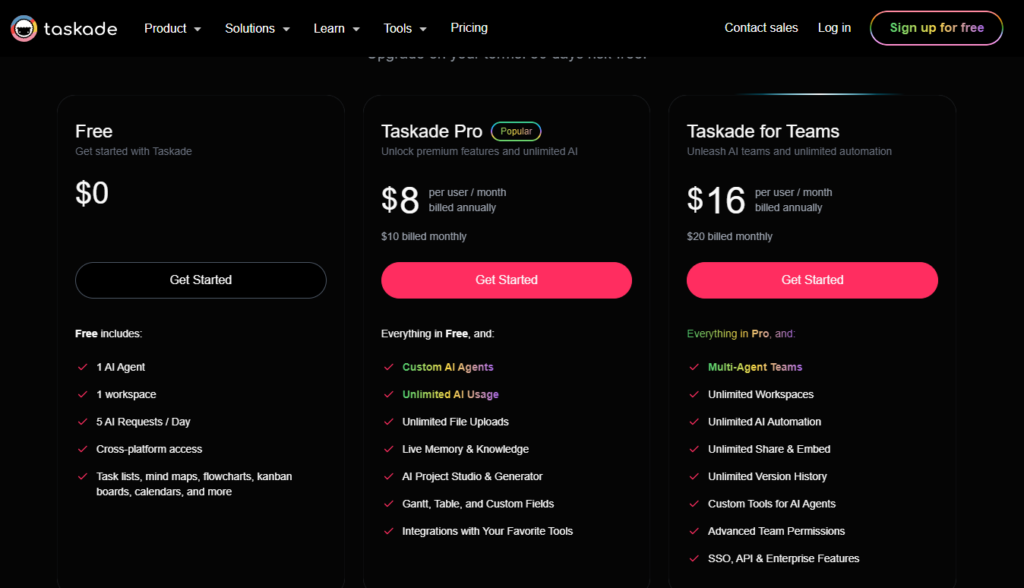
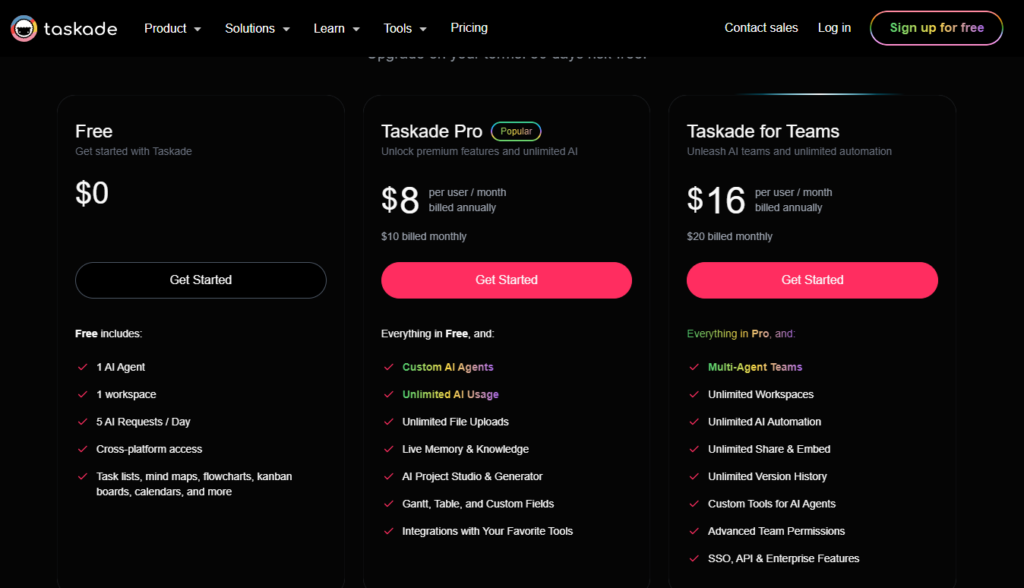
Free plan: You’ll get Unlimited tasks and projects, Basic task management features (e.g., lists, boards, outlines), Real-time collaboration with teammates, Sync across devices, Basic templates, etc.
Pro plan: starts at $8 (if billed annually).
You’ll get all the features in the free plan, as well as unlimited integrations (e.g., Zapier, Slack, Google Drive, etc.).Task automation, Advanced task management (e.g., recurring tasks, task dependencies), Custom themes and branding, Advanced project views (like calendar and Gantt charts)
And for Business plan, they have Taskade for teams.
Taskade for teams: starts at $16 per month ( if billed annually).
You’ll get All the features in the Pro plan: Unlimited workspace, Advanced reporting, Administrative controls File, Advanced permissions, and user roles.
They have a free plan which is included in the Microsoft 365 enterprise plan:
You’ll get basic plan templates, Integration with Microsoft Teams, Three views (list, grid, and board)
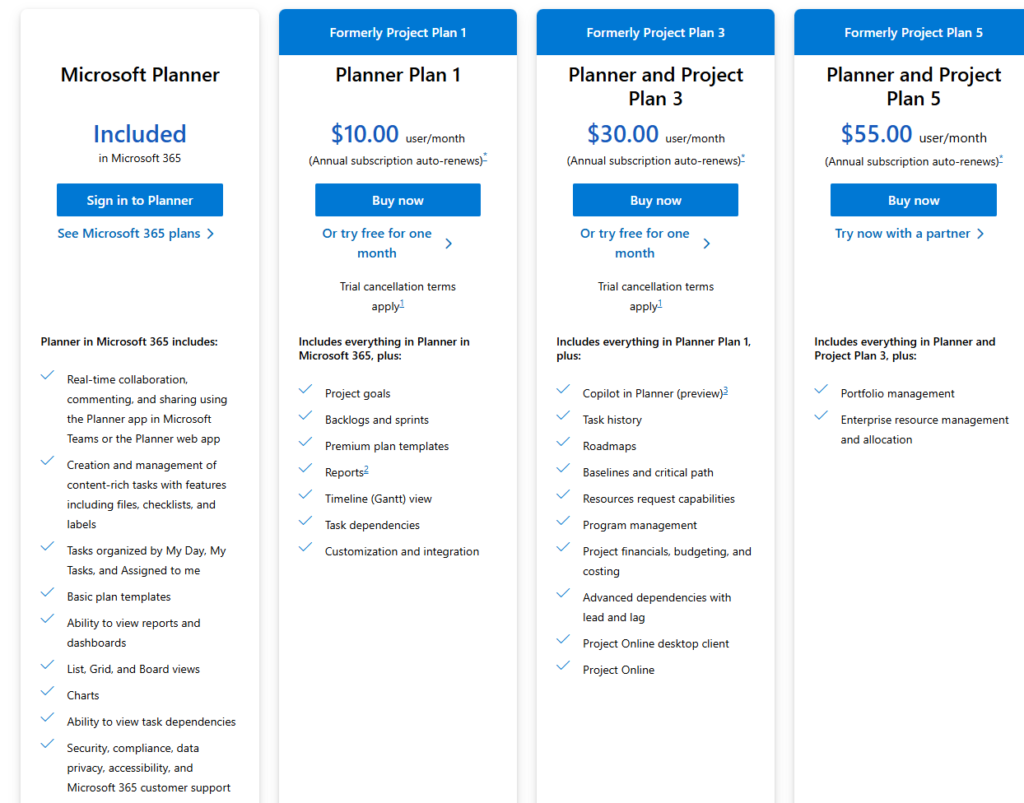
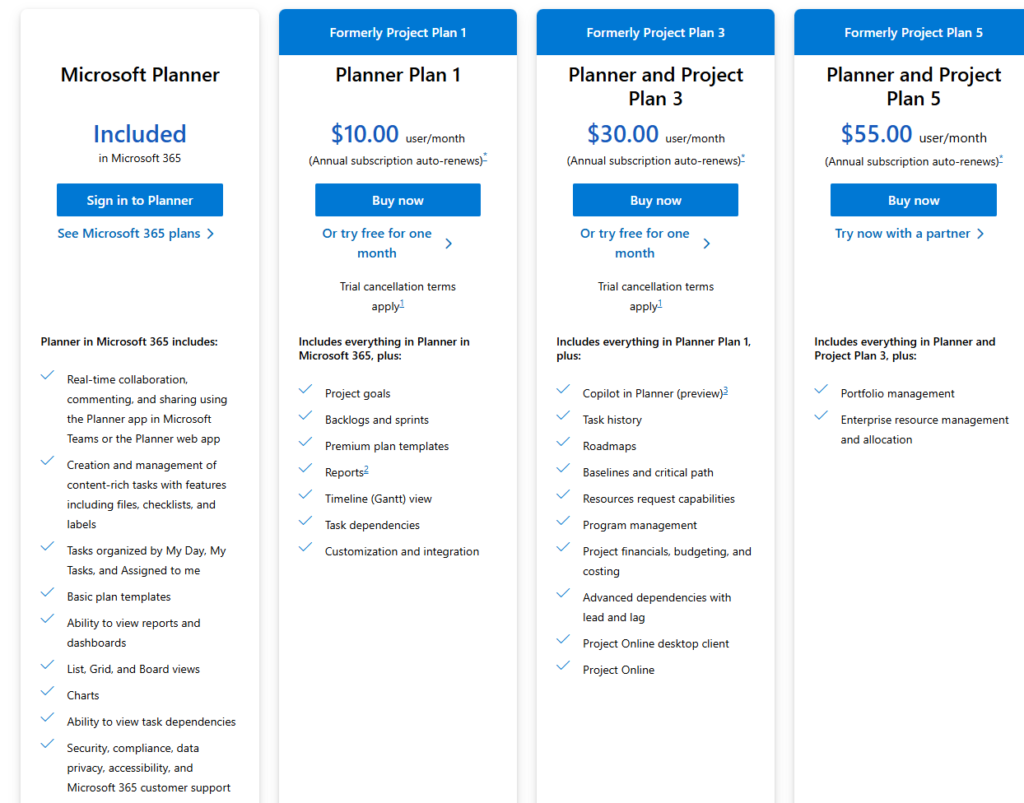
In short, Taskade is more affordable for small teams or individuals, with its free plan and low-cost paid options that include advanced task management features and integrations.
On the other hand, Microsoft Planner, while included in Microsoft 365 plans, tends to be more expensive because it requires a subscription to a Microsoft 365 plan, which offers broader productivity tools. It’s ideal for businesses already using Microsoft apps but might be less cost-effective for those seeking a dedicated task management tool.
Taskade and Microsoft Planner are great task managers, but which is best for your team depends on the nature of your team and workflow.
Taskade is for teams or individuals that want to be flexible, simple, and customizable. It is cross-platform, offers multiple views, and can work live with real-time collaboration, which is perfect for remote teams or any person who works across devices and platforms.
You’re looking for a minimalistic interface and the freedom to organize tasks in a variety of ways (mind map, calendar, etc.) Taskade is your man.
Microsoft Planner is also great for companies that already have the Microsoft 365 ecosystem. It integrates very well with Microsoft Teams, Outlook, and SharePoint, and it is an easy choice for organizations inside the Microsoft stack. You’re better off with Planner if you prefer a more task-oriented board and use Microsoft’s suite of apps.
Taskade and Microsoft Planner are, in sum, both useful. Where Taskade is the most flexible, customizable, and intuitive, Microsoft Planner has the tightest integration to the Microsoft 365 suite and simple Kanban task-based organization.