Physical Address
304 North Cardinal St.
Dorchester Center, MA 02124
Physical Address
304 North Cardinal St.
Dorchester Center, MA 02124
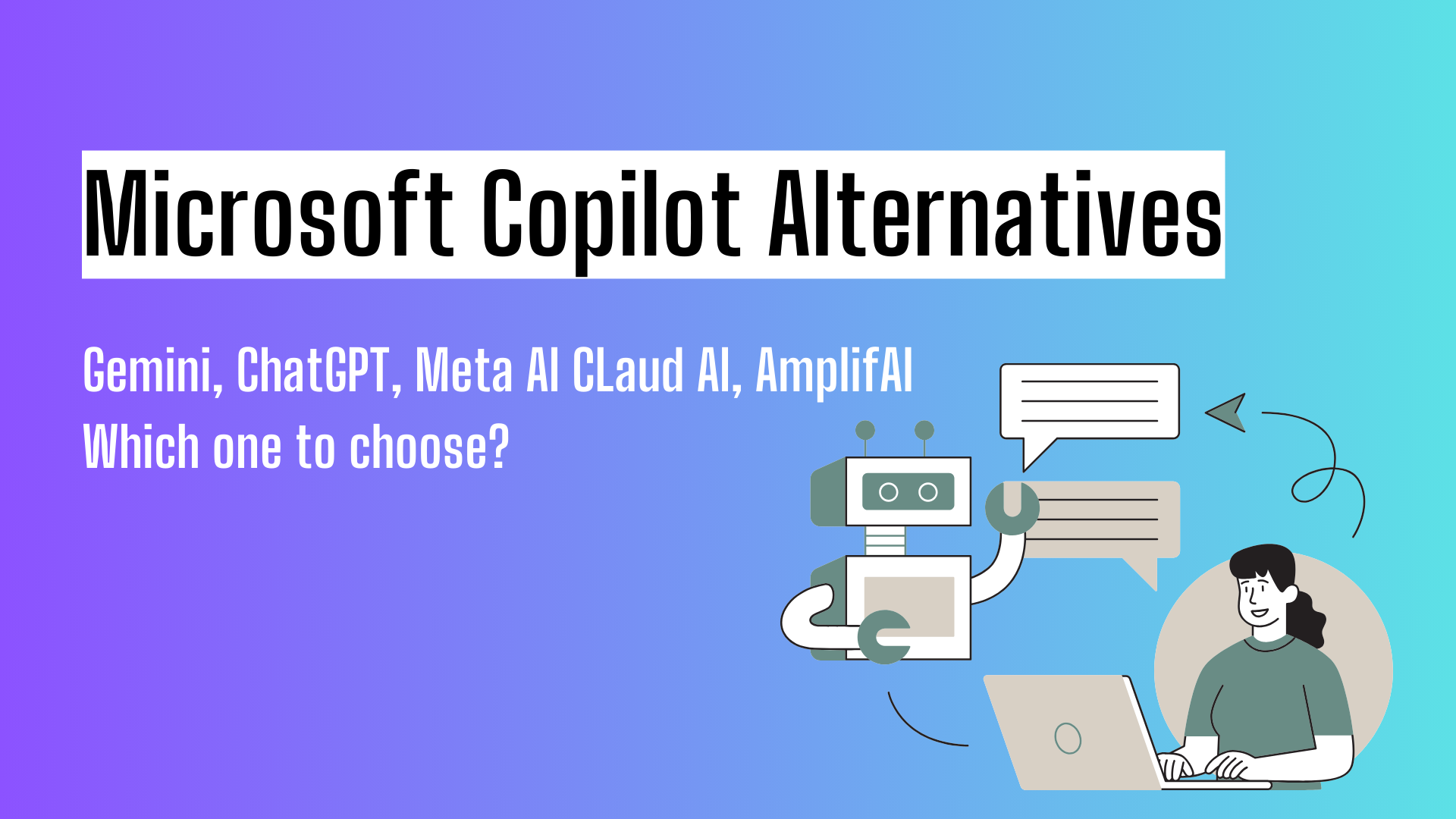
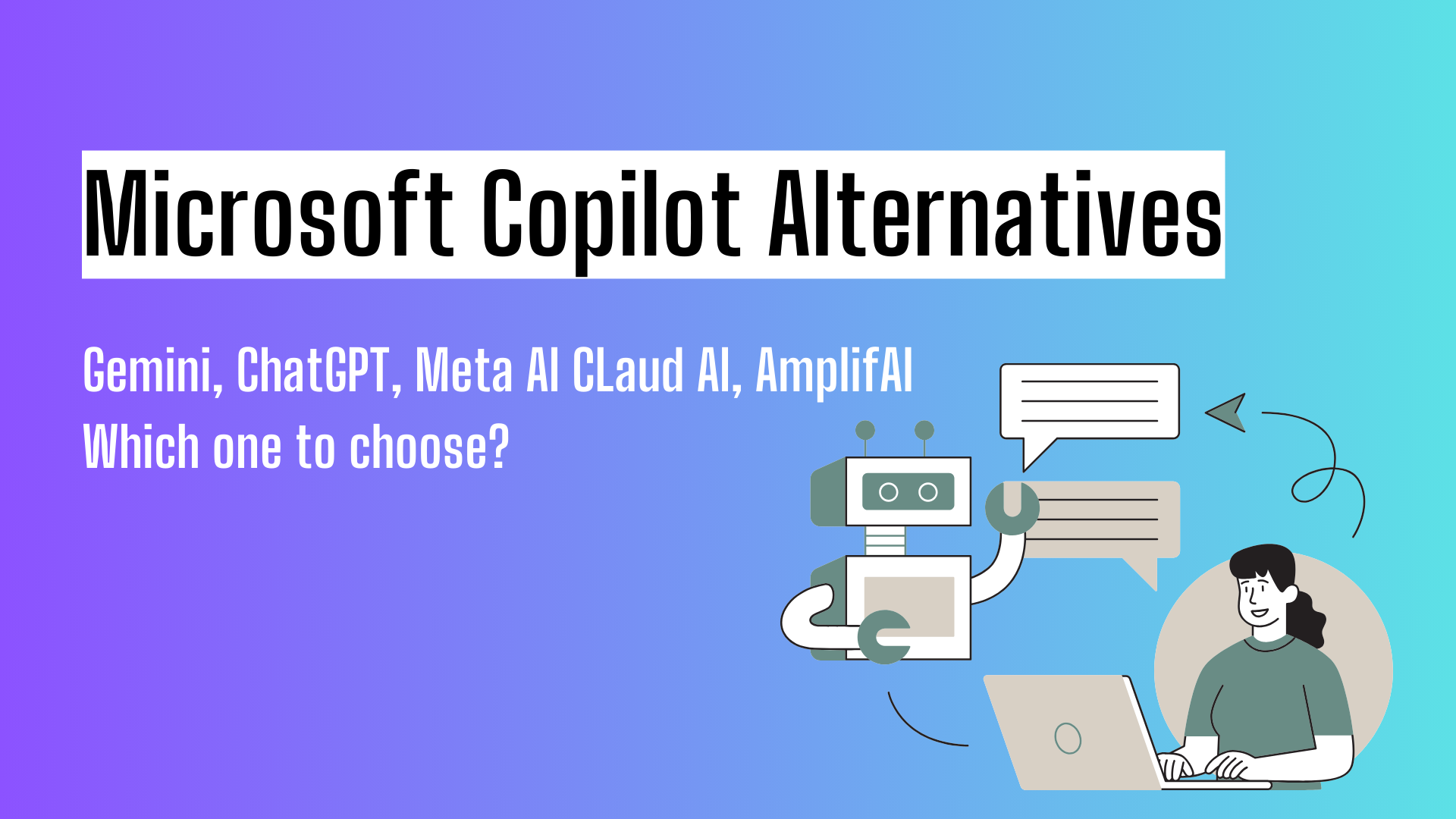
Microsoft didn’t wanna fall behind in this era of AI. As more competitors like Google, Amazon, and smaller startups started introducing advanced AI tools and features, It was time for Microsoft to integrate AI deeply into their traditional tools. That’s why, in March 2023, they officially launched Microsoft Copilot.
But just as any other AI tool, Microsoft Copilot has its drawbacks and might not suit your needs.
For example, As it’s deeply integrated with Microsoft 365, you may have integration issues in non-Microsoft shops.
So, with that in mind, we’ve listed together the top 5 Microsoft Copilot alternatives with their pros, cons, and use cases in our detailed article.
Before we get into the list of Microsoft Copilot alternatives, let’s see what Microsoft Copilot is and why you might be looking for its alternative in the first place.
Microsoft Copilot is an AI-powered assistant integrated into Microsoft 365 applications like Word, Excel, PowerPoint, Outlook, and Teams. It officially launched in March 2023. Powered by OpenAI’s GPT-4, it helps users automate tasks, generate content, analyze data, and streamline workflows, boosting productivity and simplifying complex processes within everyday business tools.
However, this tool is still in its early stages, considering it was just launched in 2023. Microsoft will likely address most of its drawbacks through future updates.
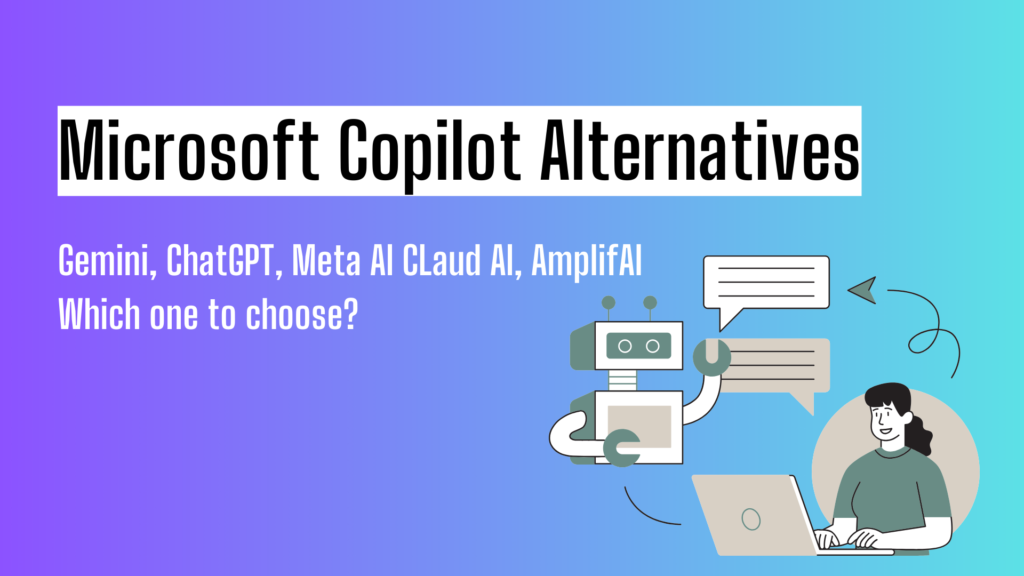
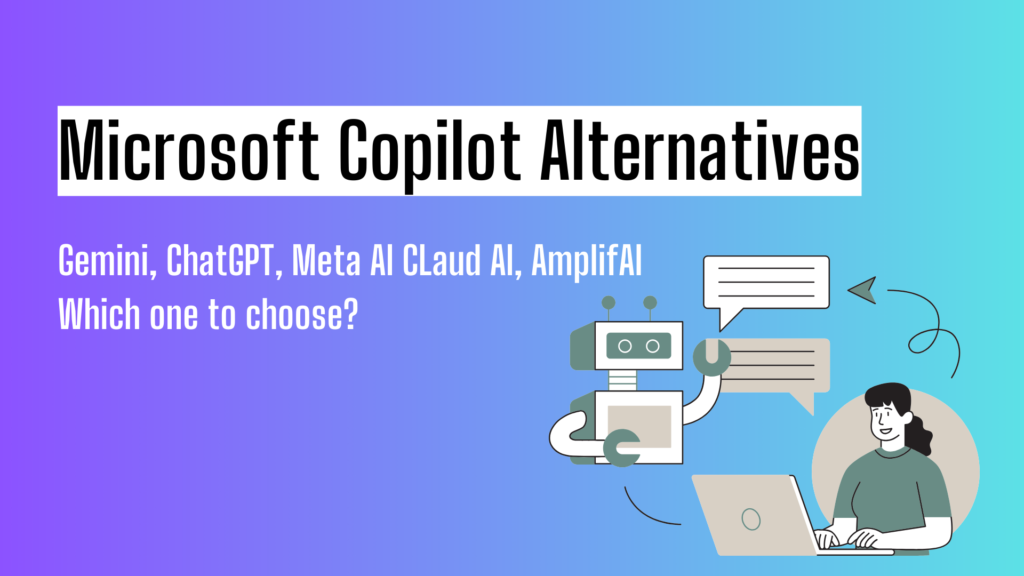
Overview:
Claude is a family of large language models developed by Anthropic. It is centered around safety and ethical issues as the main development goal. The model is used for conversational tasks, content creation, and complex problem-solving activities while tackling other risks, such as generating harmful or biased content.
It has three models:
Capterra rating: 4.8 .
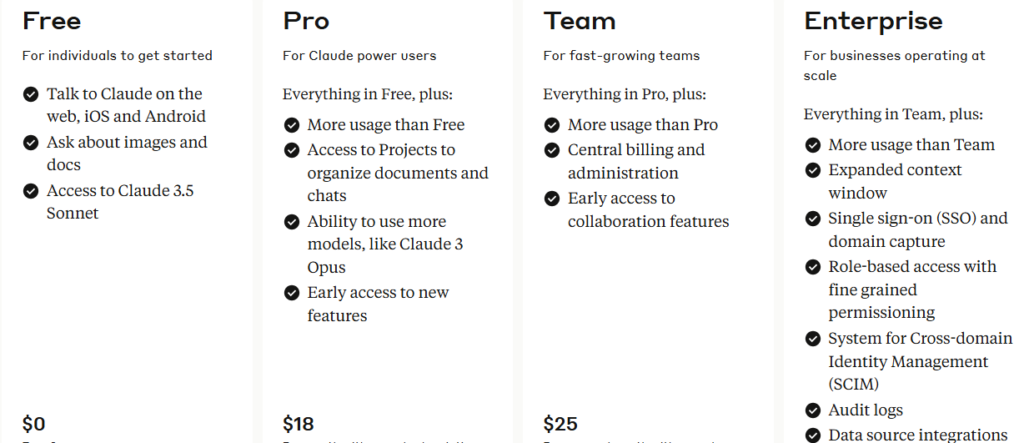
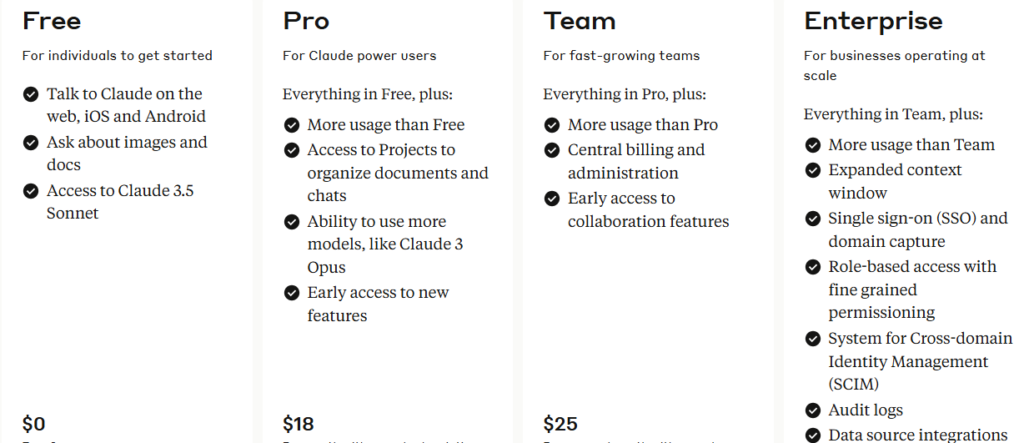
It has a Free Plan. Their Pro Plan starts at $18 monthly, and Team Plan starts at $25 monthly.
Note that Claud AI’s free Plan has more limited features than ChatGPT, So if you are looking for a free AI chatbot, ChatGPT might be a better choice.
As for Microsoft Copilot, its pro feature is only accessible through a subscription to the Microsoft 365 plan.
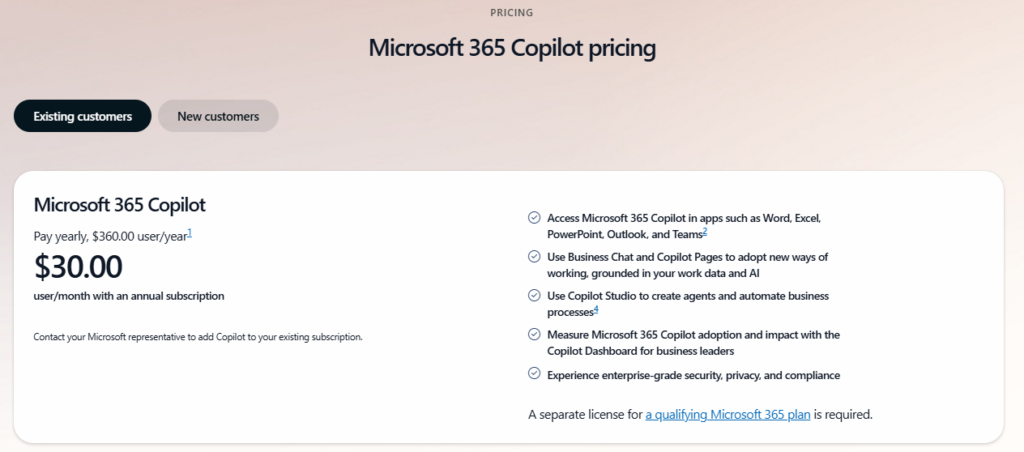
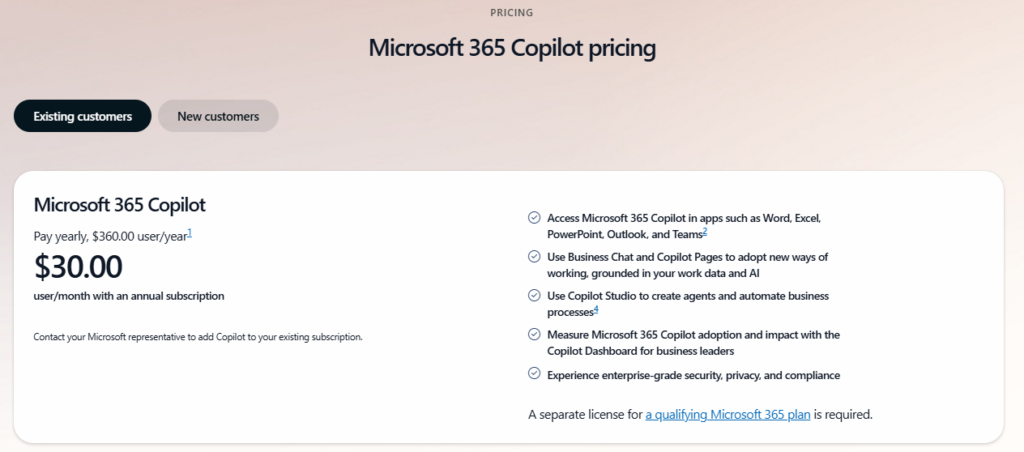
Unlike Microsoft Copilot, Claude AI can remember the context of previous conversations over an extended period. So you wouldn’t have to remind it of the context repeatedly. Although not 100% accurate, it generally provides relevant and accurate information.
Overview:
ChatGPT was launched in November 2022 by OpenAI. Since then, the landscape of conversational AI or chatbots has practically changed. While it’s not the first conversational AI, it made a huge impact and became the most widely known AI chatbot. Now, you’ll hardly find anyone that doesn’t know of its name.
ChatGPT can generate human-like content, brainstorm ideas, generate code, etc.
Capterra rating: 4.5 .
Which you can find in Microsoft Copliot, too? Then, what is it that sets them apart? Let’s find out ChatGPT’s pros.
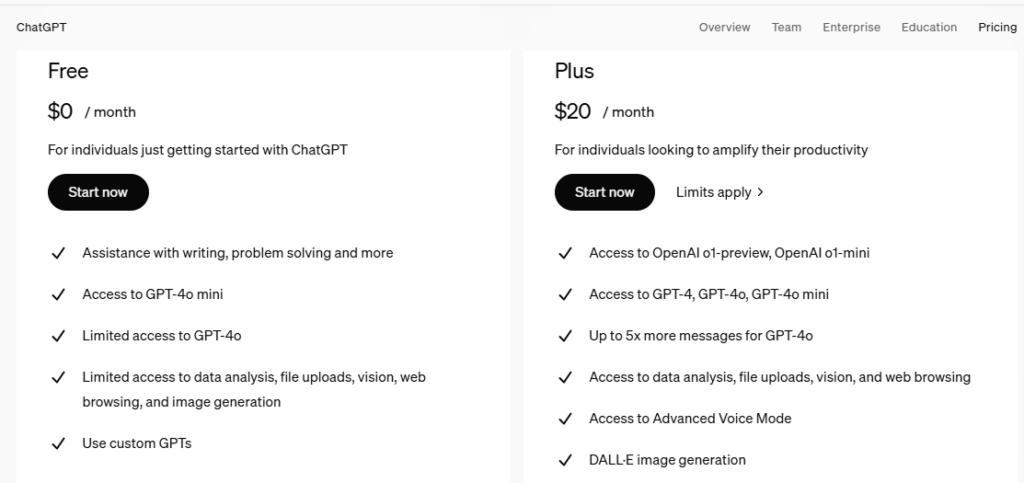
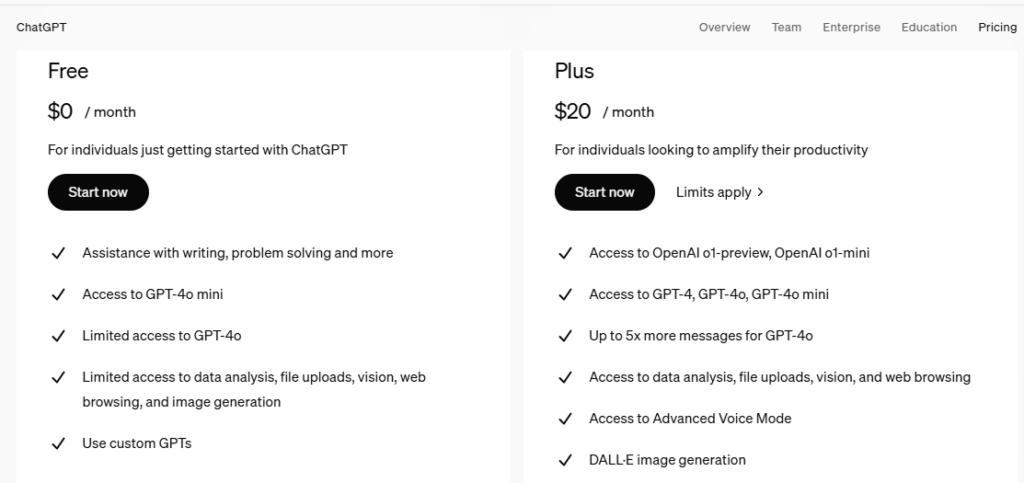
With their Free Plan, You’ll get access to GPT-4o mini and limited access to GPT-4o.
In the case of a free AI chatbot, ChatGPT is one of the best choices out of the alternatives.
Their Pro Plan starts at $20 per month; you’ll get access to GPT-4
Unless your work is deeply integrated into Microsoft Office tools, ChatGPT is a better choice for an AI assistant. It can be flexible in many areas, such as content development, coding, problem-solving, and research, without being tied to a specific software Ecosystem.
Overview:
Gemini (previously BARD) is a recent AI model introduced by Google DeepMind, with applications in natural language processing, problem-solving, and content creation.
It has perfect integration with Google Workspace and uses Google’s search engine to get live data, which makes it a perfect choice for research and dynamic tasks.
The most likable thing about Gemini is that it’ll give you the most up-to-date information as it’s integrated with Google. You can even use Gemini as a productivity app. For example, you can generate emails, create reports, and summarize documents directly from Google Drive.
Capterra rating: 5.
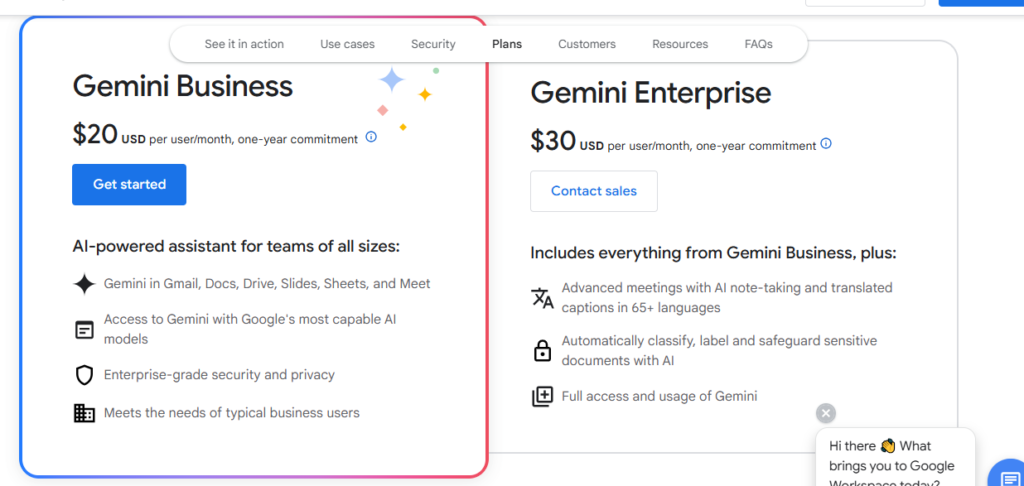
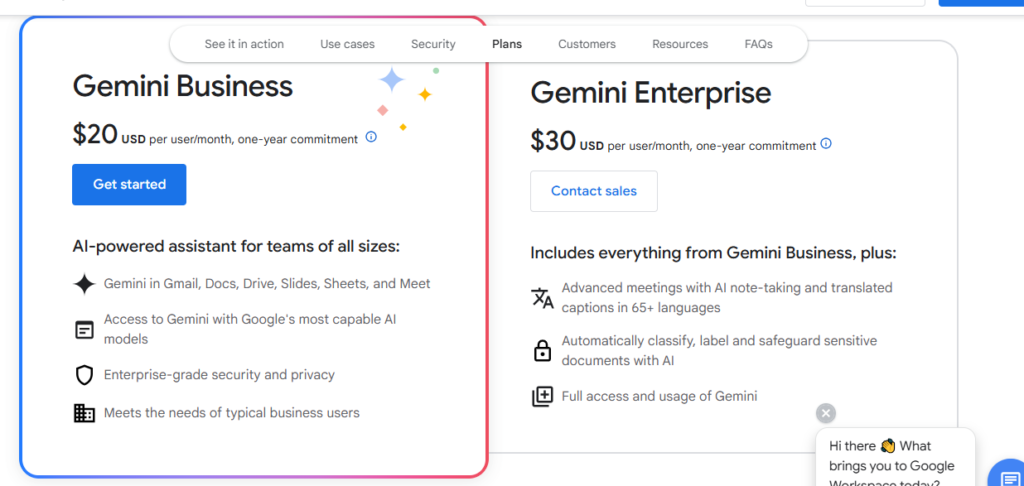
Gemini Business plan: starts at $20 per month, Gemini Enterprise: starts at $30 per month.
The biggest advantage of Gemini over Microsoft Copilot is that it has access to live data; Copilot falls short in this category. Gemini, on the other hand, can pull real-time data directly from Google’s search engine. Like Copilot, you can use Gemini as a productivity tool, but it’s deeply integrated with Google tools. It’s a great AI assistant, especially if you work with tools from Google Workspace.
From our discussion, Gemini stands out as the best choice among Microsoft Copilot alternatives. It offers a lower-cost option with access to live data from Google. Unless you’re deeply integrated into the Microsoft ecosystem, Gemini is the better choice for you.
If you want a more detailed Comparison On Gemini and Microsoft Copilot, click here.
Overview:
Meta’s AI models, like LLaMA (Large Language Model Meta AI), are part of the company’s push into the AI landscape. Meta focuses on large-scale models for tasks like summarization, question answering, and generative text.
Pros:
Cons:
Meta AI is free to use; it also has an image generation feature in its free Plan.
One of the advantages Meta AI has over Microsoft Copilot is that you can generate up to 100 images with Meta AI, unlike Copilot’s limitation with up to 15 image generation with its free Plan.
Why use Meta’s AI instead of Copilot: Meta AI is a great choice when you are in the software developer or researcher field and looking for something very flexible, and you can run it for specific jobs. It is not very good for average users or people who want to use un-modified productivity tools, but it is the perfect choice for situations where customization and the most recent research are the strongest points.
Overview:
AmplifAI is an artificial intelligence-powered platform primarily focused on Contact center and Customer experience management. It helps train workers and team members and increase team efficiency through the help of AI. What people really like about this platform is that its AI will give you data-driven insights into employee performance. It is an AI-powered employee performance acceleration platform.
Unlike Copilot, AmplifAI integrates across a wide range of platforms outside Microsoft 365 suit, enabling a more flexible, scalable solution for both creative and business workflows.
Ultimately, the choice depends on your specific needs. If your workflow revolves around Microsoft products, Copilot may be the best fit. However, for greater flexibility, affordability, or specialized use cases, these alternatives provide a strong competitive edge.
Looking for AI task managers to boost productivity? Look at our list of top 5 AI task managers for project management.