Physical Address
304 North Cardinal St.
Dorchester Center, MA 02124
Physical Address
304 North Cardinal St.
Dorchester Center, MA 02124
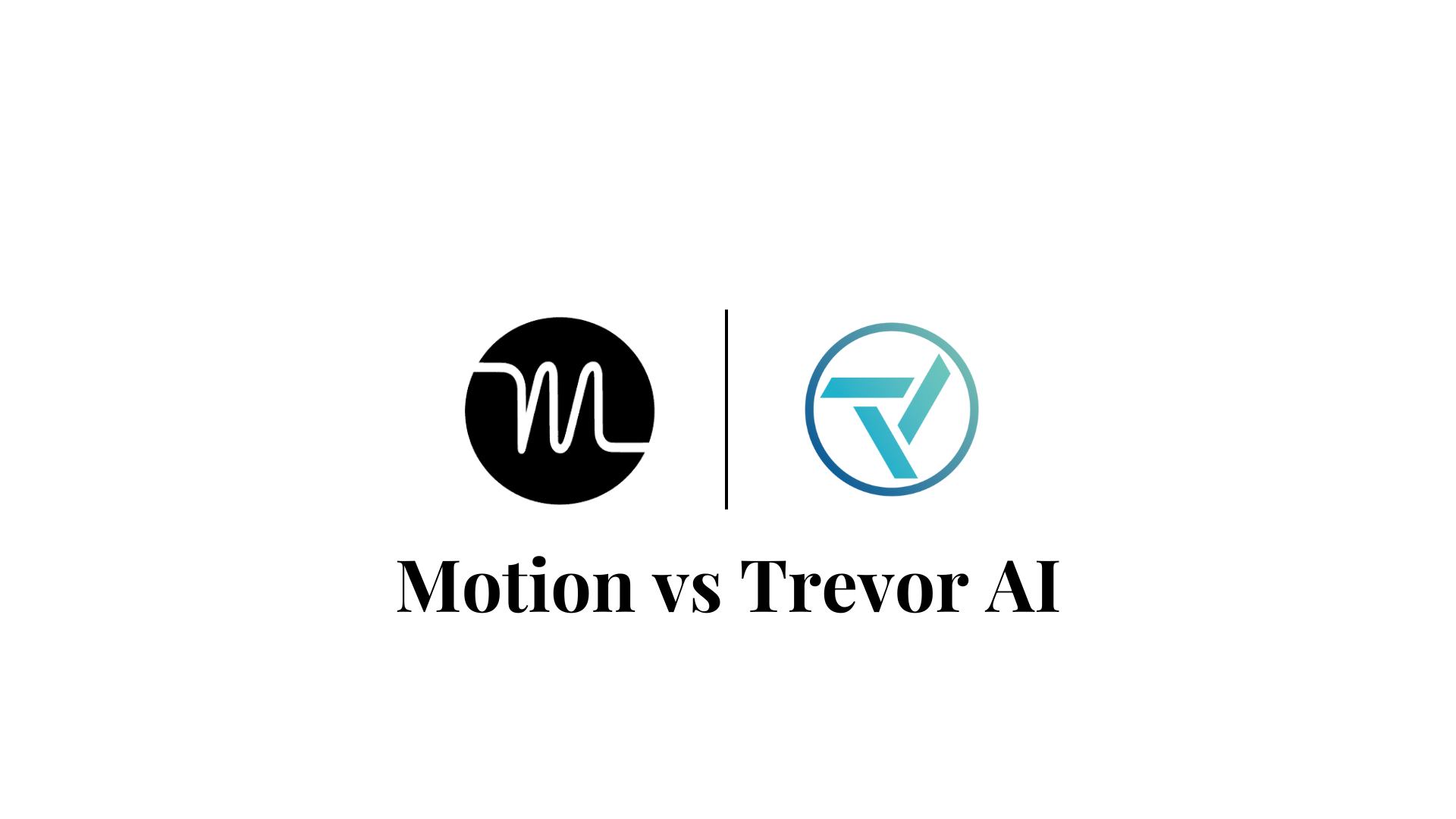
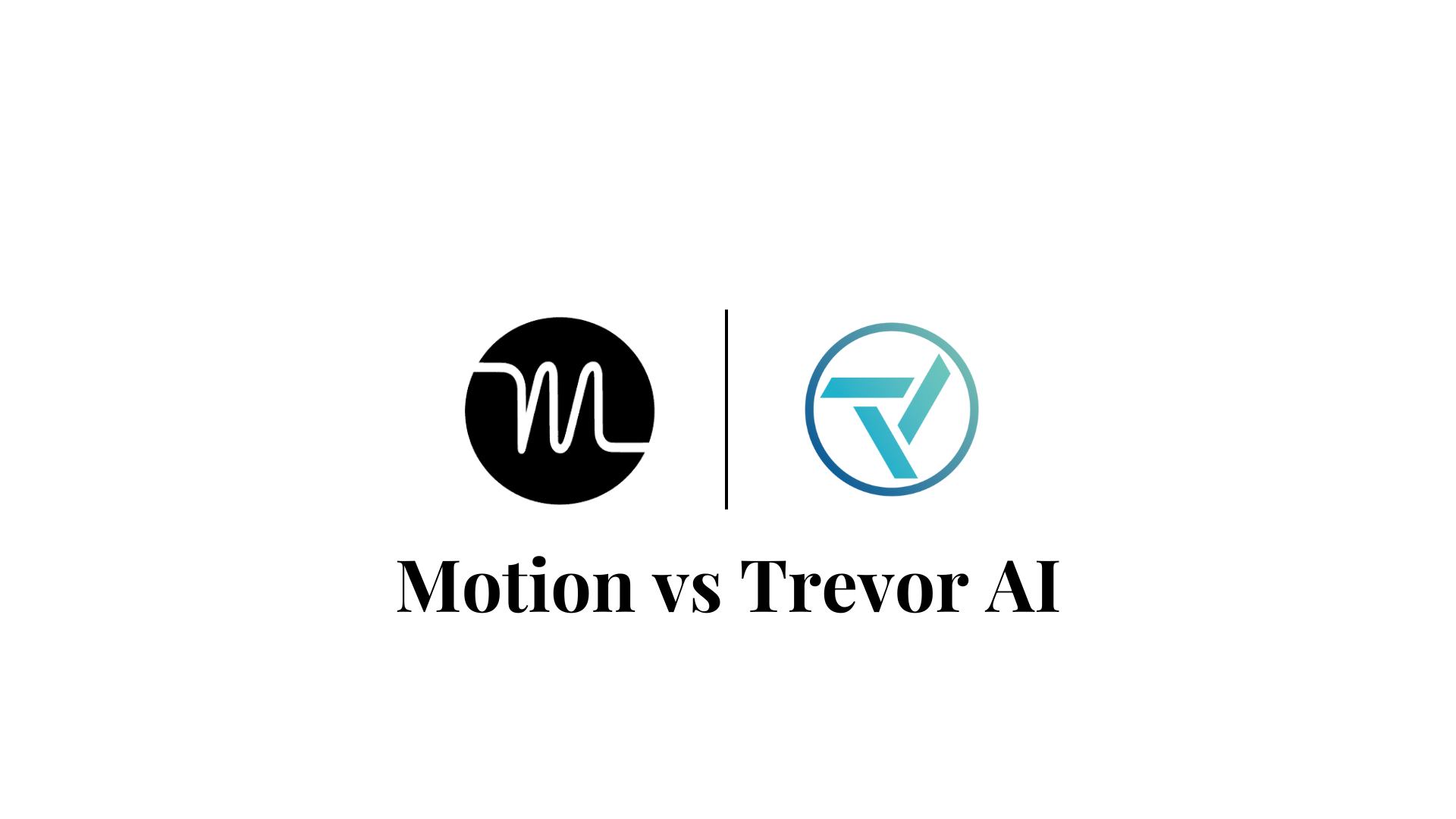
If you’re comparing Motion and Trevor AI, you’re probably trying to find the best automated scheduling and daily planner app for your task and calendar management needs.
Both productivity apps offer similar features for daily planning, but which one is actually going to work for you and make you productive?
Motion offers a dynamic, AI-driven approach to daily planning, while Trevor AI provides personalized AI suggestions with more manual flexibility.
Of course, there are more differences between these two AI scheduling assistants and daily planning apps, which we are about to explore in this detailed comparison of Motion vs Trevor AI.
We’ll break down their unique features, compare their key features, pros and cons, and how they can help enhance your productivity.
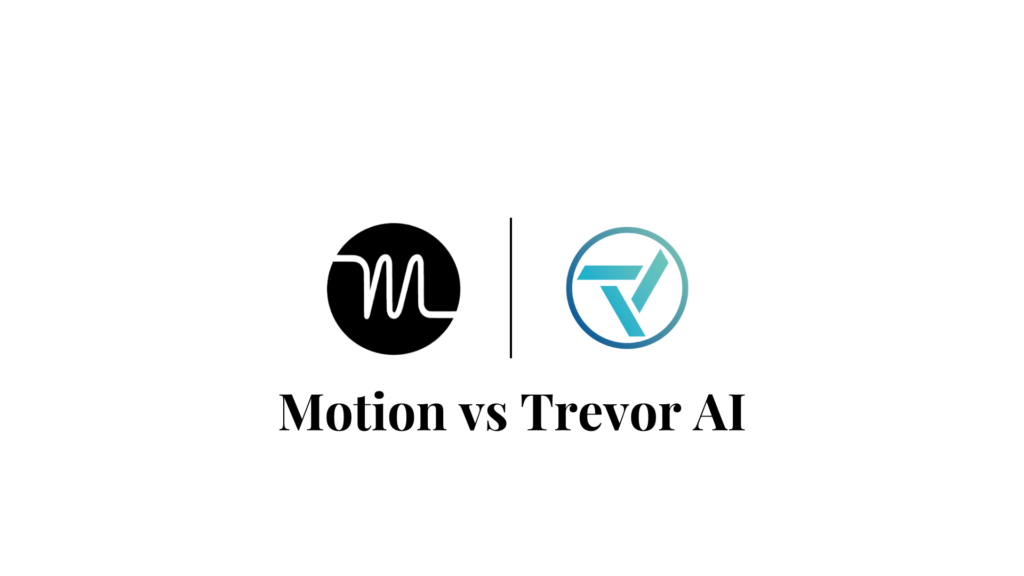
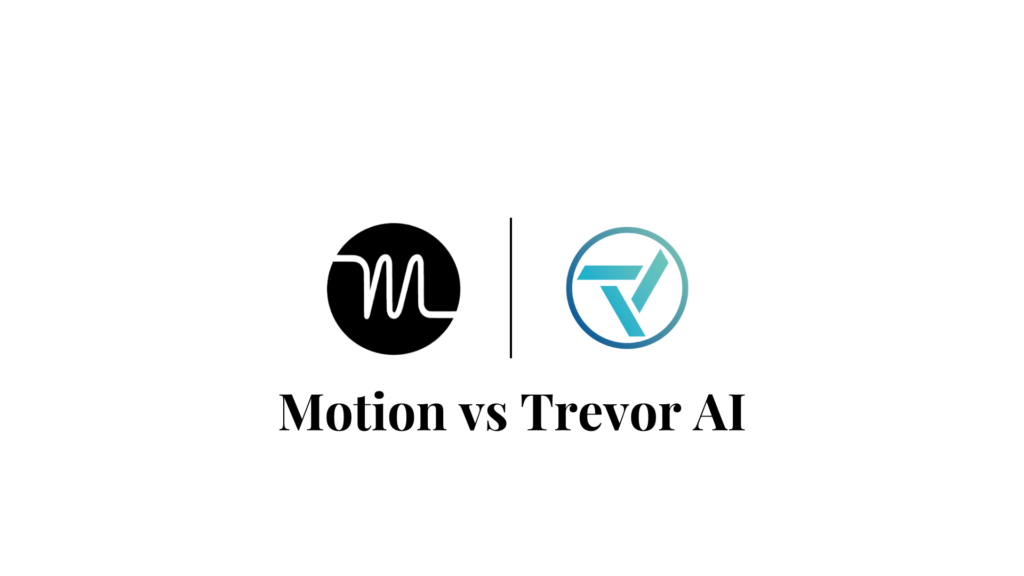
Motion is an AI daily planner app that combines calendar management, task management, project management, and team collaboration.
This AI calendar assistant will analyze both your personal and work calendars to automatically schedule your tasks, meetings, or events into time blocks based on priorities, deadlines, and your existing schedule.
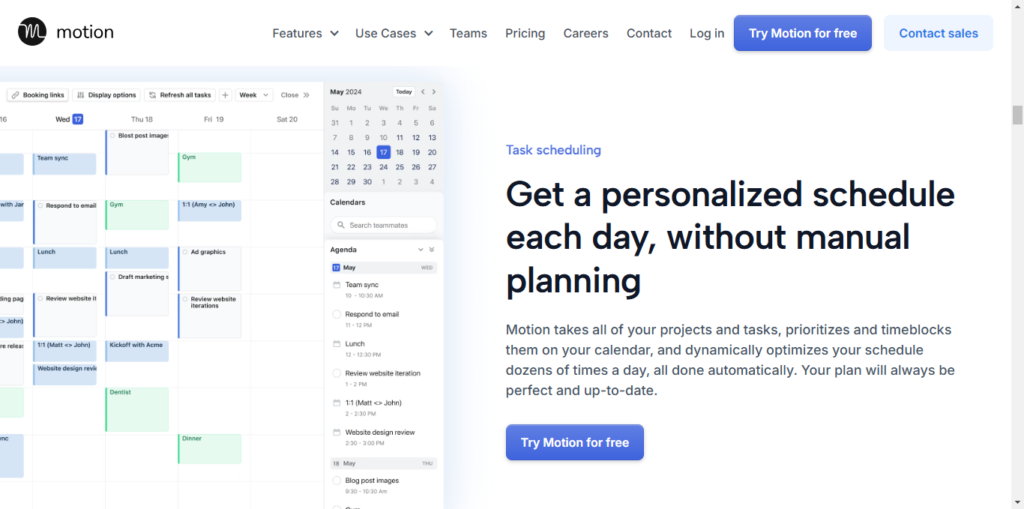
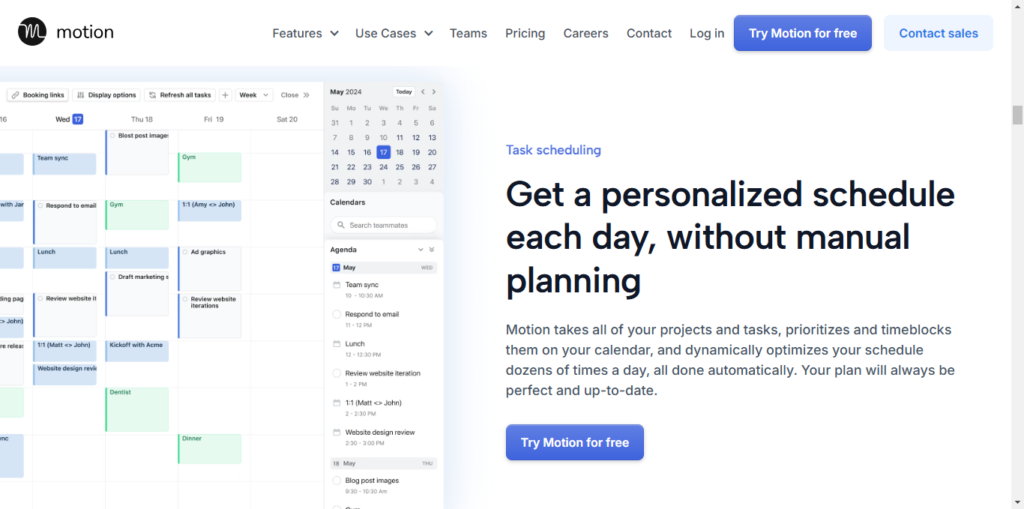
The best thing about this AI-scheduling app that makes it stand out from other Motion alternatives is how dynamic it is.
Motion not only automates your scheduling but also dynamically reschedules and optimizes your calendar as tasks or priorities change or if you miss a deadline.
Motion is highly suitable for you if you need to automate personal tasks and project management besides team collaboration.
This app offers shared team calendars, customizable workspaces for multiple projects, Gantt charts, meeting scheduling via customizable booking links, and many more.
Motion integrates with Google Calendar, Outlook, iCloud, and other tools to make sure your tasks and events align with your schedule, adapting as priorities shift.
Trevor Ai, on the other hand, is a daily planner app with a personalized AI scheduling assistant and intelligent time blocking.
This app works like an AI assistant that guides you with task scheduling, task prioritization and better time management through features like Personalized AI models, AI suggestions, and AI daily coaching.
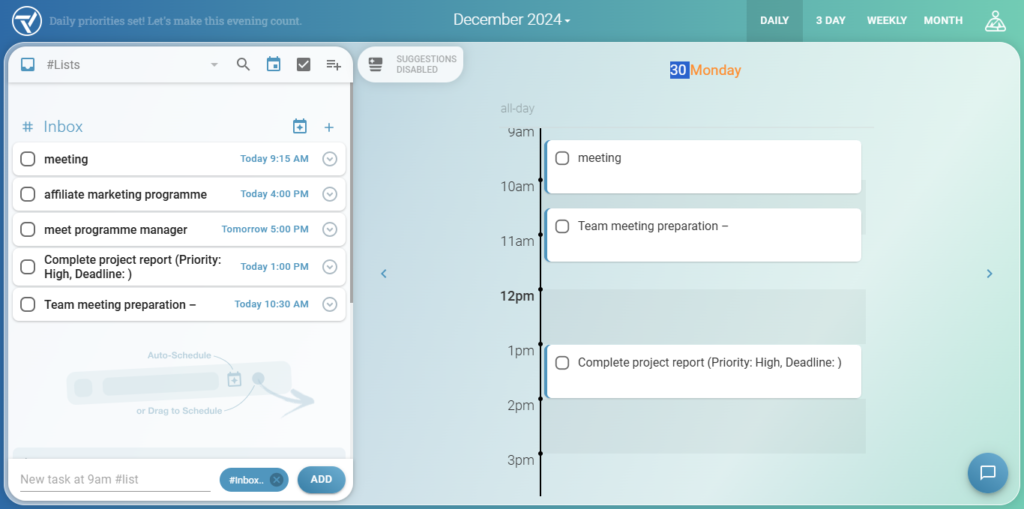
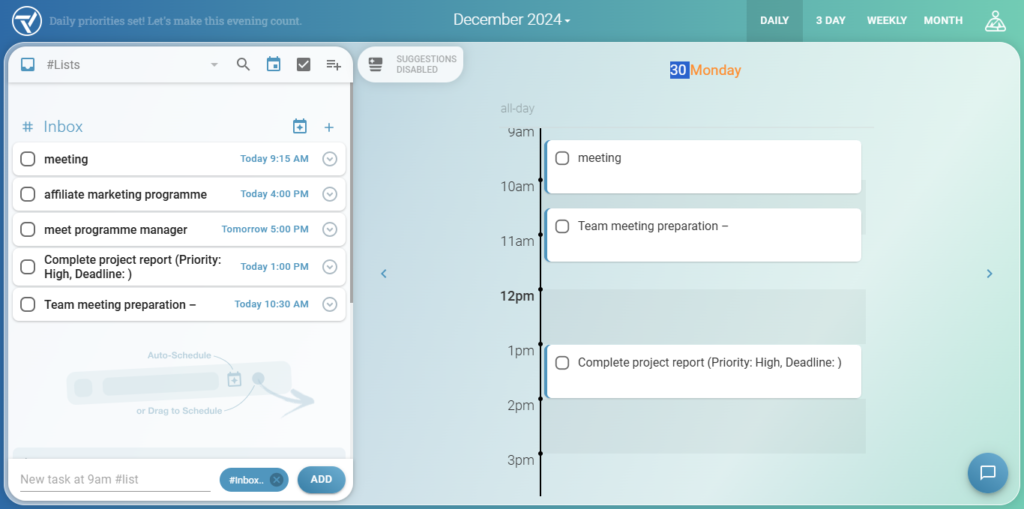
Although Trevor AI may appear highly automated and AI-driven, it’s actually more of a manual personal task management app with AI guidance rather than a fully automated scheduling tool like Motion.
You can drag and drop tasks from your to-do lists into your calendar and block them in time. It offers AI suggestions on task scheduling, prioritization and time blocking based on your work patterns and habits.
Trevor is ideal for users looking to improve their time management skills and optimize their daily routines.
Trevor AI integrates with Google Calendar, Outlook and Office365 calendars, Todoist, and Microsoft To DO.
Trevor AI is best for you if you need daily planning with personalized AI suggestions for manual task management. Motion is a fully automated AI daily planner that combines task and project management, and team collaboration.
If you need an easier-to-use auto-scheduling alternative to Motion with more manual control, check out this Flowsavvy review.
Check out this other Trevor AI alternative with advanced team collaboration and more automation, “Reclaim AI vs Trevor AI.“
Unlike Trevor AI, which focuses on personal task management, Motion acts like an all-in-one productivity tool by including advanced team collaboration and project management features.
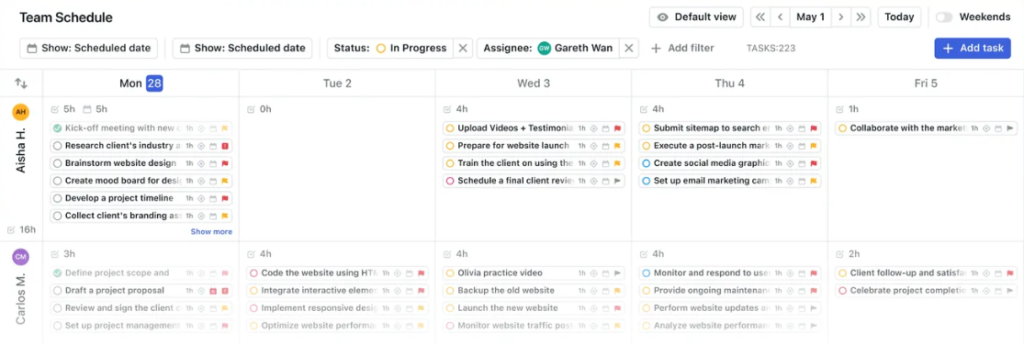
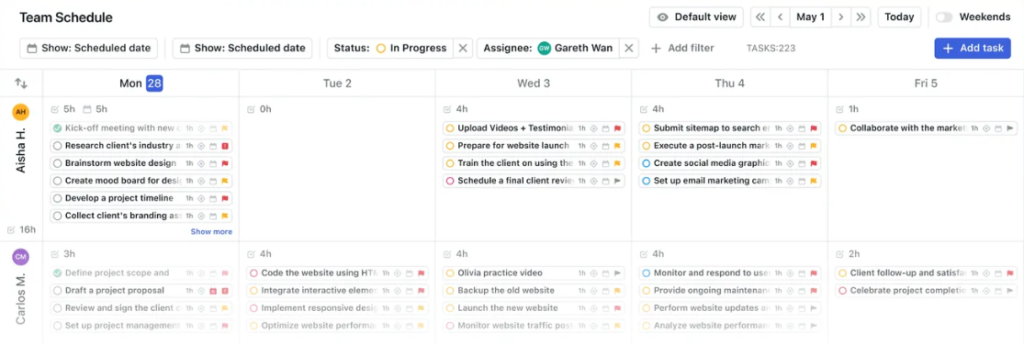
Motion offers customizable workspaces for multiple projects and clients, Gannt charts, task dependencies for complex workflows, shared calendars, task assignments, progress tracking and many more.
This makes it easy to manage your projects and collaborate with your team under the same platform.
For a more dedicated project management app, check out Motion vs Timehero.
Motion also works as an AI meeting assistant app. While not as extensive compared to dedicated meeting scheduling apps like Motion vs Reclaim or Motion vs Calendly, it’s still great for automated meeting scheduling for small teams.
It automatically finds the best time slot to schedule meetings in your calendars as well as your team members’ calendars. You can share your booking page, and Motion will show your available time slot as well as your preferred meeting time.
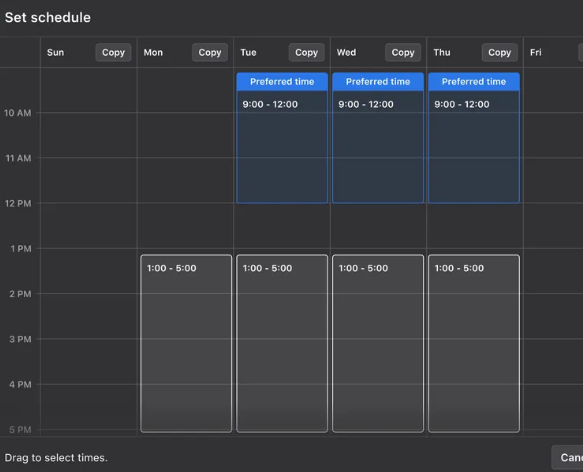
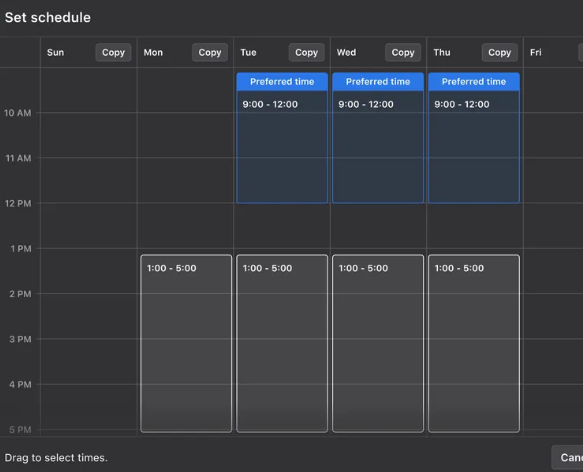
It offers customizable scheduling links, personalized booking pages, and meeting templates for recurring meetings. You can also set a daily meeting limit.
You can chat with Trevor AI to input tasks, adjust your schedule, and even make changes by speaking directly with the AI, which feels like working with a virtual assistant.
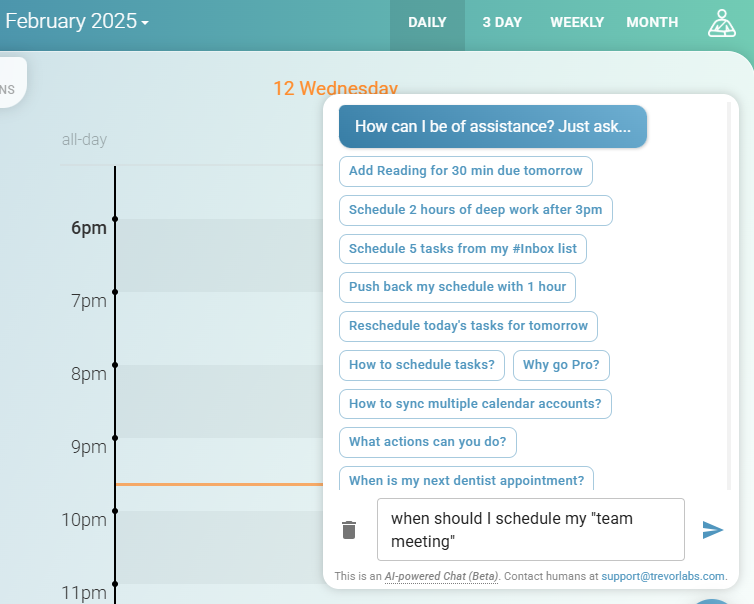
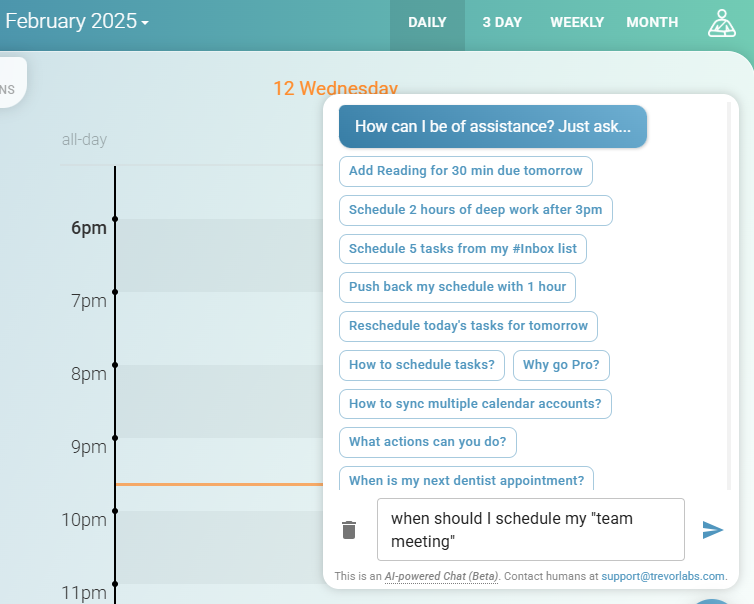
Need to add a task or shift things around? You can just chat with Trevor, and it’ll update your schedule right then and there. This makes it feel much more personal and hands-on compared to Motion, which doesn’t have a chatbot with which to interact.
Another unique feature of Trevor AI is its AI Daily Coaching, which helps you improve your time management skills.
Each day, Trevor takes a look at your schedule and gives you AI insights via email. It highlights things like tasks that missed their deadlines and any overlapping events and suggests ways you can improve your daily planning.
| Feature | Motion | Trevor AI |
|---|---|---|
| AI Scheduling | Yes, dynamically schedules tasks and meetings | Yes, but less automated with a focus on AI suggestions. |
| Dynamic Rescheduling | Highly advanced, adapts in real-time | Not as dynamic with rescheduling. |
| Recurring Tasks | Limited | Advanced, with easy setup for recurring tasks |
| Meeting Scheduling | Yes, with customizable booking links | No, relies on manual meeting setup |
| Team Collaboration | Strong team collaboration features | Limited, more suited for individuals |
| Time Blocking | Highly automated and dynamic time blocking | Less dynamic time blocking |
| Ease of Use | Steeper learning curve | Simple and user-friendly interface |
| Pricing | Starts at $19/month | Starts at $6/month |
Motion excels at automated task management and scheduling. This app uses AI to automatically schedule your tasks and events, considering your calendar, deadlines, and task priority.
Motion also automatically prioritizes your tasks for you based on your previous work patterns and habits. If something urgent comes up or if a meeting gets delayed, Motion will reschedule the tasks accordingly.
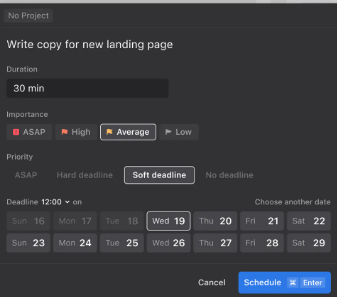
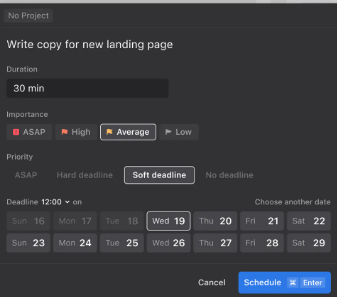
This makes it an excellent tool for those who have a busy calendar and need constant adjustments to stay on track.
Motion provides task status updates and will help you track progress by showing what’s been completed versus pending. Motion also offers task dependencies for more complex workflows.
If you need a more personalized task manager and auto-scheduler, Check out Motion vs Skedpal.
Trevor AI is simpler when it comes to task management. It allows you to input tasks and assign them time blocks but doesn’t offer the same level of automated task management as Motion.
Trevor AI also offers a unified task hub where you can bring and manage all your tasks and events from multiple calendars and productivity apps.
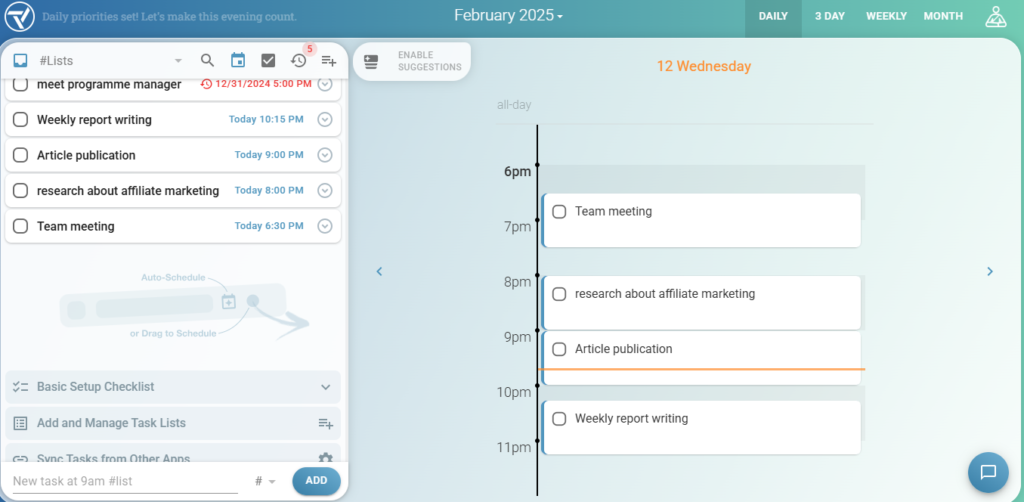
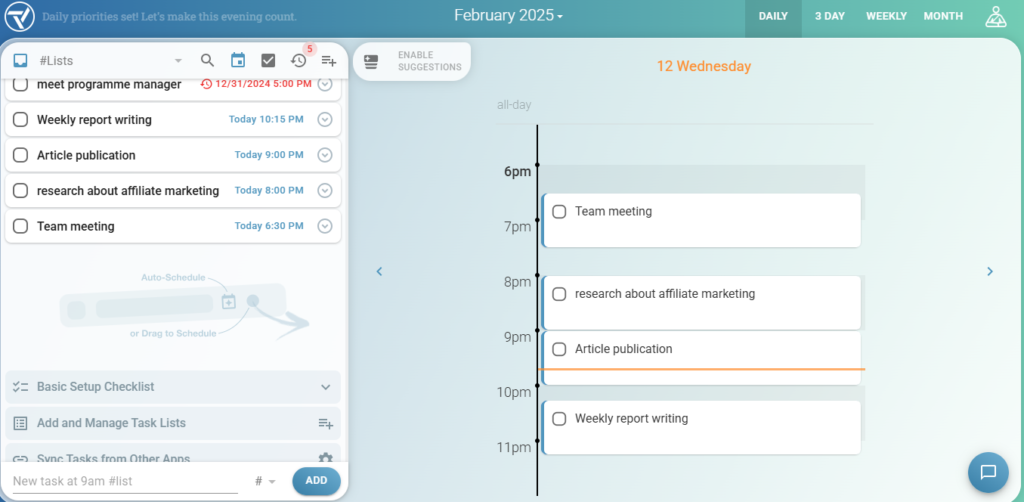
Trevor AI focuses on providing personalized scheduling suggestions, and recommendations based on your habits and goals. Instead of automating the entire scheduling process, Trevor suggests the best times for tasks according to your daily rhythm, priorities, and workload.
It’s less about dynamic scheduling and more about giving you the tools to plan effectively, which can be beneficial for users who prefer some level of control over their calendars.
However, this manual input required for Trevor’s Scheduling makes it less efficient than Motion in terms of automation.
In that case, you can check out Flowsavvy vs Trevor AI. Flowsavvy has the perfect blend of automation with manual flexibility 💯.
While both apps offer intelligent time blocking, Motion takes the lead here.
Motion automatically finds time slots for tasks based on priority without the need for manual input. It uses AI to analyze both your and your team’s calendars to find available and optimal time slots to schedule your tasks and events into Motion’s time-blocked calendar.
The benefit of this is that you don’t have to worry about fitting tasks into your calendar manually; Motion handles it for you. (However, if you want total manual control over time blocking, we suggest you check out Sunsama vs Motion.)
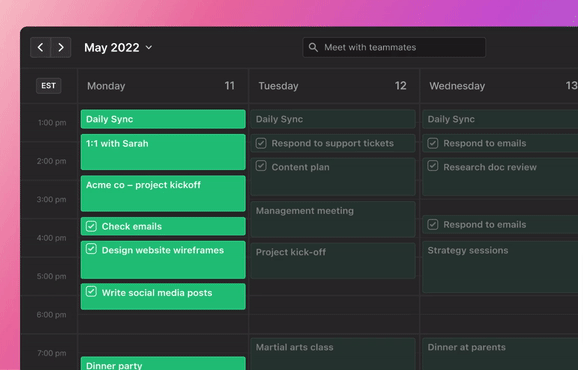
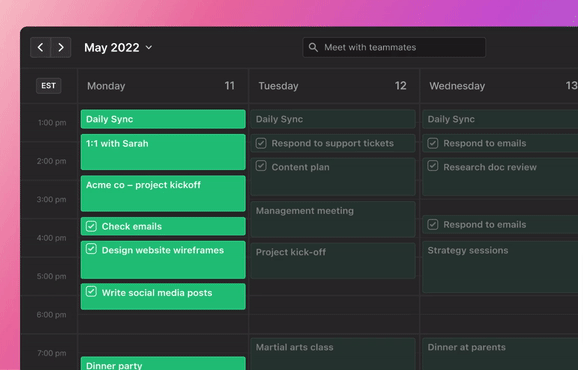
What makes Motion’s time blocking more advanced than Trevor AI’s is its highly dynamic nature. Motion can automatically adjust your time blocks in real time whenever changes happen in your schedule.
In contrast, Trevor relies more on your input for time blocking, offering AI suggestions for how to schedule your day.
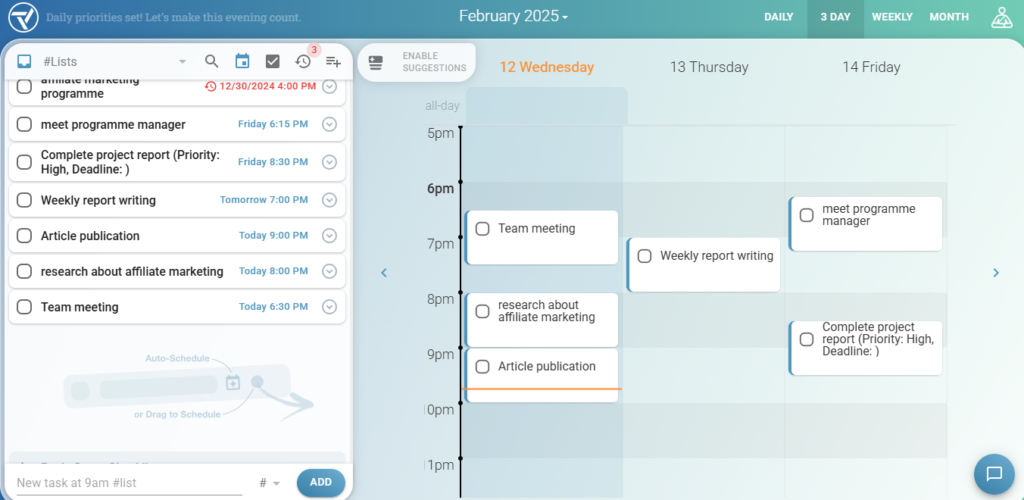
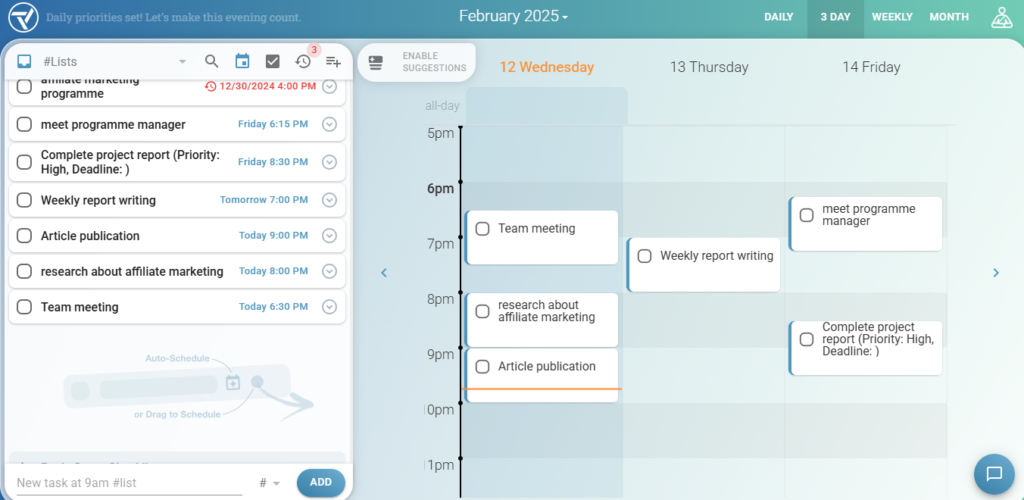
This means that you have more control over your time blocks. While this is ideal for users who want flexibility, it doesn’t provide the same convenience for users who need constant rearranging of time blocks.
Ease of use is always a key consideration, and here, Trevor has the upper hand. Trevor’s interface is simple, intuitive, and easy to navigate. You can easily drag and drop tasks directly from your to-do lists into your time-blocked calendar.
This is similar to how Skedpal Works, making Trevor AI a simpler SkedPal alternative. Also, the personalized AI model guiding you through scheduling and daily planning is an added plus.
Trevor AI is perfect for users who are simply looking for a personal scheduling assistant without the complex team collaboration or project management features.
Motion, on the other hand, offers a more feature-rich and complex interface. With so many AI-driven capabilities and advanced features, the learning curve can be steep for new users.
It may take time to get comfortable with all the automated scheduling and task management features, especially for those who are used to more manual systems.
Motion offers native integrations with Google Calendar, iCloud Calendar, Zoom, and Microsoft Suite 365. a broader range of integrations with popular task management tools like Notion and Asana, making it a great choice if you’re managing multiple projects or tasks from various platforms.
Trevor AI, on the other hand, focuses on deeper calendar integration and time-blocking. You can integrate Trevor AI with Google Calendar, Outlook and Office365 calendars, Todoist, and Microsoft To DO.
In terms of pricing, Trevor AI offers the more affordable option, starting at just $6 per month, and it also offers a free plan with basic task management and daily planning features.
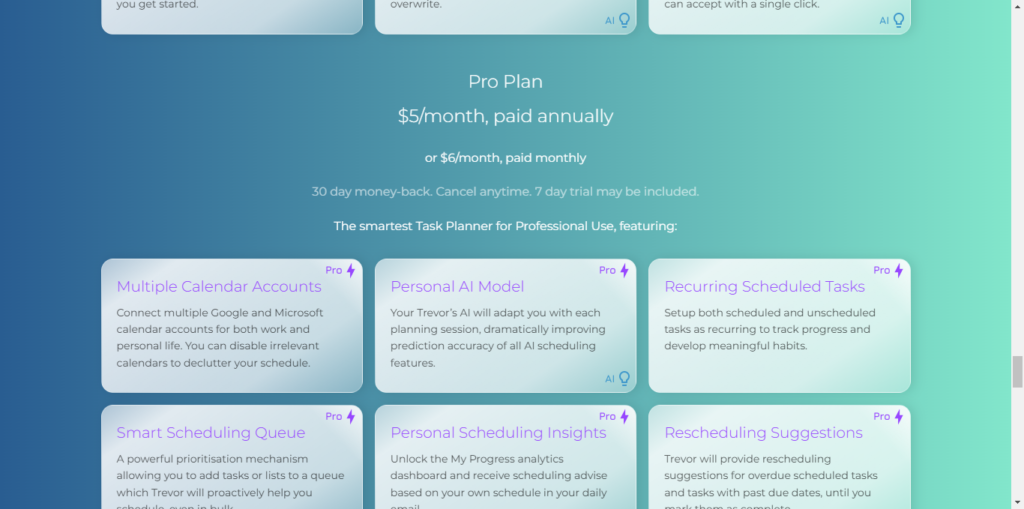
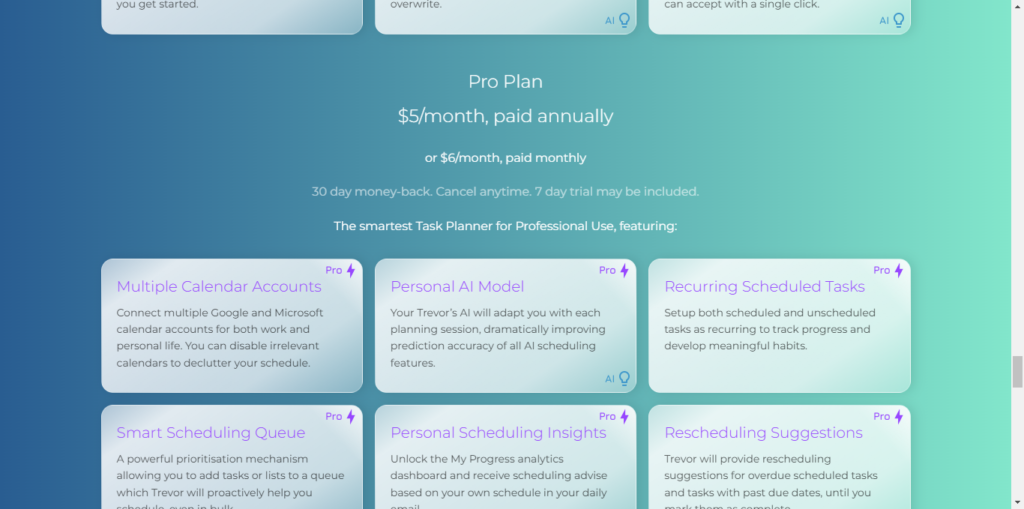
Motion, on the other hand, doesn’t offer any free plan. The premium plan starts at $19 per month, which may be a bit steep for individuals. For teams or individuals with complex productivity needs, Motion provides more value for a higher price.
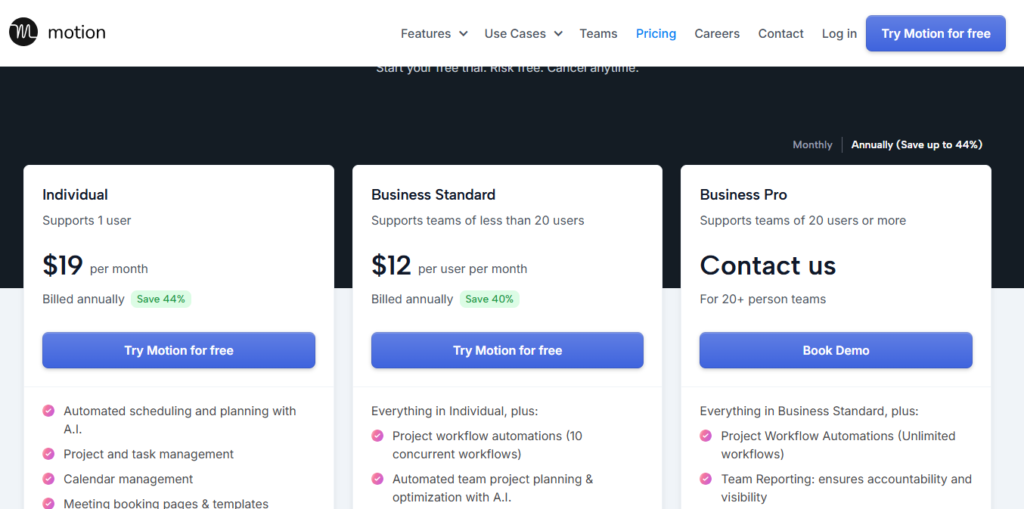
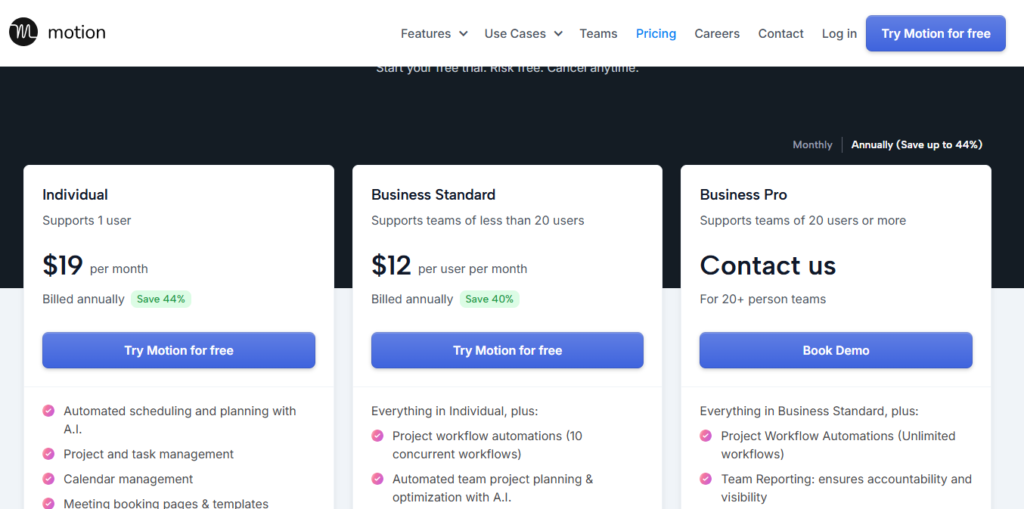
Ultimately, both tools have their strengths, so your choice will depend on whether you need advanced features for team collaboration and automation (Motion) or if you’re looking for a simpler, more affordable tool to improve personal productivity (Trevor).
Read more: “Motion vs Todoist.“