Physical Address
304 North Cardinal St.
Dorchester Center, MA 02124
Physical Address
304 North Cardinal St.
Dorchester Center, MA 02124
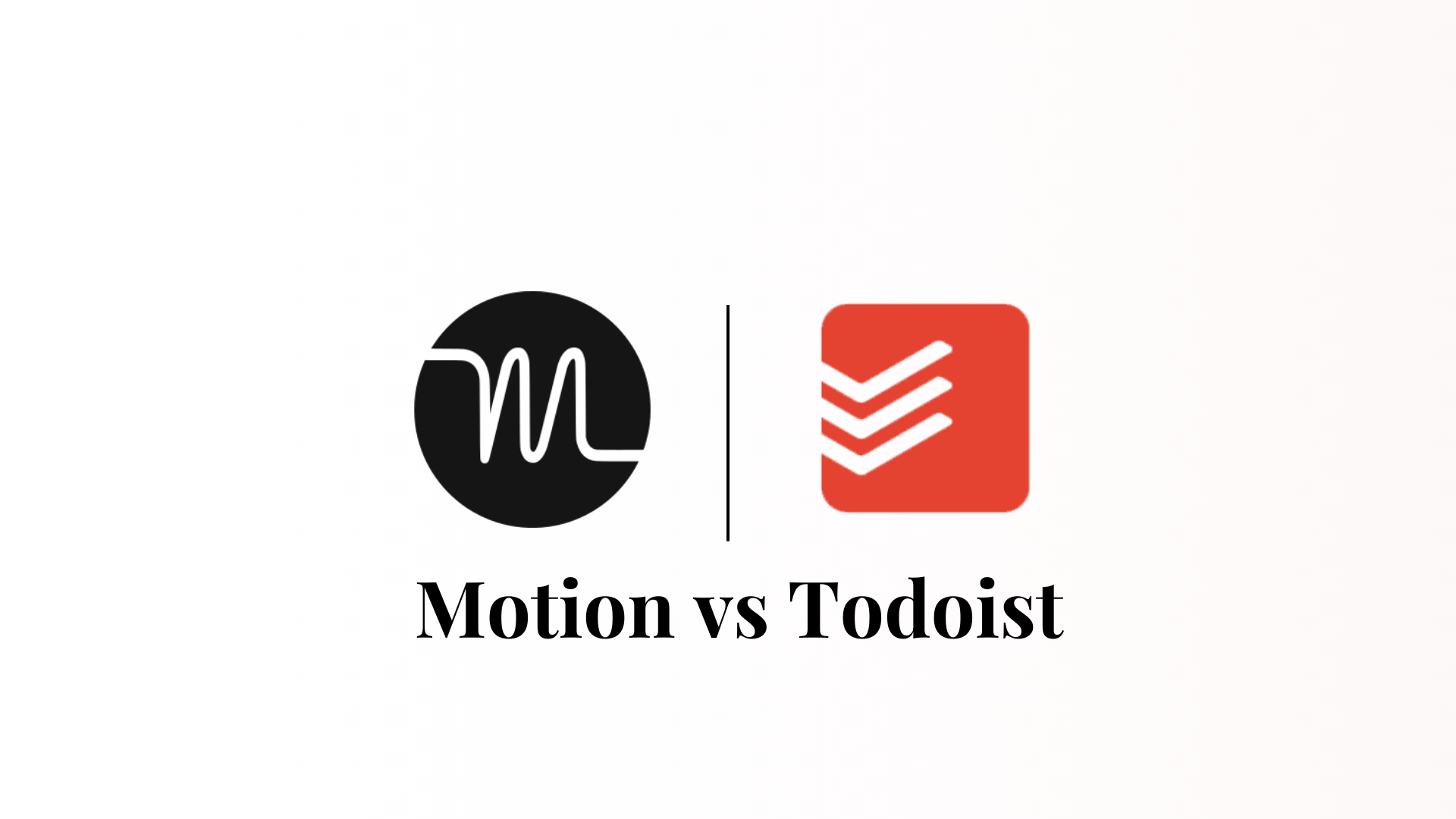
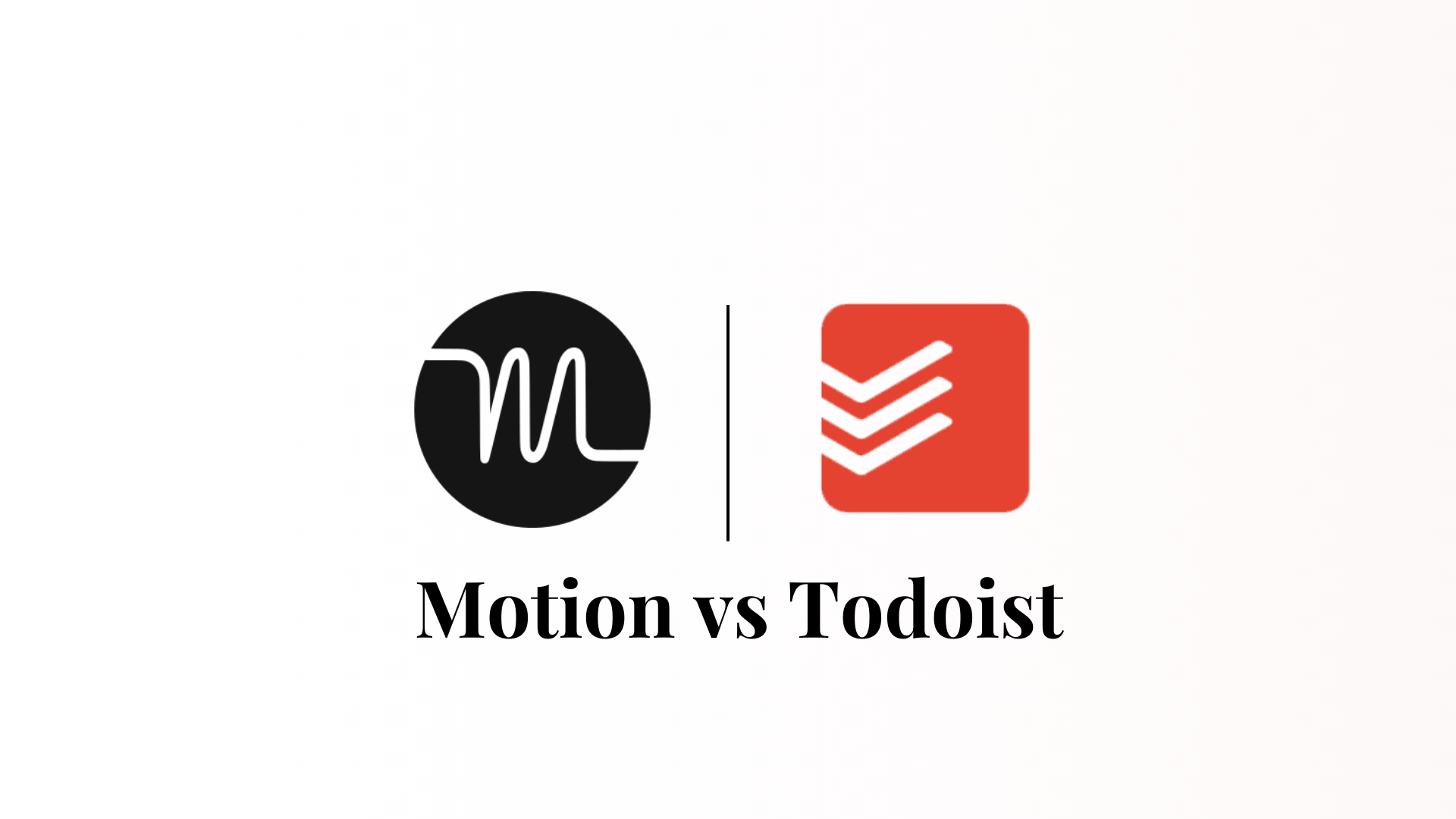
If you’re comparing Motion and Todoist, you’re likely looking for the best productivity app that helps you with task and scheduling management.
Both are powerful tools that offer great productivity features, but which one is actually going to make you productive?
Motion is an AI calendar assistant that auto-schedules and prioritizes tasks, while Todoist is more of a manual personal task and to-do list manager.
Motion works best for complex workflows or team projects that need automation, while Todoist is great for individual task management, offering lots of personal productivity features and solutions.
Of course, there’s a lot more to these two productivity apps, and in this detailed comparison of “Motion vs Todoist,” we’ll break down their key features, pros and cons, unique features, pricing and more to help you decide which tool fits your needs best.
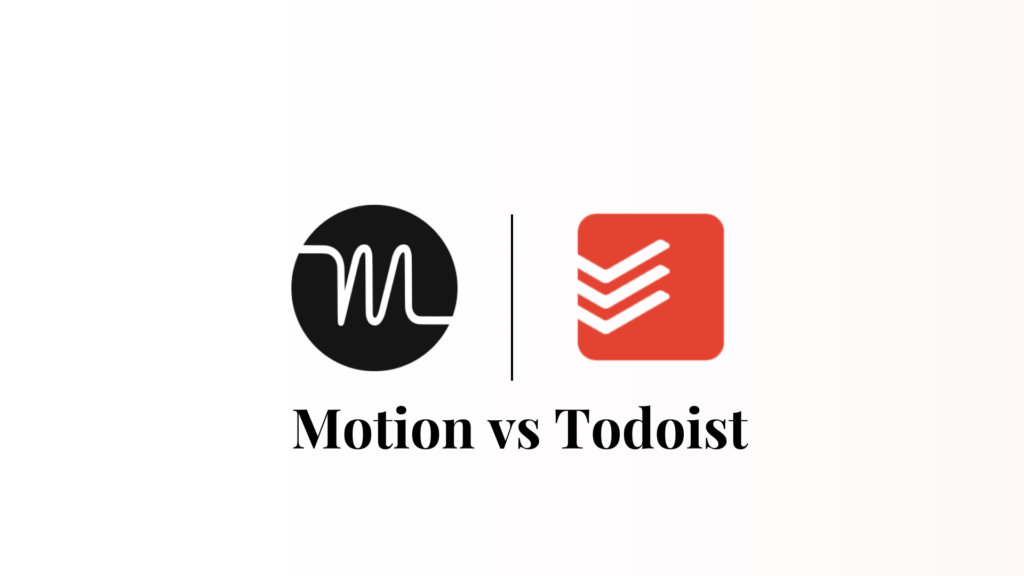
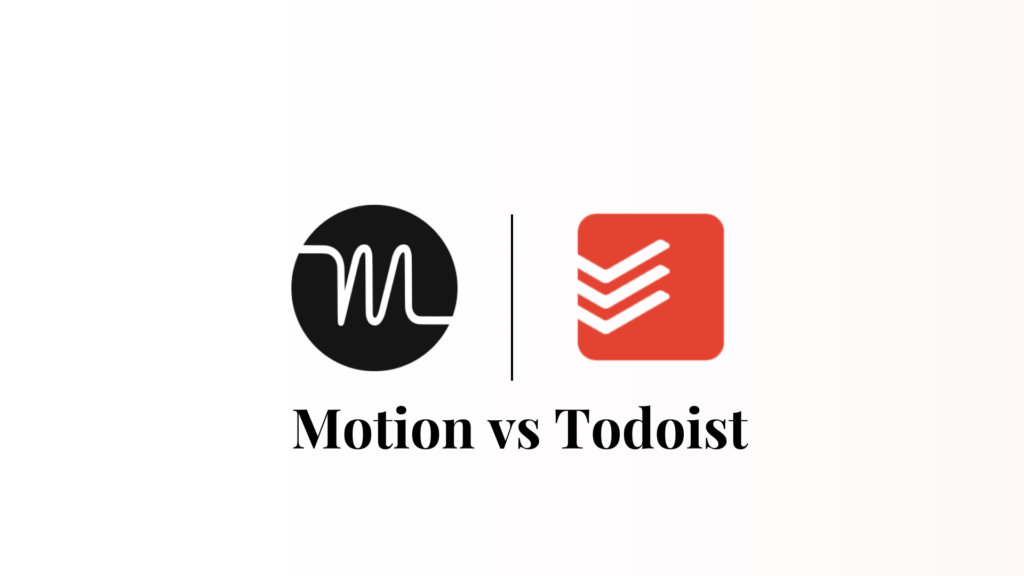
Motion is an AI-driven time management app that combines task management, project collaboration, and calendar scheduling. This AI daily planner app automatically finds the best time slots in your calendar and schedules tasks and events based on priority, deadlines, urgency and availability.
It uses AI prioritization for tasks and events to help you get rid of the unnecessary manual hassle of scheduling and prioritizing tasks.
Motion is a really great option as an AI scheduling assistant for complex workflows and team projects. It offers customizable workspaces where you can manage multiple projects and client workflows.
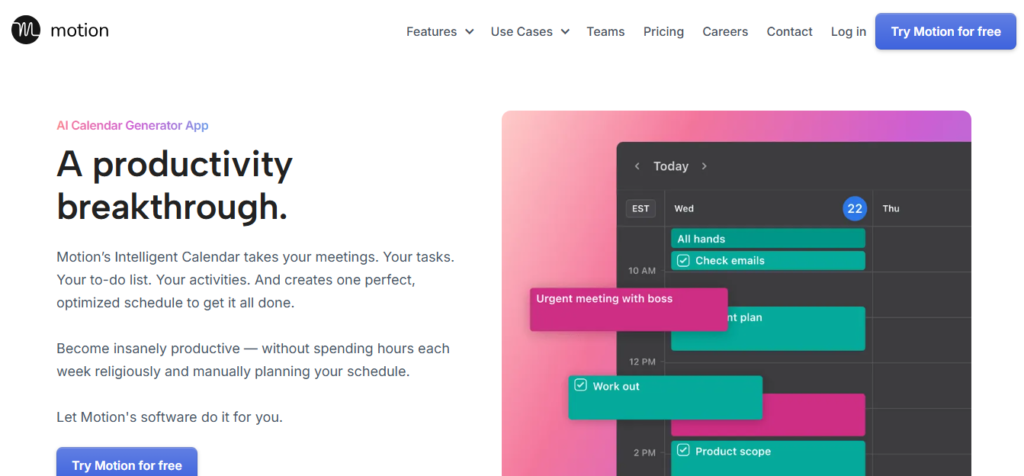
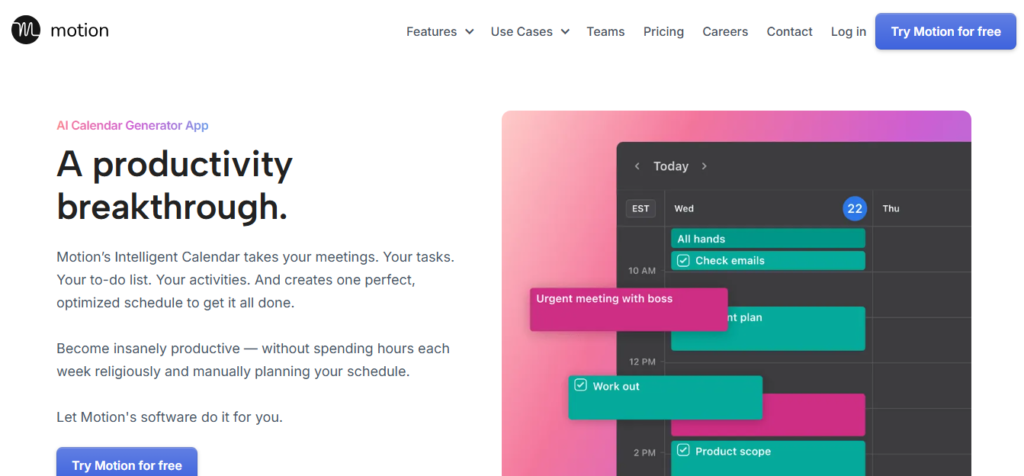
Motion also offers meeting scheduling features with customizable booking links and real-time calendar management.
When times and priorities shift, Motion dynamically changes the schedule of everyone’s calendar, all while respecting your own personal schedule.
So you get the idea of how Motion has an all-in-one Approach towards productivity by combining personal AI scheduling assistant, AI meeting scheduling, project management, deadline management and team collaboration.
Motion integrates seamlessly with tools like Google Calendar, Outlook, and Slack.
Todoist is a task and to-do list management app that focuses on helping its users with managing daily tasks. This productivity app is one of the most widely used tasks and to-do list management apps in the market.
You can create daily tasks or long-term projects, as well as set due dates, priorities, labels and filters for those tasks. Todoist also offers natural language processing (NLP) to make task creation easier.
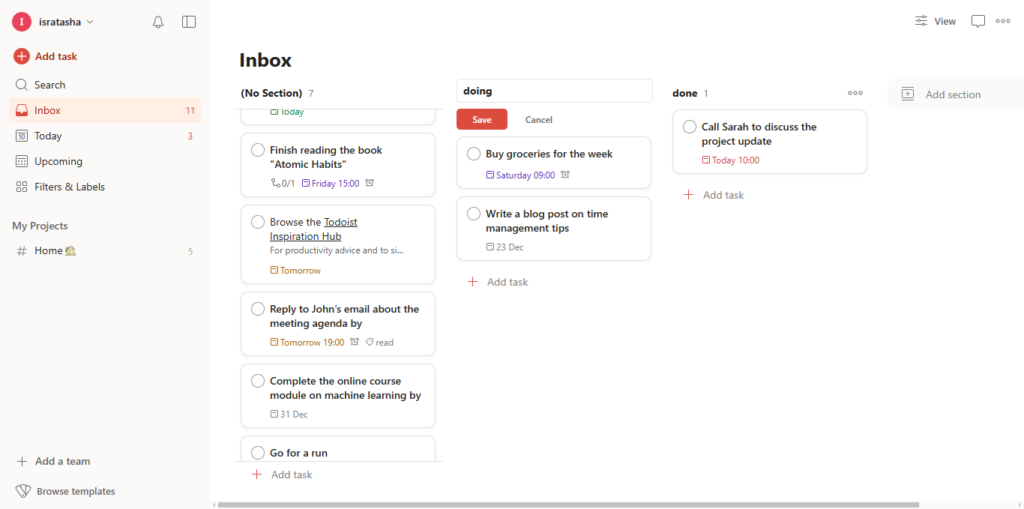
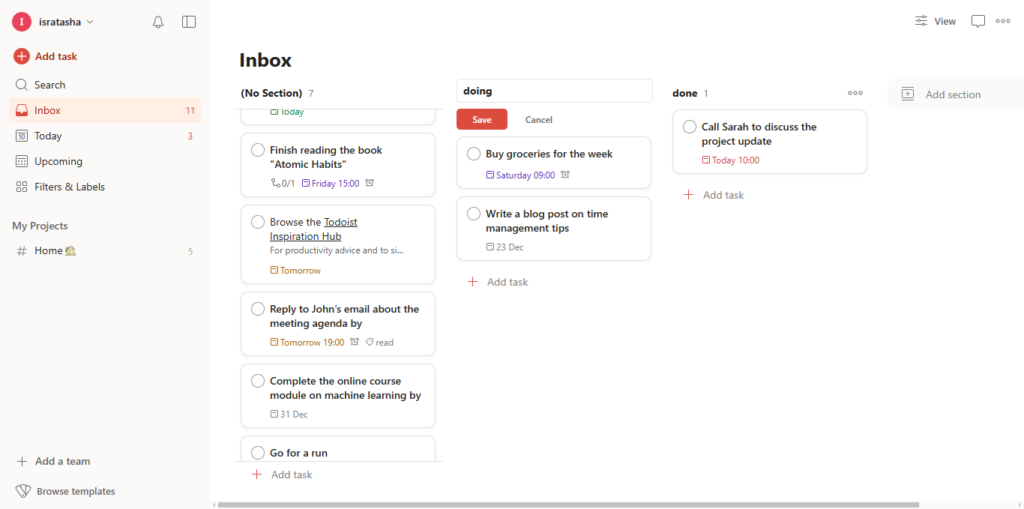
Todoist also gamifies productivity by incorporating weekly reviews and a karma system, which we’ll talk about later in this article.
This task management app is also an ideal team collaboration app for small teams. You can assign tasks in Todoist, share projects, add comments to team tasks, and track progress.
Todoist integrates seamlessly with all the major calendar apps like Google Calendar, Apple Calendar, and Outlook Calendar. It also integrates with Slack and Dropbox.
New Todoist Update: Todoist also recently launched the deadlines feature to help users better manage their tasks and stay on top of their timelines. Say goodbye to missed deadlines! 🎯
If all these Motion cons bother you, you can check out this list of other cheaper Motion alternatives.
Check out “Google Tasks vs Todoist.“
Motion is an all-in-one solution that combines AI-powered scheduling, task management, and collaboration features. Todoist, on the other hand, focuses on simplicity and personal productivity, with features like natural language processing and gamified task completion.
Motion’s AI automatically schedules your tasks and events by analyzing deadlines, priorities, and availability. It offers an internal calendar view and automatically creates time blocks in your Motion calendar based on deadlines, priorities, urgency and your existing schedule.
Also, if you can’t complete tasks in time or if you miss any deadlines, Motion will automatically reschedule it for you by dynamically changing the time blocks.
You can also use Motion as an AI Meeting Assistant App, as it integrates meeting scheduling directly into its platform. You can create customizable booking links to share with colleagues or clients, allowing them to pick available times.
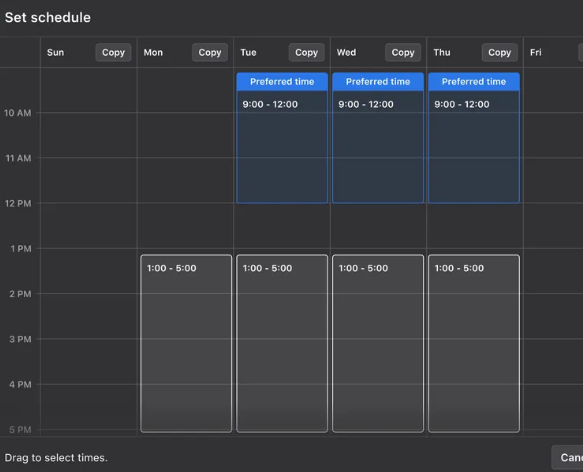
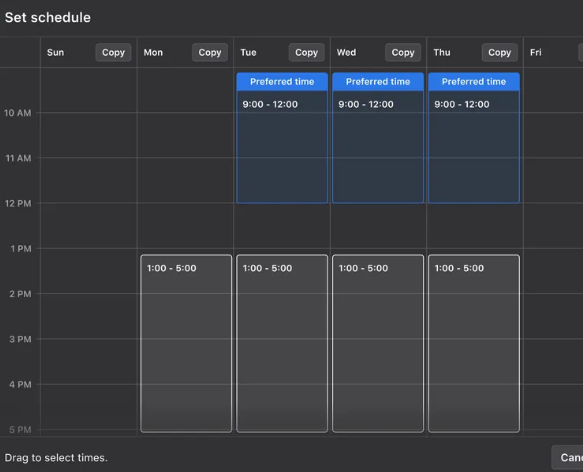
This eliminates back-and-forth communication and ensures meetings are scheduled without overlaps or conflicts. Motion, although not as advanced as dedicated meeting scheduling apps (like Reclaim AI vs Motion), still does its job well
Motion is considered an all-in-one app because it combines multiple productivity features into one platform. Motion consolidates task management, calendar scheduling, and team collaboration into a single platform.
Need AI meeting scheduling? check ✅, need a project manager? Check ✅, need automated calendar management? Also, check ✅.
This time management app is a comprehensive tool for businesses managing multiple projects or teams. With Motion, you can handle everything from daily task planning to team workload management without switching between apps.
However, for more complex projects and advanced consolidation, Asana might be a better option. (Check out Motion vs Asana.)
Natural Language Processing (NLP) is one of the standout features of Todoist. It allows you to create tasks using human-like sentences or natural language. For example, if you type “Call John tomorrow at 3 PM,” Todoist will automatically interpret the text and schedule the task at that time.
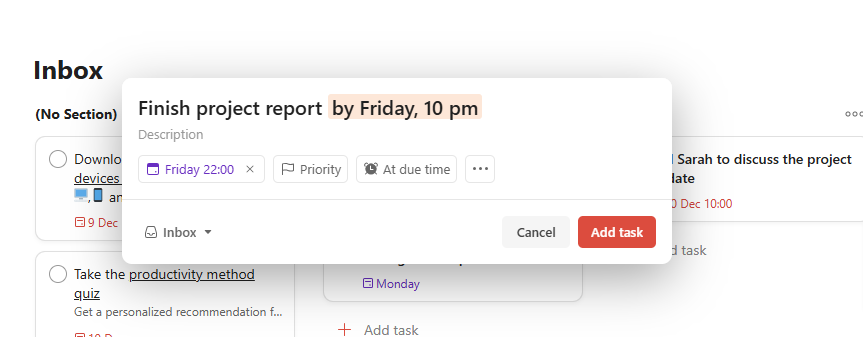
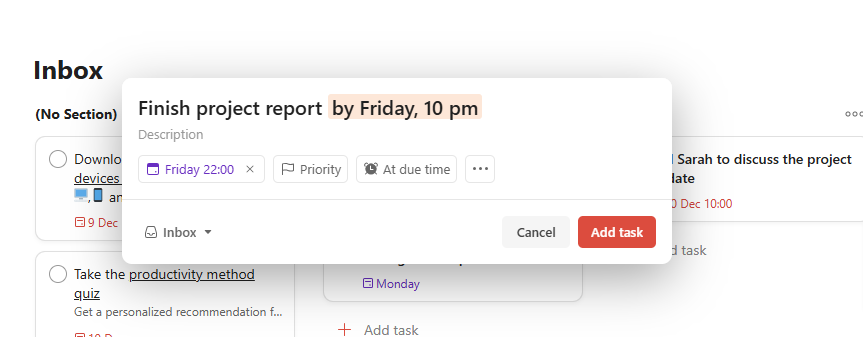
You can also add words like “urgent” to mark tasks as high priority. NLP is actually an important feature that many task management apps overlook, but not Todoist.
Additionally, Todoist lets you create recurring tasks with ease—just type something like “pay visit to local pet shelter every Friday,” and it will automatically create a repeating task in your calendar.
Todoist gamifies productivity with features like the Karma system. It’s a unique and fun way to stay consistent with your productivity and maintain daily and weekly goals.
As you complete tasks, Todoist rewards you with Karma points. Users earn points for completing tasks on time and maintaining daily goals.
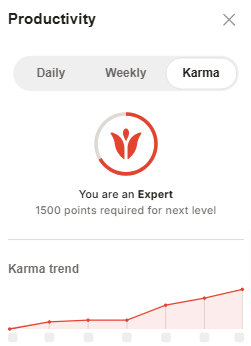
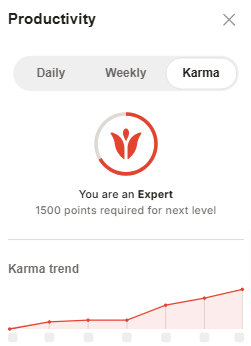
As you stay productive for a consistent amount of days, you get Karma streaks, and your Karma scores grow.
Todoist offers various productivity templates for Goal setting, Project Management, Time Management and many more.


The personal productivity templates are also known as “Setups.” these include various templates such as Todoist’s CEO, the template from Ali Abdaal ( a popular productivity Guru), Eat The Frog (a template useful for users who procrastinate often), and many more.
| Feature | Motion | Todoist |
|---|---|---|
| AI Scheduling | Yes, automatically schedules tasks based on priority, deadlines, and availability. | No, tasks are manually scheduled. |
| Task Dependencies | Yes, it supports task dependencies. | No |
| Natural Language Input | No | Yes, allows task creation via natural language. |
| Meeting Scheduling | Yes, integrates customizable booking links. | No |
| Offline Access | No, requires internet connectivity for most features. | Yes, it can be used offline with automatic syncing. |
| Time Blocking | Built-in AI-powered time-blocking. | No native time-blocking, requires integrations. |
| Ease of Use | Complex interface, more suited for advanced users. | Intuitive and user-friendly. |
| Team Collaboration | Strong team collaboration features with dynamic task adjustments. | Basic collaboration tools are more suited for smaller teams. |
| Best for | Those who need automated scheduling and AI prioritization, especially for teams. | Individuals or small teams looking for a simple, affordable task manager. |
A unique feature of Motion’s task creation is that the tasks you create are immediately considered for scheduling by Motion’s AI. It’s like telling a personal assistant what needs to be done, and they start organizing it for you.
The downside? No natural language input. If you like typing something quick like “Pick up groceries tomorrow at 5 PM,” Motion can’t interpret that automatically. You have to input the details separately.
Todoist, on the other hand, makes task creation a breeze. You can use natural language to create tasks effortlessly. For example, typing “Finish presentation by Friday” automatically sets the task deadline for Friday. It feels smooth and intuitive. You can also create recurring tasks in Todoist with NLP.
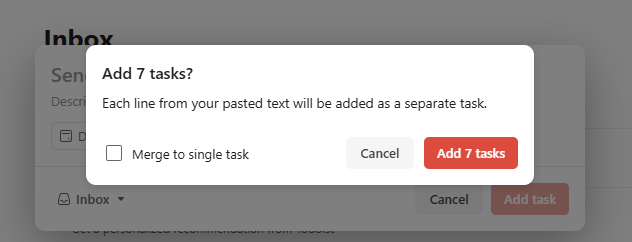
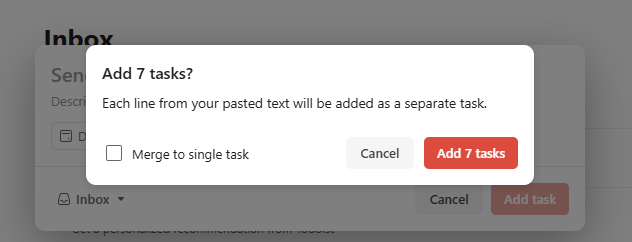
You can also enter or copy-paste lines of tasks, and Todoist will create a neat separate task list. Also, through the Todoist browser extension, you can directly create tasks based on the content you are reading.
Motion uses automated scheduling for tasks, events and meetings. It looks at your existing calendar, available time slots, and deadlines and then places each task where it fits best.
Motion can also automatically sync team schedules; it automatically analyzes everyone’s calendar and schedules accordingly. When tasks or deadlines shift, it’ll make real-time task adjustments by dynamically rescheduling the tasks.
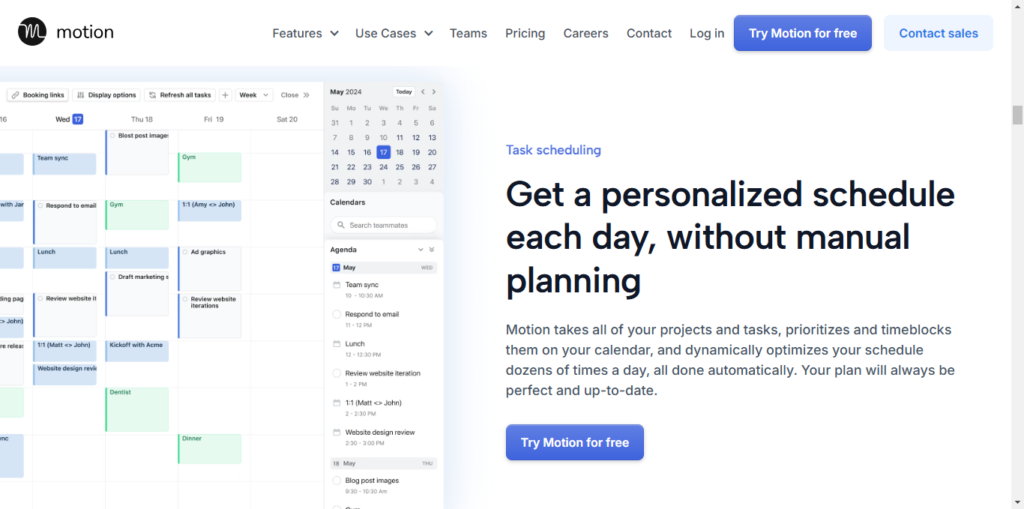
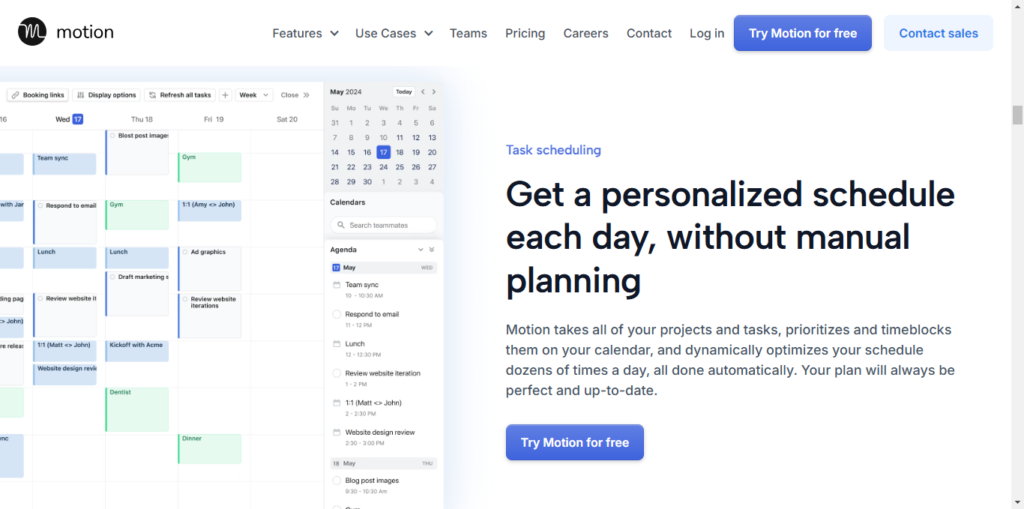
Say you’ve got three tasks due this week. Motion will analyze your free time and automatically block out time on your calendar for each task, ensuring nothing overlaps.
If something unexpected comes up, Motion’s AI adjusts your schedule dynamically. Events and tasks are color-coded, and adjustments are as easy as dragging and dropping.
Todoist, on the other hand, has a more manual approach to task scheduling. You schedule tasks manually by assigning due dates, priority levels, labels, and times.
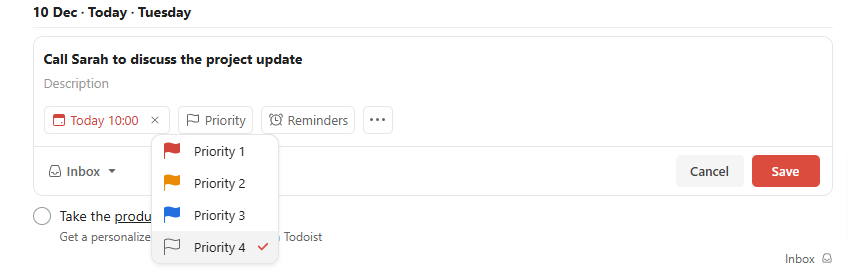
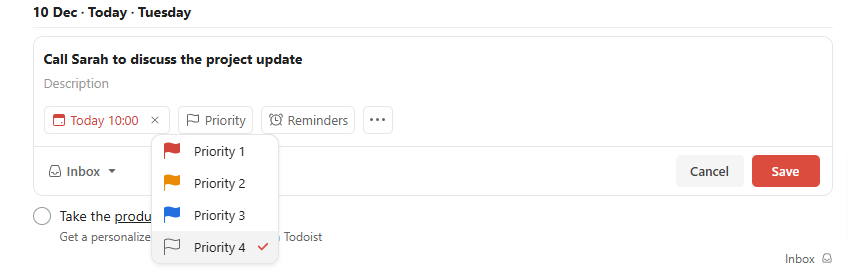
Todoist can also be a great SkedPal alternative as both offer to-do list management and manual flexibility. However, compared to Skedpal vs Motion, Todoist lacks automation features.
This task management app works fine if you like being in control or don’t have a packed schedule. This allows you to visualize your schedule, but tasks don’t dynamically adjust to changes.
Check this SkedPal review if you want a more automated to-do list and task management alternative to Todoist.
Motion is a dedicated time-blocking tool that uses AI to automate and optimize scheduling. Its AI adjusts your time blocks automatically if priorities or deadlines shift, ensuring your schedule remains up to date.
This calendar management app is particularly effective for users who struggle with manual time-blocking and scheduling. If you’re a fan of the time-blocking productivity method, Motion is basically tailor-made for you.
However, if you want a personal Time Blocking app, Flowsavvy is a much better option (Flowsavvy review here.
Todoist, on the other hand, doesn’t have a native time-blocking feature. Instead, you rely on integrations with tools like Google Calendar or Outlook.
For example, you can sync your tasks to your Google calendar. However, it doesn’t automatically assign time slots for you. You’d need to drag tasks manually into your calendar for time blocking.
Manual time blocking is possible via integration, but it lacks the automation and seamlessness offered by Motion.
For more dynamic time-blocking options with manual flexibility, check out Flowsavvy vs SkedPal.
Let’s be honest—Motion isn’t the easiest tool to pick up. Motion has a complex user interface that takes some time to get used to.
It has a lot of team collaboration features mixed with personal tasks and calendar management, which can be overwhelming for beginners and users simply looking for a personal productivity tool.
If you’re tech-savvy or someone who loves maximizing productivity with automation, you’ll appreciate the depth.
However, Some users report that the setup process—like inputting all your tasks and letting the AI learn your preferences—can feel tedious at first.
Todoist, on the other hand, has a really user-friendly and intuitive interface. Task creation is a breeze thanks to NLP, and there are also so many keyboard shortcuts to navigate through the app.
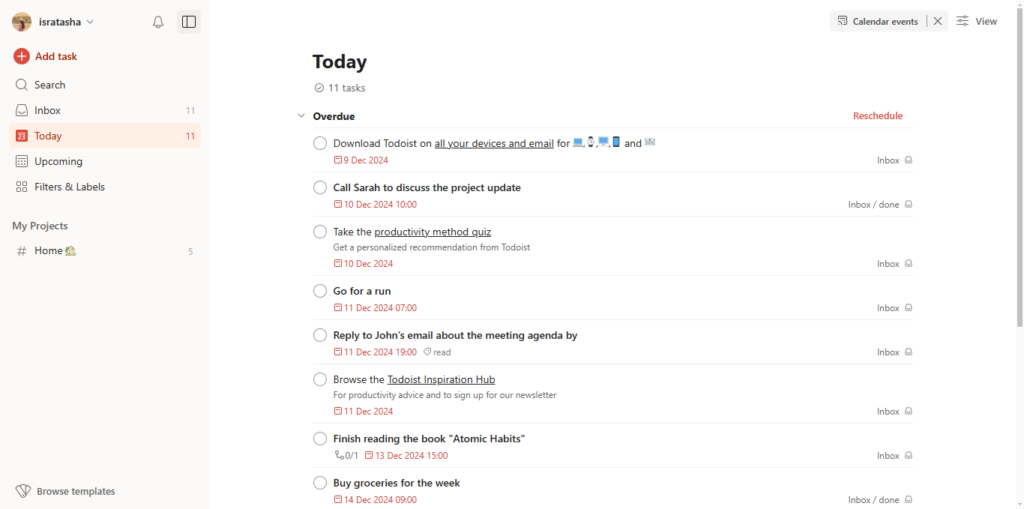
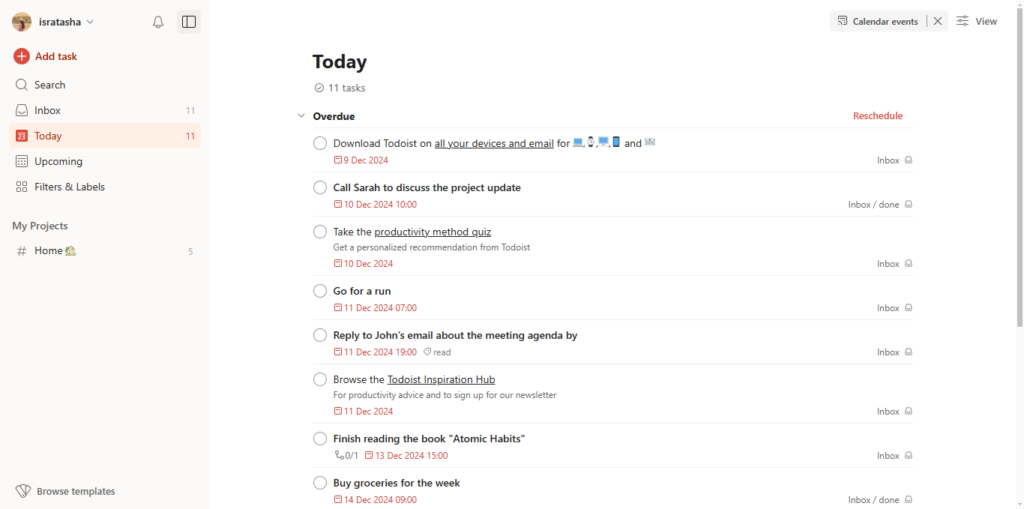
For instance, You can add new tasks at the bottom of the task list by clicking on “A” click on @ to add a label to the task.
Todoist is also a great daily planner app for ADHD management, as it offers many features to stay consistent with productivity ( Karma system, for instance).
Even if you’re not familiar with productivity apps, Todoist is easy to navigate. Adding tasks, organizing them into projects, and setting reminders feel effortless.
Motion uses AI to schedule and dynamically prioritize tasks, integrating them directly into team calendars. This makes it ideal for fast-paced environments with frequent shifts in priorities, as tasks are automatically updated to reflect real-time changes in everyone’s calendar.
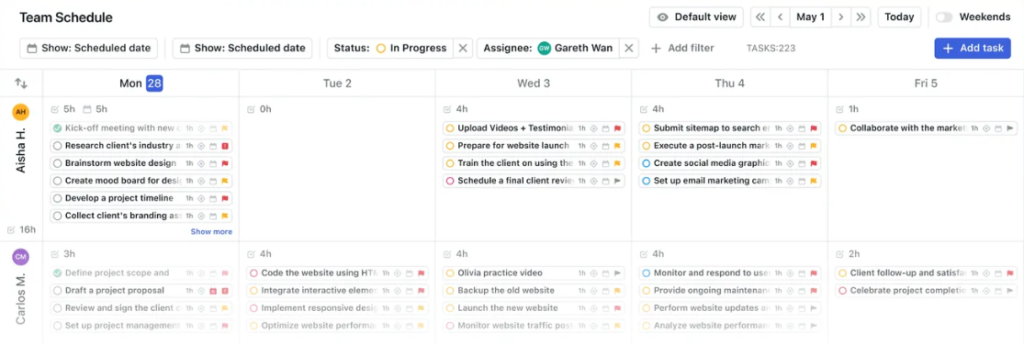
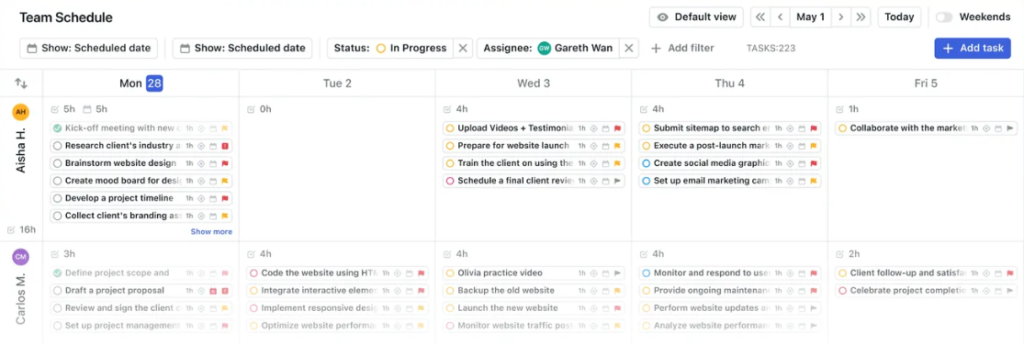
While Todoist lacks Motion’s AI scheduling for teams, it excels in communication and progress tracking, offering activity logs, task reminders, and comprehensive notifications. Its broad integrations with tools like Slack, Gmail, and Microsoft Teams further enhance collaboration, making it ideal for task-focused teams.
However, compared to other apps like Trello vs Todoist, it’s more of a personal task management app than a full-featured project management tool.
Motion integrates with major calendars like Google Calendar, Outlook, and iCloud. It also syncs with tools like Zoom and Microsoft Teams, which is handy for scheduling meetings.
However, it’s more focused on scheduling and time management, so its integration library is smaller compared to Todoist.
Todoist has a wide range of integrations, including Slack, Dropbox, Google Calendar, Outlook, Trello, and even Zapier (for creating custom workflows).
This makes Todoist extremely versatile, especially if you use multiple apps in your daily workflow.
For example, you could set up a Zapier integration to automatically create a Todoist task every time you receive an email flagged as important.
Motion does not offer a free plan; it offers a free trial of 14 days, and the individual plan is $19 per month when billed annually. The business plan starts at $12 per month per user if billed annually.
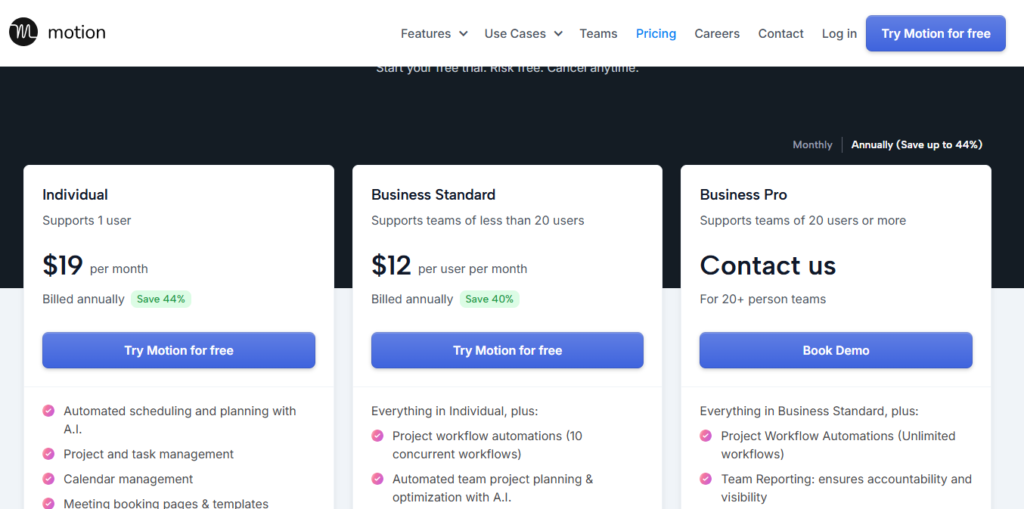
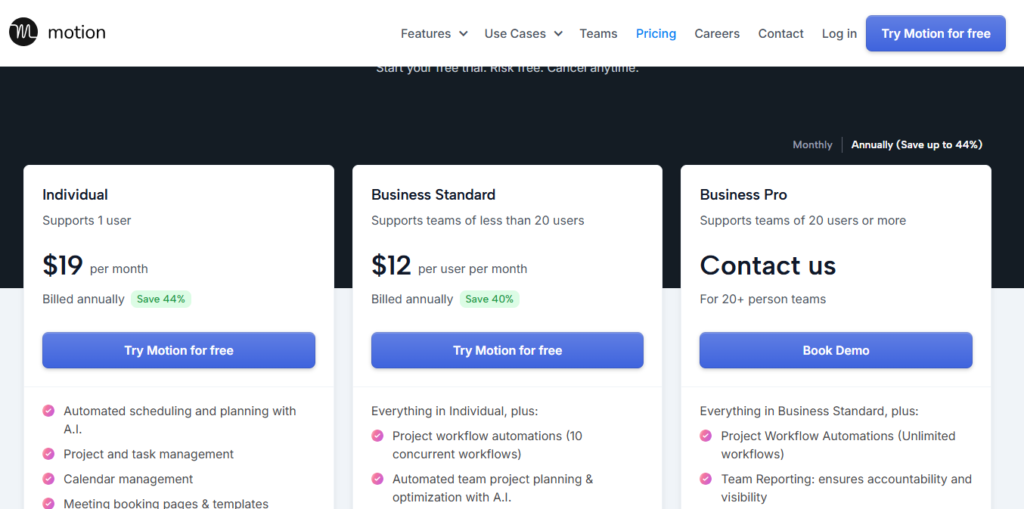
Todoist offers a free version with basic features, The premium plan is $4 per month (billed annually), The premium plan is $4 per month (billed annually).
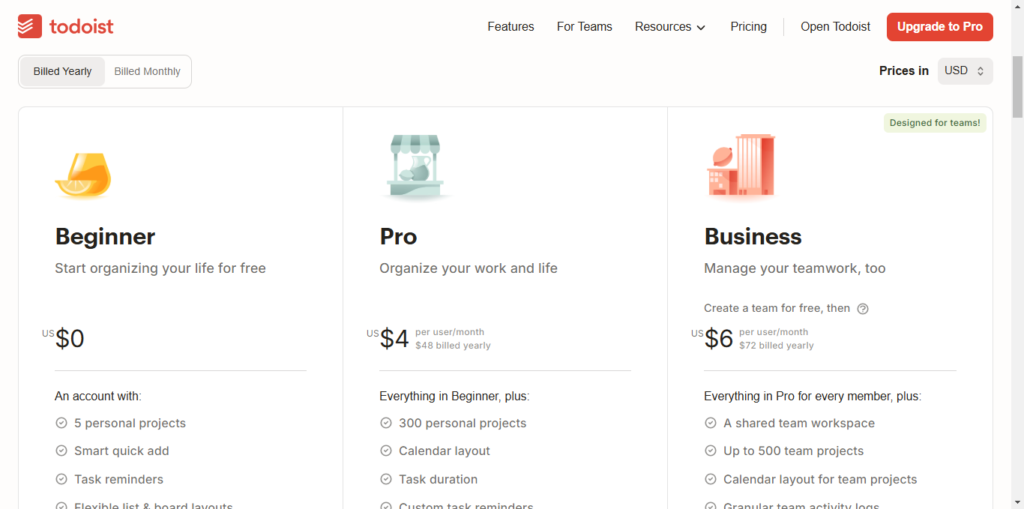
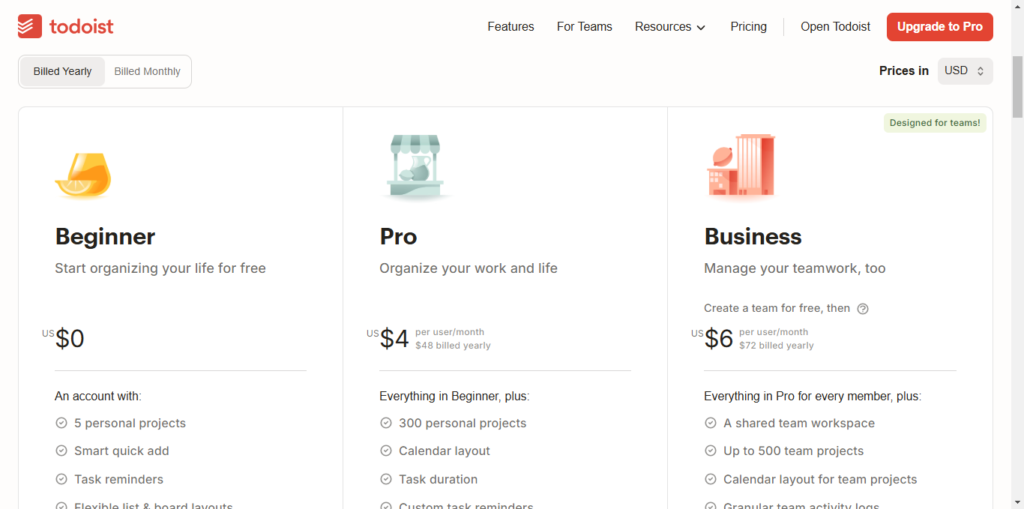
If you want a personal AI daily planner and productivity app, check out this hidden gem I found: “BeforeSunset AI Review 2025.”