Physical Address
304 North Cardinal St.
Dorchester Center, MA 02124
Physical Address
304 North Cardinal St.
Dorchester Center, MA 02124
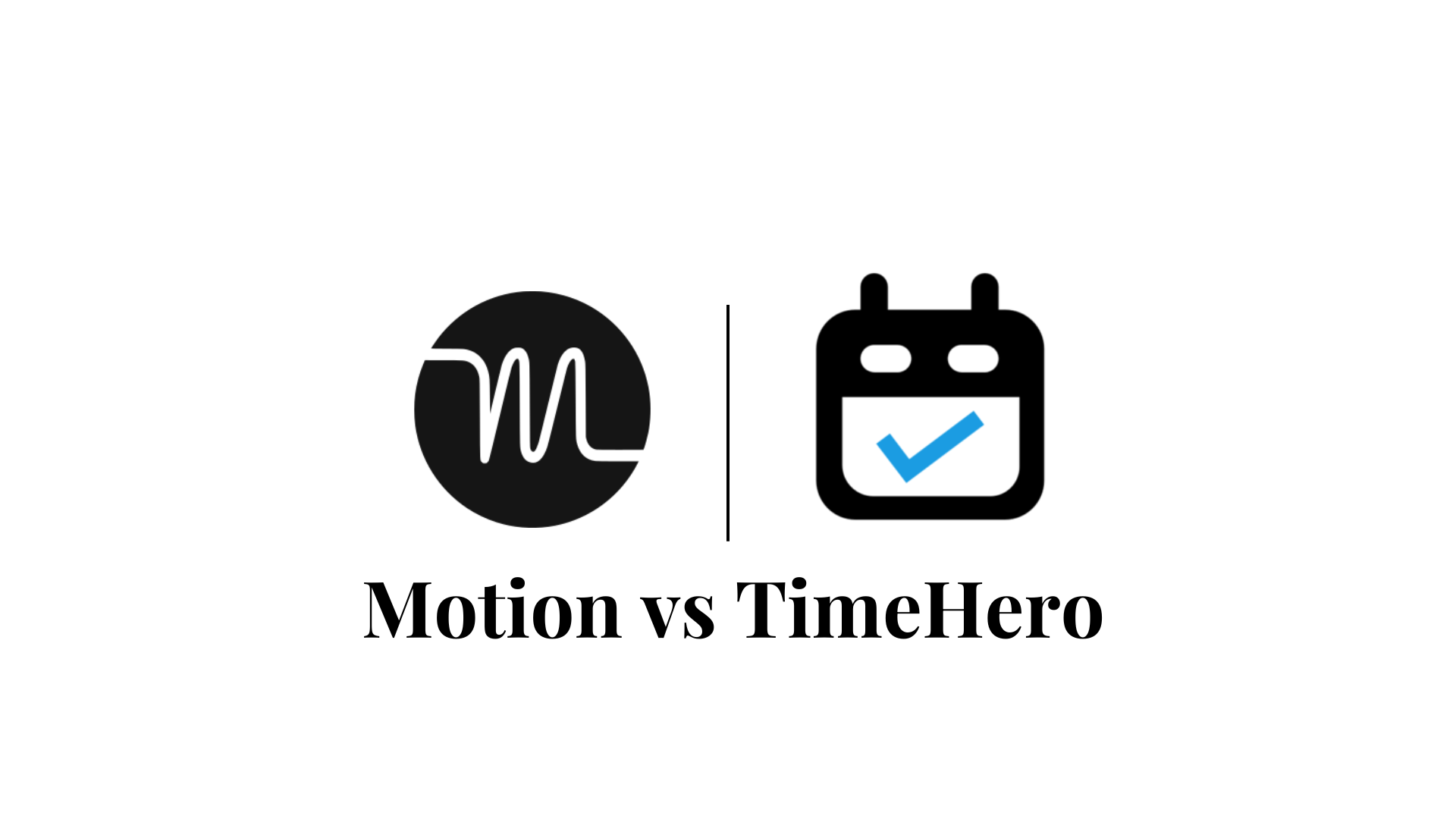
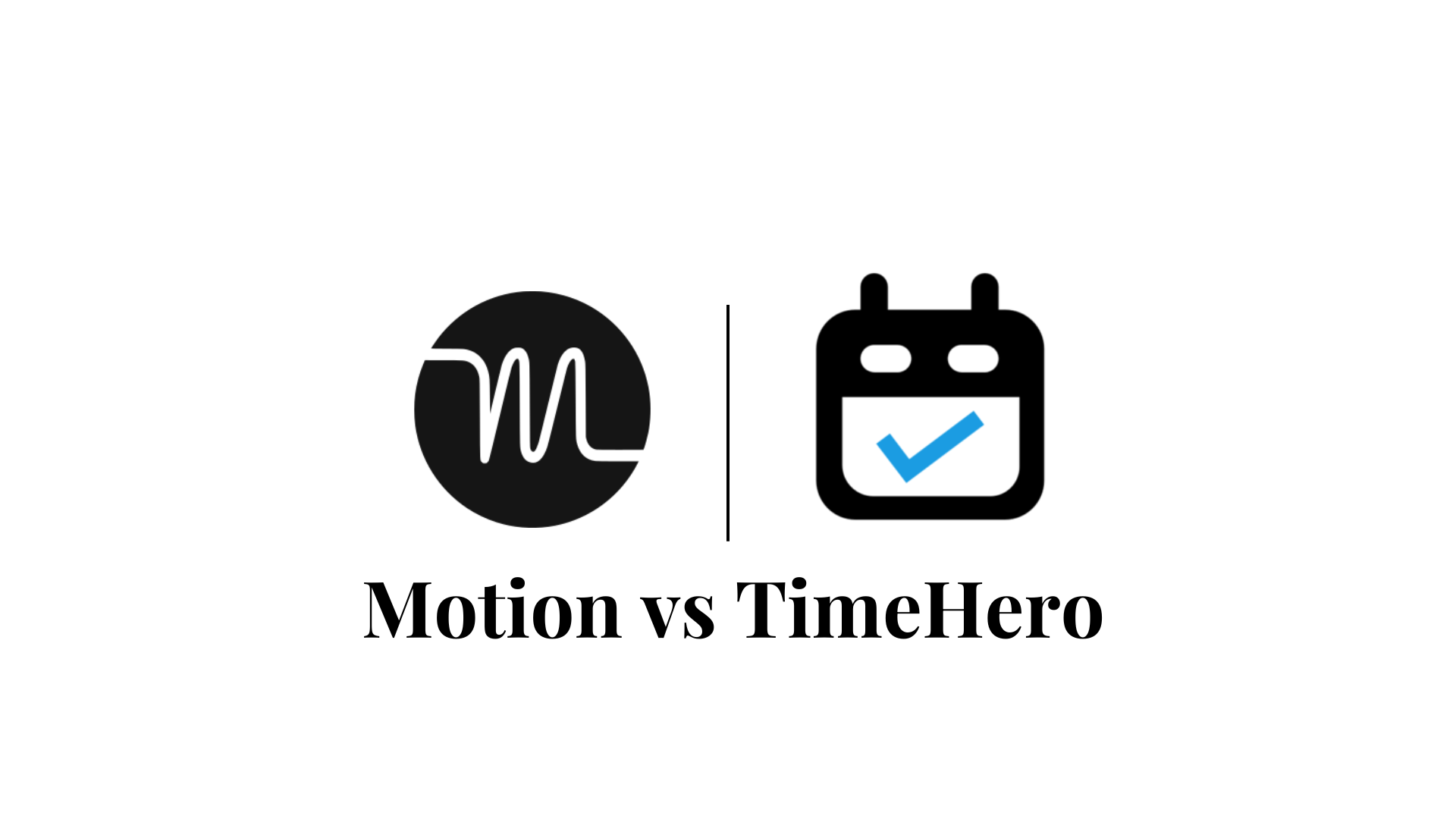
If you’re comparing Motion and Timehero, you’re likely searching for the best productivity app with automated scheduling and calendar management. Both apps are great at task and project management, but which one is actually best for you?
Motion is an AI calendar app that automates scheduling and prioritization, while TimeHero is a project manager app for team planning and tracking.
In this detailed comparison of Motion vs TimeHero, we’ll break down their features, pros and cons, pricing, and more to help you decide which tool suits your needs best.
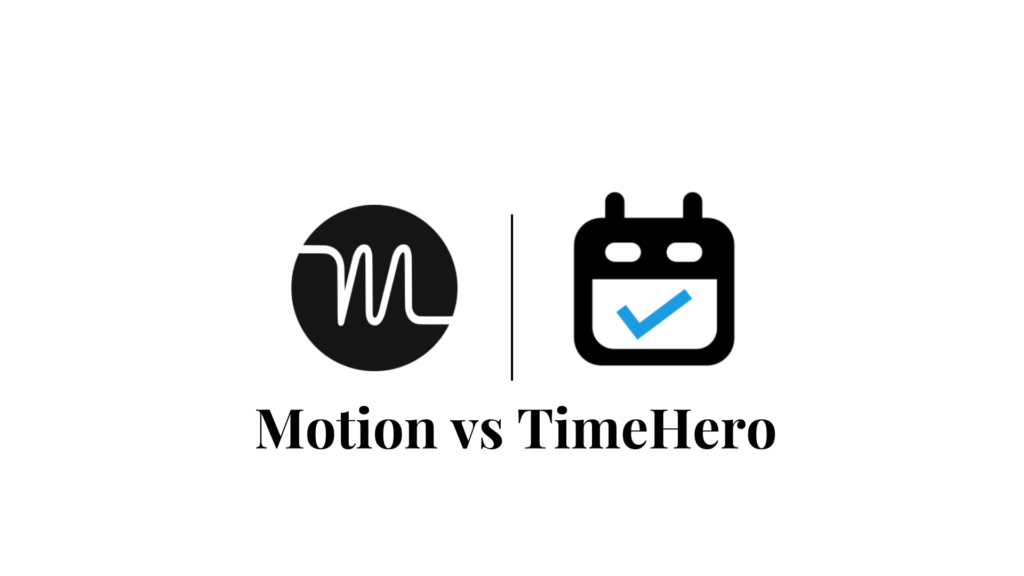
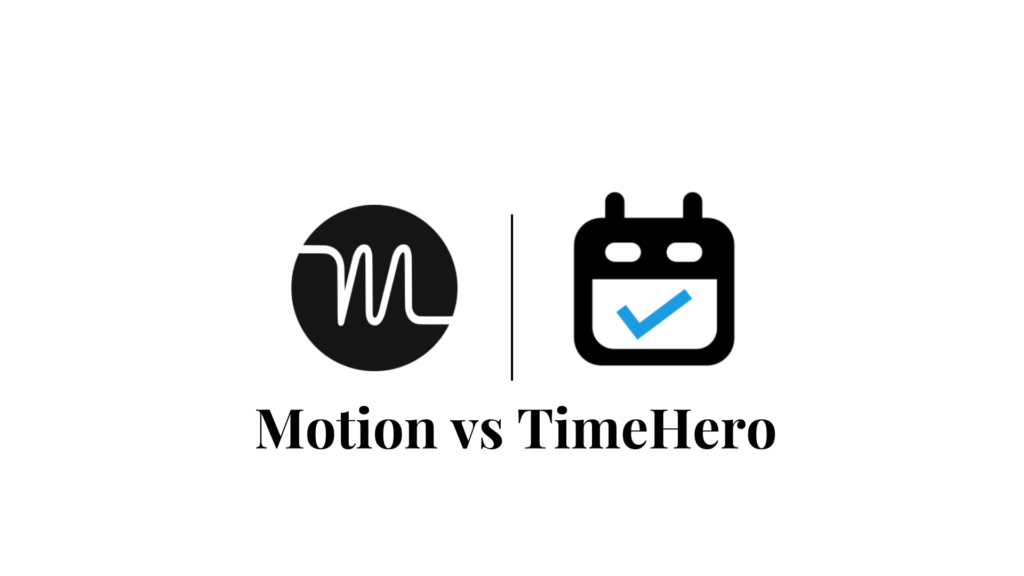
Motion is an AI Calendar Assistant that combines task management, calendar scheduling, and project collaboration.
This task management app automates scheduling by analyzing your calendar and dynamically assigning time blocks to tasks and events based on priority, deadlines, and urgency.
Motion not only schedules your personal and work calendar for you but also dynamically adjusts and reschedules your calendars based on changes in your and your team’s calendars.
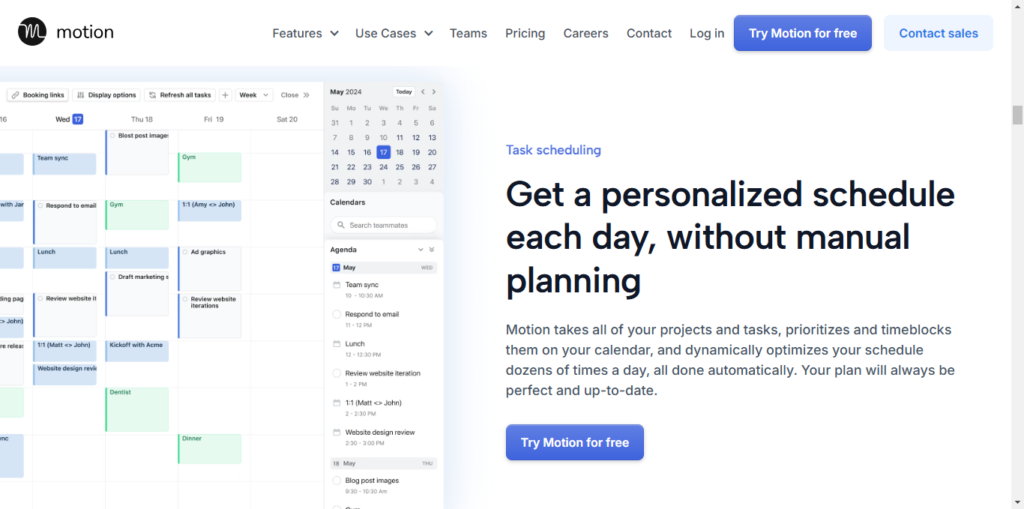
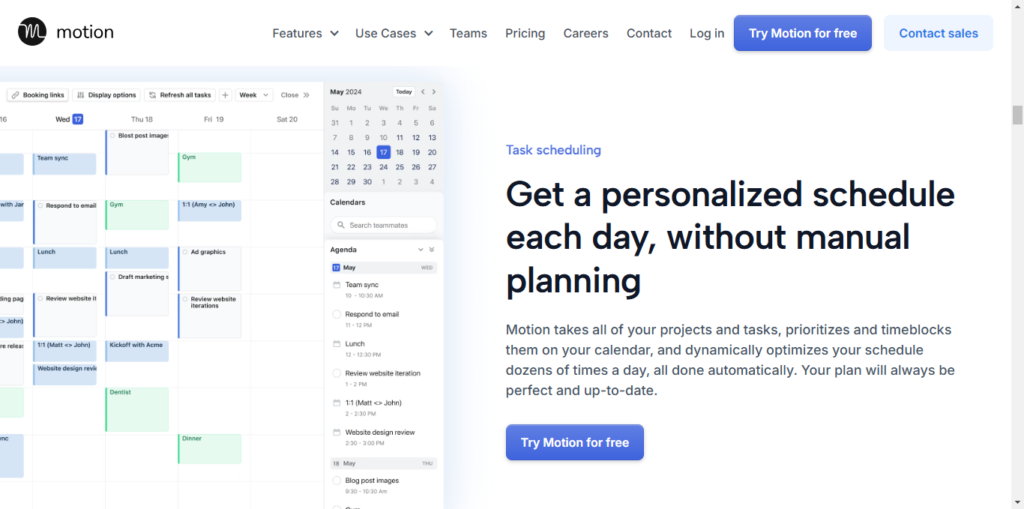
The best thing about Motion is that it truly automates complex team projects by offering features like dynamic task rescheduling, shared team calendars, and meeting scheduling via customizable booking links.
Motion integrates with Google Calendar, Outlook, and iCloud, as well as productivity apps like Trello.
Timehero is a task and project management app with predictive scheduling capabilities. Yes, like Motion, TimeHero also offers automated scheduling and prioritization. However, this scheduling app’s main focus is on team planning and project tracking.
This smart task-planning app helps individuals and teams plan their work proactively while considering deadlines and workloads.
TimeHero automates task scheduling by analyzing availability and potential bottlenecks in your calendar to ensure you and your team complete tasks on time.
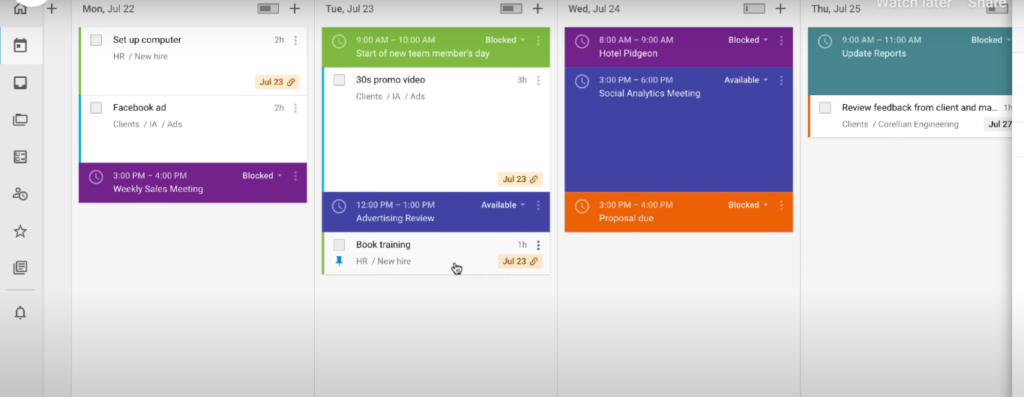
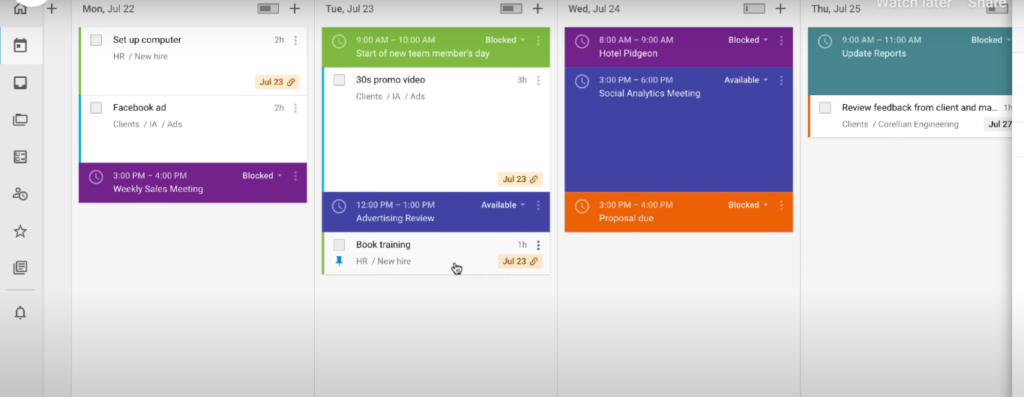
TimeHero offers project forecasting, built-in time tracking, smart project templates, deadline management, and automatic risk detection, in addition to automated scheduling and prioritizing.
This smart task planning app is also more advanced at creating and managing recurring tasks than Motion (we’ll explain why further below.)
Timehero integrates with tools like Google Workspace, Microsoft 365, and Trello for improved workflow connectivity. The predictive nature of its scheduling ensures that no deadlines are overlooked, even in busy environments, making this app great for deadline management.
| Feature | Motion | TimeHero |
|---|---|---|
| AI Scheduling | Yes, automatically schedules tasks and events | Yes, with predictive scheduling. |
| Dynamic Rescheduling | More advanced, adjusts in real-time | Relies on available times on your calendar. |
| Recurring Tasks | Limited | More advanced, with smart project templates. |
| Natural Language Processing (NLP) | Limited | More advanced. |
| Time Blocking | Built-in and AI-powered | Limited. |
| Team Collaboration | Limited | Ideal for smaller teams, more advanced. |
| Integration | Extensive (Google, Slack, Outlook) | Moderate (Google Workspace, Trello). |
| Pricing | Starts at $19/month | Starts at $12/month. |
| Best For | Automating personal and team schedules | Team planning and progress tracking. |
Motion outperforms TimeHero when it comes to automated scheduling. This AI-powered calendar app analyzes your existing schedule and automatically finds the optimal time slots for tasks based on priority, deadlines, time estimates, and urgency.
Not only does Motion manage your personal calendar, but it also intelligently schedules your entire team, analyzing everyone’s availability to seamlessly schedule new tasks or meetings.
The most useful feature of this automatic scheduling app is its ability to make real-time adjustments. If priorities or deadlines shift, or if someone misses a task deadline, Motion dynamically rearranges everyone’s calendar.
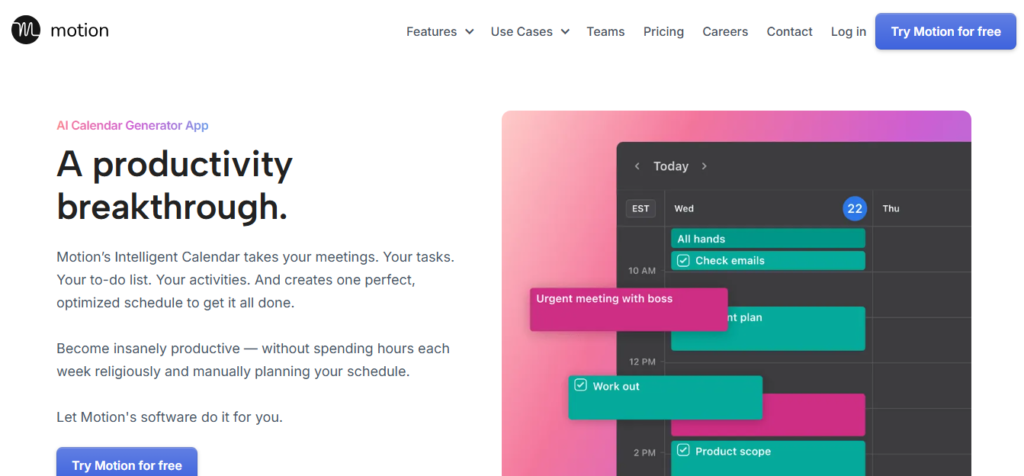
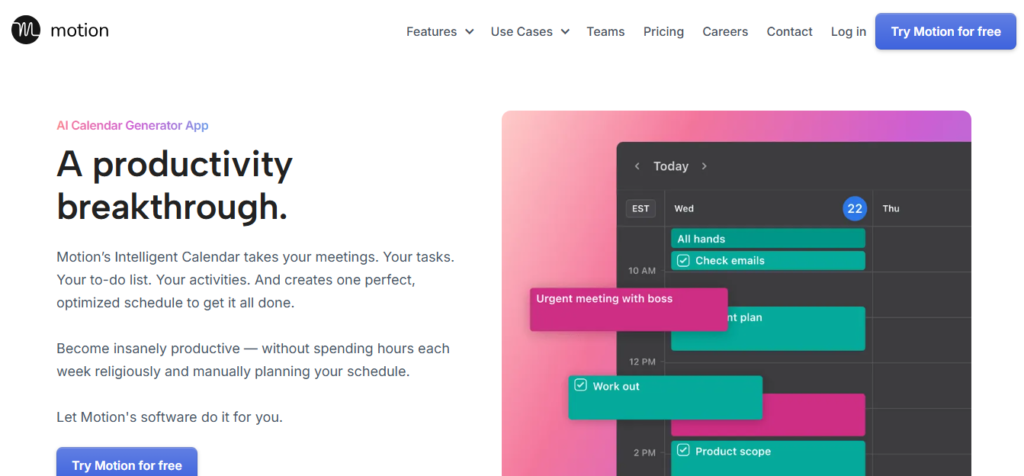
However, compared to other task management apps (like SkedPal vs Motion,) you have less flexibility in choosing how you want to schedule your calendar.
If you like a hands-on approach towards scheduling and prioritizing, Motion is not for you.
(You might wanna check out Sunsama vs Motion if you want a manual task management app)
TimeHero also offers automated scheduling, but it’s less suitable when you have a schedule that shifts often.
As this app tends to rely on initial input of task priority, deadlines, and time estimates when unexpected changes occur, it does not reschedule as dynamically as Motion does.
It only reschedules based on your available time, Unlike Motion, which continuously adapts by reassessing priorities and availability in real-time.
Also, with TimeHero, you can’t categorize similar tasks together for more personalized task automation; for that, I would suggest you check out SkedPal vs TimeHero.
In summary, if you need a highly automated and AI-driven scheduling app, Motion is better.
Motion is a dedicated AI-driven time-blocking app that automatically finds the best time slots to schedule tasks, events, and meetings into your time-blocked calendar. You don’t have to manually drag-and-drop tasks to create time blocks.
Motion automatically creates them for you based on priority levels, deadlines, and your as well as your team’s calendar.
When priorities or deadlines shift, Motion automatically rearranges those time blocks dynamically. One drawback is that, unlike other automated time-blocking apps (like Motion vs Flowsavvy), Motion is highly AI-driven and lacks manual flexibility.
Timehero’s time-blocking capabilities are more limited. While it schedules tasks to fit into your calendar, they don’t include the visual, real-time adaptability that Motion provides. If you are looking for a dedicated time-blocking tool, Motion is more effective.
Motion supports recurring tasks with customizable frequencies. You can integrate those recurring tasks directly into your Motion calendar.
For example, if you set up a recurring task like a weekly meeting or daily report, Motion will make sure to schedule those repetitive tasks as well as readjust them if needed.
TimeHero shines more at creating and managing recurring tasks than Motion. Here’s how:
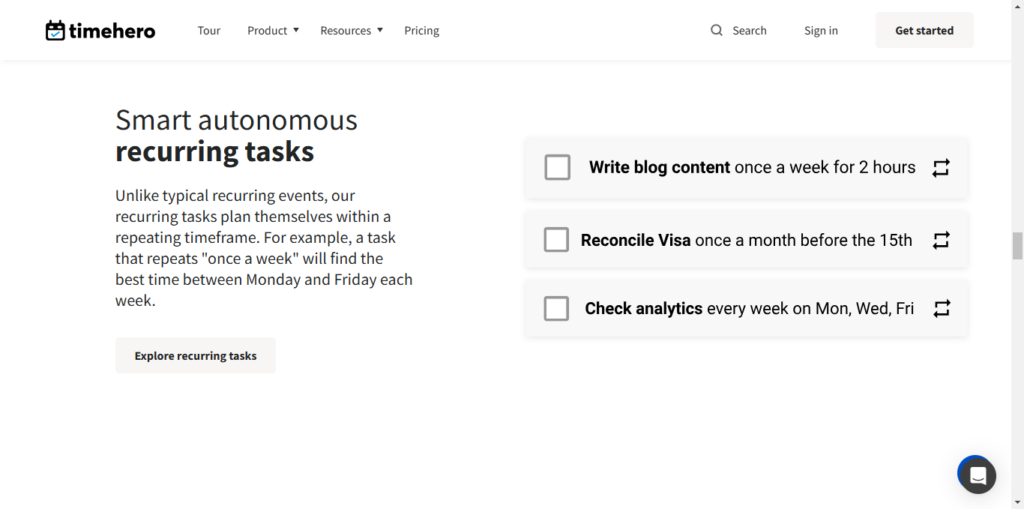
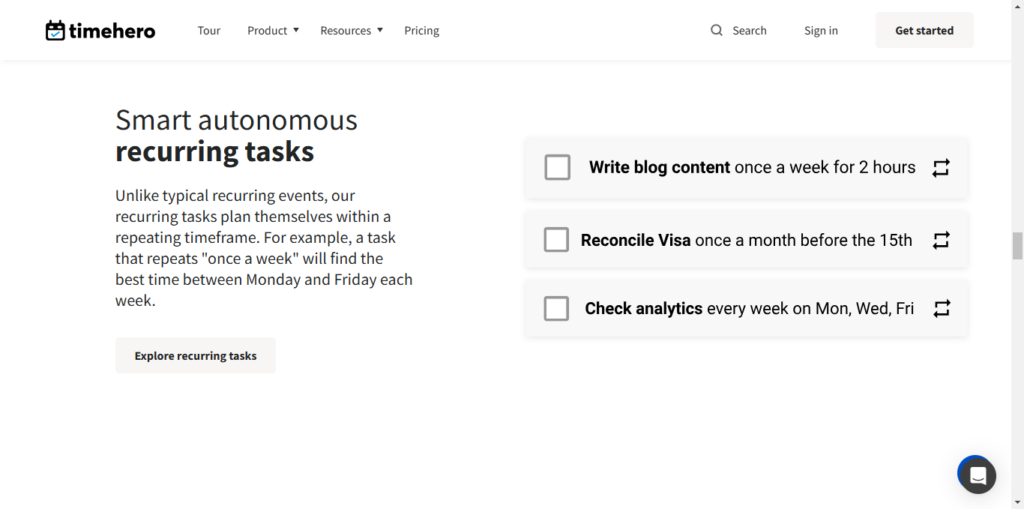
In summary, TimeHero outshines Motion when it comes to effortless recurring task management.
Motion also works as an AI meeting assistant. This calendar management app offers built-in meeting scheduling features such as customizable booking links, a personalized booking page, and meeting templates for repetitive meetings.
All these meeting features come in handy in eliminating back-and-forth emails like “Does Monday 11 pm work for you?” You can also set meeting limits in your personalized booking page to reduce overcommitting.
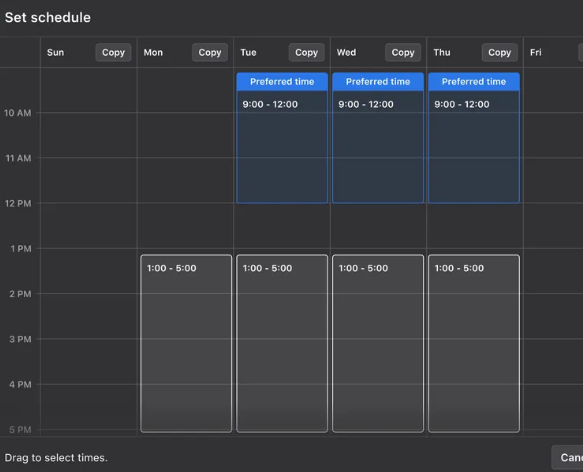
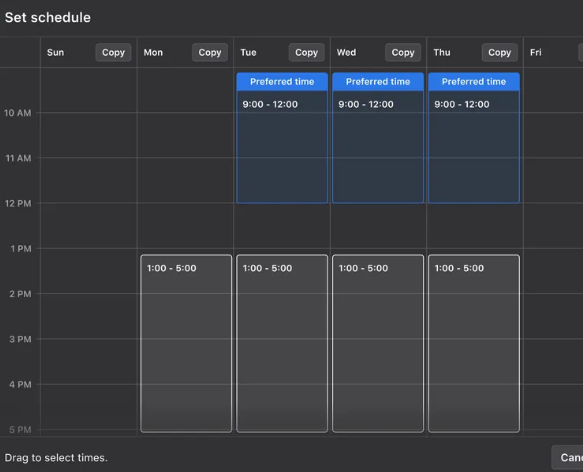
While not as advanced compared to dedicated meeting scheduling apps (like Reclaim AI vs Motion), it still does its job well for most small teams.
Timehero doesn’t offer advanced meeting management features like Motion does. However, you can schedule meetings on your calendar and see them alongside your other projects. If you have regular meetings (weekly, bi-weekly, etc.), you can set them up as recurring events.
Motion makes it easy for teams to stay in sync by syncing everyone’s calendars for smooth team collaboration. Any updates or changes to tasks are instantly reflected on the team calendar, so everyone is always in the loop.
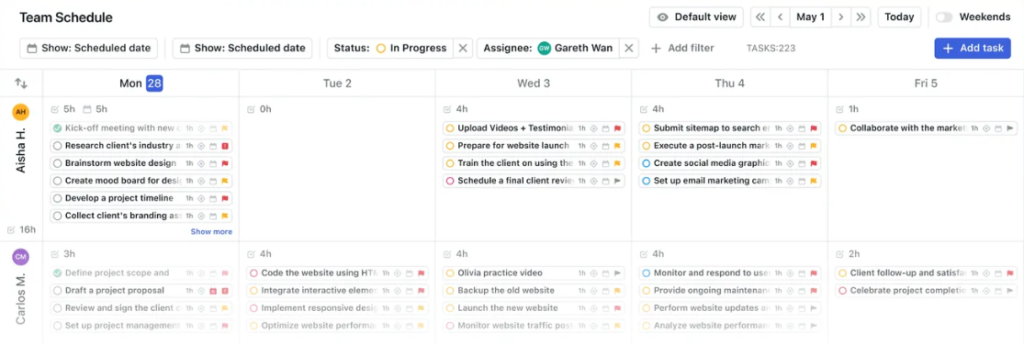
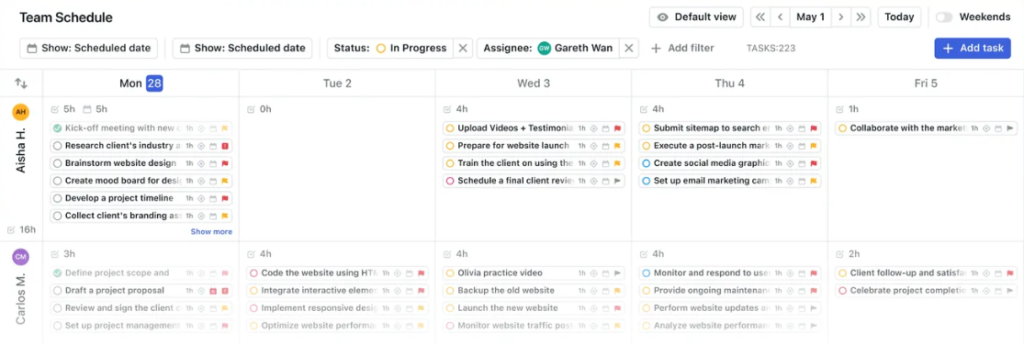
With task assignments, notifications, and team reporting, Motion helps ensure everyone stays aligned and keeps track of progress with valuable insights.
(For a more advanced team collaboration app similar to Motion, check out Motion vs Asana.)
However, TimeHero does a better job when it comes to team collaboration and shared project management. It offers advanced features such as timesheet views, smart project templates, team task dependencies, project progress, project-specific recurring templates, and many more.
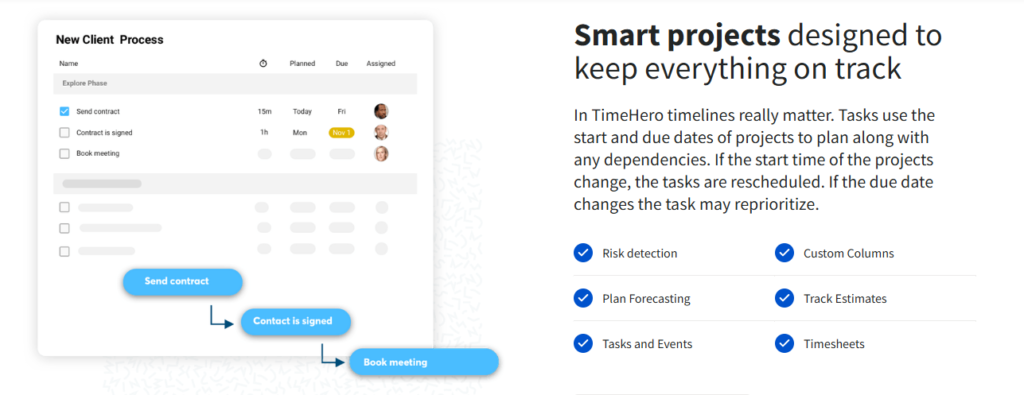
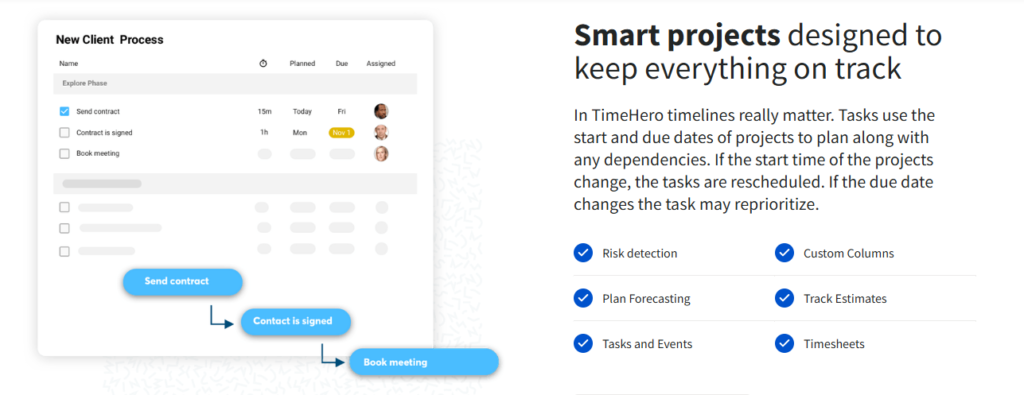
TimeHero excels in predictive planning in a team-based environment. It automatically schedules tasks based on deadlines and priorities while forecasting workloads by offering features like risk assessments to ensure deadlines are met.
Motion’s rich feature set comes with a trade-off: a steep learning curve. The interface, while powerful, can feel overwhelming to new users. Advanced features like AI prioritization require time to master.
Timehero, by contrast, prioritizes simplicity. Its intuitive design ensures users can quickly adopt the platform, making it a better option for those who prefer straightforward tools without sacrificing effectiveness.
Motion’s extensive integration library includes Google Calendar, Outlook, Slack, and Zoom, among others. These integrations enhance its versatility, particularly for users juggling multiple tools.
Timehero supports essential integrations like Google Workspace and Trello. While adequate for most workflows, its smaller library may be limiting for users requiring advanced connectivity.
Motion’s plans start at $19/month for individuals and $12/user per month for teams (billed annually). While feature-rich, its pricing may be a barrier for budget-conscious users.
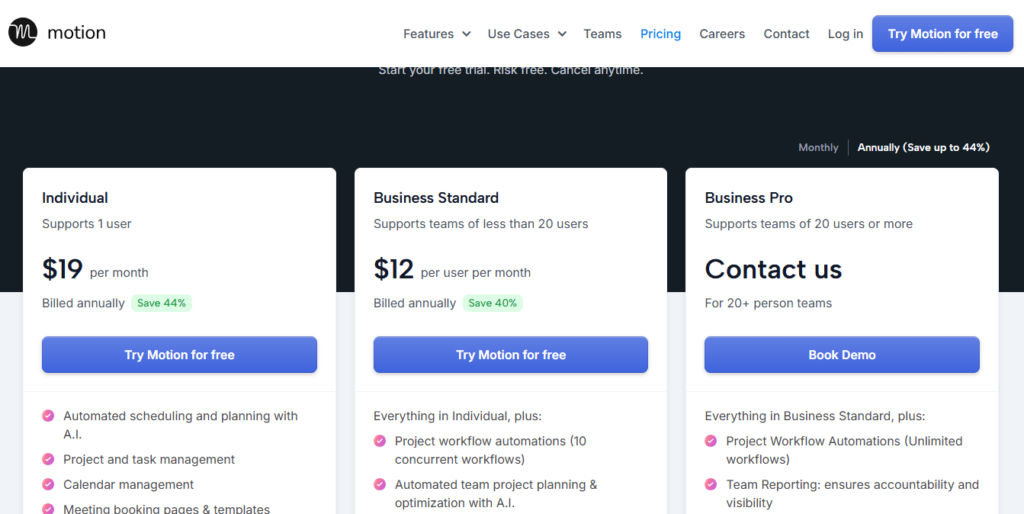
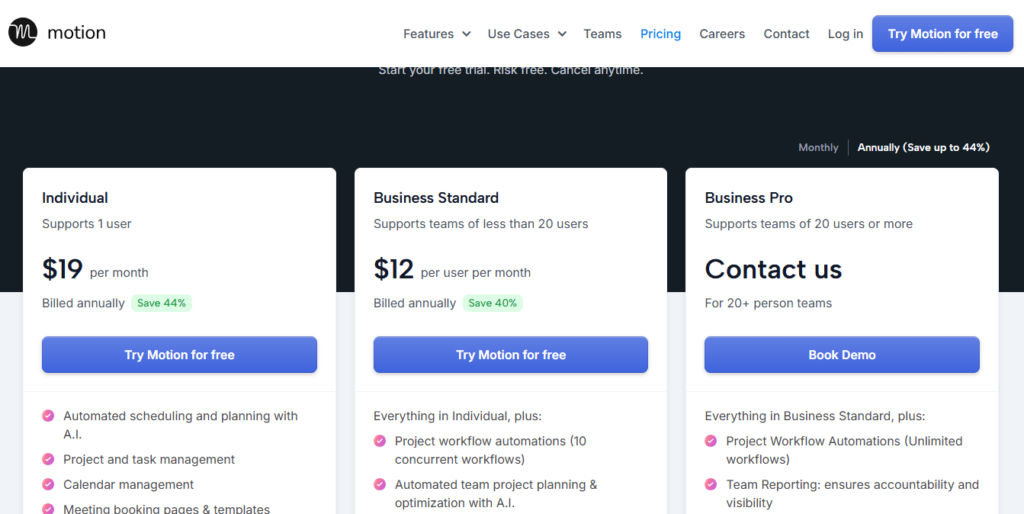
Timehero is more affordable, starting at $4.60/month. Its competitive pricing makes it an attractive option for individuals and smaller teams seeking cost-effective solutions.
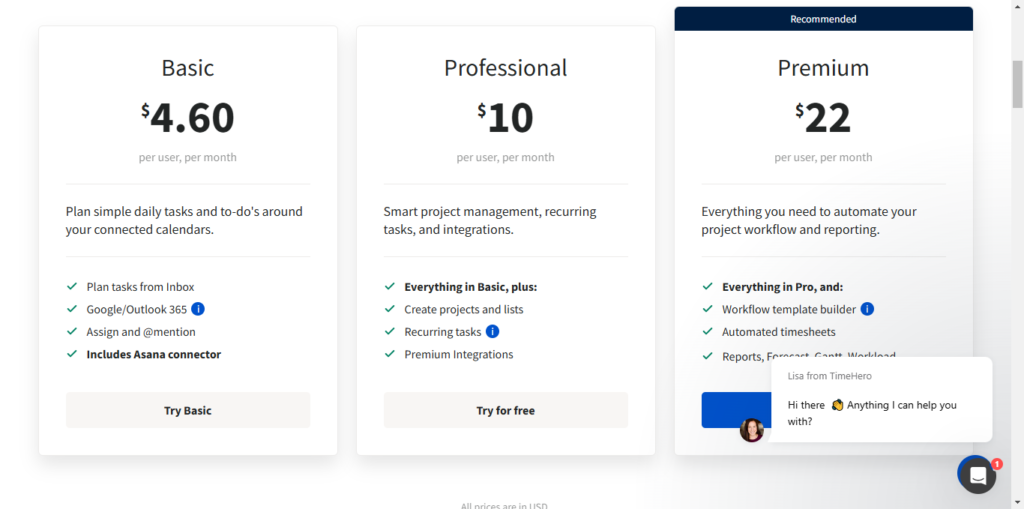
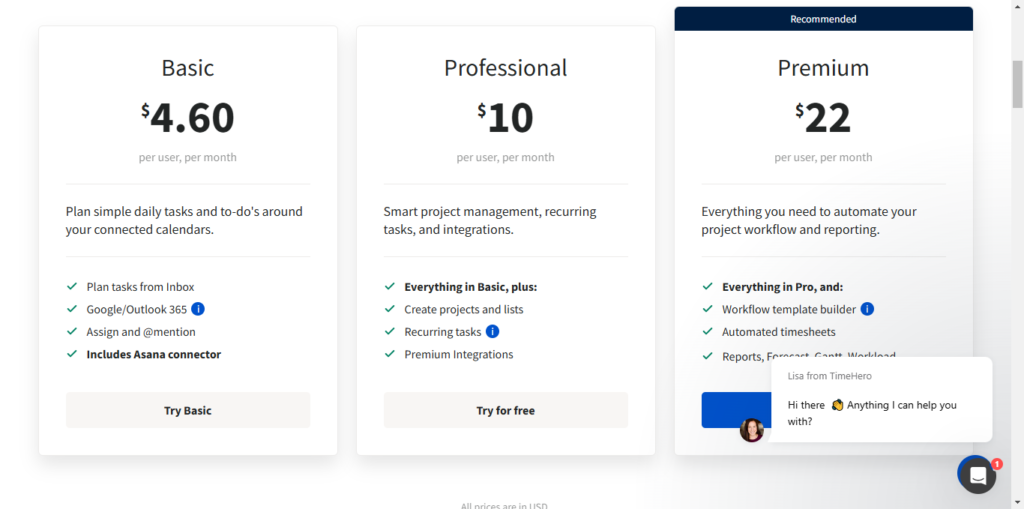
When deciding between Motion and TimeHero, it ultimately comes down to what fits best with your personal or team workflow:
Choose Motion if you:
Choose TimeHero if you:
Both apps are excellent in their own way, but knowing your workflow and priorities will help you decide which one is the best fit for you!