Physical Address
304 North Cardinal St.
Dorchester Center, MA 02124
Physical Address
304 North Cardinal St.
Dorchester Center, MA 02124


At some point or another, most people interested in establishing a web presence of some sort – be it a personal project, a small business, a community website, whatever it may be – will face the need to create a website from nothing.
In this guide, we will show you how to create a website on Wix for free with cons of using a free website from Wix.
We will give you tips on how to get the most out of building your site in any Wix account, as well as address some limitations that the free service will impose on your website that you’ll eventually want to remove if you ever decide to take your Wix venture a little further.


1) Visit Wix.com and click on “Get Started.”
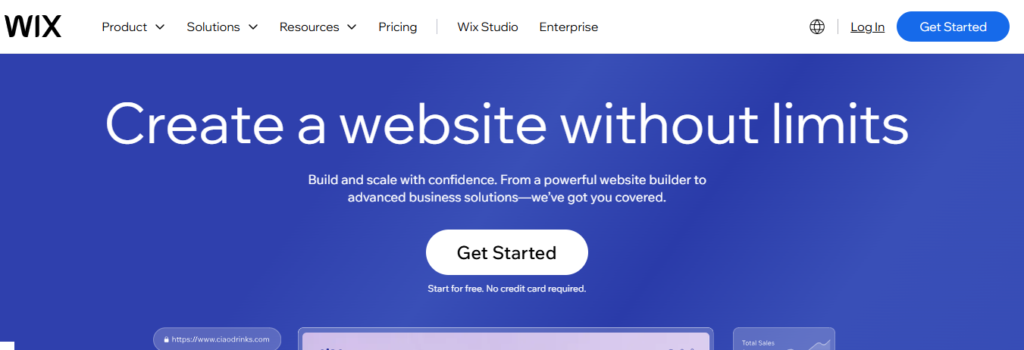
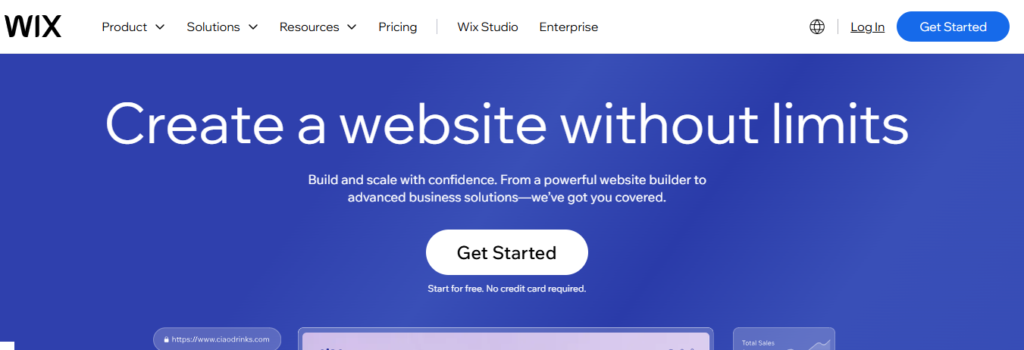
2) Enter your email address to create an account, or choose to sign up using one of your Google or Facebook accounts.
3)Wix will ask you to give your website a name after you’ve registered.
1) You’ll be brought to the dashboard of your website. From there, click on “Let’s set up your business“
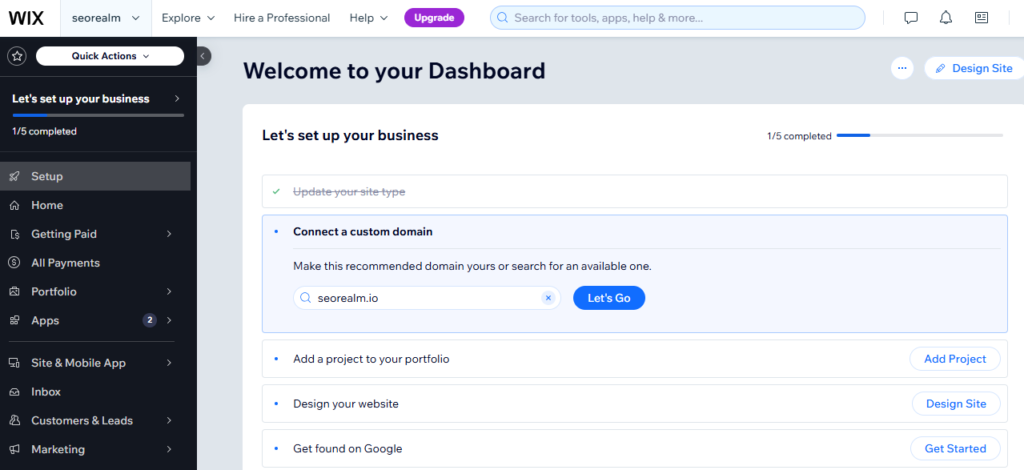
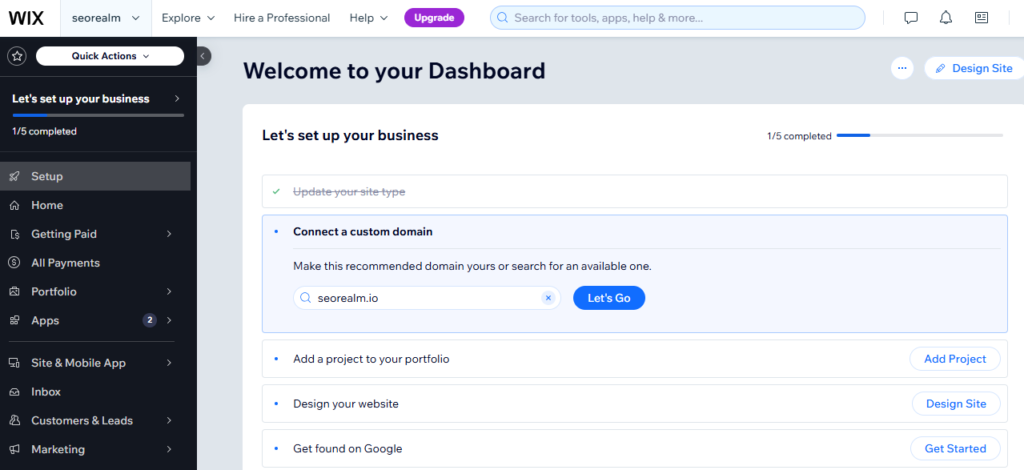
2) From there, you can choose a custom domain from the “Connect a custom domain” tab, but you’ll either need to purchase a domain or a premium plan to do this. Skip that step if you want to make a website for free.
3) Click on ‘Design your website’, then click on ‘Pick a template’. You can also design your site with AI.
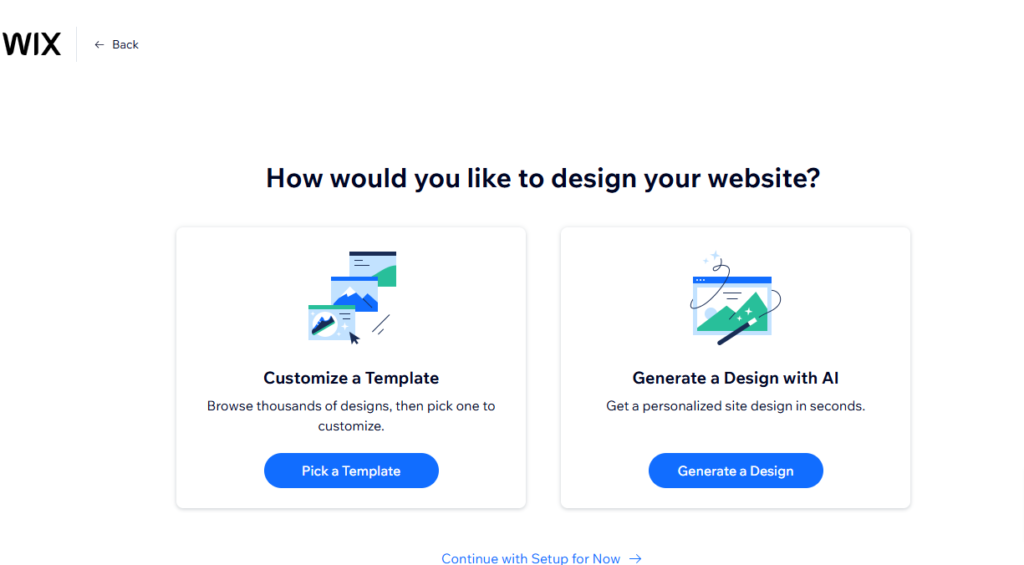
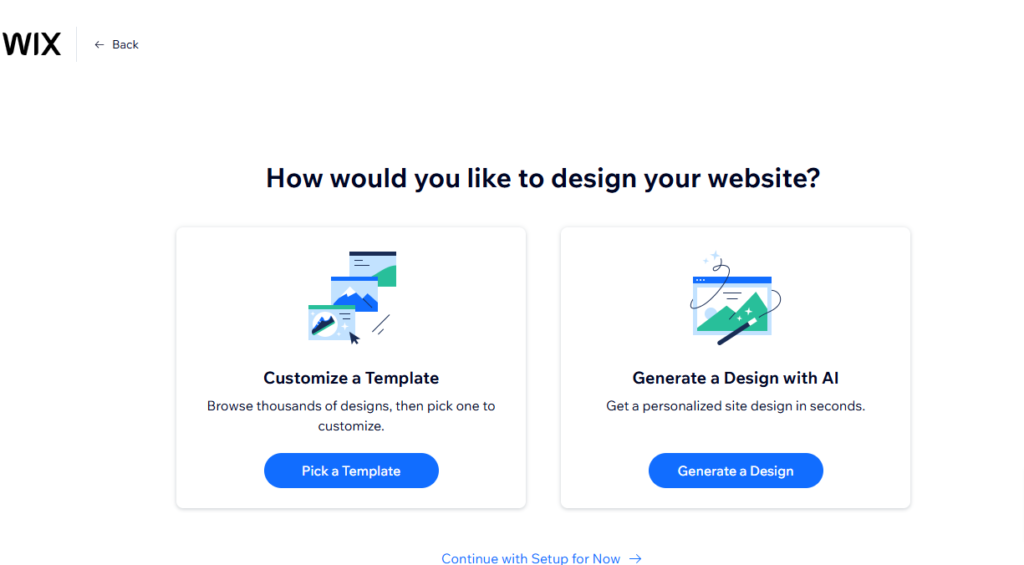
4) Find a Template: Wix has a free template for pretty much every niche, from blogs to e-commerce. You can find a template that suits your needs using their search function or filter options.
5) Preview Templates: Click on a template to preview it in full. This will give you an idea of how they might look when applied to your content.
6) Select a Template you love by clicking “Edit” to start customizing it.
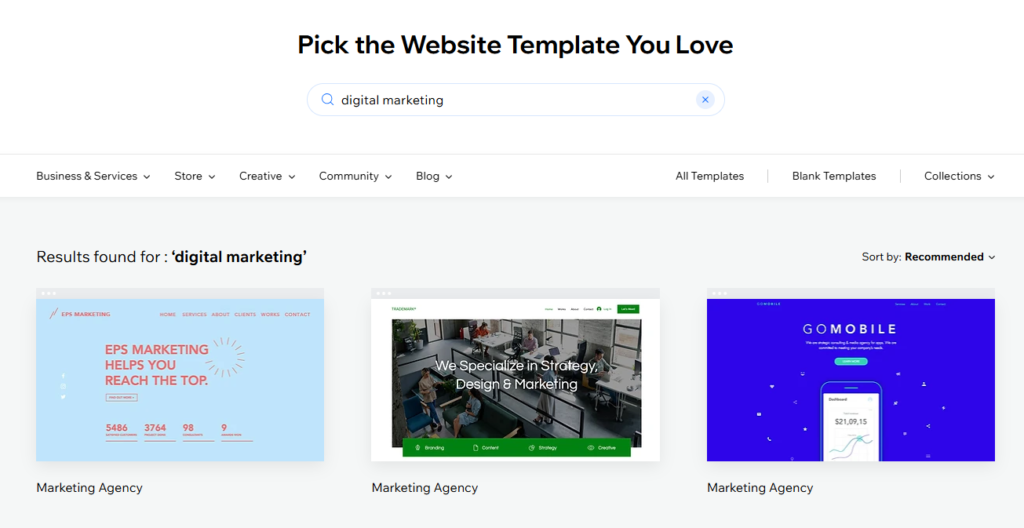
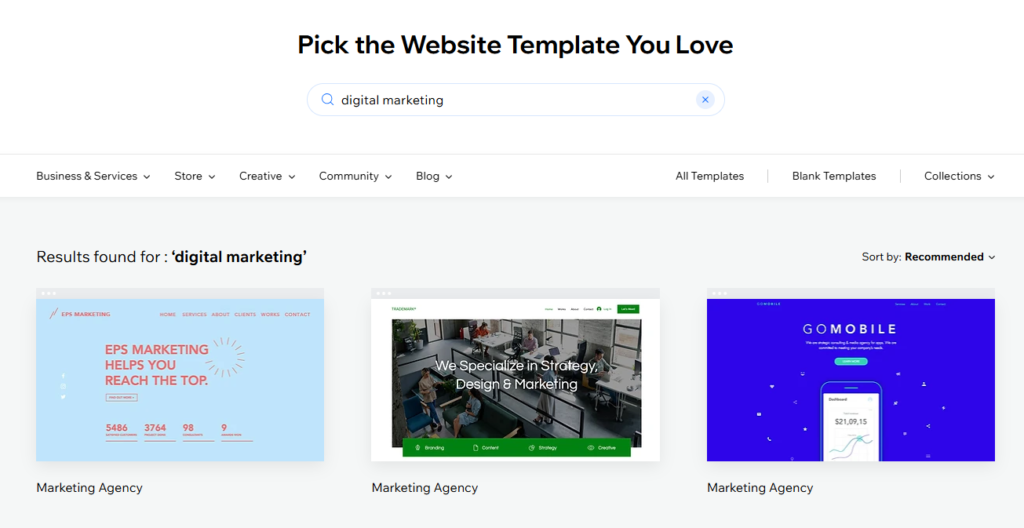
Drag-and-Drop Editor:
Use it to add, move and edit elements on the Editor interface.
Use Elements – text boxes, images, videos, buttons and forms – from the side toolbar.
Adjust Layouts by dragging items around. Wix’s smart guides help keep everything aligned.
Edit Content:
Click on text boxes to change fonts, colours, and sizes to match your branding.
To replace this placeholder image, click on the image element and choose File > Place from the drop-down menu.
Customize Pages:
You can switch between these pages by using the menu at the top of this screen. This is the home page, the About page, the contact page, etc.
Use the “Add Page” button if you need additional sections.
Given the closer availability of mobile devices and the increasing share of users accessing the web from them, it is essential that your site renders well on them.
Also, try switching to Mobile View by clicking the phone icon at the top of the editor.
Adjust Elements for mobile viewing as required. Wix incorporates a feature that enables selective customization for desktop and mobile views, enabling optimum viewing experience.
Improving your site’s visibility on search engines will attract more visitors.
Click on the SEO (Search Engine Optimization) panel in the left menu.
Edit Meta Tags of your home page and sub-pages, including title description and keywords.
Optimize Images by adding alt text that describes what each image contains
.
If you want to track web traffic and get to know your audience better, connect to Google Analytics.
Save Your Work regularly using the “Save” button.
When you’re satisfied with your design, hit the “Publish” button.
Choose a Free Wix Domain, which will look something like “yourusername.wixsite.com/sitename.”
Share Your Site Link with friends, family, and potential visitors to start driving traffic.
Wix is known for its drag-and-drop feature, its large collection of templates, and the freedom it gives the user in designing a website. It is able to cater to many different customers, for example, creative people who want to present their work in a portfolio, people who want to start a blog, and people who want to start an online shop.
Ease of use: No coding and no design needed. This site instantly makes fabulous web pages for you. You simply fill in the blanks. Remember The Dirty Show?
Template Variety: Provides access to a large database of professional-looking template designs for businesses and varied applications.
Flexibility: comes with a toolbox of options and themes that enable you to create a great-looking site that matches your brand.
Customizability: comes with a toolbox of options and themes that allow you to create a website that looks exactly how you want it to look and feel.
Integrated functionality: SEO settings, social media integration, contact forms, and other tools improve your site’s functionality.
Whilst creating a site through Wix is easy as pie, with their free plan, you can’t do the following:
It has become quite easy to make a website on Wix, and there is a lot of gratification that comes from being able to say that you created your own site. Wix makes it simple to build yourself a home on the World Wide Web. In fact, you don’t have to be technical at all. The free plan has many good options to get you up and running with minimal outlay, but you should be clear in your mind what you are getting for free and what isn’t included. And be clear about when to make the move to one of the paid plans because, as your site develops, you will have to move to a paid service some time.
So you feel ready to join the digital era? With Wix’s revolutionary features, your imagination can run wild and transform into the ultimate website! Ready to get right into it? Go to Wix.com and start making your free website today.
Read more: ” How to transfer domain from Squarespace to Shopify “