Physical Address
304 North Cardinal St.
Dorchester Center, MA 02124
Physical Address
304 North Cardinal St.
Dorchester Center, MA 02124


The Motion app has been a popular choice for organizing tasks, managing calendar events, and automating scheduling. However, As Motion does not have a free plan, and the paid plans are quite expensive, many people are looking for more affordable or even apps like motion for free, the search for tools that offer similar capabilities at a lower price is on the rise.
In this article, we will explore some of the best Motion App Alternatives, including Reclaim AI, Susanama, Akiflow, FlowSavy, Notion, ClickUp, Asana, and Taskade.
These tools provide powerful task management, focus time, calendar views, and more — all designed to enhance productivity and achieve a healthy work-life balance.


Motion is a productivity and task management tool that uses AI to automatically schedule your day, generate a to-do list, and schedule meetings for you.
With over 1 Million customers, Motion has made itself a favored choice as an automated scheduling assistant. However, unlike any other tool, it has its limitations and might not be right for you.
While Motion offers excellent task scheduling, focus time, AI calendar, and time tracking, its pricing model can be a drawback for many users. As businesses and individuals seek ways to cut costs, more affordable and sometimes free options are gaining attention.
Reclaim.AI is a smart AI scheduling assistant that offers automatic time blocking, task management, and focus time. With Reclaim, you can auto-schedule tasks and meetings.
One of its notable features is the smart meeting assistant that automatically schedules your meetings for you. Reclaim is also a Motion AI calendar alternative. Like Motion, Reclaim uses AI to automate scheduling, helping users prioritize tasks and block time in their calendar.
One of the standout features of Reclaim.ai is their AI habit tracker. While Motion does have a habit tracker, it’s not as advanced as Reclaim.
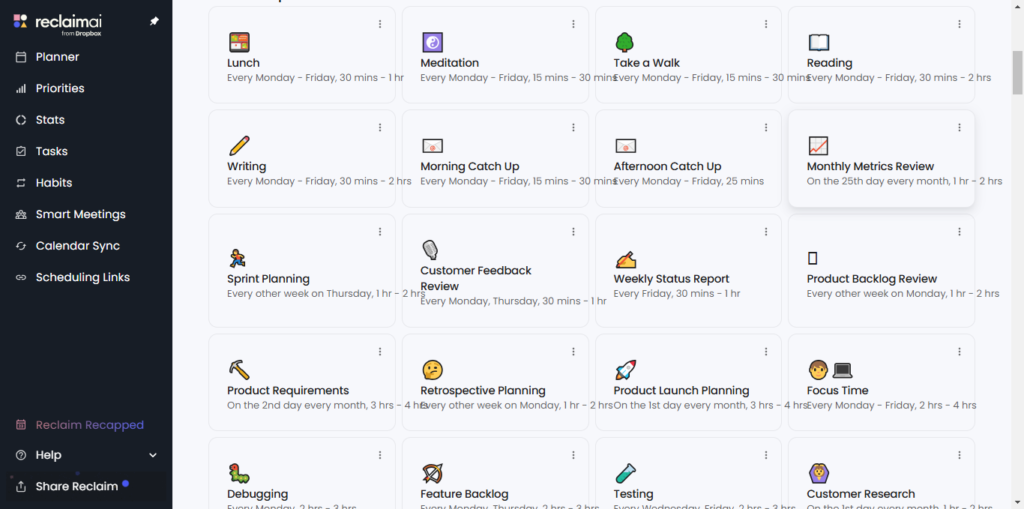
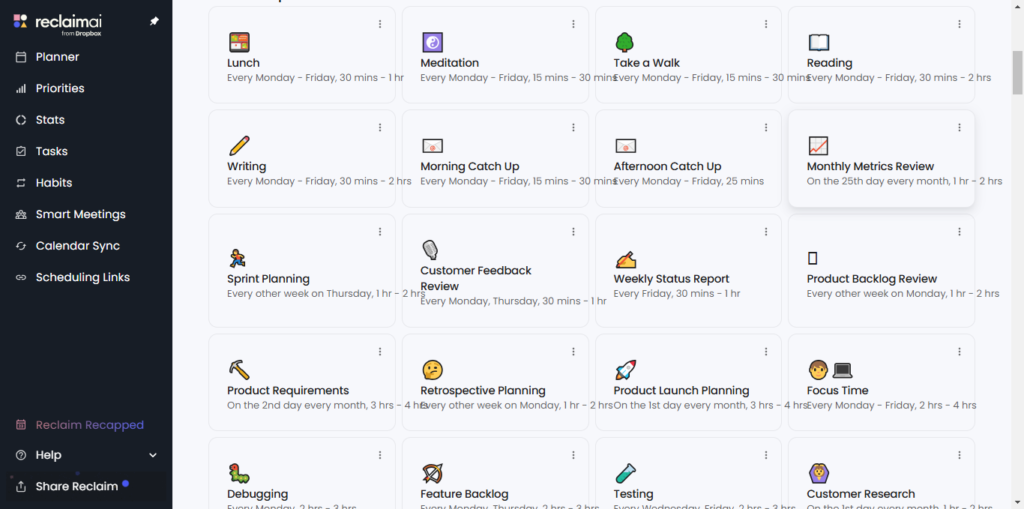
Reclaim.ai has a built-in habit tracker, with dedicated habit-tracking analytics, and different built-in templates like Lunch, Meditation, Product launch planning, evening walk templates, and many more. This particular feature makes this app as a helpful daily planner app for ADHD people.
“Robust free tier so people can try, scheduling as good as Motion for a fraction of the cost (love the new priorities feature), helps to manage competing priorities more efficiently than any other task/calendar MGMT tool I have ever used.”
Peter Maskell
Professor, Dr. MERC, PhD
Reclaim AI is a powerful alternative to Motion If you want an AI scheduling assistant and smart meeting scheduling without the steep price tag. Unlike Motion, it provides manual control over task organization, and a free forever plan, making it a cost-effective alternative.
You can read our detailed comparison here: “Motion vs Reclaim.ai.”
They have a free forever plan. The starter plan starts at $8 per month, and the Business plan starts at $12 per month.
FlowSavy offers an easy-to-use interface for personal scheduling and task organizing. This app offers automated time blocking, rescheduling, calendar views, and an automated to-do list builder, just like Motion.
You can also sync your existing calendars with Flowsavvy. It also offers highly customizable features, including custom workflows, custom task categories, and flexible scheduling, even with its simple interface.
You can read our detailed comparison between Flowsavvy and Motion here: “Flowsavvy vs Motion.”
They offer a free forever plan, and the Pro plan starts at $7 per month, $5 if billed annually.
FlowSavvy is the best free and cheaper alternative to Motion for personal scheduling. You’ll get everything you need for a fraction of the price—around 1/4 of the Motion cost. For individuals and students who don’t need all the complex project management features and just want a simple, cost-effective solution for personal scheduling, FlowSavvy is the perfect choice.
For those who want a simple yet effective tool for scheduling or daily planning, Sunsama offers a streamlined solution. This tool is geared toward a manual approach rather than relying heavily on AI. They put emphasis on mindfully and manually planning your day.
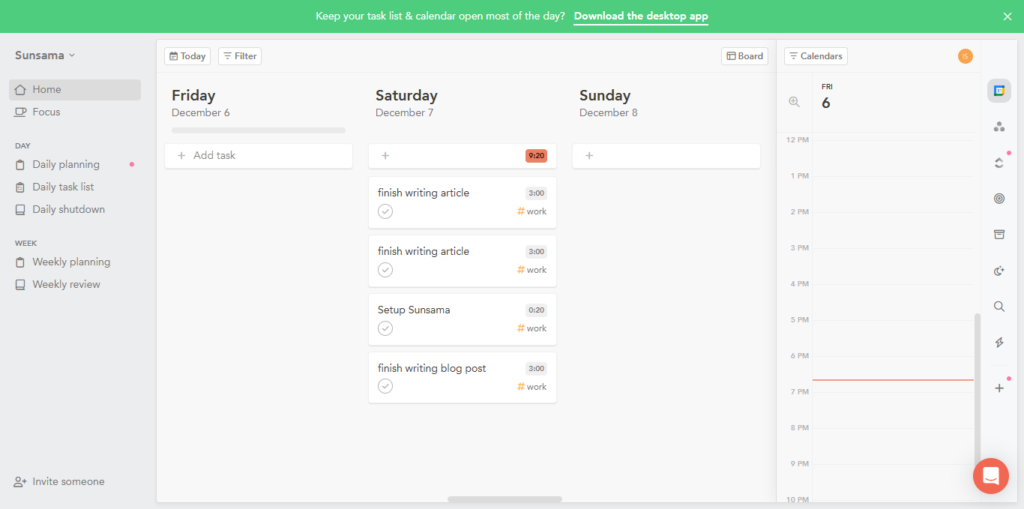
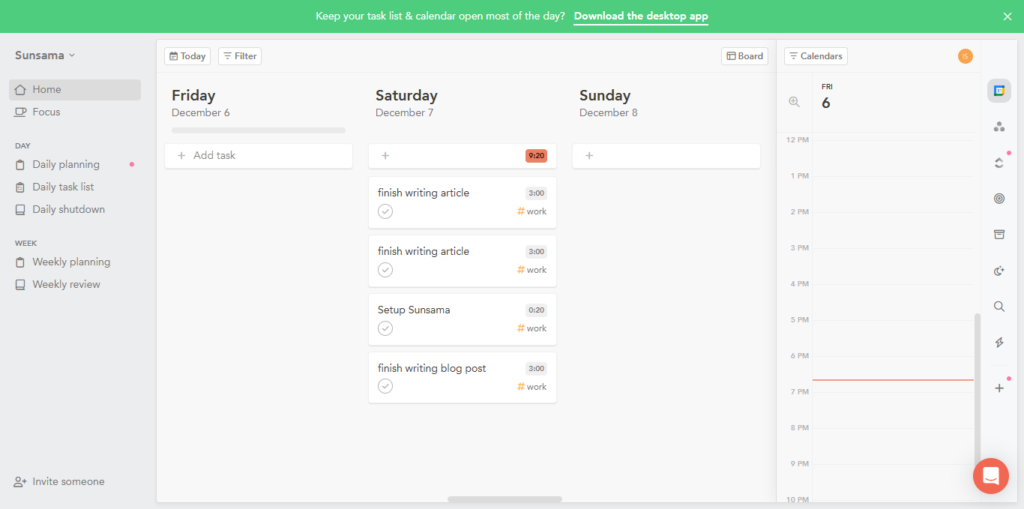
It integrates with popular calendar platforms like Google Calendar, Outlook, and iCloud. You can also integrate Sunsama with project management platforms like Asana, ClickUp, and Trello to keep all the important tasks in a central space.
Now note that Sunsama does not offer a free plan, but it’s worth mentioning as a more straightforward and user-friendly alternative to Motion. In case you get tired of getting confused by all the Team features you will not even use.
Sunsama is a great choice if you need manual control over daily planning and scheduling. Unlike Motion, which uses AI to automatically schedule and adjust tasks based on priorities and availability (which can sometimes overwhelm the users), Sunsama puts you in full control. Its interface is also more user-friendly than that of Motion.
To have a more detailed comparison between Sunsama and Motion, read our article on “Sunsama vs Motion“
Calendly is a meeting scheduling automation tool that simplifies scheduling by integrating with all the major calendar platforms. It’ll provide a personalized scheduling link where your team members can pick which time works for both of you.
Say bye to back-and-forth emailing! It seamlessly integrates with all popular and major calendars, like Google Calendar, Outlook, Apple Calendar, and Microsoft 365 Calendar, to avoid scheduling conflicts.
Calendly is a great choice if all you need is a meeting scheduler. Calendly integrates with a wider range of major calendar platforms than Motion. This makes it more efficient than Motion in terms of booking meetings and scheduling links. They also have a free forever plan.
They offer a free forever plan: the Standard plan starts at $10 per month, and The Teams plan starts at $16/per seat/per month.
Notion is a versatile and highly customizable tool that allows users to create their own workspace, combining task management, calendar events, and note-taking.
You’ve probably heard of the Notion vs Motion debate if you’re already familiar with Motion. While it doesn’t specialize in time tracking or focus time, it’s an excellent choice for users who need a personalized user interface that adapts to their unique workflow.
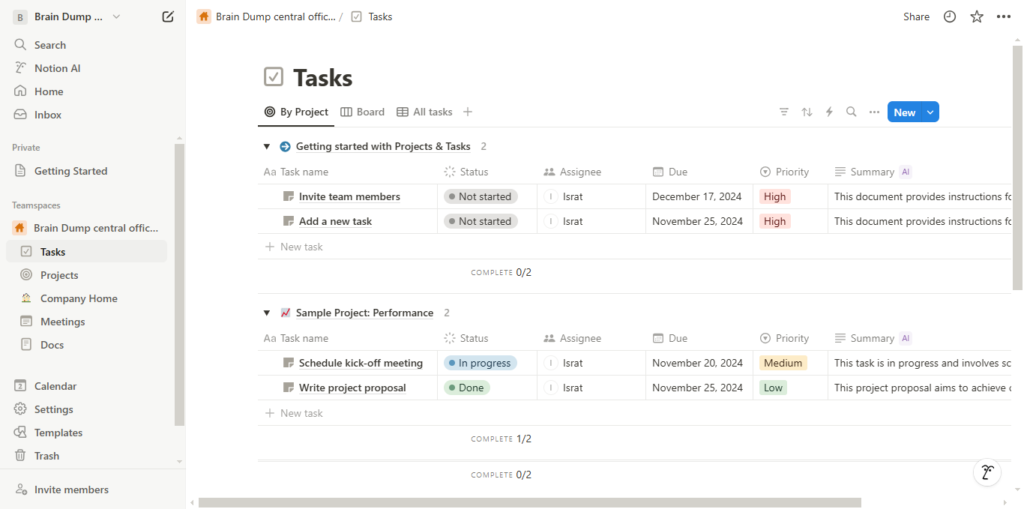
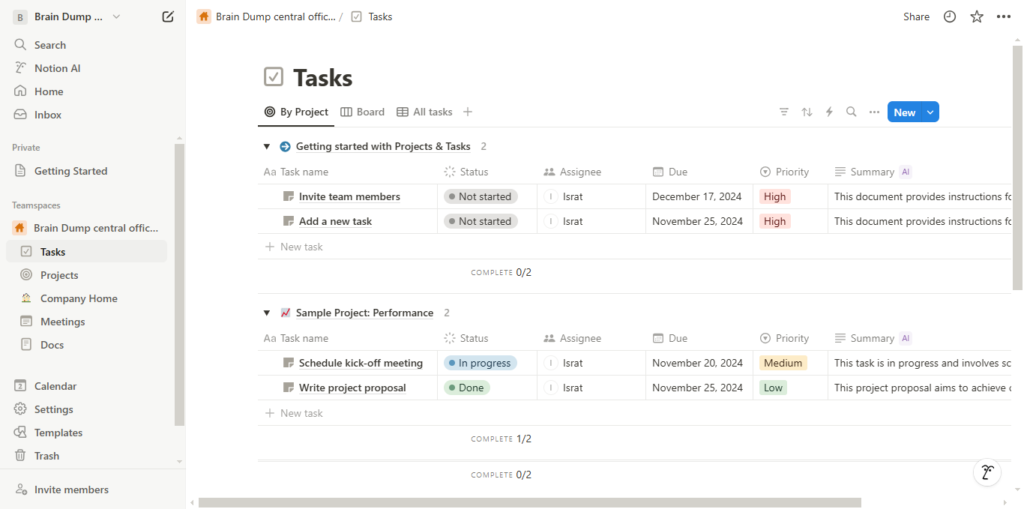
They offer a generous free plan: The Plus plan starts at $10 per month, and the Business plan starts at $15 per seat/per month.
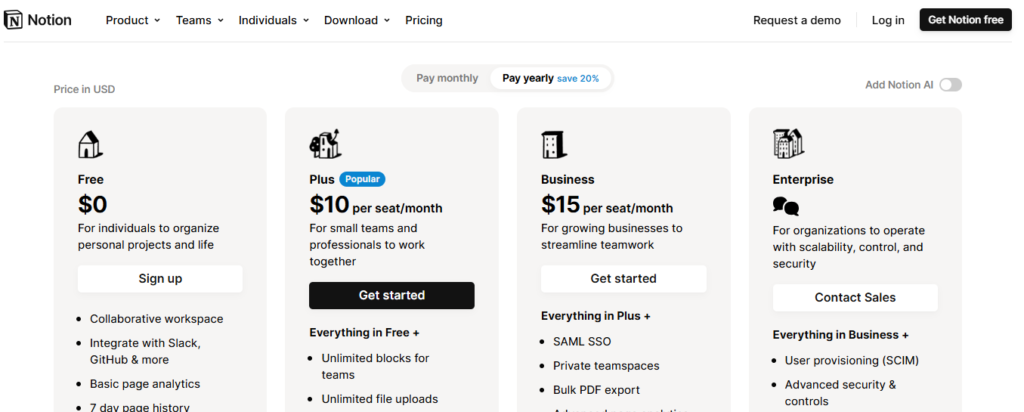
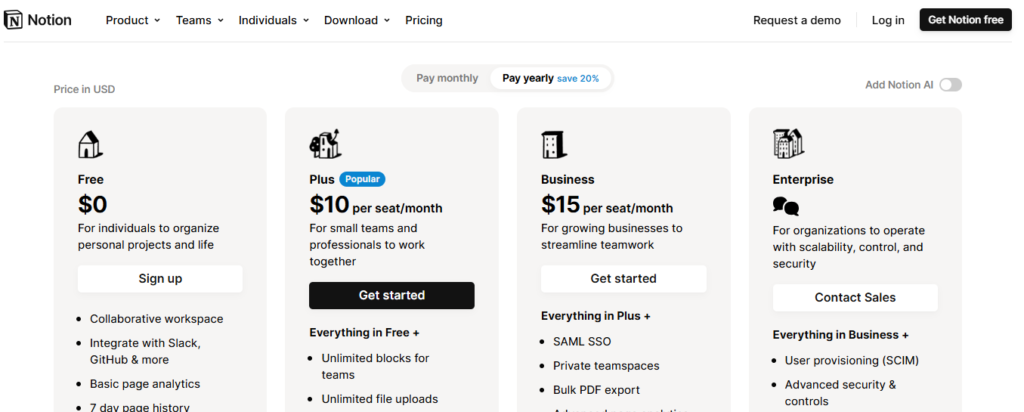
You should choose Notion if you are looking for a free personal productivity app that offers high customization. While Motion is more of an AI-driven task management tool that automates scheduling, prioritization, and focus time, Notion focuses on providing a highly customizable workspace for personal productivity.
ClickUp is better suited for team project management and customization, while Motion is ideal for individuals seeking an automated and simplified task-scheduling solution.
You’ll get a Built-in document (ClickUp docs) and knowledge base system like Notion, multiple views and customization options, and most importantly, all the advanced features for task management.
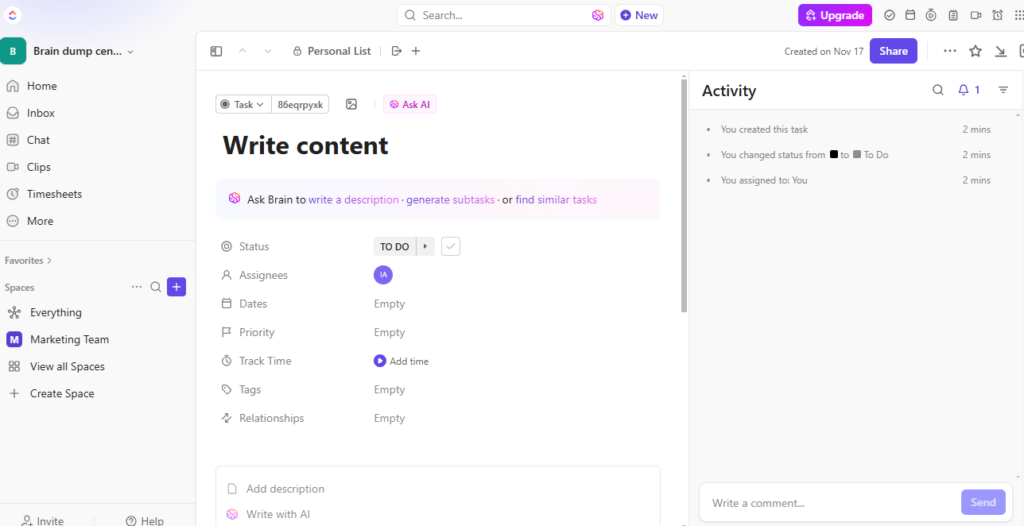
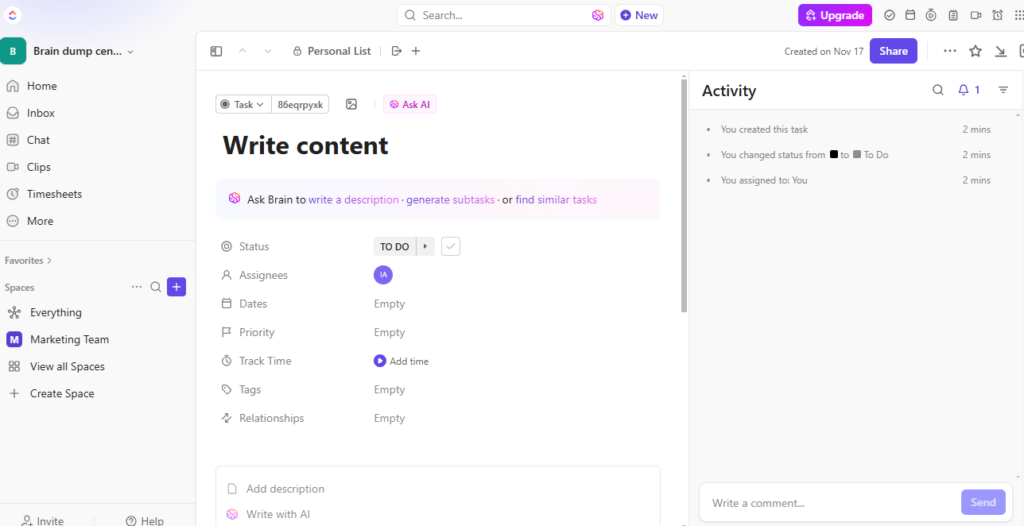
ClickUp is an all-in-one platform ideal for large teams and complex projects. In contrast, Motion is an AI-driven scheduling tool that automates task prioritization. If you’re looking for an AI-powered task management platform, Taskade may be a better fit than ClickUp.
ClickUp offers a free forever plan, which is really helpful for personal productivity. The Unlimited plan starts at $7 per month, and the Business plan starts at $12 per month.
ClickUp stands out for users who need a full-scale project management tool that can also handle task scheduling, time zones, and calendar events with ease. You should choose ClickUp over Motion if you need a comprehensive project management tool with customizable features for large teams and complex workflows.
ClickUp offers a free forever plan, making it accessible for small teams while providing advanced tools for task management, collaboration, and reporting—features Motion lacks.
Asana is best for coordinating teams and tracking projects. One of the biggest strengths lies in detailed reporting, including customizable reporting dashboards, project milestones and progress tracking, workload management, and many more.
While Motion’s AI is more geared toward automating scheduling, Asana focuses on automating workflows. For instance, you can create your own automated workflows with customizable rules.
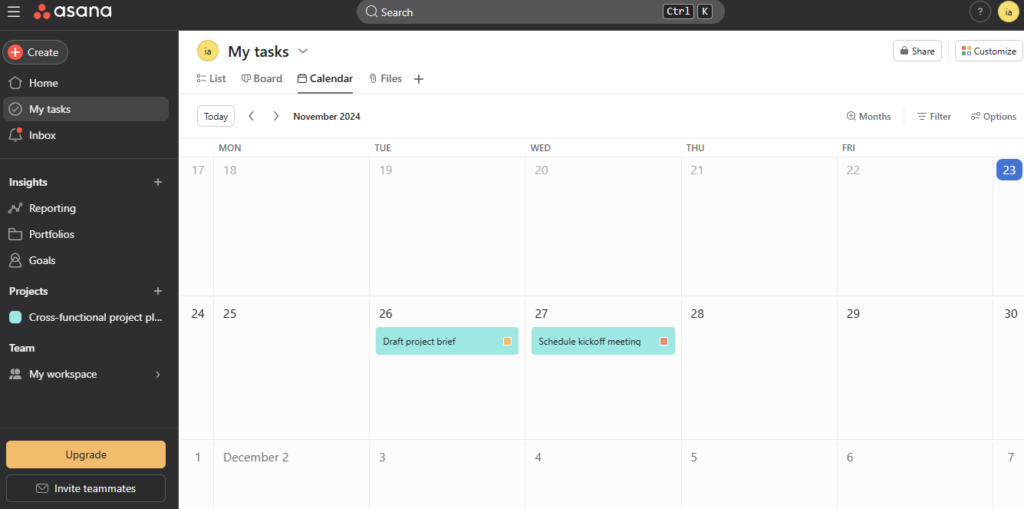
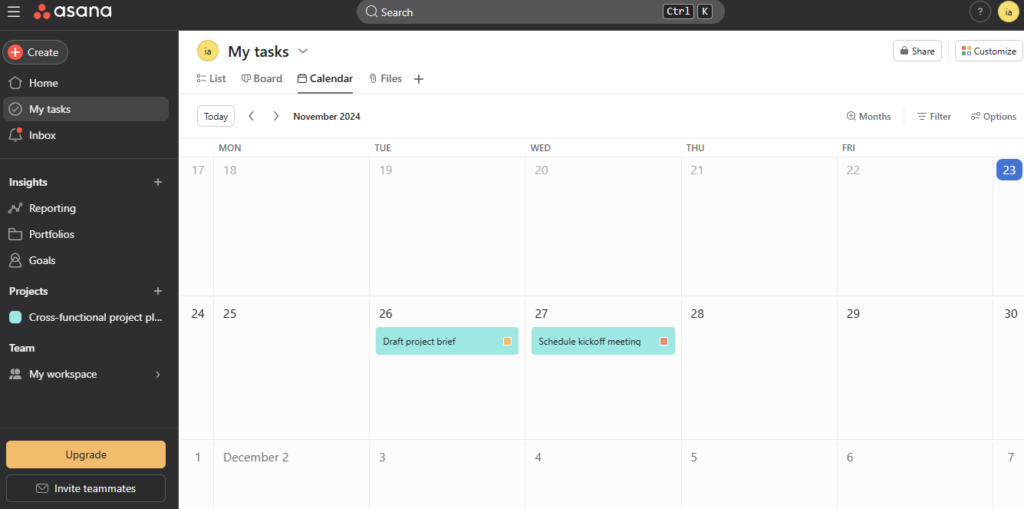
They have a Free Forever plan for personal use. The Starter plan starts at $10.99 per month (if billed monthly), and The Advanced plan starts at $24.99 per month (If billed monthly.)
Asana is better for bigger teams and complex projects due to its advanced team collaboration and task delegation features. If you operate a big team of over 50 members, Asana is a better choice due to its scalability, advanced task management features, customizable workflows, and robust reporting. Also, you’ll get the core features on the free plan, unlike Motion.
If you still can’t make up your mind, read our detailed comparison of “Motion vs Asana.“
Taskade is an AI-driven project manager and team collaboration tool. Its interface is really simple and fun to look at.
Now, don’t get the idea that it’s not as advanced due to its simple interface; it offers an advanced automated task management feature where you can create your own custom AI agents to do the recurring tasks for you.
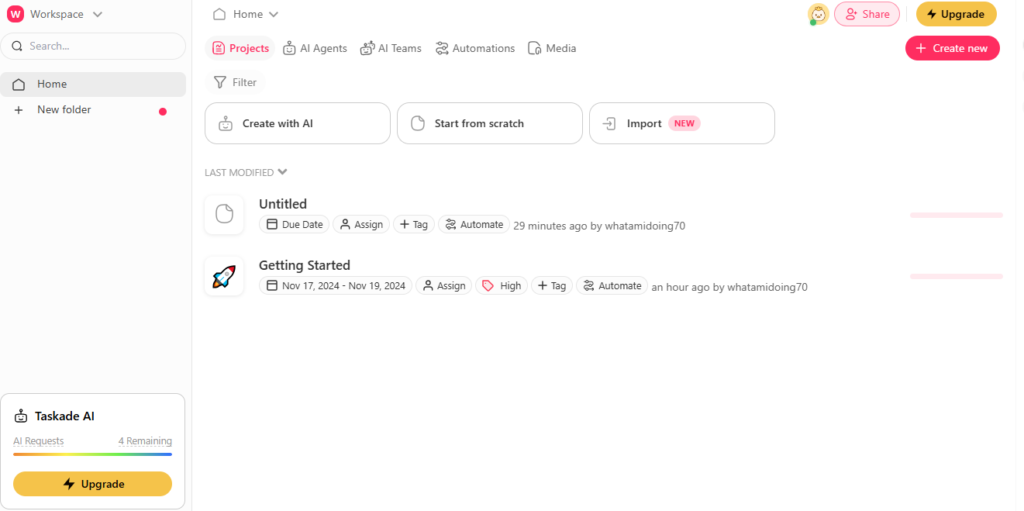
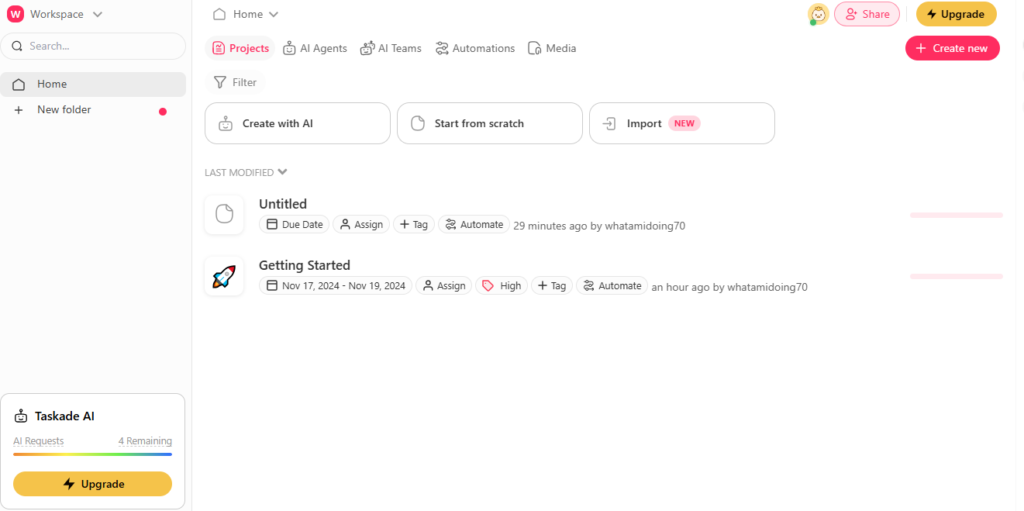
It’s also great for real-time collaboration with features like built-in video chat and editing. While Motion focuses on AI-driven scheduling and calendar management, Taskade is geared toward automating task management.
If the AI interference in your workflow bothers you, don’t worry—Taskade can still be used without AI, allowing you to manage tasks manually and maintain full control over your projects.
Read more: “Taskade alternatives.”
They offer a free plan; the Taskade Pro plan starts at $8 per month (If billed annually,) and the Taskade for Teams plan starts at $16 per user/per month (If billed annually.)
Choose Taskade over Motion for its versatility in project management, offering task lists, mind maps, and collaborative features all in one platform. It’s user-friendly and ideal for team collaboration with real-time syncing.
On the other hand, Motion is more focused on scheduling, while Taskade excels in task management and team collaboration. If getting recurring tasks generated by AI is your thing, Taskade is a great choice.
As the demand for more affordable and flexible task management tools grows, it’s clear that there are several strong Motion app alternatives available. Tools like Reclaim AI, Susanama, Akiflow, FlowSavy, Notion, ClickUp, Asana, and Taskade offer powerful features like Kanban boards, calendar views, focus time, and time tracking — all while providing varying levels of complexity and pricing to suit your needs.
When selecting the right alternative, consider your specific workflow, the features that are most important to you, and your budget.
Yes, Sunsama, Reclaim, and Clockwise are Motion-like apps. They specialize in smart scheduling, task management, and calendar optimization so that users can prioritize tasks and optimize their time with AI-powered software.
Sunsama works better for planning and task management for the day and is optimized for efficiency. Motion, however, does very well with AI-driven scheduling and scheduling and automatically prioritizes tasks. For manual task planning, Sunsama is better; for AI-powered task planning, Motion is better.
Reclaim is better for calendar-based tasks — it schedules tasks automatically in your calendar. Motion, on the other hand, is all about work priority and intelligent scheduling. If you like your calendar, go with Reclaim; Motion has a stronger task management feature.
Motion — Motion resembles task management apps such as Sunsama, Reclaim, and Clockwise. These apps focus on AI-powered scheduling, task scheduling, and time management. What makes Motion special is that it brings task management and automated, intelligent scheduling into one platform.