Physical Address
304 North Cardinal St.
Dorchester Center, MA 02124
Physical Address
304 North Cardinal St.
Dorchester Center, MA 02124


If you’re comparing SkedPal and Motion, you’re likely looking for the best option to automate your scheduling with AI.
Both are AI scheduling apps that optimize your schedule in your calendar. But which one is actually worth your money?
SkedPal is ideal for personal auto-scheduling and task prioritization, while Motion is an all-in-one solution for tasks and project management.
In this detailed comparison of “SkedPal vs Motion,” we’ll break down their core features, ease of use, pricing, and more, helping you decide which Auto-scheduling tool fits your needs best.


SkedPal is an AI Scheduling Assistant that turns your to-do list into an optimized schedule in your calendar.
You simply have to input tasks with estimated durations, priorities and deadlines, and SkedPal will do the rest.
This AI Calendar and Scheduling app will automatically find the best slot for each one of those tasks based on their priority, available time, duration and deadlines. Then, this app will put them in time blocks on your calendar.
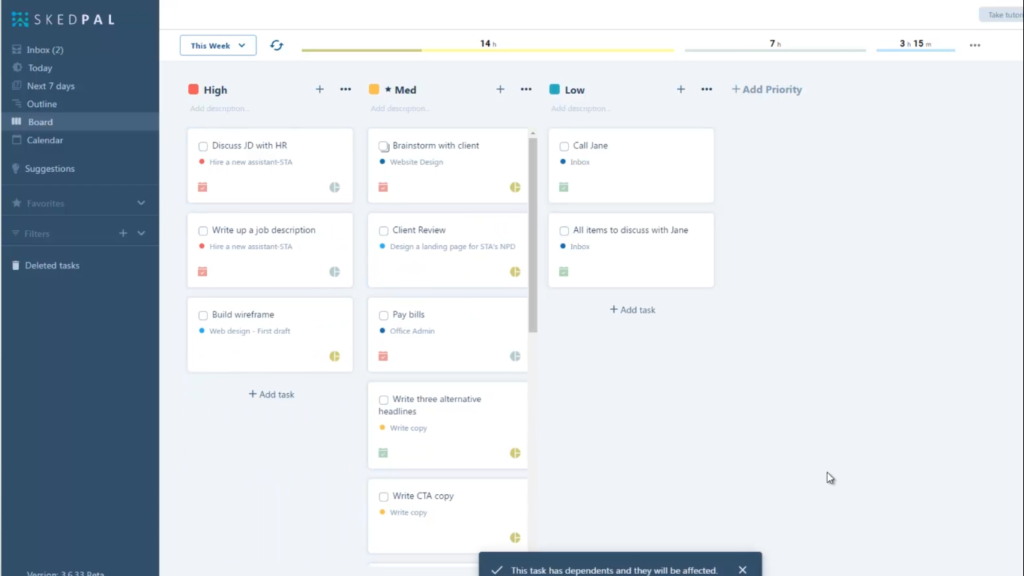
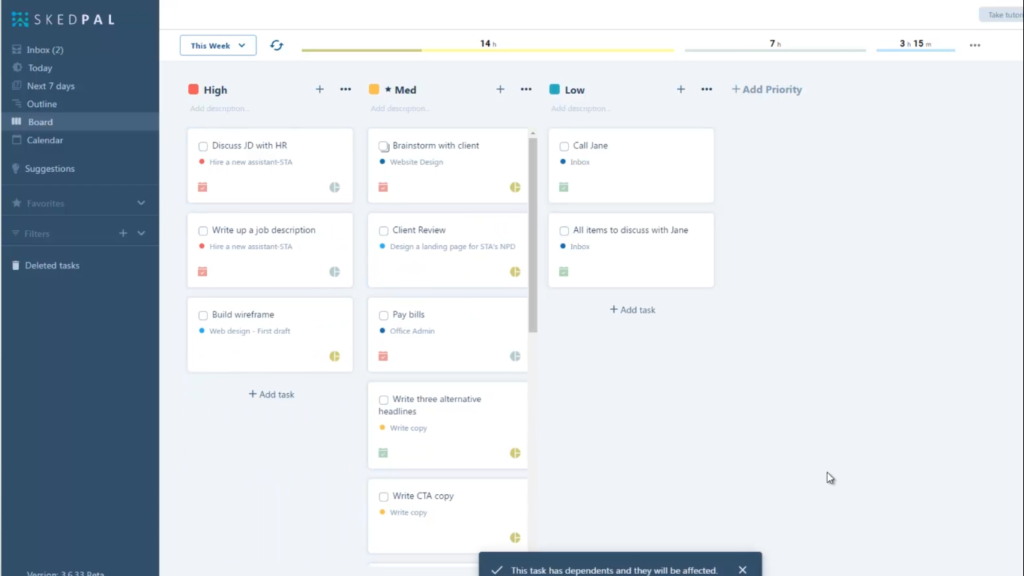
Besides AI scheduling, SkedPal also has the ability to give users AI suggestions on task prioritization; it’ll analyze your existing schedule once a new task is added and notify you when you are overloading your calendar with tasks you are unlikely to complete.
However, unlike Motion, SkedPal does not offer many project management tools; it natively integrates with Asana instead. You can also seamlessly integrate with Google Calendar and iCloud.
Check out this other SkedPal alternative: “Reclaim AI vs SkedPal.”
Motion is also an AI scheduling and AI calendar management app that schedules your calendar for you. However, its approach is more all-in-one, combining a little bit of everything from AI Calendar, automated scheduling, team collaboration meeting scheduling and many more.
Just like SkedPal, you can use Motion to automate your scheduling process by simply entering tasks with priority, urgency and deadlines.
Motion also offers Project management features like Team task dependencies, booking links, Customizable project templates and many more.
You can integrate Motion with Google Calendar and Outlook, along with task management tools like Trello.
“Time Maps” is a unique feature of SkedPal that acts as a customizable template for how you want to allocate your time based on priorities, goals and energy levels.
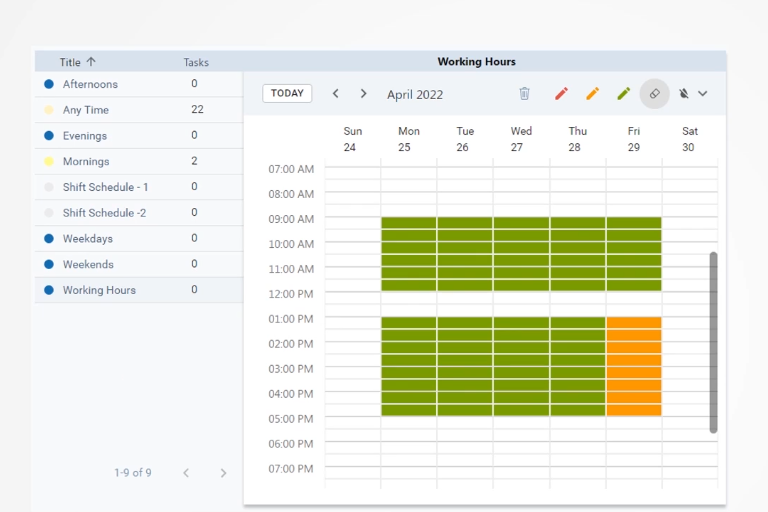
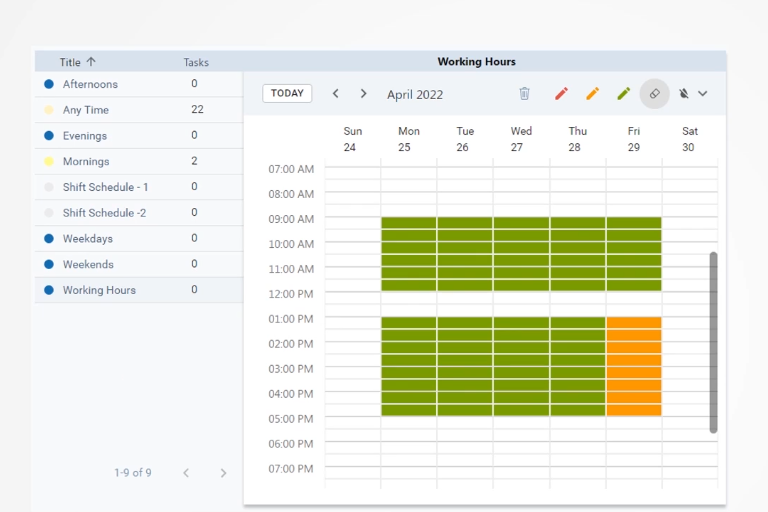
By assigning these maps to tasks, SkedPal will make sure tasks are scheduled according to your specific times and optimal time slots, such as working hours, evenings, deep work periods, or weekends. Here are some examples of “maps” you can create:
SkedPal’s AI notifies you when your calendar is overloaded or when tasks seem unrealistic according to your existing schedule. This unique feature of SkedPal ensures you don’t bite off more than you can chew.
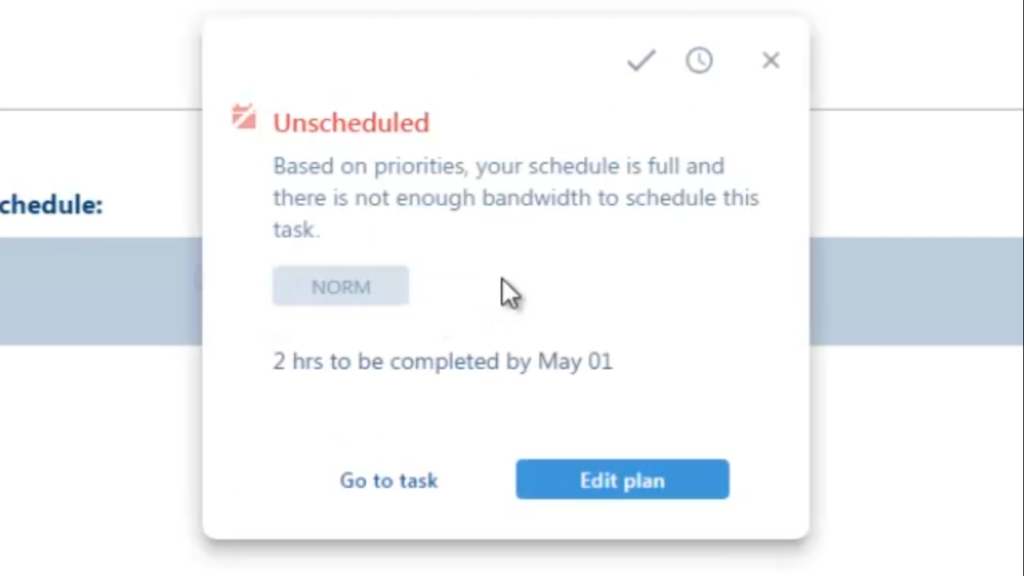
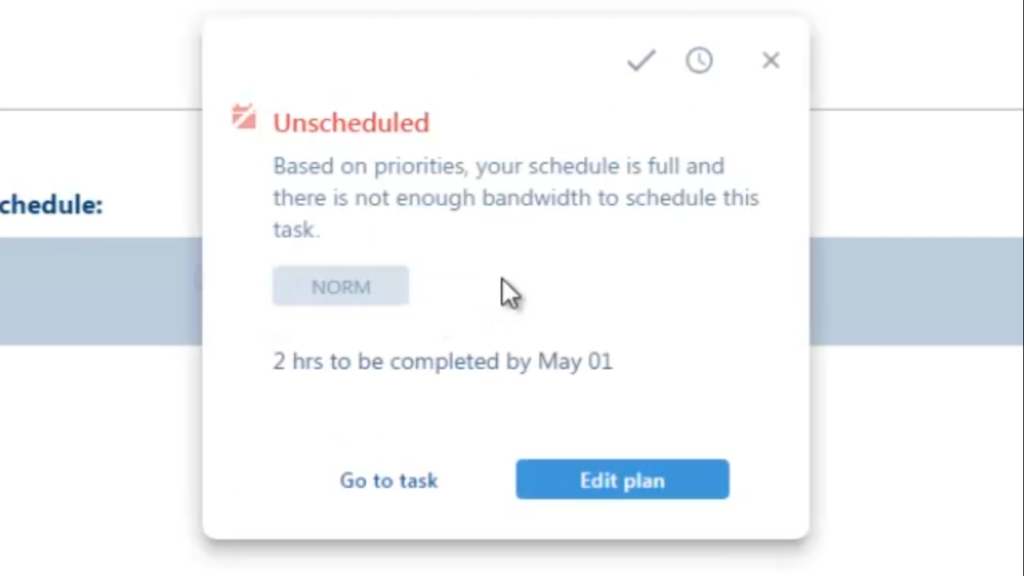
This app can also give AI suggestions on task prioritization or rescheduling when changes occur in your calendar. For example, Let’s say you have the following:
If the meeting runs long, SkedPal might:
Motion offers some level of project management tools like task assignments, shared workspaces, project templates for recurring workflows that your team members can use, task dependencies, etc.
While Motion isn’t a full-fledged project management tool compared to options like Motion vs Asana or advanced platforms like ClickUp, It still does the job for users managing multiple projects.
Motion offers customizable booking links for meeting scheduling. Your team members or clients can book meetings with you directly based on your availability and the preferred time that you set (no need for back-and-forth emails saying, “Does Tuesday 12 am work for you?.”).
You can customize these booking links, meeting types, and the duration of your available time. Once someone books a meeting, Motion will act as a meeting assistant by intelligently scheduling it into your real-time calendar.
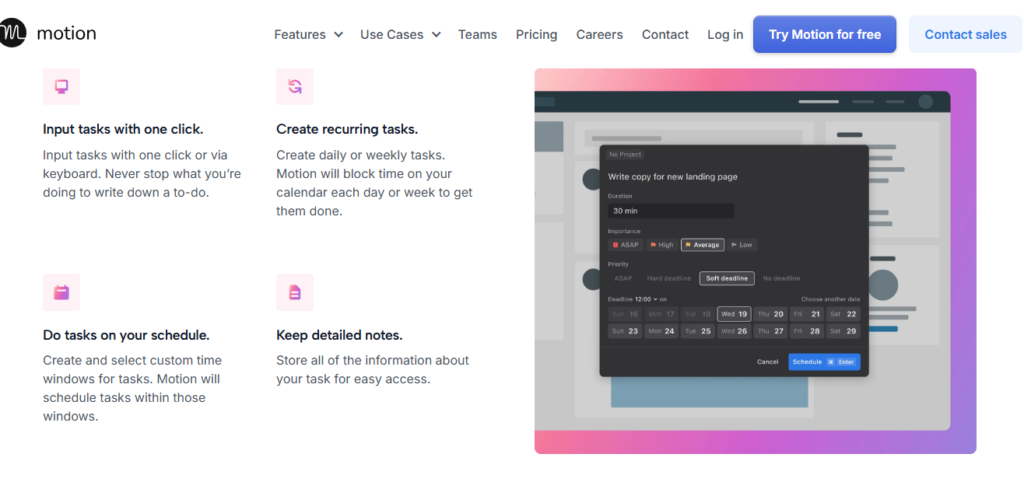
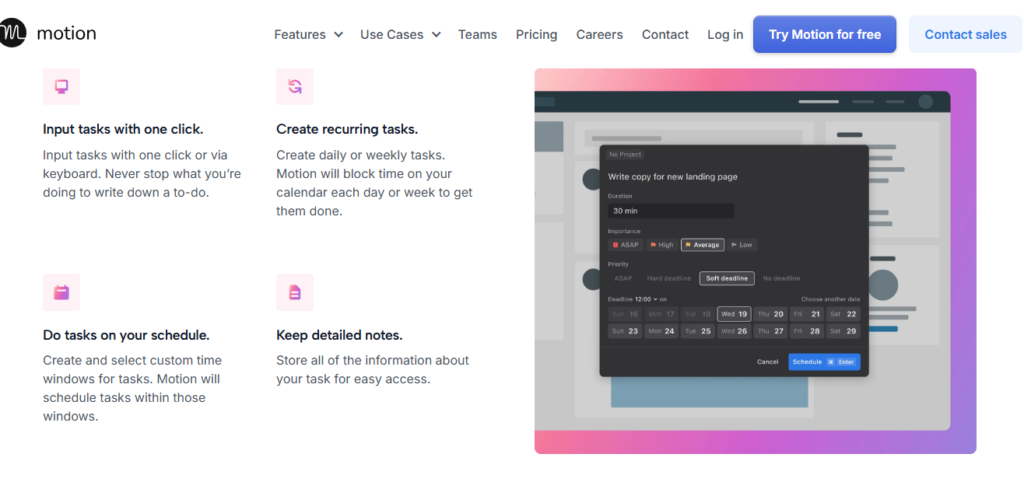
The AI analyses your calendar to detect existing meetings, avoiding overlaps and double-booking. You can also add buffer time between meetings and limit the number of bookings.
However, Motion, compared to dedicated meeting scheduling apps (like Reclaim AI vs Motion AI), does not offer that many extensive meeting scheduling features.
Read more: “Reclaim AI vs Flowsavvy.“
Motion makes team collaboration seamless by letting everyone work together on shared projects and tasks. Team members can assign, track, and edit tasks in a shared workspace, keeping everything organized.
It also syncs everyone’s calendars, making it easy to find the right time for meetings. When you enter a new task or an existing task changes, Motion provides real-time updates, syncing those changes immediately to the team calendar.
Plus, with task assignments and notifications built-in, Motion also offers team reporting and insights.
Motion is better for team collaboration, while SkedPal excels at individual task management and time-blocking.
SkedPal focuses on personal task scheduling and prioritization, using features like Time Maps to optimize your calendar based on energy levels and task duration.
Motion, however, is an all-in-one solution with both personal and team management, offering project tracking, Shared workspace and meeting scheduling.
| Feature/Aspect | SkedPal | Motion |
|---|---|---|
| Primary Focus | Personal task scheduling & prioritization | All-in-one task management and team collaboration |
| Core Functionality | Time-blocking, prioritization, task scheduling | Scheduling, task dependencies, team collaboration |
| Unique Features | Time Maps (custom time allocation), AI suggestions, Project management tools, task dependencies, meeting scheduling | Task dependencies, meeting scheduling, shared workspaces, task assignments, collaborative features |
| Team Collaboration | Limited (relies on integrations like Asana) | Extensive (shared workspaces, task assignments, collaborative features) |
| Task Management | Advanced prioritization (drag & drop, dynamic) | Basic prioritization (fixed categories) |
| Energy & Availability Sync | Yes (Time Maps optimize scheduling based on energy levels) | Yes (adjusts schedule based on team availability) |
| Project Management | No (depends on integrations like Asana) | Yes (project templates, task dependencies, shared calendars) |
| Meeting Scheduling | No native feature | Yes (customizable booking links, buffer time, meeting management) |
| Calendar Integrations | Google Calendar, Outlook, iCloud | Google Calendar, Outlook, Slack, Zapier |
| Target Users | Freelancers, Students, Entrepreneurs | Managers, Remote Teams, Small Businesses |
| Pricing | $14/month (or $9/month annually) | $10/month per user (Individual plan) |
SkedPal is the better alternative to Motion in terms of Task Prioritization. Here’s how:
You can rank tasks in a way that feels most intuitive to you rather than simply having tasks sorted by fixed categories (as Motion does).
Motion relies on a fixed set of priorities (ASAP, High, Medium, Low) without the ability to tailor them to specific needs.
SkedPal excels at personal task scheduling with its customizable prioritization and scheduling preferences. For example, the Time Maps feature lets you tell SkedPal AI when to schedule specific tasks based on your preferred time.
You simply create a to-do list, and SkedPal will automatically schedule tasks as well as recurring tasks on your calendar, considering factors like your availability, energy levels, and task duration.
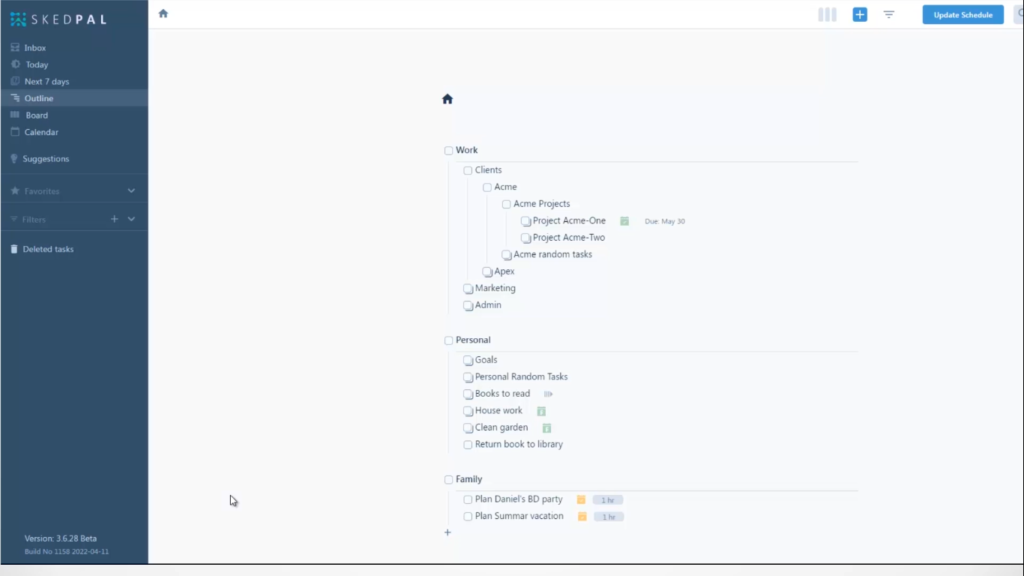
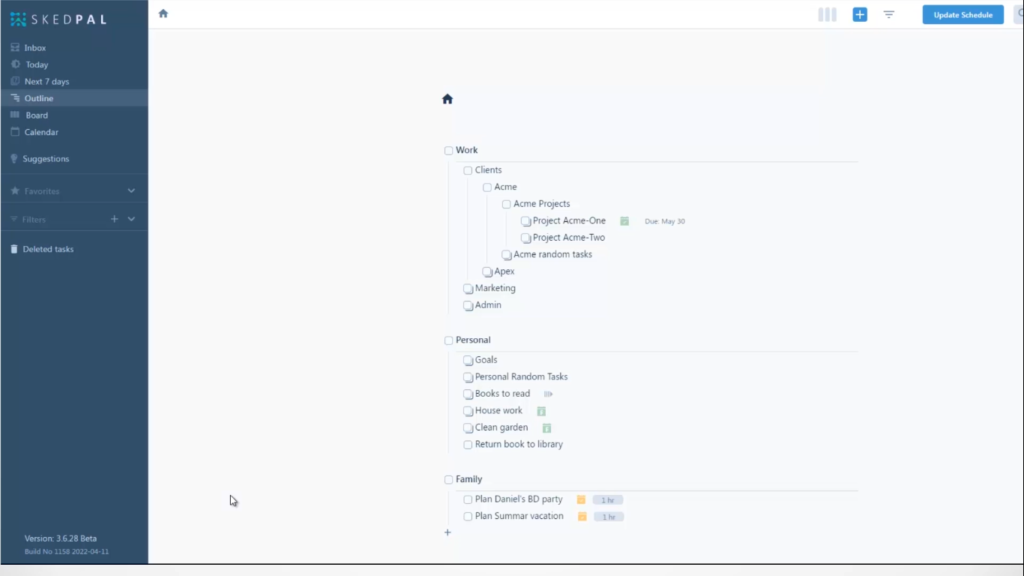
If you need more extensive features on personal task management, check out “Todoist vs Trello.”
Motion, on the other hand, is better for collaborative AI scheduling. This automated scheduling app shines with its real-time scheduling and automatic task adjustments based on team availability and progress.
It can sync with all of your team members’ calendars and automatically readjust when new tasks occur or deadlines change.
However, Motion, compared to SkedPal, is highly automated, whereas SkedPal offers more flexibility for manual control. If manual control matters to you, check out this comparison between Sunsama and Motion.
Although not as fully featured as dedicated collaboration tools (like Taskade vs ClickUp), Motion has better team collaboration features than SkedPal.
While SKedPal offers integration with other project management tools like Asana, Motion offers both project management and personal task management tools in its platform.
Users can have shared workspaces, track team task progress, assign tasks, have a shared calendar that dynamically readjusts itself when changes occur and many more. You can also share customizable booking links for meetings, which SkedPal doesn’t offer.
Both SkedPal and Motion have complex user interfaces compared to their other auto-scheduling alternatives, like SkedPal vs Flowsavvy or Motion vs Flowsavvy.
In SkedPal, you have the flexibility to customize your scheduling preferences, prioritization, and pretty much every feature regarding auto-scheduling. This sheer number of customization options can make this app harder to navigate. You may need time to familiarize yourselves with:
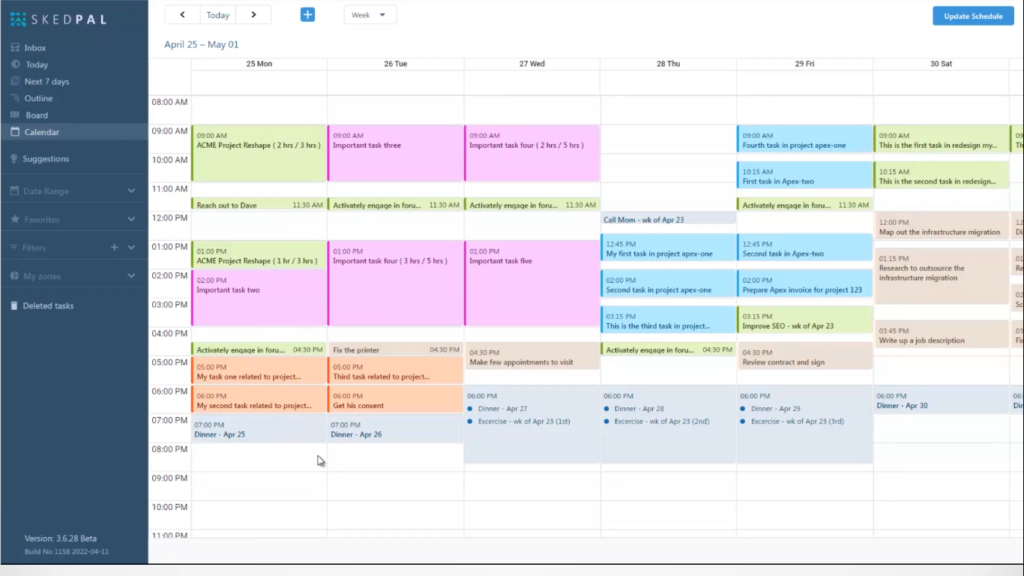
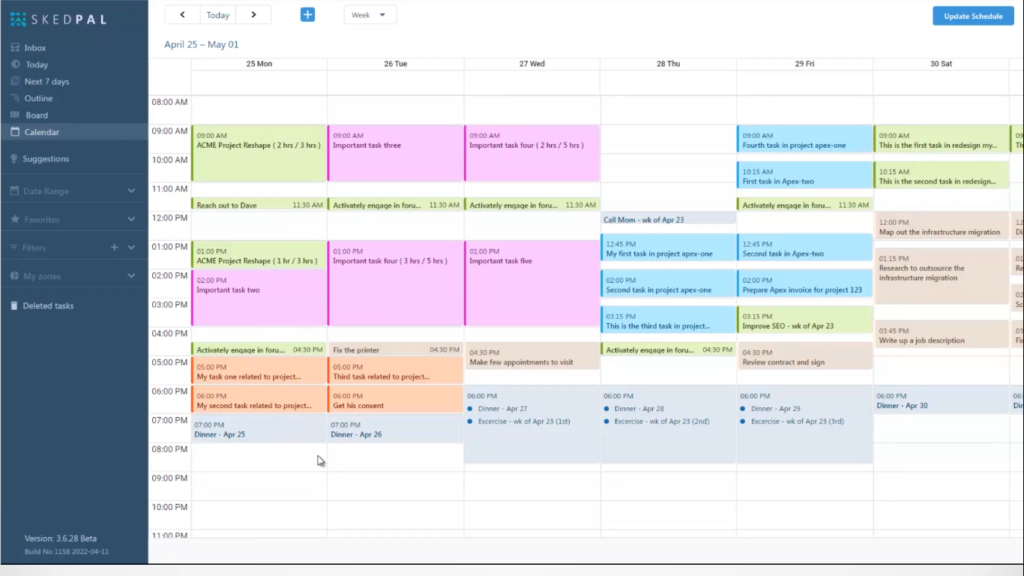
Once mastered, though, SkedPal becomes a powerful personal scheduling assistant.
Motion can also be a bit complex, considering it’s a mixture of a little bit of everything from AI calendar, AI task manager, scheduling assistant, and project manager. This extensive feature can be unnecessary and make things complex for users solely looking for an auto-scheduling app.
If you are looking for a simple and easy-to-use auto-scheduling app, check out this Flowsavvy review: “Flowsavvy review 2025.”
SkedPal integrates with Google Calendar, Outlook, Todoist, Asana, and Zapier for task management and scheduling. It offers customizable prioritization and smart scheduling.
Motion, meanwhile, syncs with Google Calendar, Todoist, and Outlook and integrates with Slack and Zapier for automation.
SkedPal does not offer a Free Plan. However, you can get 14-day free trial on it. The Premium plan starts at $14 per month if billed monthly and $9 per month if billed annually.
Motion also does not offer any free plan; it has a 14-day free trial. The Individual plan starts at $19 per month if billed annually, and the business standard plan starts at $12 per user per month if billed annually.
SkedPal is ideal for:
Motion is best suited for:
SkedPal’s Time Maps are perfect for individuals who prioritize deep work. By categorizing tasks into focus zones, users can:
Motion’s task dependencies and shared calendars streamline collaboration. Teams can:
SkedPal shines as a personal productivity tool. Features like Time Maps, AI suggestions, and dynamic time-blocking make it a strong choice for individuals looking to optimize their daily schedules.
Motion excels in team collaboration and project management with tools like booking links, smart meeting scheduling, and shared workflows.
Choosing between the two depends on your needs:
Evaluate your priorities and productivity goals to decide which tool will help you work smarter. Talking about goals, check out this detailed article, “Goaly vs Flowsavvy.“