Physical Address
304 North Cardinal St.
Dorchester Center, MA 02124
Physical Address
304 North Cardinal St.
Dorchester Center, MA 02124
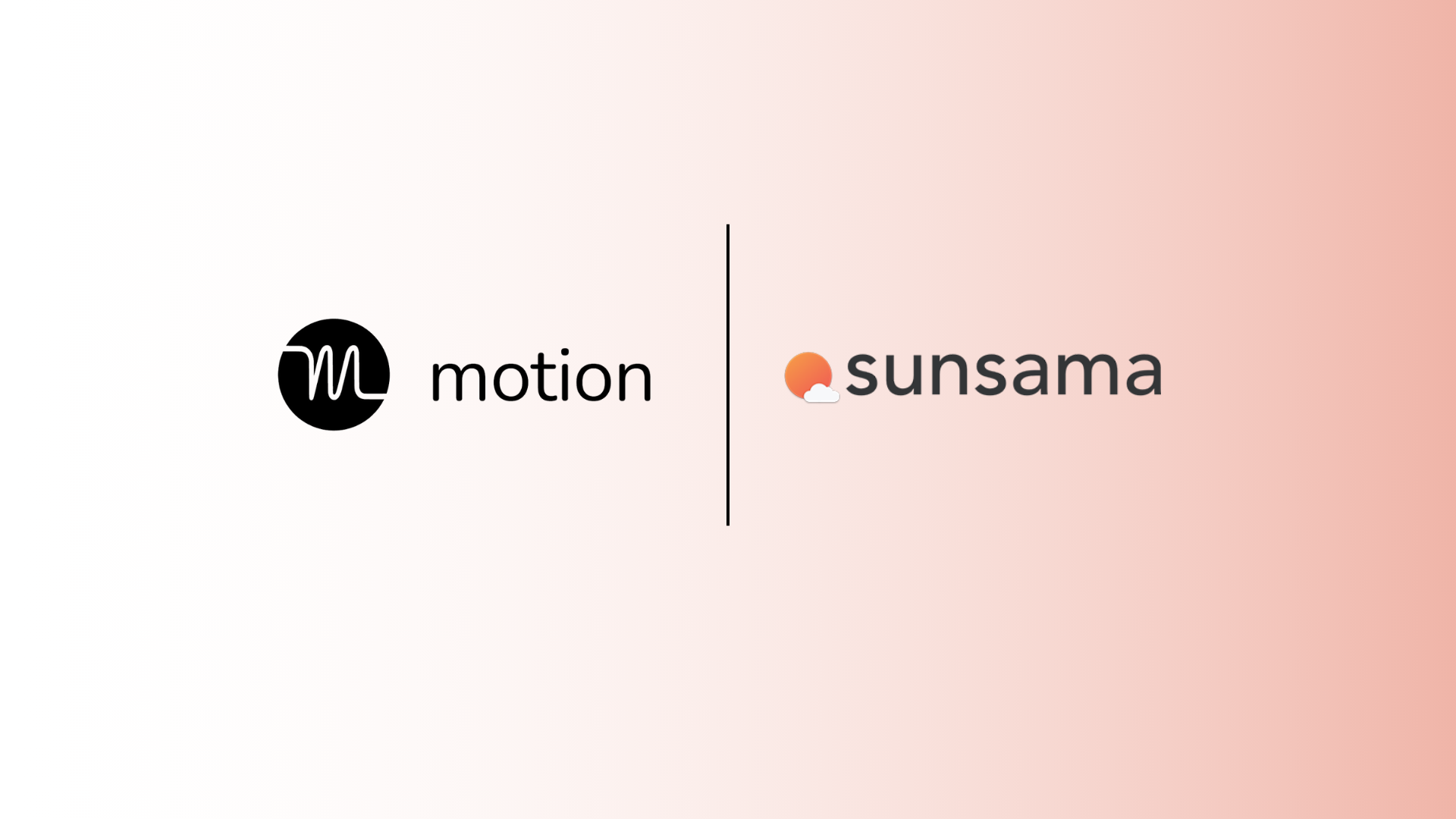
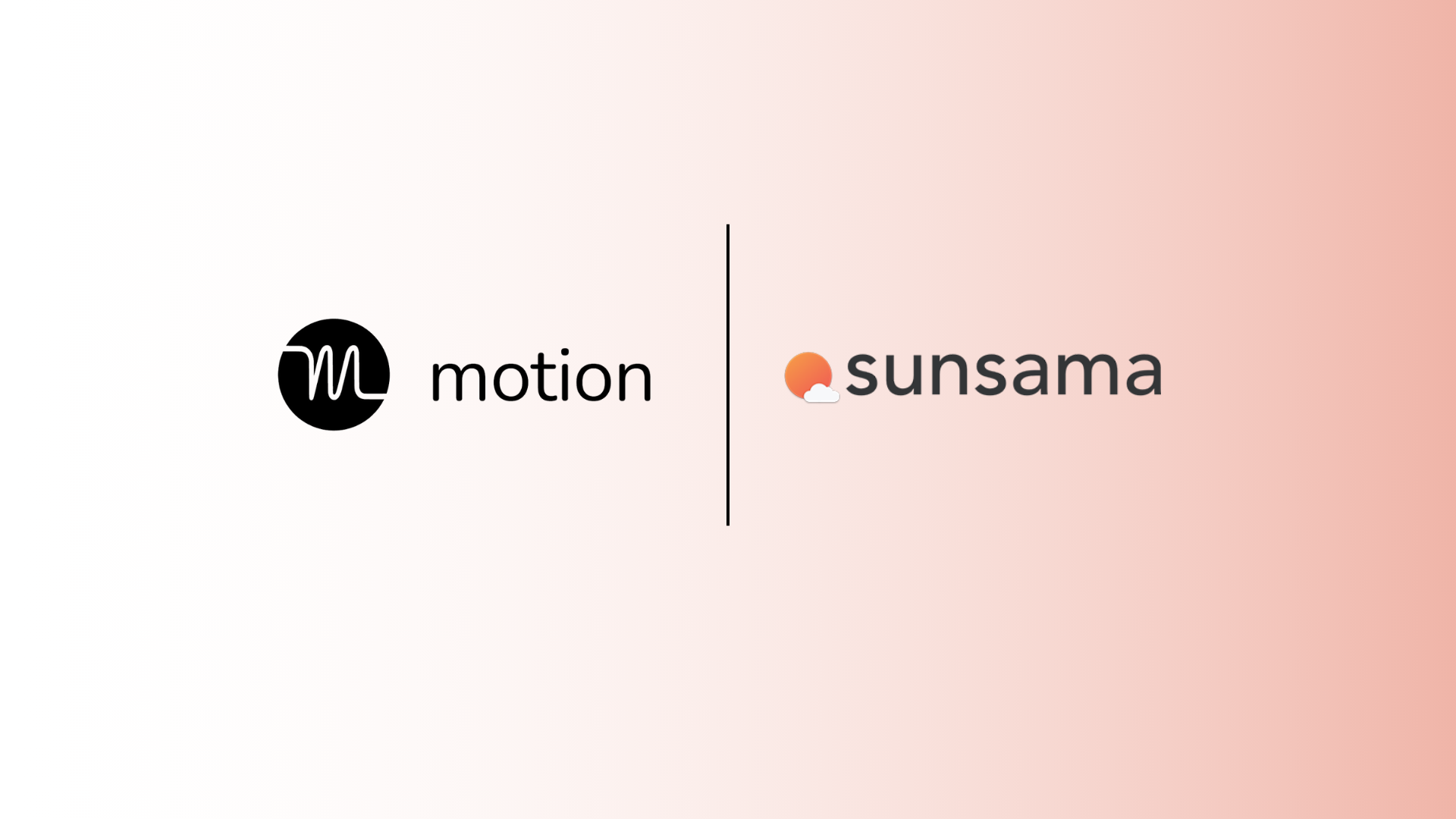
If you are here, you might be looking for a daily planner, calendar management, or time management app to stay on track. While both b offer these features, they are quite not the same.
While Sunsama is a daily planner geared toward manual planning, Motion is an AI-driven platform more focused on automating task management.
Of course, there are other features and functions that we’re going to compare in this article on “Sunsama vs. Motion.” We’ll compare all the key features and their pros and cons so you can decide which one suits you best.
Let’s dive in!
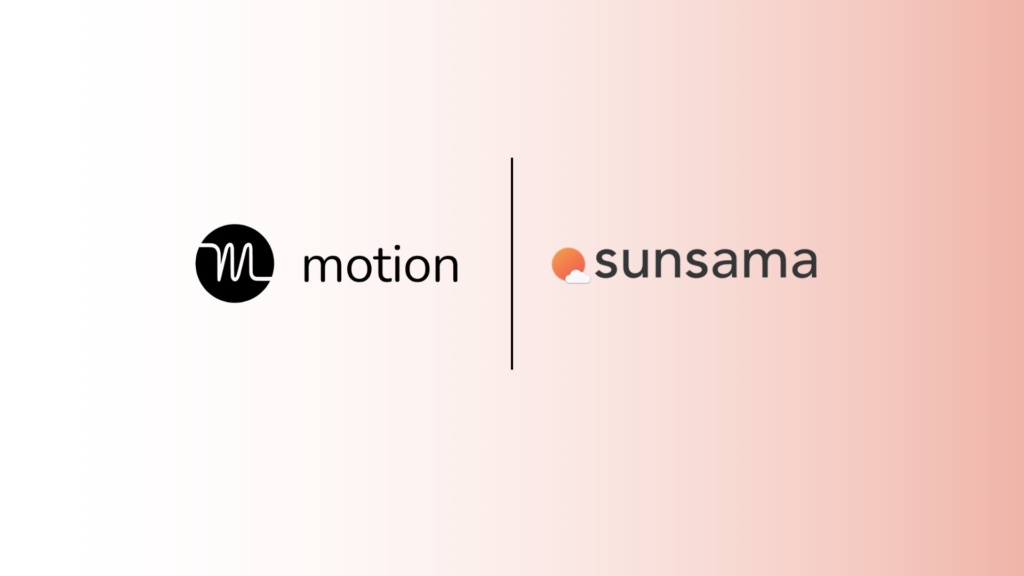
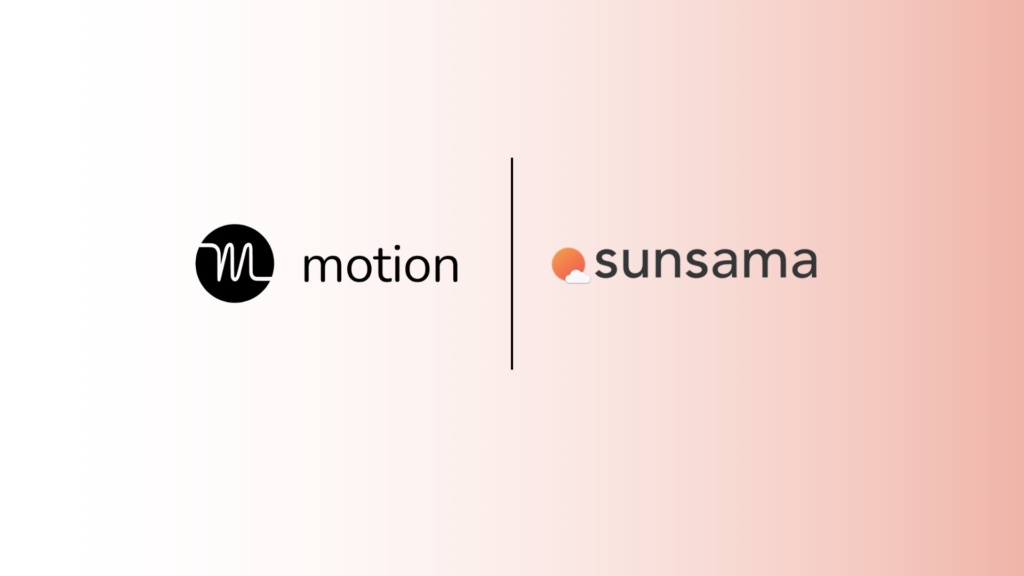
Sunsama is a productivity app focused on daily planning. With key features like focus mode, daily planning, and weekly planning and review, this app is more geared towards mindfully planning your day.
Planning and creating to-do lists can feel overwhelming, so Sunsama offers a simple and clean interface to help you avoid feeling overwhelmed. This also makes it an ideal daily app for people with ADHD.
With its emphasis on focus mode, this app encourages deep work, intentional task management, and work-life balance.
Capterra ratings: 4.7
Conversely, Motion is an AI-powered scheduling tool that automatically organizes your calendar and tasks. Unlike Sunsama’s more manual approach, Motion uses AI, also known as Motion AI, to automatically prioritize and schedule tasks based on priority and availability.
It’s a scheduling assistant, daily planner, project manager, and calendar management app, all under one platform.
Capterra rating: 4.3
Sunsama’s focus mode is one of its notable features. With a minimalist focus mode interface and a Pomodoro session that helps you to maintain concentration on the task at hand and maximize productivity.
Once you start your workday, create a task in the “daily task list” and simply click on F on your keyboard; Sunsama will help you block out distractions by focusing on a single task at a time. The interface is minimalist, with no overwhelming notifications or sidebars.


This design is perfect for professionals who prefer minimalistic, distraction-free work periods.
Sunsama excels at daily planning. Each day starts with a review of your tasks, and you can easily plan your days by filling in your work for tomorrow. You can easily use drag-and-drop functionality to drag tasks from other task management tools like Asana, ClickUp, Trello, and many more.
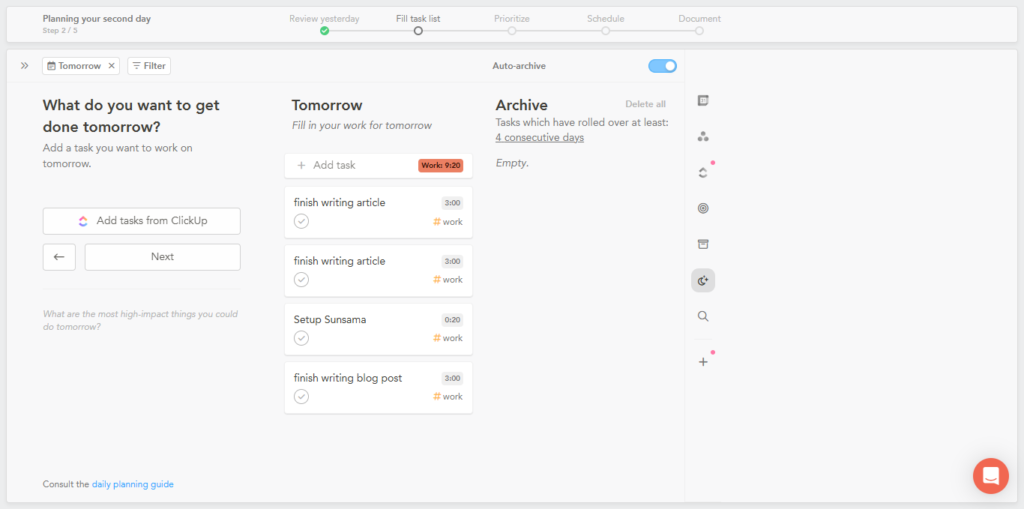
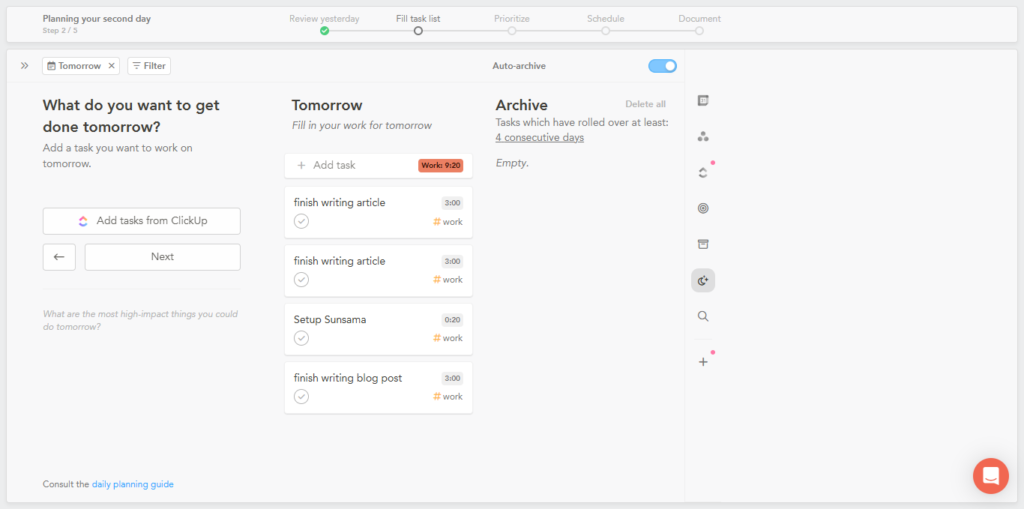
The daily task management feature is simple yet powerful. It features drag-and-drop functionality and integrations with popular task management tools. It also allows you to create recurring tasks for routine work.
Weekly planning is another highlight of Sunsama. You can set up Weekly objectives for this week and the following week.
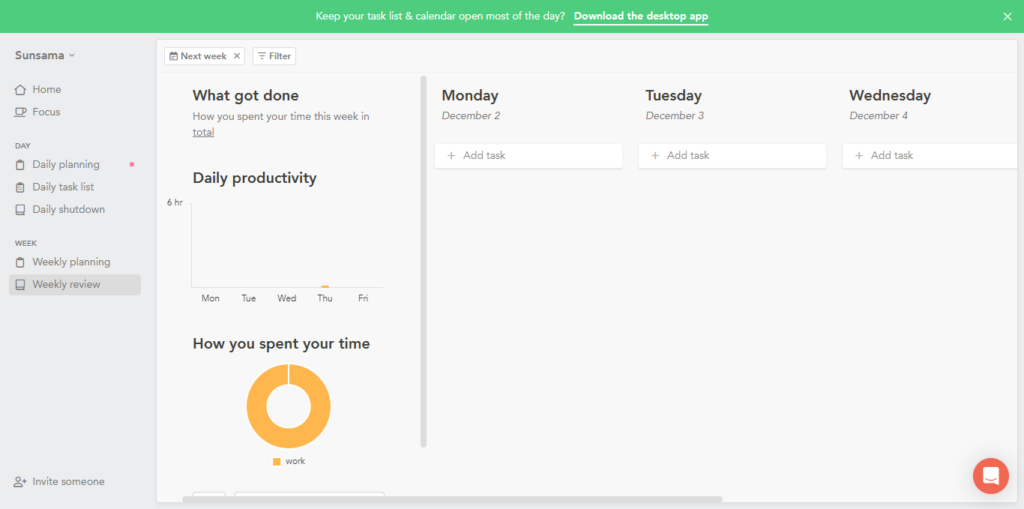
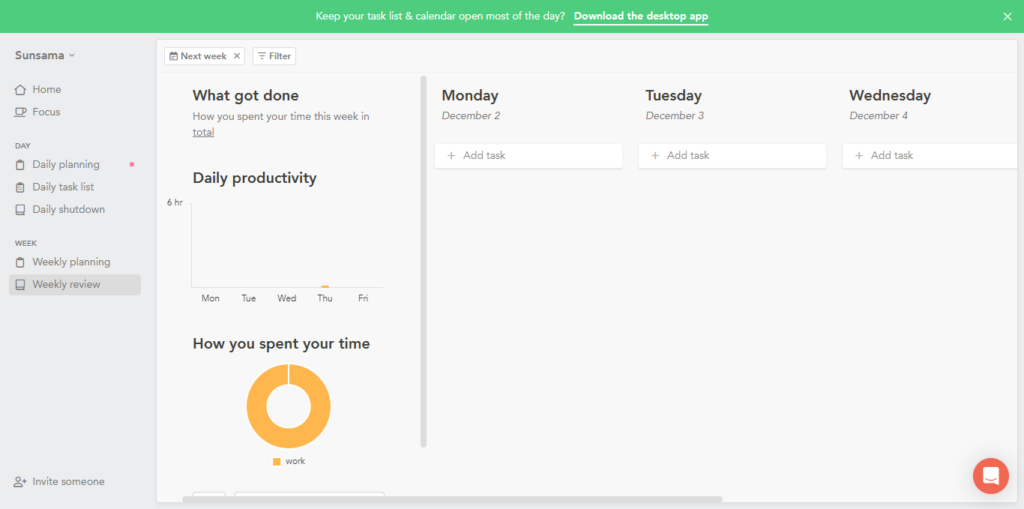
After the weekends, the weekly review function helps you see the progress made during the week and plan for the following one. It helps you see patterns in your productivity and provides a structured approach to evaluating what went well and where improvements can be made.
For example, you can monitor how much work you got done over the week and also how long each task took compared to what you thought it would take.
We often underestimate the amount of time it will take to finish a task. This feature will show you how often you do that.
After using Sunsama, the keyboard shortcut feature really stood out to me. This tool supports various keyboard shortcuts.
You can use the command bar (Ctrl + K) to start the ‘focus‘ mode or simply click on F after going to the daily task section and clicking the task you want to focus on. Click on “A” to create a new task; to create a subtask, click on “A” and then”>.” There are many other keyboard shortcut options for task navigation, task scheduling, task actions, data navigation, etc.
Motion is especially known for its AI-powered scheduling. The Motion AI will analyze your tasks and calendars and automatically schedule your tasks based on priority, urgency, and available time slots.
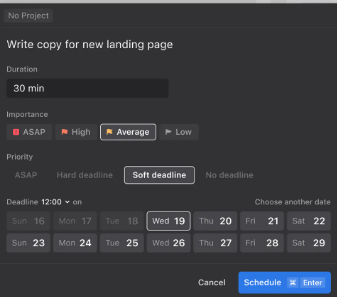
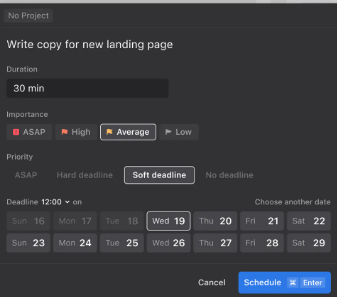
If you don’t want the hassle of dragging yourself from your busy schedule and manually looking for time slots to make a schedule, leave it to Motion. Simply create a task, select the priority level form ASAP, high, medium, and low, then select auto schedule; Motion will do the rest.
While Sunsama uses third-party calendar apps, Motion’s calendar app sits at the center of its service. It pulls together all your events, activities, and deadlines in a single interactive calendar. Motion’s calendar syncs with your tasks so you don’t have to keep editing it manually, and that is ideal for those who want to make real-time adjustments.
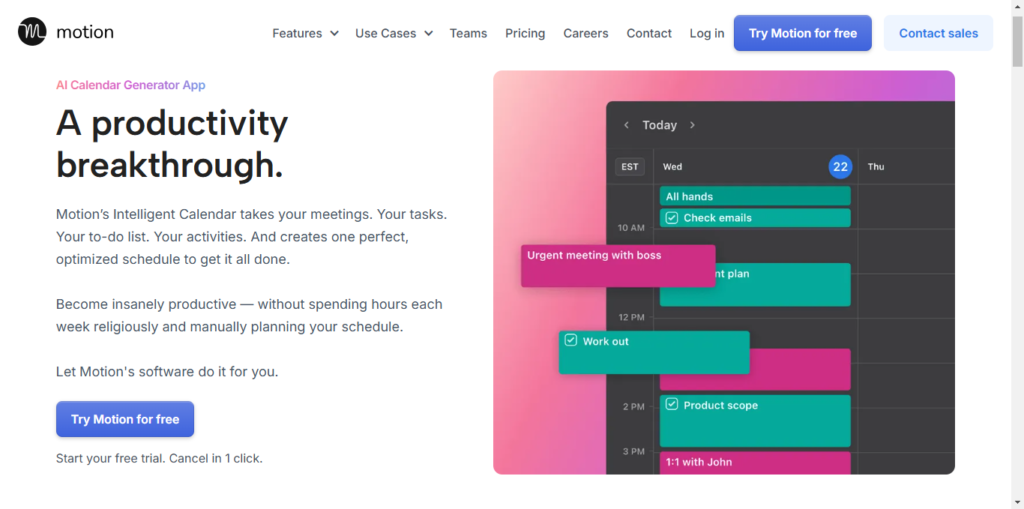
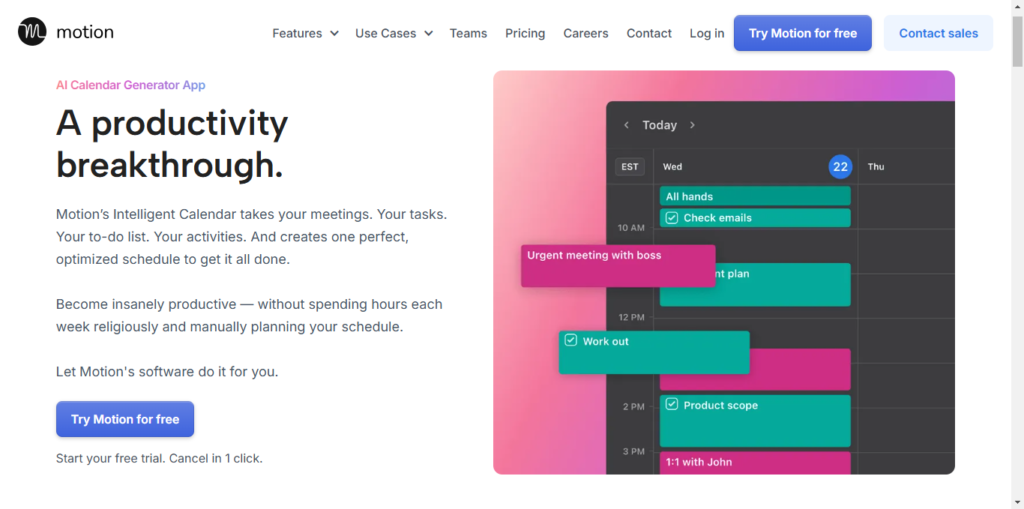
You can schedule different types of meetings, including one-on-one meetings, team meetings, and virtual meetings, directly through Motion. You can set your availability and preferred time for meetings in Motion so that others know when you’re free without needing to email back and forth.
You can also customize your meeting links, booking links, and page in Motion. However, for internal meeting scheduling, we would recommend Reclaim.ai over Motion, as it’s more of a dedicated scheduling app.
Sunsama Pros:
Sunsama Cons:
Motion Pros:
Motion Cons:
Discover some of the best free and paid Motion alternatives in our detailed list, “Motion App Alternatives.“
| Feature | Sunsama | Motion |
|---|---|---|
| Primary Focus | Manual daily planning and task management | AI-driven task scheduling and calendar management |
| User Interface | Simple, minimalist | Complex, with a learning curve |
| Task Management | Manual task creation | AI automatically schedules tasks |
| Calendar Management | Integrates with external calendars | Native calendar with auto-scheduling |
| Automation | Limited automation | Fully automated task scheduling and adjustments |
| Best For | Users who prefer manual control and structure | Users who want an automated, hands-off solution |
| Pricing | Starts at $16/month | Starts at $19/month |
Sunsama excels at task management by integrating with external tools and allowing users to manually assign priorities and deadlines. It focuses more on mindfully planning your day and intentional planning. Yet its user interface is not complex.
Its simple yet effective task creation process allows users to easily add tasks subtasks, have a clear view of how long a task will take, and drag and drop tasks from tools like Google Calendar, Asana, ClickUP, and more.
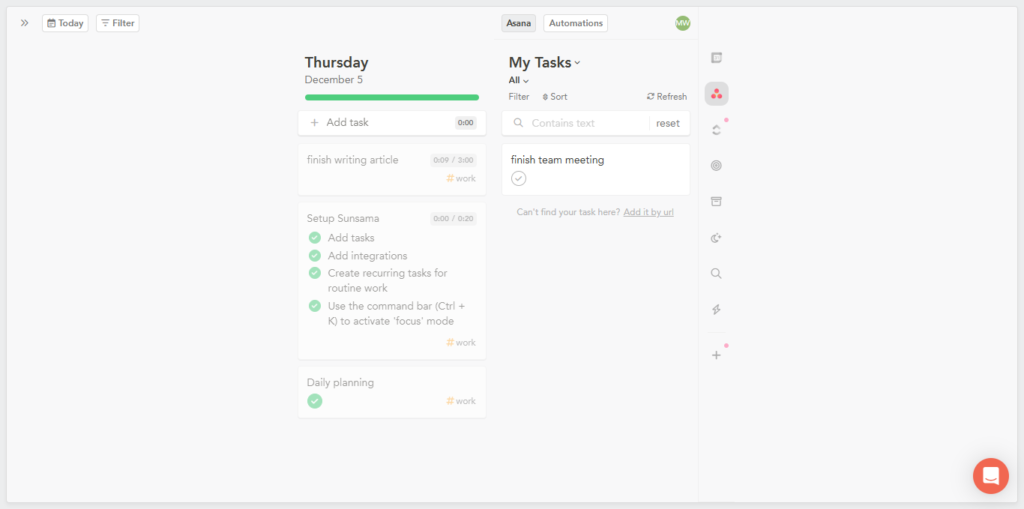
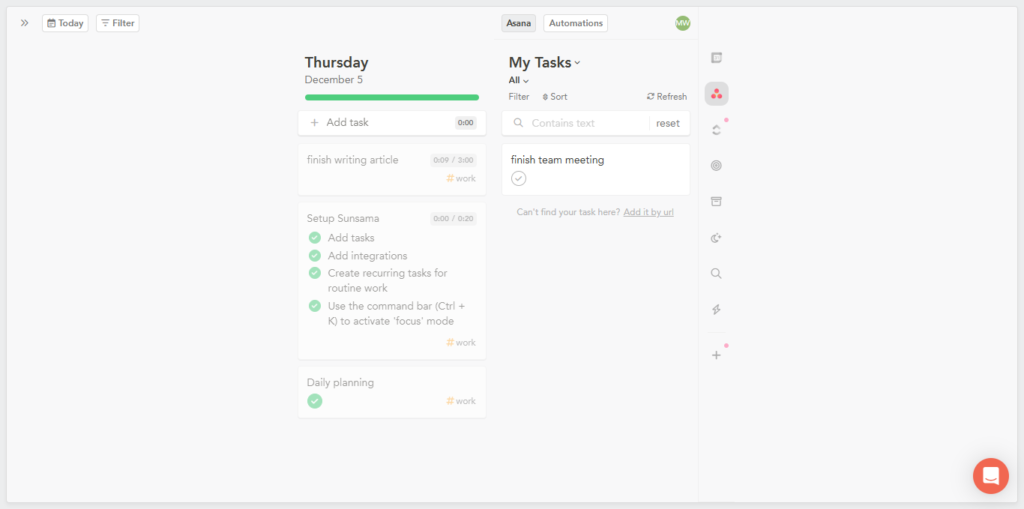
On the other hand, Motion’s task management features are more dynamic. It automatically schedules tasks based on your calendar and adjusts them as you complete or delay them. Motion AI automatically reschedules tasks based on your priority level.
For example, if a task of high priority gets delayed (e.g., you’re running behind schedule; we’ve all been there), the AI in Motion automatically adjusts your calendar. It will either push back other tasks or shift them to different times or days, ensuring that your most important tasks are still completed first.
Sunsama, on the other hand, asks you to manually add and schedule your tasks. While it does roll over incomplete tasks from previous days, it’s not as advanced as Motion.
In summary, Sunsama’s task management is more for people who need a clear view of the tasks they need to complete. Motion is for busy professionals who need highly automated scheduling.
Motion also includes project management features, allowing you to assign deadlines, track progress, and delegate tasks if you’re working within teams. However, Motion, compared to Asana, ClickUp, or other full-featured project management tools, is more streamlined, offering just enough to keep you on track with your personal or small-team projects.
While not as comprehensive as other project management solutions, Motion offers enough flexibility for most professionals.
On the other hand, Sunsama is not a project manager. You can use it alongside other project management tools like Asana or Click. However, if you want a project management tool, Sunsama is not the ideal choice. In this case, Motion has more project management features.
For daily planning, Sunsama takes the lead with its guided daily planning and mindful approach. You set up your day the evening before, and the tool provides a clear breakdown of what to work on.
This approach is perfect for users who like to start their day with a roadmap. Sunsama also auto-archives tasks in your daily planner that have rolled over for more than four days.
Motion’s daily planning is more automated. Motion takes daily planning one step further by integrating AI into it so that you can just input tasks and priority levels, and Motion will plan your day for you.
However, You don’t get the sense of control over how your day is getting structured or how you plan your day; unlike Sunsama, It will ask you to put your tasks and subtasks manually, and also the estimated time you think you’ll need. You’ll have a clear roadmap of your day with Sunsama.
Motion is a great solution for people who want minimal input in planning but less suited for those who want more intentional, hands-on control.
Motion excels at optimizing your calendar; in terms of calendar management, Motion outshines Sunsama with its integrated and automated calendar. Tasks and meetings are dynamically added to your calendar based on urgency, importance, and time constraints.
One of the key features is its time-blocking functionality; Motion AI gets time blocking done automatically (say bye-bye to manual time blocking). It also integrates Google Calendar, Microsoft Calendar, and Apple Calendar, along with your teams’ calendars, so you can just look at your Motion calendar and have a grasp of everything you need to get done.
Unlike Sunsama, you can use Motion calendar to have one dynamic calendar view of all your meetings, events, bookings, and tasks in one place.
However, it does not offer the same level of customization or manual control if we compare Motion vs Notion, for example.
Sunsama, on the other hand, integrates with external calendar apps but doesn’t offer the same depth of automation. The calendar view in Sunsama is more manual and depends on the integration of other calendar tools.
Both Sunsama and Motion offer some degree of team collaboration.
Sunsama works well for personal productivity but has limited features for team management. It integrates with Slack so you could turn team team messages into tasks in your Sunsama task lists, but team-specific features are not its primary focus.
You can integrate it with other team collaboration tool like Taskade or ClickUP, or Asana. However, you cannot use Sunsama alone as a team collaboration app.
Motion provides more team collaboration options than Sunsama, particularly through its project management functionality. It allows task assignments and has features for tracking team projects, making it a better choice for project managers, or those working in teams.
Motion AI will automatically create a team plan based on priority, deadlines, and even dependencies. When changed occur in the plan, this app automatically readjusts and reschedules the plan.
Automation is the biggest difference between Motion and Sunsama. It’s where Motion truly shines at. Its AI-powered scheduling learns from your habits and automatically adjusts your calendar to optimize time.
It reduces the need for manual scheduling, allowing you to focus on execution instead of planning. This app automates nearly everything from, auto-scheduling, meeting scheduling, automated meeting reminders through emails, and many more.
Sunsama offers fewer automation features but makes up for it with the ability to organize tasks manually. The lack of automation might be a drawback for users who need more adaptability in their scheduling.
In terms of automation, Motion is the winner.
Sunsama has the best and most neat user interface among all the productivity tools I’ve ever used (No kidding.) In case you want a neat and minimalistic approach to daily planning and time blocking, this app is top-notch. It’s designed to avoid overwhelming users by keeping things simple, intuitive, and easy to navigate.
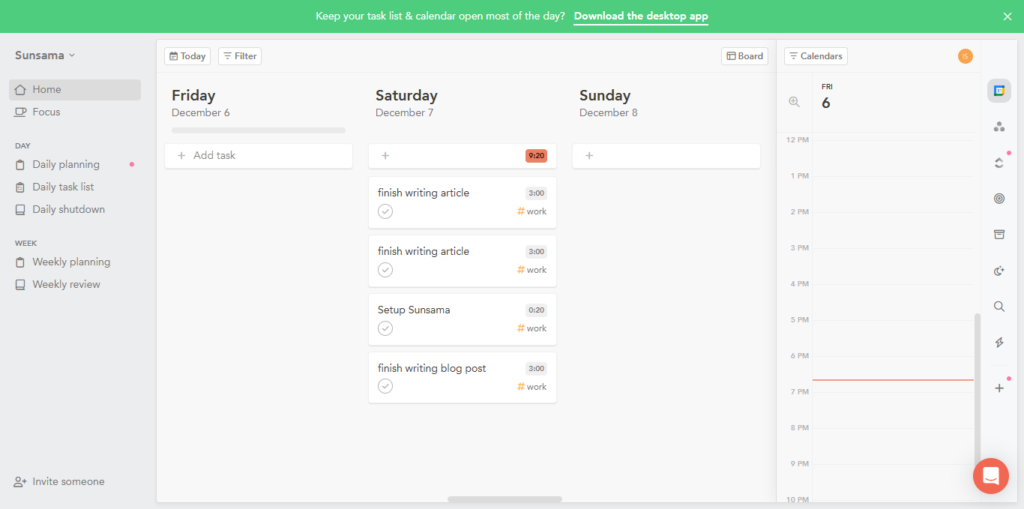
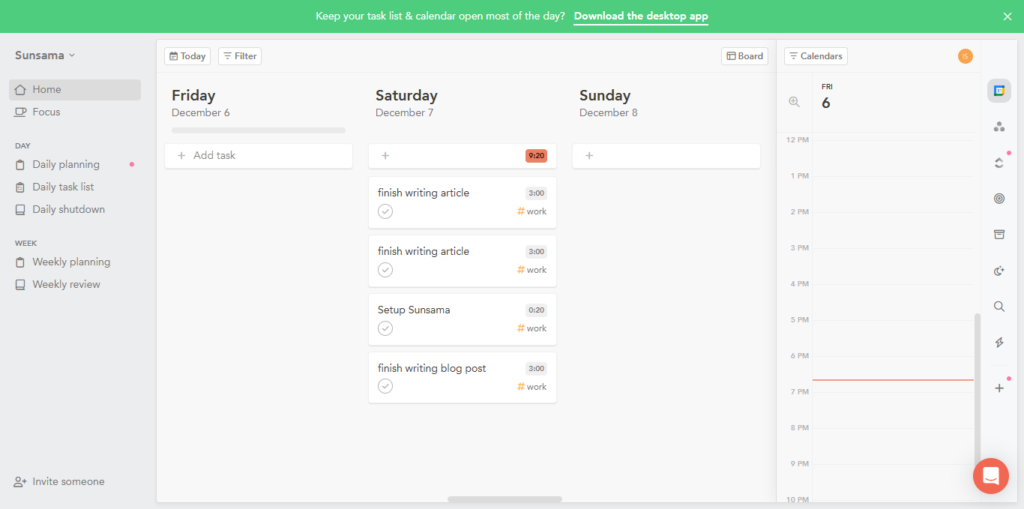
Unlike some other productivity apps, it sometimes makes it harder to plan your day with a complex interface instead of helping. You can easily navigate to the Google Calendar integration by sitting right at the bottom right corner.
The best part is their keyboard shortcuts: open tasks by clicking on the Ctrl + Enter button, auto-schedule tasks to the calendar by clicking on X, and many more.
Motion’s user interface is complex, especially for beginners. As Motion offers more than just scheduling assistant its advanced features and AI-driven project management features can make the learning curve a bit steeper for new users.
Motion app’s interface includes a variety of tools for task prioritization, time-blocking, and schedule optimization, project management which may initially feel overwhelming.
Sunsama has more native integration with third party tools, especially project management tools, than Motion. As Sunsama does not plan to be a full-fledged project management app, it relies heavily on the integration with other project management tools like ClickUp or Asana.
Motion App, on the other hand, kind of replaces Calendar management apps (like Calendly), Meeting Scheduling apps (like Reclaim), and Project management apps (Like ClickUP) by offering a little bit of everything.
Motion does not have that many native integration options; if you have a large team, you need to have custom integration with third-party apps.
Choose Sunsama if you’re looking for a more hands-on approach to calendar/task management. This makes it perfect for users who want visual planning, manual task scheduling, and intentional prioritization. Sunsama’s drag-and-drop approach makes it ideal for users looking for flexibility without AI automation.
Choose Motion if you’re looking for an AI-driven, automated solution to optimize your schedule. It’s perfect for users who want a hands-off approach to calendar management. Motion intelligently prioritizes tasks, adjusts your calendar in real-time, and seamlessly integrates with other tools, making it ideal for busy professionals seeking efficiency.
Sunsama offers a 2 weeks free trial ( no credit card required), pricing starts at $16 per month (if billed annually), and the monthly plan is priced at $20.
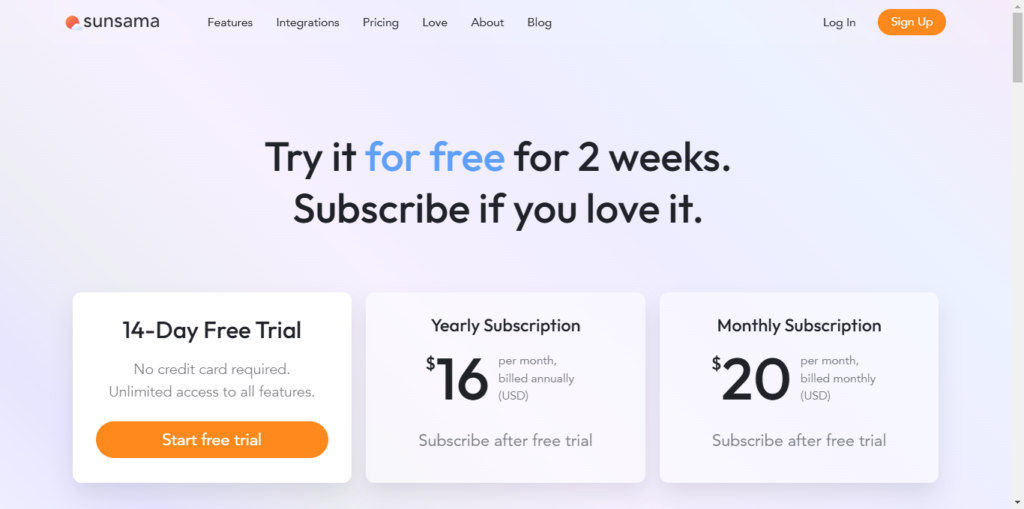
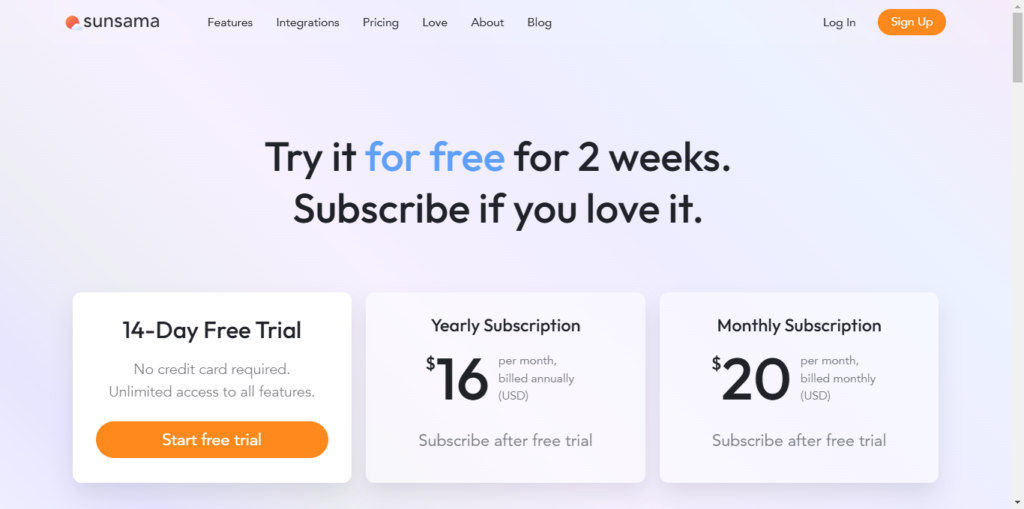
Motion offers a free trial of 1 week. The individual plan starts at $19 per month (if billed annually,) and the business standard plan starts at $12 per month (if billed annually.)
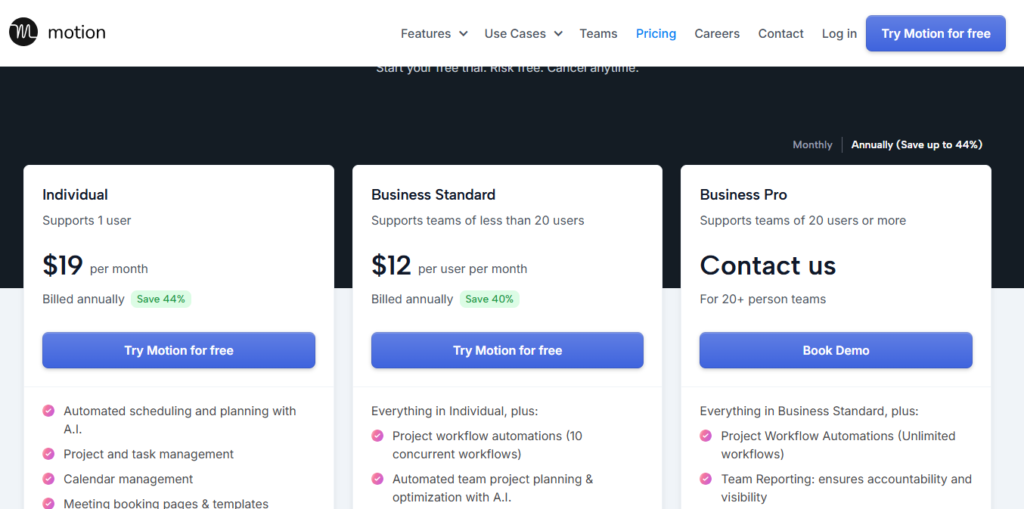
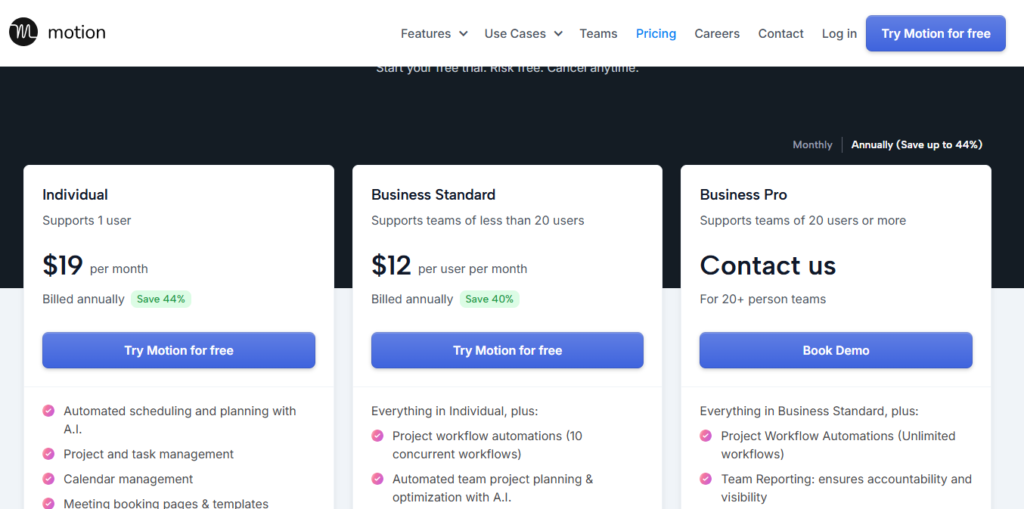
Choosing between Sunsama vs Motion comes down to your preferred workflow. If you need an intuitive tool that promotes structure through manual task management and daily planning, Sunsama might be your go-to. It excels at providing clarity and focus, especially if you’re someone who prefers to actively decide how your day is structured.
However, if you’re looking for an AI-powered planner that schedules your day automatically, and works seamlessly with your calendar and project management software, Motion is your man. Automatic modifications and automatic task scheduling saves you a lot of time if your day is full of change.