Physical Address
304 North Cardinal St.
Dorchester Center, MA 02124
Physical Address
304 North Cardinal St.
Dorchester Center, MA 02124


If you are here, you might be looking for an AI calendar that doubles as a daily planner, smart scheduling assistant, and meeting scheduler. You’re also likely seeking deep integration with other productivity apps and calendars you use daily.
Both Motion and Reclaim.ai offer these features, but they are not the same tool and may not be the best fit for everyone.
For example, if you’re only after a smart scheduling app, Motion’s pricing might seem expensive, especially since it offers a broader suite of features, which could be more than you need.
In this article on “Motion vs Reclaim AI” we’ll compare their key features and discuss the pros and cons so you can make an informed decision based on your productivity needs.


Motion is a project management and AI scheduling assistant that helps users stay focused and get more Work done, offering automated task prioritization, smart calendar syncing, and schedule adjustments.
It is Amplitude’s #1 fastest-growing product and is quite popular in the automated scheduling category. Unlike some task management apps, Motion is itself an AI calendar app, making it easier for users to manage their schedules and tasks in a unified platform.
Capterra ratings: 4.3
Reclaim.ai, on the other hand, is not a project management app, nor does it work as a calendar app. Instead, you can integrate all your calendar platforms (including Work and personal calendars) and other productivity apps like Asana, Todoist, ClickUp, and Jira to automatically adjust and schedule your tasks.
Reclaim.ai is a smart scheduling assistant that keeps track of your habits and availability. One of its key features is automatically rescheduling tasks, meetings, or appointments based on your changing priorities and availability, ensuring you don’t overbook yourself.
It’s more about work-life balance. This app is ideal for teams that need a scheduling assistant that integrates with the existing workflows.
Capterra ratings: 5
So, although some claim Reclaim.ai to be the best Motion alternative, they are not quite the same; now let’s compare their core features to get a better idea.
Motion doubles as an AI scheduling assistant and a task management tool. It has features like task dependencies, subtasks, time tracking, dynamic task management, etc. You can use this platform as an AI calendar that also assists you with task prioritization and management.
Example: If you have a task like “Write report,” Motion will break it down into smaller subtasks (e.g., “Research,” “Write introduction,” “Draft conclusion”) and schedule them in sequence.
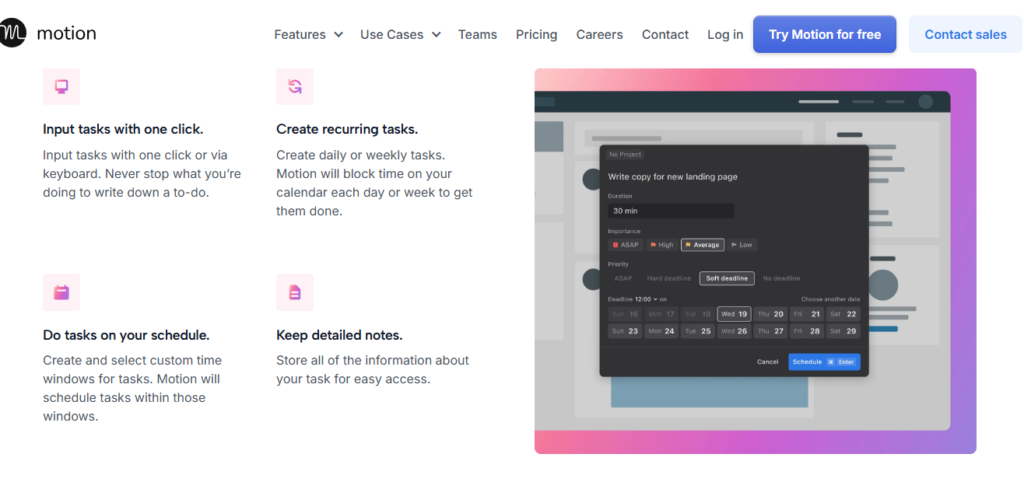
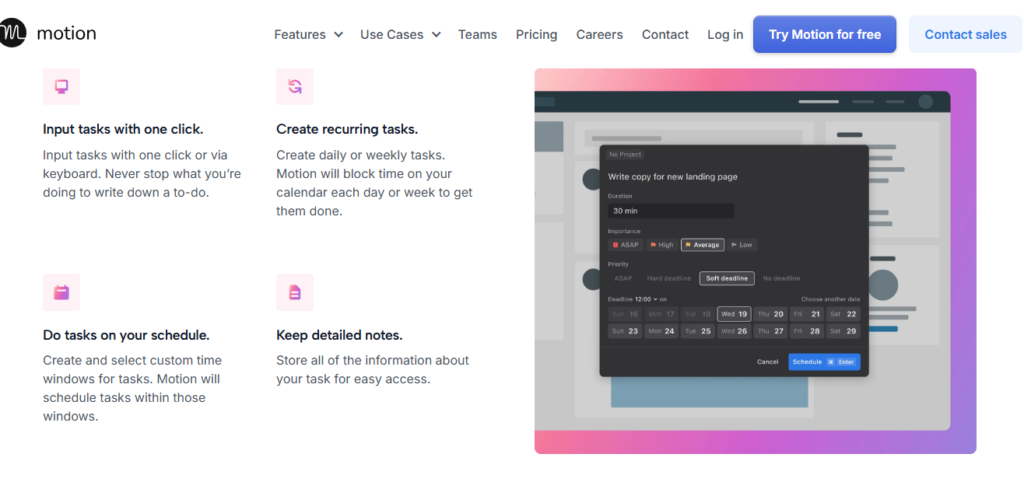
Reclaim focuses more on time management rather than task management. Unlike Motion, Reclaim does not have key task management features like subtasks and task dependencies. Instead, it focuses more on scheduling individual tasks without breaking them into smaller steps or considering dependencies.
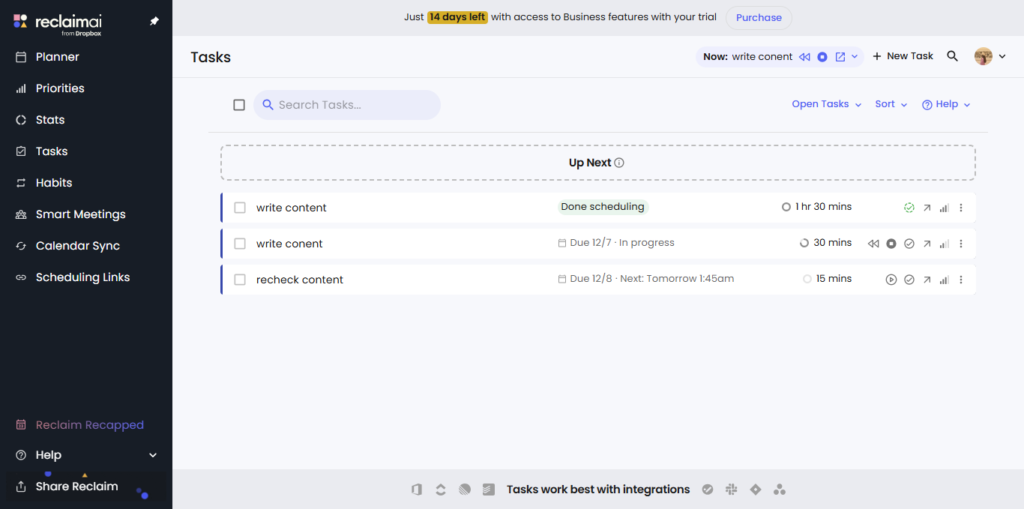
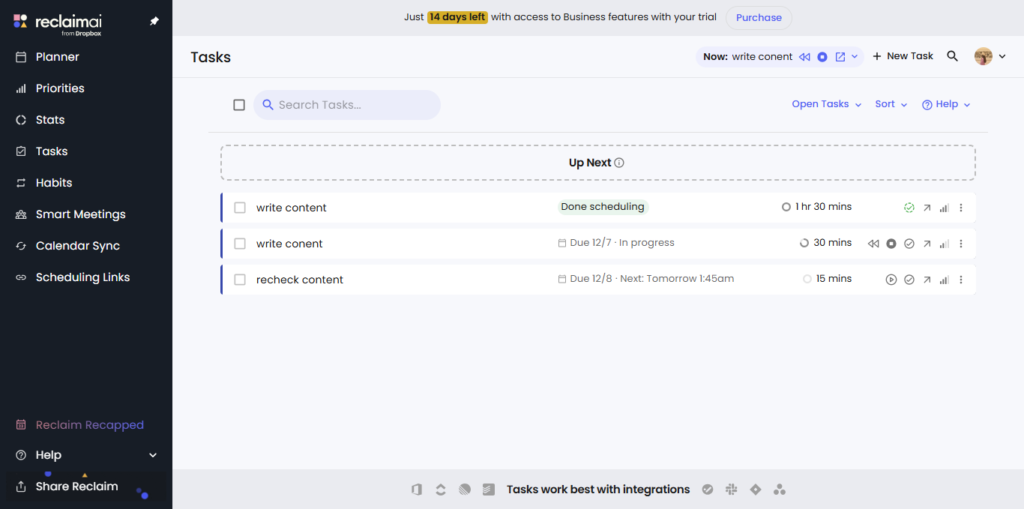
Read more: “Notion vs Motion“
Motion’s AI scheduling assistant excels at task prioritization and rescheduling, which makes it great for individuals or teams that need to adapt quickly to changing priorities. Its ability to automatically reschedule tasks based on evolving situations and deadline shifts means that users don’t have to manually tweak their plans.
Reclaim’s AI is focused on scheduling tasks at optimal times based on pre-set preferences and team input (which can seem more manual). It is more geared towards time blocking and personalized scheduling.
The app can auto schedules projects and tasks based on changing circumstances, but its primary strength lies in its ability to block off “focus time” effectively and prevent over-scheduling, which can be crucial for long-term productivity.
Reclaim.ai shines at smart meeting scheduling, specifically for internal meetings. It’ll prioritize meetings over low-priority tasks so that team members can have maximum availability for meetings.
Unlike in Motion, You can share personalized scheduling links with Reclaim.ai, where you can customize availability for a high, medium, and low-priority link. Reclaim will automatically prioritize low-priority tasks as open slots for booking.
However, for external meeting schedules, Motion seems much more dynamic than Reclaim.ai.
Motion prioritizes external meetings with clients, partners, etc., by not rescheduling them unless absolutely necessary. These meetings typically have fixed times, so the AI ensures they are not rescheduled automatically.
For example: If you have a 10 AM meeting with a client, Motion will prioritize that meeting and protect that time slot. It will adjust other less urgent tasks around it.
Reclaim is more focused on automatic rescheduling and flexibility. However, this flexibility is not ideal for external meetings because it might reschedule them or adjust them if your calendar changes, even if it disrupts external parties.
If a new task or an internal meeting needs to be rescheduled, Reclaim AI might move an external meeting (thinking it’s just another calendar item).
In Short, Motion is better for external meetings because it protects fixed time slots.
Reclaim.ai excels in time blocking by automatically allocating time for tasks in your calendar based on their priority. It uses data from your calendar and adjusts your schedule accordingly. If a meeting runs over or if something urgent arises, Reclaim will reallocate time blocks automatically to reflect those changes.
Motion has Intelligent Syncing with Google Calendar. If you’re already using Google Calendar/Gmail or Outlook for meetings and appointments, Motion ensures your tasks get intelligently scheduled around these existing events.
Reclaim’s Smart Calendar Syncing is top-notch. It has more integration with major calendar platforms than Motion, and syncs seamlessly with your Work and personal calendars.
Motion stands out because it functions as a full calendar app in itself, integrating both task management and calendar scheduling. It allows you to schedule your meetings and tasks in the same interface and makes real-time adjustments as tasks get completed or delayed.
While Reclaim.ai does have a calendar view, it does not function as a standalone calendar app. It integrates with external calendars (Google Calendar, Outlook, etc.) and works to schedule tasks based on your availability.
So, If you need a full-fledged calendar app, go for Motion.
Motion does track habits based on recurring tasks, but it’s not a dedicated feature and is as advanced as Reclaim’s habit tracker.
It can track recurring tasks (such as daily or weekly tasks), but it doesn’t specifically track personal habits like exercise, meditation, or other routine behaviors.
Reclaim.ai on the other hand, has a dedicated habit tracker with features like Habit tracking analytics, Work, personal, & family Habit templates, and Min-to-max event durations.
Which are pretty cool features for improving habits while balancing Work, personal, and family life. The ability to track and optimize habits across different domains is also beneficial for people with ADHD.
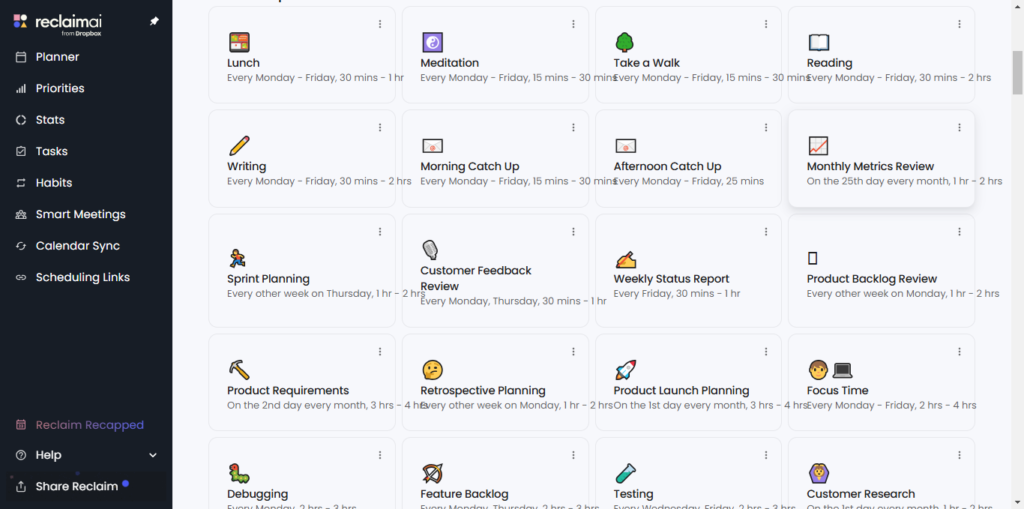
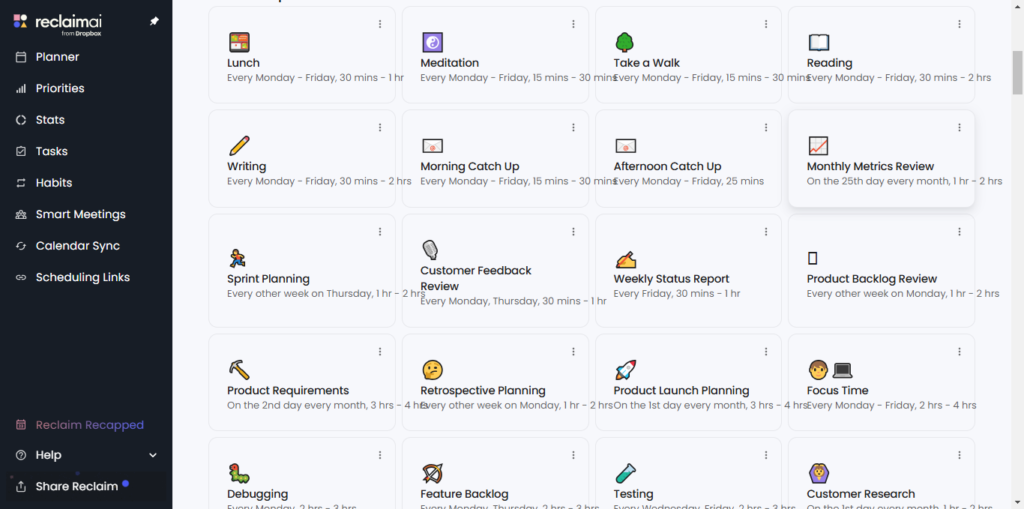
Motion functions as a dynamic daily planner, combining AI-driven task prioritization with smart scheduling. It automatically adjusts your calendar based on task urgency and availability, ensuring your day remains optimized even as priorities shift. It’s ideal for managing a busy, ever-changing workflow.
Reclaim.ai is a more specialized daily planner that focuses on integrating habits into your schedule. It automatically learns your habits and syncs them with your work tasks, ensuring a balance between personal routines and professional responsibilities. It reschedules tasks and habits dynamically based on your availability.
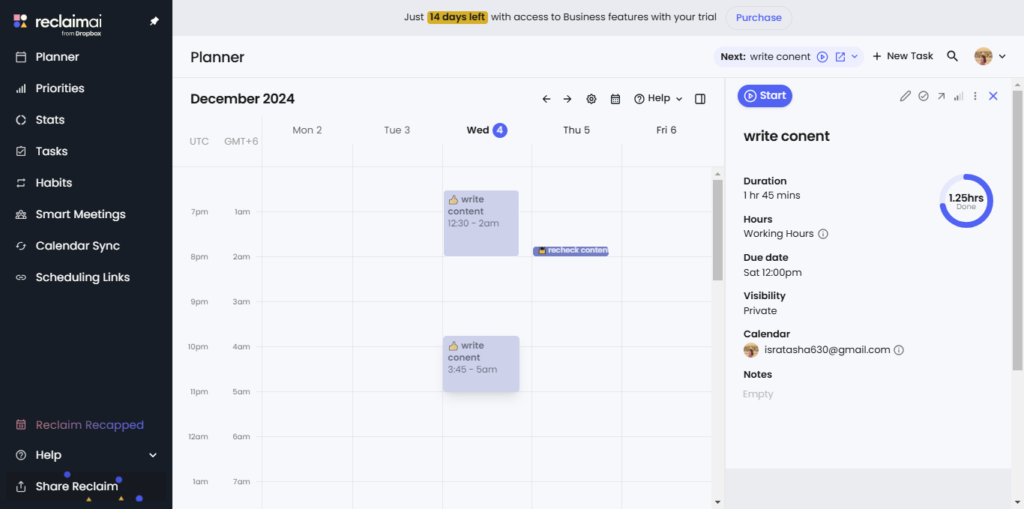
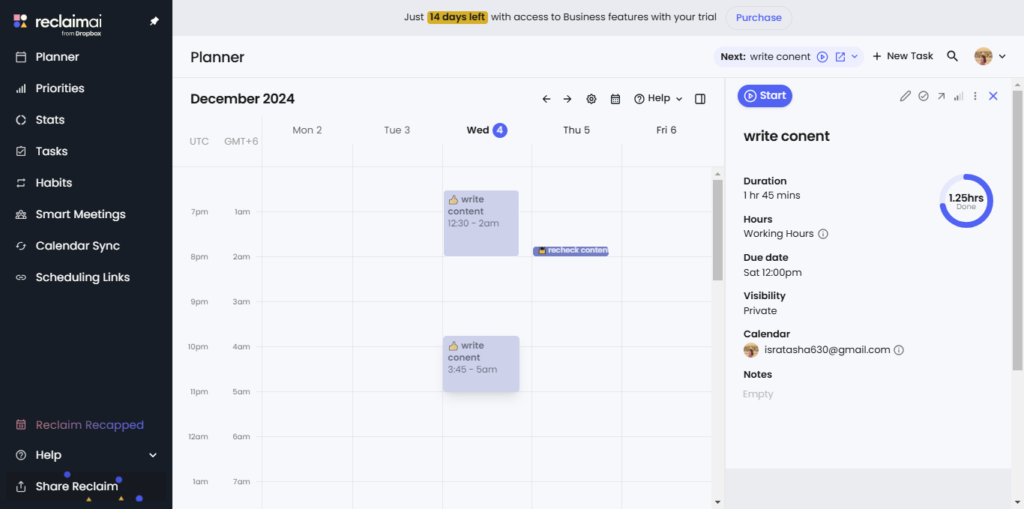
While Motion does integrate with team collaboration tools, it’s not as extensive as Reclaim.ai. It is more geared towards personal productivity and teams with less than 50 members. It’s also not as advanced as a team collaboration tool like others in market like Taskade or ClickUp.
Reclaim AI is better for team collaboration of larger teams, as integrates deeply with popular team collaboration and productivity tools like Asana, Todoist, ClickUp, and others. It allows for the syncing of multiple calendars (including Google Calendar, Outlook, etc.), and teams can view shared calendars, making it easier to schedule meetings.
Read more: “Motion vs Asana“
Motion:
Pros:
Cons:
Reclaim.ai:
Pros:
Cons:
| Feature | Motion AI | Reclaim.ai |
|---|---|---|
| Task Management | AI-powered task prioritization, task dependencies, subtasks. | Lacks advanced features like subtasks & dependencies |
| AI Scheduling Assistant | Dynamic task scheduling, automatic rescheduling | Time-blocking based on preferences, automatic rescheduling |
| Smart Meeting Scheduling | Great for external meetings (protected time slots) | Best for internal meetings, prioritizes availability |
| External Meeting Scheduling | Protects external meeting time slots | Less suitable for external meetings, may reschedule them |
| Time Blocking | Does not specialize in time-blocking | Excels in time-blocking for optimal focus and scheduling |
| Calendar App | Full AI calendar app, integrates tasks and meetings | Does not function as a standalone calendar, integrates with external calendars |
| Mobile APP | Available | Not available |
| Team Collaboration | Works well for small teams (under 50 members) | Better for larger teams with deep integration to tools like Asana, Todoist, ClickUp |
| Pricing | Starts at $19/month (no free plan) | Free plan available, paid plans start at $8/seat/month |
| Capterra Rating | 4.3 | 5 |
Motion’s pricing starts at $19 per month and it supports 1 user, and The Business standard plan starts at $12 per user per month. Motion does not offer a free plan , however you can get a free trial of 7 days.
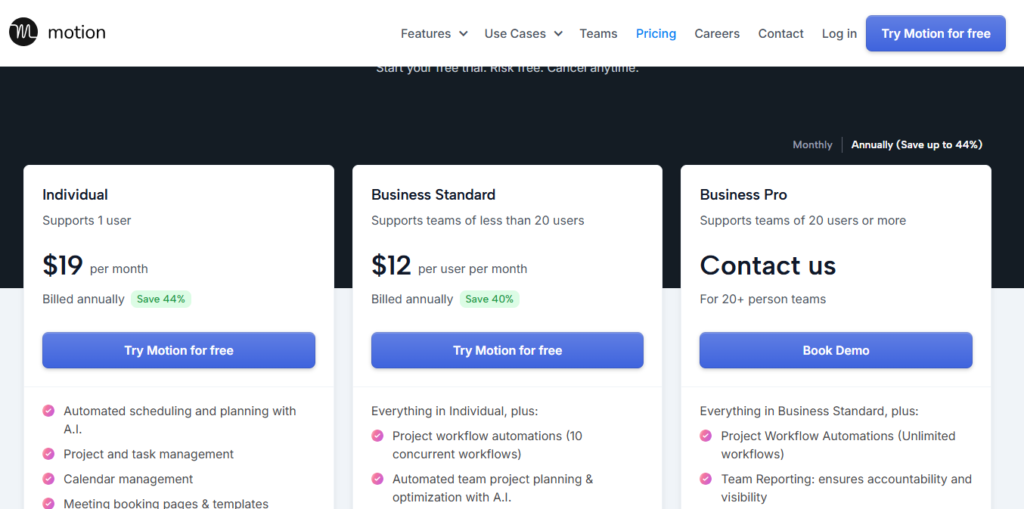
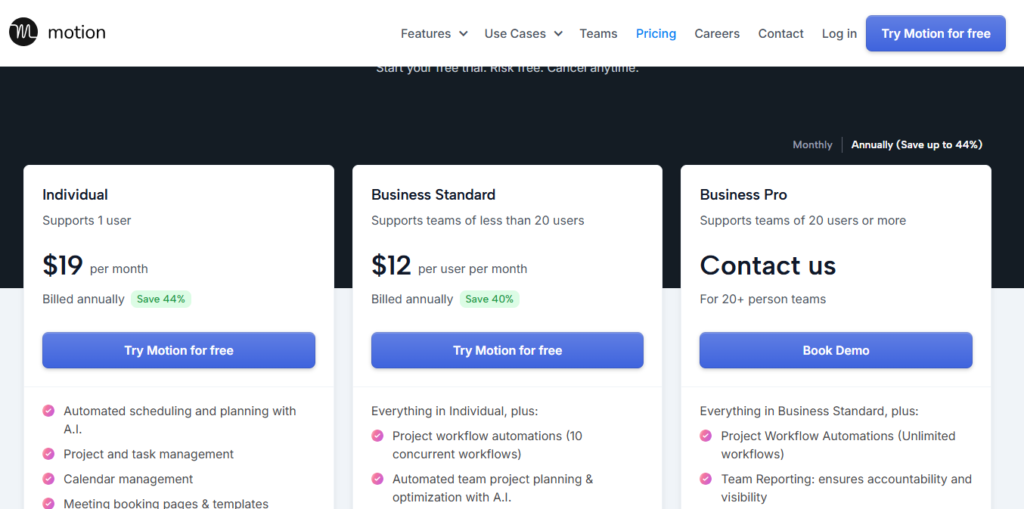
On the other hand, Reclaim.ai offers a free plan with all the basic features, the starter plan is $8 per seat per month, and the Business plan starts at $12 per seat per month. Reclaim.ai also have an education discount of 50%, which is available for all students, educators, and faculties.
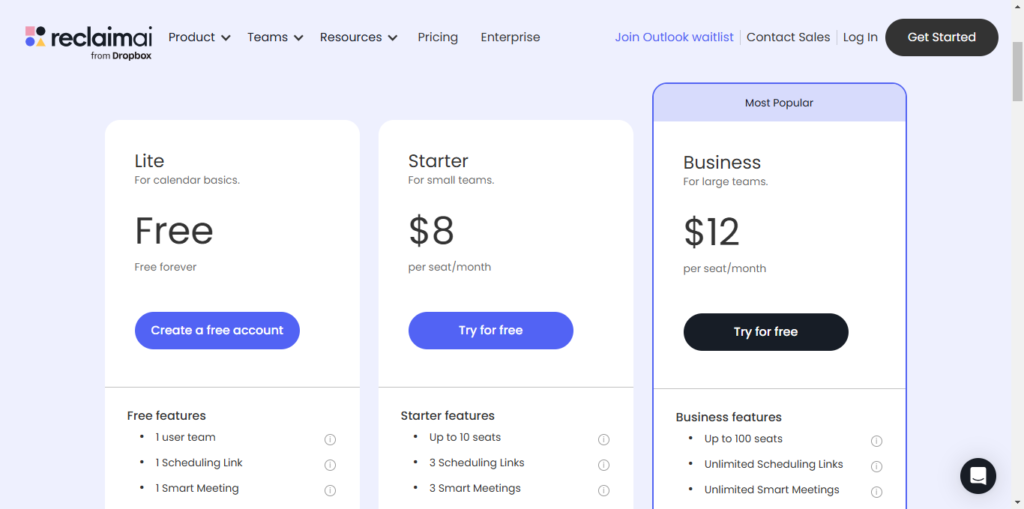
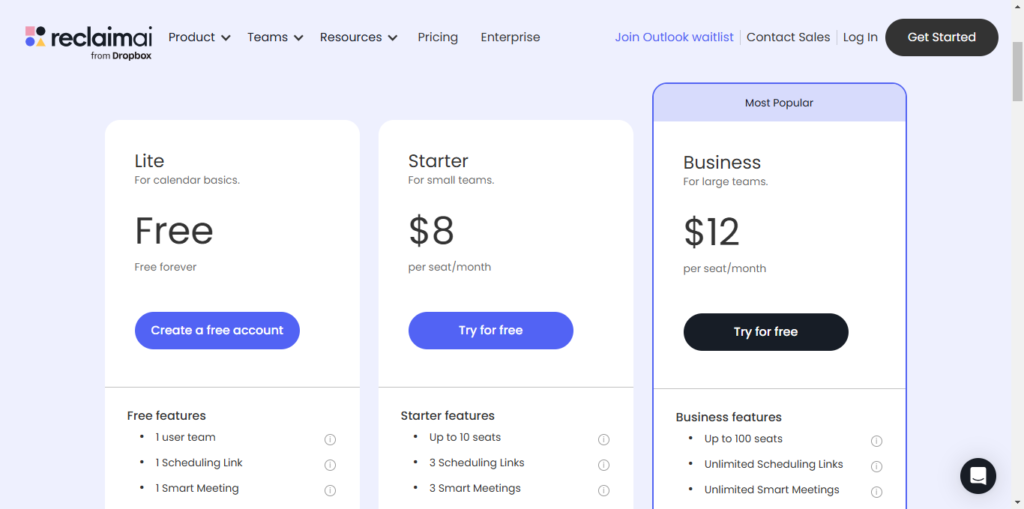
Now, if we are comparing Reclaim.ai and Motion in terms of pricing, Reclaim.ai is the more cost-effective option for meeting scheduling and basic scheduling automation. At the same time, Motion provides a more comprehensive solution at a higher cost.
Motion AI offers integrations with Google Calendar and Outlook, along with some task management tools like Trello. It primarily focuses on personal scheduling and task management with basic integrations.
Reclaim.ai, on the other hand, provides broader integration with multiple calendars (Google, Outlook) and a wider range of task management tools, including Asana, Todoist, and ClickUp. It also integrates with team collaboration tools and third-party apps like Zapier and Jira, making it a better option for larger teams.
Choosing between Motion and Reclaim.ai ultimately depends on your specific needs and workflow style.
Ultimately, both Motion and Reclaim.ai are powerful tools for improving productivity through AI scheduling and task management. The choice between the two comes down to your preference for AI task prioritization and rescheduling flexibility (Motion) versus time blocking and focus time optimization (Reclaim.ai). For individuals or teams that need to keep a tight rein on schedules and projects, both platforms provide a wealth of functionality designed to help you make the most of your time.
Alternatives to Motion AI include Reclaim.ai, Clockwise, and SkedPal. Each offers different strengths, such as Reclaim’s superior integration with team tools and scheduling flexibility, Clockwise’s focus on optimizing team calendars, and SkedPal’s emphasis on task-based scheduling with time-blocking features.
Yes, Reclaim.ai integrates seamlessly with Outlook. It can sync your Outlook calendar, allowing Reclaim to adjust schedules, time-block tasks, and manage meetings based on availability from your Outlook calendar, alongside other calendars like Google Calendar.
Motion AI is an AI-based calendar planner that brings task scheduling and calendar scheduling together. In contrast to Outlook’s limited email and calendar functionality, Motion offers tasks, priorities, and live schedule adjustments in a more comprehensive productivity platform.