Physical Address
304 North Cardinal St.
Dorchester Center, MA 02124
Physical Address
304 North Cardinal St.
Dorchester Center, MA 02124
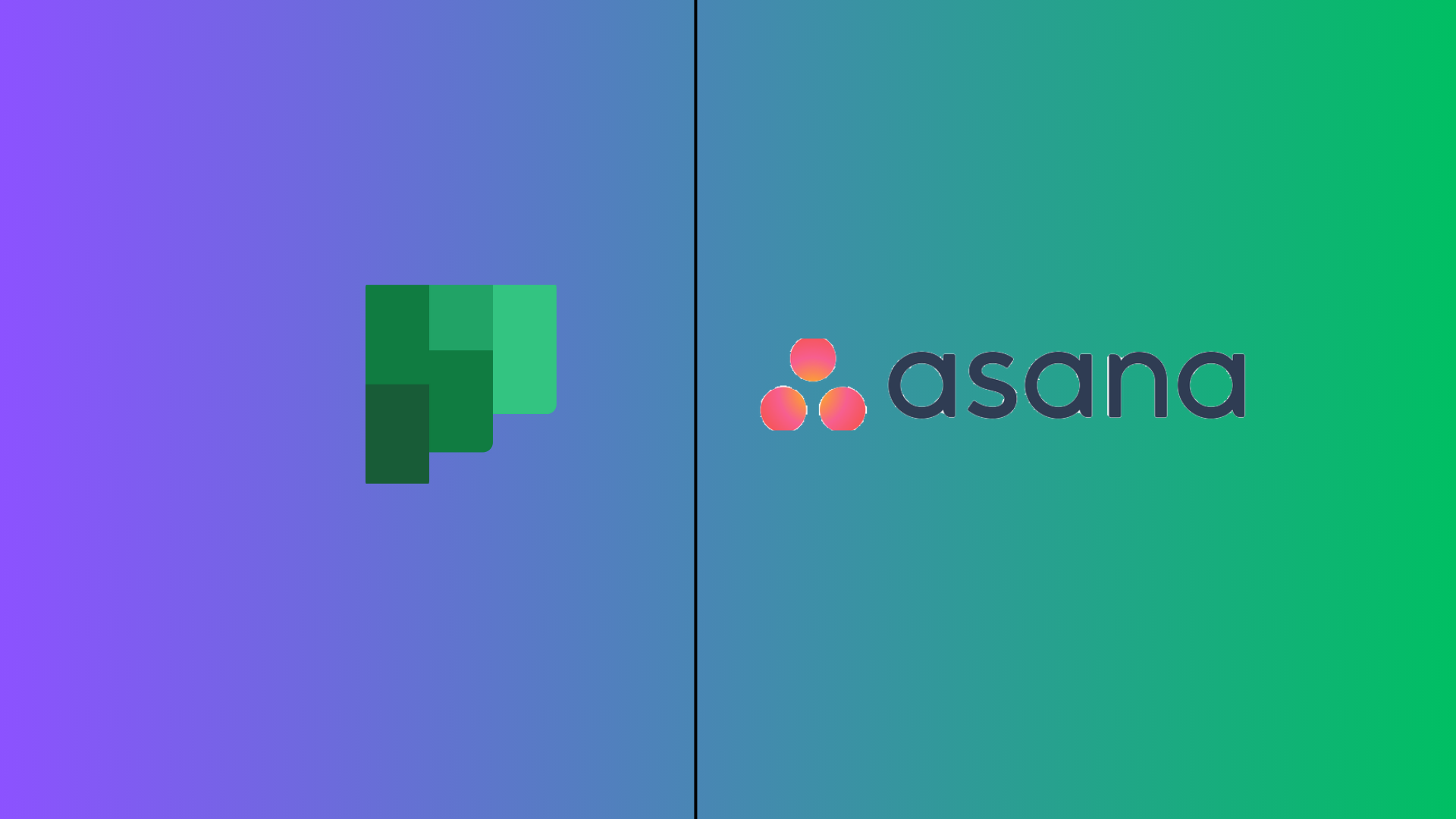
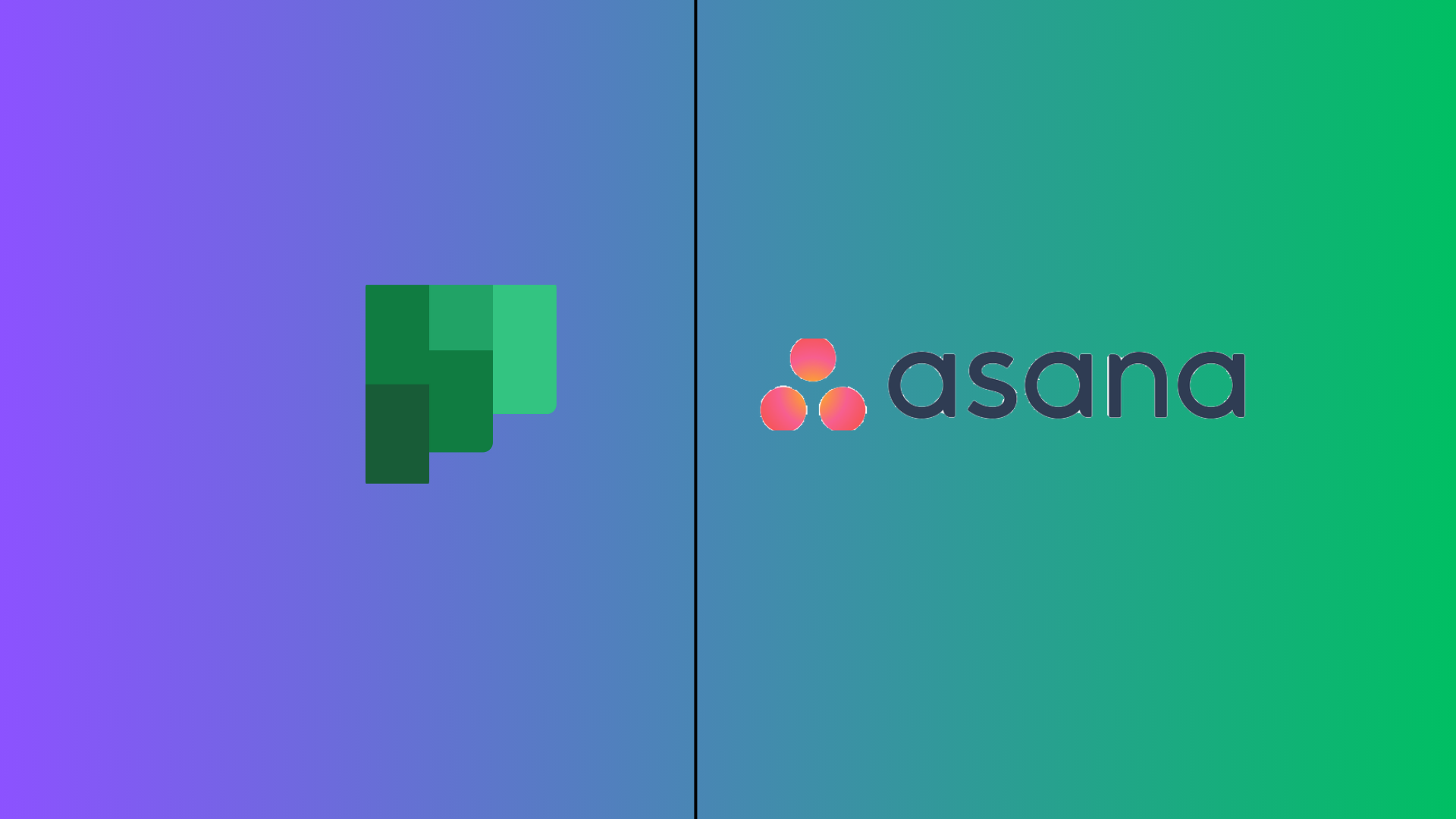
Microsoft Planner and Asana are the most commonly used tools for delegating, tracking, and improving team collaboration.
Asana is one of the world’s most popular project management platforms, with more than 2.5 million weekly active users across the globe. Nonetheless, Microsoft Planner is a popular choice in the corporate sector, particularly in companies that already operate within the Microsoft ecosystem. Asana and Microsoft Planner may appear similar, but they serve different purposes.
Asana is better for team collaboration and complex project management, whereas Planner is ideal for users integrated into the Microsoft 365 suite.
We’ll discuss the pros and cons of Microsoft Planner vs Asana in this article, comparing the two in every aspect, including time management, integrations, customization, ease of use, and so on.
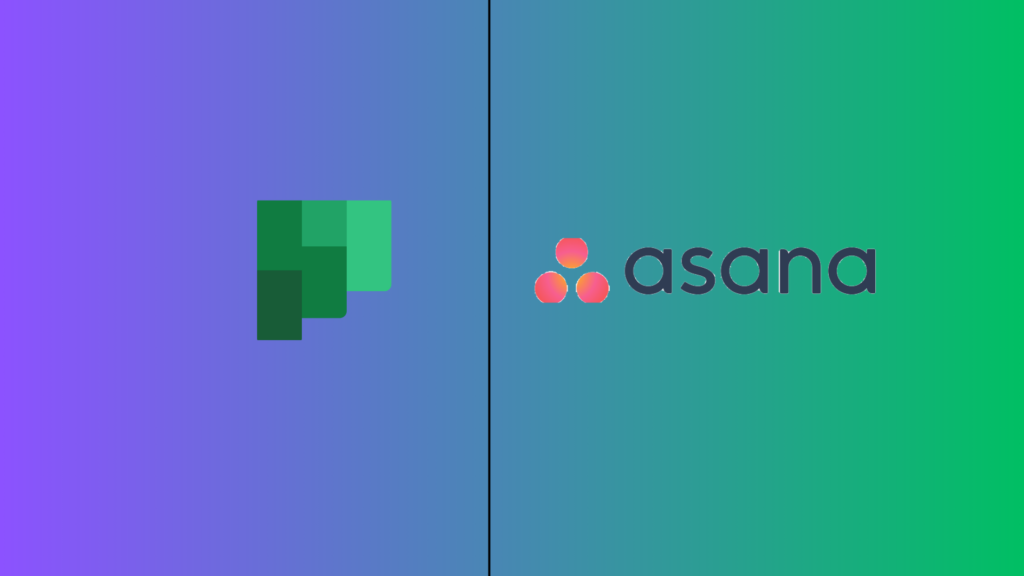
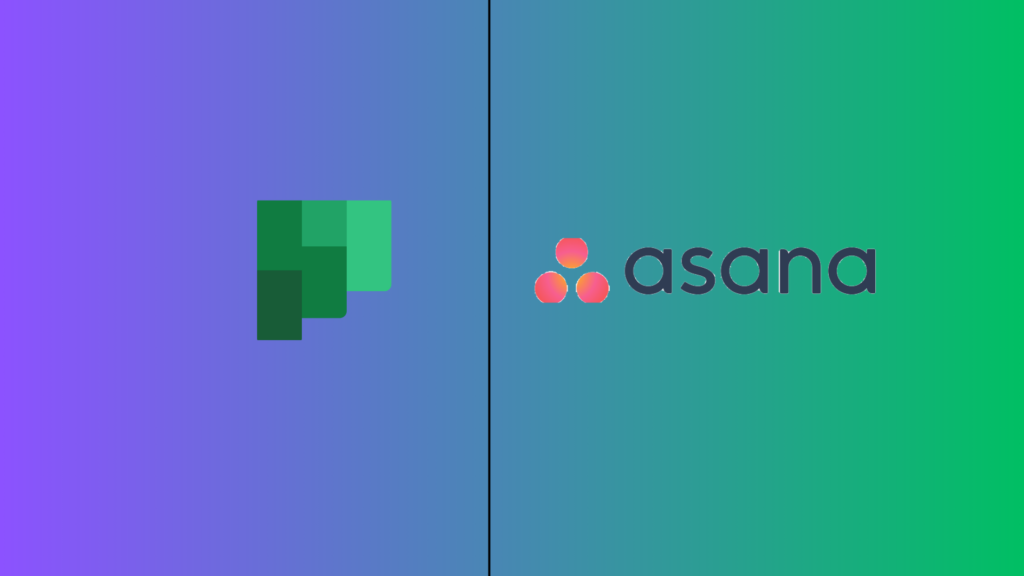
Here’s a list of the pros and cons of Asana and Microsoft planners so you can decide which one better suits your needs.
Pros:
Cons:
Pros:
Cons:
Asana is better than Microsoft Planner if you have a large team or need to manage complex projects. It has advanced project management features, like task dependencies, Gantt charts, and Timeline views. On the other hand, Microsoft Planner is best suited for smaller teams or those already integrated into the Microsoft 365 ecosystem.
Before we get into the feature comparison, let’s get an idea of these tools.
Asana is a web-based collaboration and project management tool. It was commercially launched in April 2012. Since then, it has made itself as a popular team collaboration software. With Asana, you can manage, collaborate, delegate tasks and projects within your team members.
Capterra ratings: 4.5
On the other hand, Microsoft Planner is a project management software from Microsoft 365. Despite being relatively newly launched in 2017, it has become a preferable solution for companies due to its seamless integration with Microsoft 365 tools like Teams, Outlook, SharePoint, and OneDrive.
Capterra ratings: 4.3
Now let’s get into the most important part, which is; how does their core features compare with each other?
Asana has advanced task management features like custom fields, task dependencies, multiple views (Timeline, Board, List), and rules for complex projects. It excels in task delegation, team collaboration, reporting, and workload management.
You can even create tasks in Asana via Email. Also one of the cool task management features about Asana that Microsoft planner lacks in is setting up recurring tasks.
You can set a task to recur on a specific day (e.g., every Monday) and even set up subtasks and dependencies in those recurring tasks.
Microsoft Planner, on the other hand, provides more straightforward task management features, including Kanban board view, due dates, and Microsoft 365 integration, which are ideal for less complex projects.
It is very easy to assign tasks and add files to tasks with Planner so that all relevant information is easily accessible.
Winner: Asana (due to its more advanced features)
Both tools are updated in real-time, enabling employees to see what’s being done and where.
However, Asana also extends real-time collaboration to third-party connectors such as Slack, Google Drive, and Dropbox. This lets small teams collaborate across multiple platforms without switching applications.
With the support of attaching files and commenting on tasks, team members can improve communication and make everyone involved aware of what’s going on.
Microsoft Planner has the same functionality in the Microsoft ecosystem, which means that it can be incorporated with other Microsoft products like Teams, OneDrive, and Outlook. These native integrations may be better for your team if your team already lives in the Microsoft ecosystem.
Winner: Tie
Asana has better customizability and flexibility than Microsoft Planner. With the “customize” button waiting right in the left corner, Teams can customize fields, templates, workflows, task views, create forms, and rules to suit their requirements.
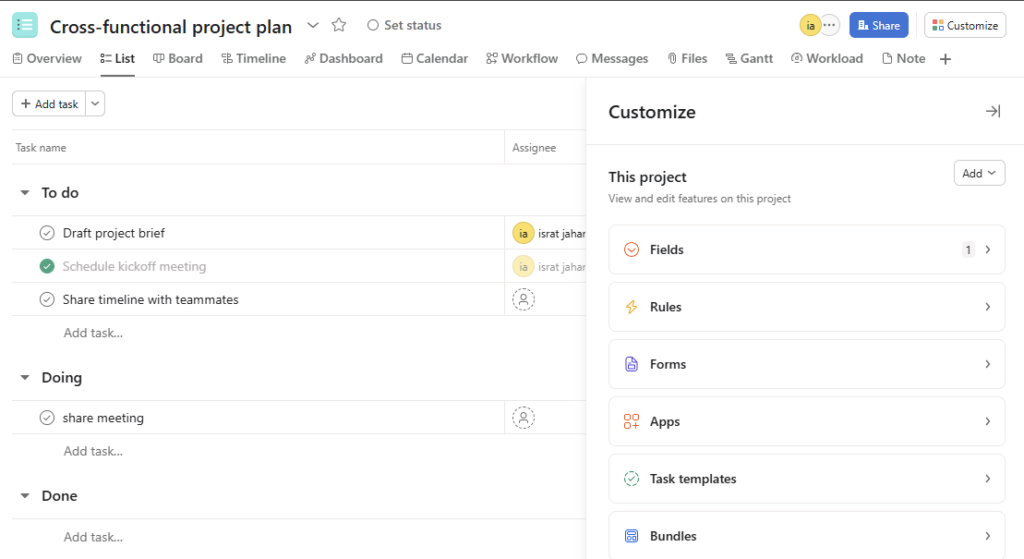
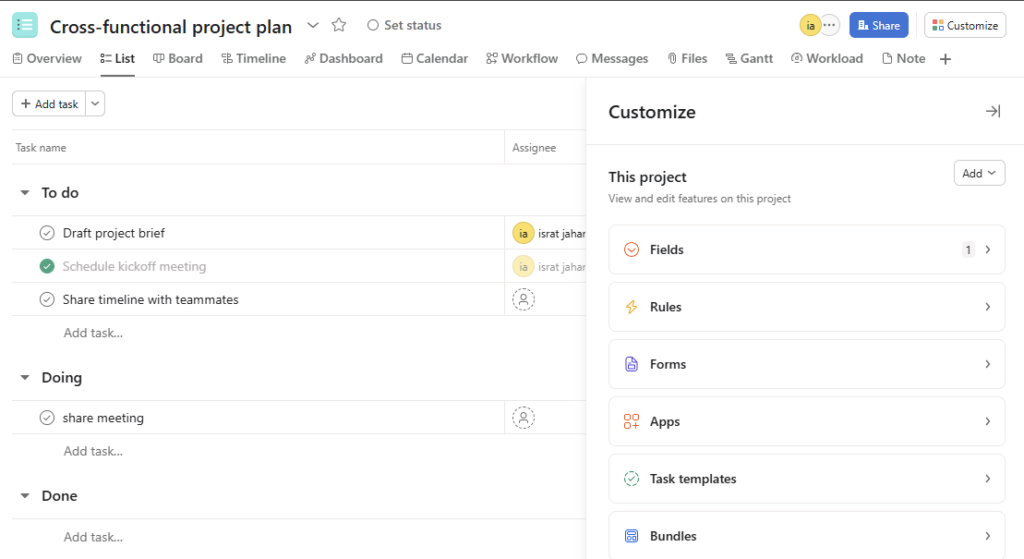
Microsoft Planner, though it’s not as flexible as Asana, gives you all of the key tasks, such as the ability to build boards for various projects and set deadlines. It allows task assignments, due dates, labels, and checklist items but lacks advanced features like task dependencies or in-depth workflow customization.
Winner: Asana
In Asana, task delegation is both easy and flexible. You can assign tasks to team members, set task dependencies to define workflows, and ensure tasks are completed in the right order.
Additionally, the comment section on each task allows for real-time communication and collaboration, keeping all discussions and updates in one place, ensuring nothing gets lost in email chains or meetings.
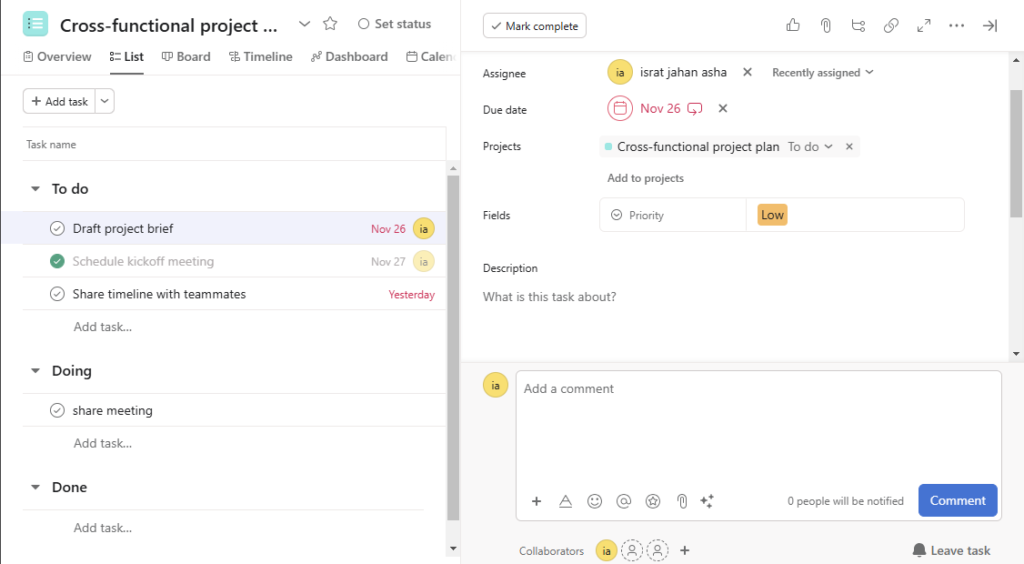
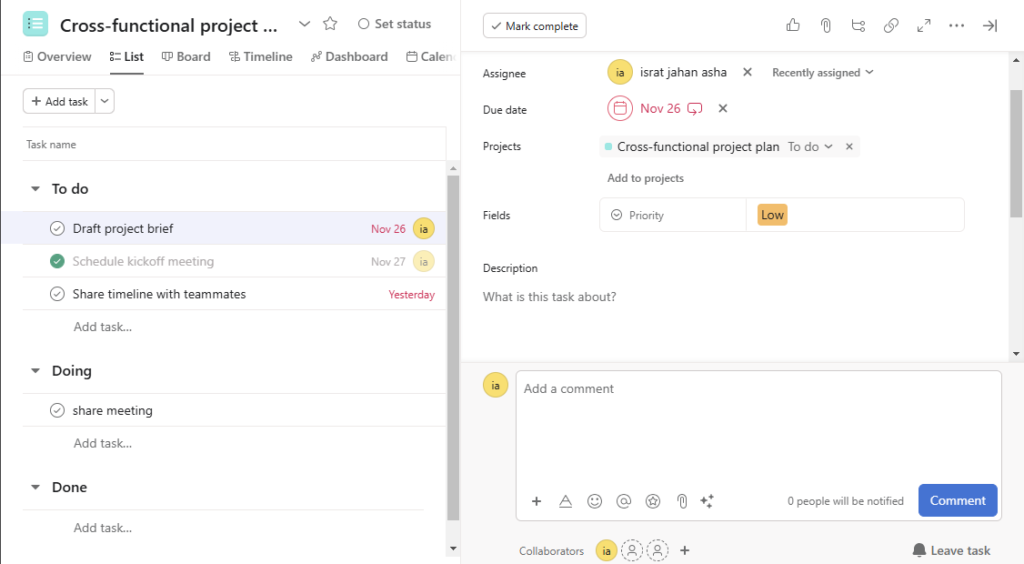
Microsoft Planner does not have a built-in dependency feature. This makes Planner less suited for complex projects where tasks need to be completed in a specific sequence. However, Planner still allows for basic task delegation through assignment, due dates, and priorities, but lacks the flexibility of Asana’s advanced task sequencing.
Winner: Asana
Asana has native time tracking features available in all its advanced and enterprise plans. However, if you want a free time tracking tool, you can integrate with Clockify. You can track task durations and set estimated times for tasks.
Microsoft Planner, by comparison, has no built-in time-tracking integrations but can still be used with Microsoft Power Automate to schedule updates or monitor progress via Power BI.
Planner is not geared toward complex time tracking, but it is great for teams already familiar with Microsoft tools and don’t require complex reporting functionality.
Winner: Asana
While both are easy to use, Asana has a steeper learning curve than Microsoft Planner.
Asana’s design is sleek, and the onboarding process is fast so that small teams do not have to learn all the tricks along the way. It’s simple to create, assign, and manage tasks, and the ability to seamlessly switch between task modes such as list view, board view, and calendar view is quick and intuitive.
However, due to its advanced features, it can get complex for beginners, especially when transitioning from simpler tools.
Microsoft Planner on the other hand is pretty intuitive if you’re in a team familiar with the Microsoft platform. The interface is accessible to anyone who has worked with other Microsoft tools, and it is an easy add-on for businesses with Microsoft 365 accounts.
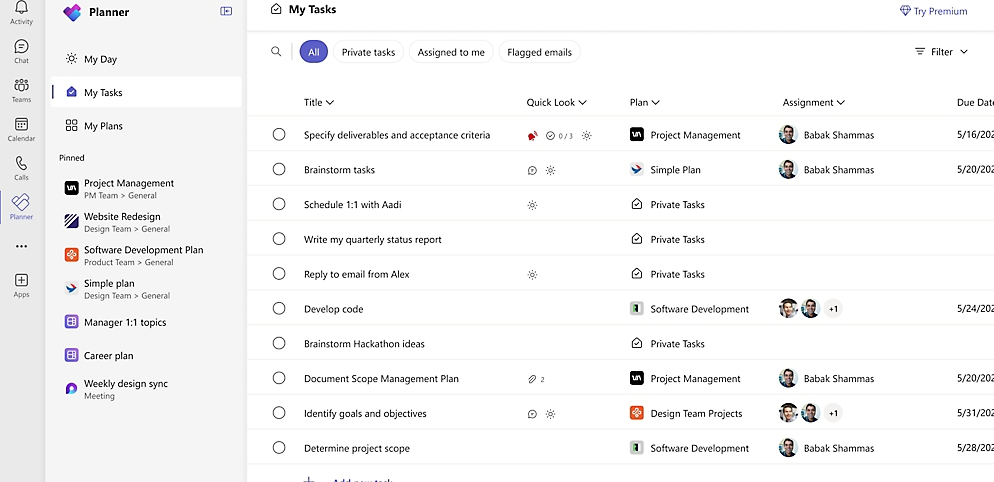
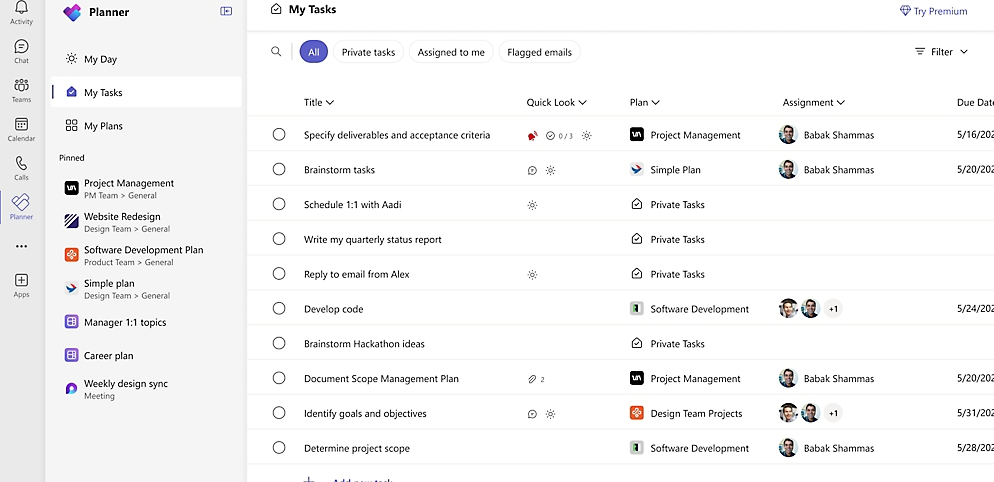
Winner: Microsoft Planner
Asana provides AI-powered features such as Smart Project Templates, Automation Workflows, and Task Prioritization with Workload insights to improve task management. It also applies machine learning to estimate task dates and shift times.
Microsoft recently integrated AI called Microsoft copilot into the Microsoft 365 ecosystem, including Microsoft Planner. Copilot leverages OpenAI’s GPT to help users manage tasks, produce content, and automate workflow. However the AI-driven features of Planner with copilot is still basic and not as advanced as other AI-driven task management tools like Taskade.
Read more: “Planner vs Taskade“
However, When it comes to advanced AI features, both Asana and Microsoft Planner still lag behind platforms like Taskade or ClickUp.
Asana offers a wider range of integration options, connecting seamlessly with tools like Slack, Google Drive, Zoom, and Microsoft Teams, among others.
Microsoft Planner, however, has tight integration with Microsoft 365 apps (Teams, Outlook, OneDrive), making it ideal for Microsoft-centric environments.
Asana’s workflow automation is highly efficient, allowing you to build custom workflows with the Workflow Builder. One notable feature is Rules; for example, you can automatically assign tasks when a status changes or move tasks to different sections based on triggers.
However, if you want a highly automated platform for workflow management, apps like Motion might be better than Asana
Planner, on the other hand, requires integration with Power Automate for workflow automation. While it lacks built-in automation like Asana, Power Automate allows you to create custom workflows that can trigger actions across Microsoft 365 apps, such as task assignments or status updates in Planner.
Here’s a more concise comparison table with your requested formatting:
| Feature | Asana | Microsoft Planner |
|---|---|---|
| Rating | 4.5/5 (Capterra) | 4.3/5 (Capterra) |
| Task Management | Advanced: dependencies, recurring tasks, multiple views (Timeline, Board, List) | Simple: Kanban, due dates, lacks task dependencies |
| Customizability | High: custom fields, templates, workflows, rules | Basic: limited to task assignments and labels |
| Integration | Extensive: Slack, Google Drive, Zoom, Microsoft Teams | Tight integration with Microsoft 365 (Teams, Outlook) |
| AI Features | AI-powered prioritization, smart templates, task automation | Microsoft Copilot: basic task management assistance |
| Time Tracking | Native (premium plans) or integrate with Clockify | No native tracking; use Power Automate for updates |
| Task Delegation | Flexible: assign tasks, set dependencies, add comments | Basic: task assignment only, no dependencies |
| Ease of Use | Steeper learning curve, intuitive for advanced users | Simple for teams familiar with Microsoft 365 tools |
| Pricing | Free, paid plans start at $10.99/month | Free with Microsoft 365, paid plans start at $6/user/month |
| Best For | Teams needing advanced project management & integrations | Teams within the Microsoft 365 ecosystem, simpler needs |
Prices are a major consideration when comparing Asana and Microsoft Planner.
Asana has a Free Forever plan, Starter plan starts at $10.99 per month (if billed annually), and Advanced plan starts at $24.99 per month (if billed monthly).
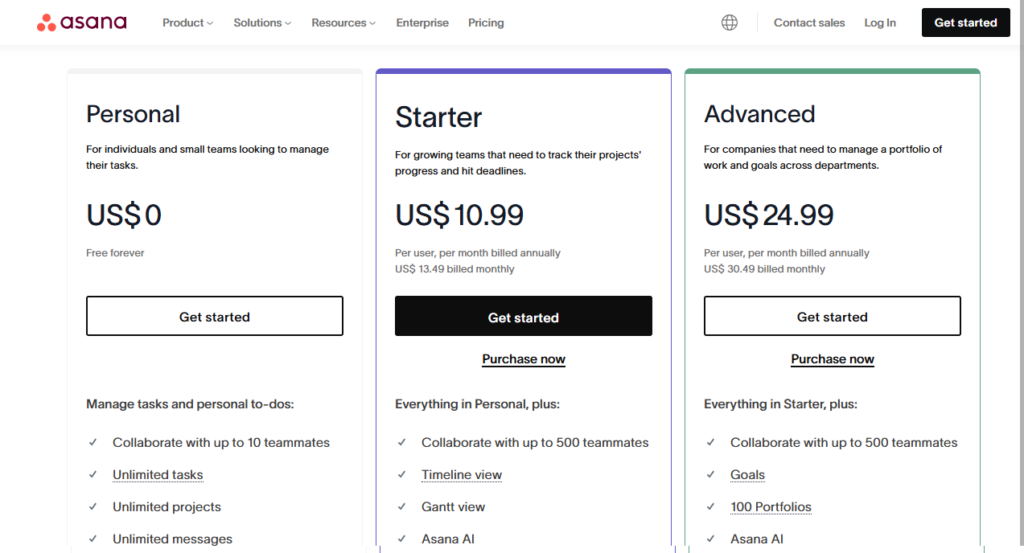
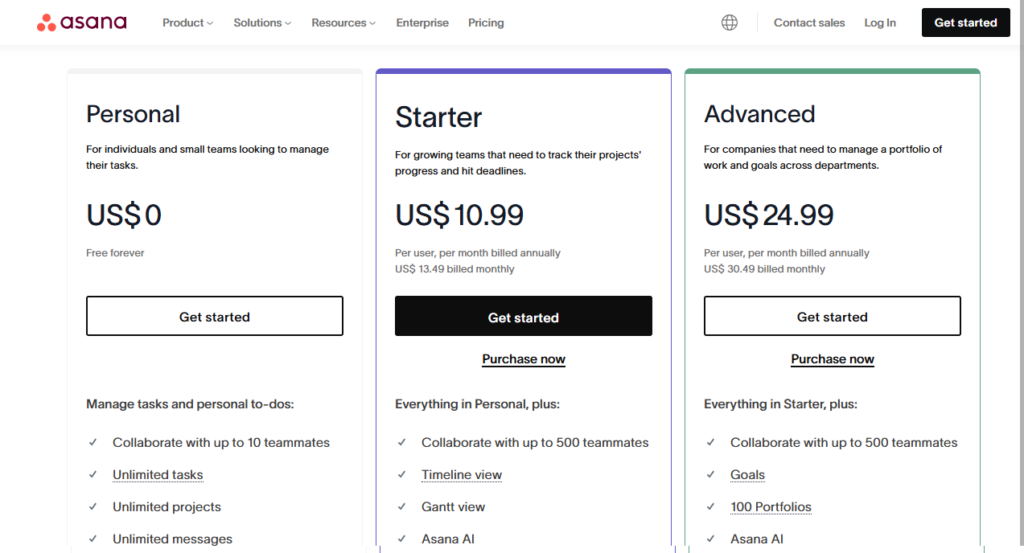
Asana’s pricing structure is flexible, and users can increase or decrease based on team size and the amount of features they need. Yet the Premium and Business levels are prohibitively expensive for small teams or low-budget startups.
Microsoft Planner comes with the majority of Microsoft 365 (formerly Office 365) plans. Companies can utilize a range of productivity tools, such as Outlook, OneDrive, SharePoint, Teams, and Planner, depending on the subscription.
For instance, Microsoft 365 Business Basic comes at $6 per user/month, while Business Premium is $22 per user/month.
For small teams that already have Microsoft tools, Planner is a cost-effective option because you don’t need an additional separate subscription. But if your teams don’t use Microsoft 365, then Asana might be worth the price tag if they don’t have to fork over the cost of a full tooling package.
Asana: Perfect for Teams that Want to be flexible and customizable.
Microsoft Planner: Great for Groups Inside the Microsoft Ecosystem
Overall, Asana and Microsoft Planner are good tools for your job and which tool to choose primarily depends on the type of team you’re working with, the software stack you have, and how complicated the project is.
If your organization already runs on the Microsoft ecosystem, Planner might be the easiest and cheapest alternative. However, for small teams that want stronger customizability and workflow automation, Asana is still the king.
However, for small teams that require more robust customizability and workflow automation, Asana remains a top contender.
Microsoft Planner can be a good alternative to Asana for small teams who need basic task management features and are already using Microsoft 365 subscriptions. However, it lacks the advanced features of Asana, such as Gantt charts and custom workflows, making it less suitable for larger or more complex projects.
The closest Microsoft equivalent to Asana is Microsoft Planner. While Planner offers basic task and project management features, it lacks some of Asana’s advanced capabilities, such as workflow automation, Gantt charts, and time-tracking integrations.
It depends on your needs. If you require advanced project management tools with detailed reporting, Jira and Monday.com are excellent alternatives. However, Asana remains a strong choice for teams needing flexibility, ease of use, and a wide range of integrations.
Asana does not directly integrate with Microsoft Planner, but both tools can be integrated with Microsoft Teams, which allows for easier collaboration between them. You can use third-party tools like Zapier to connect the two platforms if needed.