Physical Address
304 North Cardinal St.
Dorchester Center, MA 02124
Physical Address
304 North Cardinal St.
Dorchester Center, MA 02124


If you are here, you might be confused between picking Todoist or Trello for your project or task management needs. Worry not! I’ve tried both and I’ll share their core feature differences, pros and cons, and what makes these productivity tools stand out from each other.
While both Todoist and Trello are widely known project and task management apps, they serve different purposes.
Todoist is great for personal task management but not ideal for complex projects, while Trello excels at team collaboration and project management.
Although in 2024, they introduced shared team workspaces, it’s not as full-featured as Trello. However, if you are looking for a personal lightweight task management app, that actually makes it easy to create and manage to-do list and daily tasks, Todoist is your Man!


Todoist is a task manager and To-Do list app that helps you organize your daily tasks and work life. Amir Salihefendic launched Todoist in 2007 through the company he founded called Doist.
Doist is the company behind Todoist, which started as a project to help people organize their tasks more effectively. Over the years, it has grown into one of the most widely used task management tools, with over 30 Million users worldwide.
Capterra ratings: 4.6
This app is like a digital notepad combined with a task manager; you can simplify task management in so many ways; for example, You could brain dump or copy-paste lines of tasks, and this app will neatly create separate task lists for you.
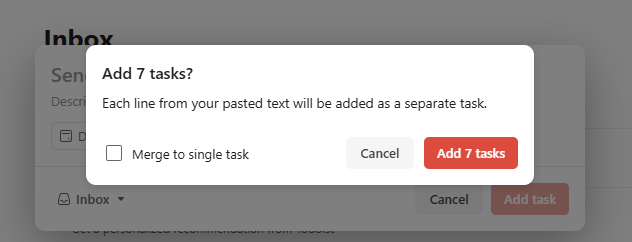
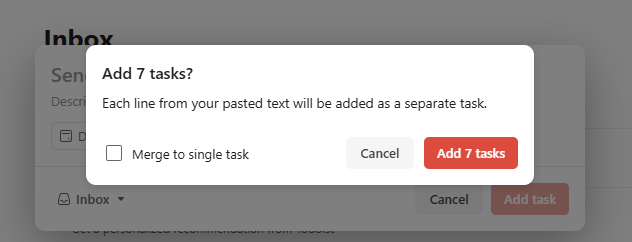
Trello is a teamwork project management software, known for it’s kanban-style and visual features for users to collaborate with team members on a project. The company Fog Creek Software created an launched this app in 2011. Since then, it has become one of the most popular kanban-style list-making project management apps.
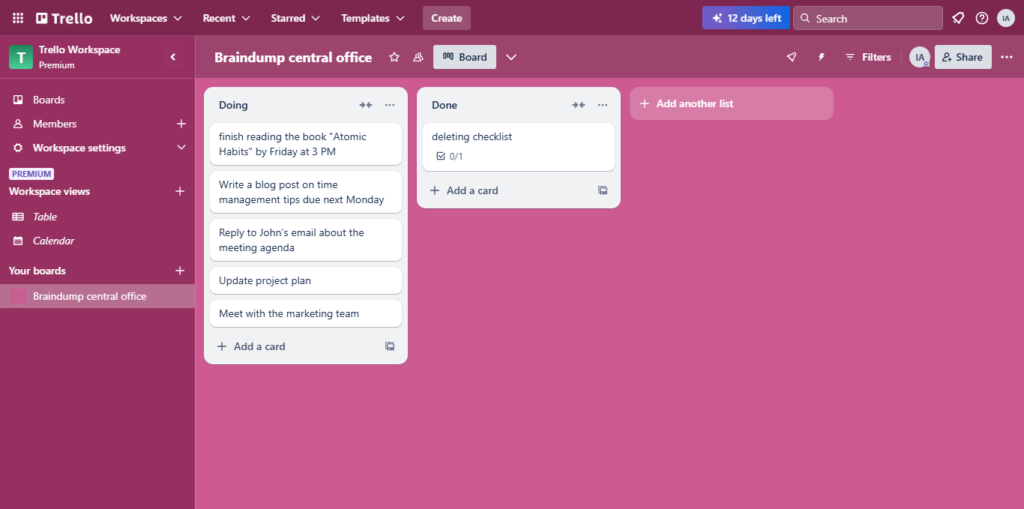
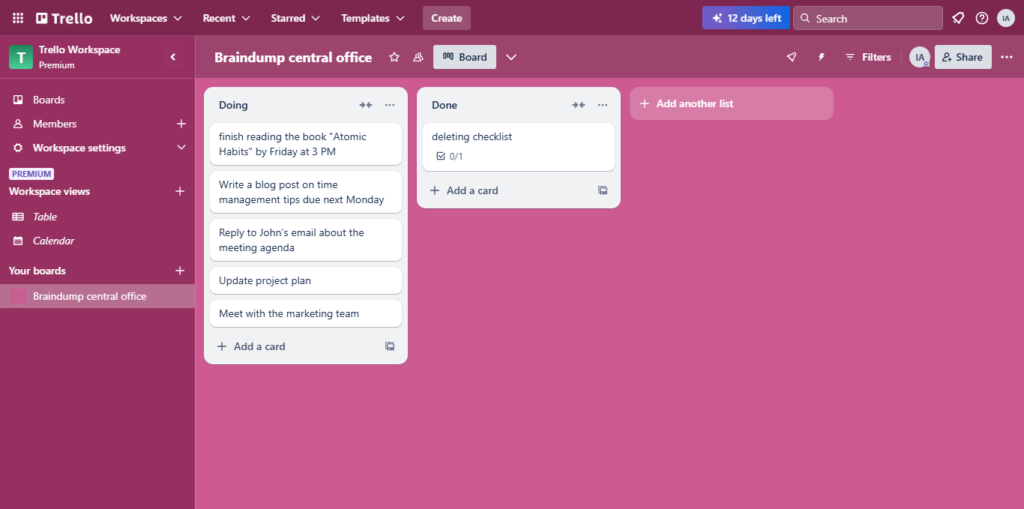
With Trello, you can collaborate on shared projects and visually track everyone’s progress using boards, lists, and cards.
Capterra ratings: 4.5
After using Trello and Todoist, here’s what I and most users liked and disliked about both of them:
Read our comparison of “Google Tasks vs Todoist.“
| Feature | Todoist | Trello |
|---|---|---|
| Primary Use | Personal task management | Team collaboration and project management |
| Task Management | Shines at task management | Basic task management options. |
| Project Management | Basic project management, suitable for simple tasks | Advanced project management with boards, lists, and cards |
| Customization | Basic Task labels, priorities, recurring tasks | Board layout, Power-Ups, custom fields, automation |
| Collaboration | Basic sharing and commenting features | Real-time collaboration, task assignments, comments |
| Automation | No native automation (via Zapier, n8n integration) | Built-in Butler automation for task and workflow triggers |
| AI/NLP | Natural language processing for task creation | Basic AI search and sorting |
| Integration | 100+ apps, Google Calendar, Outlook, Zapier | 200+ apps, Google Drive, Slack, Power-Ups |
| Ease of Use | Simple and clean interface for personal productivity | More complex, suited for teams and project workflows |
| Pricing | Free, Pro ($4/month), Business ($6/month) | Free, Standard ($5/month), Premium ($10/month), Enterprise ($17.50/month) |
| Best For | Individuals, freelancers, small teams | Teams, complex projects, large workflows |
Todoist introduced its Kanban board feature in 2020; prior to that, this app was strictly focused on organizing tasks through simple lists, projects, and labels, which worked well for personal productivity but lacked the visual flexibility of a Kanban board. It’s still not as feature-rich or as deeply integrated into the app’s core workflow as Trello’s Kanban board.
Trello’s Kanban boards are far more advanced and customizable than that of Todoist; here’s how:
Trello’s Power-Ups also allow you to enhance your Kanban boards with additional features like Gantt charts, calendar views, or time tracking.
Todoist shines at personal productivity and task management. This app was built for this. Here’s why this app is so popular as a task manager.
They have various productivity templates known as setups. These include the productivity setup form the Todoist’s CEO himself, Setup from popular productivity guru Ali Abdaal, Eat The Frog ( a template that is really useful for people who procrastinate often,) and many more.


This app also offers so many ways to create tasks. For instance, you can create tasks from websites or articles through the Todoist browser extension. Simply add the Todoist Chrome extension and click on add website as tasks, and this app will do the rest.
You can also add tasks via email, as well as by simply copy-pasting texts from your notes; once tasks are added, Todoist will automatically organize them into appropriate task lists based on labels, priorities, or due dates.
Another notable feature about Todoist that I personally really liked is its unique feature called the Karma system.
This is a feature that gamifies productivity. For every task you complete, you earn Karma points; completing tasks on consecutive days or reaching certain milestones can create streaks.
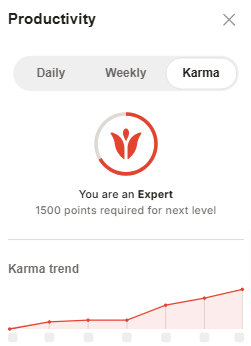
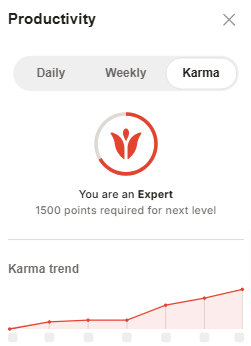
While Trello offers a visual, Kanban-style board system with cards and lists that are perfect for organizing tasks across different stages of a project, it’s more suited for teams working together on complex projects.
Another thing is that while Todoist offers a subtask section, Trello relies on checklists within cards for a similar function. Here’s a picture of Trello checklist:
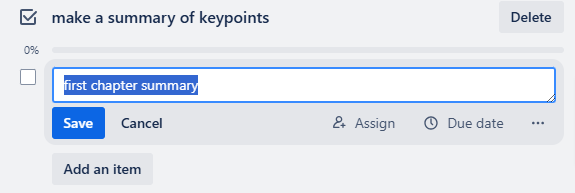
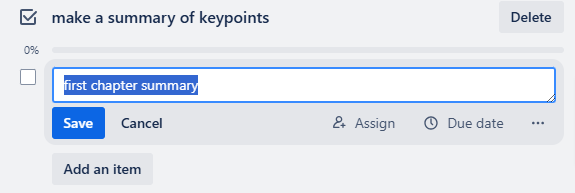
In Todoist, you can create tasks with multiple levels of subtasks, where each subtask can have its own due date, priority, and labels. While checklists can track progress, assign team members, and add due dates, they don’t support independent priorities or labels for individual items.
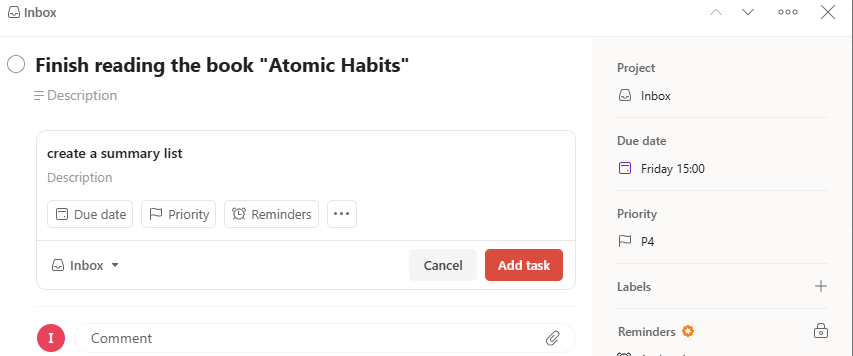
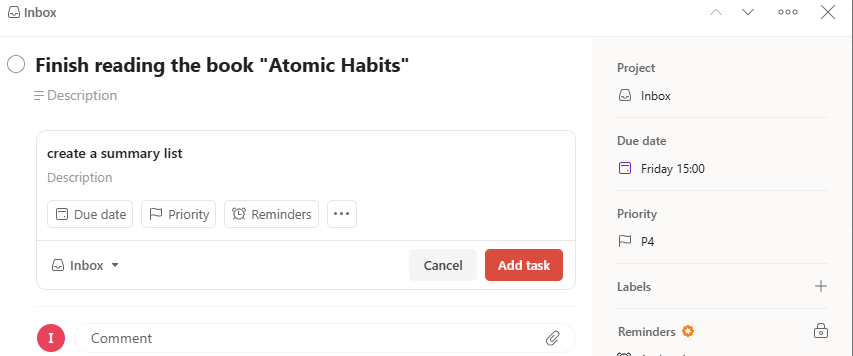
Overall, Todoist features are more efficient for personal productivity than Trello.
If you are looking for personal productivity software that’s easy to use, you can check out our comparison or “Sunsama vs Motion.”
Todoist is more like a task management app with a sprinkle of Project management features, while Trello is a project management app with a sprinkle of task management features.
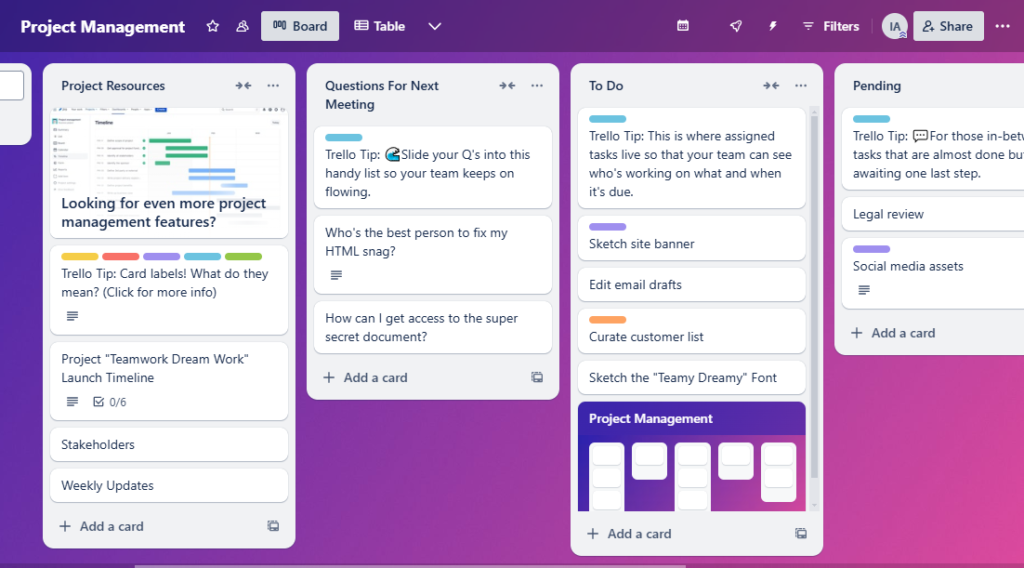
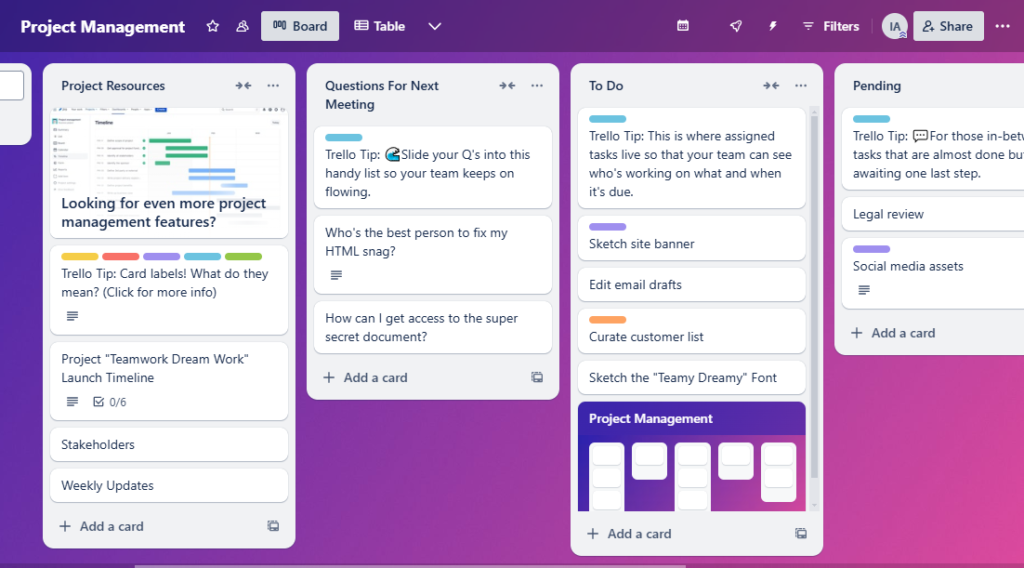
Here are five key features of Trello that make it more powerful for project management compared to Todoist:
Todoist is focused on task management, so its customization options are ideal for creating an efficient, easy-to-use experience for individual users or small teams.
While it doesn’t offer as much in terms of visual customization or complex workflows, it provides powerful features for customizing task organization and productivity management.
You can assign labels to tasks to categorize them (e.g., “urgent,” “work,” and “personal”) and assign tasks on four priority levels (P1-P4). You can create rules for recurring tasks based on different time intervals (e.g., daily, weekly, monthly).
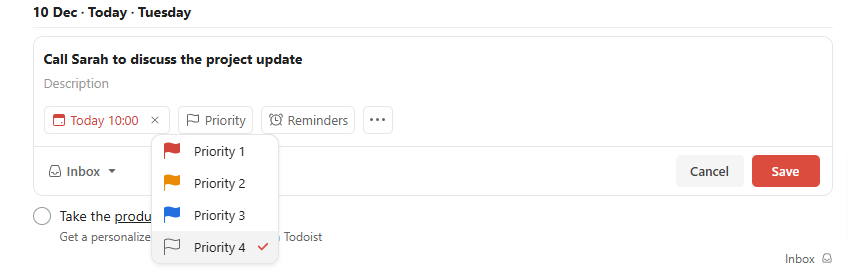
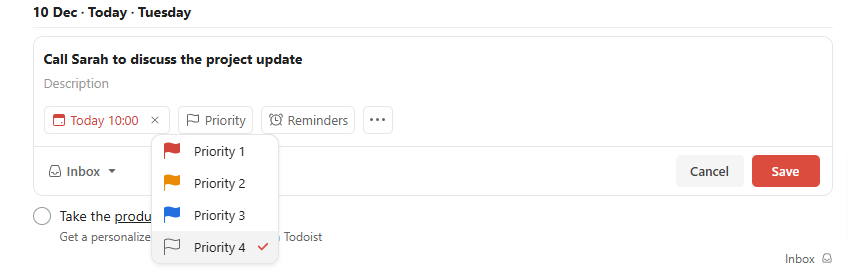
Within each project, you can create sections to group tasks in a specific order (e.g., by phases, stages, or categories). However, for more customization options, you can check out apps like Motion or Notion.
Trello, on the other hand, has an edge over Todoist in terms of customization. Its board-based layout, Power-Ups, and automation via Butler provide greater flexibility and customization for managing projects, especially when multiple people are involved.
You can further customize your Trello board by using Power-ups; for instance, There’s a Power-Up called Easy Fields by which you can add customized fields to your cards, including customizable dropdowns, text inputs, and many more.
Todoist shines in providing a user-friendly design. Its clean, minimalist design makes it easy to quickly create, organize, and prioritize tasks without any distractions.
The interface is simple, with intuitive navigation that allows users to focus on getting things done without getting overwhelmed by complex projects. This clean and minimalistic interface makes this app a great daily planner for people with ADHD.
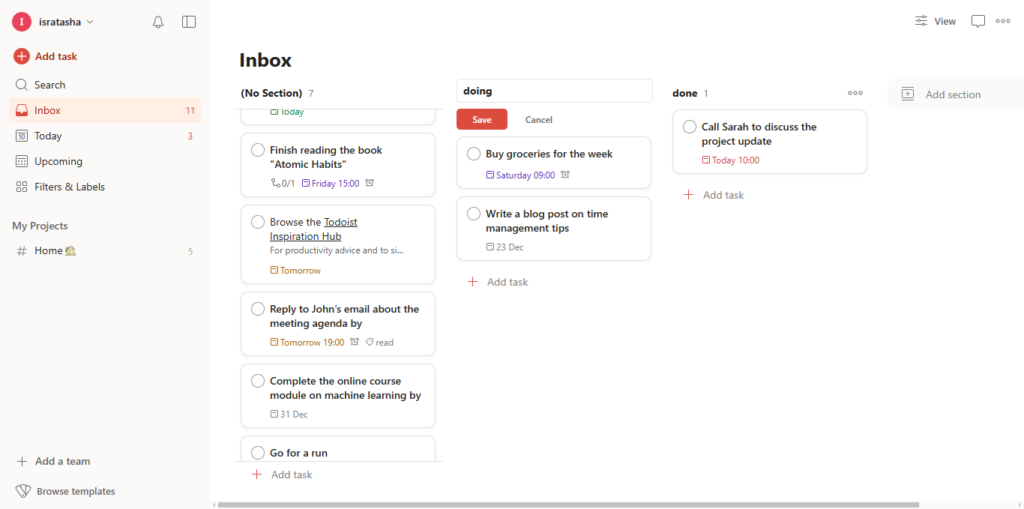
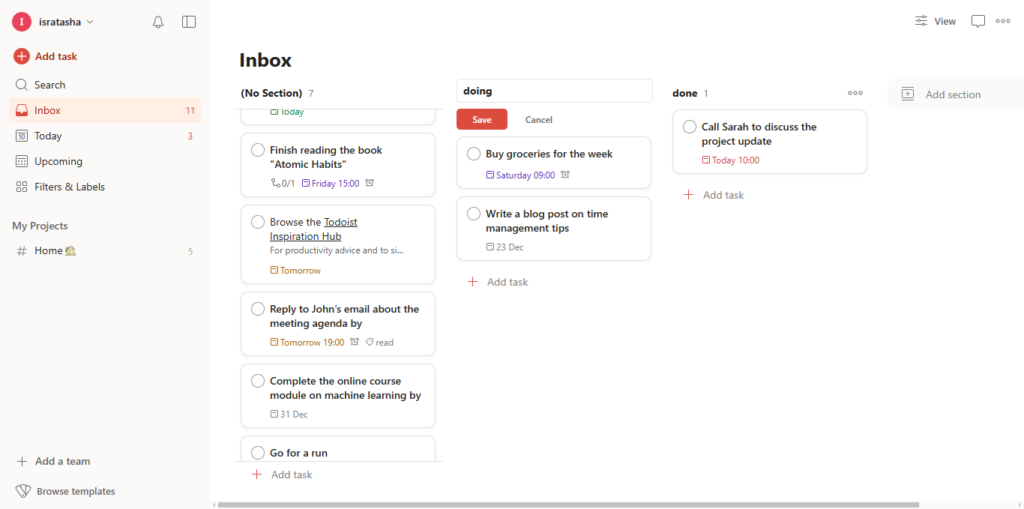
Trello, while compared to Todoist is much less user-friendly. It has a more visually engaging, board-based layout that works well for managing projects but can feel overwhelming for simpler task management.
Once your project expands and your team members start adding more cards, you might end up feeling like “oh there’s so much going on in here.”
This is a common challenge in collaborative project management tools like Trello, where a growing number of tasks, cards, and team members can create a sense of chaos.
So, if you want a simple to-do list manager go with Todoist, this app is suited for individual users, students and Freelancers, or even small teams who don’t need complex setups.
Todoist has no native workflow automation unlike trello. You can create customized automated workflows in Todoist by integrating with tools like n8n (an open-source automation platform), Zapier, or through Todoist extensions. However, this app lacks native workflow automation features.
Trello has superior built-in automation compared to Todoist, thanks to its Butler automation. Butler lets you set up automation based on specific triggers, such as when a card is moved, added to a list, or labeled.
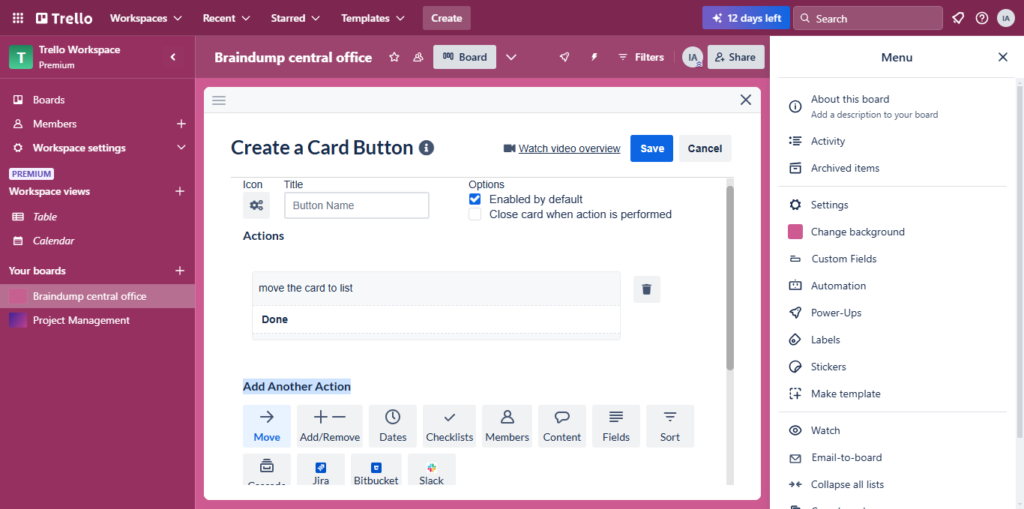
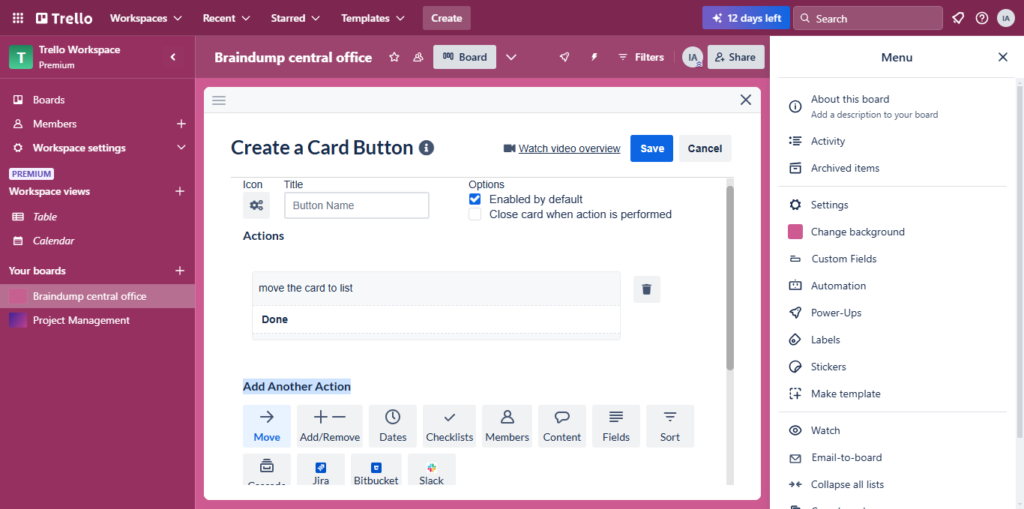
You can then define actions that will happen automatically. You can automate actions on a schedule. For example, you can set Trello to create new cards every Monday morning for a recurring project or generate a report at the end of each week.
Todoist makes use of AI and NLP to streamline task creation and organization. Here’s how, It allows users to add tasks using natural language. For example, you can type “Meeting with John tomorrow at 3 PM,” and this app will automatically create a task with the due date and time. It suggest task names, due dates, and even labels based on your past behavior.
Here’s a photo showing how the app uses NLP to automatically set the date and time. When I wrote, “Meet with the marketing team on Friday at 1 PM,” it filled in the details for me.


Trello, on the other hand, has basic AI-powered search features that help you quickly locate cards based on your search history and context. While this isn’t as sophisticated as Todoist’s NLP capabilities, it does offer some level of intelligent sorting. It does not offer native NLP features at the same level as Todoist.
If you are looking for a AI-powered task managers, comparison like “Taskade vs ClickUP” seems like a better fit.
While Todoist provides basic team collaboration features like shared tasks, shared projects, and comments, its focus is more on individual task management, with a few collaborative tools for smaller teams.
It lacks collaboration features such as real-time collaboration or task dependencies for shared projects.
In contrast, Trello excels in collaborative features for larger teams and complex projects with tools like real-time updates, team boards, task dependencies, and advanced workflow automation, making it a more robust solution for team-based project management.
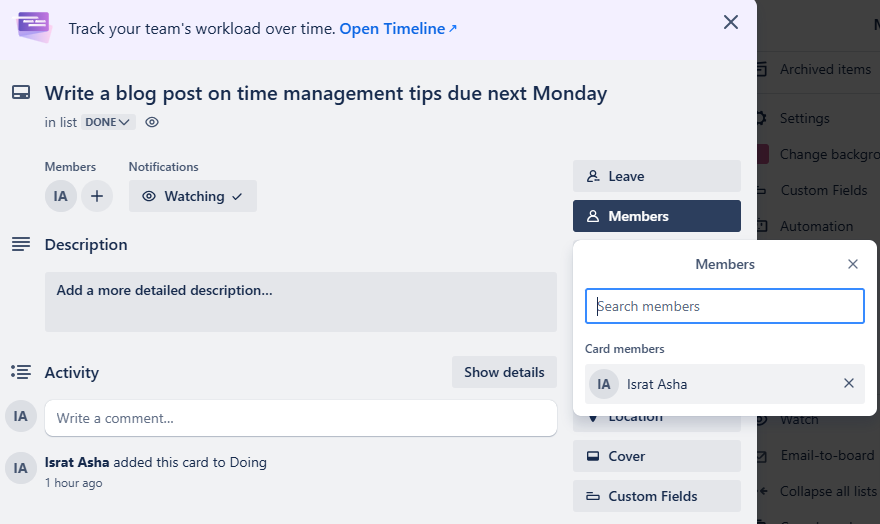
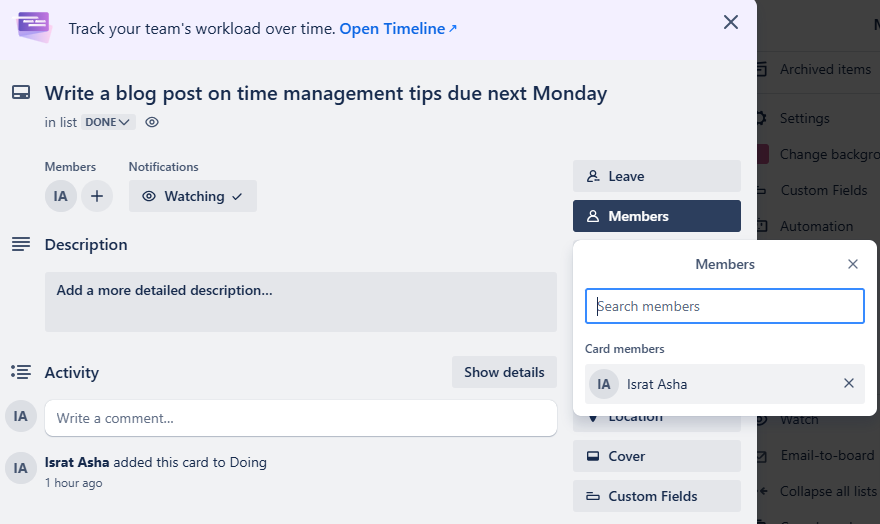
However, there are better apps like Motion or Asana for teams seeking more structured project timelines, advanced reporting, and in-depth task management features.
Todoist has native integration with Google calendar, Outlook, and apple calendar, you can easily sync tasks across these calendars. For automation integration, you can integrate with n8n. It integrates with 100+ apps.
Trello has a wider range of integrations thanks to its highly customizable board-based system and emphasis on collaborative project management, especially in larger teams. You can integrate with Google Drive and Slack, and It integrates with 200+ apps.
Yes, Trello integrates with Todoist through a Power-Up. This integration allows users to sync tasks and projects between Trello and Todoist, enabling seamless task management across both platforms. It helps streamline workflows by linking Trello boards with Todoist tasks, ensuring better organization and task tracking.
Both Todoist and Trello offer a free plan.
The pro plan of Todoist starts at $4 per user/per month (If billed monthly,) and the Business Plan starts at $6 Per user/per month (If billed monthly.)
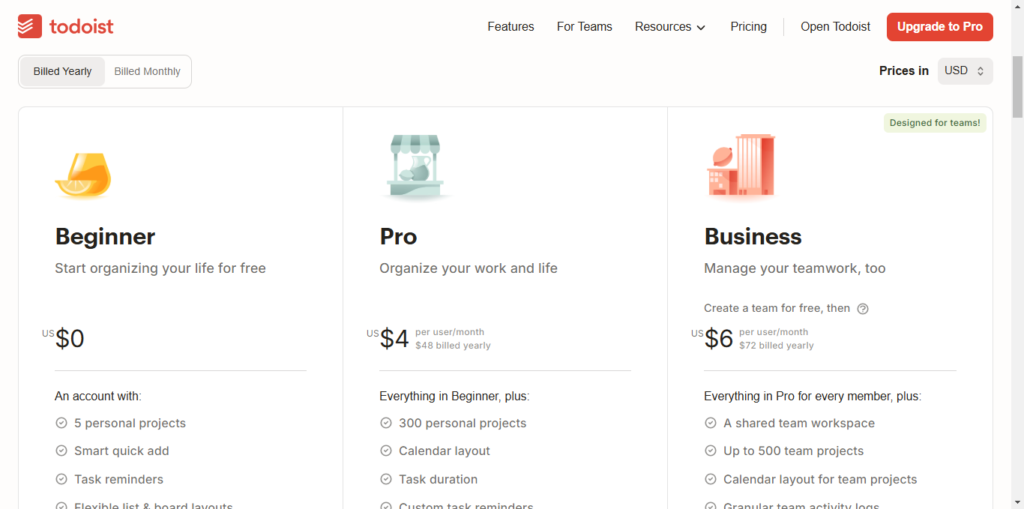
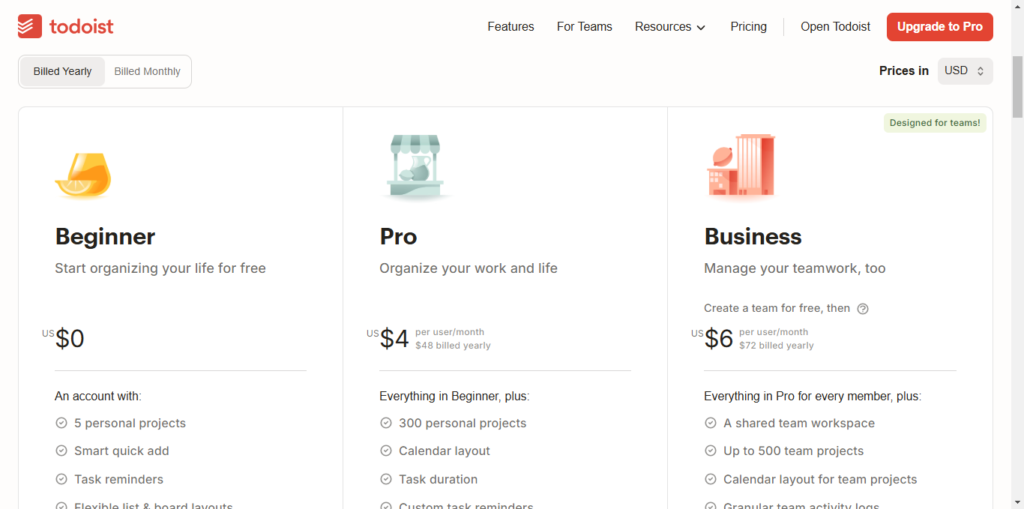
Trello offers a free forever plan, The Standard plan starts at $5 per user/per month (If billed monthly,) The Premium plan starts at $10 per user/per month (If billed monthly,) and the Enterprise plan starts at $17.50 per user/per month.
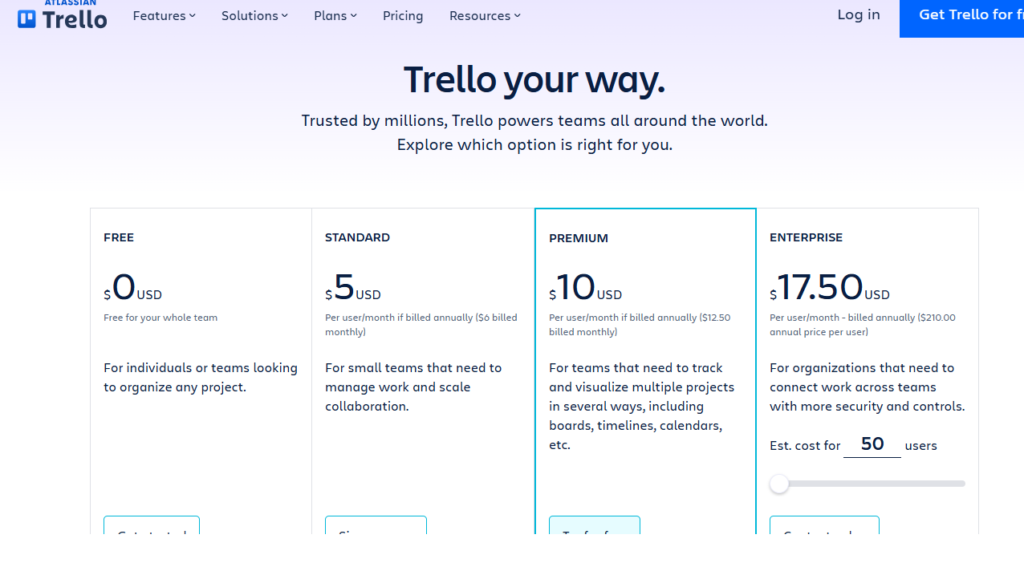
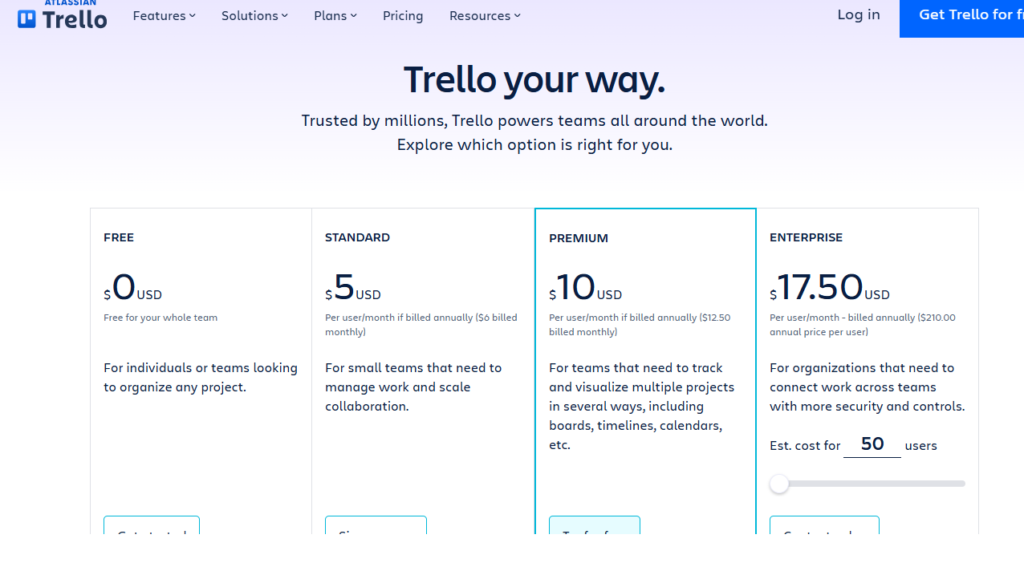
If you’re looking for a simple, easy-to-use task management app that helps you stay organized on a personal level or with a small team, Todoist is the better choice. It offers a clean interface, efficient task management features, and some basic collaboration tools, making it ideal for personal productivity.
However, if you need more advanced features for managing complex projects, collaborating with teams, and customizing workflows, Trello is the superior option. With its powerful Kanban boards, real-time collaboration tools, and built-in automation, it excels in team-based project management.
Ultimately, if you’re looking for personal task management or a lightweight solution for smaller teams, Todoist is the way to go. For larger teams or complex project workflows, Trello stands out as the more comprehensive tool.