Physical Address
304 North Cardinal St.
Dorchester Center, MA 02124
Physical Address
304 North Cardinal St.
Dorchester Center, MA 02124
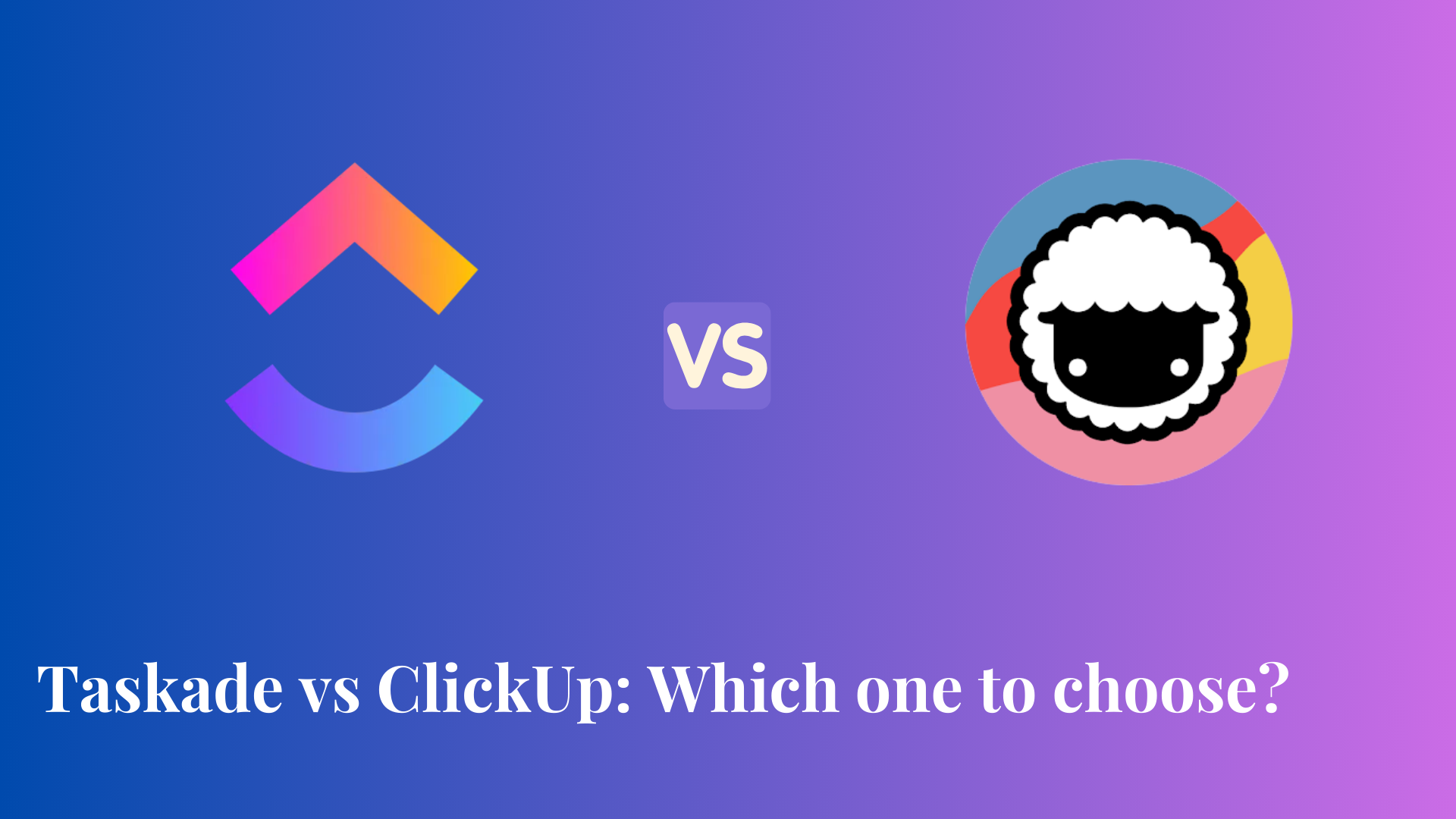
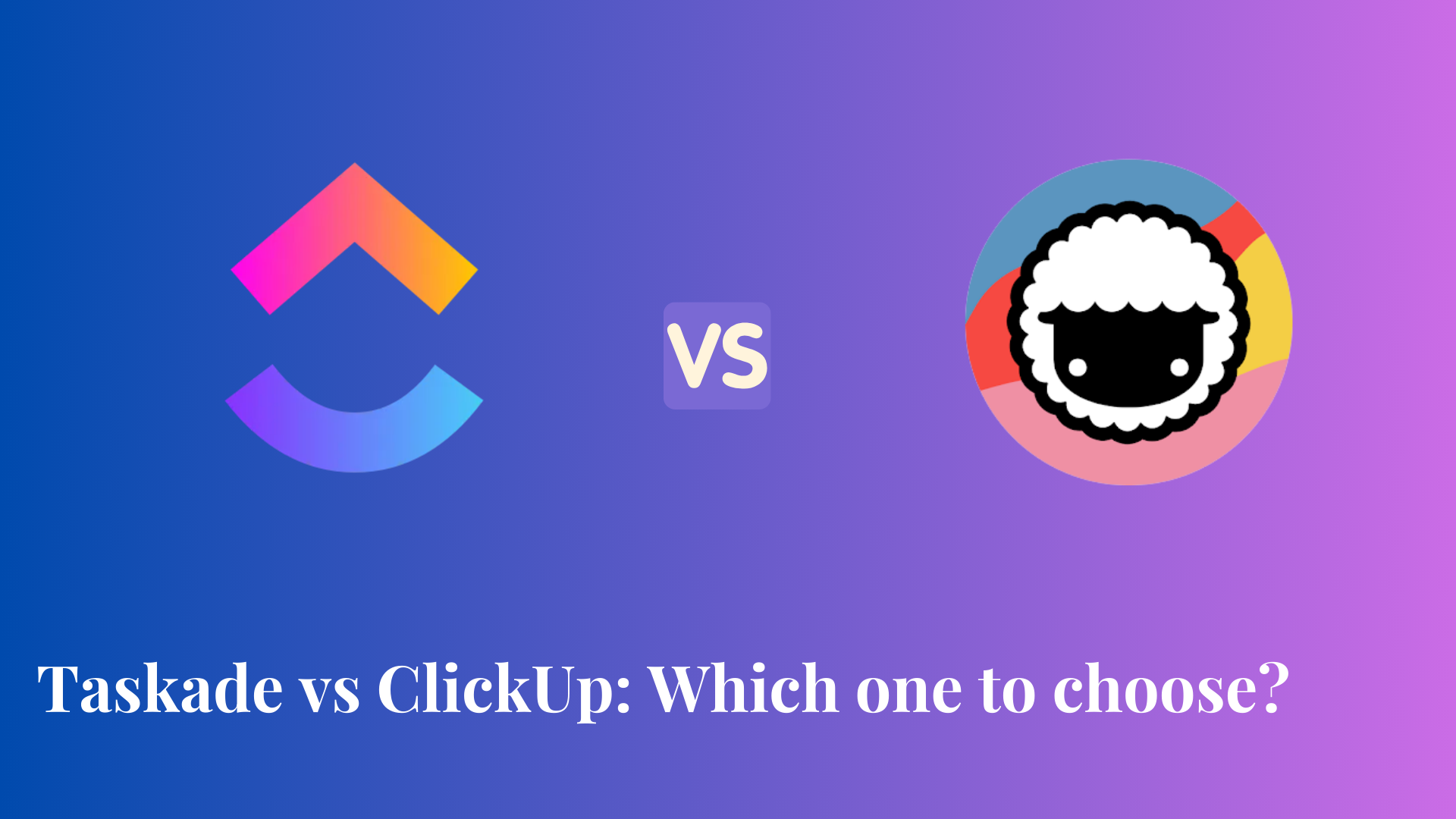
Choosing the right AI-powered task and project management tool out of the numerous options available can be daunting.
Taskade and ClickUp are two of the most popular Task management tools. Both provide the same features of task tracking and project management, but they cater to a slightly different set of users and workflows.
While Taskade is known for its user-friendly, minimalistic design, ClickUp offers a more comprehensive and customizable solution. It’s especially useful for team members.
With this comparison, let’s break down what makes each tool better than the other, what’s unique about each, and how to choose which is right for you. We’ll discuss the key features, pros and cons, and pricing of both tools.
So, let’s dive in!


Taskade is a simple yet powerful AI task-and-collaboration productivity app. It offers a straightforward, modern interface that integrates several workflows, including to-do lists, mind maps, and Kanban boards.
It makes project management, real-time syncing, delegation, and collaboration across teams easy with a single interface.
This AI tool not only lets users create task lists, collaborate with team members in real time, and maintain notes but also helps users brainstorm ideas and turn brain dumps into actionable ideas.
Taskade uses GPT 4, which can assist in generating content for projects, making meeting notes, or brainstorming ideas. For example, if you’re starting a new project, the AI can help write outlines, suggest templates, and even generate content for documents.
Capterra rating: 4.7
g2 rating: 4.6
Read more: “Best daily planner apps for ADHD“
If you want to look for other alternatives to Taskade, read our article about “Taskade alternatives.”
ClickUp is a powerful project collaboration tool designed to support teams of all sizes, from small startups to large enterprises.
Taskade, on the other hand, is more suited for individuals or smaller teams looking for a simple and intuitive task management experience.
ClickUp is an extensible, fully customizable platform that offers everything from project tracking to project timelines, reporting, and team coordination.
It serves small and large organizations with advanced automation, integration, and workflow management features.
What people really like about Clickup is its high customizability, which allows you to turn it into almost anything you need.
Whether you’re looking for a project management tool, a CRM system, or a help desk, ClickUp has you covered.
Capterra rating: 4.6
g2 rating: 4.7
They both provide the ability to create, assign, and track tasks, but ClickUp takes it even further with time tracking, dependencies, and reporting options. If you have a multi-project team, ClickUp’s Gantt charts and resource capabilities make all the difference.
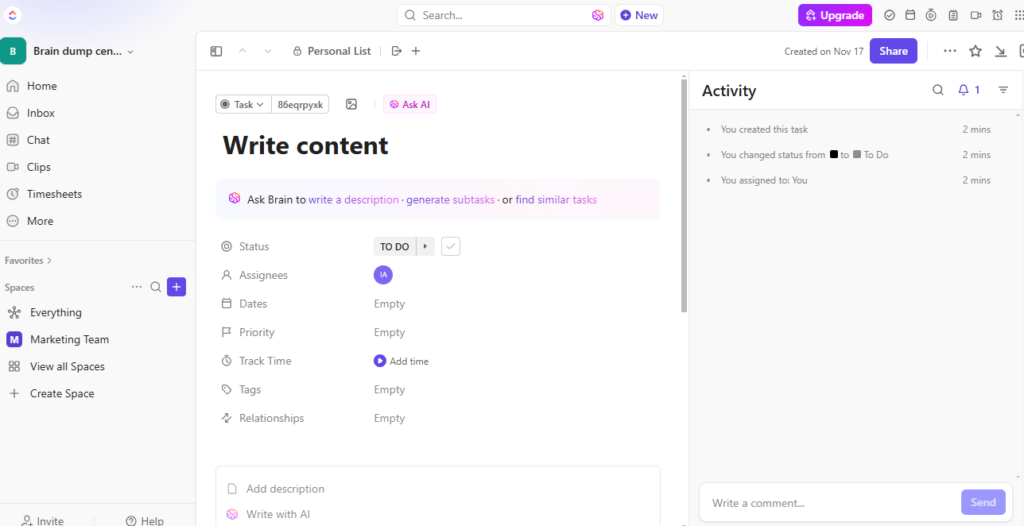
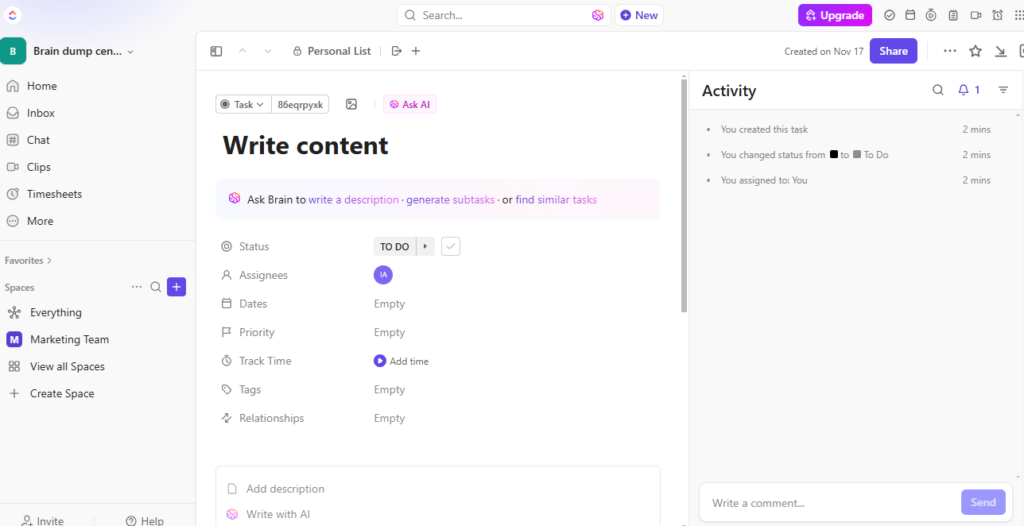
You can ask AI to create subtasks for you, put priority flags, track time, and many more. Most importantly, you can add dependencies, where you can include “tasks that need to be completed before this task,” “tasks that can’t start until another one is completed,” and “tasks that relate to each other.” This will show up in the relationship sector of the task.
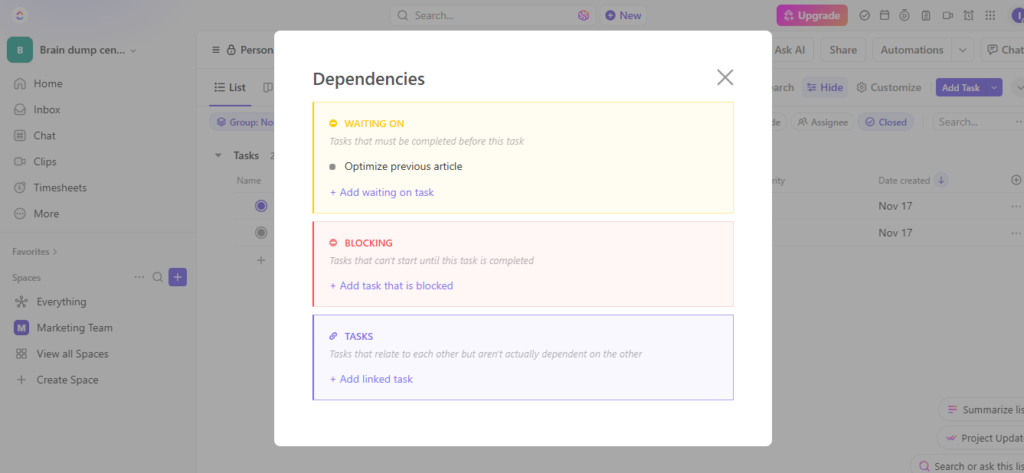
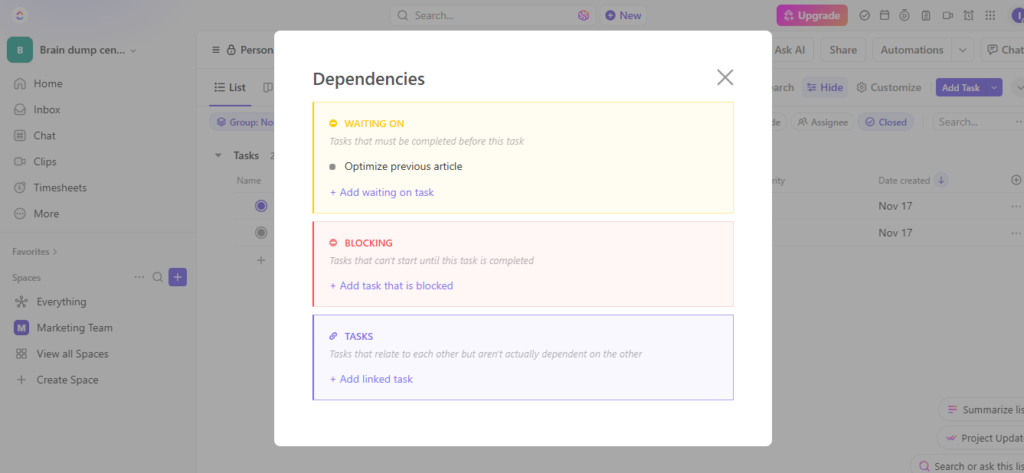
Taskade has task lists, mind maps, and Kanban boards that are perfect for doing mundane tasks. It doesn’t support the deep capabilities of ClickUp to help you organize complex projects, like task dependencies, custom task statuses, and team capacity management.
Taskade is better at simplifying the task management process, especially for team members.
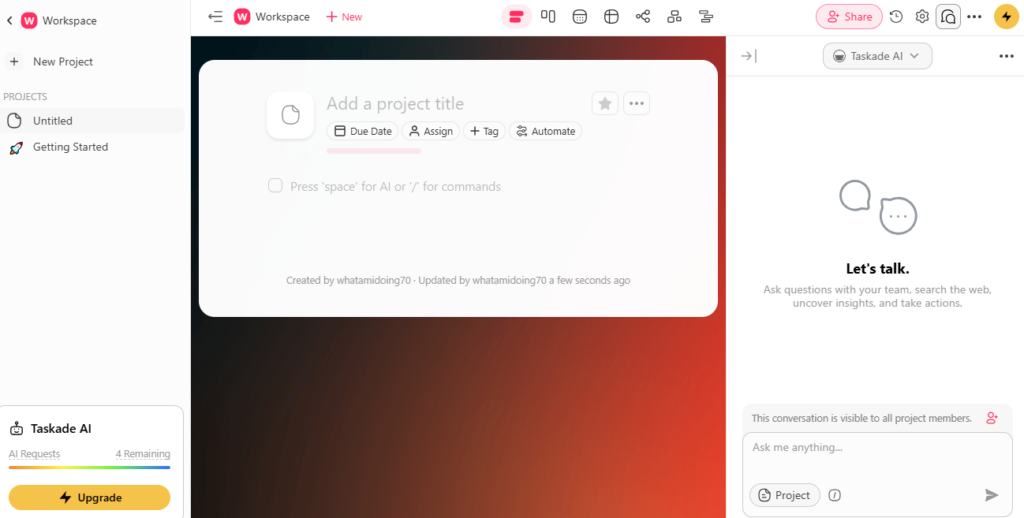
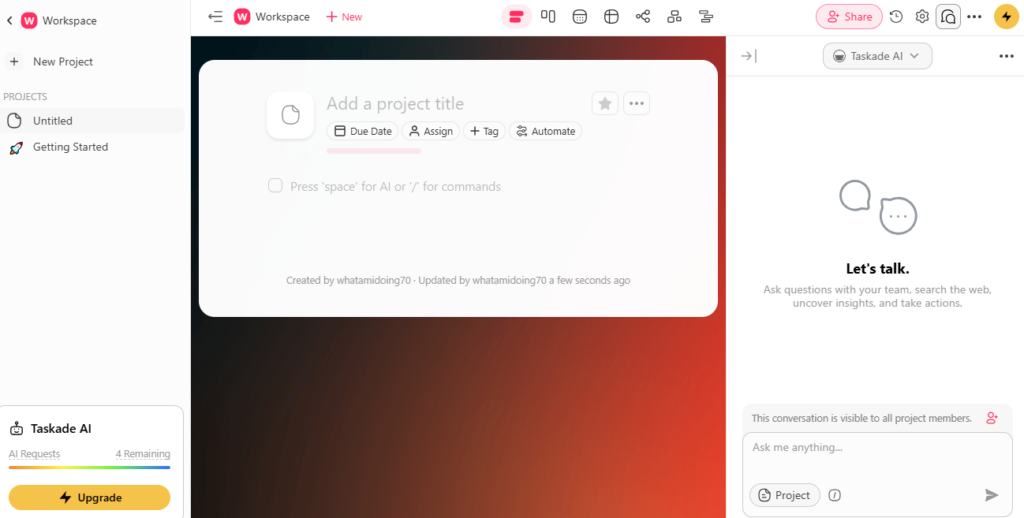
Taskade is minimalistic in nature. It’s great for anyone looking for a lightweight, minimal task/project management tool. It offers an intuitive user experience, while sticking to primary productivity tools — making it a good choice for single people and small teams who don’t need a super-rich platform.
ClickUp, in contrast, is a robust project management tool that has powerful capabilities for large teams, complicated workflows, and businesses of any size.
It is highly customizable, which makes it more suited for businesses that need something beyond task management.
ClickUp offers 16 views, which is more than Taskade, providing users with a variety of ways to visualize their work. These include options like Form view, Dashboard view, Workload view, Whiteboard view, and many more.
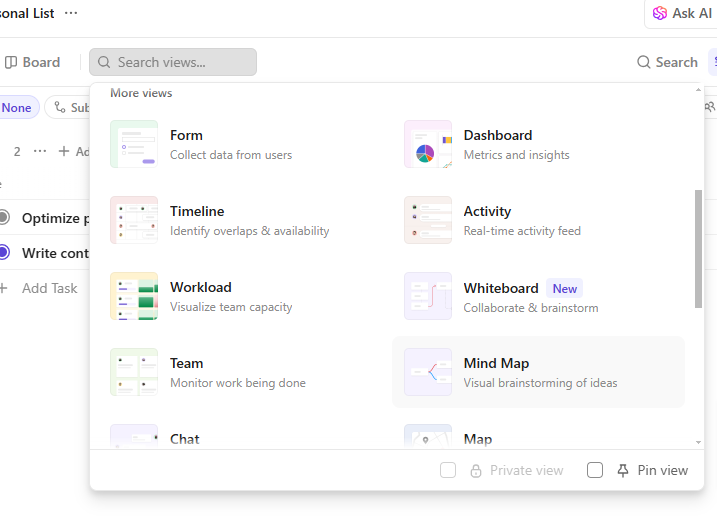
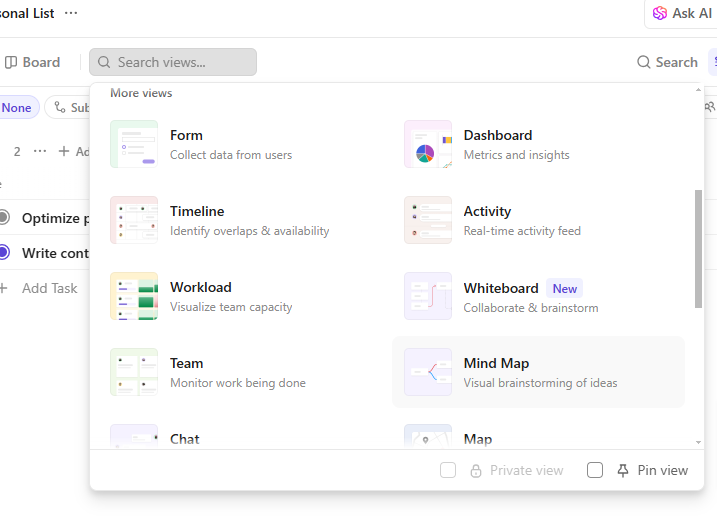
On the other hand, Taskade has six views, focusing on a simpler, more streamlined approach with fewer views, making it ideal for users who prioritize ease of use over complex customization. It has
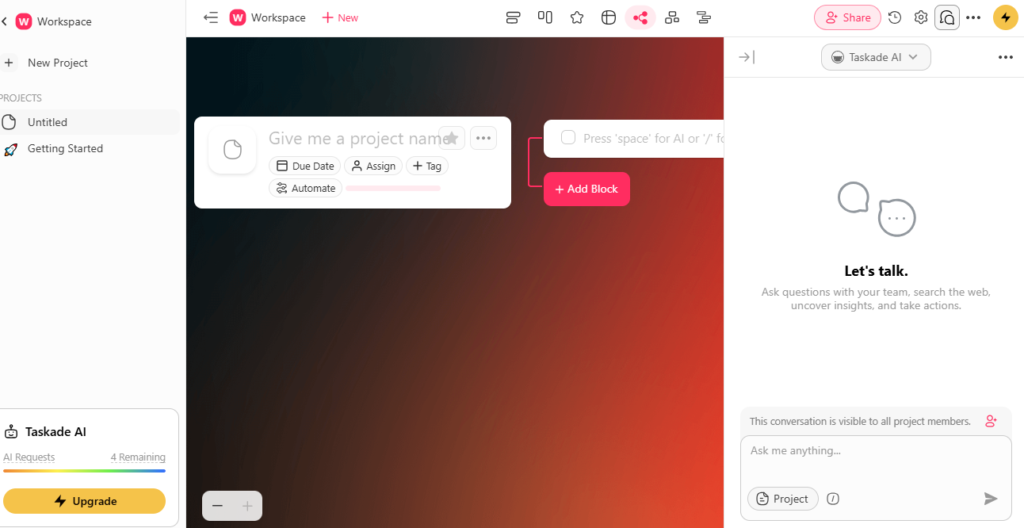
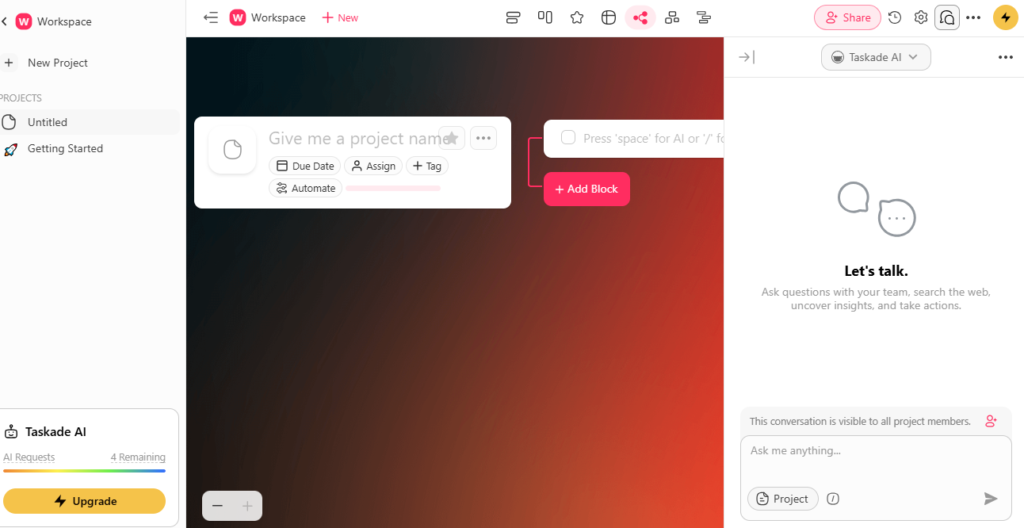
Taskade: Taskade’s Mind Maps are quick, visual, and easy to navigate. You can create nodes and drag-and-drop to organize them, quickly turning concepts into tasks.
The Mind Map provides a simple, minimalistic interface, ideal for low-tech brainstorming or high-level project management.
What we liked most is that you can use AI to create auto-generated mind maps using prompts. It’s so easy you don’t have to jump into advanced settings or setups.
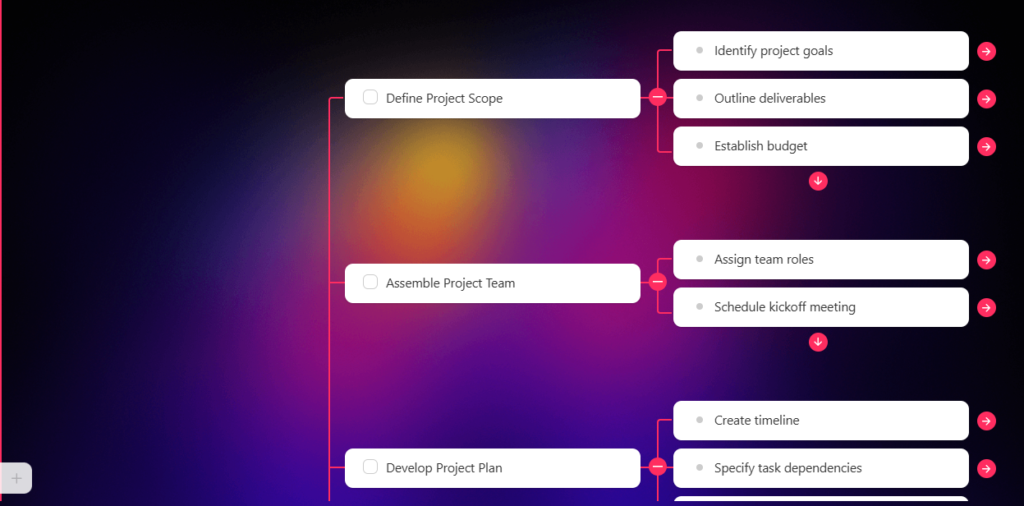
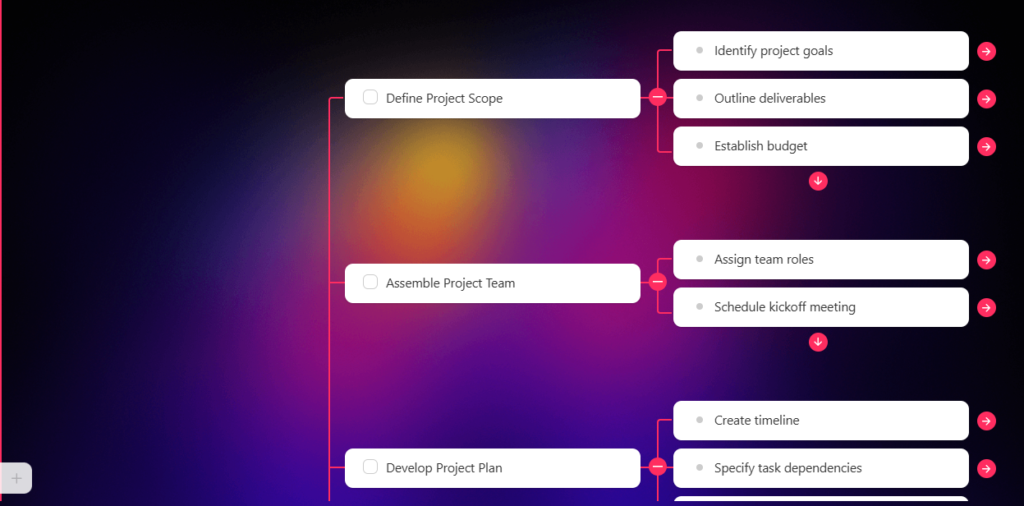
Yet, it doesn’t support task dependencies or advanced customizations, making it unfit for detailed project planning.
ClickUp: ClickUp’s Mind Maps are much more organized and feature-rich. Nodes can become custom fields, assignees, and due dates — fully integrated into ClickUp’s complete project management toolkit.
It offers virtual whiteboards, which you can use to create mindmaps with your remote team. You can sort tasks (e.g., List or Gantt view), manage dependencies, and handle large-scale projects more efficiently.
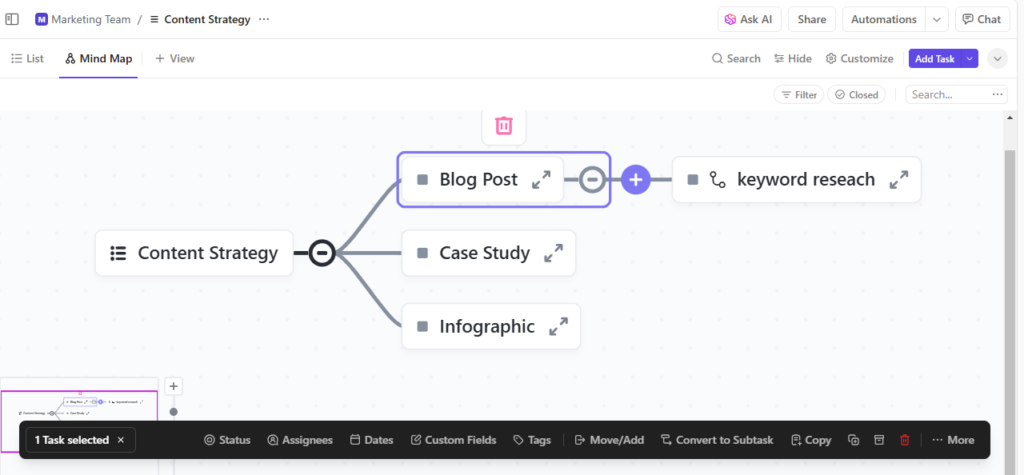
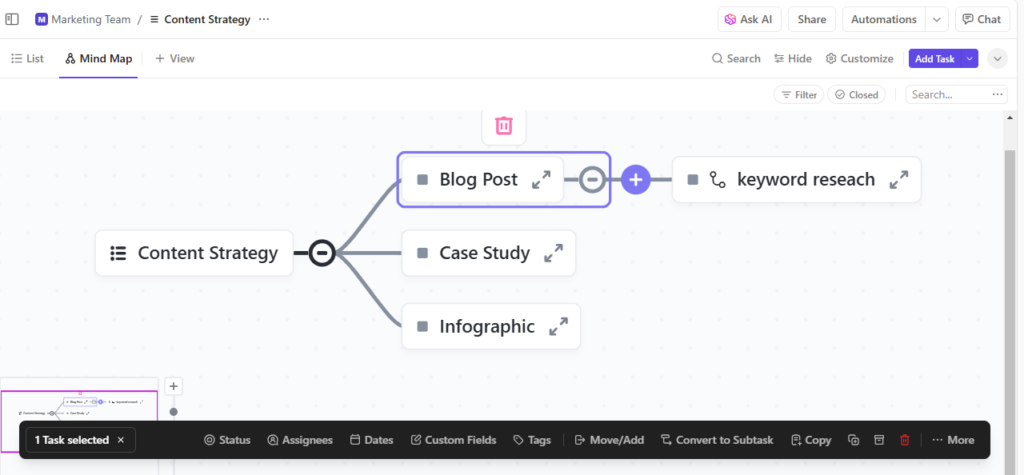
You can even add images and links to your whiteboards. It’s great for teams that want to visualize and track tasks in detail but is more setup-intensive and steeper in the learning curve.
In terms of Mind Map, Clickup is the clear winner.
Taskade: Taskade excels at AI features in the areas of productivity improvement and content production.
Here’s a list of things you can do with its AI features:
The AI algorithms on the platform are specifically built to automate tasks. It automatically creates overviews, proposes task lists, and provides smart automation for your workflows.
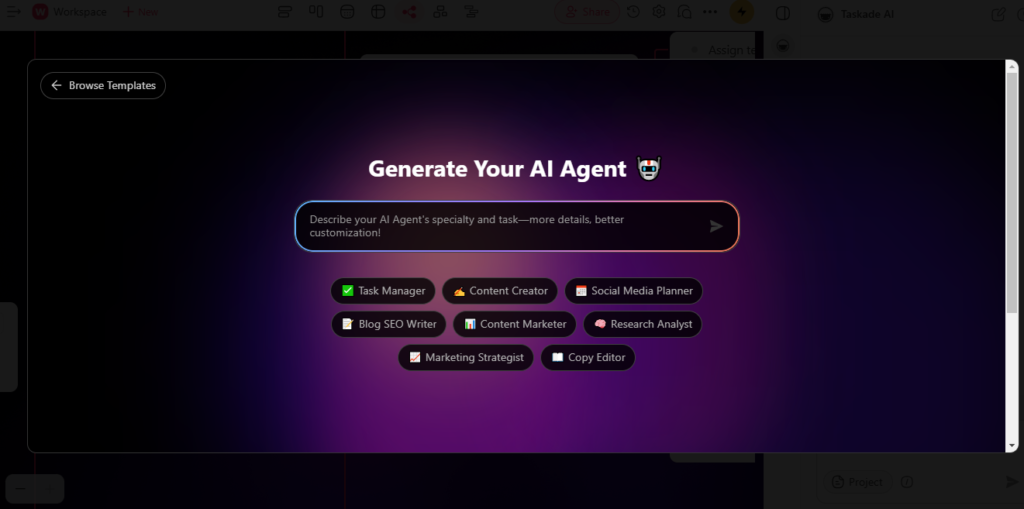
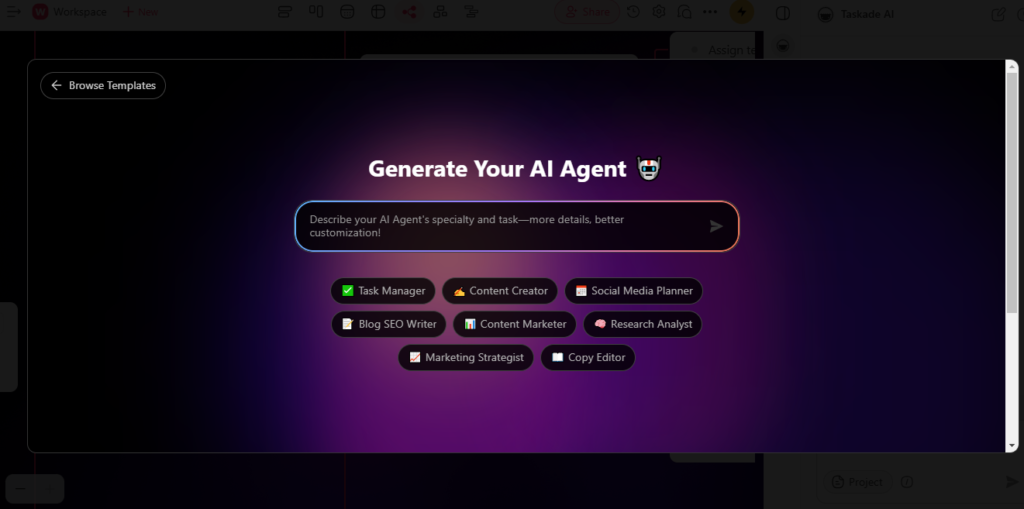
ClickUp: You can use ClickUp’s AI, also known as ClickUp Brain, but they’re automating and analyzing data more than producing content.
The AI assistant supports task grouping, project forecasting, and automating repetitive tasks such as task delegation or scheduling. Although great for large teams requiring a complex workflow, ClickUp’s AI is not as fast or inventive as Taskade’s AI.
It’s not about creativity or helping with day-to-day writing and content creation but rather streamlining data-driven workflows. For teams that require extreme automation and insights, ClickUp’s AI is good.
However, Taskade’s AI wins for its interactive nature, which is designed to work closely with users to streamline tasks and assist with creative workflows.
Taskade’s Docs are sleek, minimalistic, and designed for fast collaboration. Tasks are embedded in your documents, making them instantly usable.
It does not offer many rich formatting features, but its integration with tasks and projects makes it a fantastic tool for teams that need basic project descriptions or meeting notes.
The live communication is lightning-fast and incredibly easy, and its minimalist design means users need not have a great deal of difficulty getting up and running.
ClickUp Docs is an enhanced documentation solution. You can build documents with more complicated presentation options (tables, images, checklists, etc. ), and documents are natively linked to ClickUp tasks, which means you can assign, prioritize, and manage tasks directly from the doc.
For teams who require complex project documentation, ClickUp is more advanced.
ClickUp offers more customization flexibility. You can define your own task fields, develop custom workflows, and configure automated actions. The open architecture of ClickUp means teams can customize the platform to fit their needs.
You can create custom project dashboards with 50+ widgets and 15+ views, providing a highly customized workspace.
Taskade, on the other hand, is easier and doesn’t allow for nearly as much flexibility. However, it shines at providing pre-built templates. It offers 500+ productivity templates across various categories.
ClickUp provides basic collaboration features such as sharing documents, comments, mentions, and tasks. But its extra-curricular options are intimidating when it comes to teams just tracking mundane activities.
Taskade excels at real-time collaboration, especially in remote teams. The dashboard is intuitive, and team members can easily add tasks, leave comments, and report progress without the steep learning curve.
It also supports streamlined sharing so that you can collaborate live. They also have a built-in option for meetings via video call.
ClickUp is an automation and integration powerhouse. It connects to more than 1,000 third-party applications and offers advanced automation such as task creation, status updates, and notifications. It is ideal for teams that want to automate processes and eliminate human errors.
Taskade has some necessary integrations with services such as Google Drive and Slack, but its automation options are considerably less extensive than ClickUp. Taskade might be enough if all you need is a simple task manager that doesn’t over-automate anything.
ClickUp is challenging to learn because of its extensive functionality. Despite all its customization and extensibility, it can be intimidating to a new user, especially one who doesn’t necessarily need all of the bells and whistles.
Taskade wins here; its interface is clean and easy to understand. The app is incredibly user-friendly and ideal for people or teams who are looking for an easy, short-cut way to track tasks. Its colorful and easy-to-use interface makes it stand out among all the other task management apps.
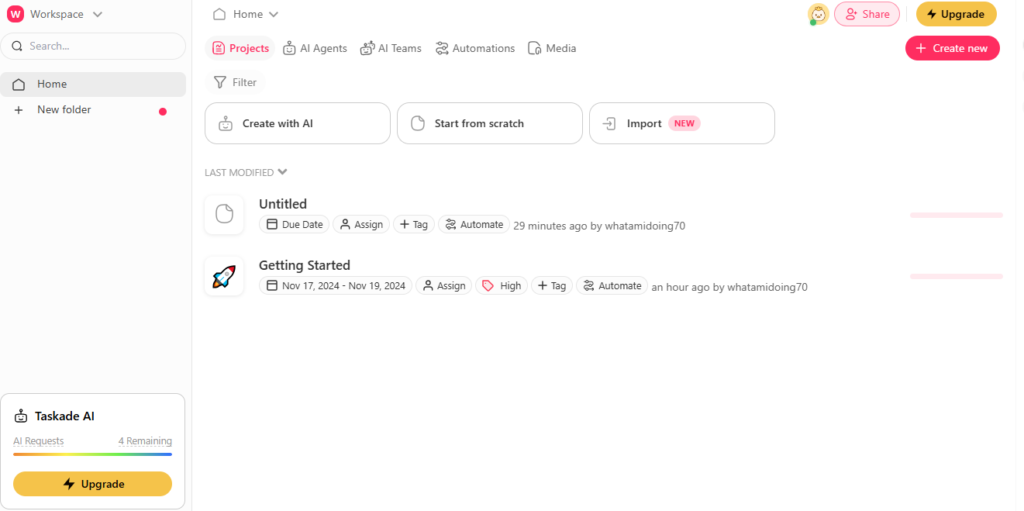
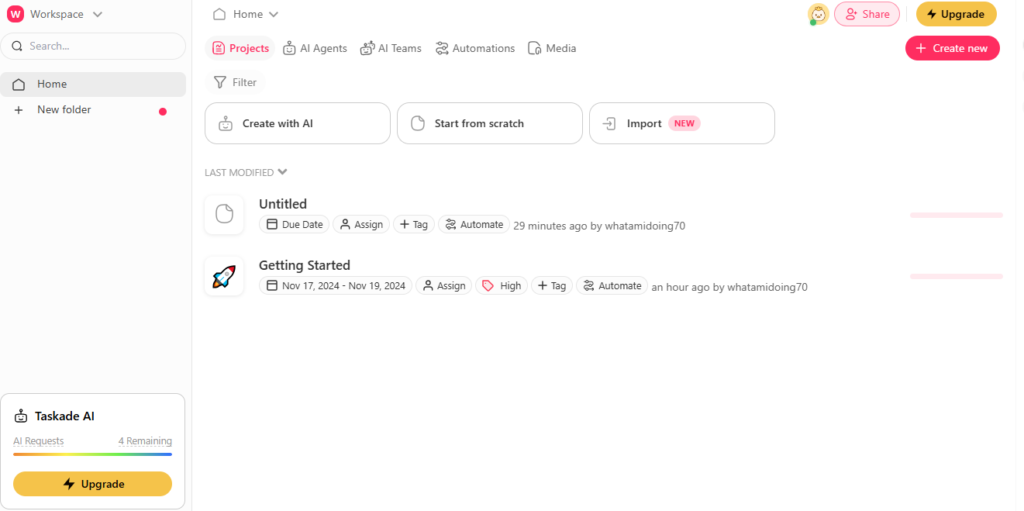
Taskade has a minimal-featured free version, ideal for individuals or small teams. Paid versions are reasonable in cost; the Pro plan starts at $8 per month, and the team plan starts at $32 (if billed annually) per month and comes with premium features such as additional templates, integrations, and unlimited projects.
ClickUp comes in a free forever version that packs most of the basics. But if you want ClickUp’s sophisticated features, such as time tracking, Gantt charts, and custom dashboards, you’ll have to sign up for a paid plan. The unlimited plan starts at $7, and the Business plan starts at $12(if billed annually) per month.
Here is a comparison table between Taskade and ClickUp:
| Feature | Taskade | ClickUp |
|---|---|---|
| Overview | Simple AI task and collaboration app for small teams. | Comprehensive, customizable project management tool for larger teams. |
| Key Focus | Minimalistic task management and real-time collaboration. | Robust project management, automation, and team coordination. |
| Task Management | Task lists, mind maps, Kanban boards. | Tasks, subtasks, dependencies, Gantt charts. |
| Views | 6 views | 16 views |
| Customization | Limited customization, focuses on templates. | Highly customizable workflows, dashboards, and widgets. |
| AI Features | GPT-4 powered AI agents for content generation. | Basic AI integrations for task automation. |
| Collaboration | Real-time collaboration, video calls. | Basic collaboration with advanced options for teams. |
| Integrations | Google Drive, Slack, and other necessary platforms. | 1,000+ integrations (Slack, Google Drive, Zoom, etc.). |
| Automation | Basic task automation. | Advanced automation (task creation, status updates, etc.). |
| Time Tracking | Not available. | Built-in time tracking and productivity insights. |
| Ratings (Capterra/G2) | 4.7/4.6 | 4.6/4.7 |
| Pricing | Free with basic features; paid plans start at $8/month. | Free plan available; paid plans start at $7/month. |
| Best For | Small teams or individuals needing simplicity. | Larger teams with complex project management needs. |
Taskade and ClickUp are great tools, but they have different uses. Taskade is a light and simple task manager designed for individuals or small teams that require simple workflow and collaboration.
ClickUp is a more robust and flexible platform designed for larger teams or organizations that have a more sophisticated workflow that requires task management, automation, and integration.
Read more: “Taskade vs Planner”
Taskade is a productivity and task management software that allows teams to work together, schedule processes, and manage projects. It provides customizable task lists, project templates, team sharing, and goal tracking, so it’s perfect for both individuals and teams to stay organized and productive.
Yes, Taskade has a Chrome extension that lets you quickly view and organize your tasks in the browser. The extension integrates directly with the web app so you can create, update, and manage tasks, as well as share them with colleagues wherever you go.
The popularity of ClickUp stems from its project management solution, where tasks, time, goals, and document sharing are all accessed from the same space. It has great customizability, cross-tool integration, and automation that will appeal to teams of all types across multiple industries.
Taskade allows you to build tasks, track projects, create goals, and collaborate with your team in real-time. It has multiple workflow templates, making it simple to plan projects, delegate work, and monitor execution. Taskade, too, provides a minimal and user-friendly interface for increasing productivity.
No, ClickUp does not use ChatGPT exclusively. While ClickUp employs AI for automation, task recommendation, and workflow optimization, it doesn’t directly integrate ChatGPT. ClickUp AI helps with project management, while ChatGPT is a conversational AI framework that generates text.