Physical Address
304 North Cardinal St.
Dorchester Center, MA 02124
Physical Address
304 North Cardinal St.
Dorchester Center, MA 02124


SEO for small businesses is more important than you think. There are countless competitors out there trying to stay on top of search engine ranking.
With most people looking for products and services online, it’s important to optimize your business website for search engines.
However, finding the best SEO tools for small businesses, out of the numerous tool recommendations, can be difficult. Most of the time, you don’t even need all those tools and features, to be fairly honest.
That’s why we’ve put together 6 of the best SEO tools to help small businesses optimize their website, track performance, and boost search engine ranking.
If you are a small business owner, chances are there are a lot of potential customers out there who are not familiar with your brand yet; effective SEO helps your small business rank higher in the search engine, making your potential customers notice your business.
SEO also gives you an edge over your competitors because not many small businesses leverage SEO for their websites. You could easily rank higher than them and reach more customers through effective Search Engine Optimization.
SEO is also cost-effective compared to paid ads and other forms of paid marketing tactics, driving organic traffic without ongoing costs.
Another thing about using SEO tools like Google Analytics or Google Search Console is that you can gain insights into your customers.
It can provide you with valuable data such as demographics, preferences, and behavior of your targeted audience.
So, let’s not miss out on gaining better traffic than your competitors without investing thousands of ads.
With countless amounts of SEO tools out there, it can be tiring to find the best tool that caters specifically to your small business’s needs.
So we’ve found 6 of the most suitable tools that’ll be enough to do keyword research, increase your organic traffic, track performance, get insights on your audience, increase sales, do backlink analysis, and many more.
Semrush offers a wide range of tools to help small businesses enhance their online presence. It’s an all-in-one platform where you can conduct keyword research, site audits, analyze your competitors, and track your website’s health.
It not only shows you what keywords are worth targeting for your business but also gives you an idea of content on that keyword with its “SEO content template” feature.
This tool is also really good at organic traffic analysis, where you get an in-depth report of your organic traffic and improve your SEO strategies accordingly.
Overall, Semrush is an all-in-one, affordable SEO tool that is quite easy for beginners to use.
Read more: How accurate is SEMrush?
With their keyword research tool, you get
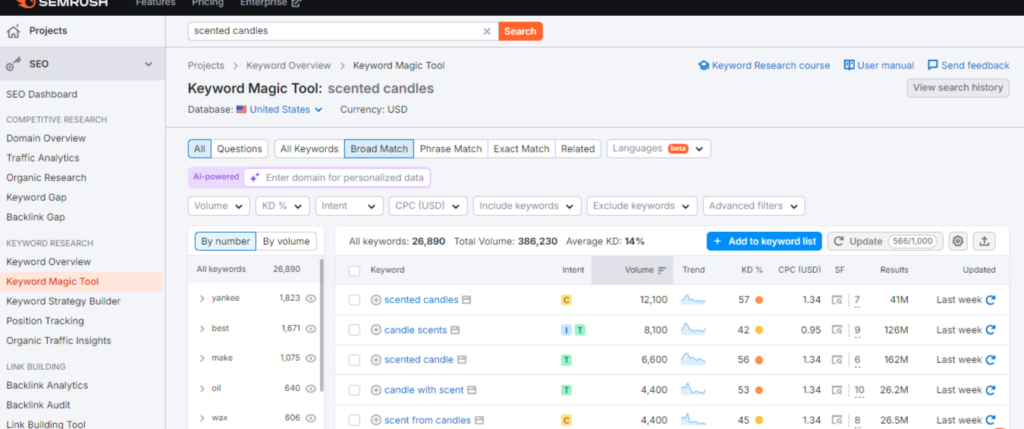
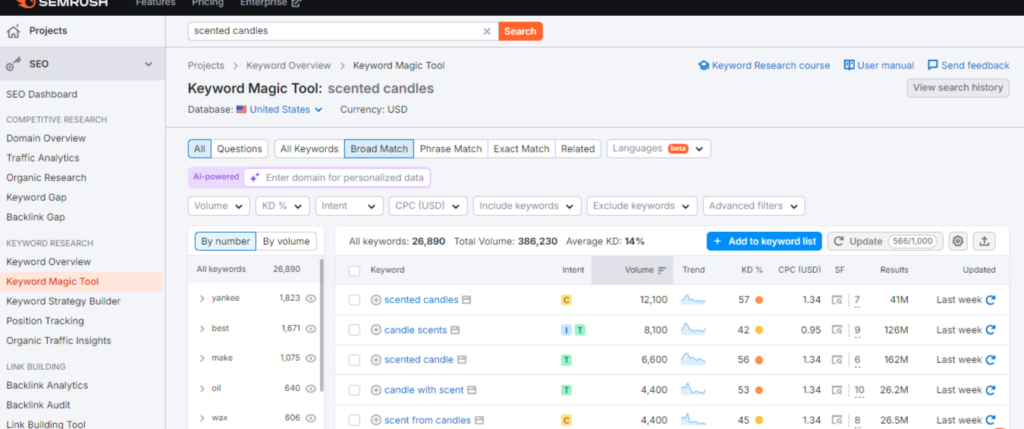
Semrush really excels at competitor analysis. You can see your competitors’ domain overview, traffic analytics, and organic traffic from the competitor analysis section.
You can find out what keywords your competitors are ranking for, but you are not, from the keyword gap section.
There’s also a backlink gap section that shows you opportunities to get untapped backlinks.
It has an all-in-one site audit section that shows your site’s health according to various factors such as Crawlability, site performance, On-page SEO, off-page SEO, backlink profile, technical SEO, etc.
You can easily notice if there are any issues on your website that are hampering your website’s visibility.
Overall, Semrush is ideal for small businesses that are looking for an all-in-one solution for SEO. You can easily stay ahead of your competitors by gaining insights into them through this tool.
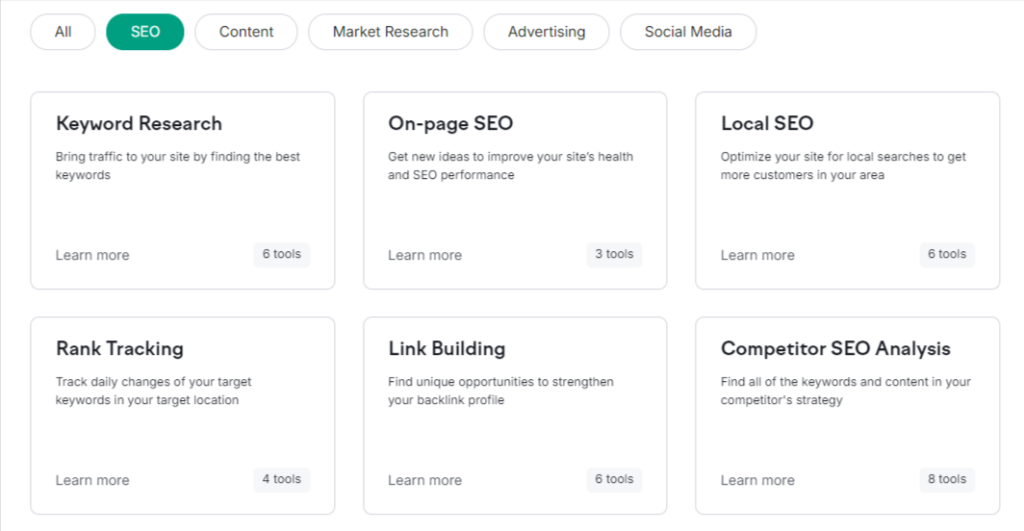
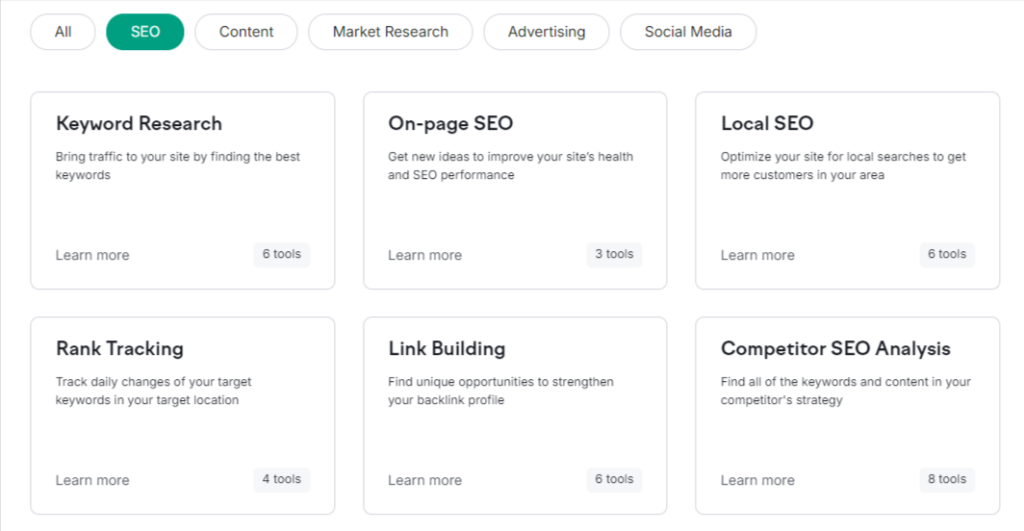
Google Analytics offers detailed insights into your website’s traffic. You can see valuable data on your users with metrics such as their demographic, behavior, and engagement levels.
You can create data-driven marketing strategies after knowing your audience’s preferences.
Studies show that there’s an average of 30-50% bounce rate on small businesses. This means people might notice your business but might not find it interesting enough to engage further.
Google Analytics shows you your website’s bounce rates, page per session, and user engagement. So you can easily notice if you have a high bounce rate or other engagement metrics and look for areas for improvement for your small business.
Google Search Console helps you get insights into your website’s presence in search engines. You can monitor your website’s performance with performance reports.
It also shows you metrics such as page queries that tell you which of your pages is getting the most traffic to your business and which one is performing the worst.
This tool is also free, like Google Analytics, and it is also provided by Google itself, so you’ll get the most accurate data on your websites.
Shows metrics such as clicks, impressions, and average position of your website’s pages on SERP. You can monitor which one of your website’s pages is getting the most impressions or clicks and which one needs more improvement.
What’s the point if you spend hours on creating an optimized page, but it doesn’t get ranked because it didn’t get indexed?
GSC shows you all the indexing issues and how to solve them, as well as the number of pages that were indexed and not indexed. It also helps you submit sitemaps to ensure proper indexing.
Google emphasizes mobile-first-indexing, as most of the people that get to a website through mobile. GSC shows if there are any mobile usability issues on your pages.
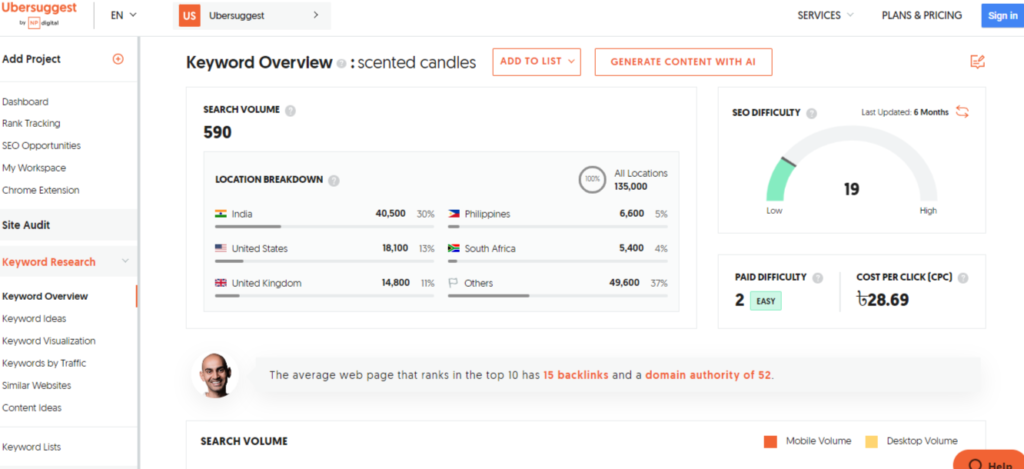
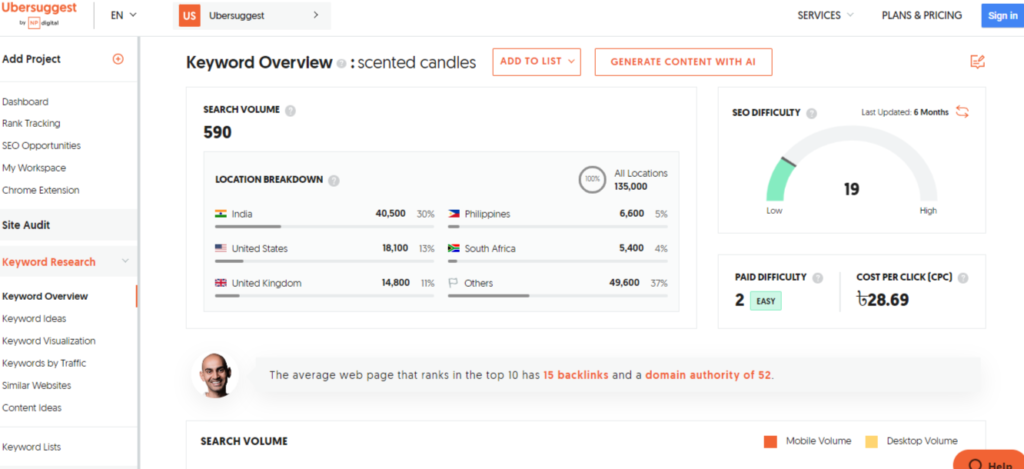
Ubersuggest is known for its affordability when it comes to SEO tools; it offers keyword research, competitor analysis, and site audit features to help you rank higher.
If you are a small business owner looking for SEO tools on a budget, Ubersuggest is the right tool for you. It’s designed to help small businesses improve their SEO without burning a hole in your pocket.
You can discover new keyword ideas that are based on your seed keyword.
Monitor any types of technical or SEO issues that occur on your website.
This feature is especially helpful for small businesses. You can enter any keyword, and Ubersuggest will generate a content strategy for you.
Find new backlinking opportunities and analyze your backlink profile.
Overall, Ubersuggest is one of the most affordable SEO tools out there, and it’s also a beginner-friendly interface. So, as a small business owner, this tool can be your starting point to start investing in SEO tools without costing an arm and a leg.
Yoast SEO is a WordPress plugin that is quite popular due to its easy-to-use interface.
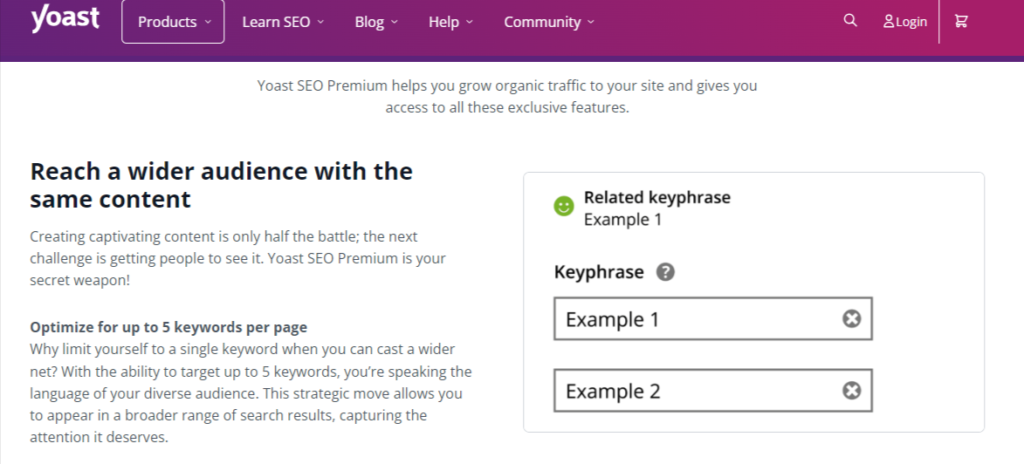
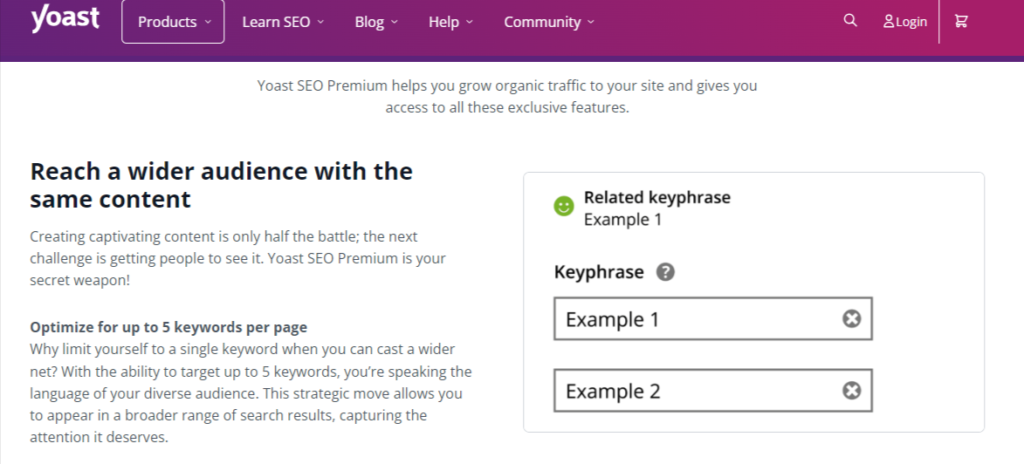
This plugin gives you on-page optimization ideas to help increase your SEO efforts. It’ll give you ideas on keyword density, meta description, and title to make sure your content is optimized enough for search engines.
As a small business, creating engaging content is crucial to reach more potential customers and engage them further into being actual customers.
Yoast SEO will provide ideas on how to make your content engaging while also making sure they are well optimized.
Analyze content for readability score, with recommendations to improve.
This plugin automatically generates XML sitemaps for you so your site can be indexed easily.
Your page’s title and meta description are like the first impression of your website, and it’s also a huge part of the ranking factor. Yoast SEO helps create customized meta tags for each piece of content.
Overall, Yoast SEO is really beneficial for small businesses for better content optimization.
You can even use it for free if you only need the basic features.
Screaming Frog is a website crawling tool that identifies technical issues on your website. It’s an ideal tool for small businesses looking to conduct in-depth site audits and improve their website’s performance.
It finds broken links, duplicate content, missing h1, missing meta tags, and many more technical SEO issues.
You can easily export your technical issues report and share it with your clients or team. You can even import the data to your Google Analytics to improve your data analysis.
Utilizing these SEO tools for your small business can help your business reach more potential customers and improve your online presence. It can also help your business to gain local visibility through local SEO.