Physical Address
304 North Cardinal St.
Dorchester Center, MA 02124
Physical Address
304 North Cardinal St.
Dorchester Center, MA 02124
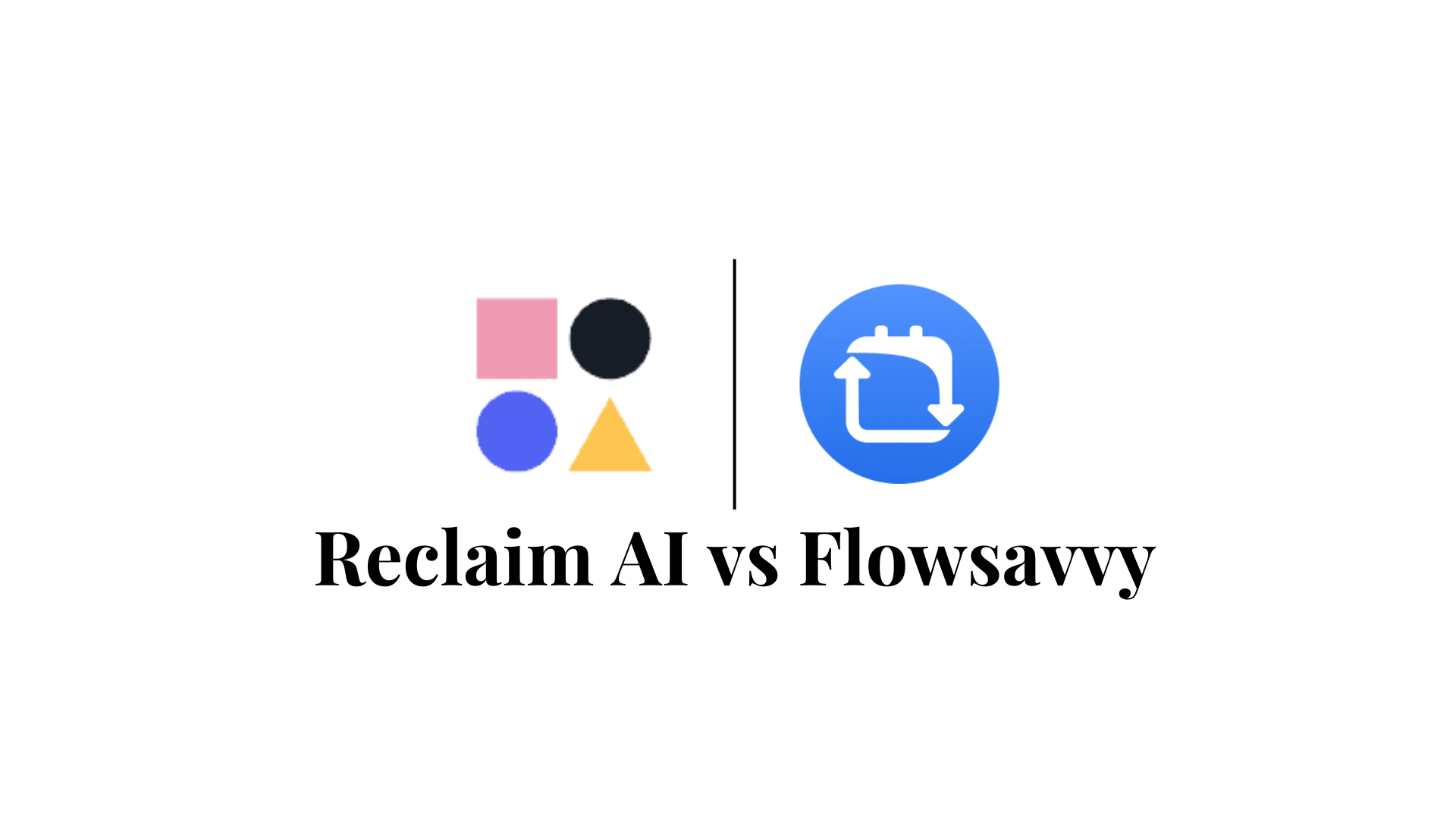
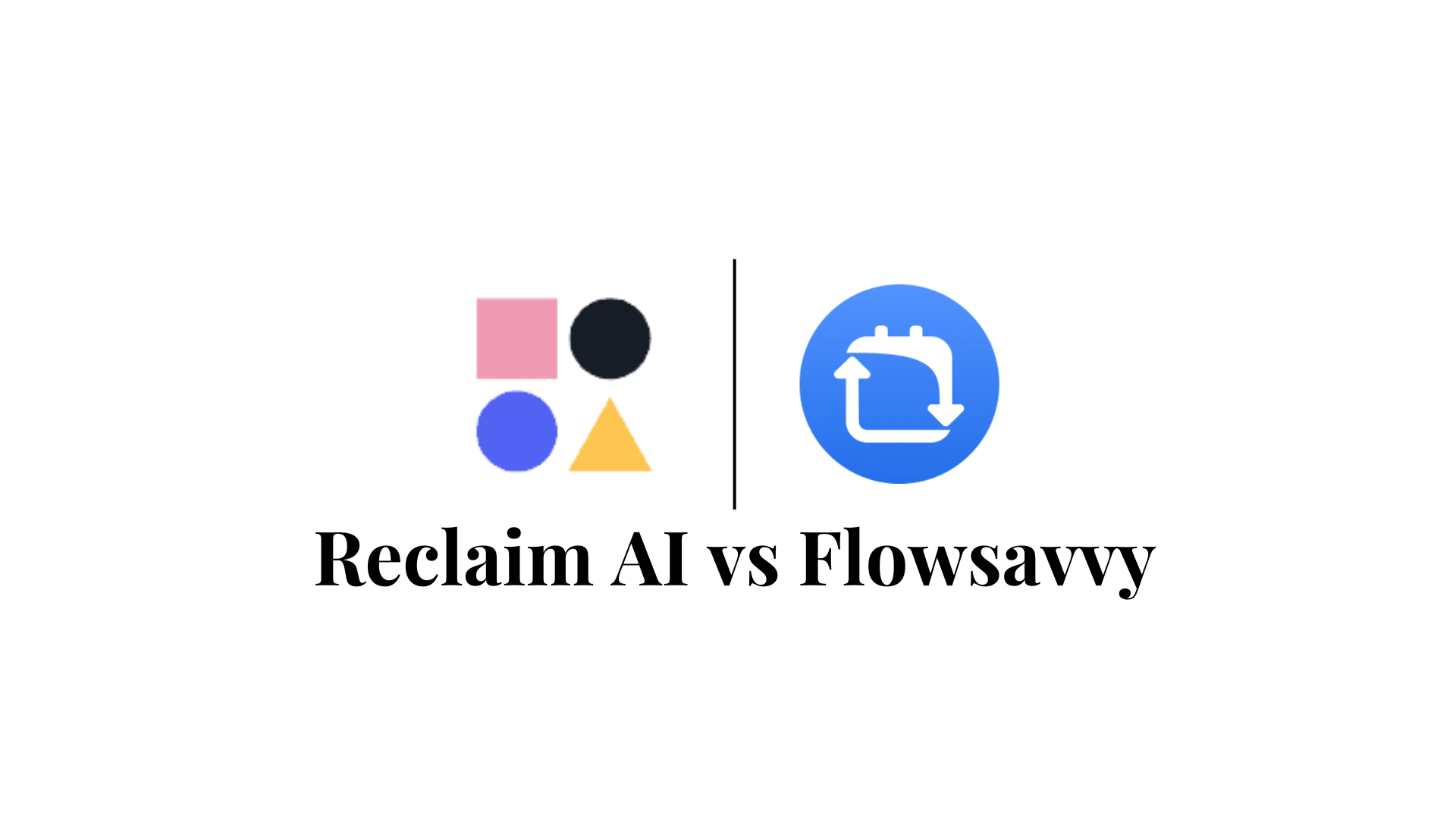
If you’re here, you’re most likely torn between choosing FlowSavvy and Reclaim AI as your go-to time management app.
Both platforms excel in automatically scheduling tasks , time blocking, and streamlining your daily workload, but they cater to different types of users and use cases.
Reclaim AI is for team collaboration and automated meeting scheduling, while FlowSavvy is ideal for personal time blocking and task scheduling.
In this article, we’ll compare Reclaim AI vs Flowsavvy, breaking down their core features, ease of use, and pricing to help you choose the best fit for your unique needs—whether managing a team or optimizing your productivity.
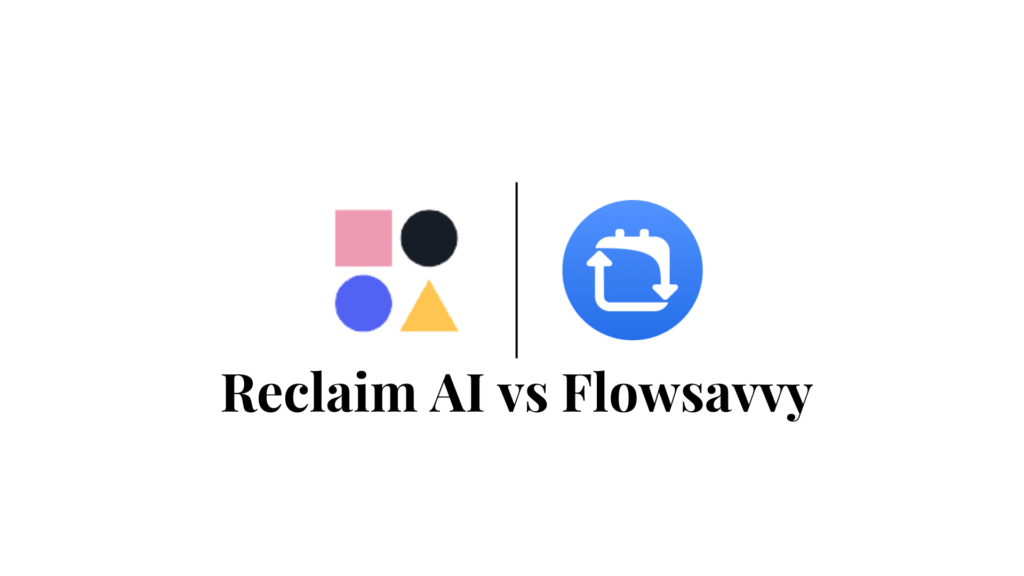
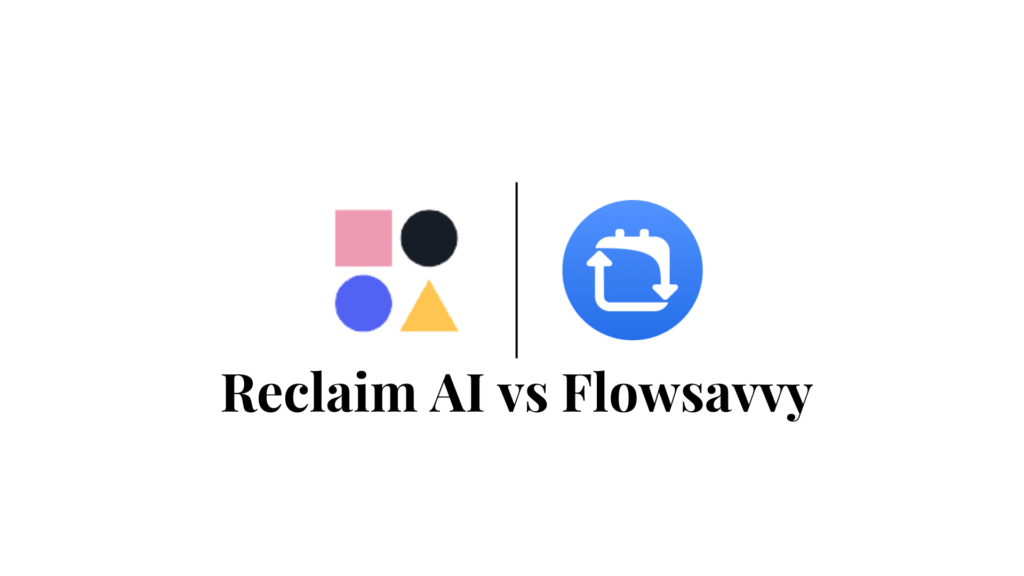
Reclaim AI is an advanced, AI-driven tool for team collaboration and automated meeting scheduling. It’s perfect for professionals, managers, and teams looking to automate their calendars and prioritize tasks efficiently.
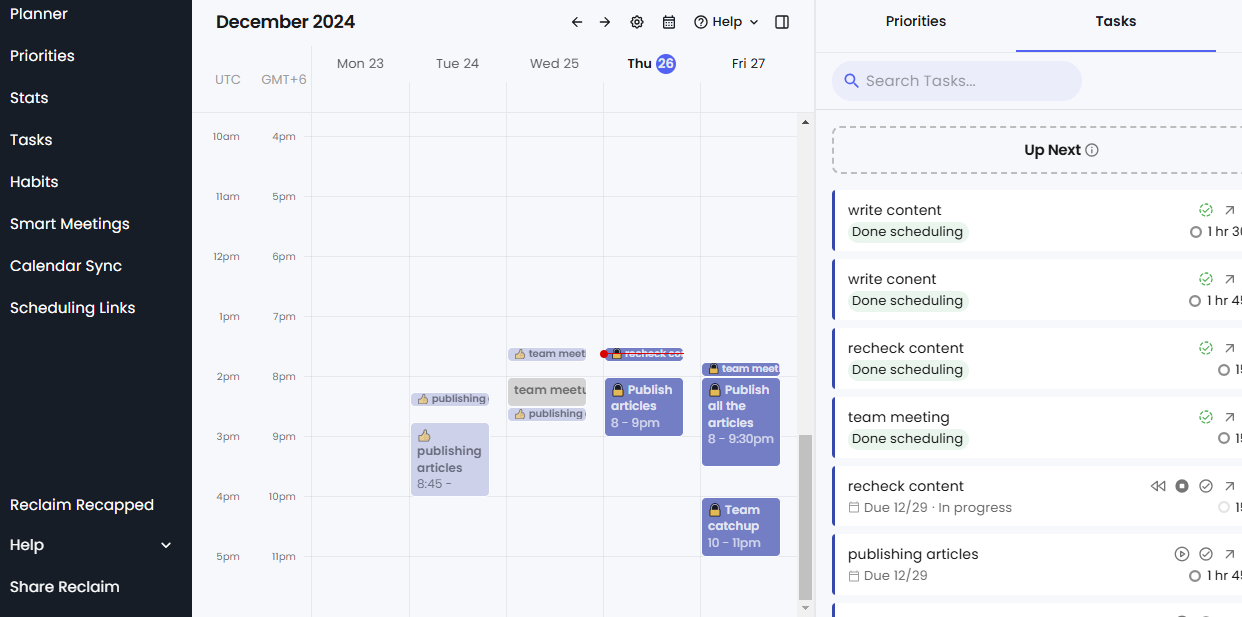
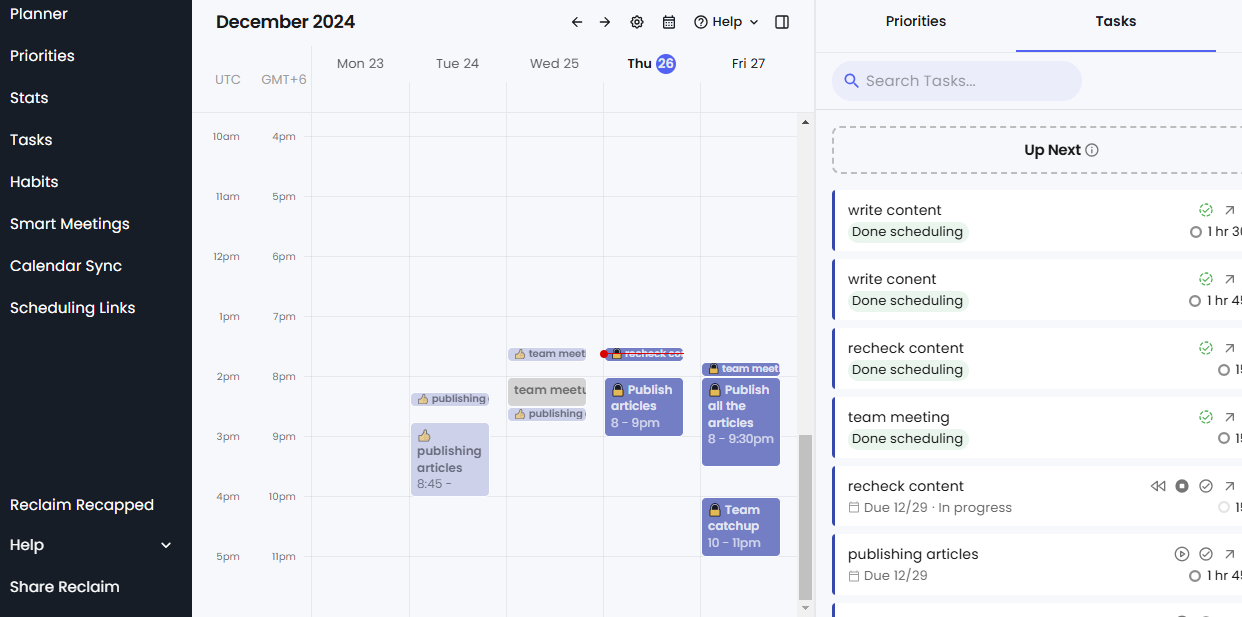
This app offers features like smart meeting scheduling, dynamic time-blocking, and habit tracking to help teams manage their complex workflows.
On the flip side, FlowSavvy focuses on personal task management with an emphasis on simplicity and ease of use.
FlowSavvy is Ideal for freelancers, students, or anyone seeking a straightforward approach to time management.
This time blocking app offers automated task scheduling, color-coded task prioritization, and workload distribution features.
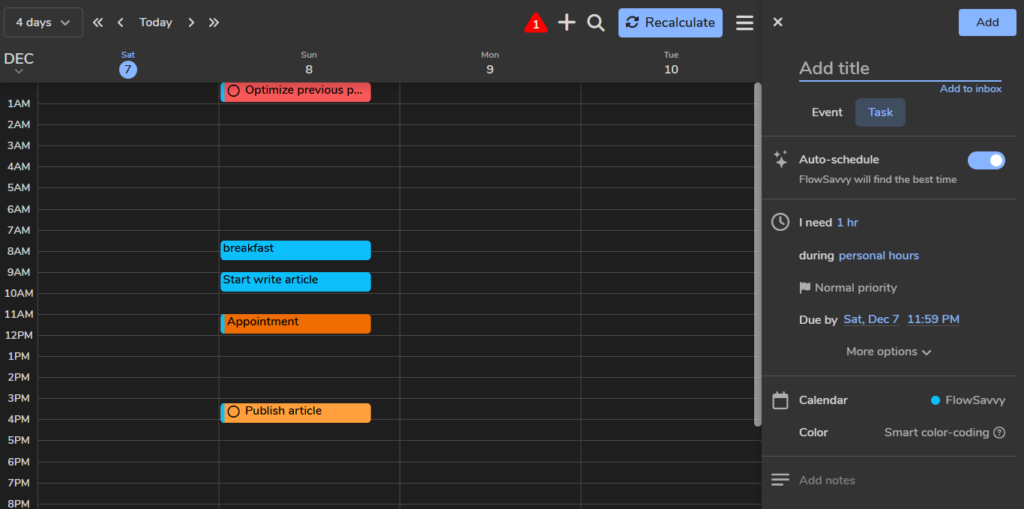
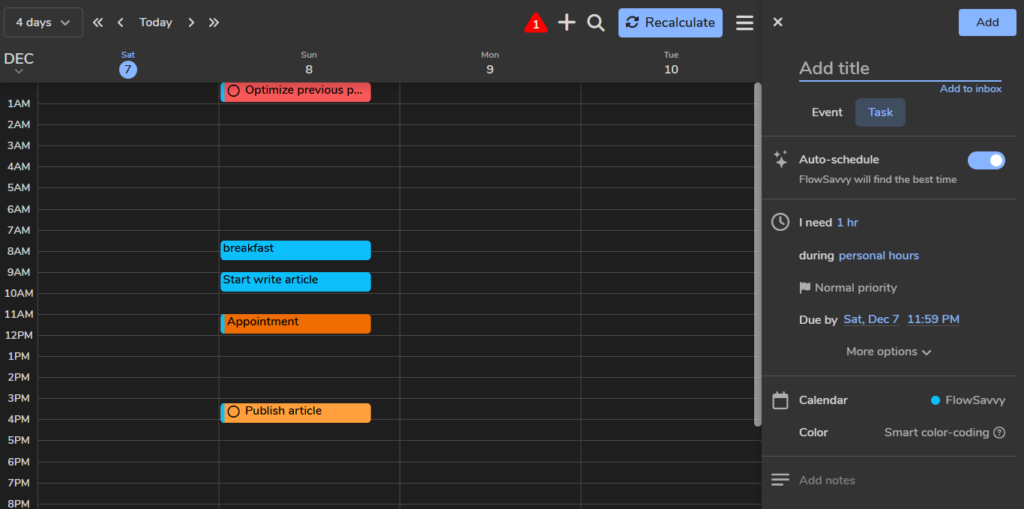
Learn more about this auto-scheduling app in our detailed review of Flowsavvy: “Flowsavvy review 2025.“
When comparing FlowSavvy vs Reclaim AI, Reclaim is more suited for team task management and automated meeting scheduling.
FlowSavvy, on the other hand, focuses on simple, personal task scheduling and time management for individuals.
Reclaim AI as a Flowsavvy alternative, excels in team task management, offering automated meeting scheduling, dynamic time blocking, and smart integrations with tools like Google Calendar and Asana.
FlowSavvy, however, offers personal task management tools like color-coded task management, automated time blocking, and simple task prioritization.
Reclaim AI works as a project and task manager by integrating with other project and task management apps.
For individual task management, you can use Reclaim AI to add tasks and set deadlines and priorities, and Reclaim will automatically find time blocks and schedule your calendar for you.
For project management needs, you can sync Reclaim AI to other project management tools like Asana, ClickUP, and Jira.
Reclaim will automatically drag your tasks from these apps to your calendar and schedule them based on priority and deadlines.
However, if we compare Reclaim with other scheduling and task management tools like Reclaim vs Motion, for instance, it lacks support for task dependencies and team-level task rescheduling if tasks miss their deadlines, which is a downside of Reclaim.
With the smart habits feature of Reclaim, you can create recurring events by adding habits; you can also use premade templates for habits such as Lunch (in case you don’t want to miss your Lunch over work out of “Habit,”) daily workouts, focus time, or weekly planning sessions.
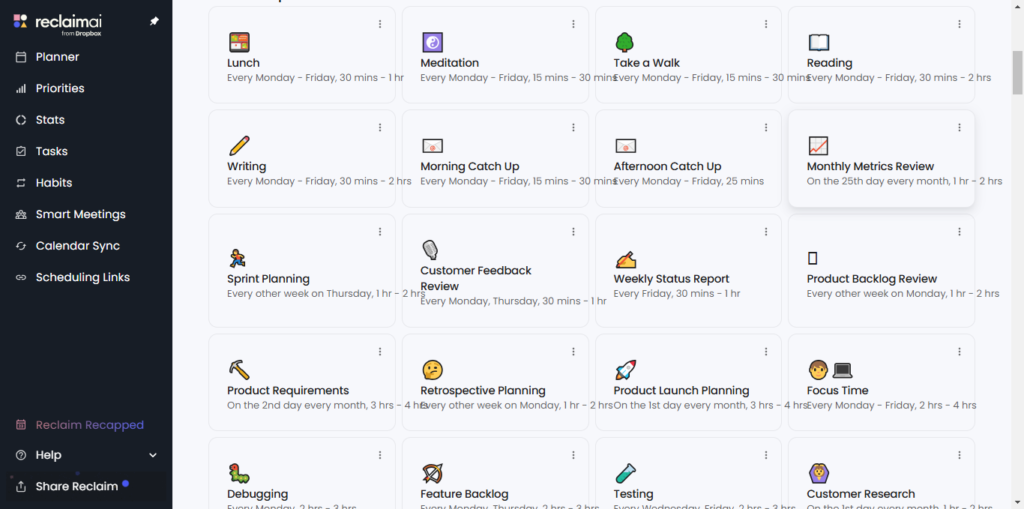
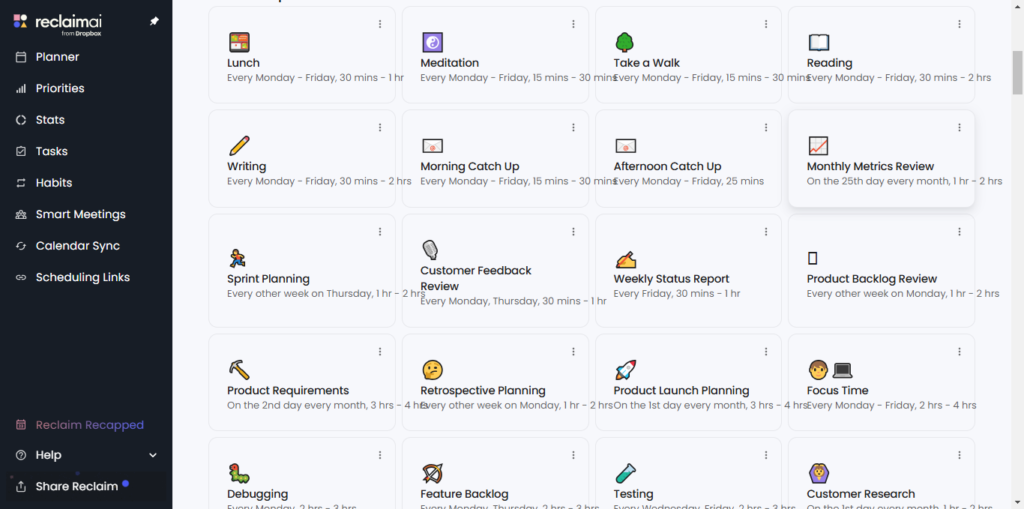
These recurring tasks are customizable by rules, such as priority, duration, hours, and frequency. By setting up habits, Reclaim AI will find the best time blocks for these recurring tasks and prioritize them over low-priority tasks.
Although not known as habits, Flowsavvy also has features similar to recurring tasks, which we will talk about later in this article.
One of the most notable features of Reclaim AI is its smart meetings. This feature will automatically find the best time slots for your 1:1 meeting by analyzing your calendar.
You can convert existing recurring meetings into smart meetings, and the AI will find the best time for all meeting participants based on their availability and preferences.
You can also set the meeting’s frequency, duration, and attendees, and Reclaim handles the rest.
What makes Flowsavvy’s automated time blocking different from other apps like Reclaim or Flowsavvy vs Motion is that Flowsavvy allows for more granular control over how time is blocked, whether it’s for setting priorities for tasks and adjusting them based on available time or changes.
One key feature for this is the “workload distribution,” which intelligently balances your tasks across your schedule, helping prevent overload or burnout.
This one right here is another useful and unique feature of Flowsavvy. This time management app will automatically color-code your tasks based on how close you are to missing your deadlines.
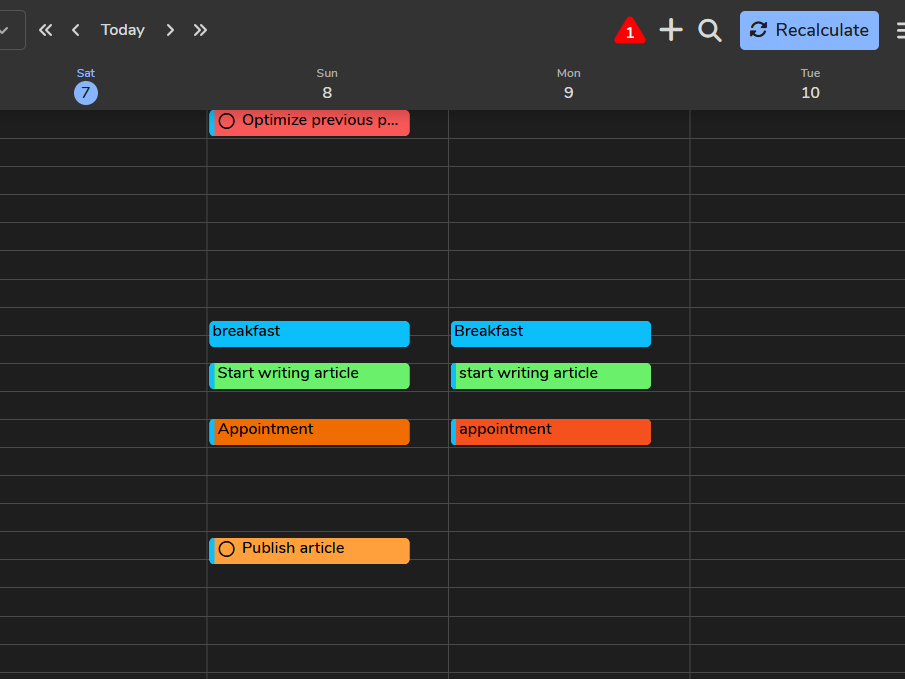
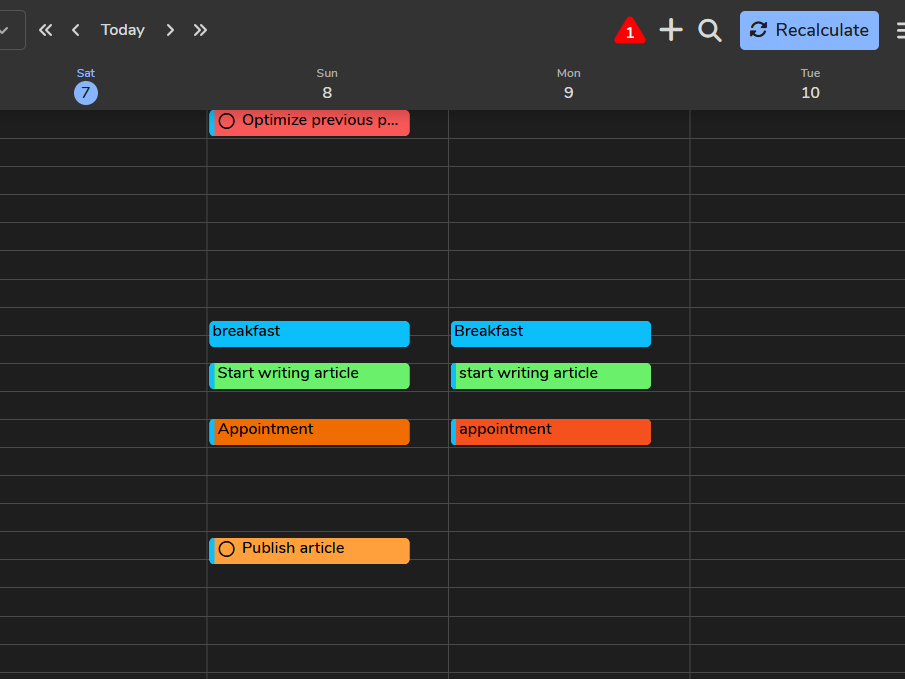
Green means you are good to go. Yellow indicates you’re approaching the deadline, so you may need to lock in to complete the tasks and Red signals that you’re at risk of missing the deadline.
FlowSavvy’s workload distribution feature balances your tasks across available work hours. You can choose to have a balanced schedule that distributes your workload evenly to your or your team member’s available work hours.
You can also select the Front-load option to schedule the time-sensitive tasks ASAP.
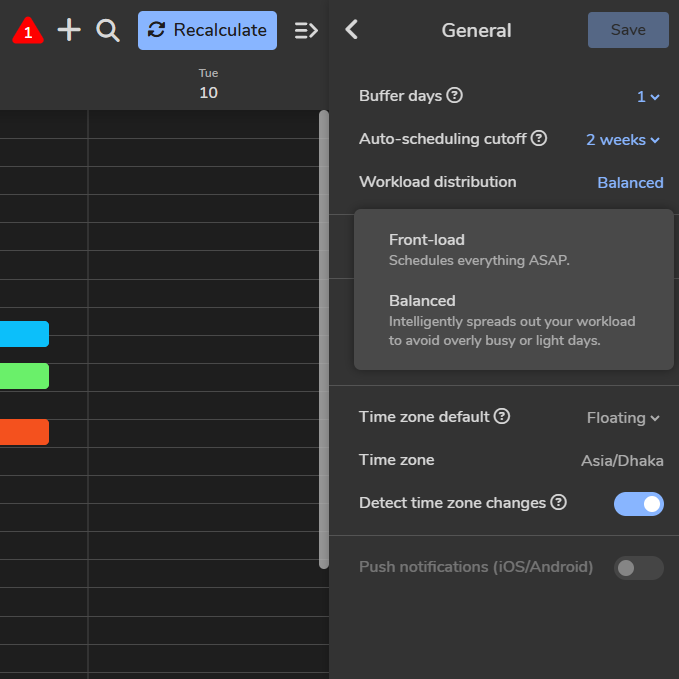
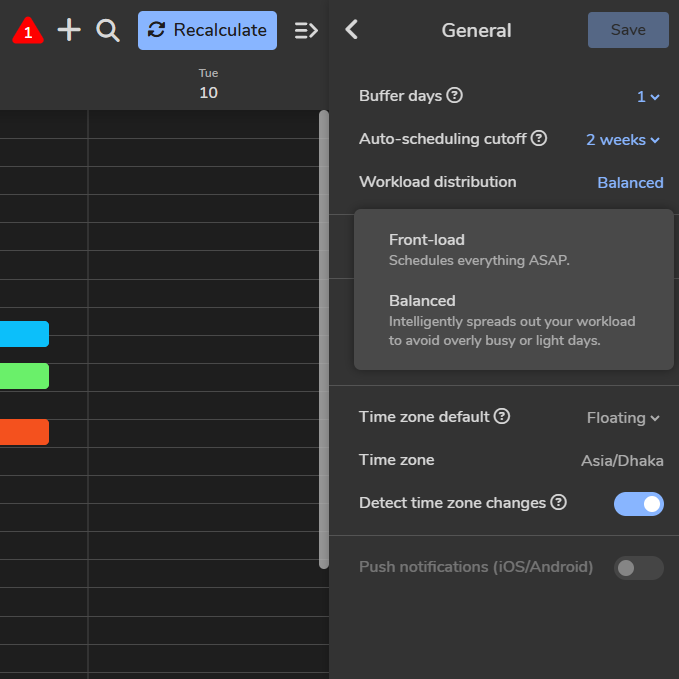
| Feature | Reclaim AI | FlowSavvy |
|---|---|---|
| Time Blocking | Dynamic adjustments for task priority | Automated and adaptive scheduling |
| Task Management | Integrates with Asana, Jira, etc. | Focuses on workload balancing |
| Smart Features | Smart habits and 1:1 meeting scheduling | Smart scheduling and colour-coded tasks |
| Ease of Use | Robust yet simple for professionals | Highly intuitive with visual clarity |
| Team Collaboration | Excellent for teams and managers | Best suited for individual productivity |
| Mobile App | No mobile app support | Full feature parity across web, desktop, and mobile apps |
Now, let’s compare the key features of these two apps to see how Reclaim and Flowsavvy stack up against each other.
FlowSavvy is an excellent automated time-blocking alternative to Reclaim AI if you need to assign time blocks to your personal tasks and events.
While FlowSavvy doesn’t rely on AI, it features an advanced, fast auto-scheduling algorithm for time blocking, meaning it’s much quicker than other time-blocking apps.
It also offers highly customizable task and event scheduling. With FlowSavvy, you have more control over your time blocks than you do with Reclaim AI.
Reclaim’s main feature for time blocking is that it integrates with your calendar (Google Calendar, for instance) and helps you optimize your day by automatically adjusting and suggesting time blocks for tasks based on your priorities and habits.
You can adjust your schedule dynamically, and Reclaim AI will find optimal time slots for everything. The main difference here is that Reclaim’s time blocking is ideal for both individual and team scheduling, with a strong emphasis on integrating with existing workflows.
You can also assign time blocks for meetings and share them with your team members to show your availability, a feature that is not available on Flowsavvy.
Both Reclaim and Flowsavvy have simple-to-use interfaces, but Flowsavvy allows more control over time blocking and priority setting.
It has the flexibility to define a user’s personal preferences for priorities and schedules according to workload distribution and visually mark deadlines through smart color coding, making it more customizable to how people work.
Reclaim, compared to Flowsavvy or other personal productivity tools like Todoist vs Trello, does not provide nearly as much customization or deadline management but instead automates regular meeting bookings and scheduling according to availability.
For more customizable personal task management, you could check out “Sunsama vs Motion.”
While both Reclaim and Flowsavvy have an easy-to-use interface, Reclaim AI will be a little challenging to set up initially, especially if you’re using multiple calendars and task organizers.
But, once set up, the tool runs seamlessly and responds dynamically to your schedule. Its extensive integration with Google Workspace makes it an ideal choice for business users handling complicated workflows.
FlowSavvy, on the other hand, is known for its simplicity and easy-to-use interface. Even if you are new to time management apps or productivity tools, you’ll have little to no problem navigating through its interface.
It automatically color codes tasks based on their proximity to the deadlines. You can briefly look at your calendar and find out what you need to get done first.
This makes Flowsavvy a great task manager for people with ADHD, students, freelancers, and solo professionals.
If we are comparing Reclaim with FlowSavvy in terms of team collaboration features, Reclaim takes the cake. Here’s why:
Reclaim lets you generate booking links for your team members and clients to book directly with you, removing back-and-forth emails. This makes scheduling a breeze, both for you and your team members.
With Smart Meetings, Reclaim automatically updates meeting times depending on who is available to participate so everyone can meet without conflict.
It helps you schedule repeating meetings without making mistakes by hand. It automatically finds the best times for meetings based on everyone’s availability, integrates with shared calendars, and optimizes time for recurring team events.
Reclaim also provides People Analytics – an overview of your team’s interactions and patterns of meetings, so you can take the best advantage of collaboration.
Flowsavvy is more focused on individual task management and personal productivity. If you want a personal task and project management app with sprinkles of team collaboration tools, you might wanna check out Motion or other Motion alternatives. Because Flowsavvy is neither near a team tool nor does it plan to be.
Reclaim AI shines in terms of extensive integrations with tools like Asana, Jira, Slack, Zoom, Google calendar and other collaboration and project management tools.
As Reclaim is not a full-featured project manager, it aimed to have a seamless integration with other project management tools like ClickUp, Asana or Jira.
While Flowsavvy’s integration options are not as extensive as Reclaim AI, the tool prioritizes ease of use and accessibility, making it suitable for users with less complex needs.
You can check out tools like Taskade vs ClickUP for more advanced and automated team collaboration tools or Microsoft Planner vs Taskade for real-time team collaboration tools.
Another key differentiator of Flowsavvy from its alternatives is its mobile app. Flowsavvy offers full feature parity across its web version, desktop version, and mobile app.
This app is also known to be the most full-featured cross-platform auto-scheduler in the app store. So, if you need a mobile auto-scheduler, Flowsavvy is the ideal choice.
In contrast, Reclaim does not fully feature support across multiple platforms or Mobile.
If you’re looking for a mobile app that serves as a daily planner and basic task manager work across platforms, check out Google Tasks vs Todoist.
Both tools offer free plans with essential features, making them accessible to a wide range of users.
Reclaim AI: The free version only offers simple scheduling, but advanced features such as smart habits, 1:1 meetings and integrations are available in the premium versions or the Starter Plan, which starts at $8 per month/per seat, and the Business Plan starts at $12 per seat/per month.
Reclaim AI is very affordable, especially for groups and professionals who need a collaborative scheduling tool.
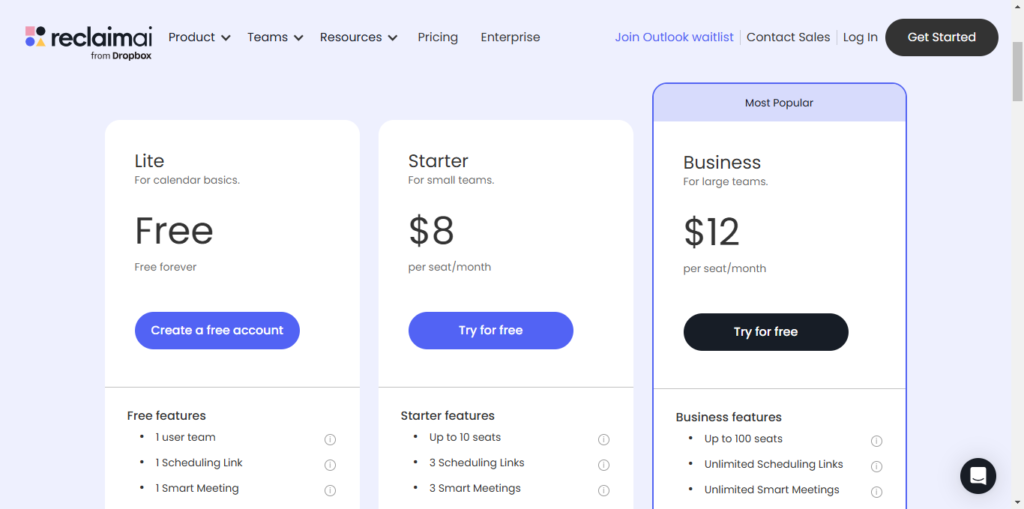
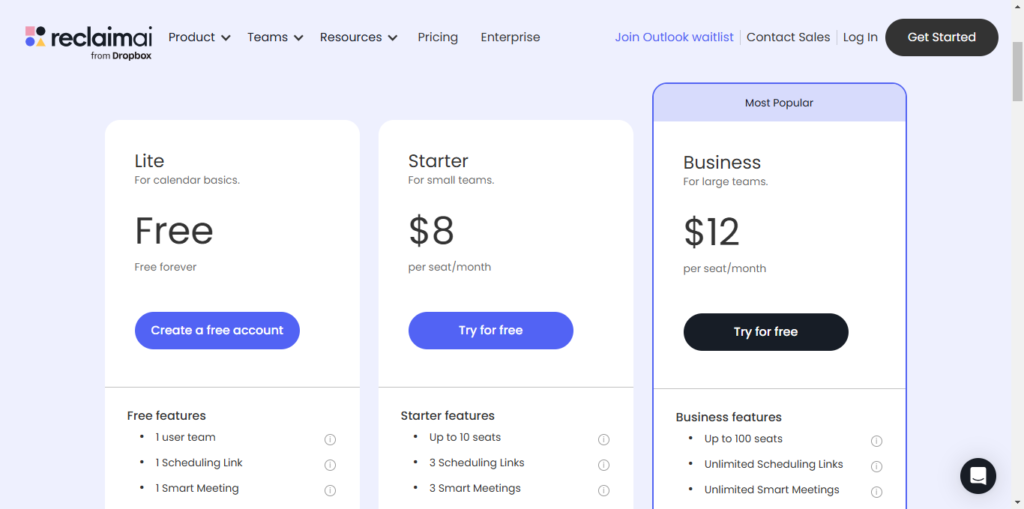
FlowSavvy: The free plan provides basic features such as time automation and scheduling automation, which is enough for personal task management.
Premium plans start at $5 per month (if billed annually) and come with better workload management and configuration options to suit those looking for a bit more control over their schedule.
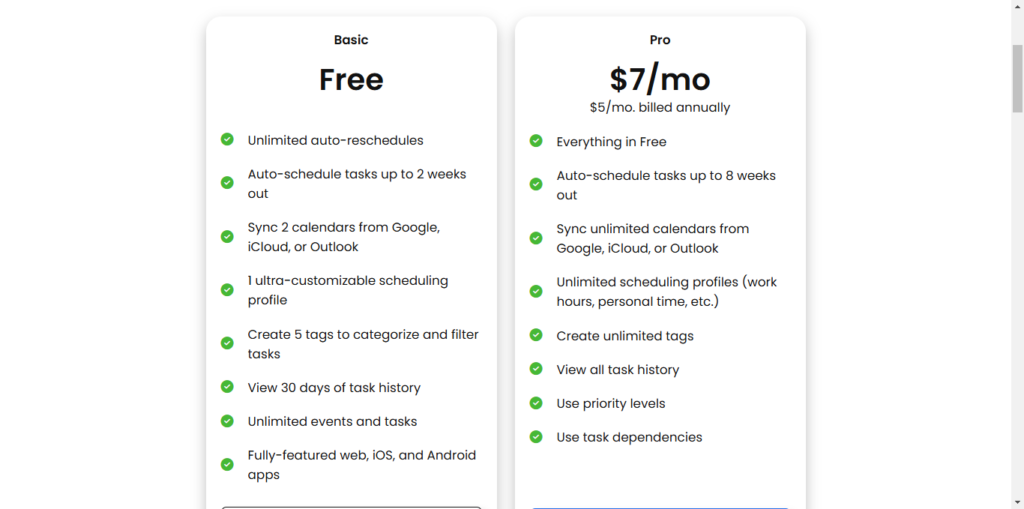
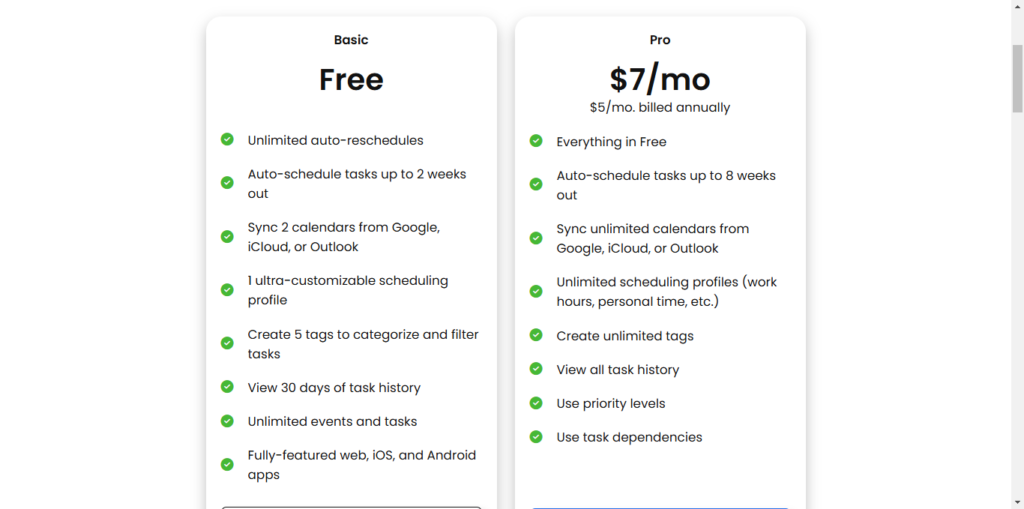
When comparing pricing and value for money, consider the depth of features you require. Reclaim AI is more suitable for team-based scenarios, while FlowSavvy provides an affordable solution for individual users.
Choosing the best auto-scheduling app between Reclaim AI and FlowSavvy depends on your specific needs and work style:
If you work with teams or manage complex, dynamic schedules, choose Reclaim. Its extensive integration with project management and team collaboration app makes this app suitable for users who need dynamic and flexible scheduling capabilities.
If you need an automatic scheduler to handle recurring meetings and optimize time for multiple team members, choose Reclaim AI over Flowsavvy.
Flowsavvy is better suited for individuals seeking a visually intuitive, lightweight tool focusing on workload distribution and personal productivity.
If you want a basic task scheduler that automatically schedules your calendar based on your preferences, choose Flowsavvy.
Both Reclaim AI and FlowSavvy offer unique strengths that make them valuable tools for improving productivity and managing time. Reclaim AI’s robust feature set and integrations make it a powerhouse for professionals and teams, while FlowSavvy’s simplicity and visual appeal cater to individuals and freelancers.