Physical Address
304 North Cardinal St.
Dorchester Center, MA 02124
Physical Address
304 North Cardinal St.
Dorchester Center, MA 02124
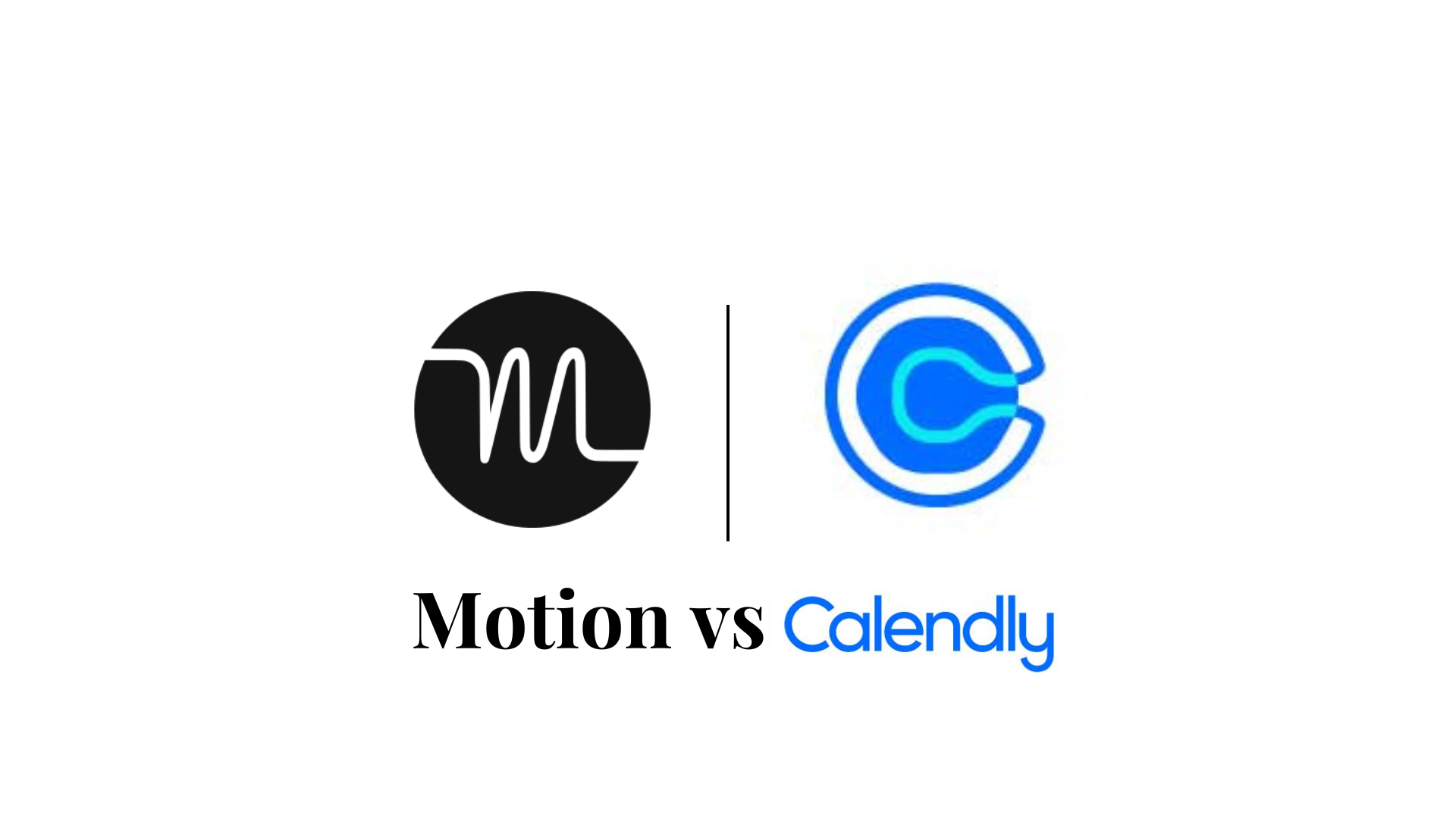
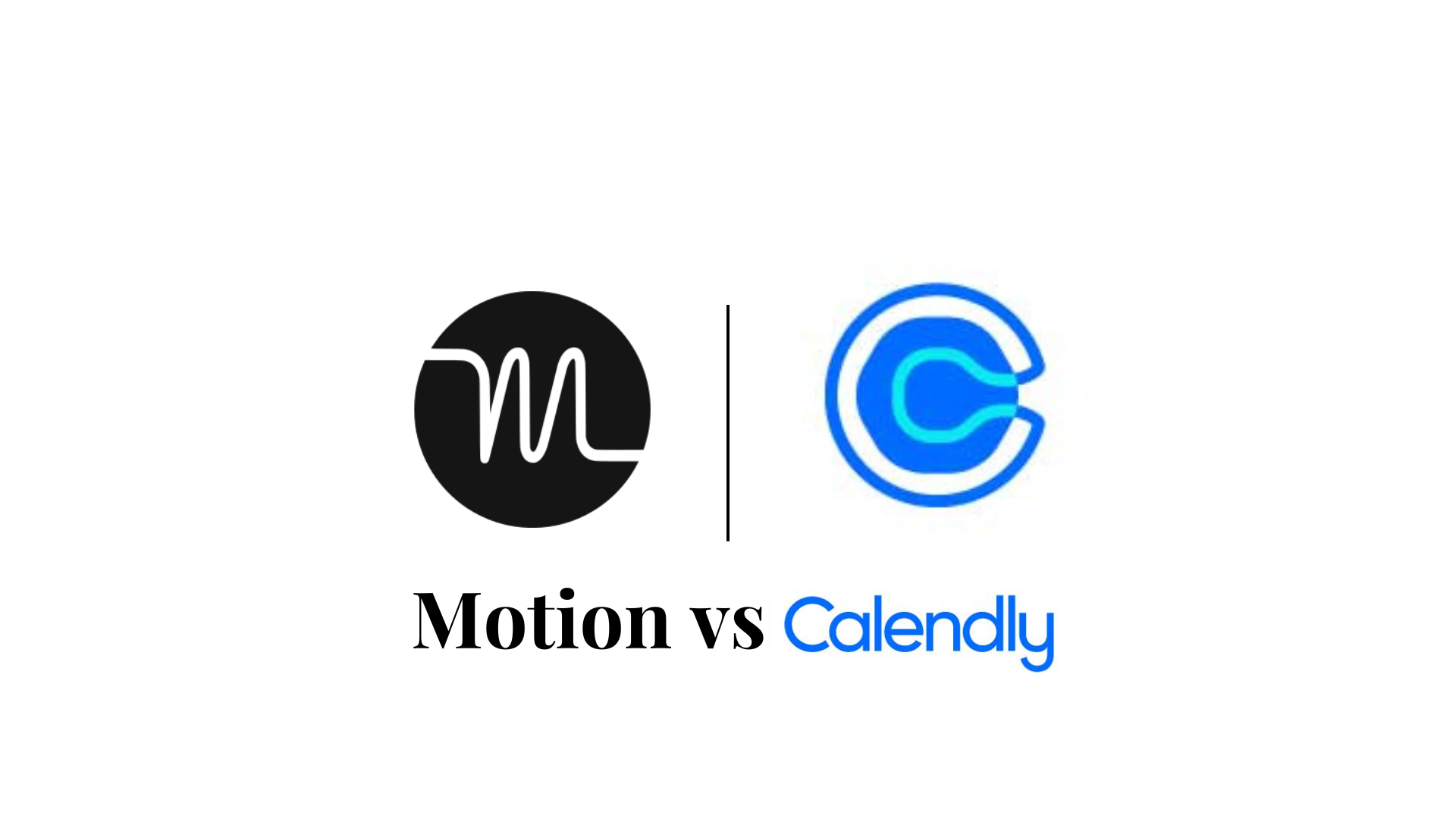
If you’re comparing Motion and Calendly, you’re likely looking for the best productivity app that helps you with scheduling, task management, and meeting automation.
Both are powerful tools that offer great productivity features, but which one is the better fit for you?
Motion is ideal if you want an all-in-one app that goes beyond meeting scheduling, while Calendly excels at meeting scheduling with more integration.
In this detailed comparison of Motion vs Calendly, we’ll break down their key features, pros and cons, unique capabilities, pricing, and more to help you decide which tool best fits your needs.
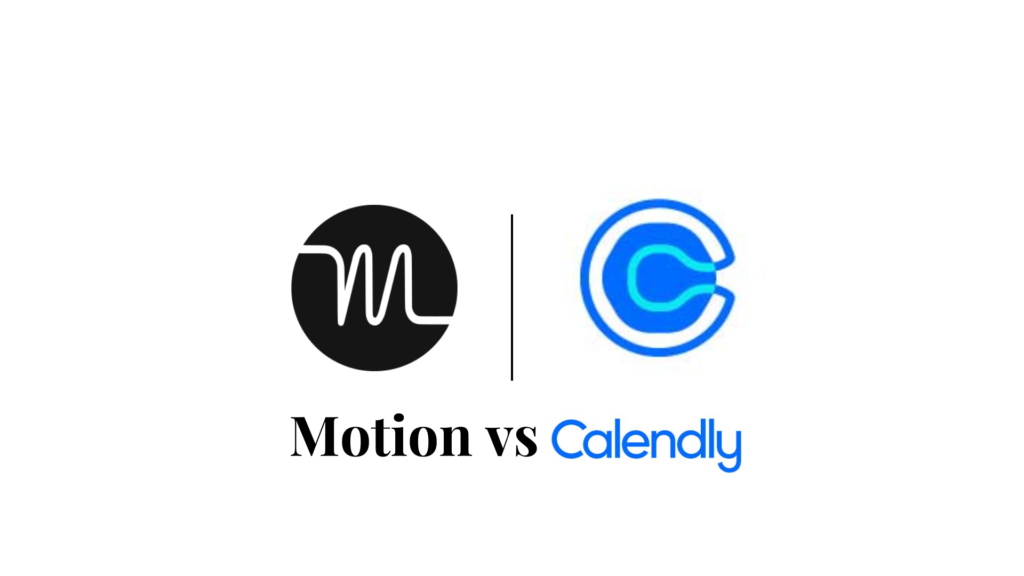
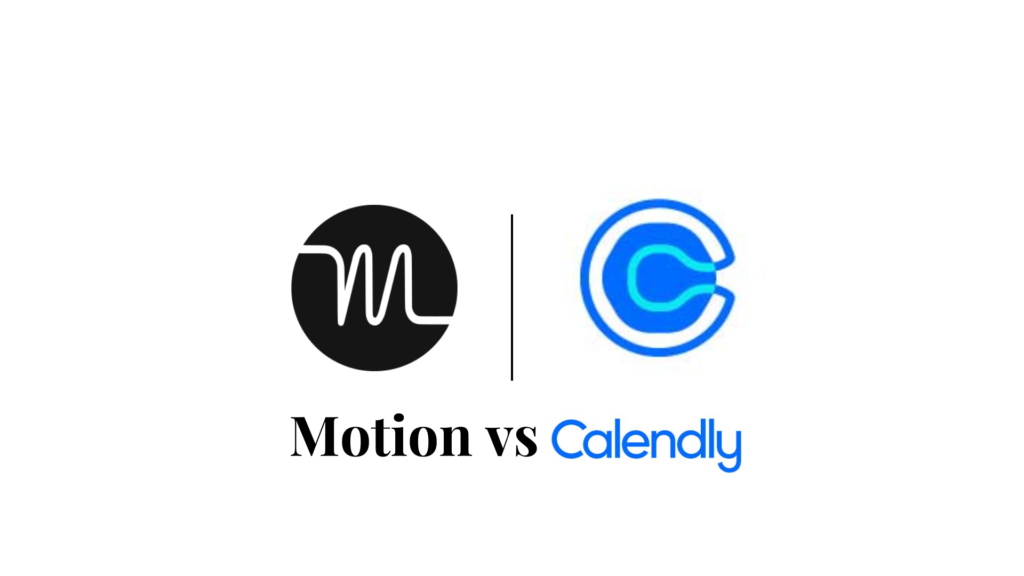
Motion is an AI calendar app that combines automated meeting scheduling, task management, project management, and daily planning on one platform. This AI scheduling app helps both individuals and small teams to automate their calendar management.
Motion uses AI to automatically schedule your tasks and events based on their priority, deadlines, and availability.
The best thing about Motion is that it is highly dynamic in terms of task scheduling, prioritizations, and deadline management, as it makes real-time adjustments to ensure your calendar is always up-to-date.
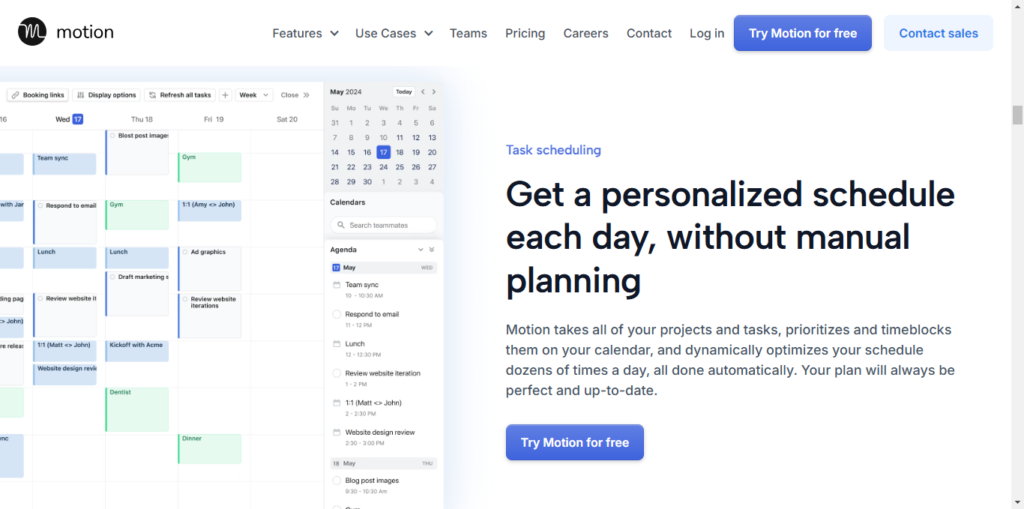
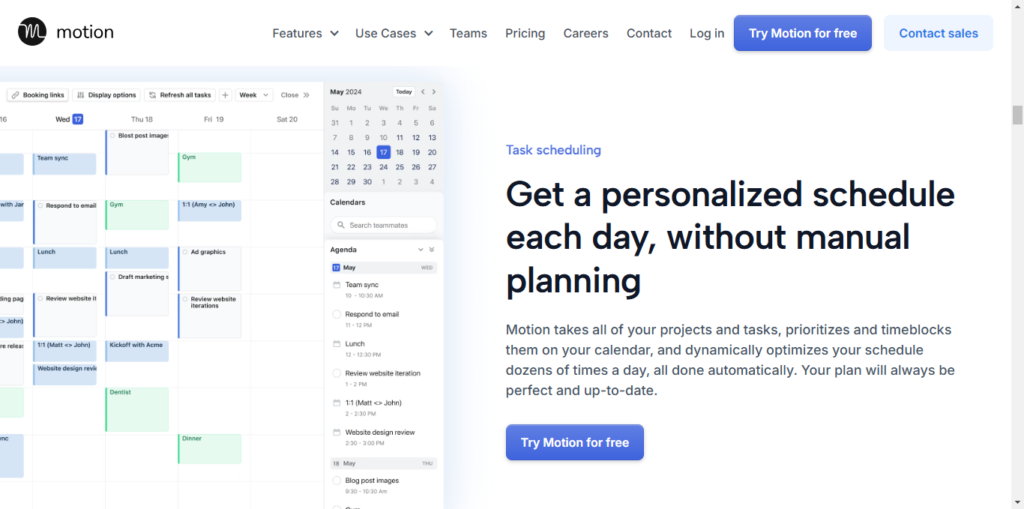
Also, with Motion’s AI Meeting assistance, you can share customized booking pages (although Calendly is better at this,) share your availability for meetings, and limit your meetings.
Motion also offers customizable workspaces so that you can work on multiple projects and clients at once.
This time management app syncs with major calendar apps like Google Calendar, Outlook, and iCloud calendars.
Unlike other automated scheduling apps in the market, Motion has an all-in-one approach to productivity.
You can use Motion for personal AI calendar management as well as for team collaboration and project management, and just like Calendly for meeting management.
Calendly is a scheduling app that simplifies meeting scheduling by automatically finding mutually available times between participants.
Calendly is also one of the most used meeting-scheduling apps by businesses around the world. Rather than going back and forth with emails like “Does Monday 10. am work for you?” to find a time that works for everyone, Calendly helps with automating the meeting scheduling process.
You can create your booking page for meetings, set up available time slots, and sync it with your calendars. Calendly will automatically detect your availability and let others book meetings at mutually convenient times.
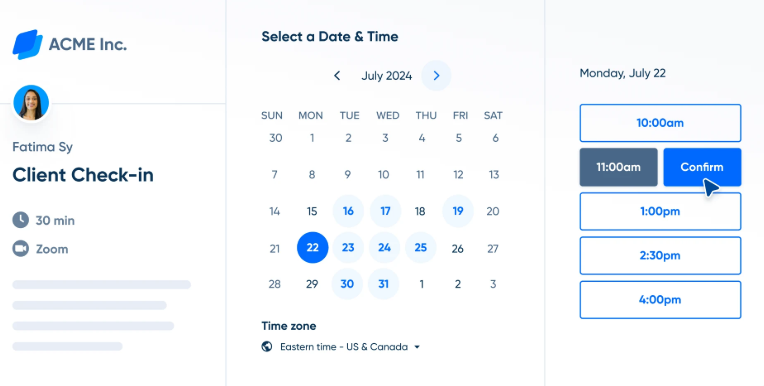
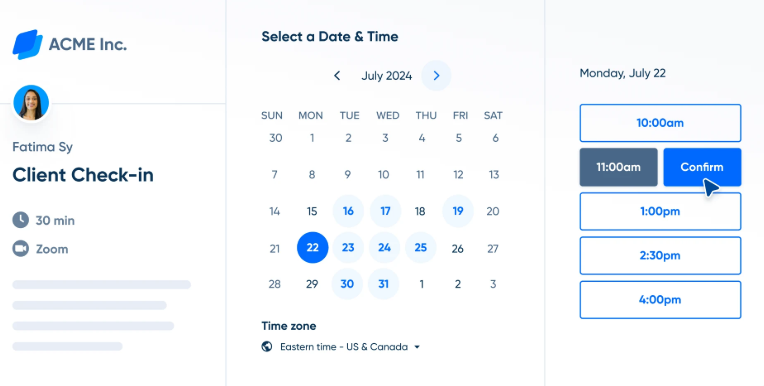
This scheduling app also allows users to set up highly personalized scheduling links. People can then select a time that works best for them based on the user’s availability.
You can set different types of meetings (e.g., 15-minute, 30-minute, etc.). Calendly also automatically adjusts meetings for time zones, which is useful for international scheduling.
You can also set up automated reminders (like SMS or Email reminders) to increase meeting attendance.
Calednly offers more extensive integrations with external platforms such as all major calendar apps ( such as Google Calendar, Outlook Calendar, Exchange Calendar,) Zoom, Stripe, and many more.
If all these Motion cons bother you, check out this list of Motion Alternatives.
Motion uses AI to automatically schedule your tasks and events into your calendar based on priorities, deadlines, urgency, and available time.
This scheduling app will intelligently plan your day for you. Motion also has AI task prioritization, which means it’ll automatically prioritize your tasks and events for you based on your habits and work preferences.
Read more: “Best AI daily planner for people with ADHD.“
Motion also works as a time-blocking and AI calendar management app. It’ll take your tasks, meetings, and to-do lists and automatically find the most optimal time slot in your calendar based on priority, deadlines, and urgency.
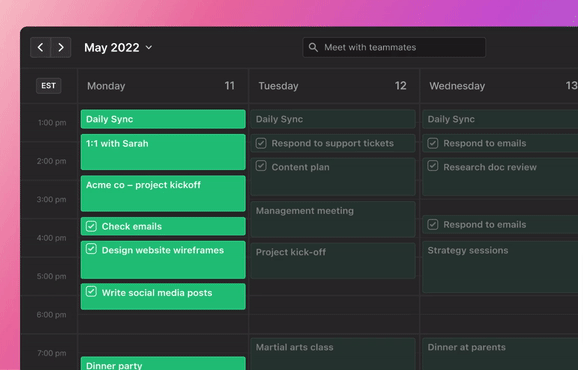
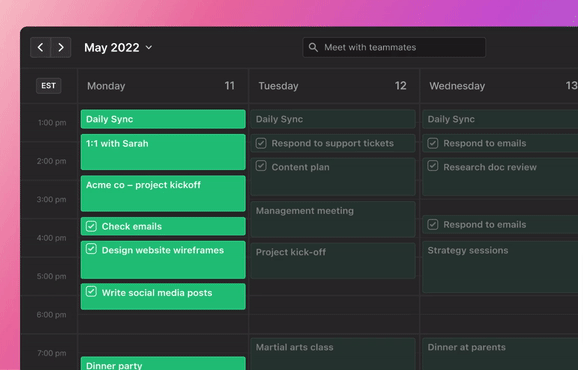
Then Motion will intelligently create time blocks for them in your calendar as well as dynamically rearrange those blocks when tasks or deadlines shift. In contrast, Calendly’s time–blocking feature is more about setting “availability” for meetings.
For more personalized and flexible time-blocking, you can check out this Flowsavvy review.
As said before, Motion has a sprinkle of a little bit of every productivity feature. Motion offers collaborative workspaces that allow teams to manage tasks, track progress, and schedule meetings all within the same platform.
In Motion, you can use customizable workspaces to work on multiple projects and clients at once. This team collaboration app offers shared team calendars, Gantt charts, Resource Allocation, Priority Tracking, Deadline Tracking, and many more.
As Calendly is a dedicated meeting-scheduling app, it offers many more customization options for Booking pages, meeting types, scheduling links, etc.
You can customize your booking page in a way that aligns with your brand. Even with the free plan, Calendly offers a built-in branding tool, which you can use to add your branding to your booking pages.
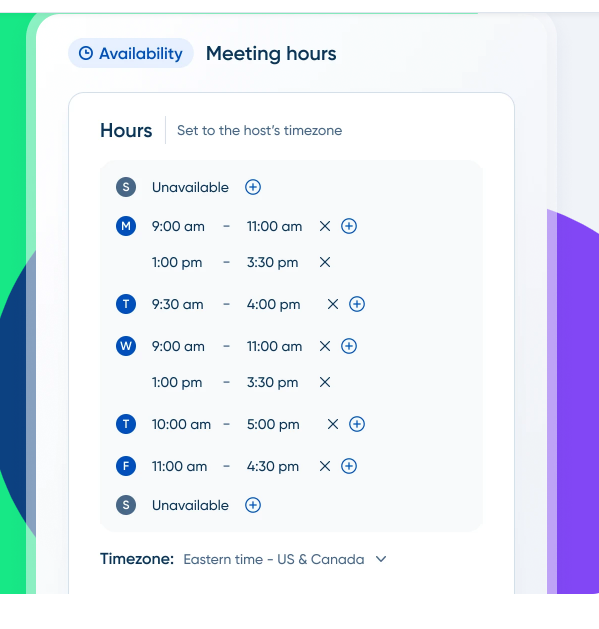
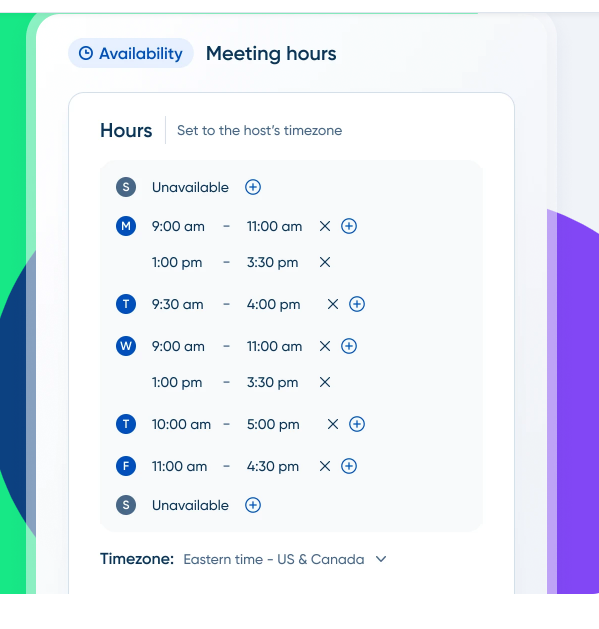
Also, Calendly offers highly personalized scheduling links to set buffer times, meeting durations, and availability windows.
Calendly automatically detects the time zone of both the host and the guest. When someone accesses your scheduling page, calendly will show your availability in their local time zone.
You can also set up your preferred time zones from your account settings.
Calendly supports advanced meeting types like group scheduling (inviting multiple participants) and round-robin scheduling for team availability.
Calendly’s Round Robin feature offers two ways to assign meetings: “Maximize availability” focuses on booking meetings quickly by showing available times, while “Optimize for equal distribution” ensures meetings are spread out evenly among team members, pausing over-booked hosts until others catch up.
| Feature | Motion | Calendly |
|---|---|---|
| Purpose | All-in-one productivity, task scheduling, project management | Meeting scheduling automation |
| Key Strengths | AI task scheduling, project collaboration, dynamic rescheduling | Customizable meeting booking, time zone detection, integrations |
| AI Features | Yes, for task prioritization and scheduling | No AI features for task or calendar management |
| Task Management | Automated Task Management Features | None, focused on meeting scheduling |
| Meeting Scheduling | Customizable but not as extensive as Calendly | Extensive meeting customization and integrations |
| Team Collaboration | Shared calendars, team task management | Group & round-robin scheduling for meetings |
| Integrations | less extensive integration | Has extensive integrations (such as Zoom, Stripe, Google Calendar, Microsoft Teams, Salesforce.) |
| Pricing | Starts at $19/month for individuals, $12/user for businesses | Free plan, paid plans start at $10/month |
| Ease of Use | Slight learning curve due to multiple features | Very user-friendly and quick to set up |
Motion excels in automation by automatically prioritizing your tasks and adjusting your schedule in real time.
It not only automates the scheduling of your personal tasks but also syncs your work calendar with your teams to automatically reschedule if one team member completes a task or is behind.
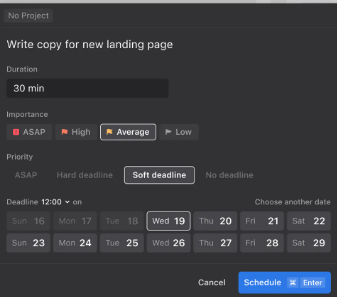
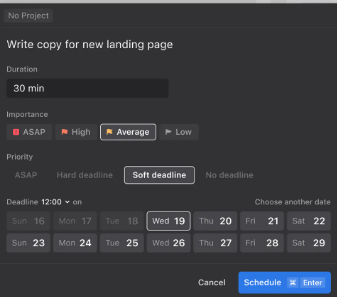
Motion uses AI to automate time blocking, meeting scheduling, task prioritization, and Meeting scheduling.
If new tasks come up or if something gets delayed, Motion will re-organize your day and suggest a new order for tasks based on importance and deadlines.
However, compared to other auto-scheduling apps like Flowsavvy vs Motion, this app is less suitable for users looking for a flexible scheduling app due to its higher level of automation.
(If you are looking for a manual task manager app like Motion, check out Sunsama vs Motion.)
In contrast, Calendly is ideal as an automated meeting scheduling app. This appointment scheduling app automates meeting scheduling by allowing you to set up your availability once and then share your scheduling link.
It automatically handles the back-and-forth of finding a time that works for all participants, adjusting for time zones, and integrating with your calendar to prevent double-booking.
However, Calendly doesn’t focus on automating tasks or schedules beyond meetings.
Motion can handle scheduling tasks alongside meetings. However, compared to other scheduling apps like Reclaim AI vs Motion, its primary focus isn’t on meeting scheduling itself. It can integrate with your calendar and adjust tasks around your meetings.
You can also share customized booking pages and scheduling links. Motion’s meeting scheduling is ideal if you have a small team of less than 15-20 members.
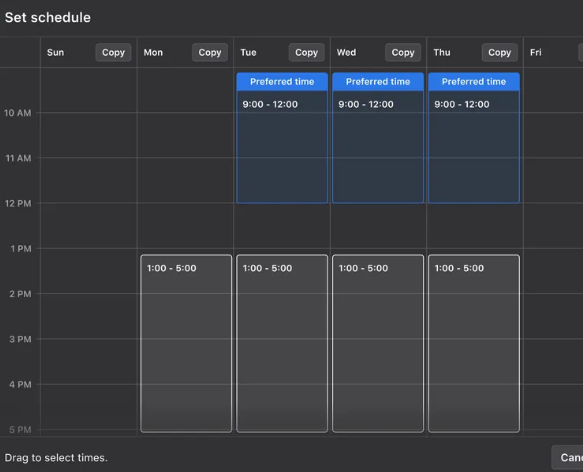
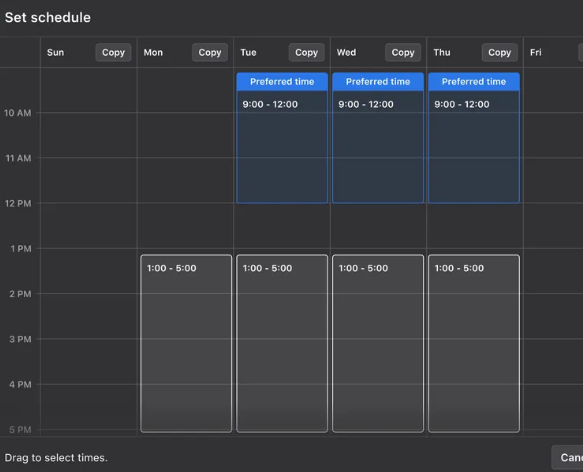
However, its meeting scheduling features are not as extensive as those of Calendly.
This is where Calendly truly shines. You can create different event types, such as 1:1 meetings, group events, or even panel discussions, and customize the duration and availability for each of them.
Calendly also supports automatic time zone detection. If you’re collaborating with someone in a different time zone, Calendly automatically adjusts for that.
For group meetings, Calendly lets you set up collective scheduling for multiple people to pick their preferred times.
It also sends automatic email reminders to both you and the invitees before the meeting; with Calendly, you can add custom branding to your scheduling page (for instance, using your company’s logo, colors, etc.) to make the scheduling experience feel more professional and aligned with your brand.
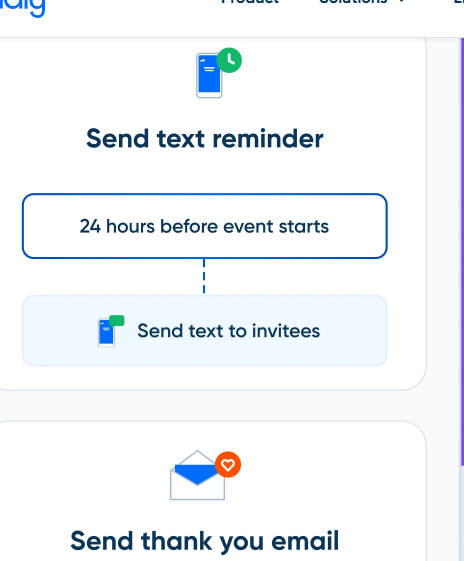
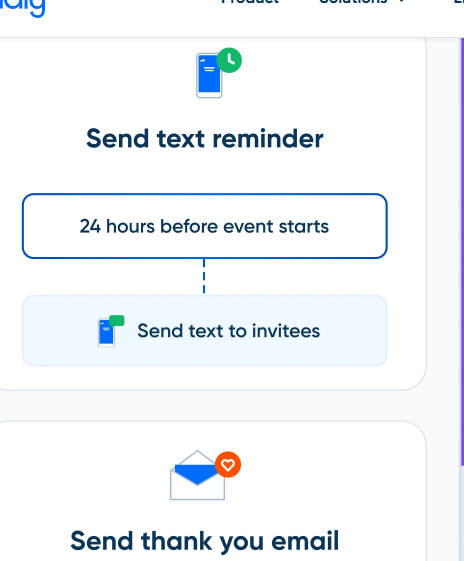
You can also create meetings right from your browser extension with preset durations and details based on your preferences.
Motion is a personal AI task scheduling assistant that not only helps you track tasks but automatically organizes them based on priority and deadlines.
You can set tasks with specific times, and it adjusts the rest of your schedule as needed to fit everything in. It’s great for individuals looking for a personal productivity tool that combines task tracking with intelligent scheduling.
However, for a more advanced personal task management app check out Skedpal vs Motion (SkedPal review here.)
Calendly doesn’t have task management features. It specializes in scheduling meetings. If you’re looking for a tool to manage and track your tasks alongside meetings, Calendly won’t offer that functionality; Motion is more suitable for that.
Motion offers a unified daily planner that integrates tasks, meetings, and priorities. With Motion’s AI daily planner, you can have an overall overview of your day.
It automatically adjusts as things come up, so you always know what to focus on next without feeling overwhelmed.
If you want a more extensive daily planning and task management app, check out Todoist vs Motion.
While Calendly specializes in optimizing scheduling, Motion takes a more holistic approach to productivity by helping you juggle everything from to-do lists to project deadlines.
If you’re looking for a tool that organizes your day around meetings and other activities, Calendly doesn’t provide a holistic daily planning experience.
Motion is designed more for personal productivity, but it can be used by teams as well. It allows team members to share tasks and manage joint projects, though it’s not as deeply collaborative as some full-fledged project management tools (like in Asana vs Motion.)
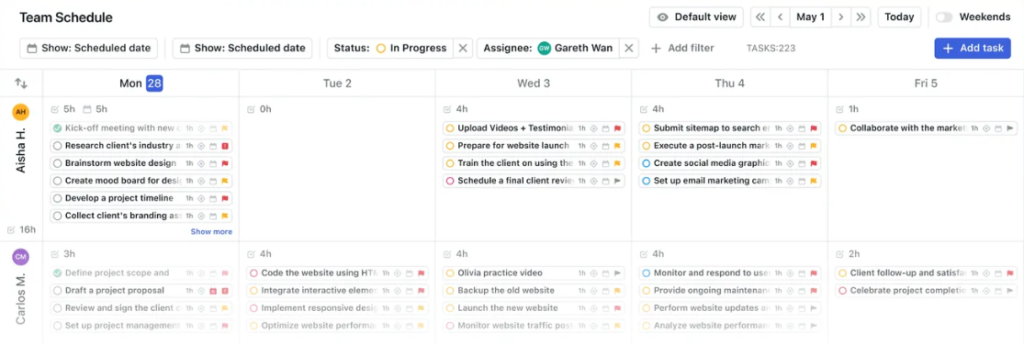
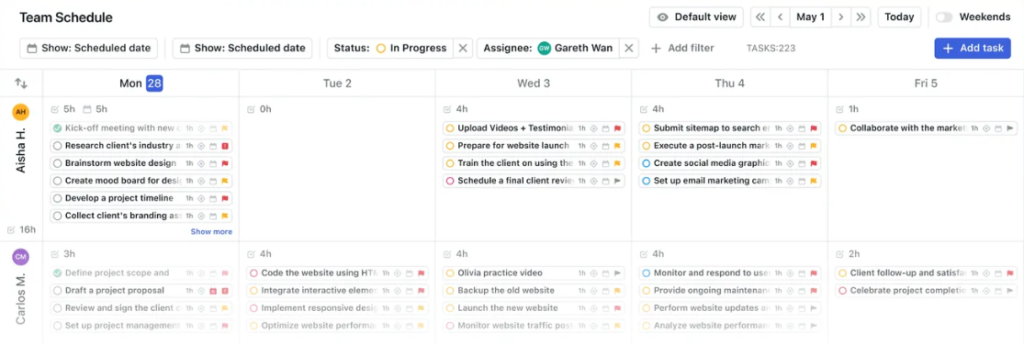
It does offer features like shared calendars and task delegation to help with team coordination.
Calendly is stronger in team collaboration when it comes to scheduling. It has features like round-robin scheduling (rotating meeting assignments between team members), group scheduling (where multiple participants can select a time), and collective availability (where teams can share their available times).
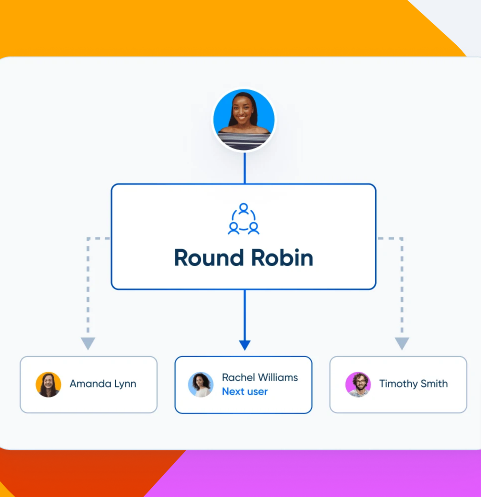
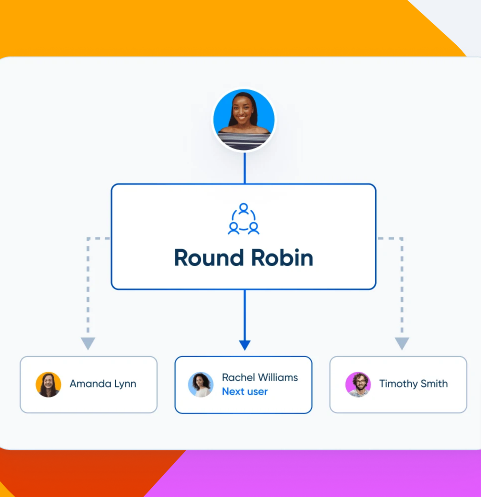
This makes it easy for teams to coordinate meetings without the typical back-and-forth.
Motion is generally easy to use, though it might have a slight learning curve due to its multiple features and task automation.
Once you get the hang of it, it’s very intuitive. It integrates well with your existing workflows, but the depth of its task management may require some initial setup.
Calendly is known for its simplicity and ease of use. Setting up your availability and sharing a scheduling link is quick and straightforward.
It’s designed to be user-friendly, especially for people who need a seamless solution for meeting scheduling with minimal setup.
Check out “Flowsavvy vs Reclaim AI” for a more simple auto-scheduling app.
Motion has native integrations with Google Calendar, iCloud Calendar, Microsoft Suite 365, Zoom, and many more. However, Calendly wins in terms of extensive integrations.
Calendly integrates seamlessly with other productivity tools like Zoom, Microsoft Teams, Google Meet, Salesforce, and even payment processors like Stripe.
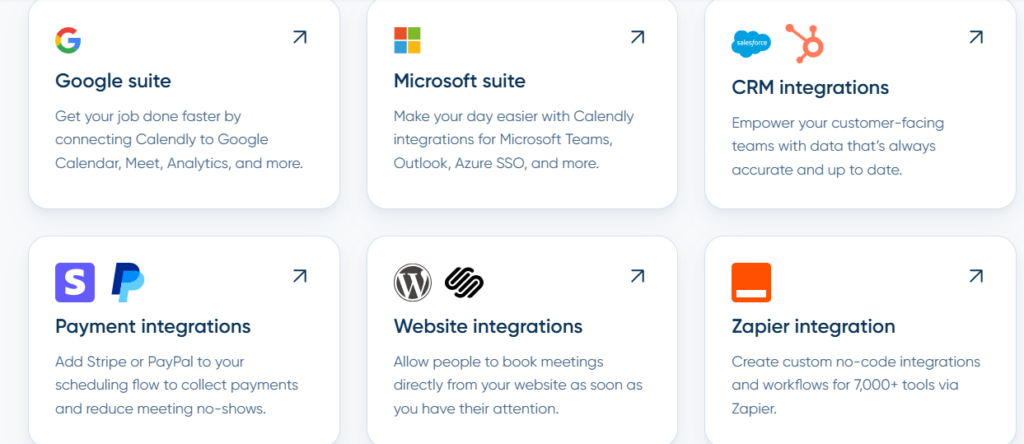
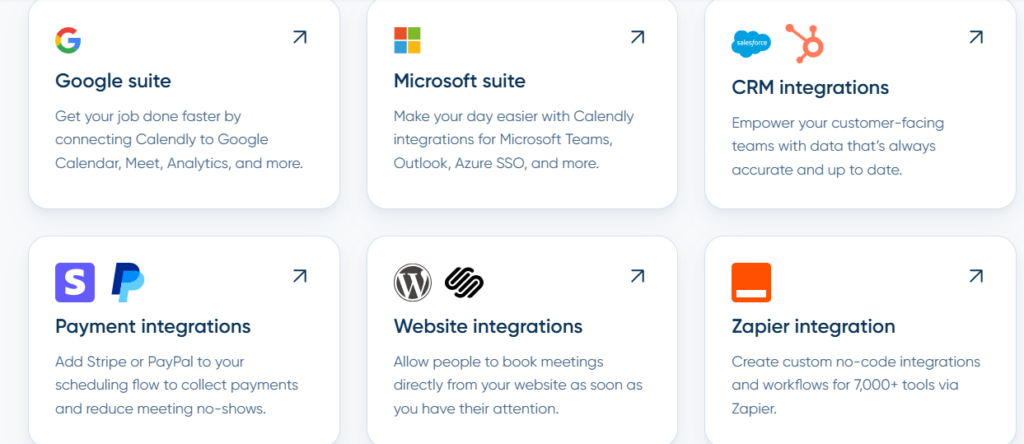
This makes it easy to schedule virtual meetings, automate follow-ups, or even accept payments for consultations directly through the app.
Motion: Starts at $19/month for individuals. Business plans start at $12/month per user (billed annually).
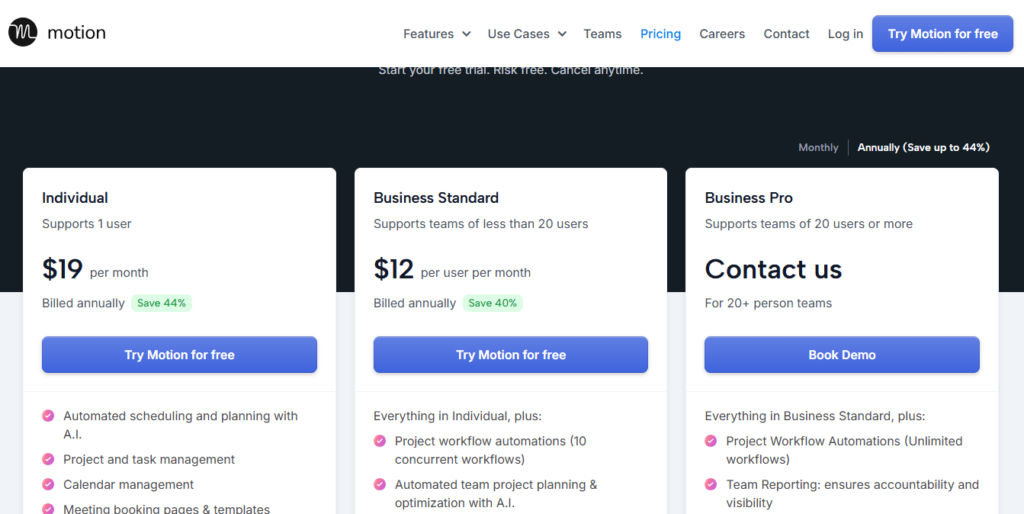
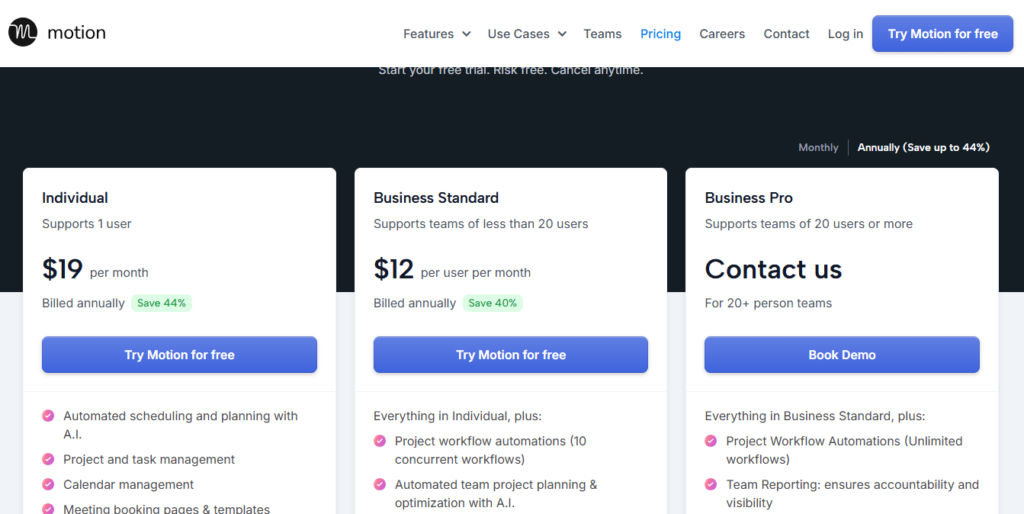
Calendly: Offers a free plan with basic features. Paid plans start at $8/month per user (billed annually).
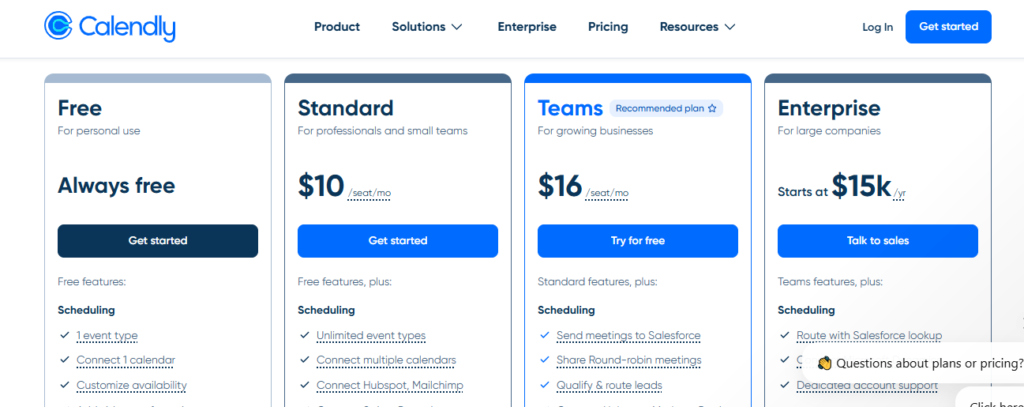
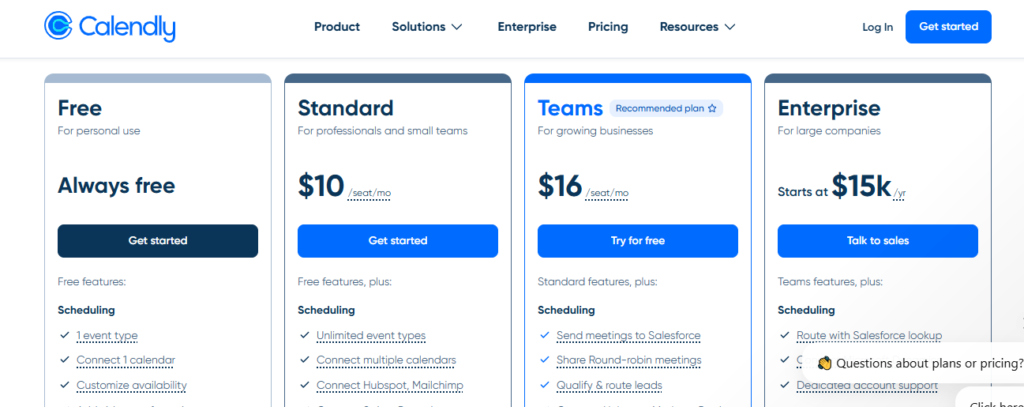
If you’re looking for a productivity-focused tool that covers everything from task management to meeting coordination, Motion is the better choice. If you’re primarily focused on streamlining meeting scheduling, Calendly is the way to go.