Physical Address
304 North Cardinal St.
Dorchester Center, MA 02124
Physical Address
304 North Cardinal St.
Dorchester Center, MA 02124
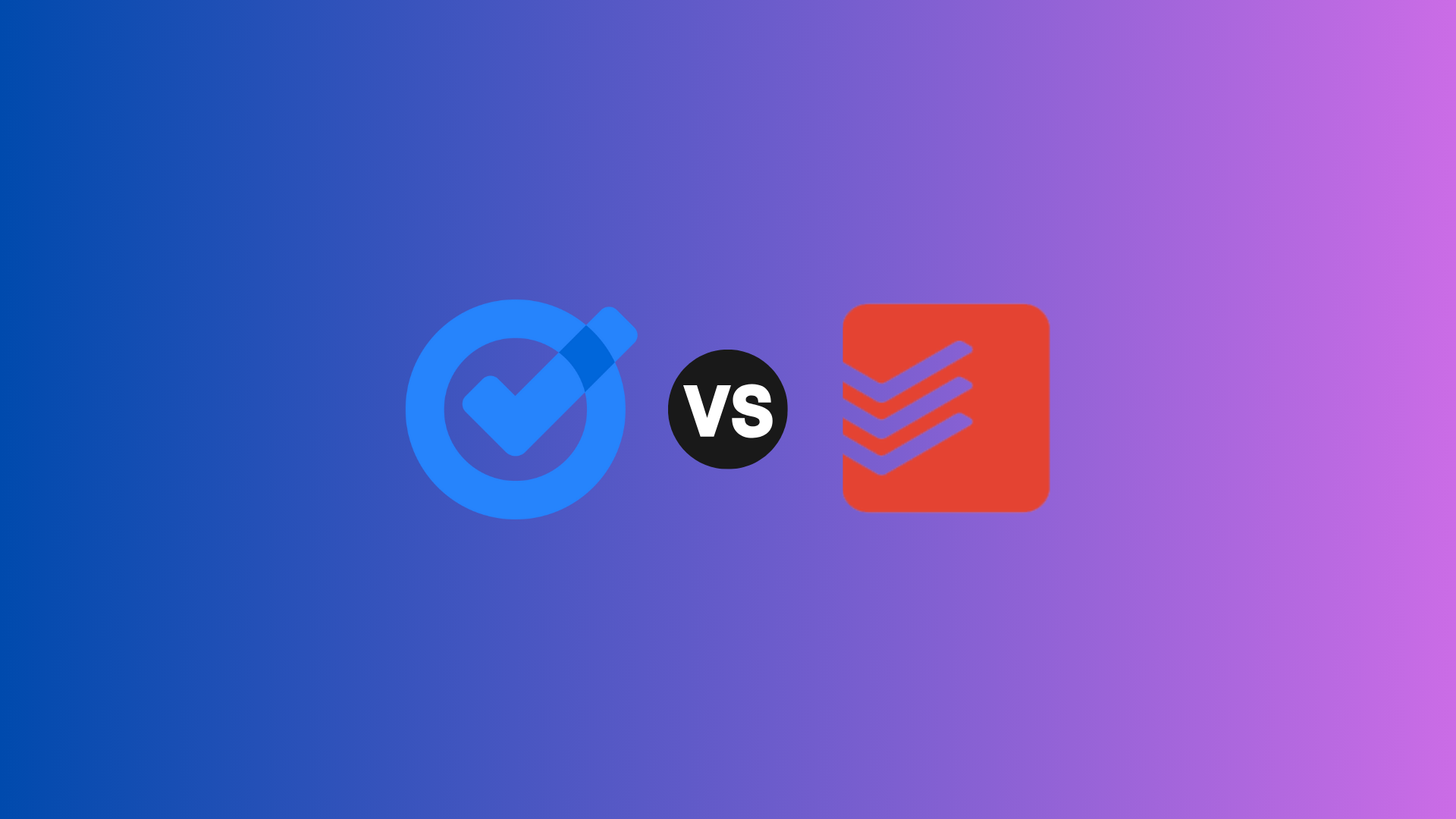
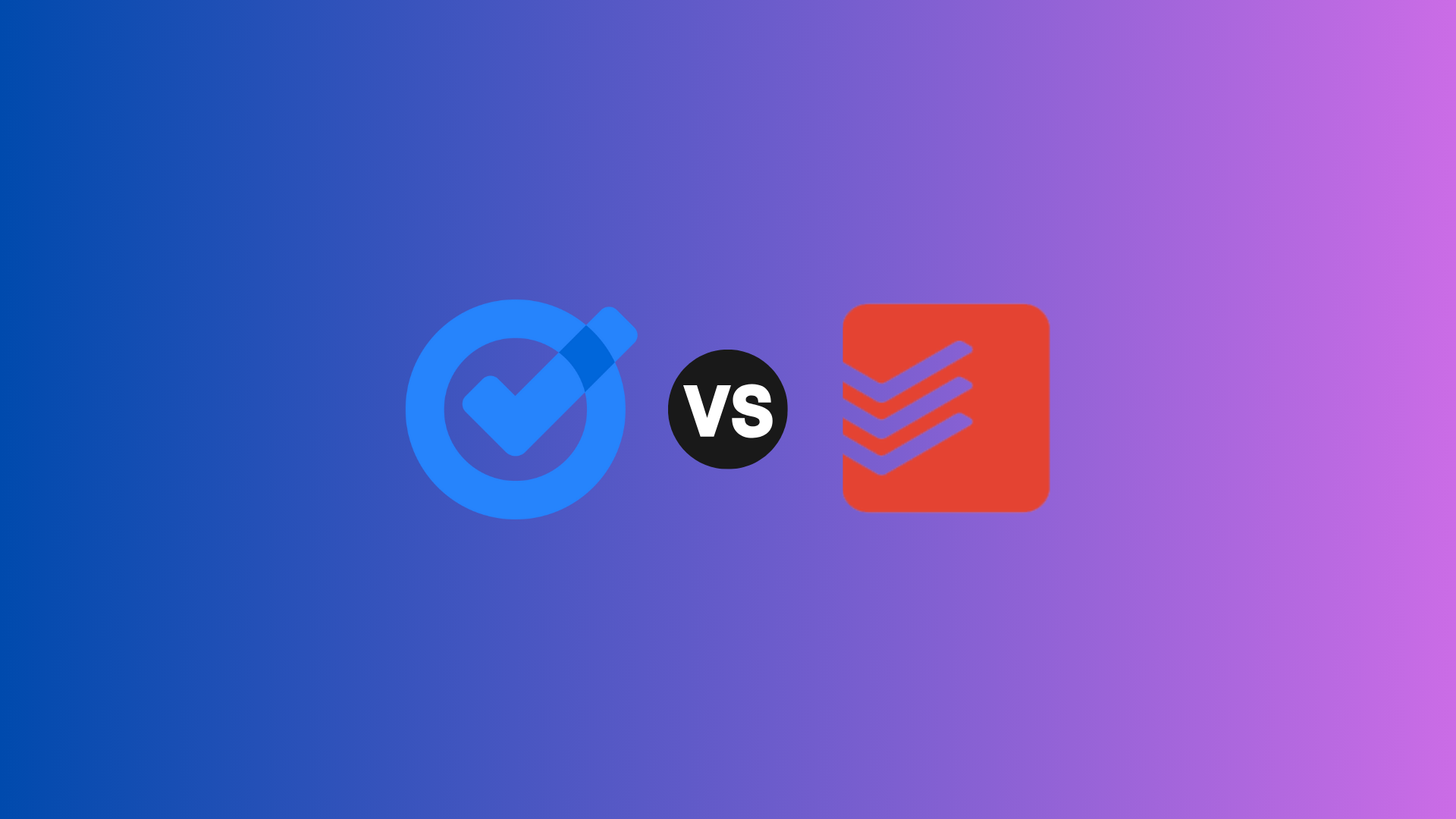
If you’re seeking a simple and affordable task management app but are unsure whether to choose Google Tasks or Todoist, you’re in the right place.
In this article, I’ll compare Google Tasks vs Todoist to help you choose the best task management app.
Google Tasks is a simple task manager within the Google ecosystem, while Todoist offers more advanced features, integrations, and better customization options.
Google Tasks is ideal for users seeking a free task manager within the Google ecosystem, as it integrates seamlessly with Google Calendar, Gmail, Google Keep, and more.
On the other hand, Todoist is better for advanced task management, offering greater customization, collaboration tools, and a variety of integrations for both personal and team projects.
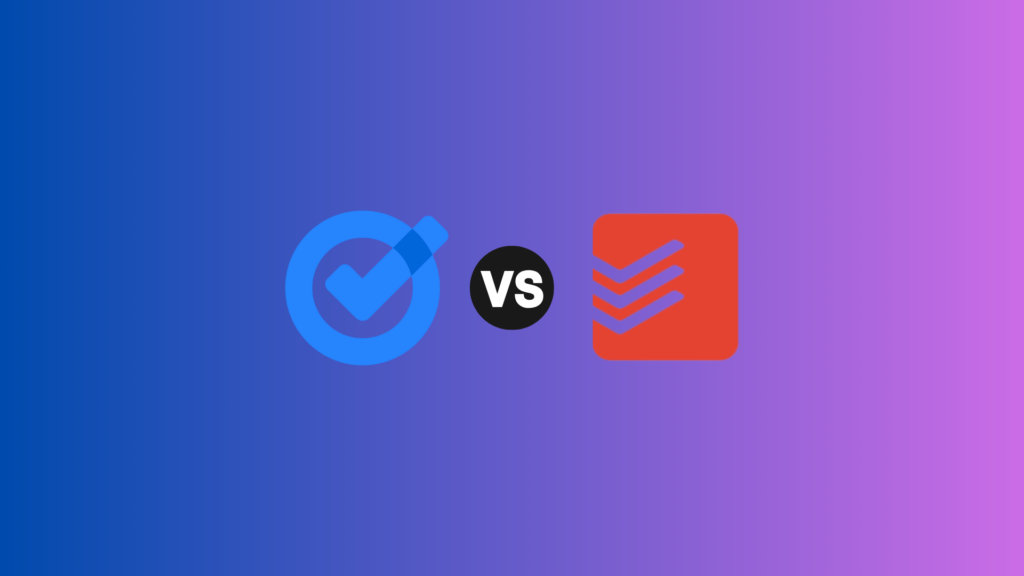
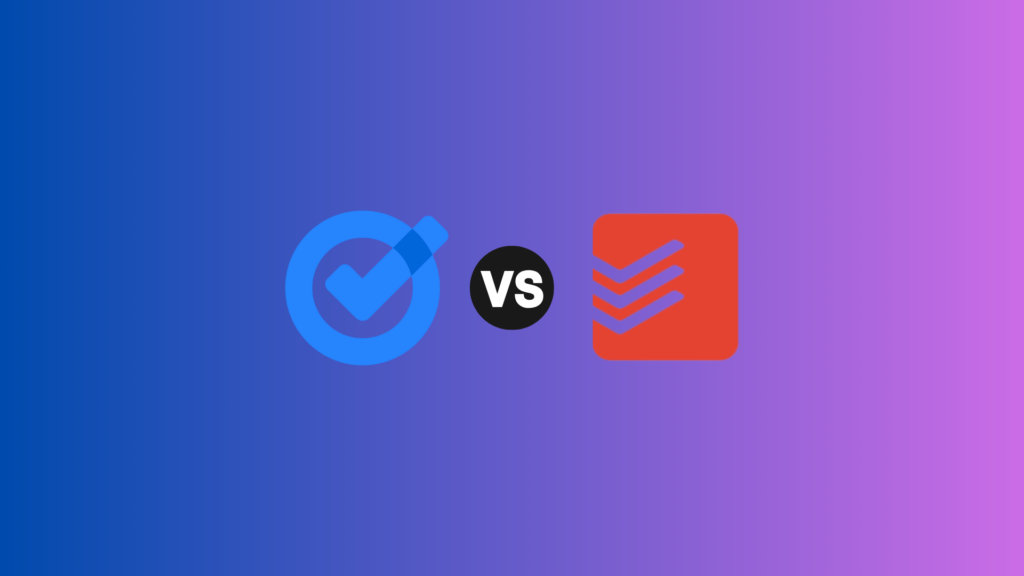
Both Google Tasks and Todoist offer free versions. They offer basic task management and time management features such as creating tasks, setting due dates, and adding reminders.
Google Tasks is a simple, lightweight, free task management tool that integrates seamlessly with the Google ecosystem. If you need a simple task management, or to-do list app to write down tasks and reminders, go for Google Tasks. It works well for individuals who already use Google products like Gmail, Google Calendar, and Google Keep.
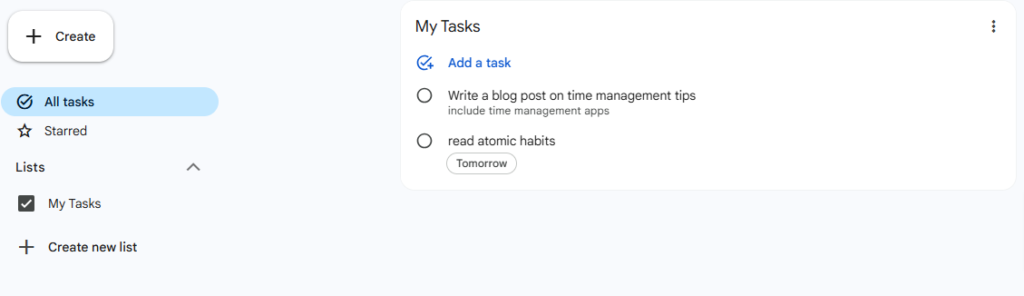
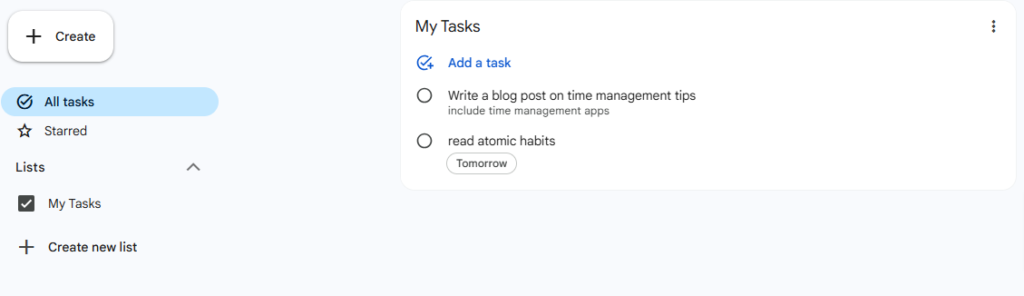
For another simple and intuitive task management tool, check out our Flowsavvy review.
Todoist, on the other hand, is a more advanced task management app and a to-do list app. It is one of the most widely used Personal productivity apps.
The most notable feature of this app is how it uses Natural language processing to create tasks.
By simply typing tasks in a conversational way, Todoist can automatically recognize dates, times, priorities, and other task details without the need for manual formatting.
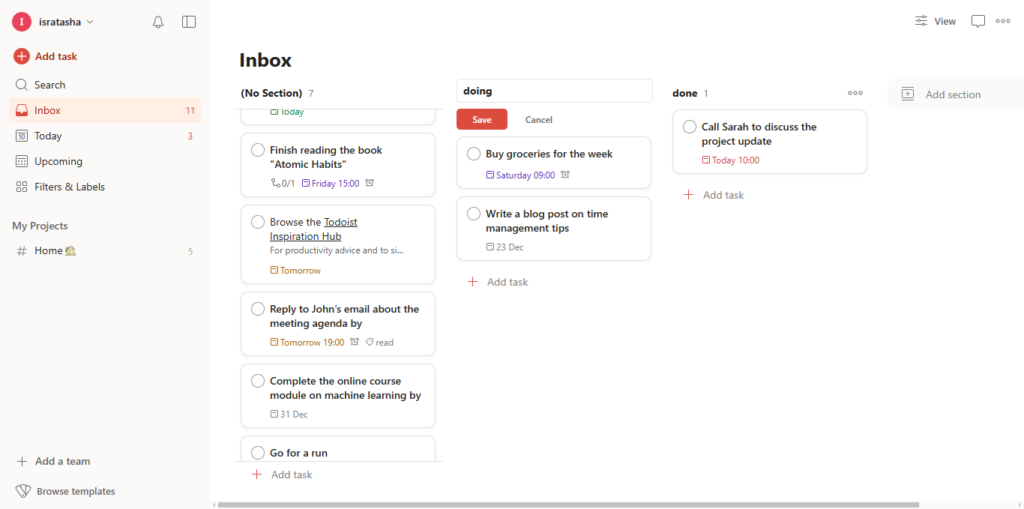
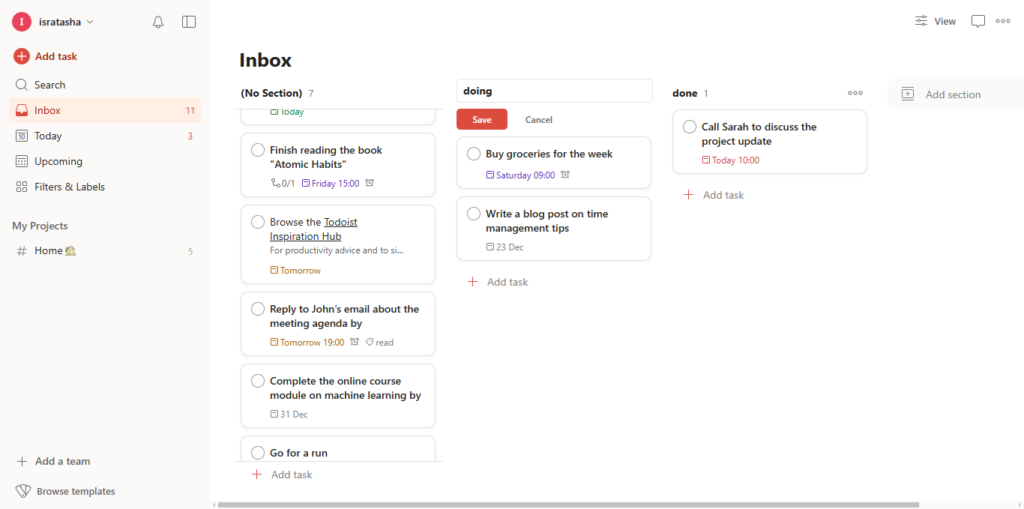
Todoist is more suitable for individuals, teams, and professionals who require a more comprehensive task management tool.
Capterra rating: 4.6
Pros:
Cons:
Pros:
Cons:
If you are looking for an app that works as an AI task manager, AI scheduling assistant, or team collaboration all under one place, then Motion is the better option. However, it falls short in terms of team collaboration when comparing Motion vs Asana.
When comparing Todoist and Google Tasks for task management, both offer free versions, but the overall experience and capabilities differ significantly based on key features. Here’s a detailed comparison to help you determine which app is better suited to your needs:
Both apps allow users to create tasks easily; Todoist takes it one step further by incorporating Natural Language Processing in its task creation process.
For example, when you type “Finish project report by Friday, 10 pm“, Todoist will automatically set the task’s due date to Friday and the time to 10 pm, without requiring any manual step from you.
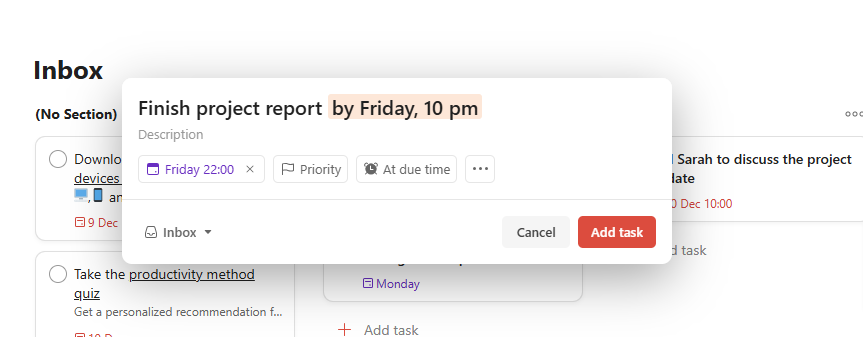
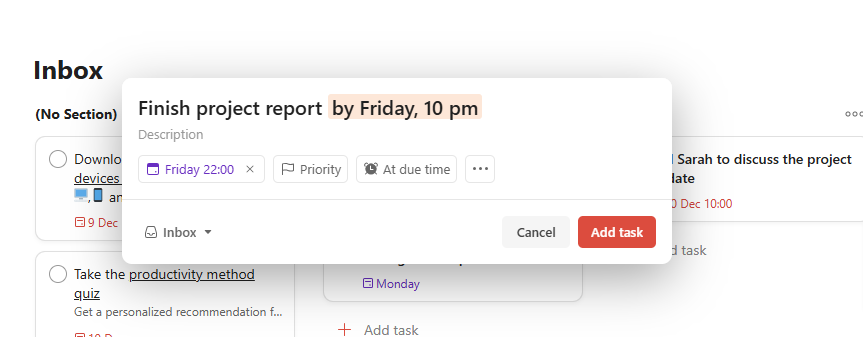
Also, have you ever looked at an article on a website and thought, “I need to write down things to do from here”? Well, Todoist also lets you create tasks from websites or articles through the Todoist browser extension.
While browsing, you can use the Todoist extension to quickly create tasks from the content you’re reading. Whether it’s an article, a product you want to check out later, or a project idea, you can save it directly to your Todoist account. You can also include links, relevant tags, and due dates as you create tasks.
While Google Tasks integrates well with other Google services like Gmail, Google Calendar, and Google Assistant, making it a good choice for users already embedded in the Google ecosystem, It does not offer native NLP integration as Todoist does.
However, one standout feature of task creation in Google Tasks is that you can create tasks via voice command by using Google Assistant.
When it comes to customization, Todoist offers a far more flexible and personalized experience than Google Tasks.
One of the most powerful features of Todoist is its labels and filters. You can assign labels to tasks (e.g., “@work,” “@home,” “@urgent”) and create custom filters to view tasks based on specific criteria, such as tasks due today or tasks tagged with specific labels.
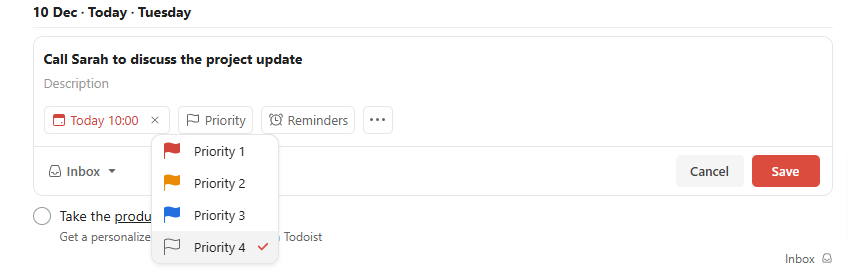
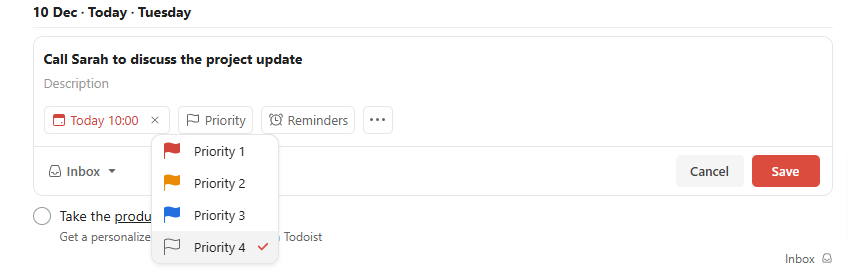
Todoist offers four priority levels (P1, P2, P3, P4). You can also create customized project templates to duplicate to-dos.
Google Tasks, on the other hand, has a very basic and clean design with limited customization in terms of themes or appearance. It’s more functional than aesthetic.
The answer is definitely Todoist. Here’s why Todoist is a Top Choice for Daily Productivity: You get various dedicated personal productivity templates, which are known as “Setups.” These include the template from the Todoist’s CEO, the template from popular productivity guru Ali Abdaal, Eat The Frog ( a template useful for people who procrastinate often), and many more.


Todoist also gamifies the personal productivity process; for example, there’s a feature called “karma“, which is a built-in point system in Todoist that rewards you for completing tasks and maintaining productivity.
As you complete tasks, you earn Karma points. As you become more consistent with completing tasks, your karma points or scores grow.
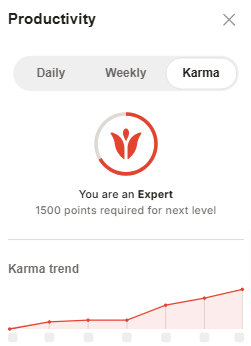
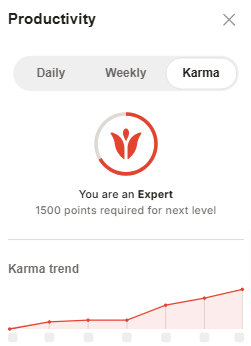
This app’s simple yet fun interface and personal productivity features make it a great daily planner app for ADHD.
Google Tasks, on the other hand, provides a more streamlined and basic approach to personal productivity, focusing on simplicity and ease of use rather than advanced features.
For personal productivity management, check out our comparison on Flowsavvy vs Motion and Sunsama vs Motion.
This is where Google Tasks shines. Google Tasks works more conveniently with apps, including Google Sheets, docs, Google Keep, and other apps within the Google Workspace than Todoist. Here’s how:
Todoist also offers integration with Google Workspace, but it’s not as seamless as Google Tasks.
Todoist has way more native third-party apps integration than Google Tasks. Do you want to use Todoist alongside your project management tools like Asana, ClickUp, or Jira? You have it. You can integrate with other calendar apps (Google Calendar, Outlook, or Apple Calendar), team collaboration tools, note apps, you name it.
While Google Tasks integrates smoothly with the Google ecosystem, allowing for effortless synchronization with Google Calendar and Gmail, its third-party integrations are quite limited.
Todoist’s AI-powered natural language processing (NLP) allows you to quickly add tasks with simple, human-like phrases.
For example, you can type “Buy groceries tomorrow at 3 pm“, and Todoist will automatically set the due date and time for you. It will even suggest labels, priorities, and due dates based on your past behavior.
Its native NLP capability is a standout feature of this app. However, when comparing Todoist vs Trello, Todoist’s AI features are somewhat limited beyond NLP.
Google Tasks, on the other hand, does not offer any AI-driven NLP capabilities or Native AI features. Although you can use Google Assistant to create tasks based on voice commands, that’s pretty much it.
Again, Todoist is a better choice for team collaboration for team members. You can assign tasks to team members, leave comments, share projects with colleagues, create or save team project templates, and share them.
However, comparing other project management tools like Motion vs Reclaim or Taskade vs ClickUp, Todoist’s team collaboration features are not as flexible.
In contrast, Google Tasks lacks built-in team collaboration features, while you can assign tasks through shared tasks in Google Chats and Google Docs; there’s nothing more than that.
Google Tasks is more suited to personal use but does allow task assignment in simple collaboration scenarios.
Both Google tasks and Todoist offers a Mobile app. Todoist’s Mobile app stands out with its rich set of features, making sure you can manage your tasks just as effectively on your phone as you would on your desktop.
Google Tasks, on the other hand, offers a mobile app with a simple and minimalist design, focusing on ease of use without overwhelming you with extra features.
Todoist is clearly the winner in terms of Task management and personal productivity features. Choose Todoist if you need:
Choose Google Tasks if:
Google Tasks is a great option if you prefer a simple, lightweight task manager that seamlessly integrates with the Google ecosystem. It’s perfect for personal use, especially if you’re already invested in Google services like Gmail, Google Calendar, and Google Keep. However, it lacks advanced features for team collaboration and task customization.
On the other hand, Todoist is the better choice for those seeking advanced task management, collaboration tools, and greater customization. It excels in personal productivity, offering features like task prioritization, recurring tasks, project templates, and team collaboration. Its natural language processing (NLP) and extensive third-party integrations make it a powerful tool for both personal and team productivity.