Physical Address
304 North Cardinal St.
Dorchester Center, MA 02124
Physical Address
304 North Cardinal St.
Dorchester Center, MA 02124
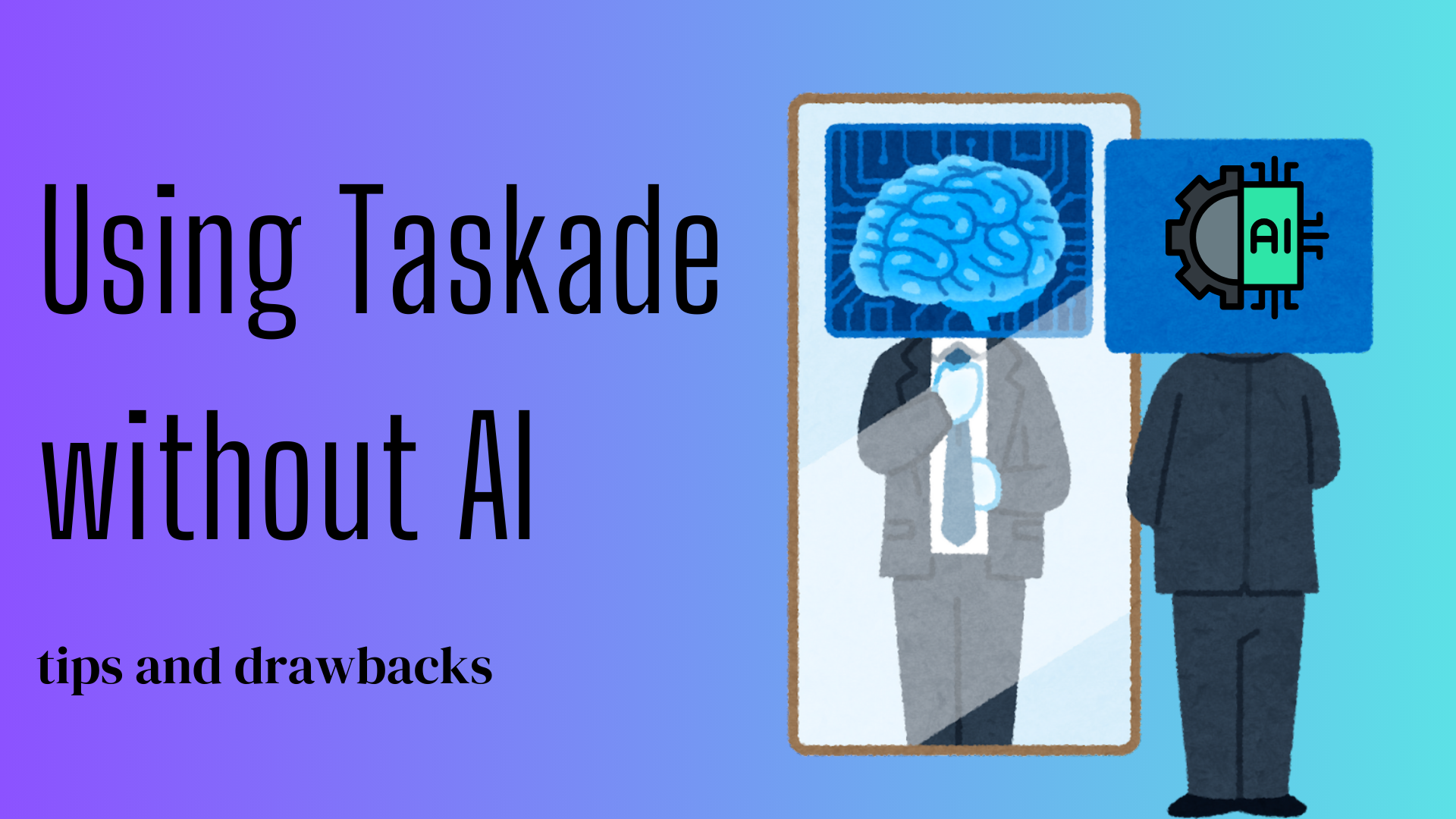
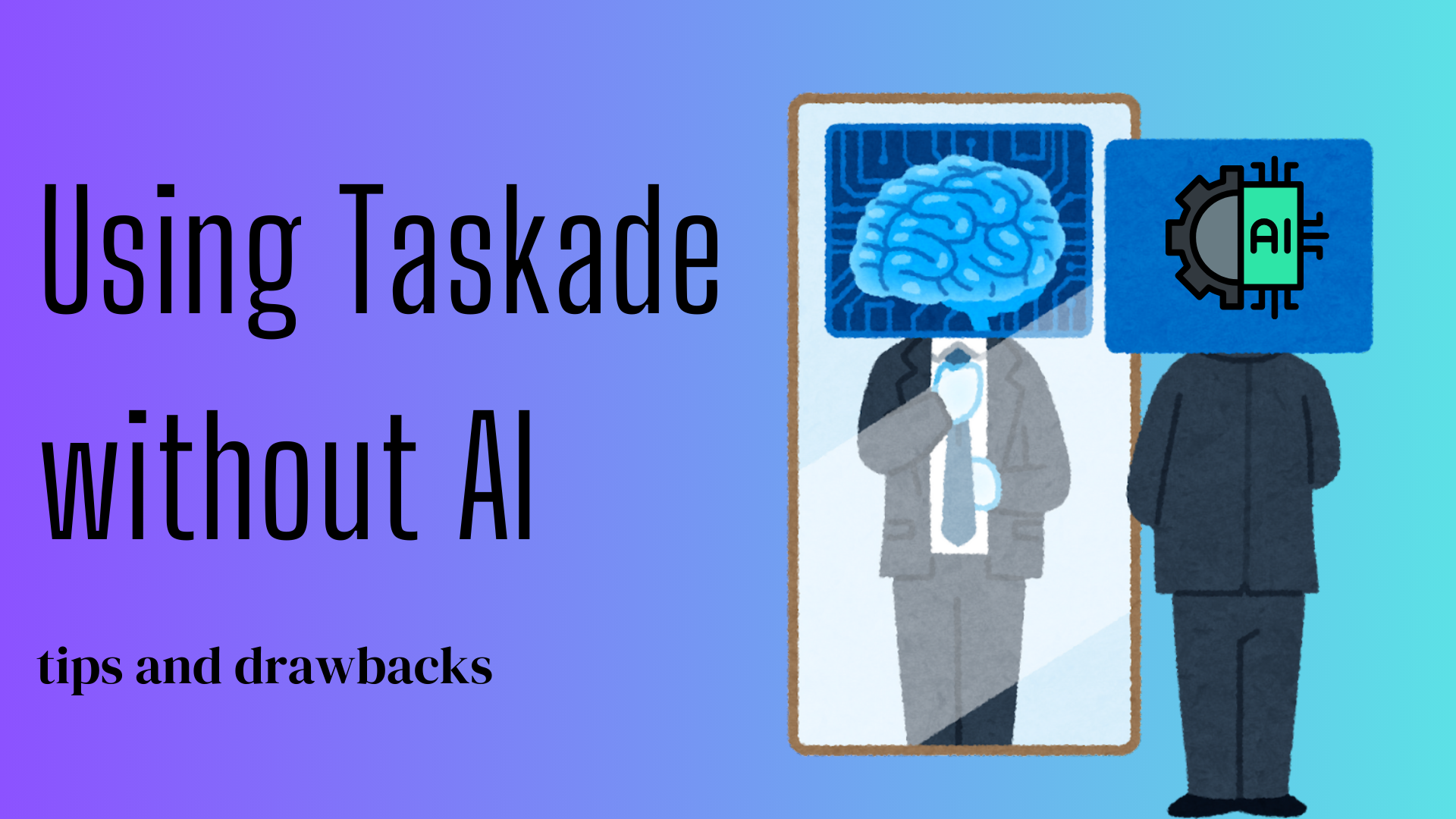
Yes, you can use features of Taskade without the AI tools. You can use some of their core features including Project management, task organization, real time teamwork collaboration tools manually without the help of AI.
If you are here, that means you want to use Taskade as a project management tool, but you are more likely to prefer manual input and full control over your task and project management processes without the interference of AI.
Worry not; you are at the right place; we will share what features you can use of Taskade without the ai tools, the drawbacks of using it without AI, and also how to maximize Taskade without AI.
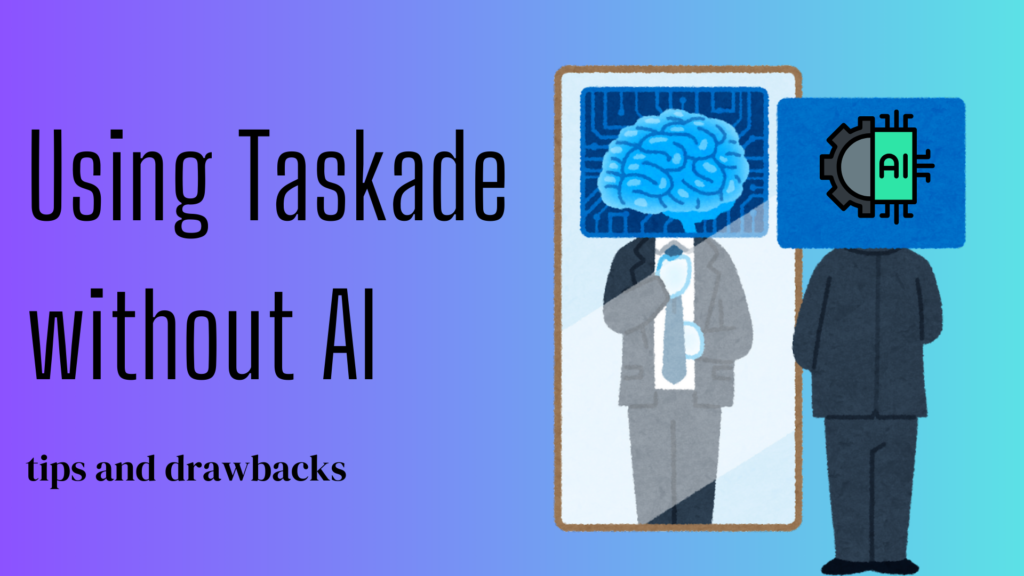
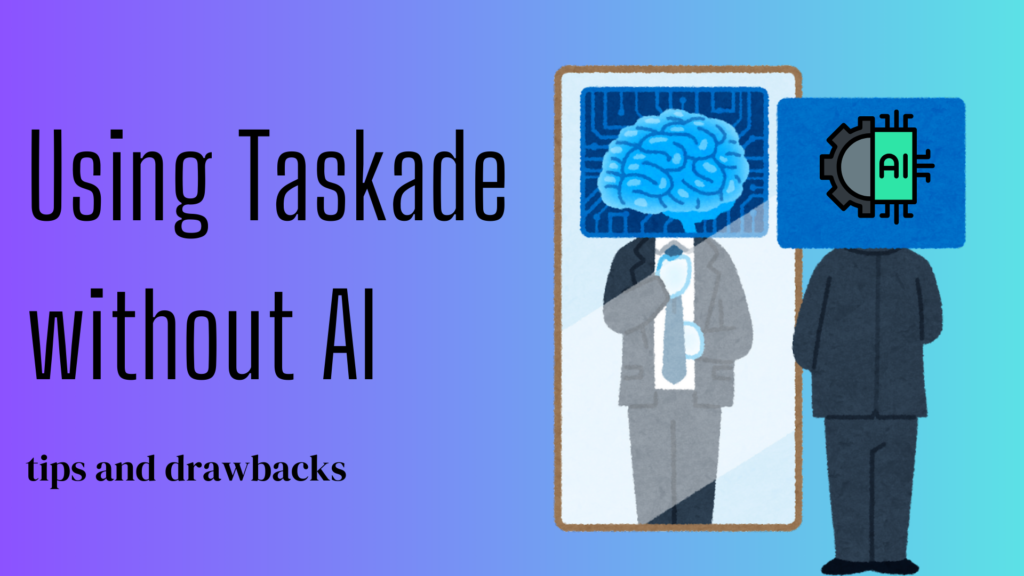
Taskade is a complete task, project and real-time team collaboration tool. It allows you to add tasks, group them in lists, and coordinate with it. You can create custom team of AI agents to automate tasks, generate workflows and many more. Although Taskade AI offers many sophisticated features such as task suggestion and automation, without AI integration Taskade’s main strengths stand still.
At the heart of Taskade is the ability to set and manage tasks. Easily build check lists, delegate to the team, make due dates, and manage the progress. The simple layout allows you to instantly imagine what is needed so nothing slips through the cracks.
Taskade is great at project management, too. You can divide tasks into projects and assign a structured framework, so teams know their roles. Because the project templates are there, you don’t have to start a new project every time. For example, there’s a “team task list template” where you can edit the template with details about task descriptions, due dates, assigned persons, etc. You can use this and many other templates manually, or you can use AI agents if you want.
Real-time collaboration is one of the best parts of Taskade. It’s efficient for people working with a remote team. With their Cross-platform access and built-in video chat, you can track progress, edit files, and hold meetings with your teams like you are in the same room. Participants in the team can collaborate on tasks, comment, and update all at once. This is a great feature for teams that are scattered around the world because they can get instant feedback and chat.
Taskade provides customizable workspaces so teams can personalize their workspace as they see fit. Whether you are more of a list guy or a Kanban guy, Taskade fits your process.
Automation is supported in Taskade AI but you can still leverage the automation by doing it yourself. Set-up repeating tasks, reminders, and due dates, and you’ll be creating a framework for making your projects run on time without any AI support.
You can use their mind maps feature to organize your ideas. You can use this feature without AI, create a main topic, and then create branches and sub–branches related to the main topic.
If you want to leverage Taskade without the AI app, here are some tricks to do:
Taskade offers many templates that are pre-made for different projects. With an initial template you already have in place, you can get ahead and skip the AI recommendation. This is especially good for mundane tasks such as meeting agendas or project schedules, note-taking, goal tracking, etc.
Develop a routine for check-ins with the team. A frequent check-in or project update keeps everyone on the same page regarding what is happening with the project. This sort of conversation can be kept accountable, and everybody will be on the same page if you are tracking them on Taskade.
Develop a culture where everyone in the team can easily speak. Commenting and chatting on Taskade makes it open to talking, asking questions, or debugging tasks. This in-the-moment coordination can sometimes replace what AI could have said.
Don’t depend on AI to assign tasks, ask team leaders to manually delegate based on the knowledge they have about each team member’s strengths and workload. This individuality can make the difference for better results and more team participation.
Using labels and tags, you can prioritize and organize work with no AI suggestions. Team members can quickly separate tasks and work on the stuff that really matters with a consistent labeling system.
Implement feedback loops in your team process. Once projects or tasks are done, have members assess what went well and what didn’t. This habit can also help you in the future of project management, as it reduces the use of AI in performance monitoring.
The platform has good support services if you are struggling with Taskade without AI. There are several resources that Taskade support has available, such as guides, FAQs, and customer support. You might require feature support or troubleshooting, and they have the support team available for you.
Taskade without the AI engine isn’t just possible, but it can be really productive. The main components of the platform (tasking, project management, real-time collaboration, automation) are all very valuable in their own right. Use these tools and create a collaborative work culture in your team to get the most from your project. As a solo operator or a large company, Taskade gives you everything you need to do tasks and projects with ease and supports you when you need it.
Learn if Autoblogging is the best AI writing tool here.
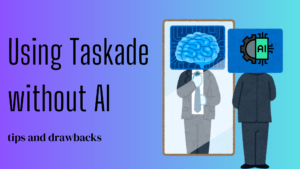
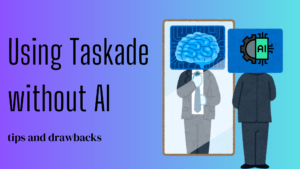
Taskade is a project and task management tool