Physical Address
304 North Cardinal St.
Dorchester Center, MA 02124
Physical Address
304 North Cardinal St.
Dorchester Center, MA 02124


Two popular names in the realm of Customer relationship management are Affinity and Hubspot. While both are a CRM platform, Affinity is more focused in personal relationship management for relationship-driven industries such as finance, real estate etc.
On the other hand, HubSpot is an all-in-one solution for managing sales, automation, marketing, and customer relationships under one platform.
Let’s find out which is best for you in our detailed article on “Affinity vs HubSpot.”
Affinity is a relationship intelligence platform founded in 2014. Although it is relatively newer than HubSpot, it has established itself as a strong authority in the CRM field.
It automatically logs relevant interactions from emails, meetings, chats, or any other form of digital communication.
Affinity provides AI insights into your team’s network, activities, and research to help you drive more deals.
Industries that require high-touch relationships are the main focus of this platform because it has features such as Pathfinder, email extensions, and affinity meetings that drive information from your team’s interactions via emails, chats, or even Zoom meetings to eliminate manual data entry.
So, you can focus on relationship building instead of data entry.
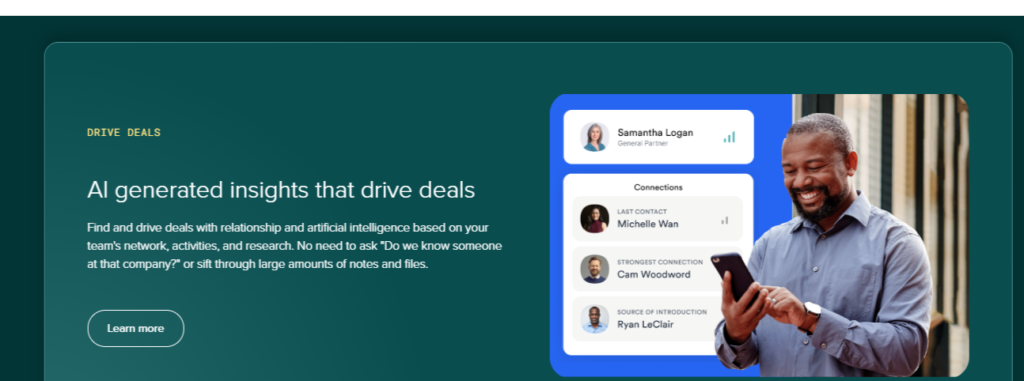
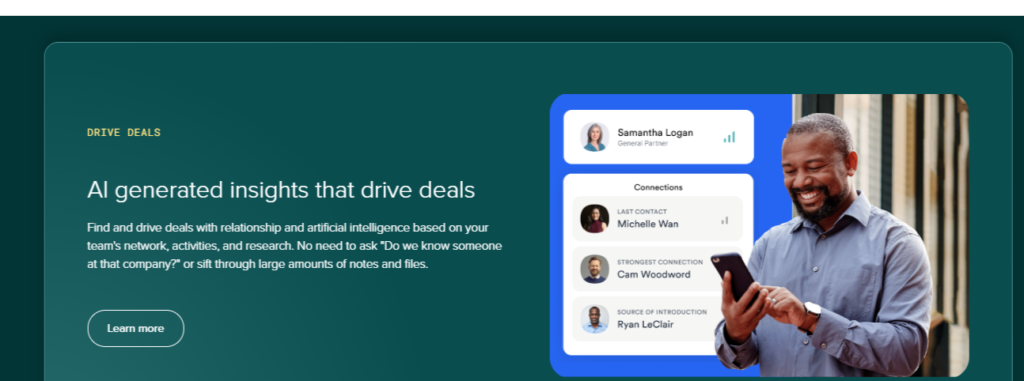
HubSpot was founded in 2006. It’s an all-in-one platform that offers wide range of tools from marketing automation, sales CRM, customer support, email marketing etc.
It offers features to businesses of al size from small to large, making it a popular choice among users that are looking for a all-in-one platform to streamline their operation.
Unlike Affinity that focuses on industries that requires highly personal connections such as finance, real estate, consulting, HubSpot caters to all types of business from small startups to big enterprises.
Pros:
Pros:
read more: “Klaviyo vs HubSpot“
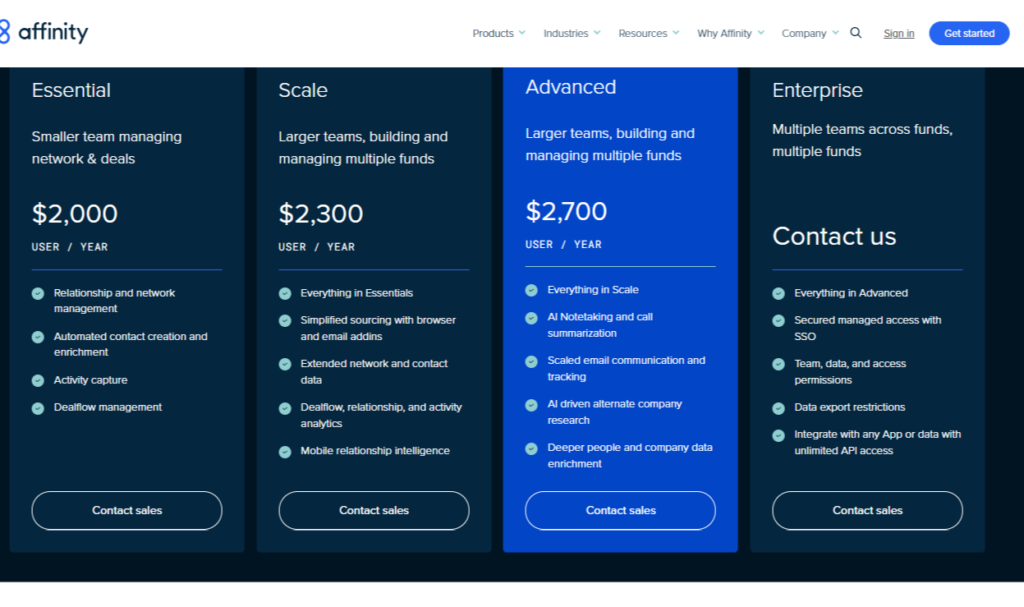
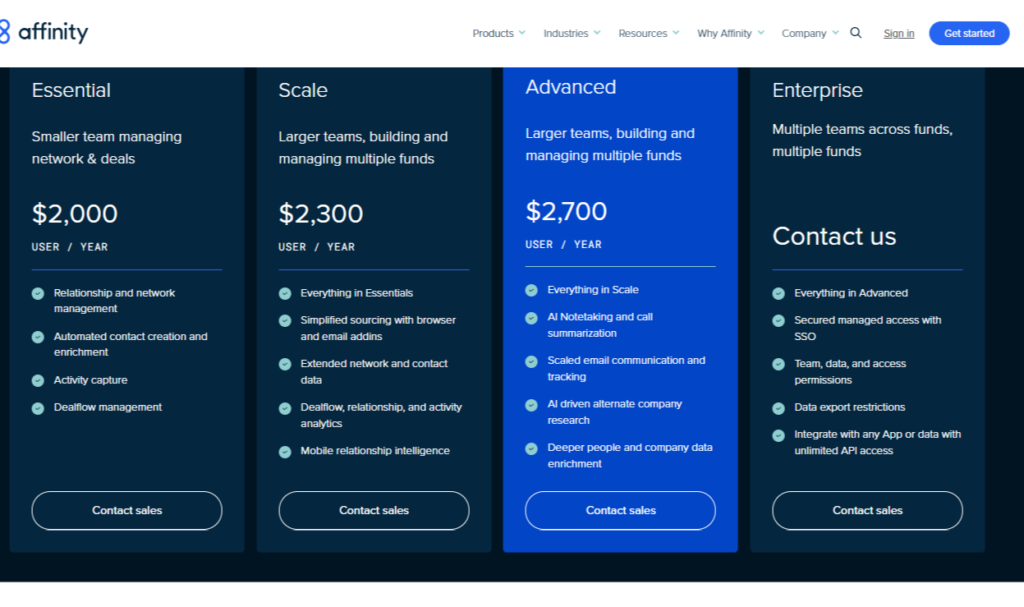
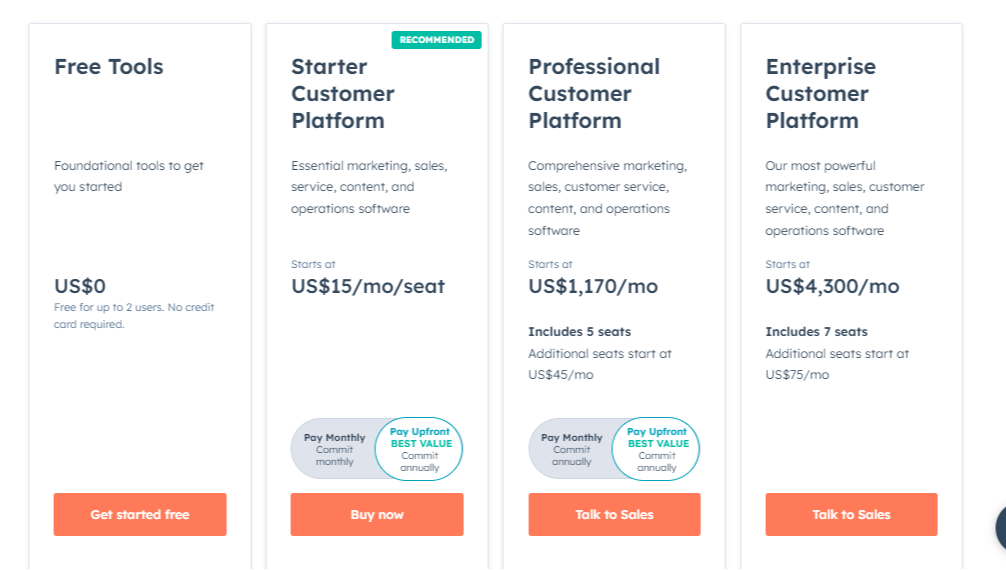
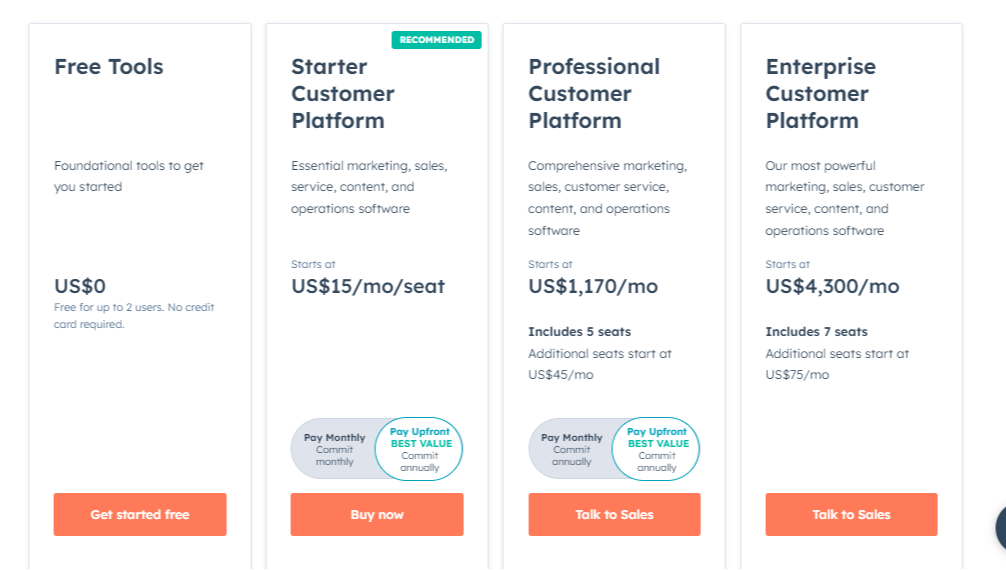
1. Free Tools: free forever(up to 2 users)
2. starter Customer Platform: starts at $15 per month
3. Professional Customer Platform: starts at $1,170 per month
4. Enterprise Customer Platform: Starts at $4300 per month
When it comes to pricing, Affinity offers cheaper rates catering to small teams.
While HubSpot offers a free CRM, its pricing increases drastically as you go up the tiers. But some people find the price worth it due to its Comprehensive set of features.
Overall, if you need a tool specifically to manage professional relationships , Affinity is the better cost-effective solution. But if you need a comprehensive tool that offers CRM, marketing automation, sales automation and many more, HubSpot is worth the money!
While both Affinity and HubSpot provide CRM features, Affinity focuses on personal relationship management, automated data capture, AI insights on professional relationships, etc.
In contrast, HubSpot provides a comprehensive CRM, marketing automation, sales automation, and many more.
Here’s a small summary of the differences between Affinity and HubSpot
| Feature | Affinity | HubSpot |
|---|---|---|
| Contact Management | – AI-driven data entry for contacts- Contextual insights about relationships- Focused on relationship history | – Comprehensive contact profiles- Custom properties and segmentation- Integrates with various marketing tools |
| Contact Sharing | – Strong collaboration tools for sharing notes and insights- Designed for team visibility and updates | – Team collaboration features- Shared contact views and notes- Integrates with marketing automation for wider sharing |
| Customer Management | – Focuses on relationship management- Emphasis on maintaining connections and insights | – Offers a complete customer view- Integrates with support and ticketing systems for holistic management |
| Lead Management | – Focused on nurturing relationships with leads- AI suggestions for engagement | – Robust lead management features- Lead scoring, tracking, and nurturing tools- Automated workflows for follow-ups |
| Sales Automation | – Limited automation features- Primarily focused on relationship-building rather than extensive automation | – Advanced sales automation tools- Email sequences, task automation, and reminders- Extensive integrations with sales tools |
| Pipeline Management | – Visual deal flow focused on relationship stages- Less customization than HubSpot | – Comprehensive pipeline management- Highly customizable stages and reporting- Forecasting tools and analytics |
| Other Key Features | – Relationship insights and contextual data- Collaboration and communication tools | – Marketing automation tools- Comprehensive analytics and reporting- Extensive third-party integration |
Affinity has AI-driven data entry that reduces manual input and lets you focus on relationship building.
Whereas HubSpot lacks AI-driven insights on contact management, it excels in contact segmentation.
Affinity has robust collaboration tools to share insights with your team.
HubSpot integrates with Marketing automation for broader sharing.
Affinity has less integration than HubSpot and does not collaborate with third-party plugins or add-ons.
On the other hand, HubSpot excels at the amount of integration it provides and offers third-party plugins or add-on collaboration.
Affinity does not have as many sales automation features as HubSpot, as it is primarily designed to manage professional relationships.
HubSpot excels in providing automation features.
Affinity has a unique feature called “deal flow” that displays all your deals visually, which helps your team to track the progress of deals.
You can easily manage or track your deals throughout your pipeline. It also has the option to filter down from least to most essential deals that are likely to close.
HubSpot also has a pipeline management feature that is easy to use.
Affinity excels in providing AI-driven insights. It automates all the relationship management inputs you might need. They offer relationship context, predictive deal insights, AI-driven engagement suggestions etc.
On the other hand, HubSpot offers really general-level AI-driven features that lack in-depth data. Their AI feature is also not relationship management focused.
Ultimately, both Affinity and HubSpot offer valuable CRM solutions, each catering to distinct business requirements. By understanding their unique capabilities and aligning them with your organization’s goals, you can make an informed decision that enhances your customer relationship management efforts and drives business growth.