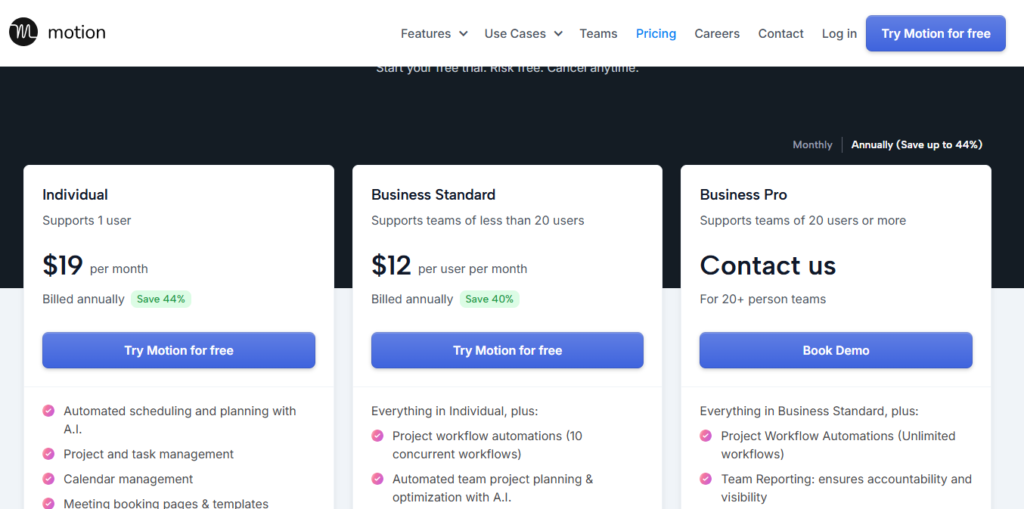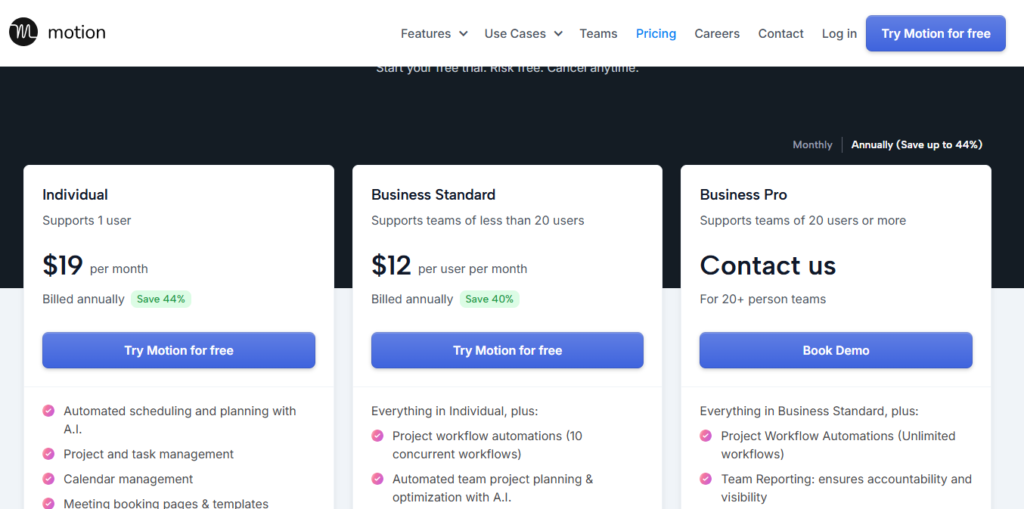Physical Address
304 North Cardinal St.
Dorchester Center, MA 02124
Physical Address
304 North Cardinal St.
Dorchester Center, MA 02124
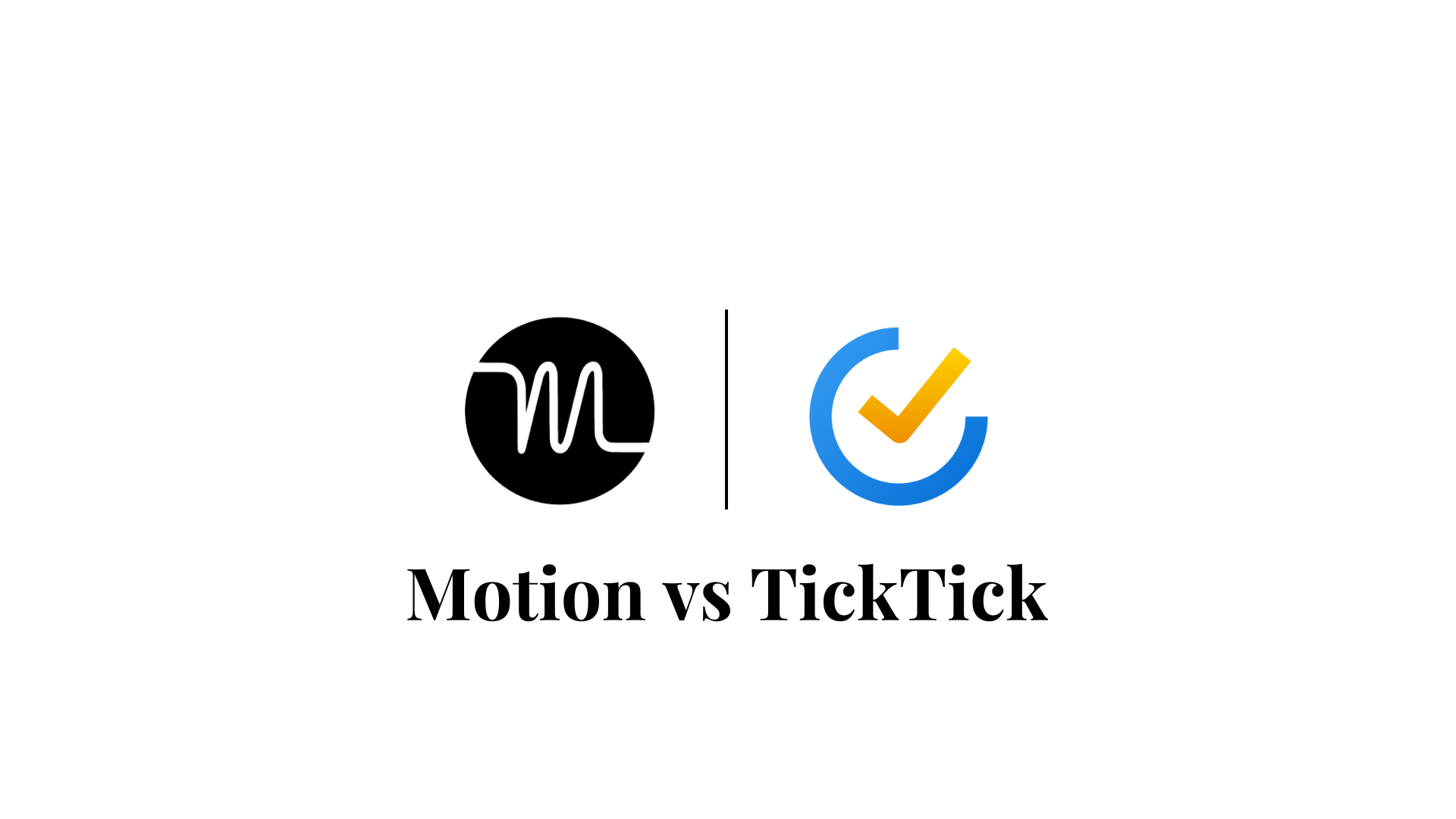
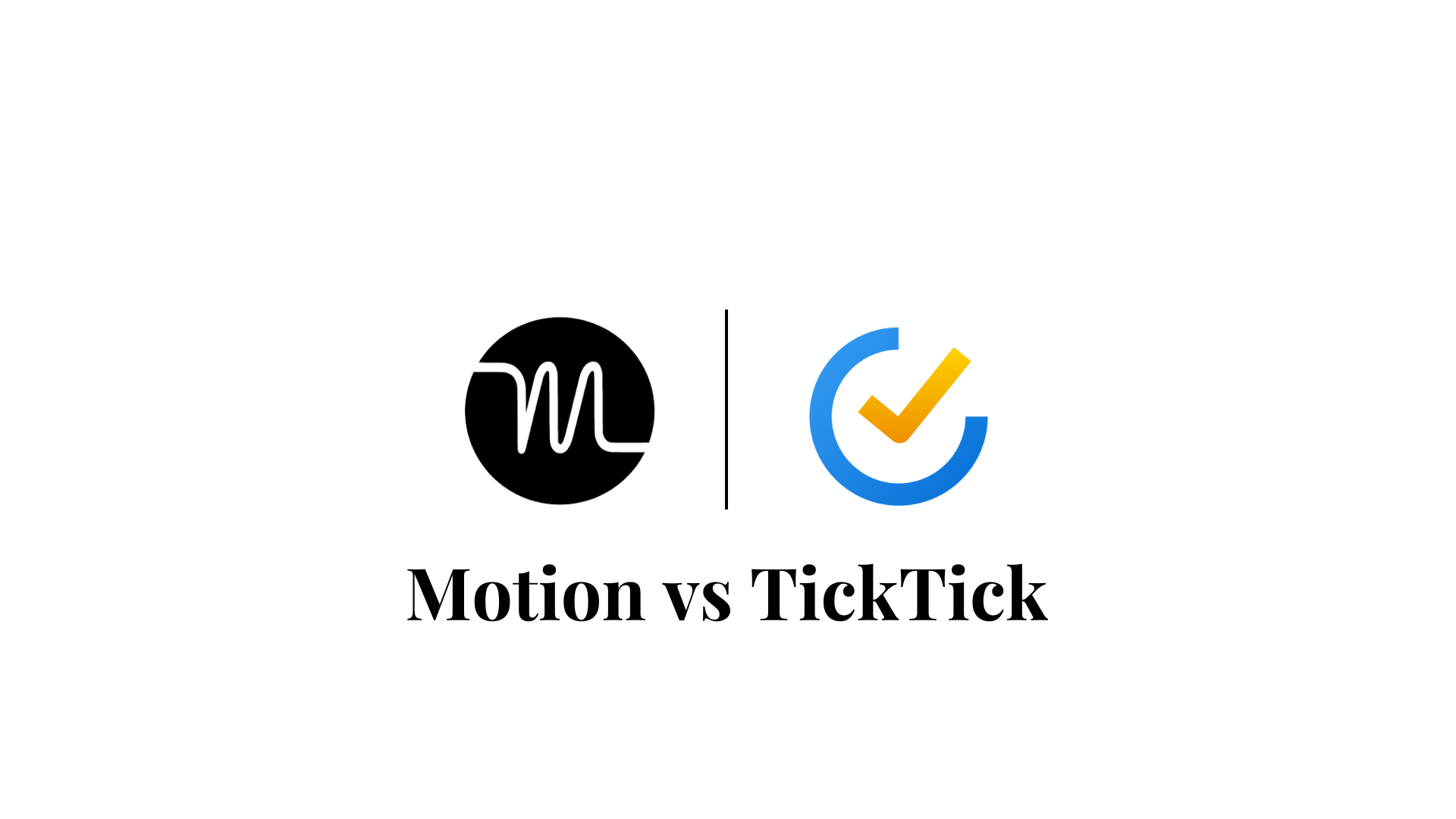
If you’re considering using Motion or TickTick, you’re likely looking for a task management app that combines your to-do list and calendar management to organize your schedule.
Both scheduling apps offer features to help you manage your to-do lists alongside your calendar, but which one is actually better for you?
Motion uses AI to automatically schedule your tasks and events in your calendar, while TickTick is a more manual to-do list management app.
In this detailed comparison of Motion vs TickTick, we’ll explore the unique features, pros and cons of both TickTick and Motion and compare their key features to help you determine which one you should choose for your time management needs.
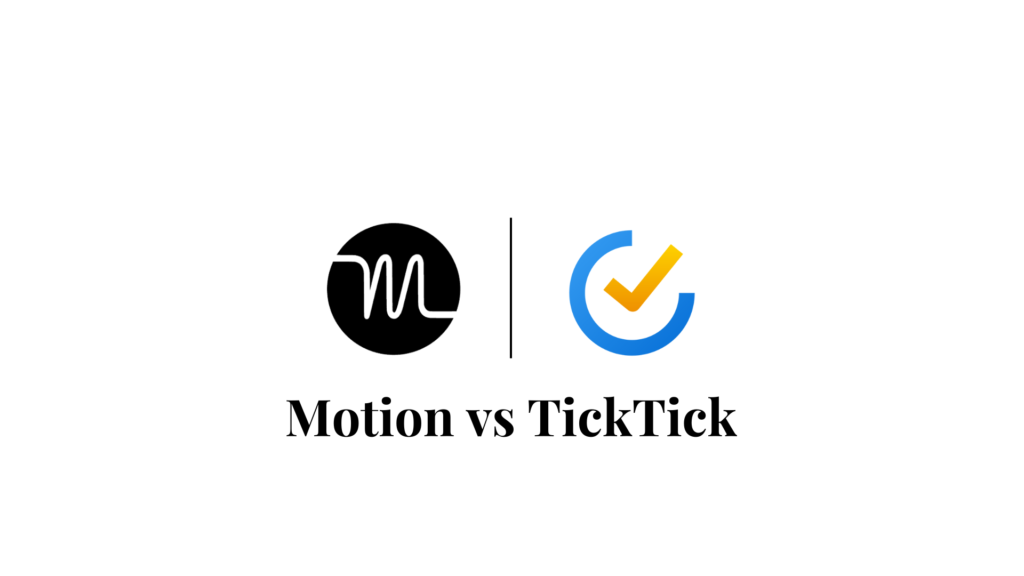
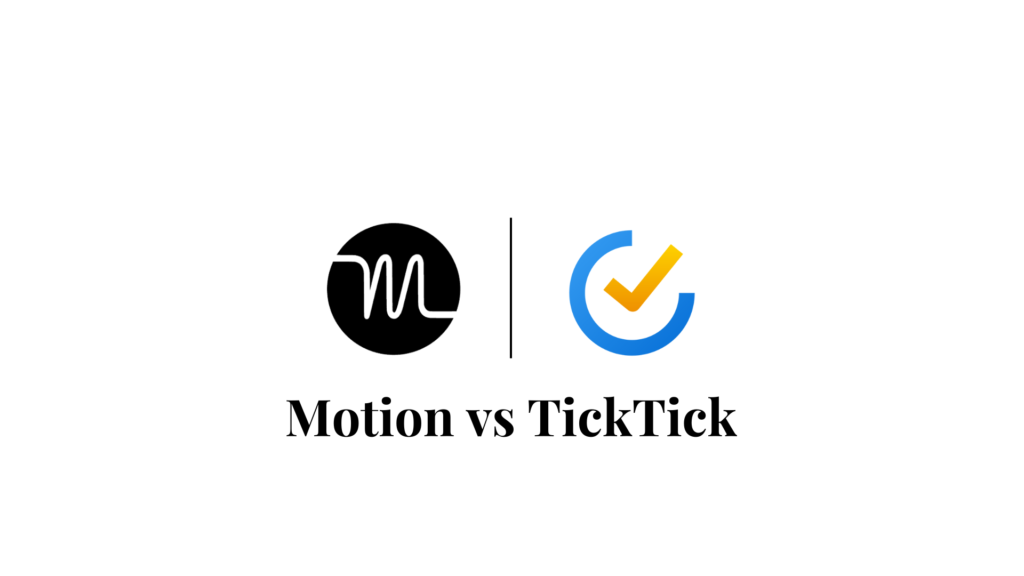
Motion is an AI daily planner that automatically schedules your tasks and events into time blocks based on priority, deadlines and your existing schedule.
You can add tasks with priorities and deadlines, and Motion will analyze your personal and work calendars to automatically schedule them into your time-blocked calendar.
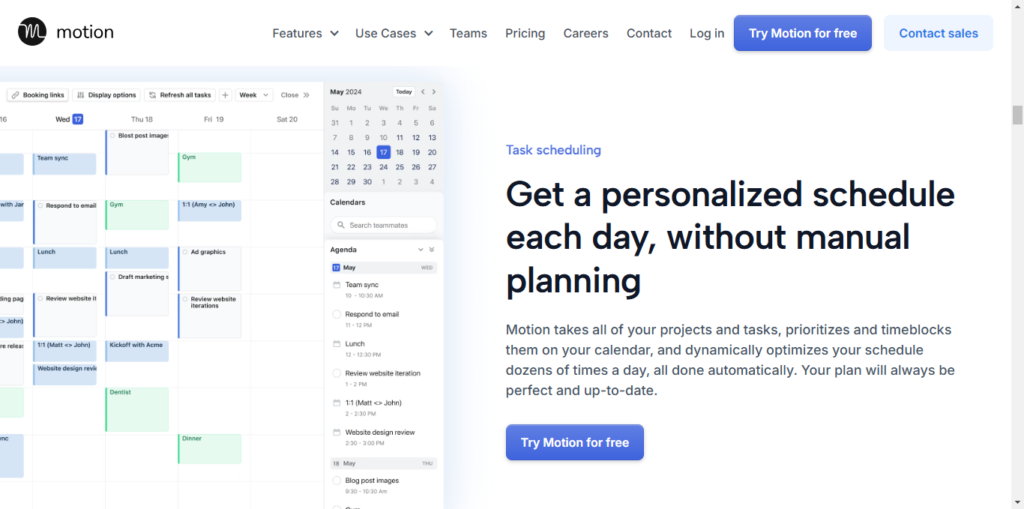
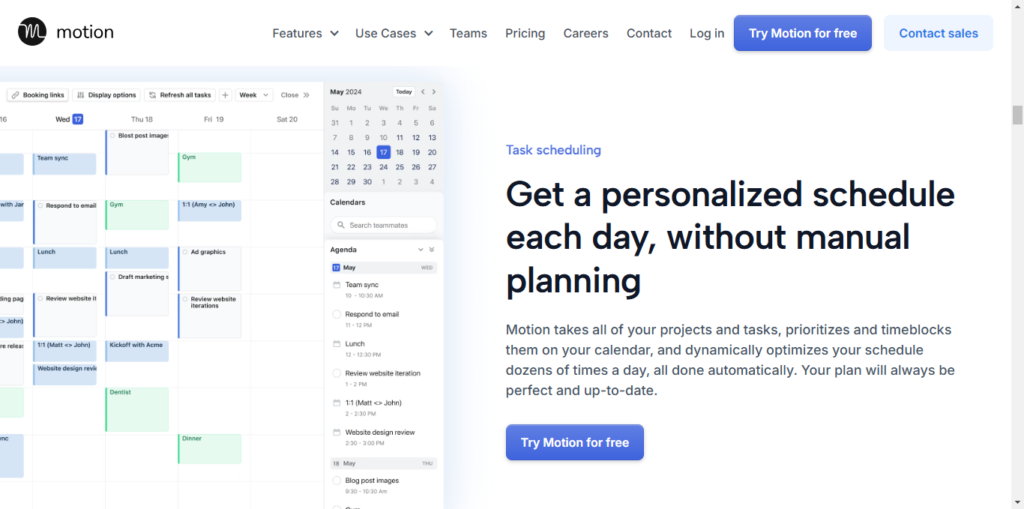
The best thing about Motion that makes it stand out from TickTick or any other Motion alternative is how dynamic it is.
This AI calendar app not only schedules your calendar for you but also automatically rearranges your calendar in real time if changes happen or priorities or deadlines shift.
Motion is also helpful for managing complex workflows, with features like customizable workspaces for multiple projects, Gantt charts, project to-dos, task dependencies.
Motion integrates with major calendar apps like Google Calendar, Outlook, and iCloud.
Motion is highly suitable for you if your schedule constantly changes and you need real-time adjustments without constant manual intervention.
TickTick, on the other hand, is an easy-to-use task management app that helps you stay on track of your daily goals and tasks by offering features like task tracking, multiple reminders, habit tracking, and many more.
You can create to-do lists and tasks, set deadlines, and easily assign time blocks with the intuitive drag-and-drop features.
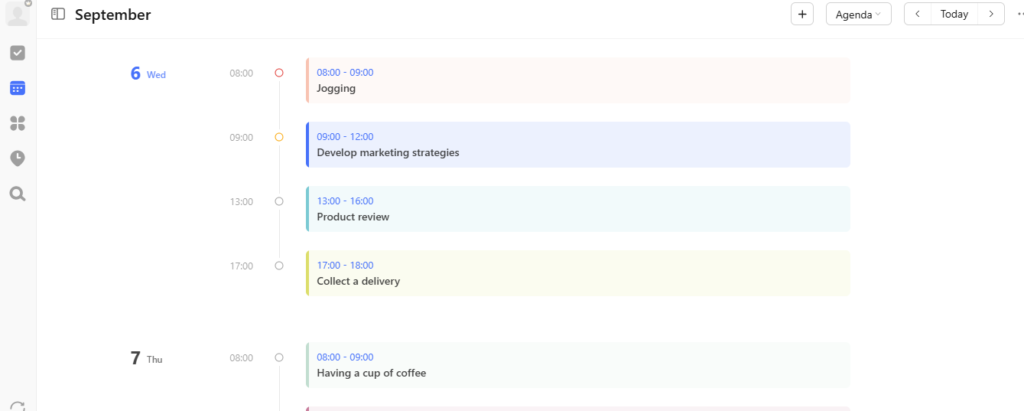
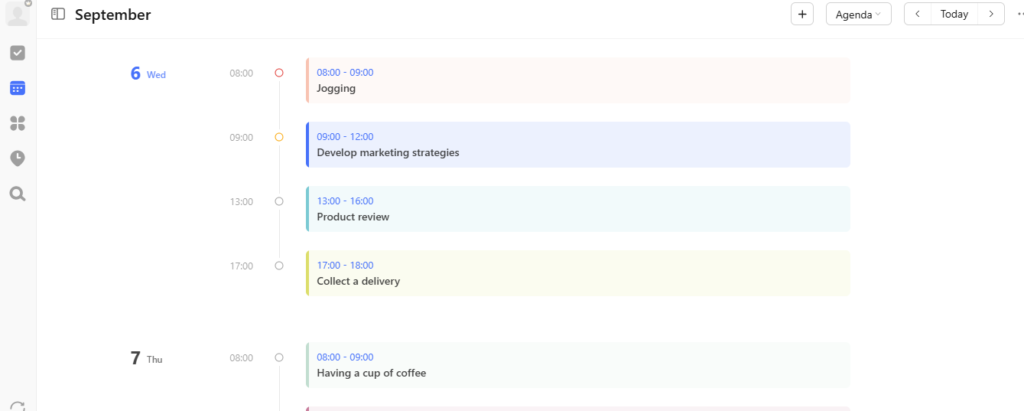
What makes TickTick stand out is its Pomodoro timer, advanced reminder features, habit tracking, easy task creation with NLP, and many more personal productivity features for task management.
The app lets you set different reminder options, like location reminders, email reminders, and repeat reminders, to make sure you never forget a task (don’t worry, the frequency is customizable.)
TickTick integrates with multiple calendar platforms like Google Calendar, Outlook, and others.
Motion is better for you if you have a schedule that constantly changes and want to automate the calendar management process. TickTick is ideal for users who want a simple to-do list and calendar management app with manual flexibility.
You can check out this comparison with another TickTick alternative: “SkedPal vs TickTick.“
Motion is popular for its dynamic time blocking and calendar management. Motion’s automatically analyzes your to-do list and calendar, then fills in available time slots based on the priority and deadlines of your tasks.
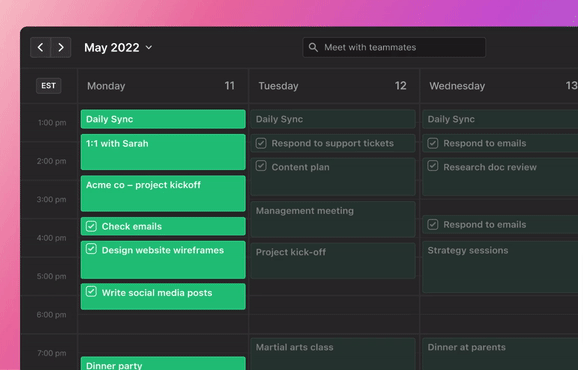
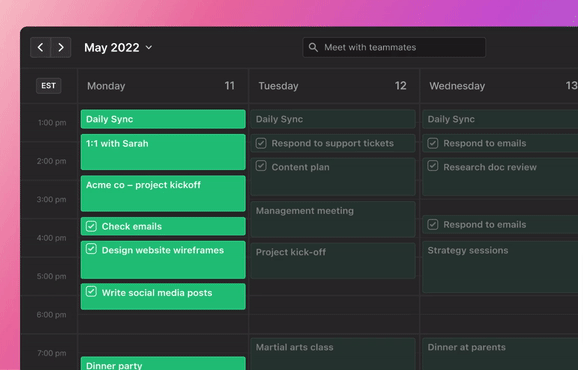
Motion automatically adjusts the rest of your schedule to accommodate the changes. With Motion, you wouldn’t have to manually drag-and-drop tasks to create and readjust time blocks.
Motion does the job for you based on priority levels, deadlines, and your team’s calendar.
Motion also automates the meeting scheduling process. It offers meeting features like customizable scheduling links, personalized booking pages, and meeting templates for repetitive meetings.
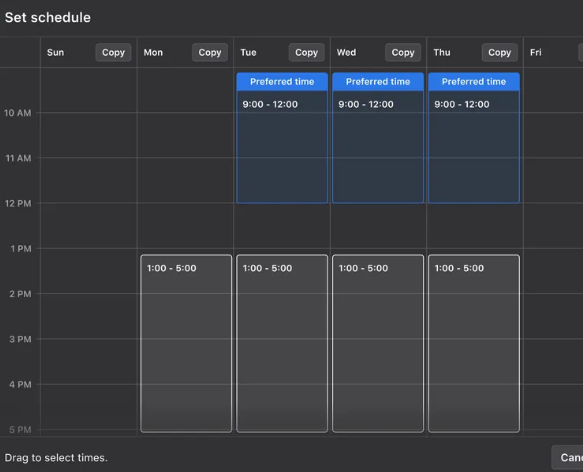
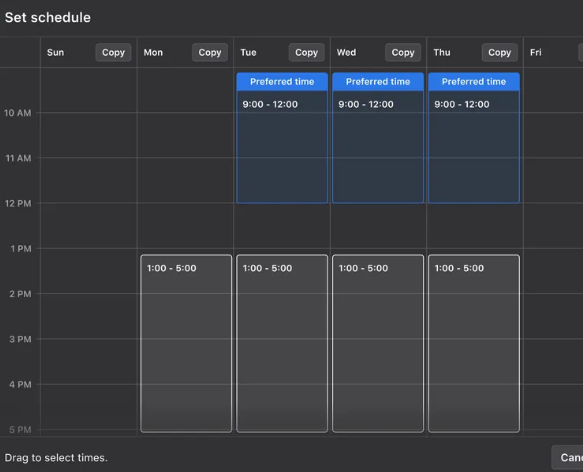
This eliminates the need for back-and-forth emails to schedule meetings. You can also set a daily meeting limit.
Although not as extensive compared to dedicated meetings scheduling apps like Motion vs Calendly or Reclaim AI vs Motion, it still does the job for small teams.
TickTick offers a built-in habit tracker. It comes with over 60 ready-to-use habit templates, so you can easily start things like drinking more water, learning a new skill, or waking up early.
You can customize your own habits or tweak existing ones by setting goals, frequency, reminders, and how long you want to stick with them.
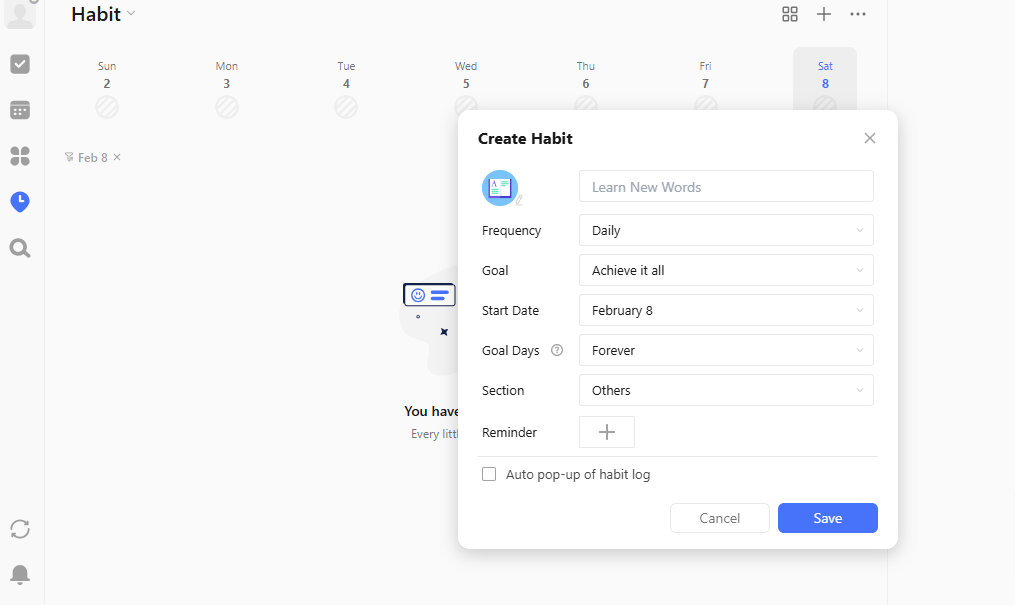
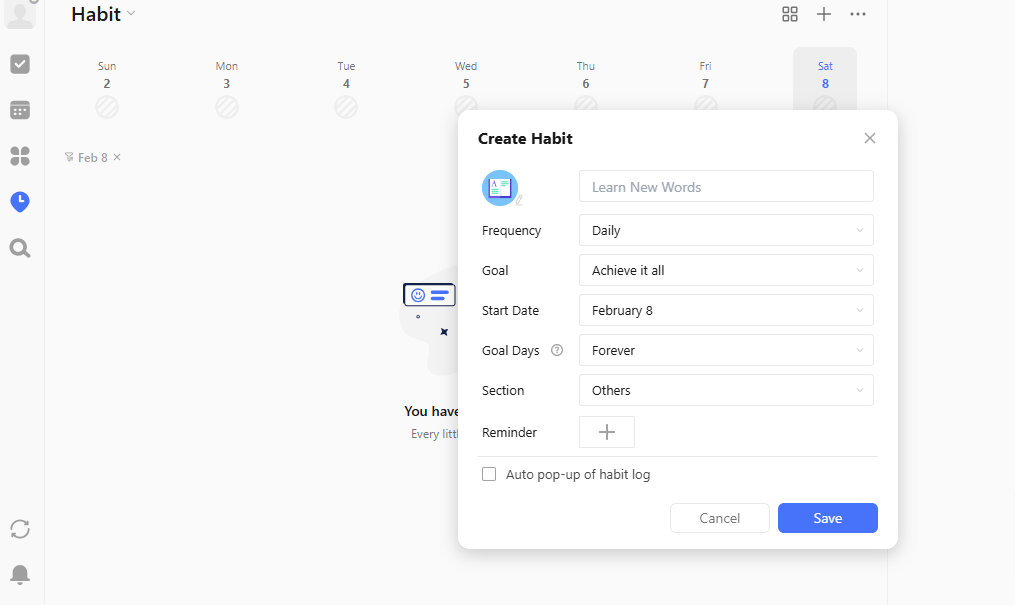
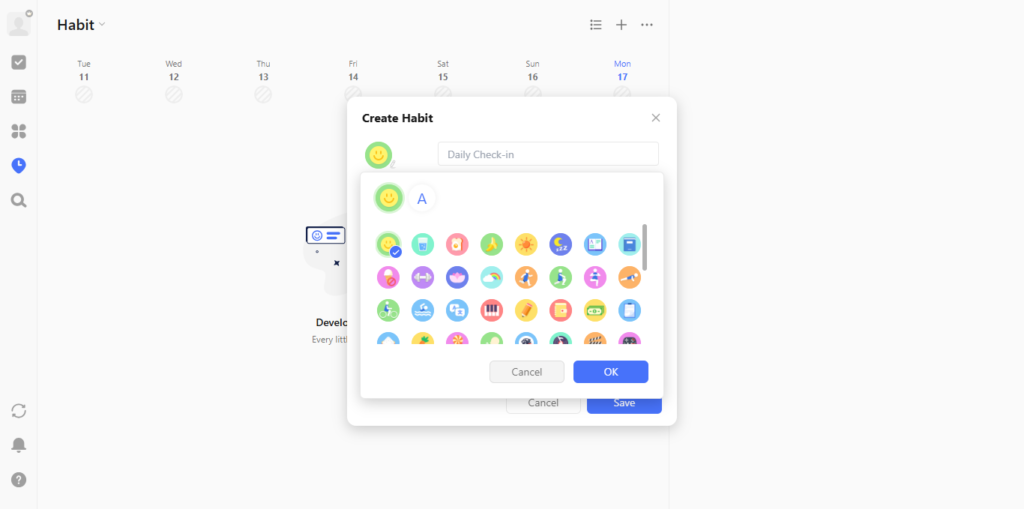
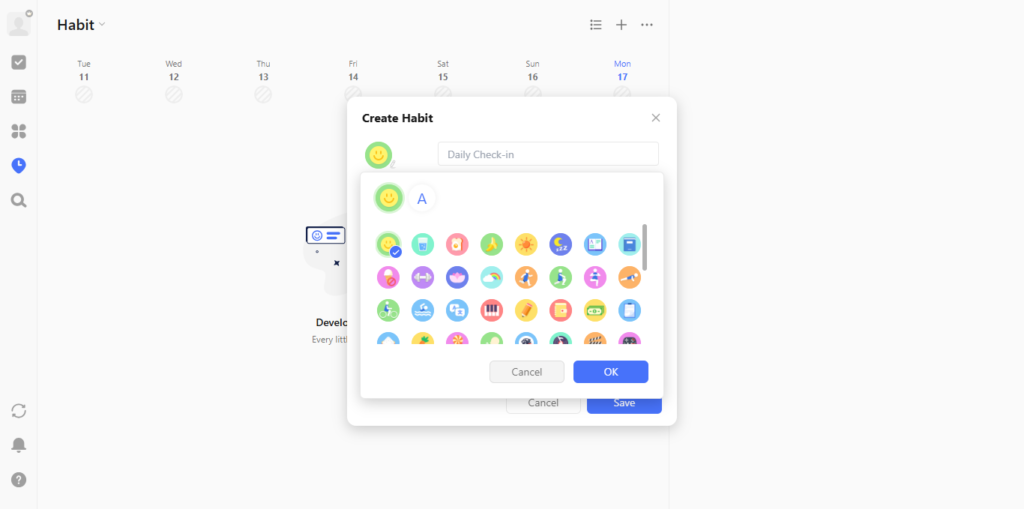
You can keep track of your habit-building progress by using their time tracking. You can also add a widget to your desktop or mobile device for easy access to motivation.
TickTick offers multiple ways to create tasks, more so than Motion. You can create tasks using voice commands through Siri or by typing natural, human-like sentences, such as “Call Sarah tomorrow at 3 pm,” and TickTick will automatically create the task for you.
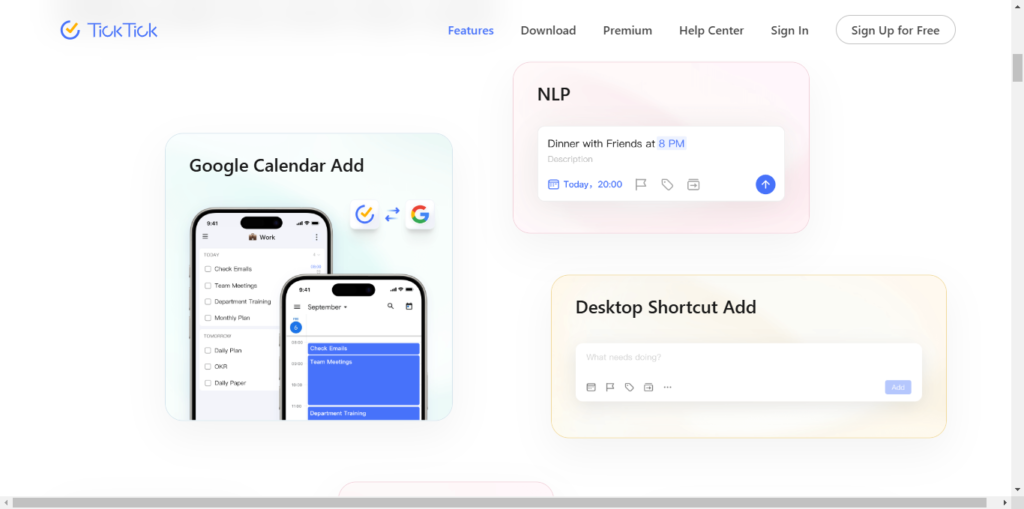
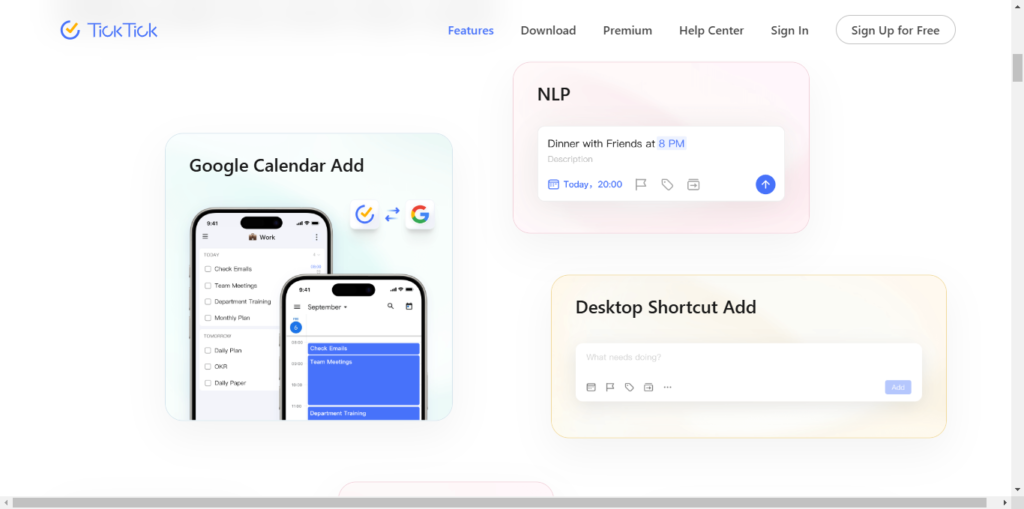
| Feature | Motion | TickTick |
|---|---|---|
| Automation | Highly automated task scheduling and dynamic time-blocking | Manual task management with some AI suggestions |
| AI Scheduling | Automatically schedules tasks based on priority, deadlines, and calendar | Limited AI scheduling suggestions |
| Time Blocking | Fully automated, adjusts in real-time | Manual time-blocking with drag-and-drop functionality |
| Task Rescheduling | Automatically reschedules tasks in real-time if priorities change | No automatic rescheduling; manual adjustments needed |
| Task Dependencies | Available (for complex project management) | Not available |
| Meeting Scheduling | Automated with customizable links, booking pages, and templates | Manual setup; no automation |
| Team Collaboration | Advanced features, shared calendars, project management, and Gantt charts | Limited collaboration, can share tasks but lacks complex features |
| Habit Tracking | Not included | Built-in habit tracker with 60+ templates |
| Focus Tools | Basic focus mode for meetings, no Pomodoro | Pomodoro timer and focus mode |
| Ease of Use | Steep learning curve, more complex due to advanced features | Very user-friendly, simple and intuitive interface |
| Pricing | Starts at $19/month | Starts at $2.99/month (Free plan available) |
| Project Management | Extensive tools for managing multiple projects, Gantt charts | Limited project management (folders and task lists) |
| Custom Reminders | Basic reminders and scheduling | Advanced custom reminders, location-based, and repeat reminders |
Motion excels in automated task management. Once you add tasks and events, Motion will analyze your calendar, including personal and work events, to intelligently prioritize and place tasks in time blocks throughout your day.
It considers existing meetings, deadlines, and task urgency priorities to make sure it schedules those tasks at the optimal time slots.
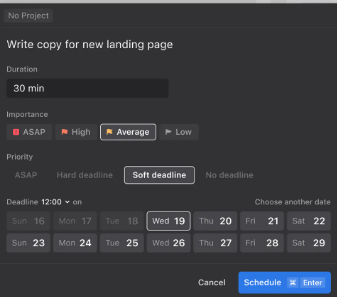
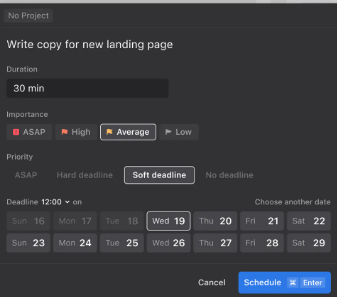
If you miss a meeting or an urgent task takes longer than expected, Motion will automatically shift your day’s plan accordingly without you having to lift a finger.
Motion also allows you to create tasks with dependencies (a feature that TickTick does not have), so if you’re managing a complex project, you can specify which tasks rely on others.
Motion also offers AI task prioritization to automatically prioritize tasks for you.
However, if you want a task and to-do list management app with manual flexibility, check out Motion vs Todoist.
TickTick also shines at task management. You can easily create tasks using their NLP features, manage task progress, add subtasks, set up recurring tasks, schedule multiple reminders, track habits, and more.
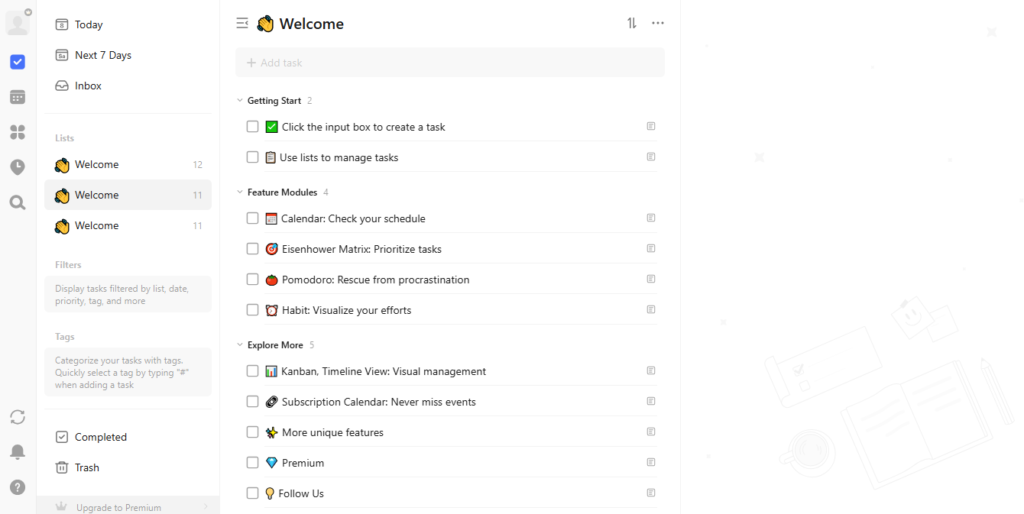
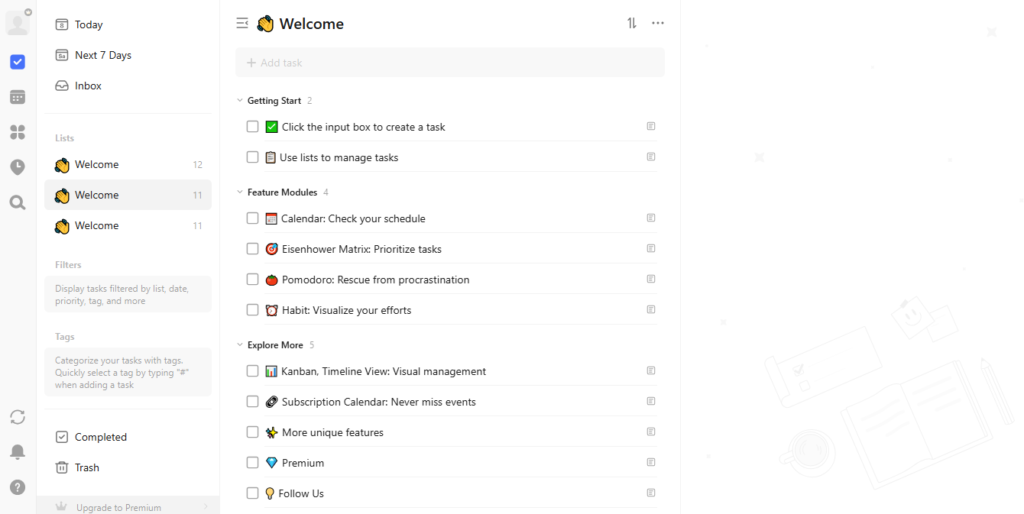
You can create to-do lists and drag-and-drop them into your time-blocked calendars, making TickTick a simpler SkedPal alternative.
TickTick also features a Focus Mode with a built-in Pomodoro timer and white noise to help you stay focused. For managing deadlines, it offers due dates, multiple reminders, and visual progress tracking. .
That said, TickTick’s task management is more manual; it does not automatically schedule tasks for you, unlike Motion. If you want an automated alternative to TickTick, check out this SkedPal review.
TickTick is ideal for users who enjoy more hands-on control over their calendars. If you need an automated or AI task management app, go with Motion.
Read more: “SkedPal vs Motion.”
Motion is definitely better for Time Blocking, here’s why
Motion stands out for its automated time blocking. Here’s why:
This is incredibly helpful for users with unpredictable schedules, as the app will automatically move tasks around to accommodate new events, missed deadlines, or urgent tasks.
For a more manually flexible but automated time-blocking app similar to Motion, Check out Flowsavvy vs Motion.
On the other hand, TickTick lets you drag tasks into available time slots in your calendar. For those who prefer a hands-on approach, this level of control over scheduling is a huge benefit.
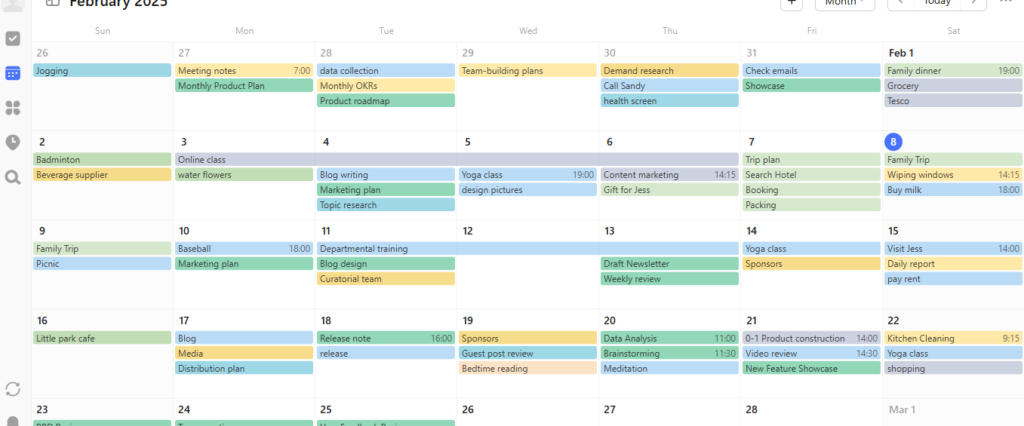
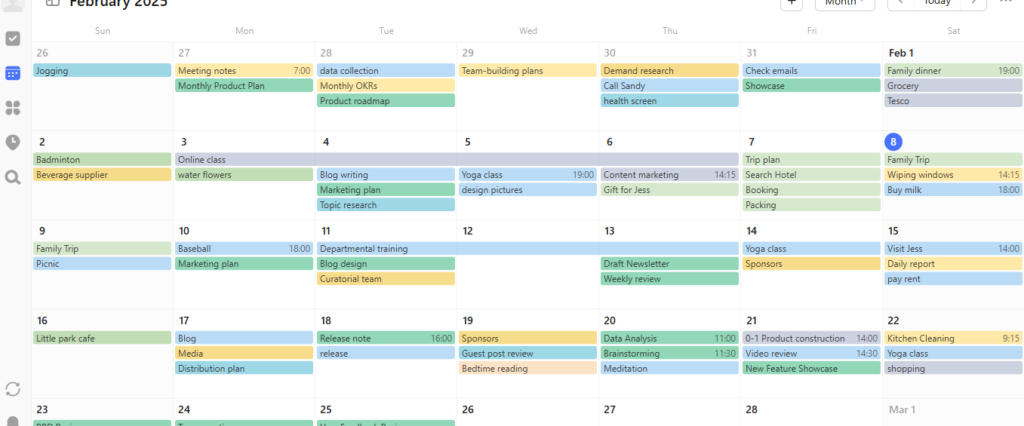
However, it’s not as efficient as Motion when it comes to handling rescheduling or sudden changes in plans.
You can check out Akiflow vs TickTick for a manual but advanced time-blocking alternative to TickTick.
TickTick excels at habit tracking and has a customizable reminders feature. You can easily set up recurring habits and goals and track your progress over time. There are over 60+ built-in habit templates you can use.
Whether you’re working on building a new habit or maintaining an existing one, TickTick helps you stay consistent with regular reminders, and the frequency of these reminders is fully customizable.
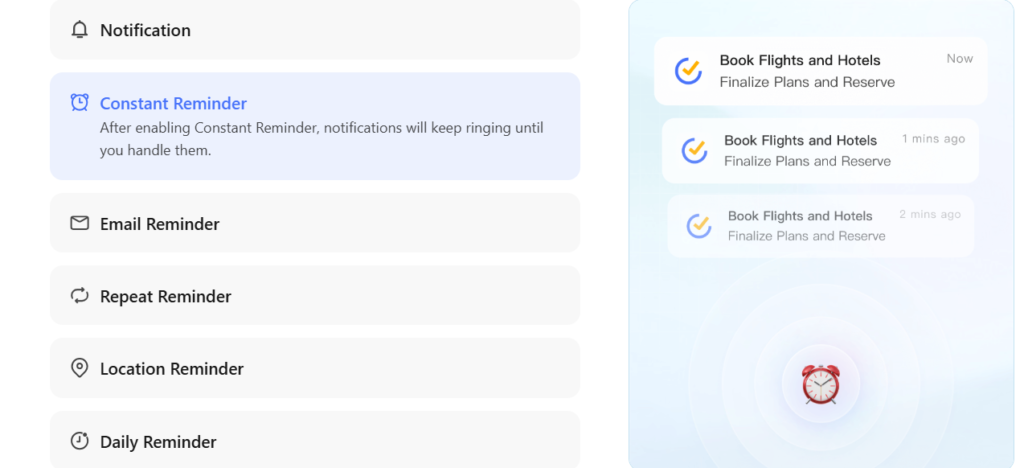
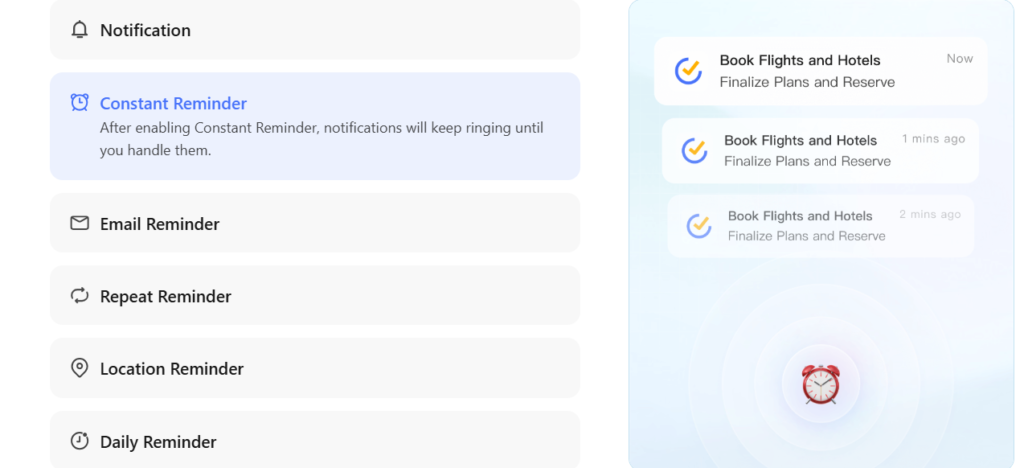
One standout feature of TickTick is the ability to visually track task progress and completion using the “Historical Statistics” feature.
On the other hand, Motion doesn’t include specific habit-tracking features. While it focuses on task scheduling and dynamic time-blocking, it doesn’t have a dedicated section for tracking daily or weekly habits.
Check out our comparison on “Akiflow vs Sunsama.”
TickTick is the clear winner in terms of ease of use. TickTick is extremely user-friendly with a minimalistic interface.
This app offers intuitive drag-and-drop features that you can use to move tasks around. Task creation is also a breeze in TickTick with features like NLP, task creation through voice commands, and laptop widgets.
Motion, on the other hand, has a less user-friendly interface. Due to its advanced features and automated scheduling capabilities, new users might find it overwhelming at first.
Motion can be complex at first, especially when navigating through team collaboration features, project management tools, and AI-powered task scheduling.
If you want an easier and manual daily planner and task management app, check out Motion vs Sunsama.
If you’re working with teams or juggling multiple projects, Motion’s project management tools are a major plus.
Motion offers customizable workspaces that you can use to manage multiple projects and clients. TickTick lets you assign tasks to team members and track progress.
You can also assign deadlines and task dependencies within a project. Motion syncs your work calendar to your team’s calendar to prevent scheduling conflicts.
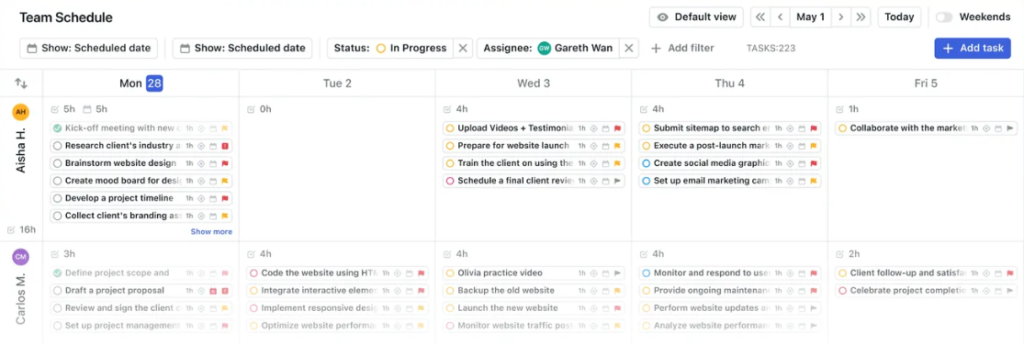
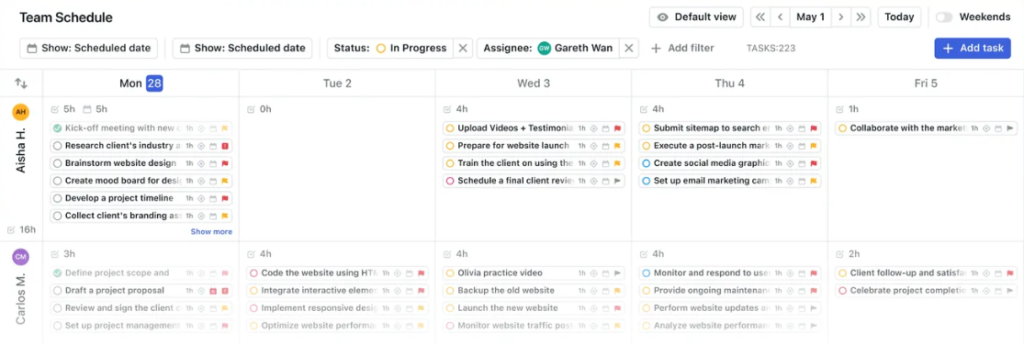
Motion also offers customizable scheduling links and booking pages you can share to automate the meeting scheduling process.
For a dedicated Project and team collaboration app, check out Motion vs Asana.
TickTick team collaboration features are particularly useful for small teams. You can create task lists and easily share them with team members.
For more complex projects, you can organize tasks into folders and share those folders. Team members can attach files, add comments, and collaborate on tasks, making communication and document sharing much smoother within each task.
Motion integrates with popular calendar tools like Google Calendar, iCloud, and Outlook. Additionally, it can sync with task management platforms like Asana and Trello, which is beneficial if you’re managing multiple projects across different platforms.
TickTick also integrates with Google Calendar, Outlook, and other task management apps like Todoist and Microsoft To Do.
However, its integration features are more focused on calendar syncing and simple task management rather than offering deep integrations with multiple project management platforms.
TickTick is significantly more affordable than Motion. It starts at just $2.99 per month. TickTick also offers a free plan with basic to-do list management features.
Motion, on the other hand, is priced higher, with plans starting at $19 per month.