Physical Address
304 North Cardinal St.
Dorchester Center, MA 02124
Physical Address
304 North Cardinal St.
Dorchester Center, MA 02124
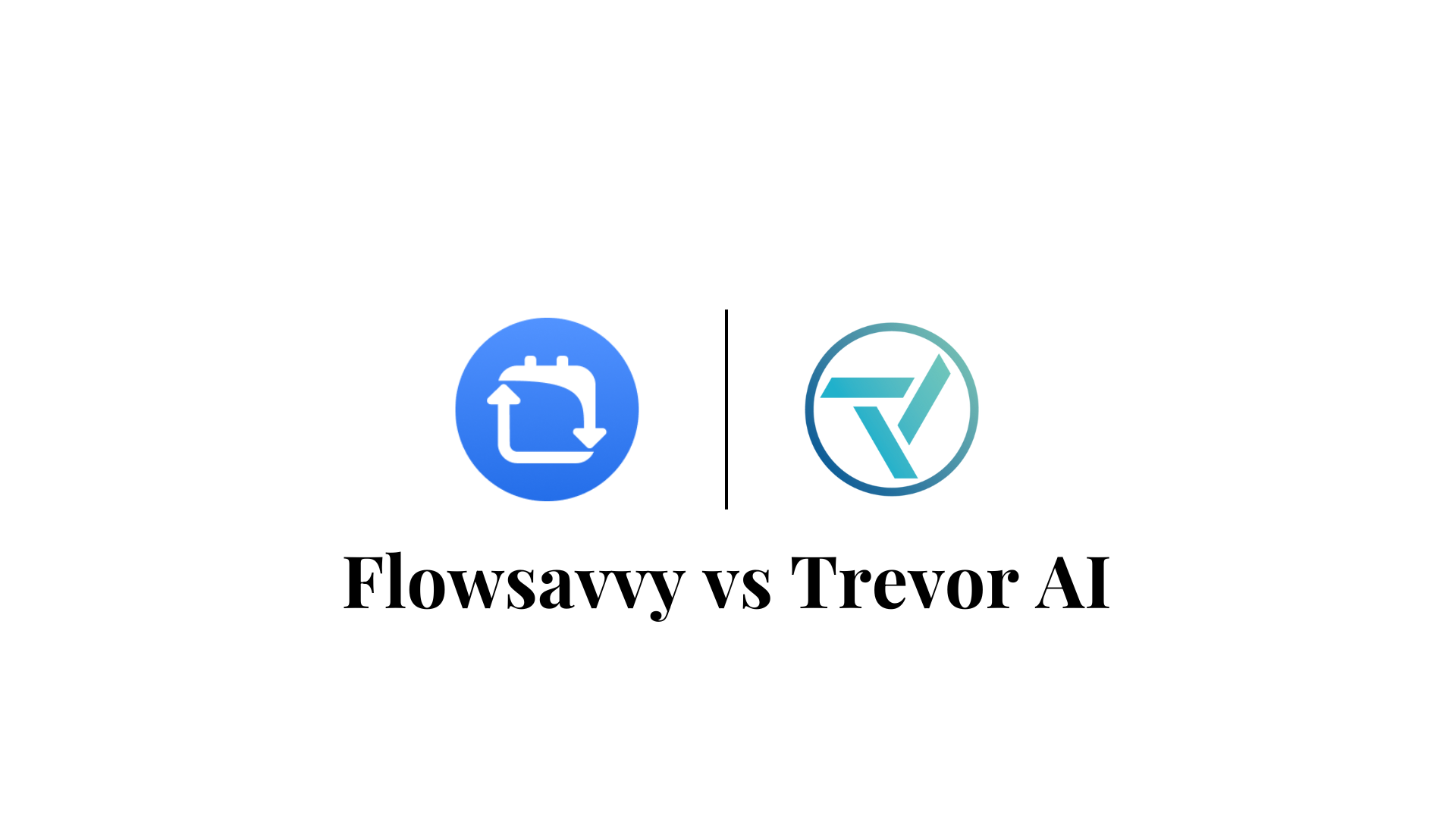
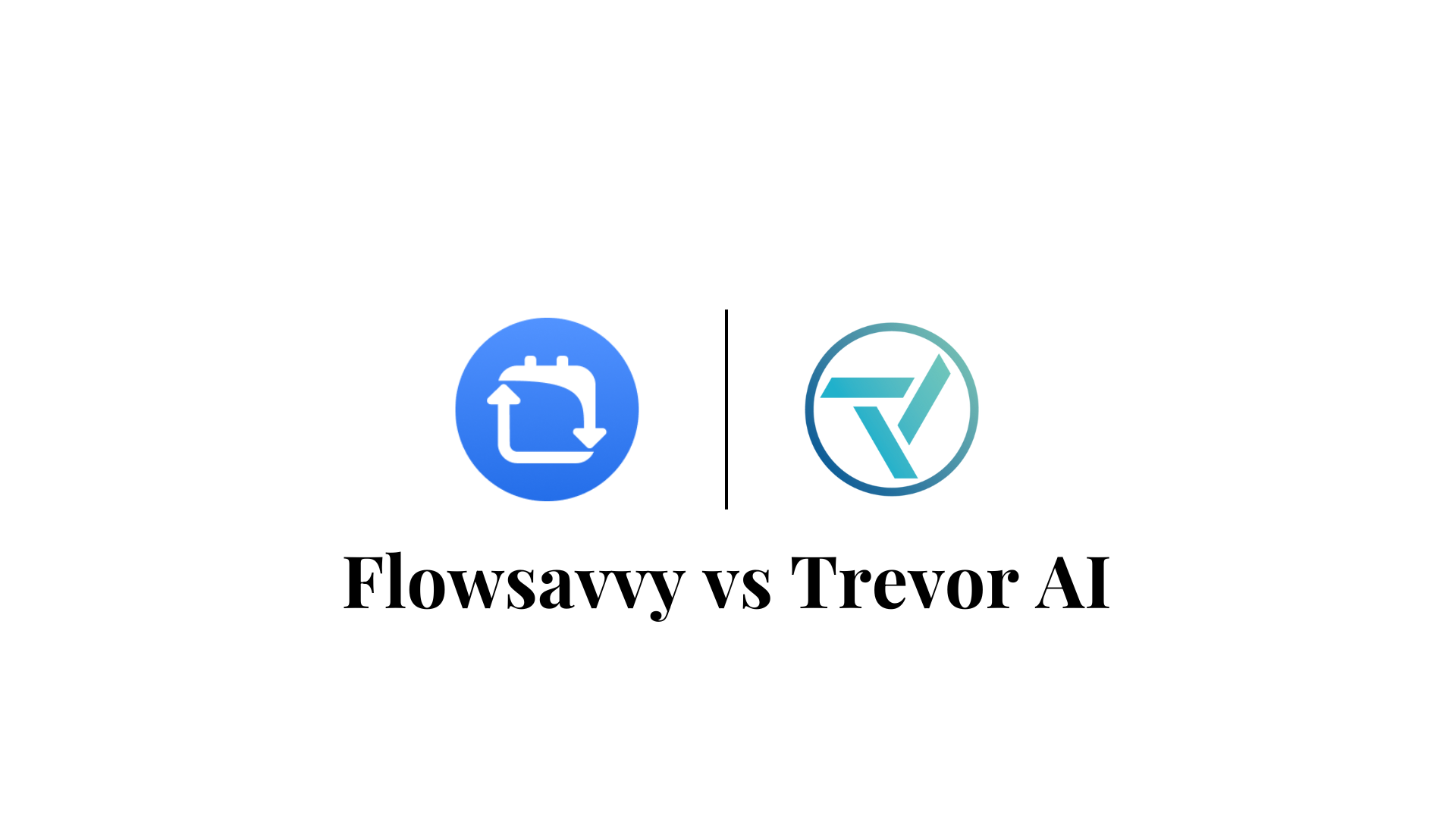
Both FlowSavvy and Trevor AI are daily planners and automated scheduling tools that help you with calendar and task management.
While Flowsavvy focuses on automated scheduling and time blocking, Trevor focuses on being an AI daily planner and scheduling assistant.
If you’re searching for a daily planner and automated scheduling tool that takes the hassle out of organizing your day, you’ve come to the right place. Whether you’re torn between FlowSavvy vs Trevor AI, we’re here to break down and compare the key features of both, along with their unique offerings, pros, and cons.
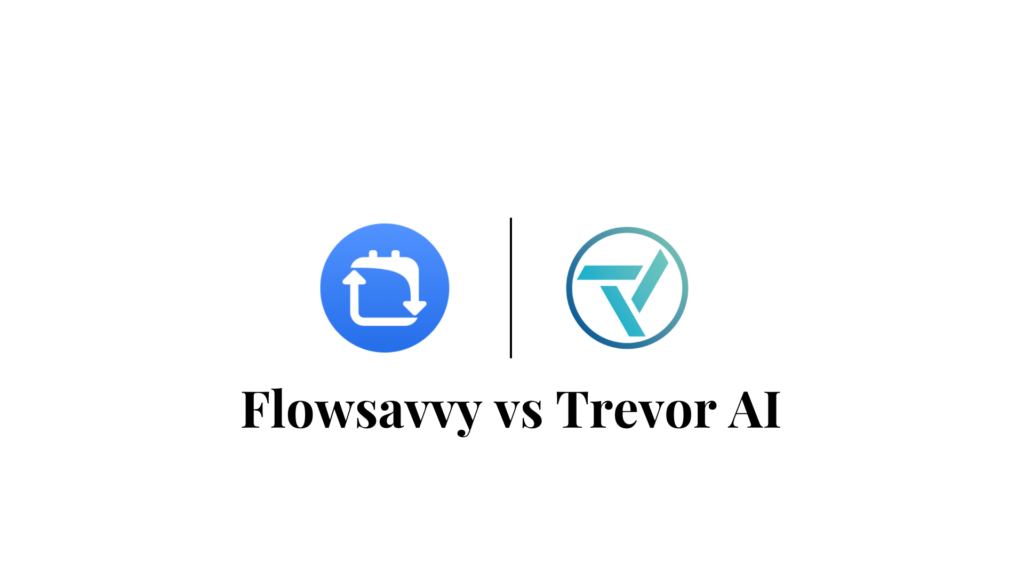
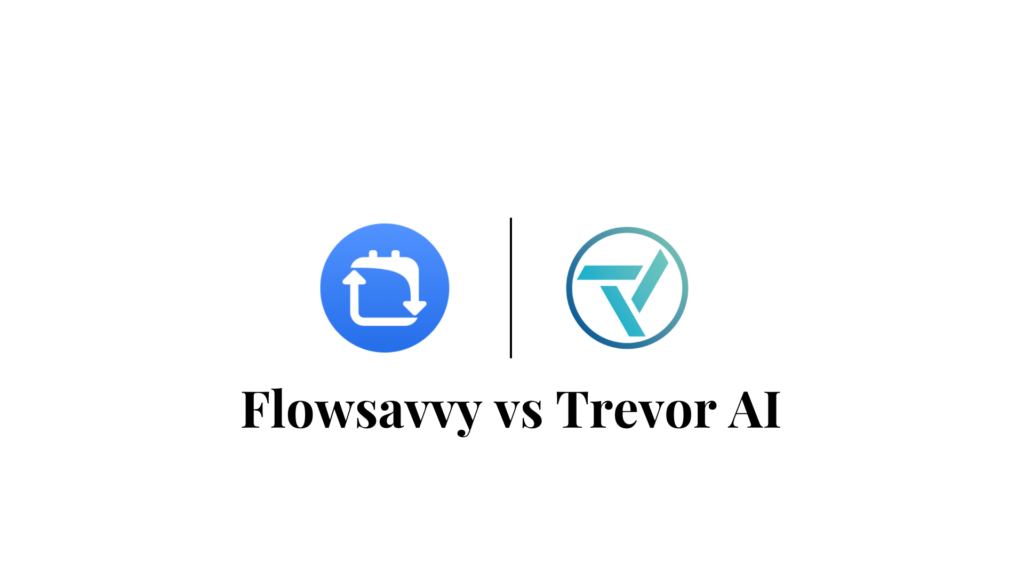
FlowSavvy is an automated time-blocking and scheduling app that schedules your calendar for you. Its intelligent scheduling feature finds the best time slots based on priority, deadlines, and your preferred working hours and automatically fits them into time blocks.
Not only that, but it also automatically color codes those tasks based on how close you are to missing your deadlines. Although it may sound highly automated, Flowsavvy gives users full manual control over how tasks are prioritized and scheduled, which is kind of interesting compared to other Flowsavvy alternatives like Flowsavvy vs Motion, for instance. Also, as things change, Flowsavvy will reschedule the tasks on your calendar.
Check out our detailed review on Flowsavvy to learn more: “Flowsavvy Review 2025.“
Trevor AI is a task and time management app that combines all your tasks, from personal to work, under one task hub. It’s a daily planner combined with an AI assistant. One of the most notable features of Trevor is its Personalized AI suggestions on task prioritization and scheduling based on your unique work habits and priorities.
Reducing the hassle of taking infinite amounts (it kind of feels like it) of scheduling decisions. When tasks are overdue, the AI will give rescheduling suggestions, so using Trevor AI is like using an automated scheduler with AI suggestions, but you have the flexibility of manual control in terms of scheduling.
It also has personalized coaching, which delivers daily email insights to improve your planning skills over time.
Here’s a clear comparison of the Key Differences Between FlowSavvy and Trevor AI:
| Feature | FlowSavvy | Trevor AI |
|---|---|---|
| Scheduling Style | Fully automated with manual tweaks | Manual scheduling with AI task planning guidance |
| Core Functionality | Automated time blocking and task prioritization | Centralized task management and AI guidance on planning |
| Unique Features | Workload distribution for balanced schedules | Focus mode with timers and actionable steps |
| Daily Insights | Smart color-coded deadlines for prioritization | Productivity coaching via email |
| Ease of Use | Intuitive and beginner-friendly | Designed for users who prefer manual control |
| Platform Integration | Extensive task synchronization with other apps | Task aggregation across multiple tools |
| Mobile Support | Fully featured iOS/Android apps | Web app with a mobile-friendly design |
| Pricing | Free + Pro plan starting at $5/month | Free + Pro plan starting at $5/month |
FlowSavvy automatically schedules your day, prioritizing tasks based on deadlines and preferred working hours, but lets you adjust everything manually. Trevor AI, meanwhile, organizes tasks in one hub and gives personalized AI suggestions for prioritizing and rescheduling. It also sends daily coaching emails to help you improve your planning.
Flowsavvy automatically color codes tasks in your calendar based on urgency and proximity to deadlines. Its “Smart Color-Coding” feature makes it easy to identify high-priority tasks; you can simply take a glance at your calendar and know which task you need to lock in. For instance, Red indicates urgent tasks, yellow signals approaching deadlines, and green shows tasks with ample time remaining.
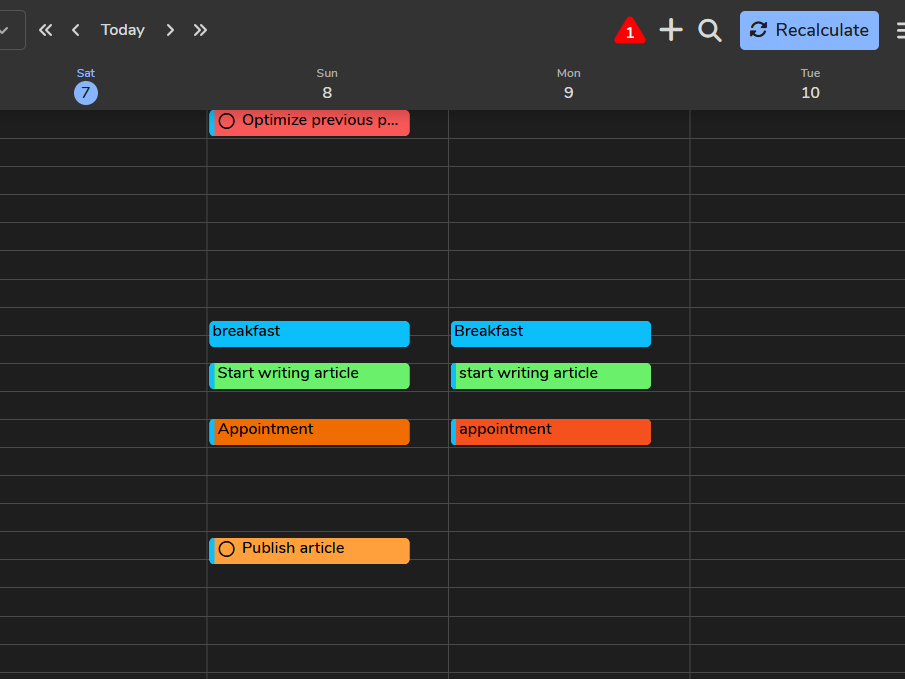
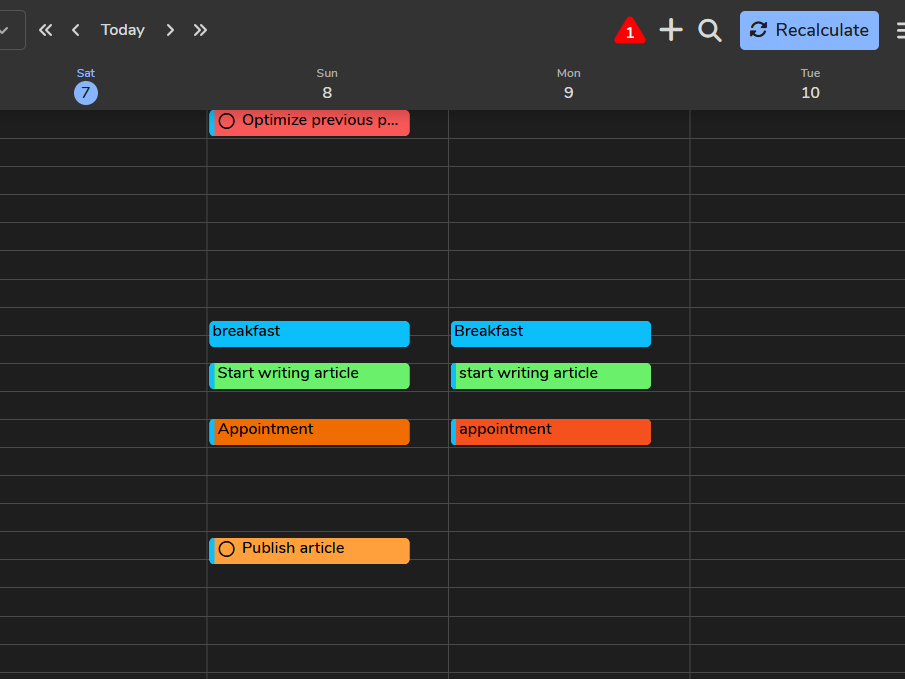
Users can choose to front-load tasks or spread them evenly across work hours, helping to prevent burnout. The Workload distribution system has two options, which are “Front-load“, which is suitable for urgent tasks; this option allows you to schedule and complete high-priority or time-sensitive tasks earlier in the day.
Or you could choose the “Balanced Schedule” option that distributes your tasks and events evenly across your working hours.
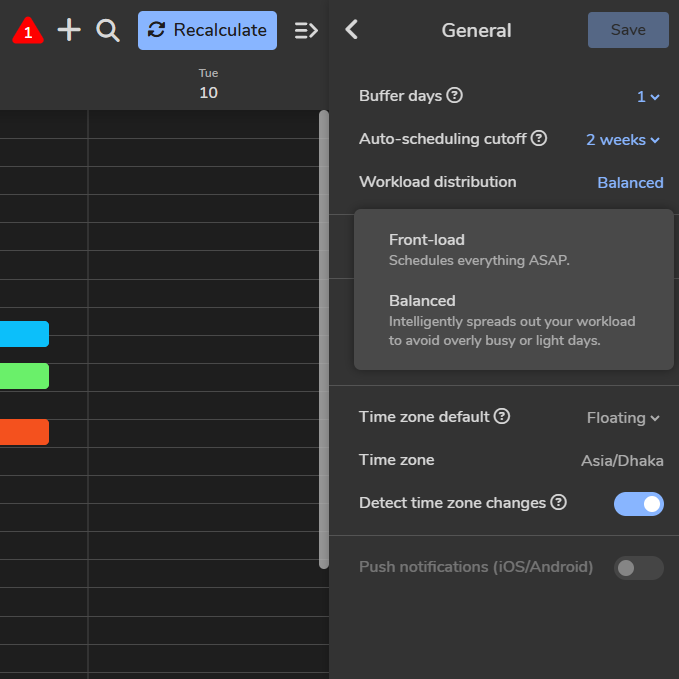
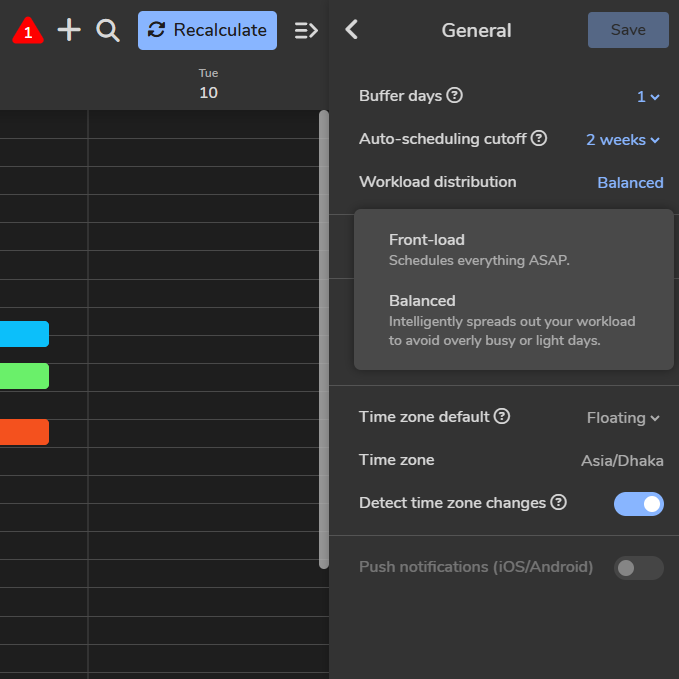
Trevor AI provides personalized AI-driven suggestions on how to prioritize tasks and structure your day based on your unique work habits and goals.
Also, when your tasks are overdue, Trevor will also suggest rescheduling and prioritization recommendations based on your work habits. Its AI will also auto-assign the duration of your tasks based on how long you usually take to complete them.
Trevor AI takes time-blocking one step further by including Focus Mode. It will automatically break down your tasks into 5 small steps, which will show in the notes field of the focus mode. In case you are easily distracted, this extra addition of time blocking makes Trevor a great planner for people with ADHD.
Talking about focus mode, you can check out Sunsama, which also has a dedicated focus mode for people who get distracted often.
Check out our detailed comparison of Sunsama vs Motion.
Trevor offers personalized AI coaching through daily email insights. They will give you insights into your daily planning, the number of tasks that were overdue, and how to improve your daily planning skills.
This unique feature makes Trevor a great personal productivity tool; although not as extensive as other larger task management platforms like Todoist vs Trello, Trevor is still a great choice for users looking for ways to hone their time management skills.
Flowsavvy is heavy on making it easier for users to manage their schedules and tasks. It’s popular due to its simple and intuitive interface. Instead of overwhelming the users with extensive team features like some other task management tools (like Motion vs Asana or Reclaim AI vs Motion), Flowsavvy focuses on individual task and scheduling management with little to no complexity for navigating through this app.
The automated time-blocking feature combined with smart task prioritization makes it highly intuitive, even for beginners. You can also use this app alongside other task management tools like Asana or Todoist to easily bring tasks into your Flowsavvy calendar.
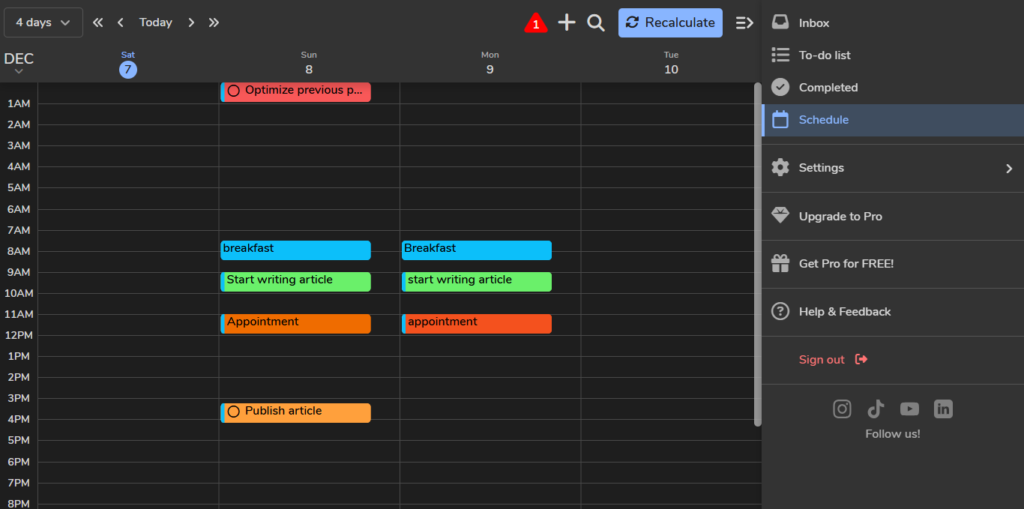
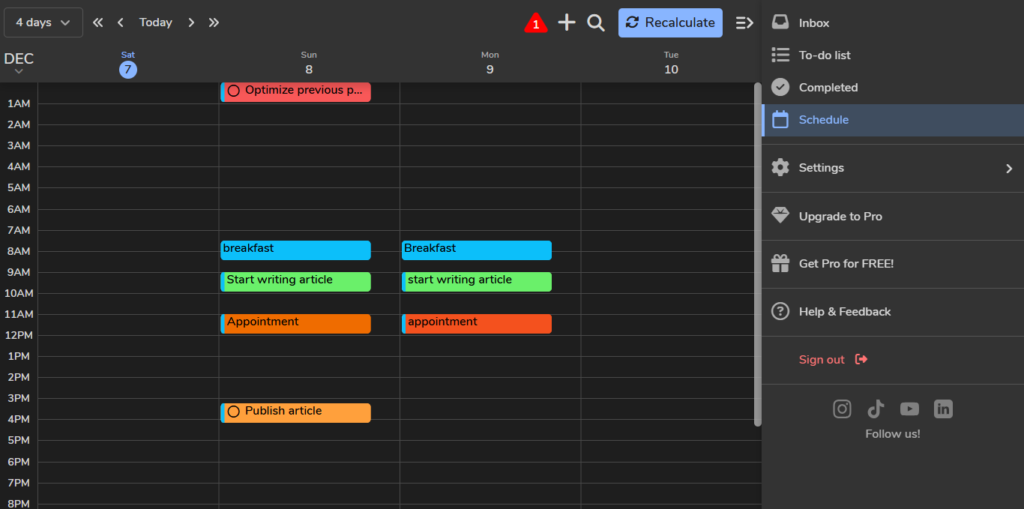
Trevor AI, on the other hand, might have a little bit of a learning curve compared to Flowsavvy. It’s still one of the most intuitive task management tools available. Its unified task hub brings all your tasks—personal and professional—into one place.
The drag-and-drop to-do list allows you to rearrange tasks quickly and adjust priorities with minimal effort.
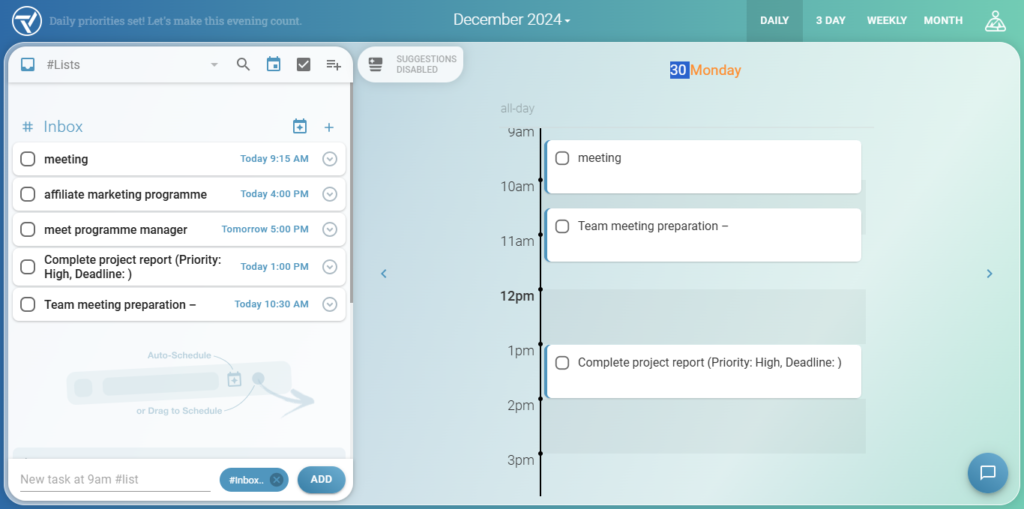
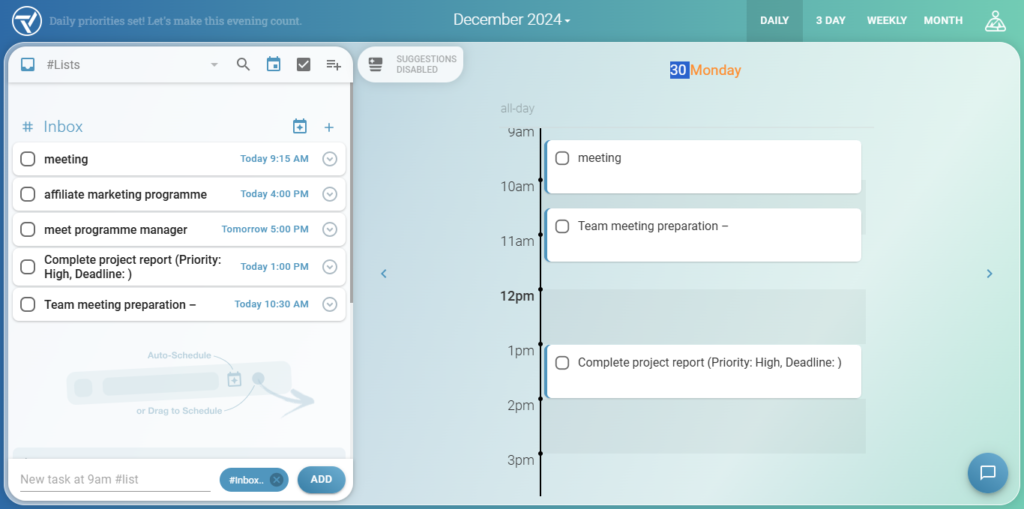
While Trevor requires more manual effort, it’s ideal for users who want greater control over their schedule. Its AI task-planning suggestions and focus-driven tools make it appealing to individuals who enjoy refining their planning process.
Flowsavvy uses automation in time blocking and scheduling, but it does not incorporate AI in its platform if we compare it to other apps like Reclaim AI vs Flowsavvy.
However, it still works great for automated time blocking and scheduling. You can create a to-do list and put priority level, deadlines, and urgency, and this app will automatically find the best time slots and make a schedule for you in your calendar.
Tasks are also carefully rearranged in your calendar in case things change. Additionally, FlowSavvy integrates seamlessly with other task management apps and calendars (like Google Calendar, Asana, or Todoist). Once connected, it automatically syncs tasks and events into your FlowSavvy calendar.
Trevor AI, on the other hand, uses AI to provide task scheduling and prioritization recommendations. It offers users a personalized AI model that learns from the users’ work patterns and gives smart scheduling suggestions. However, Trevor AI is still somewhat manual compared to fully automated tools. While it provides AI-driven guidance, users maintain more control over their schedules.
While both Flowsavvy and Trevor AI might sound like highly automated task scheduling and daily planners, they both offer a significant amount of manual control and flexibility. However, If you want an AI scheduler, SkedPal vs Flowsavvy might be a better fit for that comparison.
FlowSavvy automates time blocking by analyzing your tasks, priorities, and deadlines and then automatically finding the best time slots to fit them into your calendar. It dynamically adjusts when changes occur, keeping your schedule up-to-date.
Trevor AI, on the other hand, offers a more dynamic and AI-driven approach, utilizing advanced NLP to understand and optimize your time blocks. It goes beyond traditional time blocking by integrating focus mode, helping you stay concentrated on high-priority tasks while adjusting your schedule in real time.
Flowsavvy is a much better option if you need a mobile app for task scheduling and time blocking, as it offers 100% feature parity among its web app, desktop and mobile app. They kept the mobile app of Flowsavvy just as intuitive and easy to use as its web and desktop versions. Trevor AI, on the other hand, is available across web, mobile, and desktop platforms.
If you want a simple task manager you can use across mobile apps and desktops, check out Todoist vs Google tasks.
FlowSavvy: Enables synchronization with external calendars such as Google Calendar, iCloud, and Outlook. It also integrates with some of the most common task management tools, like Notion, Todoist, and Asana, making it perfect for people who use a bunch of productivity apps.
Trevor AI: Centralizes tasks from apps such as Microsoft To Do or Todoist, allowing the user to see one view of what is being done. Its synchronization features allow real-time updates on all connected devices without losing quality.
Read more: Microsoft Planner vs Taskade.
FlowSavvy:
Free Forever Plan with basic features.
Pro Plan: $5/month (billed annually) or $7/month (billed monthly). This plan unlocks advanced features such as smart workload distribution and the recalculation feature.
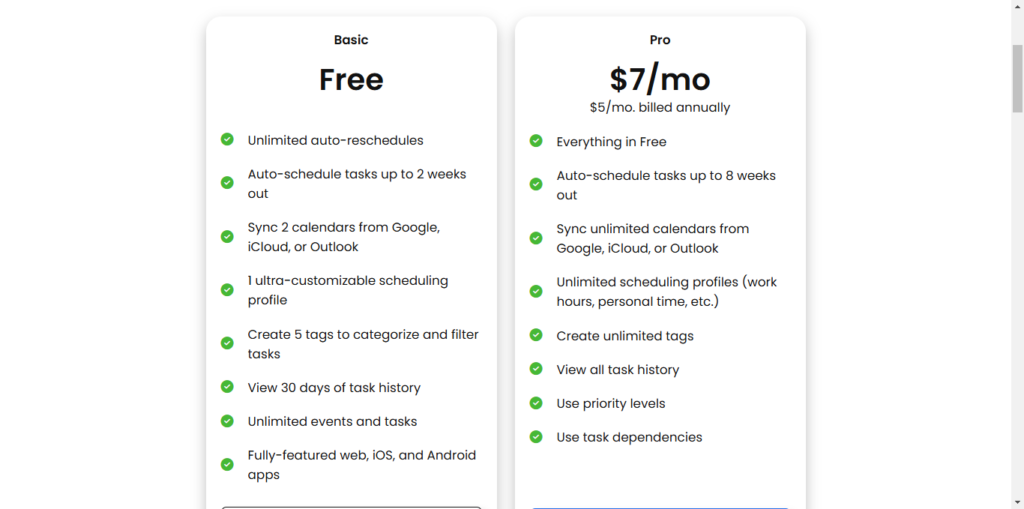
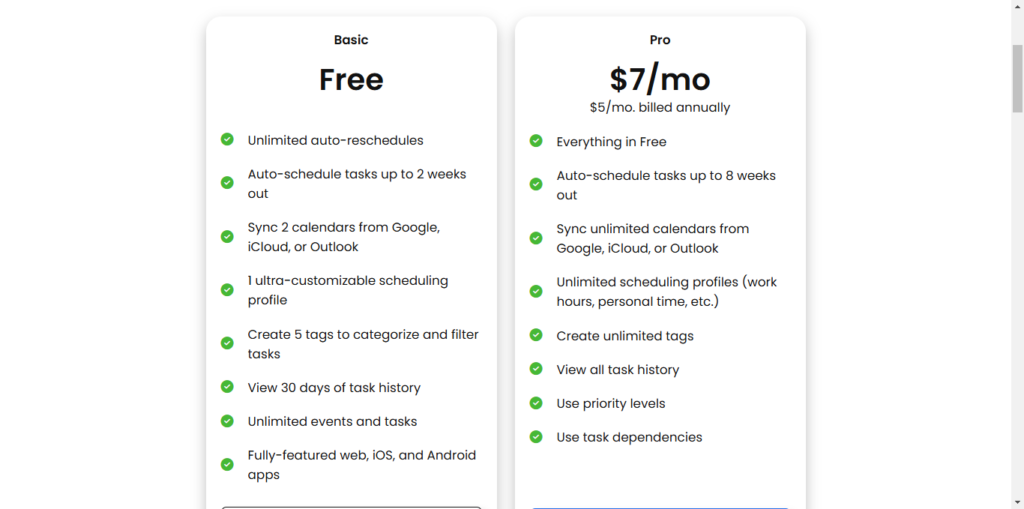
Trevor AI:
Trevor AI also offers a Free-forever plan and the Pro plan starts at $5/ per month if billed annually and $ 6 per month if billed monthly
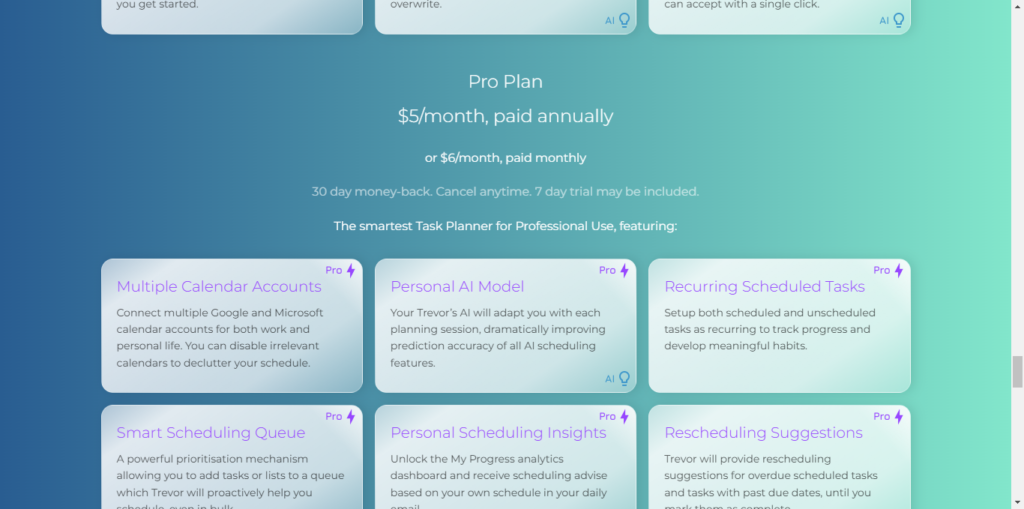
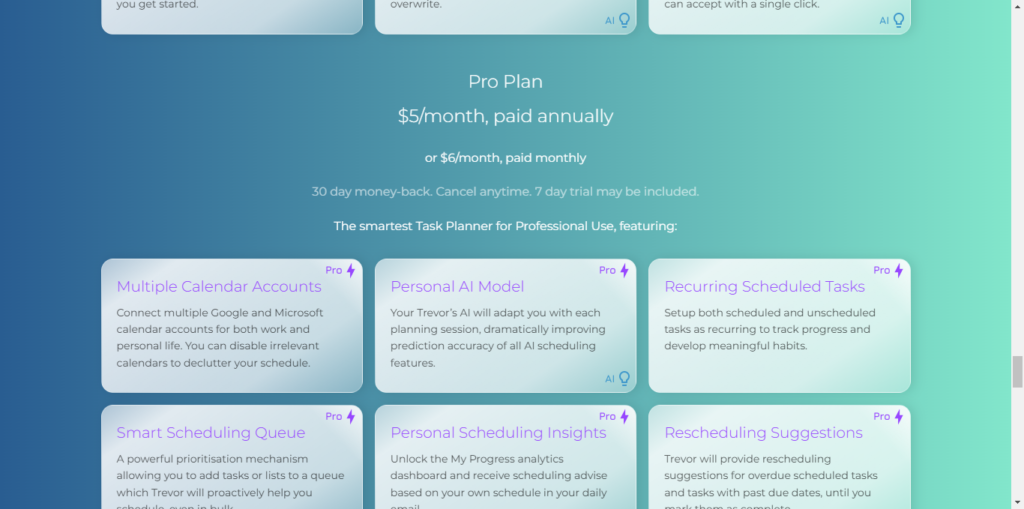
However, both Flowsavvy and Trevor AI are highly budget-friendly scheduling apps, making them a cheaper alternative to Motion.
Ultimately, FlowSavvy caters to users who prefer automated scheduling tools with flexibility for manual adjustments, while Trevor AI suits individuals looking for a hands-on approach supported by AI task planning and coaching. Each app enhances personal productivity in unique ways, making your choice dependent on whether you prioritize time management or task management.