Physical Address
304 North Cardinal St.
Dorchester Center, MA 02124
Physical Address
304 North Cardinal St.
Dorchester Center, MA 02124


If you are looking for a task management and scheduling app with auto-scheduling and automatic time-blocking capabilities that don’t cost an arm and a leg and is easy to use, then you have come to the right place.
Flowsavvy is an intelligent auto-scheduling app that effortlessly organizes your calendar by syncing tasks from your to-do list. I’ve tried and tested Flowsavvy, and in this Flowsavvy review I’ll share valuable insights into it’s core features, pros and cons and also suggest some alternative apps.


Flowsavvy is an auto-scheduling app that automates scheduling and time blocking. It analyzes your to-do lists and automatically schedules tasks into your calendar based on priority, due dates, and available time.
Flowsavvy’s automatic time-blocking feature intelligently allocates tasks into time blocks based on your available hours, task urgency, and due dates. This time blocking software’s “Recalculate” feature automatically adjusts your time blocks if any changes occur, shifting your schedule as needed.
In case you want to use Flowsavvy as a calendar app alongside your other productivity tools, it seamlessly integrates with task management systems (like Google Tasks, Trello or Todoist) and calendars (Google Calendar, iCloud, and Outlook), pulling tasks directly into your schedule.
Flowsavvy offers a free version that provides everything most users need, and its mobile app maintains full feature parity with the desktop version.
This app is a great choice for users looking for personal scheduling that is easy to use and doesn’t put a hole in the pocket.
Product Hunt ratings: 4.8
Now that we know what Flowsavvy is let’s talk about its pros and cons.
Read more: “Taskade vs Clickup.“
Flowsavvy’s most impressive feature is its intelligently scheduled tasks and events. Unlike traditional scheduling tools, which require you to manually set aside time for each task, this app uses smart algorithms to analyze your workload and automatically create time blocks for tasks based on priority.
This allows you to focus on what matters most without the stress of constantly reorganizing your calendar.
If you want a similar intelligent scheduling app with more task management features, Check out our SkedPal review.
Automatic time-blocking — FlowSavvy automatically sets up your schedule to block you time for specific activities, according to priority and expected time.
This will give you enough time for everything and room to adjust when the schedule moves on.
With auto-scheduling, you no longer need to worry about manually setting up each task. Flowsavvy will automatically schedule your calendar according to your predefined preference, priority, and time slots.
Flowsavvy will basically plan your schedules for you. Flowsavvy intelligently assigns time slots for each task, The tool automatically reschedules tasks If a task is delayed or modified and updates the calendar in real-time.
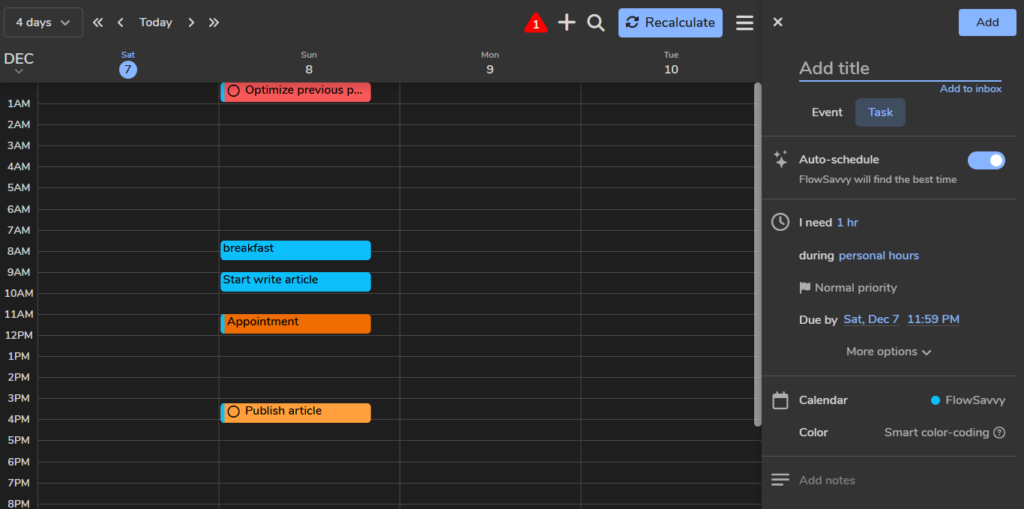
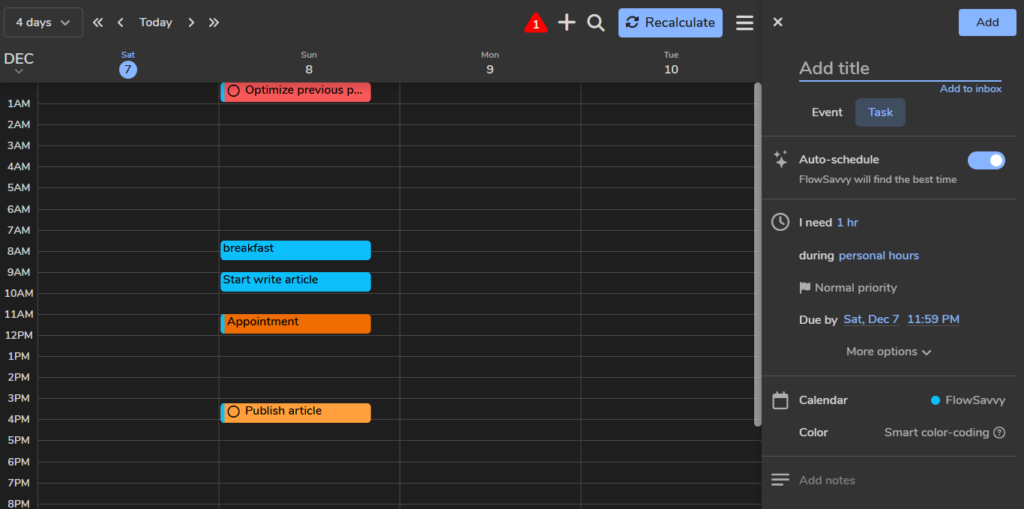
For example, if a task that was scheduled for today gets delayed, the system can push it to a later time or reschedule everything around it.
You can easily integrate this app with Google Calendar, iCloud, and Outlook to sync your tasks from those calendars.
FlowSavvy will automatically import and schedule all tasks into your FlowSavvy calendar, ensuring everything is organized in one place.
Flowsavvy has a really user-friendly interface. It is one of the most user-friendly scheduling apps, if we compare it to other alternatives like SkedPal vs Flowsavvy.
You can add tasks and simply click on auto-schedule, and it will automatically schedule tasks as well as color code them as Green, Orange, and Red based on how close you are to missing your deadlines.
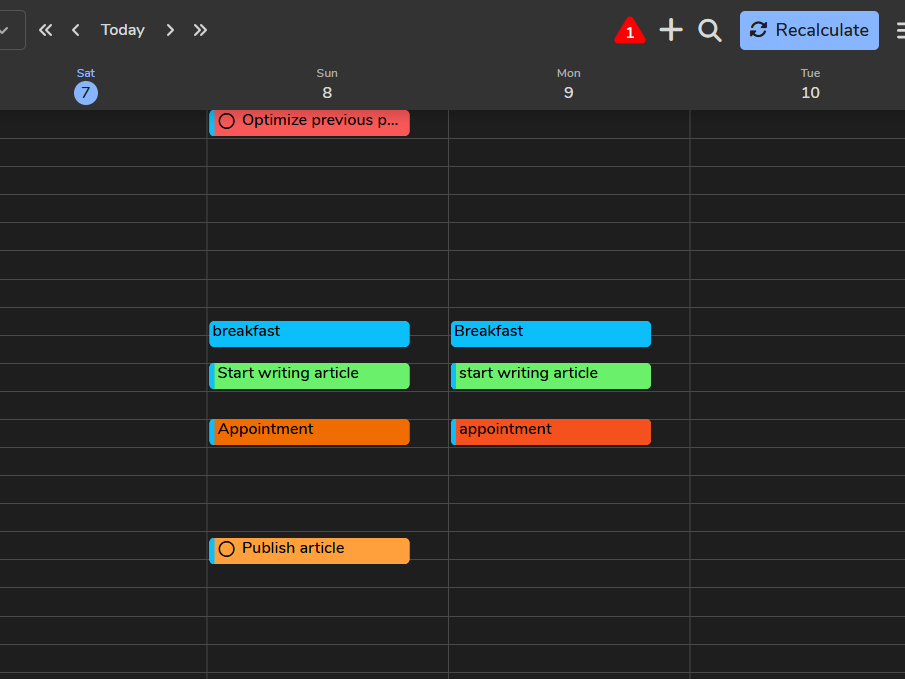
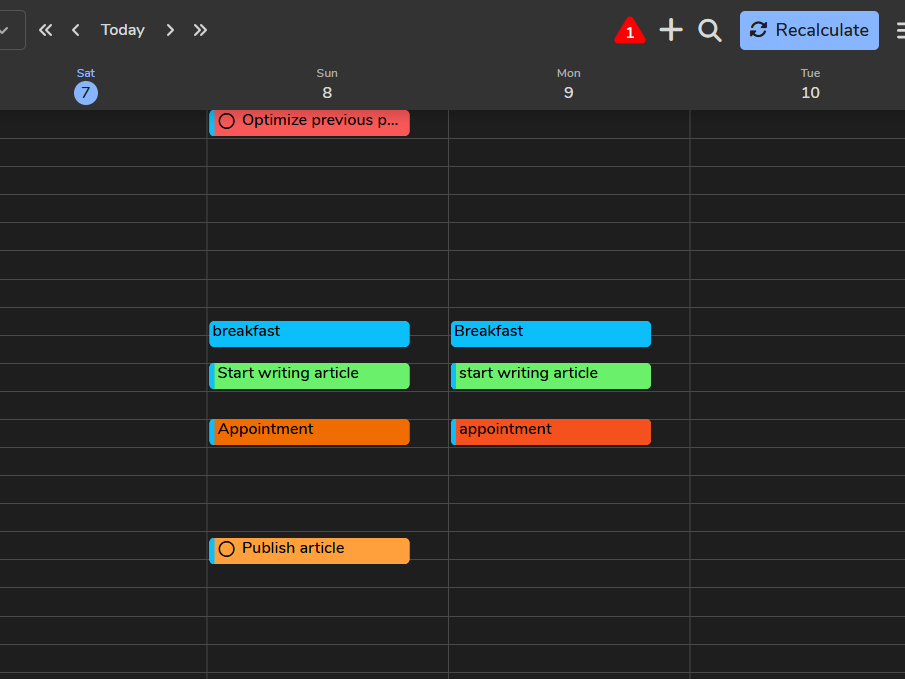
You can just take a look at your Flowsavvy calendar and find out what needs to be done immediately. You can also easily drag and drop tasks in your calendar and define custom scheduling hours.
They designed this app to be simple but effective to make sure the app doesn’t overwhelm the users with complex features they are not even going to use. This makes it a great option as a task manager for people with ADHD.
FlowSavvy excels at task management with advanced features that dynamically adjust task priorities when new items are added, or schedules change.
They call this feature “Recalculate,” and you just have to enter a task in your to-do list and click on “Recalculate.” This task prioritization app will find the best available time blocks, prioritize your tasks, and reorganize your calendar.
The tasks are also automatically Color-coded based on how close they are to their due dates. This smart color-coding feature will show you how close you are to your deadline.
Flowsavvy also allows you to split tasks that require multiple steps. Rather than overloading a single time block with large tasks, you can break them down into smaller, more manageable pieces. Simply add a task, and then click on “splittable.”
One unique task management feature of Flowsavvy that I really liked, is its “Workload Distribution” system that makes sure you don’t overload your schedule with tasks.
However if you need more customizable and flexible task management app, you can check out our comparison of “Flowsavvy vs Trevor AI.”
FlowSavvy’s workload distribution feature makes sure you have an even balance of tasks across available work hours. You have option to have a “balanced schedule” that Distribute tasks evenly across the available work hours.
You can also choose the “Front-load” option to schedule the tasks ASAP. Use it when your project has critical, complex, or time-sensitive tasks.
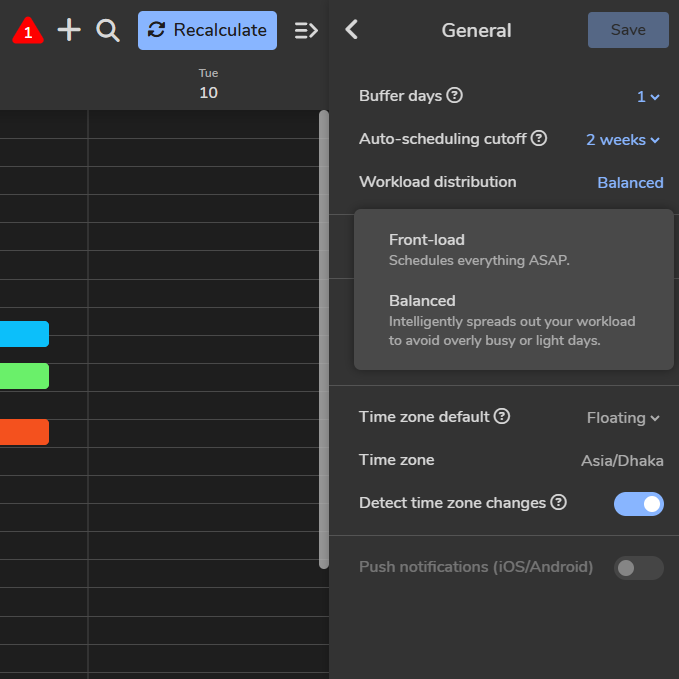
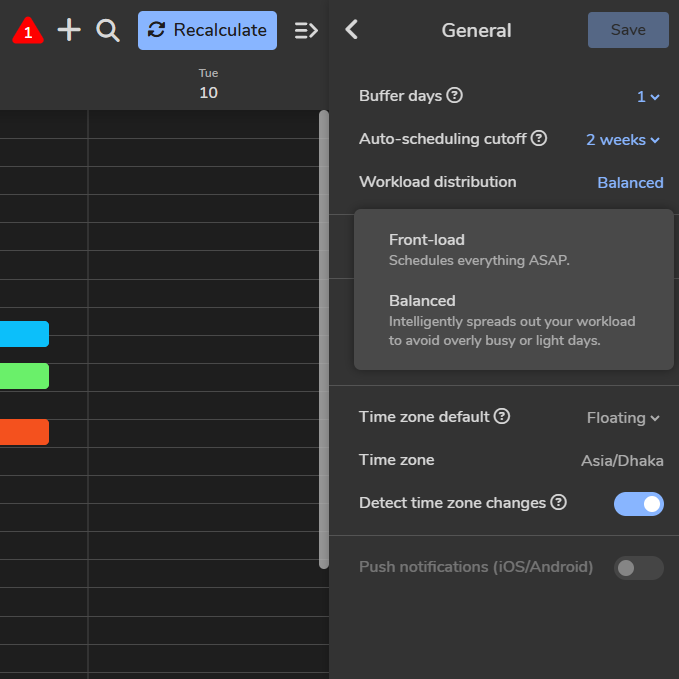
This unique feature actually helps in preventing burnouts. I’ve seen many productivity tools, like Motion for example, front-load tasks, which can lead to a pile-up of work early on, putting too much pressure on you or your team. In contrast, FlowSavvy’s balanced approach spreads the workload evenly.
Read more: “Motion alternatives.”
FlowSavvy intelligently schedules your repeating events and tasks. You can easily set them to repeat daily, weekly, or monthly, or even customize the frequency to your preferences. FlowSavvy also automatically reschedules recurring tasks if they miss their deadline.
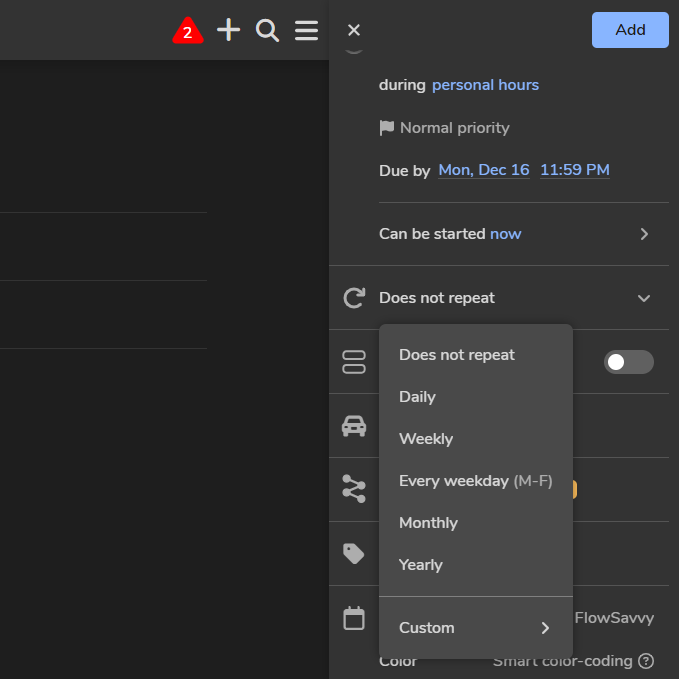
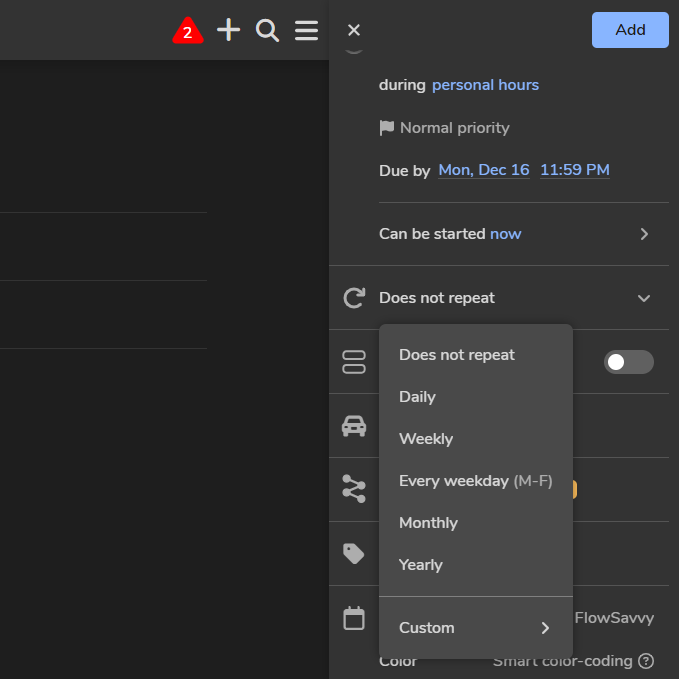
FlowSavvy integrates with calendars like Google Calendar, Apple Calendar, and Outlook, automatically syncing tasks and events. It also connects with task management tools like Trello and Asana; for communication, FlowSavvy integrates with Slack, delivering real-time updates and reminders so everything stays organized and in sync without switching between apps.
Flowsavvy offers a Free-forever plan, and the paid starts at $7 per month and $5 per month if billed annually.
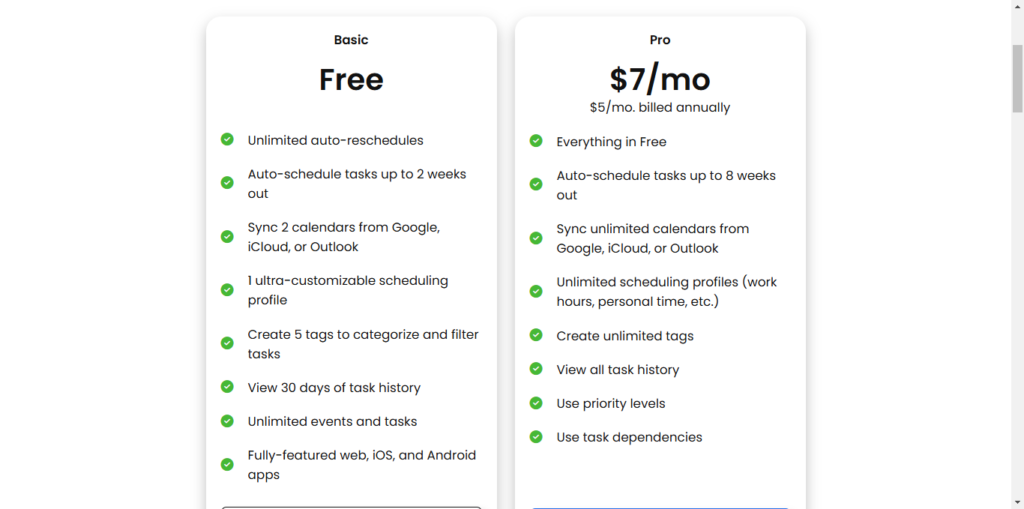
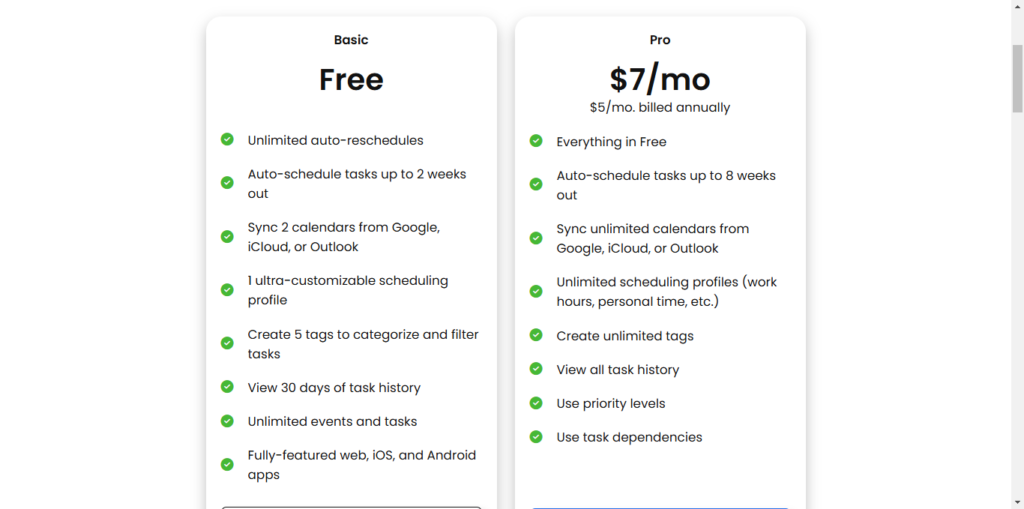
Compared to it’s bigger competitors like Motion vs Reclaim, or Motion vs Notion, Flowsavvy stands out due to its budget-friendly apporach.
FlowSavvy is ideal for anyone seeking a simple, intuitive auto-scheduling tool with powerful features. Its clean interface, quick task scheduling, and customizable time-blocking options make it easy for individuals to manage their personal schedules.
With seamless integrations and mobile-first design, FlowSavvy provides a flexible, efficient way to organize tasks and events, all at a fraction of the cost of many competitors.
Read our comparison of Google Tasks vs. Todoist if you’re looking for a simple personal scheduling tool.
You can read our detailed list of Flowsavvy alternatives here: “Best Flowsavvy alternatives in 2025.”
Motion: An alternative to FlowSavvy, Motion is an AI-driven scheduling assistant that automatically prioritizes and schedules tasks based on your calendar and workload. Ideal for those who want a fully automated task management system with minimal manual input.
Sunsama: Unlike FlowSavvy, Sunsama focuses on daily planning with a more manual, intentional approach. It’s perfect for people who prefer a more manual approach to daily task management and value a structured yet flexible daily schedule.
Read more: “Sunsama vs Motion.“
Reclaim AI: Reclaim AI uses AI to manage your calendar and tasks by intelligently blocking time for scheduling meetings. It’s great for users who need seamless calendar integration and smarter time-blocking for focused productivity. Unlike FlowSavvy, Reclaim AI uses AI to manage your calendar and tasks.
Read more: Reclaim AI vs Flowsavvy.
Overall, Flowsavvy stands out as a cost-effective auto-scheduling tool for anyone looking to improve their productivity and time management. With features like auto-scheduling, automatic time blocking, and integration with Google Calendar, it’s an ideal solution for users who need a smart, efficient way to manage their tasks and due dates.
With features like auto scheduling, time blocks, and automatic time blocking,
Whether you’re looking to manage time blocks, organize your personal schedule, improve work productivity, or simply streamline your daily tasks, Flowsavvy has the tools to help you stay on track.
Flowsavvy is definitely worth considering for anyone looking for a personal auto-scheduler that combines task management and time-blocking at an affordable price. You can easily auto-schedule your calendar by simply clicking on “Recalculate,” and Flowsavvy will do the rest.
Flowsavvy uses smart scheduling to automatically organize your calendar by pulling tasks from your to-do lists. It adjusts your schedule on the fly when things change, prioritizing tasks based on what’s most urgent and their due dates, so your calendar stays current and stress-free.
No, Flowsavvy does not use AI, in its app. instead, it uses a carefully designed algorithm to efficiently organize your tasks and schedule. While it offers faster and more streamlined task management, it doesn’t have the advanced ability to learn your habits like some AI-driven task managers.
Yes, Flowsavvy offers a Free Forever plan that doesn’t require a credit card. With this plan, you’ll get all the essential task management features, which are more than enough for most users.